In-Depth Overview of Adobe Video Editing Tools


Intro
Video editing has become a crucial aspect of content creation. As technology has evolved, the tools available to editors have also changed significantly. Adobe offers a suite of applications tailored to meet a variety of video editing needs. Understanding the specifics of each application is vital for IT professionals and tech enthusiasts. This analysis delves into Adobe's primary video editing applications, particularly Adobe Premiere Pro, Adobe After Effects, and Adobe Rush. We will explore their core functionalities, integration capabilities, strengths, and weaknesses, providing a clear path for selecting the best tool for any video project.
Features Overview
Key Specifications
Each Adobe video editing app serves different purposes, targeting specific aspects of the video production workflow.
- Adobe Premiere Pro: This is a professional-grade video editing software. It supports high-resolution video editing up to 4K and beyond, making it suitable for complex projects. Premiere Pro is renowned for its nonlinear editing capability.
- Adobe After Effects: This software specializes in motion graphics and visual effects. It allows users to create intricate animations and composite visual effects. After Effects supports a wide array of file formats and provides advanced features for keyframing and layer management.
- Adobe Rush: Designed for quick and easy editing, Rush provides essential features for creating videos on the go. It allows users to edit from any device, supporting multiple aspect ratios suited for various social media platforms.
Unique Selling Points
- Adobe Premiere Pro: Its robust editing tools and extensive format support stand out. The integration with Adobe Creative Cloud allows seamless workflows with other Adobe products.
- Adobe After Effects: Offers unparalleled capabilities for creating animations. The extensive library of plugins enhances its functionality, making it appealing for detailed projects in post-production.
- Adobe Rush: Its user-friendly interface and cloud synchronization make it a practical choice for content creators who value speed without compromising quality. Rush's simple toolset allows users to focus on storytelling, rather than getting bogged down in technicalities.
"Choosing the right software often depends on the specific project requirements and desired outcomes. Understanding the strengths of each tool is essential for success."
Performance Analysis
Benchmarking Results
Performance varies significantly among these applications. Adobe Premiere Pro is typically favored for complex edits requiring precision. It performs exceptionally well with large files but demands a higher-end system to function optimally. On the other hand, Adobe After Effects can be resource-intensive, especially when working on heavy animations or effects. With proper hardware, After Effects can deliver high-quality output efficiently.
Adobe Rush, in contrast, is lightweight and performs well even on basic devices. This makes it accessible for quick edits but may lack the depth needed for more extensive projects.
Real-world Scenarios
In a professional setting, editors often find themselves selecting an Adobe app based on specific project demands:
- In a feature film project, editors might rely heavily on Adobe Premiere Pro for its extensive features, ease of collaboration, and superior organization tools.
- For advertisements requiring high-quality visual effects, After Effects is indispensable. Editors can create visually stunning content that captivates audiences.
- Meanwhile, content creators looking to produce quick social media clips might opt for Adobe Rush. This allows for fast turnarounds while maintaining a level of professionalism.
By understanding the capabilities of each application, IT professionals can make informed decisions that enhance workflow and output quality in video editing tasks.
Overview of Adobe Applications
Understanding the landscape of video editing applications is crucial for IT professionals and enthusiasts. Adobe provides a robust suite of tools tailored for various aspects of video production. The importance of this overview lies in helping users identify which application best suits their needs and workflow.
Video editing has become an essential skill in the digital era. With various platforms, organizations, and personal content creators looking to produce high-quality videos, choosing the right tools is vital. Adobe applications such as Premiere Pro, After Effects, and Rush have established themselves as leaders in the market due to their comprehensive features and user-friendly interfaces.
In video editing, the integration of different tools can significantly improve the workflow. Adobe has optimized its applications for collaboration, allowing users to seamlessly move projects between apps. This enhances efficiency and ensures that the quality of the output remains consistent.
Importance of Video Editing in Digital Media
Video editing serves as a bridge between raw footage and a polished final product. It allows for storytelling, enhances visual appeal, and creates an emotional impact. As digital media consumption continues to rise, effective video editing remains essential for content creators.
- Content Diversity: With various platforms like YouTube, Facebook, and Instagram, the demand for engaging video content is higher than ever.
- Professional Expectations: Businesses seek to maintain high standards in their video marketing campaigns. This creates opportunities for skilled video editors.
- Technical Skills Development: Engaging with video editing fosters technical proficiency, vital in today’s job market.
The Role of Adobe in Video Editing Solutions
Adobe has positioned itself as a leader in video editing solutions through innovation and adaptability. The company’s extensive range of applications caters to different editing needs, from professional-grade productions to simple, quick edits.
- Adobe Premiere Pro is recognized for its advanced editing capabilities, making it the go-to choice for professionals.
- Adobe After Effects enhances video projects with motion graphics and visual effects, adding a layer of creativity.
- Adobe Rush caters to those needing mobile and simplified solutions for quick edits on the go.
Adobe’s suite is designed to accommodate various user experiences, from beginners to seasoned editors. This flexibility increases its relevance in the evolving digital landscape.
By understanding these roles, users can better navigate Adobe’s offerings and select applications that will optimize their video editing endeavors.
Adobe Premiere Pro
Adobe Premiere Pro is a cornerstone of video editing applications, widely recognized for its extensive capabilities. Its importance lies in its versatility and feature-rich environment, catering to both novice editors and seasoned professionals. Offering a blend of powerful editing tools with a user-friendly interface, Premiere Pro serves as a critical component in the Adobe Creative Cloud ecosystem.


Core Features and Functionalities
Adobe Premiere Pro boasts an array of core features that enhance the video editing experience. Tools such as multi-camera editing, audio mixing, and color correction provide users with comprehensive functionality. The timeline is intuitive, allowing for easy arrangement and manipulation of clips. The application supports a wide variety of formats, making it adaptable to numerous projects, from short clips to full-length films. Additionally, features like Adobe Sensei, an AI technology, assist in automating repetitive tasks, thus saving time and enhancing workflow efficiency.
User Interface and Usability
The user interface of Adobe Premiere Pro has been designed with both ease and efficiency in mind. It offers a customizable workspace that allows users to arrange tools according to their preferences. New users may require a brief learning phase; however, the structured layout helps in navigating through various functionalities smoothly. The application includes ample tutorials and community forums, significantly aiding usability. Fresh updates continually improve the interface, making it more intuitive for users.
Integration with Other Adobe Apps
One of the strongest aspects of Adobe Premiere Pro is its seamless integration with other Adobe applications. For instance, users can directly import assets from Adobe After Effects and Photoshop without needing to export files separately. This integration enhances the fluidity of workflows, allowing editors to combine visual effects, graphics, and audio tracks effortlessly. Collaboration between apps reduces the time spent on project transfers, making Premiere Pro an ideal choice for projects that require various multimedia elements.
Application in Professional Environments
Adobe Premiere Pro is heavily used in professional video production environments. Its robust set of features supports various video projects, from corporate training videos to cinematic films. The application is favored by many professionals due to its reliability and the quality of its output. Furthermore, it is equipped with tools to optimize projects for different platforms, ensuring that the final product is suitable for release in multiple formats. In collaborative settings, Premiere Pro’s project sharing options enhance teamwork, making it a vital tool for studios and creatives.
"Adobe Premiere Pro’s capability to integrate with other Adobe applications is a significant advantage for any video editing professional."
Adobe After Effects
Adobe After Effects stands as a cornerstone in the realm of video editing and motion graphics. Its significance is underscored by the remarkable versatility it offers to video editors and creators across various disciplines. This application is not merely a tool for animation; it enables the crafting of intricate visual effects that elevate video projects to new heights.
In this section, we will explore key elements related to After Effects, benefits it provides, and important considerations that professionals need to keep in mind when integrating it into their workflows.
Motion Graphics and Visual Effects
After Effects excels in the realm of motion graphics and visual effects. The software is equipped with a comprehensive suite of tools that allows users to design animated titles, seamless transitions, and dynamic infographics with ease. These tools support layers, keyframes, and a timeline that enable precise control over animation.
A notable benefit of After Effects is its capability to create visually rich narratives. By adding kinetic typography or compelling visual elements, editors can significantly enhance storytelling within their projects. Furthermore, the potential for 3D compositing broadens the creative scope, allowing users to integrate 3D models with live-action footage.
"After Effects transforms static visuals into dynamic experiences, engaging viewers in unique ways."
Enhancing Video Projects
The enhancement of video projects through After Effects goes beyond mere aesthetics. The program allows for the integration of effects like motion blur, color correction, and compositing techniques which are essential for achieving professional-grade output. These enhancements contribute not only to visual appeal but also to the overall coherence of a project.
Moreover, After Effects facilitates the importation of assets from Adobe Premiere Pro, providing seamless transitions between editing tasks. This means that clips refined in Premiere Pro can be further manipulated in After Effects without loss of quality, making it a vital companion in the video editing ecosystem.
Collaboration with Premiere Pro
The synergy between Adobe After Effects and Adobe Premiere Pro is a prime example of effective tools integration. While Premiere Pro is designed for linear editing, After Effects augments this by allowing for more complex and non-linear visual enhancements. This collaboration means that editors can export their sequences to After Effects with a simple command.
Several features enhance this collaborative experience:
- Dynamic Link: This feature enables real-time updates between the two applications. Changes made in After Effects automatically reflect in Premiere Pro, saving time and maintaining project consistency.
- Shared Libraries: Utilizing Adobe Creative Cloud Libraries allows editors to share assets seamlessly. Graphics created in After Effects can be stored and reused in Premiere Pro, streamlining the editing process.
By understanding and leveraging these capabilities, IT professionals can foster a streamlined workflow that enhances productivity while ensuring high-quality outputs.
Adobe Premiere Rush
Adobe Premiere Rush serves as a versatile tool in the Adobe suite, targeting mobile and novice users looking to create video content quickly and effectively. Given the rise of social media and the demand for immediate content generation, Rush fills a gap in the market where users require an intuitive interface combined with powerful editing capabilities. Its significance in this article lies in understanding how it complements more robust applications like Premiere Pro and After Effects, while also catering to those who need basic functionalities without the learning curve.
Foreword to Rush as a Mobile Solution
Adobe Premiere Rush was designed to function seamlessly across devices, focusing primarily on mobile usability. The app allows users to shoot video directly from their smartphones or tablets and edit on the go. This immediate accessibility is crucial for content creators who often find themselves in dynamic environments where waiting to return to a desktop setup is impractical. Rush offers a straightforward workflow; users can import, edit, and publish videos all within the same application.
Tools for Quick Editing
The toolset in Adobe Premiere Rush is tailored for speed and simplicity. Key features include preset video templates, customizable motion graphics, and drag-and-drop functionality. Users also have access to a library of audio tracks and sound effects, making it easier to enhance videos without leaving the application. For basic edits—such as trimming clips or adjusting audio levels—Rush provides a user-friendly environment where tasks can be completed swiftly without extensive professional knowledge.
Cross-Device Functionality
One of the standout attributes of Adobe Premiere Rush is its cross-device compatibility. Users can start a project on their mobile device and continue editing on a desktop computer without losing progress. This fluidity is achieved through Adobe's Creative Cloud integration, allowing for automated project sync. With this capability, creators are no longer restricted to a single editing environment. They can edit in bursts during their commute or travel and later refine their work on larger screens. This aspect is essential for maintaining workflow and productivity, especially in fast-paced work environments.


Supporting Adobe Applications
Understanding the supporting applications offered by Adobe is crucial for maximizing the potential of video editing projects. These tools enhance the editing experience, streamline workflows, and ensure a higher quality output. By utilizing these applications, video editors can refine their work, manage assets more effectively, and improve their overall productivity. The integration between these apps and primary software like Adobe Premiere Pro and Adobe After Effects is seamless, which permits a cohesive workflow.
Audition for Audio Editing
Adobe Audition is an essential tool for professionals focused on audio editing. This application provides a robust environment for cleaning, enhancing, and mixing audio. Sound quality is paramount in video production, and Audition allows users to manipulate audio tracks with precision. Users can apply effects, adjust levels, and remove unwanted noise. The multitrack functionality means that sounds can be layered effectively, ensuring that the final product is polished.
Incorporating Audition into your workflow can significantly improve the audio aspects of video projects. The export options allow for direct integration with Premiere Pro, enabling editors to seamlessly feed audio adjustments back into their video timelines. Specific features, such as spectral editing and diagnostics, offer advanced tools for resolving audio issues, which can often make or break a video project.
Adobe Media Encoder for Format Management
Adobe Media Encoder plays a crucial role in the encoding process, providing flexibility needed when working with multiple media formats. As many video professionals know, different platforms require different formats for optimal performance. Media Encoder simplifies this process by offering a wide array of codecs and presets tailored for various needs.
This application allows users to batch process videos, saving time and effort. Instead of converting files one by one, several can be queued for processing at once, which is particularly beneficial during tight timelines. Adjusting settings such as resolution, bitrate, and audio codecs is straightforward, allowing for precise control over the final output.
Using Stock Assets in Video Projects
Utilizing stock assets can greatly enrich a video project. Whether these are royalty-free images, videos, or audio clips, Adobe provides convenient access to a wide library through Adobe Stock. This ensures that users have the resources they need to enhance their storytelling. Access to high-quality stock assets means that editors can focus more on the creative aspects of their projects rather than worrying about sourcing materials independently.
Pulling assets directly into Premiere Pro or After Effects is simple, further speeding up the process. Moreover, Adobe's licensing simplifies the legal aspects that come with using third-party media, providing peace of mind. By leveraging stock assets alongside original content, video projects can achieve a higher level of professionalism and visual appeal.
"The right tools can drastically enhance the quality of video production. Adobe's ecosystem fosters collaboration across their applications, making the editing process more seamless and productive."
These supporting applications form a vital part of Adobe's suite for video editing, each contributing specific capabilities that enrich the editing experience and allow for enhanced creativity.
Performance Considerations
Understanding the performance considerations when using Adobe video editing applications is crucial for achieving the best results. Adobe's software is robust; however, it demands significant system resources. The right hardware can make a noticeable difference in efficiency and output quality. Without adequate performance, users may face slow processing times or even crashes while working on their projects, which can hinder creativity and productivity. Thus, knowing how to optimize performance is essential not just for IT professionals but also for anyone serious about video editing.
System Requirements for Adobe Video Apps
Each Adobe application comes with specific system requirements. These vary based on the complexity of tasks one anticipates performing. For instance, Adobe Premiere Pro typically requires a modern multi-core processor, a minimum of 8 GB of RAM, and a dedicated graphics card with at least 2 GB of VRAM.
- Recommended Specs: 16 GB RAM or more and a GPU with 4 GB VRAM is advisable for smoother performance.
- Operating System: Ensure that your system supports latest updates of Windows or macOS versions, as older systems may not run newer versions effectively.
- Storage: Utilize SSDs over traditional HDDs for faster file access and improved load times.
Adhering to these guidelines can significantly enhance overall performance, guiding users towards more fluid editing experiences.
Optimizing Performance for Complex Projects
When dealing with complex projects, performance optimization becomes even more vital. Here are several strategies:
- Adjust Preferences: In Adobe Premiere Pro, for example, adjusting the playback resolution can help. Set the playback quality to 1/2 or 1/4 resolution. This doesn’t affect the final output but eases the processing load during edits.
- Proxy Workflows: Utilize proxy files to edit high-resolution videos more efficiently. Proxies are lower resolution copies of your footage, which are easier on your system. When you export, the original high-res files are used, ensuring quality.
- Close Unused Applications: Free up system resources by closing other applications running in the background. This helps Adobe software utilize more memory and CPU resources, leading to increased overall performance.
- Hardware Acceleration: Enable hardware acceleration in your Adobe application settings to take advantage of your system's GPU capabilities for rendering and playback.
- Organize Media Wisely: Keep your media organized and unfragmented. Store assets on fast drives and keep them neatly structured to avoid time loss when locating files.
"Understanding hardware capabilities effectively ensures that you do not encounter unexpected slowdowns or edits failures during your project."
Implementing these strategies requires some initial effort, but the long-term benefits lead to enhanced workflows and valuable time savings. IT professionals will find that a well-optimized environment not only helps in video editing tasks but also boosts overall system efficiency.
Best Practices for Video Editing with Adobe Apps
In video editing, the efficiency and quality of the final product depend considerably on adopting effective practices. Adobe's applications are powerful tools that offer various functionalities; however, knowing how to use them effectively is crucial. These best practices can streamline workflows, enhance collaboration, and optimize the overall video production process. For IT professionals and tech enthusiasts, understanding these practices is not just advantageous but essential to delivering high-quality content that meets the standards of today's digital media landscape.
Project Organization Strategies
Organizing a video project is foundational to success in editing. Having a structured approach ensures that all elements—footage, audio, graphics—are easily accessible. Here are some strategies to consider:
- Folder Structure: Establish a clear folder hierarchy on your storage device. For instance, create separate folders for raw footage, audio, graphics, and project files. This arrangement helps locate assets quickly without wasting time.
- Consistent Naming Conventions: Use consistent naming conventions for files. For example, include the date, project name, and content type in file names. This method avoids confusion and simplifies searches.
- Labeling and Color Coding: Within Adobe Premiere Pro or Adobe After Effects, utilize color labels to categorize clips or layers. Color coding adds a visual element that makes identifying assets faster during intense editing sessions.
- Timeline Organization: Maintain an orderly timeline by using tracks for respective layers. Group video clips, audio files, and transitions logically. This segmentation not only improves visual clarity but also enhances navigation throughout the editing process.
Implementing these strategies significantly reduces the risk of errors and contributes to smoother project management.
Effective Collaboration Techniques
Many video projects involve collaboration among multiple team members. Proper techniques can streamline this aspect, leading to efficient teamwork. Here are some effective methods to facilitate collaboration:
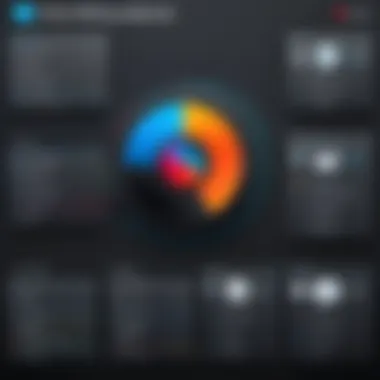

- Cloud Storage Solutions: Utilize Adobe Creative Cloud for seamless file sharing. This ensures that everyone involved in the project has access to the latest versions of files without the hassle of emailing large attachments.
- Frequent Communication: Establish regular check-ins or updates among team members. Utilizing tools like Slack or Microsoft Teams for ongoing discussions can prevent misunderstandings and keep everyone aligned on project goals.
- Version Control: Adopt version control practices when working with project files. Keep track of revisions, ensuring everyone knows which version is current. Adobe apps usually offer built-in version history features to assist in this process.
- Feedback Mechanisms: Create a structured process for feedback within the editing phase. Using Adobe’s commenting features allows team members to provide input directly on the timeline or sequence, making it easier to trace suggestions.
Utilizing these collaboration techniques strengthens the team’s capability to deliver higher-quality work and meet deadlines more efficiently.
By establishing solid organizational and collaboration practices, an editing team can significantly enhance its productivity and the overall performance of video projects.
Evaluating the Success of Video Projects
Evaluating the success of video projects is essential in the realm of video editing, especially for IT professionals who strive for optimal outcomes. The measurement of success can guide future projects, inform strategies, and enhance content quality. Key elements in this evaluation include metrics for video performance and gathering feedback from viewers. Employing these concepts leads to informed decision-making and allows for continuous improvement.
Metrics for Video Performance
Metrics play a crucial role in assessing how well a video performs. There are several indicators to consider:
- View Count: This indicates how many times your video has been viewed. High numbers may suggest that the initial hook is effective.
- Watch Time: This measures the total minutes people spend watching your video. Longer watch times suggest better engagement and interest.
- Engagement Rate: This includes likes, shares, comments, and other interactions. A high engagement rate suggests the content resonated with viewers.
- Conversion Rate: For marketing content, this metric shows how many viewers took the desired action after watching, such as signing up or making a purchase.
"Success is not just about the numbers, but how they reflect viewer engagement and behavior."
Identifying the appropriate metrics for different types of videos is important. For example, a tutorial video may prioritize watch time, while a promotional video might focus more on conversion rates. Tailoring the chosen metrics to the content will improve the relevance of the evaluation.
Gathering Feedback from Viewers
Feedback from viewers serves as a direct commentary on the quality and impact of video projects. Gathering this input can be achieved through various methods:
- Surveys and Polls: Conducting post-viewing surveys allows for the collection of structured feedback. Questions can range from content clarity to suggestions for improvement.
- Comments Section: Enabling viewer comments on platforms encourages spontaneous interactions. Active monitoring can provide insights into viewer sentiments.
- Social Media Interactions: Observing discussions related to the video on social media platforms helps gauge public perception and engagement.
After obtaining feedback, it is crucial to analyze and implement constructive criticism. This not only helps in enhancing future video projects but also fosters a relationship with the audience, as they see their opinions valued. By iteratively refining content based on metrics and feedback, video projects can continually evolve to meet audience demands.
Future Trends in Video Editing Technology
Video editing technology is evolving at a fast pace, and understanding these trends is crucial for IT professionals and video editors alike. By grasping where technology is heading, individuals can make informed decisions about which tools to use and how to enhance their workflows. The future of video editing encompasses various emerging technologies that provide innovative solutions to common challenges faced by editors.
Emerging Video Editing Tools and Technologies
There are several noteworthy tools rising in prominence within the video editing landscape. These tools are being developed to streamline editing processes and enhance creative capabilities. Some of them include:
- Cloud-Based Editing Software: With the rise of remote work, cloud-based editing has become essential. Software like Adobe Premiere Pro offers cloud features allowing multiple users to collaborate on projects from different locations. This enhances efficiency and fosters teamwork.
- Mobile Editing Applications: As content consumption increasingly shifts to mobile devices, tools such as Adobe Premiere Rush address the need for editing on-the-go. These apps allow users to edit videos directly from their smartphones or tablets and share them quickly to social media platforms.
- Virtual Reality and 360-Degree Video Editing: As virtual reality becomes more mainstream, the demand for tools that can handle 360-degree video editing is on the rise. Editors now need robust software capable of immersive video experiences, and many Adobe applications are adapting to this trend.
- Integration with Social Media: Editing software is increasingly integrating features that facilitate sharing to social media directly from the editing interface, significantly reducing the time from creation to publication.
The Impact of Artificial Intelligence
Artificial Intelligence (AI) is transforming video editing in numerous ways. Its applications in video editing can enhance productivity and creative output. Here are some ways AI is impacting this field:
- Automated Editing: Adobe's Sensei technology uses AI to analyze footage and recommend edits. This can save editors significant time by suggesting cuts and transitions.
- Smart Tagging and Organization: AI can assist in tagging and organizing footage, allowing users to search for clips based on content without manually sifting through files. This optimizes workflow and reduces time spent on file management.
- Quality Enhancement: AI algorithms can enhance video quality by upscaling resolution and stabilizing shaky footage. Users can achieve professional results without extensive manual adjustments.
- Predictive Analytics: Using AI for predictive analytics enables editors and marketers to understand viewer engagement better. By analyzing viewer habits, the technology can suggest which types of content are likely to perform well, guiding future projects.
"The incorporation of AI into video editing tools is not merely a trend but a transformation that will define the future of content creation."
As these developments continue, IT professionals need to keep abreast of these advancements to remain competitive in the field. Knowledge of future trends helps in the selection of tools and in adapting workflows to new challenges and opportunities in video editing.
Finale
In this article, we have explored the landscape of Adobe applications dedicated to video editing. The importance of understanding these tools lies not just in learning their functions but also in grasping how they can fit into various video editing workflows. With a range of applications like Adobe Premiere Pro, After Effects, and Rush, each adds distinctive value to the video editing process, catering to different needs and skill levels.
Summation of Adobe Apps' Utility
Adobe's suite of video editing software offers a comprehensive range of functionalities that address the diverse requirements of video professionals. Adobe Premiere Pro stands out as a robust solution for those needing advanced editing capabilities. It is frequently used in large-scale projects due to its extensive features, strong media management, and effects application.
Adobe After Effects, on the other hand, excels in creating sophisticated motion graphics and visual effects. Its strength lies in enhancing video projects with an artistic touch, making it invaluable for those looking to push the envelope in creativity.
Adobe Premiere Rush presents a contrasting approach, simplifying the editing process for users wishing to edit videos on mobile devices quickly. Its user-friendly interface and quick export options make it suitable for social media content creators who need effective solutions on-the-go.
In summary, the utility of these apps is evident in their specifications and use cases. They enable video editors, both amateur and professionals, to produce high-quality content tailored to their target audiences, enhancing overall viewer engagement.
Final Recommendations for IT Professionals
For IT professionals seeking to leverage Adobe apps for video editing, a careful selection of the appropriate tool is essential. Here are some recommendations to consider:
- Assess Project Requirements: Understanding the specific demands of each project is crucial. For intricate editing and effects, Adobe Premiere Pro or After Effects are optimal choices.
- Consider Cross-Device Workflows: If project timelines and mobility are factors, using Adobe Premiere Rush can streamline the editing process significantly.
- Familiarize with Integration Capabilities: Understanding how these applications work together can greatly improve productivity. For instance, collaboration between Premiere Pro and After Effects can offer enhanced creative control.
- Stay Updated on System Requirements: Regularly checking the latest system specifications will ensure that your hardware can adequately support the software, allowing for smooth operation during demanding tasks.
By following these recommendations, IT professionals can maximize the benefits of Adobe's video editing suite, leading to successful project outcomes and improved productivity in their respective fields.



