Affordable Survey Tools for IT Professionals


Intro
In today’s fast-paced technology sector, gathering insights through surveys is paramount for continuous improvement and decision-making. However, the misconception that high-cost survey tools are the only viable options persists among IT professionals. This article aims to unravel that notion by exploring a variety of low-cost survey tools that can serve the specific needs of IT managers, system administrators, and software developers. We’ll dive into their features, track performance, and evaluate how effectively they can help streamline data collection efforts without breaking the bank.
Sticking to a budget while acquiring the necessary tools can often feel a bit like walking a tightrope. High-quality data collection should not be a privilege reserved solely for those with deep pockets. By bringing attention to these budget-friendly survey tools, we intend to empower IT professionals to make more informed decisions tailored to both their operational requirements and financial constraints.
As we explore this landscape, we will take into account the critical aspects of usability, performance metrics, and real-world case studies. The objective is not just to highlight a range of options, but also to provide insights that balance cost-efficiency with effective data management.
Prepared to look closer into the details? Let’s start with an overview of the features these low-cost survey tools have to offer.
Understanding Low Cost Survey Tools
When discussing the ways to gather valuable insights and opinions, especially in the tech industry, low-cost survey tools come to the forefront. For IT professionals, understanding these tools isn't just about cranking out a few questions; it's about tapping into the potential for informed decision-making without breaking the bank. These tools can provide crucial data that might steer projects in the right direction, aiding in everything from user satisfaction surveys to feedback on new software implementations.
Definition and Purpose
At their core, low-cost survey tools are platforms that allow users to create, distribute, and analyze surveys, all at an accessible price point. Unlike high-end survey solutions that often carry hefty price tags, these tools offer fundamental features that still deliver valuable insights.
The purpose is straightforward. Organizations, both large and small, need feedback to make informed choices. Whether it’s gauging employee satisfaction, assessing user feedback on software, or testing market ideas, these tools facilitate the collection of data efficiently and cost-effectively. They democratize research, permitting teams without deep pockets to still gather actionable insights through methodical questioning.
Benefits of Budget-Friendly Solutions
Opting for budget-friendly survey tools brings a host of benefits:
- Cost Savings: The most obvious advantage is, well, affordability. These tools usually operate on a freemium model or offer tiered pricing, enabling organizations to get started without an initial investment that drains resources.
- Simplicity: Many of these platforms are user-friendly, allowing even those with limited technical skills to create surveys, analyze results, and draw conclusions without an unnecessary learning curve.
- Quick Deployment: With simple interfaces, users can set up surveys in a matter of minutes. This efficiency allows teams to react swiftly to emerging questions or feedback needs in real-time.
- Scalability: As the organization grows, so too can the survey tool's capabilities. Many low-cost solutions allow users to upgrade as their needs evolve without having to change platforms entirely.
In essence, low-cost survey tools provide a straightforward and effective route for IT professionals to gather vital feedback that helps shape strategies and operations. Understanding their definitions, purposes, and benefits lays the groundwork for navigating the myriad options available in today’s competitive landscape.
Key Features to Consider
When diving into the realm of low-cost survey tools, it’s imperative to scrutinize various features that influence their effectiveness. Selecting the right tool is akin to picking the ideal screwdriver from a cluttered toolbox—you need the right fit for the task at hand. This section sheds light on critical elements like user interface, customization options, data analysis capabilities, and integration possibilities. Each of these components serves as building blocks that enhance the overall usability and reliability of survey tools for IT professionals.
User Interface and Experience
A clean, intuitive user interface can make or break the effectiveness of survey tools. Imagine navigating a cluttered, chaotic dashboard; it’s not just frustrating but can also lead to errors and inefficiencies. An effective user interface promotes smooth navigation and allows users to focus on what matters most: crafting impactful surveys.
The design should be intuitive, enabling users to find features easily without spending hours figuring out how to get started. As technology evolves, so do user expectations. Today, tools that prioritize user experience generally see higher engagement levels. For example, if a survey tool provides drag-and-drop functionality, it simplifies the process of building surveys, making it accessible even for those who lack technical expertise.
Customization Capabilities
Customization is the cherry on top when it comes to survey tools. IT professionals often need to tailor surveys to fit specific branding or project requirements. A tool that allows modifications, such as changing colors, fonts, and layouts, enables organizations to create unique surveys that resonate with their audiences.
When selecting a survey tool, consider whether it supports various question formats—multiple choice, open-ended questions, and rating scales. The ability to manipulate questions can significantly impact the quality of data collected. It's not just about looks; custom surveys can better align with the goals of specific projects, making them more relevant and engaging for respondents.
Data Analysis Tools
Once the survey responses are in, the real work begins. An effective survey tool should include robust data analysis features. Here’s where the rubber meets the road. Without proper analysis capabilities, even the best surveys can fall flat. The tool should offer real-time analytics, providing insights that can drive informed decisions.
Look for features like customizable reports, graphs, and visualizations that help in presenting data clearly. IT professionals often delve into a sea of data; having tools that transform numbers into understandable narratives can save time and lead to more insightful conclusions. Additionally, some tools might offer predictive analytics, allowing organizations to foresee trends based on existing data, which can be invaluable.
Integrations and Compatibility
In today’s interconnected digital landscape, having survey tools that play well with others is non-negotiable. Compatibility with existing systems and software means that you don’t have to disrupt current workflows. Imagine attempting to use a survey tool that doesn’t link with your project management or CRM systems—it’s like trying to fit a square peg in a round hole.
Before committing to a survey tool, assess its integration capabilities. Does it connect with email marketing services, analytics platforms, or even social media channels? Tools that provide seamless integration can greatly enhance the efficiency of survey distribution and data collection. This interconnectedness also means that data can flow in and out of different systems, narrowing down the margin for error, which is crucial for IT professionals who rely on accurate data.


"A tool that plays nice with others not only simplifies the process but greatly enhances productivity."
Popular Low Cost Survey Tools
In the current landscape of data collection, low cost survey tools have become a cornerstone for IT professionals aiming to gather feedback and insights without breaking the bank. These platforms not only provide a cost-effective solution but also streamline the process of designing, distributing, and analyzing surveys. The significance lies in the versatility; whether for user experience research, product feedback, or internal surveys, these tools serve a myriad of functions.
The advantages of utilizing popular low cost survey tools extend beyond mere budget considerations. For IT professionals, these tools often feature a user-friendly interface that allows team members with varying technical skills to craft surveys efficiently. Moreover, they provide instant access to analytics, enabling quick decision-making while maintaining robust data security measures.
SurveyMonkey
SurveyMonkey stands tall as one of the go-to options for budget-conscious IT professionals. Its intuitive platform allows for the creation of a variety of question types, including multiple-choice, text responses, and rating scales. The drag-and-drop interface makes it as easy as pie to assemble surveys—no coding or advanced tech skills required.
Furthermore, SurveyMonkey offers a range of customizable templates tailored for specific use cases, be it market research or employee feedback. While the free tier is relatively limited, many find the paid options reasonably priced when balanced against the depth of analytics and reporting offered.
Google Forms
Google Forms is another heavyweight in the realm of free survey tools. Its seamless integration with other Google Workspace products is an undeniable asset; for instance, surveys can be directly linked to Google Sheets for organized data analysis. The simplicity of creating forms is appealing, allowing professionals to whip up surveys within minutes.
The versatility of Google Forms allows for various questions, from dropdowns to file uploads, catering to different data collection needs. Plus, the real-time collaboration feature is particularly handy when teams want to work together on survey design. However, while the platform is robust, it may lack some advanced features provided by more specialized tools.
Typeform
Typeform takes a slightly different approach with its visually engaging forms. Unlike traditional survey tools, Typeform presents questions one at a time, giving a more interactive feel to respondents. This can increase engagement, thereby enhancing response rates.
Moreover, the customization options are plentiful, enabling users to create surveys that reflect their brand’s identity. While Typeform does have a free plan, many of its best features are reserved for paid plans, making it essential to evaluate whether those features are necessary for your specific needs.
Microsoft Forms
For organizations already using Microsoft 365, Microsoft Forms is an ideal choice. This survey tool allows teams to create surveys easily within the platform they already use daily. The integration with Microsoft Excel provides powerful data analysis capabilities, enabling users to visualize and interpret results effectively.
However, all that glitters is not gold. The customization options might be less extensive compared to some other platforms; this could be a downside for those looking for extensive branding potential. Still, the ease of use and accessibility make it a strong contender for IT professionals.
Zoho Survey
Zoho Survey rounds out the list with a comprehensive feature set tailored towards businesses and IT professionals. It allows for extensive customization options and various question types. The integration with other Zoho products—like CRM—offers unique advantages for those within the Zoho ecosystem.
The detailed reporting and analytics capabilities provide insightful data interpretations, giving teams the information they need to make informed decisions. It's noteworthy that while Zoho offers a free plan, more robust features come with the paid options, providing a sensible investment if advanced analytics are a priority.
"Selecting the right survey tool boils down to understanding your specific needs and how each platform's features align with them."
In summary, each of these low cost survey tools has distinct features and strengths. Depending on your organizational needs, any one of them could be valuable. The ultimate goal is to choose a platform that not only fits your budget but also enhances your ability to gather meaningful data effectively.
Performance Metrics to Assess
When it comes to choosing survey tools, especially in the field of information technology, evaluating their performance metrics is crucial. Metrics serve as the compass, guiding IT professionals toward making informed decisions about which tool aligns with their operational objectives and financial constraints. These performance metrics—namely response rate, data quality, and time efficiency—are not just numbers but insight into the effectiveness and reliability of the survey tools at hand.
Understanding these metrics empowers professionals to adopt tools that not only fit their budget but also enhance data collection processes.
Response Rate
Response rate isn’t just a convenient statistic; it’s a fundamental measure of how effectively a survey tool engages participants. A high response rate typically indicates that the tool has been well-received by users and that the design encourages engagement. For IT professionals, ensuring that the survey reaches the right audience—and that the audience is willing to participate—is crucial for gathering data that truly reflects needs and opinions.
It’s essential to keep in mind that various factors can influence response rates:
- Survey Length: Lengthy surveys can drive respondents away. Keeping it concise but comprehensive is key.
- Incentives: Offering a small perk can nudge people into responding—a thoughtful touch that pays off.
- Timing and Delivery Method: Knowing the right time to send out surveys and choosing between email, mobile, or even in-app notifications matters quite a bit.
"The response rate can be the deciding factor between a project’s success and failure; data that lacks participation often lacks value."
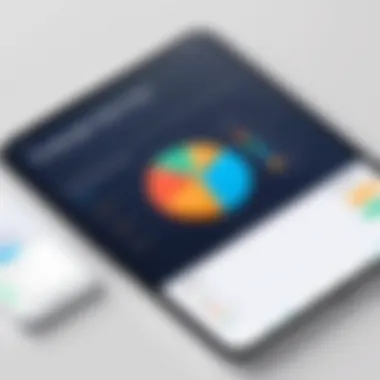

Data Quality
Data quality refers to the accuracy, consistency, and reliability of the information being collected. For IT professionals, this metric directly contributes to the actionable insights their projects can derive from survey results. Low-quality data can lead to misguided conclusions, which can subsequently result in flawed decision-making.
Factors impacting data quality include:
- Question Clarity: Ambiguous questions lead to ambiguous answers. It’s paramount to craft clear and specific questions.
- Survey Design: A well-structured survey not only engages respondents but also guides them toward providing valuable input.
- Pilot Testing: Conducting test surveys can expose weaknesses in data collection, allowing adjustments prior to the actual survey deployment.
Measuring data quality will often involve standard checks, such as examining the frequency of non-responses and identifying patterns of inconsistency.
Time Efficiency
In the fast-paced world of technology, time is a precious commodity. The time efficiency of a survey tool measures how quickly and easily it allows professionals to design, distribute, and analyze surveys. A tool that takes hours to set up or analyze could lead to missed opportunities or delayed projects.
Key considerations for assessing time efficiency include:
- Ease of Use: Intuitive interfaces that require minimal training will significantly reduce setup time.
- Speed of Data Processing: Quick turnaround on data analysis can facilitate timely and informed decision-making—crucial in the IT landscape.
- Automation Features: Tools that offer automated reminders or workflows can save considerable time, keeping projects on track without the extra workload.
Case Studies in IT Projects
In the context of low-cost survey tools, case studies serve as invaluable resources. They provide real-world examples that illuminate both successful strategies and potential pitfalls of implementing these tools. When IT professionals explore various platforms, examining case studies can reveal patterns, best practices, and user experiences that help in making well-informed decisions.
Analyzing how different organizations applied survey tools allows professionals to understand the nuances of various industries and their specific needs. These insights can facilitate better strategies for user engagement, data collection, and analysis while optimizing costs in a world where every penny counts.
Successful Implementations of Survey Tools
Industry-Specific Applications
In various sectors, from healthcare to education, using tailored survey tools can drastically enhance data collection and feedback loops. For instance, in the healthcare industry, tools adapted for patient feedback not only facilitate understanding of patient experiences but also help institutions make timely adjustments to improve satisfaction. Tools that allow customization—such as embedding specific questions relevant to certain medical conditions—are among the most favored choices.
The significant feature of industry-specific applications is their ability to address unique requirements in a targeted manner. Being able to adapt survey designs to the specific jargon, challenges, and expectations of an industry makes them particularly beneficial. A notable advantage lies in the capacity for real-time adjustments based on initial responses, promoting an agile approach to data collection. However, the downside could be that these tailored tools might require a more extensive setup process, potentially longer time to adopt.
Impact on Decision Making
The manner in which survey results influence decision-making cannot be overstated. When organizations leverage low-cost survey tools to gather insights, they are often astonished by the tangible difference these insights can make in shaping policies and strategies. With immediate access to quantifiable data, decision-makers have the capability to pivot quickly and accurately in response to shifting trends.
One key characteristic that stands out is the speed with which organizations can process survey outcomes. Quick and concise data analytics allows for more dictated decision-making processes, sharpening the competitive edge for tech teams. A unique advantage here is the integration with existing data analysis frameworks, which can lead to comprehensive reports that further inform operational directives. However, there's a caveat; if not properly contextualized, survey data can sometimes yield misleading interpretations, thus it's crucial to approach findings with a critical eye.
Challenges Faced
Technical Limitations
Even with affordable survey tools, the technical limitations can catch many users off guard. Often, teams might find themselves constrained by inadequate functionality, especially when trying to implement complex surveys that go beyond basic needs. These limitations can restrict data collection efforts and impact the overall quality of insights generated.
A key aspect here is the compatibility of these tools with existing IT infrastructure. Many organizations struggle with tools that do not easily integrate into their workflows or systems, leading to fragmented data collection efforts. A major benefit of understanding these limitations is the potential to mitigate risks by choosing tools that align better with existing capabilities. On the flip side, investing time in understanding these constraints can lead to missed opportunities, particularly for teams needing quick deployment of surveys.
User Adoption Issues
Another hurdle often encountered is user adoption of survey tools. Despite favorable features and cost-effectiveness, some tools fail to gain traction among team members. Often, resistance stems from a lack of training or unfamiliarity with the tool's interface.
One characteristic of user adoption challenges is the inconsistency in technology familiarity across teams. As IT professionals know, not everyone is tech-savvy. A unique element to consider is the user experience design of the survey tool; if the interface is not intuitive, it's bound to cause friction in adoption. While effective training and straightforward design can ease these issues, the pushback from users can still create complications for data collection efforts, ultimately undermining the potential benefits of the tool.
Comparison of Pricing Structures
When navigating the crowded field of survey tools, one of the most pressing considerations for IT professionals revolves around pricing structures. Understanding this aspect is crucial, as it affects the overall usability and functionality of the tools that are available. The balance between affordability and capability often dictates the choice of tools that one might lean towards, especially when budgets are tight. It's worth noting that the landscape of survey tools offers a myriad of pricing options, and each one comes with its own set of features and limitations. This section aims to dissect these variations in pricing.


Free vs. Paid Features
In many cases, survey tools come with a free tier that allows users to dip their toes in the water before making a financial commitment. These free features can include basic survey creation capabilities along with limited question types and response limits. However, they often fall short in delivering the robust functionalities needed for comprehensive analysis.
On the other hand, paid plans generally open the floodgates to advanced features that are indispensable for IT projects such as:
- Expanded Customization Options: Tailoring surveys to fit organizational branding is easier and more versatile.
- Advanced Analytics: Free versions often have limited data analysis capabilities. In contrast, premium tools offer in-depth analytics with real-time reporting and visualization.
- Increased Responses and Questions: Paid plans usually support longer surveys with more questions and a higher number of respondents.
It's key to assess whether the enhanced features justify the price tag, especially in an ecosystem where budget constraints are always a concern. The effectiveness of a survey tool lies not just in the breadth of its features, but how well those features align with specific project needs.
Cost-Effectiveness Analysis
Cost-effectiveness goes beyond merely looking at upfront pricing; it’s about balancing the features you get with the price you’re paying. When engaging in this analysis, IT professionals should consider:
- Return on Investment (ROI): Evaluate how the use of a particular survey tool can lead to actionable insights that save time or resources down the line. For instance, a tool might cost more, yet its advanced analytics may quickly lead to better decision-making, thereby justifying the expense.
- Total Cost of Ownership (TCO): It involves looking at all costs associated with a tool over its lifecycle, from subscription fees to potential workflow disruptions during onboarding. A shiny, expensive tool might seem like a great option but consider the training costs and user adoption barriers.
- Comparative Efficacy: Sometimes, more economical tools can meet the same needs as their pricier counterparts. A thorough comparison can reveal whether a free tier can satisfy minimal project requirements without breaking the bank.
Moreover, keeping tabs on shifting pricing models, particularly with the emergence of cloud-based solutions, can mean the difference between a savvy investment and an unnecessary expense.
"Choosing the right survey tool is not just about features—it's about realizing tangible benefits for your budget and project objectives."
In summary, a focused approach to comparing pricing structures plays a pivotal role in selecting the ideal survey tool for IT initiatives. By evaluating free versus paid features and conducting a detailed cost-effectiveness analysis, professionals can make informed decisions that align with both budget constraints and functional needs.
Insights on Future Trends
As the landscape of information technology continues to evolve, the significance of understanding future trends in survey tools cannot be overstated. For IT professionals, staying ahead of the curve is pivotal. Having insight into emerging technologies and user-centric developments not only sharpens competitive edges but also enhances the effectiveness of data collection methods. A thorough grasp of these trends ensures that IT managers, system administrators, and software developers can optimally align tools with organizational goals while maximizing resource allocation.
Emerging Technologies in Survey Tools
Emerging technologies in survey tools are reshaping the way data is collected and analyzed. Innovations such as artificial intelligence and machine learning are making it simpler to tailor survey experiences to individual respondents. This personalization leads to higher response rates and more accurate data. For example, AI algorithms can analyze previous responses to suggest relevant follow-up questions, adapting the survey in real-time.
Furthermore, advancements in mobile technology are making surveys more accessible than ever. With numerous professionals using their smartphones for daily tasks, the ability to conduct surveys via mobile apps ensures higher engagement. This trend doesn’t just streamline response collection; it also promotes quicker data turnover, a crucial factor in fast-paced IT environments.
Consider the impact of natural language processing (NLP) as well. NLP can enable open-ended responses to be analyzed swiftly, extracting valuable insights from free-text answers. By leveraging these technologies, IT professionals can achieve a depth of understanding that was previously unattainable with traditional survey methods.
User-Centric Developments
A significant trend in survey tools is the shift towards user-centric design. This approach ensures that the tools prioritize the end user’s experience, thereby improving usability and engagement. The focus on user experience is aimed at reducing friction points that often deter participants from completing surveys.
An example of this is the increased use of intuitive interfaces that guide users through the survey process. Simple navigation and visually appealing designs make it easier for respondents to engage, which is essential for obtaining reliable data. Moreover, integrating real-time feedback opportunities can further incentivize users to participate, fostering a collaborative environment.
In addition, IT teams are increasingly advocating for customizable surveys that reflect brand identity and organizational values. When respondents feel connected to the survey’s purpose, they are more likely to provide thoughtful and honest feedback.
Moving forward, it will be crucial for IT professionals to continue to monitor these trends and adapt their survey strategies accordingly. By embracing these emerging technologies and user-centric developments, they can ensure that their data collection efforts remain effective, relevant, and impactful.
Ending and Recommendations
Gathering insights through surveys is a fundamental aspect of growth and decision-making in the IT field. As we bring this exploration of low-cost survey tools to a close, it's essential to reiterate why the conclusion and recommendations play a pivotal role in steering IT professionals toward favorable outcomes. Properly chosen survey tools not only ensure effective data collection but also enhance overall project success, making the decision-making process far more informed.
Best Practices for Selection
Selecting the right low-cost survey tool requires a strategic approach. IT professionals should consider these best practices:
- Assess Your Needs: Determine what information you need to gather. Are you looking for basic feedback or detailed analytics? Your requirements will shape your choice.
- Sandbox Test: Many platforms offer a trial period. Utilize this to test features and user interface first-hand.
- Integration Capabilities: Ensure the tool can seamlessly integrate with existing systems. This reduces the chances of technical glitches later on.
- Evaluate Customer Support: Strong customer support can save you time and frustration, especially when dealing with technical issues. Check reviews for feedback about the support experiences offered by the platform.
- Look for Customization Options: The ability to tailor surveys to your specific needs can make a significant difference in response quality and relevance.
- Budget Consideration: Although these tools are categorized as low-cost, always weigh benefits against subscription fees to ensure cost-effectiveness over time.
Following these practices can help IT professionals make choices that lead to effective outcomes.
Final Thoughts
In the fast-paced world of IT, every decision counts. Utilizing low-cost survey tools effectively can offer major advantages in understanding team dynamics, user satisfaction, and project requirements. The journey of selecting a suitable tool is not merely about finding a budget-friendly option; it’s about crafting a toolset that enhances communication and data driven insights.
As the technology landscape evolves, so will the survey tools and their capabilities. Embracing flexibility and ongoing learning will empower IT professionals to not just choose tools but to leverage them toward building informed, agile, and responsive teams.
Remember: Choosing the right survey tool is about better understanding your environment and making smarter decisions that reflect the needs and moods of the stakeholders involved. The tools you choose today can shape the outcomes of your projects tomorrow.



