Affordable Web Builders: A Comprehensive Guide


Intro
As the digital landscape evolves, the demand for user-friendly and budget-conscious web builders continues to grow. In a world where online presence is essential, selecting the right web builder becomes a crucial decision. The aim of this analysis is to provide clarity amidst the myriad of options available. We will dissect various platforms, examining their features and limitations in a structured manner.
The information presented will primarily benefit information technology professionals and tech enthusiasts who seek a refined understanding of affordable web building tools. By diving into functionalities, pricing structures, usability, and long-term outcomes, we aim to clarify some of the complexities surrounding this decision-making process.
Each section will provide insightful comparisons and critical evaluations, equipping you with the knowledge necessary to make informed choices tailored to your specific needs and budget constraints. Let's embark on this detailed exploration.
Features Overview
When evaluating web builders, various features play a significant role in meeting users' needs. Understanding these key specifications can facilitate a smoother decision-making process.
Key Specifications
Fundamentally, a comprehensive web builder should provide:
- Templates and Design Flexibility: A variety of customizable templates to cater to different industries.
- Drag-and-Drop Functionality: Allowing users to easily arrange content without needing advanced technical skills.
- SEO Tools: Built-in tools that enhance search engine visibility to attract more traffic.
- E-commerce Capabilities: For users looking to sell products online, functionalities like payment processing and inventory management are critical.
Unique Selling Points
While many web builders share common features, several standout offerings can set them apart. For example:
- Wix: Offers advanced design features with an intuitive interface.
- Squarespace: Known for its high-quality aesthetics and content management capabilities, appealing to creatives.
- Weebly: Features a strong focus on small business solutions and straightforward setup.
Highlighting these unique points helps users identify which platform may best serve their particular project goals.
Performance Analysis
Testing web builders under real-world conditions can reveal much about their performance. Both benchmarking and practical usage scenarios can inform potential users about what to expect.
Benchmarking Results
Benchmark tests typically assess speed, uptime, and response times. Many web builders boast quick loading times and high uptime percentages. However, variations exist:
- WordPress.com offers a robust structure for handling traffic spikes but may require optimization for loading speed.
- Shopify generally shines in e-commerce settings, providing reliable and swift commerce functions.
Real-world Scenarios
Analyzing how these builders perform in real-life applications is equally important. For instance, a small bakery utilizing Shopify experienced significant sales growth due to its integrated marketing tools. On the other hand, a freelance graphic designer found Squarespace useful for its portfolio display, fostering higher engagement with potential clients.
Effective web building is not just about features—it's about understanding the user context and specific needs.
Foreword to Cheap Web Builders
The demand for web presence has surged across various sectors, creating a significant space for affordable web builders. This section delves into the importance of cheap web builders and their relevance in the current digital landscape.
Often, small businesses and individual entrepreneurs may lack the technical skills or budget to hire professional web developers. This is where cheap web builders come into play. These platforms offer various tools that enable users to create and manage their own websites without requiring extensive coding knowledge. Accessibility is a key factor, making it easier for anyone to establish their online presence.
Moreover, the rise of such web-building solutions reflects a broader trend in the market. The barriers to entry for launching a website have never been lower. This democratization of web development allows diverse entities—from businesses to hobbyists—to leverage online platforms for promotion and engagement. Resources like Wix, Squarespace, and Weebly exemplify the trend and showcase an array of features catering to different needs.
Key Benefits
- Cost-effectiveness: Affordable pricing plans cater to tight budgets, allowing users to launch websites without financial strain.
- User-friendly interfaces: Intuitive designs and functionalities guide users through the creation process.
- Quick deployment: Websites can be up and running in a matter of hours, rather than weeks.
Considerations
While the benefits are numerous, some considerations cannot be ignored. Users must evaluate the long-term implications of choosing a cheap web builder. Customization options might be limited, which could affect a brand's unique presence. Furthermore, reliance on such platforms may entail hidden costs in terms of scalability and additional features.
Understanding the Demand for Affordable Solutions
The importance of affordable web builders cannot be overstated in today's digital landscape. As more businesses, individuals, and organizations gravitate towards establishing an online presence, the quest for cost-effective solutions has become paramount. Not everyone has the financial resources to invest significantly in web development. Hence, a growing segment of the population seeks budget-friendly web builders that fulfill their needs without compromising quality.
Several factors drive this demand:
- Increased Digital Adoption: More people are venturing online for various purposes, from e-commerce to personal blogs. The surge in digital activity creates a need for accessible tools to create websites quickly and efficiently.
- Simplicity Over Complexity: Many users do not possess advanced technical skills. Affordable web builders streamline the process, allowing users to create sites without extensive coding knowledge. This ease of use attracts a diverse audience, including small business owners and freelancers.
- High Competition Among Providers: The market features numerous players offering various services. This competition fuels innovation and keeps prices accessible. Users benefit as they have multiple options to select from, ensuring they find a platform that meets both their needs and budget.
- Changing Market Dynamics: The e-commerce boom has prompted many businesses to transition online. Affordable solutions provide a way for these entities to begin their digital journey without substantial investments.
In practical terms, the demand for affordable web builders often correlates with several benefits:
- Cost-Effective Solutions: Even with limited budgets, users can achieve impressive results, fostering growth and online visibility.
- Accessibility: Intuitive interfaces and preset templates make it easy for anyone, no matter their technical proficiency, to launch a website.
- Flexibility: Many platforms offer tiered pricing, allowing users to scale features according to their specific project needs.
- Continuous Development: As demand for these platforms rises, providers often release updates and new features, ensuring users have access to the latest technology.
The considerations surrounding affordable web builders extend beyond mere price points. Users must also think about long-term implications. For instance, the scalability of these builders affects their ability to adapt as needs grow. Likewise, the extent of customer support and resources provided by the platform influences user satisfaction and retention.
Major Players in the Cheap Web Builder Market
This section focuses on the major players in the cheap web builder market. Understanding these platforms is crucial as they shape the landscape of affordable web development. The significance lies in their varying features, pricing models, and user experiences, which are vital for making informed choices.
These platforms often provide users with tools that enhance website creation without needing extensive technical knowledge. For IT professionals and tech enthusiasts, knowing the strengths and weaknesses of these players can guide them in selecting the right builder for their project needs.

An Overview of Popular Platforms
Several key platforms dominate the budget web builder market. Examples include Wix, Weebly, and Squarespace. Each has its unique offerings, targeting diverse user needs.
- Wix: Known for its flexibility and extensive app market, Wix allows users to create highly customizable websites.
- Weebly: This platform is favored for its straightforward interface and integrated e-commerce features.
- Squarespace: It is recognized for its design-oriented templates and robust blogging features.
When choosing a platform, it's crucial to consider your specific requirements, such as design, function, and ease of use.
Key Features of Leading Web Builders
Drag-and-Drop Functionality
Drag-and-drop functionality is a vital aspect of web builders, greatly contributing to user-centric design. This feature allows users to easily arrange elements on their pages without any coding knowledge. Its key characteristic is usability; even novice users can create a visually appealing website.
The unique aspect of this feature is its intuitive interface. Users can simply click and hold an element, then drag it to their desired location. This greatly reduces the time spent designing a site and minimizes frustration.
However, drag-and-drop builders may have limitations in terms of customization compared to more advanced platforms. But for many users, the ease of use outweighs these disadvantages, making it a preferred choice in the realm of affordable web builders.
Templates and Customization
Templates and customization are another cornerstone of successful web builders. The availability of pre-designed templates allows users to start their projects quickly. A key characteristic is the variety of styles and themes available, catering to different industries and preferences.
The opportunity to customize these templates is significant. Users can modify colors, fonts, and layouts to fit their branding and aesthetic needs. Furthermore, many platforms allow additional customization through coding for more advanced users.
Yet, sometimes templates can feel generic if many users opt for the same designs. This is a consideration for businesses or individuals looking to create a unique online presence.
E-commerce Capabilities
E-commerce capabilities offered by web builders enhance their appeal to entrepreneurs. A vital feature is the ability to set up online stores easily. This includes options for product management, payment processing, and inventory tracking.
The benefit of integrated e-commerce tools is obvious for businesses seeking a cost-effective solution. Users don't have to invest in separate systems for online selling, thereby streamlining operations.
However, the level of e-commerce functionality can vary significantly. Some builders may charge extra for advanced features, which is an essential factor to consider when budgeting for your online enterprise.
"Choosing the right platform can impact your website's success significantly. - Keep the specific needs of your project at the forefront of your decision-making process."
Evaluating Pricing Models
Understanding the pricing models of web builders is essential for making an informed decision when selecting a platform. In the realm of affordable web builders, the variety in pricing structures can significantly impact the overall experience and long-term viability of a website. Evaluating pricing models involves assessing the features and limitations of both free and paid plans and conducting a thorough cost-benefit analysis.
Free vs Paid Plans
Free plans often attract users with zero initial costs. However, these plans come with limitations that can hinder a full-fledged web experience. Many free versions have imposed restrictions on bandwidth or storage, often displaying ads on the user’s site, which detracts from the professional appearance of a website. On the other hand, paid plans typically offer greater flexibility, increased features, and enhanced customization options. Access to premium tools such as analytics, e-commerce capabilities, and advanced SEO features usually requires a subscription.
When deciding between these options, it is important to consider the scale and purpose of your website. For personal projects or small blogs, a free plan may suffice. However, for businesses or sites expected to attract significant traffic, investing in a paid plan is likely more beneficial.
Cost-Benefit Analysis
A cost-benefit analysis is necessary to determine whether the outlays associated with a paid plan justify the benefits received. This involves a detailed examination of the features relevant to your project's goals and how they align with the pricing.
- Identify Critical Features: Determine which features are essential for your needs. For instance, if e-commerce capabilities are vital, compare the transaction fees and limitations of each platform’s relevant features.
- Calculate Total Cost Over Time: Account for renewal fees, additional features, and any potential upgrade fees. It is wise to estimate the long-term costs to avoid unexpected financial burdens.
- Evaluate Return on Investment (ROI): If engaging in business, consider how likely the web builder will generate income against the costs incurred. Metrics such as conversion rates and user engagement can be significant indicators.
Through careful evaluation and thorough analysis, users can enhance their platform selection process. This consideration allows individuals and businesses alike to optimize their expenditures while ensuring that they harness the capabilities necessary for success.
Blockquote:
"Understanding pricing structures is critical to harnessing the full potential of any web building platform."
User Experience: Ease of Use
User experience is a pivotal aspect of selecting affordable web builders. It directly impacts how end users interact with the platform, and a pleasant experience often translates to higher productivity and satisfaction. The ease of use influences not only novice users but also seasoned developers seeking to implement quick changes without delving into complex coding. A clear and intuitive user interface can make all the difference.
Navigation and Interface Assessment
The navigation of a web building platform refers to how users move through the tools and features available. A well-structured interface enables users to locate necessary functions quickly. For instance, platforms like Wix and Weebly have designed their interfaces to prioritize user accessibility. This involves simple menus, easily identifiable icons, and straightforward processes for adding elements to a web page.
- Simplicity: The design should avoid unnecessary clutter. Resources should be categorized logically to streamline the workflow.
- Responsiveness: This is essential for an engaging user experience. Fast response times keep users engaged and reduce frustration.
- Consistency: Consistent use of design elements aids users in learning the platform more efficiently. Familiar icons and layouts help in forming a mental map of the functionalities.
In evaluating platforms, consider how easily one can create a web page with little training or prior experience.
Learning Curve for New Users
The learning curve is a critical factor for new users who may not have a technical background. Many web builders cater to individuals with little to no coding experience. User-friendly platforms provide tutorials and resources to support new users in understanding functionalities.
- Onboarding Processes: Effective onboarding helps to introduce users to key features. Interactive walkthroughs can significantly enhance the user experience by guiding them through initial steps.
- Community Support: If a user has questions, community forums, such as those found on Reddit, can be invaluable. Users often share tips and solutions that make navigating challenges easier.
- Documentation: Comprehensive documentation provides users with the information they need to progress. Clear guides and FAQs can mitigate frustration and streamline learning.
Overall, understanding the learning curve and support structure of a platform can influence a user's decision. A balance of simplicity and resources can significantly enhance the ease of use, making web builders more accessible to a broader audience.


Performance Considerations
Performance is a crucial factor when selecting a web builder. In an online environment where users expect instant access and quick interactions, the performance of a website can significantly impact user experience and SEO rankings. A website's loading speed, responsiveness, and overall optimization play vital roles in determining how visitors perceive and interact with a site. Additionally, search engines take these factors into account when ranking websites, making performance a consideration that cannot be overlooked. For IT professionals and tech enthusiasts, understanding performance considerations allows for informed decision-making and a more strategic approach to web development.
Loading Times and Optimization
Loading times directly influence user engagement and satisfaction. Studies indicate that if a website takes more than three seconds to load, a significant percentage of users tend to leave before the content even appears. This statistic underscores the importance of selecting a web builder that excels in loading times.
Many web builders offer tools and guidelines for optimizing site speed. Features such as content delivery networks, image optimization options, and caching mechanisms can help improve loading times. For instance, platforms like Wix and Squarespace provide built-in optimization tools to compress images and streamline page elements, which can enhance site performance.
Furthermore, testing tools such as Google PageSpeed Insights can provide insights into loading times. It evaluates the performance of a web page and offers suggestions for improvement. Consistently checking your site's loading time and making necessary adjustments is vital for retaining users and minimizing bounce rates.
"A delay of seconds can cause a user to question the site's reliability and usability."
SEO Features and Capabilities
SEO features are essential for improving a website's visibility on search engines. Performance influences SEO capabilities; hence, a web builder with robust SEO tools can provide an advantage. Various platforms incorporate features such as customizable meta tags, alt text for images, and SEO-friendly URL structures, which augment a site's optimization.
For example, WordPress is well-known for its extensive SEO capabilities. With numerous plugins available, users can optimize content and analyze performance effectively. Meanwhile, Weebly offers simple built-in SEO options that cater to beginners while providing essential functionalities.
Both site speed and SEO features ultimately affect a website's ability to attract traffic, thereby influencing its long-term success. A comprehensive understanding of these elements empowers users to select a web builder that not only meets their project requirements but also enhances their online presence.
Integration and Compatibility
Integration and compatibility are essential factors when evaluating affordable web builders. As businesses and individual users seek to establish their online presence, the ability to seamlessly incorporate various tools and platforms becomes increasingly relevant. When choosing a web builder, one must consider how well it aligns with existing tools and how easily it can integrate with other platforms. A robust integration capability can not only enhance a site's functionality but also streamline workflows, making it more efficient for users.
Third-party Tool Integration
In today’s digital landscape, relying solely on the features provided by a web builder is often not sufficient. Third-party tool integration is crucial, as most users require additional functionalities that extend beyond basic website creation. Whether it’s email marketing through Mailchimp, payment processing via PayPal, or social media management with Hootsuite, effective integration increases the utility of the web builder.
- Efficiency: Integrating tools can reduce the time spent managing separate systems by allowing for smoother data transfer and communication.
- Functionality: Many affordable web builders offer plugins or APIs that connect to third-party tools, enhancing features with just a few clicks.
- Scalability: As needs grow, integrated tools can make a transition much easier. Enhancements are often only a matter of connecting another service rather than completely overhauling the website.
"Efficient integration empowers users to focus on their core activities rather than getting bogged down by various platforms."
Cross-Platform Functionality
Cross-platform functionality refers to a web builder's ability to operate across different devices and operating systems without issues. This aspect holds significant importance as users increasingly access websites from a variety of devices, including smartphones, tablets, and desktops. A web builder that supports cross-platform compatibility ensures that users can manage their sites effectively no matter where they are.
- Responsiveness: A mobile-friendly design is paramount, as a significant amount of web traffic comes from mobile devices. Good web builders allow users to create responsive designs that adapt to various screen sizes.
- User Experience: Consistent and smooth performance across devices has a direct effect on user experience, impacting engagement and retention rates.
- Browser Compatibility: The ability to run seamlessly on different browsers can also affect how users perceive and interact with a website. It is essential for professionals to test the website across multiple browsers to ensure everything functions properly.
Support and Resources
In the realm of web builders, having access to solid support and resources can make a significant difference in user experience and project success. Support and resources encompass several facets, including customer service, documentation, online communities, and educational materials. All these elements contribute to a user's ability to resolve issues quickly and enhance their skillset in website creation. For IT professionals and tech enthusiasts, understanding the scope of support available can influence their choice of platform and overall satisfaction with a web builder.
Customer Support Availability
Having reliable customer support is paramount when selecting a cheap web builder. Many users encounter challenges ranging from technical glitches to usability issues. Thus, responsive customer support can be a crucial lifeline. It may come in various forms—live chat, email support, or even phone assistance. Popular web builders such as Wix and Squarespace offer 24/7 customer service, which is vital for users who may be working outside regular business hours or those who are in different time zones. However, lesser-known platforms might have limited support hours or slower response times, which can frustrate users needing immediate help.
Furthermore, the quality of customer support can vary significantly. When evaluating a platform, look for reviews regarding their support staff's expertise and helpfulness. Many users find that a quick, knowledgeable response not only resolves issues efficiently but also enhances their overall experience. As such, it's prudent to consider support availability alongside pricing and features when making a choice.
Documentation and Community Resources
In addition to direct support, robust documentation and community resources can greatly aid users in their web building journey. Quality documentation includes user manuals, FAQs, video tutorials, and troubleshooting guides. Comprehensive documentation is essential for users to learn how to navigate the platform effectively.
Many platforms, like WordPress and Weebly, invest heavily in creating extensive resources that guide users through complex processes. Good documentation often anticipates user queries and presents solutions clearly. Users can learn at their own pace, which is particularly beneficial for beginners.
Furthermore, community forums and user groups, often found on platforms like Reddit or specific Facebook groups, serve as valuable additional resources. Users can share experiences, ask questions, and provide insights that may not be covered in official documentation. A vibrant community can create a sense of support and encourage users to explore features more in-depth.
In summary, a web builder's success is not solely dependent on its features but also on the quality of support and resources that enhance user experience and problem resolution.
Scalability and Future Growth
In the context of affordable web builders, scalability is a critical factor that can determine the long-term viability of a website. Scalability refers to the ability of a web platform to accommodate growth and increased traffic. As businesses evolve, their website needs may expand. Choosing a web builder that supports scalability ensures that projects can grow without the need to completely switch platforms. This is particularly essential for small businesses and startups aiming to establish a digital presence while maintaining flexibility in their expansion plans.
One key benefit of scalability is the opportunity for enhanced performance under varying loads. Websites that can handle spikes in traffic without degrading in performance are more likely to retain visitors and convert them into customers. For e-commerce sites, this is even more vital. If a site cannot cope with the increased demand during peak shopping seasons, it could lead to lost sales and damage to the brand's reputation.
Adapting to Increasing Site Needs
Web builders must not only be reliable but also versatile enough to adapt to increasing site needs. Features such as customizable templates and additional storage options can play a crucial role. As businesses add more products, content, or functionalities, the chosen platform should allow for effortless upgrades.
Users should consider whether the web builder offers:
- Content Management Capabilities: The ability to manage a vast amount of content easily is vital for growth. A user-friendly interface can dramatically reduce the time spent on website management.
- Bandwidth Allocation: Adequate bandwidth is necessary for a smooth user experience. A web builder that allows easy upgrades in bandwidth will better cater to the traffic growth.
- Feature Expansion Options: The ability to integrate new functionalities, such as advanced analytics tools or customer relationship management systems, can add significant value as the site scales.
Upgrade Path and Features


Another critical aspect to consider when evaluating the scalability of web builders is the upgrade path and available features. A seamless transition to higher plans as needs evolve is essential. When selecting a platform, users should identify how easy it is to upgrade services.
The following points are essential when evaluating the upgrade options of a web builder:
- Clear Pricing Structure: Users need transparency regarding pricing for additional features or services. Understanding any future costs associated with upgrades helps in budgeting for growth.
- Feature Set Comparisons: Some platforms offer basic functionalities on low-cost plans, with advanced features only unlocked at higher tiers. Knowing what these features are can help in making a strategic choice based on future needs.
- Vendor Support During Transition: Guidance from customer support during the upgrade process can alleviate potential challenges. Effective support can make the transition smoother as business needs rise.
"Selecting a web builder for scalability is not merely about immediate needs; it’s about foresight and planning for future growth."
Case Studies: Success stories with Web Builders
Case studies provide valuable insight into the real-world applications of affordable web builders. They offer concrete examples of how businesses and individual users have successfully leveraged these platforms to achieve their goals. In this section, we will explore some notable case studies that illustrate the effectiveness and versatility of various web-building solutions. Understanding these success stories can aid potential users in making informed decisions about which platform might best suit their own needs.
Importance of Case Studies
Case studies serve multiple purposes in the context of web builders. They not only demonstrate the practical benefits of using these tools but also highlight the diverse scenarios in which they can be applied. This can include e-commerce websites, personal blogs, non-profit organizations, and small business sites. By examining these specific examples, we can discern patterns in how different features and pricing models resonate with different users.
Key Benefits of Analyzing Success Stories
- Real-World Evidence: Success stories offer compelling proof of the capabilities of web builders. These narratives can enhance confidence among potential users.
- Understanding Features in Action: By seeing how particular features facilitated the success of a project, users can appreciate the practical impact of functionalities like drag-and-drop editing or e-commerce tools.
- Informed Decisions: When users see the outcomes of specific choices, they can better navigate their options and understand what builders can do for them.
- Community Insights: Case studies often showcase contributions from user communities and expert feedback. This information can help mitigate user doubts and concerns.
Considerations Regarding Case Studies
While case studies are enlightening, it's important to approach them with a critical lens. Not every success story is universally replicable. Factors such as industry, target audience, and the specific goals of the organization come into play.
- Context Matters: A web builder that works well for a personal business may not be suitable for a large corporate entity.
- Scalability: Some case studies might illustrate successful outcomes at the current scale, but it’s vital to assess if those benefits will still hold as the project grows.
Closure
Common Pitfalls and Challenges
When exploring affordable web builders, it's crucial to recognize common pitfalls and challenges. Many users, especially those with limited experience, may overlook the factors that can affect their web development journey. This section addresses the limitations inherent in budget-friendly platforms and highlights the typical mistakes made by users. Understanding these challenges can lead to better decision-making and project results.
Limitations of Cheap Web Builders
Cheap web builders often offer attractive pricing; however, users should be aware of significant limitations. First, performance issues are common. Many budget platforms can experience slower loading times due to shared resources. This affects user experience and can lead to higher bounce rates.
Second, customization options may be limited. While these builders often provide templates, the flexibility to adjust layouts, fonts, or features can be restricted. This constraint can hinder creativity and restrict businesses from creating a unique online identity.
Third, SEO capabilities are another area where cheaper web builders may fall short. Basic plans might lack essential features to optimize web pages effectively. As a result, users might find themselves struggling to rank well on search engines, undermining their site’s visibility.
Additionally, budget constraints can lead to compromised customer support. Users may find that quicker response times and extensive help resources are often reserved for those on premium plans.
Lastly, scalability is often an issue. Users aiming to grow their online presence might discover that their chosen platform cannot adapt to increasing demands, limiting future opportunities.
"While affordable solutions can be appealing, understanding the limitations is key to avoiding future frustrations."
User Mistakes to Avoid
When using inexpensive web builders, users frequently make several avoidable mistakes. Recognizing these can save time, resources, and enhance overall project success.
- Overlooking Platform Limitations: Failing to research the limitations discussed can lead to frustration as projects unfold. Users should always read reviews, conduct thorough research, and evaluate what the platform can realistically provide.
- Neglecting Mobile Responsiveness: With a significant portion of web traffic coming from mobile devices, overlooking mobile optimization is an error. Many affordable builders may not automatically ensure a mobile-friendly design. Users should check how their site appears on various devices during the design process.
- Ignoring SEO Best Practices: Users often assume that any web builder will automatically optimize their site for search engines. It is essential to invest time in understanding and applying SEO strategies relevant to their chosen platform.
- Settling for First Templates: Many users select the first template they see without understanding how it aligns with brand identity. It is advisable to explore all available options and choose a template that resonates with the brand’s message.
- Underestimating Future Growth Needs: Users frequently choose budget plans without considering scalability. It is important to foresee potential future requirements and opt for a platform that permits easy upgrades.
By being aware of limitations and avoiding these common mistakes, users will better navigate their choice of web builders, leading to a more successful online presence.
Future Trends in Web Building Platforms
The landscape of web building platforms is undergoing notable changes, driven by technological advancements and the evolving needs of users. Understanding these trends is essential for anyone looking to choose an affordable web builder that meets their long-term needs. It allows users to anticipate shifts in the market and adapt their strategies accordingly.
1. Increased Focus on AI and Automation
Artificial Intelligence (AI) is becoming more integrated within web builders. These tools now offer capabilities such as automated content generation and design suggestions, which can significantly enhance user experience. AI can help users, especially those with limited technical skills, to craft websites more efficiently. For instance, platforms like Wix and Squarespace are experimenting with AI-driven designs that adapt to user preferences.
2. Emphasis on Mobile-First Design
As mobile usage grows, web builders are shifting to a mobile-first approach. This trend ensures that designs are responsive and optimized for mobile devices, which is essential considering that more than half of web traffic comes from mobile. Users need to ensure that their websites are accessible and perform well on smaller screens. Such adaptability is vital for maintaining engagement and SEO rankings.
3. Integration of E-commerce Features
The rise of online shopping has pushed many web builders to enhance their e-commerce functionalities. Users can now create fully operational online stores with ease. Features such as payment gateways, inventory management, and customer support tools are becoming standards in many affordable platforms. This shift towards comprehensive e-commerce solutions allows small businesses to compete effectively in the digital marketplace.
4. Continuous Customization Options
Customization is a paramount aspect for users looking for unique website designs. Future web builders are likely to offer more advanced customization tools, allowing users to create tailored solutions without needing coding expertise. The availability of numerous templates and design elements will facilitate this trend. As users' limits concerning creativity are stretched, platforms must provide flexible options to meet diverse demands.
5. Enhanced Security Features
With the increasing threat of cyberattacks, web builders are prioritizing security measures. Incorporating robust security protocols such as SSL certificates, regular updates, and anti-malware tools is now crucial. Users need to look for platforms that offer strong security customization settings to safeguard their data and that of their customers.
Future trends indicate a significant shift towards more intuitive and secure web building solutions. Staying informed can lead to better-informed decisions and improved project outcomes.
6. Growing Community and Support Resources
An active community can greatly enhance the user experience. Future web builders will likely invest in establishing robust forums, detailed documentation, and a variety of learning resources. This resourcefulness assists users at all levels and contributes to a collaborative environment where ideas and solutions are shared. Having access to a strong support network can make navigating complex issues more manageable.
In summary, keeping an eye on these trends in web building platforms can aid users in making informed choices. As the needs of businesses and individuals evolve, so too will the tools designed to support them. Being informed about these shifts not only prepares users for their current projects but also ensures they can adapt as future opportunities and challenges arise. This strategic foresight is crucial for maximizing the utility of affordable web builders.
The End: Making Informed Decisions
In today's digital landscape, selecting an affordable web builder is a critical decision that can significantly affect both personal and business projects. The sheer variety of options available demands careful consideration of several factors, making it essential for users to have a clear understanding of their needs before settling on a platform.
Choosing the right web builder means considering not only the pricing model but also the specific features that each platform offers. Users should evaluate tools like drag-and-drop functionality, e-commerce capabilities, and template customization. These elements will directly influence the ease of use and the overall satisfaction of the user experience. Thus, a thorough assessment allows for a better alignment of the web builder's capabilities with individual requirements.
Moreover, support and resources play an important role in this decision-making process. When issues arise, reliable customer support can be the difference between a sustainable online presence and a frustrating experience. Therefore, examining the availability of help resources such as documentation and active community forums is crucial.
Scalability is another significant consideration in making informed decisions. As projects grow, the chosen web builder must be capable of accommodating increased site needs. Understanding the potential for upgrades and additional features is vital in ensuring long-term viability.
A well-informed decision about a web builder can empower not just the project at hand, but foster a broader understanding of web management that is invaluable in today's tech-driven environment.



