Evaluating Alienware Laptops for Business Use
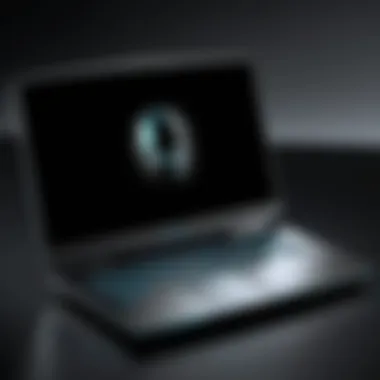

Intro
As technology continues to evolve, the demands on business laptops have likewise transformed. Many professionals are looking for devices that not only support general office tasks but also provide superior performance for more demanding applications. Alienware laptops, primarily known for their gaming capabilities, have begun to attract attention in the business realm. This article will explore the viability of Alienware laptops as serious contenders for business use. The focus will be on understanding their specifications, performance metrics, and unique features, particularly when compared to traditional business laptops.
Features Overview
Key Specifications
Alienware laptops are built with high-performance specifications that enable them to handle intensive tasks. Their offerings typically include:
- Processors: Equipped with powerful Intel Core i7 or Intel Core i9 CPUs, these laptops are capable of multitasking and running complex software efficiently.
- Graphics: High-end NVIDIA GPUs, such as the GeForce RTX series, offer exceptional graphics performance, useful for design work or data visualization.
- Memory: Options for up to 32GB of RAM ensure smooth performance even when running multiple applications at once.
- Storage: Rapid SSD options provide fast boot times and quick data access, which is vital for business professionals on the go.
The high-quality displays, featuring both FHD and 4K resolutions, also ensure that users can view details without any strain.
Unique Selling Points
Alienware differentiates itself from traditional business laptops through various unique features:
- Customization: Users can personalize their laptops with RGB lighting and other aesthetic options, catering to individual tastes.
- Cooling Technology: Advanced thermal management systems prevent overheating even during intensive use, maintaining performance and longevity.
- Durability: Built with sturdy materials that can withstand daily wear and tear, these laptops are suitable for frequent travel.
"Alienware laptops represent a blend of power and aesthetics, making them appealing to a diverse user base."
Performance Analysis
Benchmarking Results
Alienware laptops demonstrate remarkable performance in benchmarking scenarios. Tests indicate they score significantly high in CPU and graphics-intensive tasks, often outperforming traditional business laptops. For instance, in productivity benchmarks, Alienware laptops often achieve higher scores in applications such as Adobe Creative Suite or CAD software, which require substantial computing capacity.
Comparison Example
- Alienware x15:
- Dell Latitude 7420:
- 3DMark Time Spy Score: Approximately 10,000
- Cinebench R20 Multicore: Around 4,500
- 3DMark Time Spy Score: Approximately 5,500
- Cinebench R20 Multicore: About 2,800
Real-world Scenarios
In practical use, Alienware laptops excel in more complex business environments. Professionals involved in graphic design, video editing, and data analysis find these laptops beneficial due to their robust performance metrics. Tasks such as rendering, simulations, and processing large datasets are efficient, benefiting from the speed advantages Alienware offers. Moreover, software like AutoCAD or MATLAB runs seamlessly, greatly enhancing productivity.
Prolusion to Alienware and Its Market Position
Understanding the market position of Alienware is crucial in evaluating its suitability as a business laptop. Alienware originally gained fame as a gaming laptop brand. Its laptops are known for high performance, advanced gaming graphics, and distinctive design. However, this high-performance capability raises the question of whether Alienware laptops can also meet the demands of business environments.
The importance of Alienware in the competitive laptop market stems from its reputation for cutting-edge technology. Many professionals in fields such as graphic design, programming, and data analysis find themselves drawn to devices that can handle significant workloads effectively. Alienware laptops come with powerful hardware and high-quality construction, attracting users who may require more than basic functionality.
Consideration must also be given to the shift in how laptops are used in various business sectors. Many industries are now blending gaming and professional requirements. The demand for multi-functional devices is increasing. The question therefore arises: can Alienware fulfill this demand while still maintaining its gaming roots? An analysis of Alienware's market position reveals both opportunities and challenges.
"The effectiveness of a laptop in business does not solely arise from its specifications, but from its ability to integrate seamlessly into professional workflows."
In comparing Alienware laptops to traditional business laptops, it’s essential to highlight both strengths and areas for improvement. While Alienware laptops provide excellent performance, they may also come with drawbacks, such as higher weight and less conventional aesthetics. Understanding how these factors play into real-world usage is paramount for anyone considering an Alienware for business purposes.
Thus, the exploration into Alienware’s market position will set the foundation for a thorough evaluation. This section aims to identify how Alienware can cater to the needs of business professionals while retaining its gaming identity. The insights gained here will inform the detailed analysis that follows, ensuring a coherent narrative throughout the article.
The Evolution of Alienware Laptops
The progression of Alienware laptops represents a fascinating intersection of technology, gaming, and business applications. Initially, Alienware focused on high-performance gaming machines. However, as the demand for versatile laptops surged, the brand began adapting its offerings. This evolution is critical in understanding their potential role as business laptops.
The early models were heavily centered around graphical prowess and gaming capabilities, which attracted a particular audience. Nonetheless, the landscape of computing shifted. Business professionals began to seek powerful machines that could accommodate gaming, video editing, and design work concurrently. Alienware recognized this trend and expanded its product line.
Essential aspects of this evolution include:
- Enhanced Hardware: Over the years, Alienware has upgraded its processors, graphics cards, and storage options. The integration of Intel's and AMD's latest processors marks a significant leap in performance, sparking interest among IT professionals.
- Cooling Technology: The introduction of advanced cooling systems ensures that laptops can maintain optimal performance during intensive tasks, essential for professionals who work long hours on demanding applications.
- Design Shift: With a growing emphasis on portability and usability, Alienware introduced slimmer models while preserving aesthetic appeal, which is crucial for business settings.
- Software Development: Recognizing the importance of compatibility, Alienware began refining its software offerings to better fit the business environment, ensuring seamless integration with commonly used applications.
Implications for Users
For users considering Alienware for business applications, the evolution signifies a reliable shift toward a balanced machine capable of performing diverse tasks. The brand is no longer just synonymous with gaming; it also addresses productivity needs.
Adopting Alienware in the business realm can yield benefits, such as:
- Multi-functionality: Perfect for professionals needing performance for both work and play.
- Future-proofing: As technology advances, selecting a robust Alienware laptop can ensure longevity across varied applications.
This evolution speaks to Alienware's adaptability in a rapidly changing market. This transition from a niche gaming brand to a formidable contender in the business laptop market confirms its place as a versatile tool for modern professionals.
"Understanding the evolution of Alienware is key for professionals seeking a balance of productivity and high performance in their computing devices."
Technical Specifications Overview
In the consideration of Alienware laptops as viable business tools, understanding the technical specifications is paramount. These specifications determine the machine's capability to handle intensive tasks and provide reliable performance in various professional environments. This section highlights key technical aspects—including processor options, graphics capabilities, and memory and storage configurations—that make Alienware unique among traditional business laptops.
Many professionals frequently work with large data sets or run heavy software applications. Thus, performance is crucial. Specification details ensure that users can evaluate the potential of these devices in meeting their business demands.


Processor Options
Alienware laptops typically come equipped with powerful processors, essential for multitasking and executing resource-intensive applications. Options such as Intel Core i7 and i9, as well as AMD Ryzen 7 and 9, offer robust performance. An efficient processor enhances productivity by reducing lag during demanding tasks, such as data analysis or graphics rendering.
In a business context, the choice of processor can influence overall system responsiveness and the ability to run multiple applications simultaneously. Users should consider the generation of the processor as well, where newer generations often deliver better performance and efficiency. These considerations ensure that the laptop will serve well under continuous and demanding workloads.
Graphics Capabilities
The graphics capabilities of Alienware laptops extend beyond typical requirements for business applications. Most models feature dedicated graphics cards from NVIDIA, such as the GeForce RTX series. These GPUs are critical not only for gaming and 3D rendering but also for professionals working in fields like graphic design or video production.
Enhanced graphics performance enables smoother rendering of visual content and faster processing of graphical data, which can be vital in presentations or creative projects. The ability to utilize high-quality visuals can set a professional apart in competitive industries.
Memory and Storage Configurations
When it comes to memory, Alienware laptops provide significant options for customization. Many models support up to 64GB or even 128GB of RAM. For IT professionals or anyone working with large datasets, this can mean the difference between efficient multitasking and frustrating lags.
Storage options also reflect an emphasis on performance. Users can choose between SSDs or HDDs, with SSDs being highly recommended for their speed and reliability. Moreover, configurations may offer combinations of both to balance capacity and performance.
A crucial factor for business users is ample storage along with swift access to files. Faster read and write speeds contribute to quicker data retrieval, enhancing overall productivity.
"Technical specifications directly impact a laptop's suitability for business applications. Evaluating processor, graphics, memory, and storage capabilities can guide professionals in selecting the most effective tool for their needs."
Performance Metrics in Business Applications
In a rapidly evolving technological landscape, performance metrics play a crucial role in determining the capabilities of any business laptop. For Alienware, known primarily for its gaming-oriented design, this evaluation holds particular significance. Understanding how Alienware laptops perform in a business context allows decision-makers to assess their worth beyond leisure use. Performance metrics help in evaluating several dimensions, including processing power, graphics performance, battery life, and overall usability during professional tasks. These aspects are vital for ensuring productivity, operational efficiency, and, ultimately, return on investment.
Benchmarking Against Standard Business Laptops
Benchmarking establishes a reference point. In this case, it involves comparing Alienware laptops against conventional business models like the Dell Latitude and HP ProBook. Here are key areas to focus on during this benchmarking process:
- Processor Performance: Alienware offers high-end processors like Intel Core i7 and i9, compared to standard business laptops often equipped with i5 or similar options. The added power translates to better multitasking capabilities.
- Graphics Performance: The presence of discrete graphics cards, such as the NVIDIA GeForce RTX series, boosts Alienware's position. While standard models may rely on integrated graphics, Alienware's offerings cater to graphic-intensive applications, such as CAD tools and video editing software.
- Thermal Management: Many business laptops tend to prioritize quiet operations. In contrast, Alienware models are designed with aggressive cooling systems that may lead to better performance sustainability during demanding tasks.
- Benchmarks Scores: Utilization of synthetic benchmarks, such as Cinebench and 3DMark, provides numerical data supporting these performance differences.
This comparative analysis not only highlights performance advantages but also brings into focus potential shortcomings associated with Alienware devices, which could be crucial for specific business applications.
Real-World Application Performance
Identifying how a laptop performs in real-world scenarios is essential for users who rely on technology for day-to-day tasks. When evaluating the Alienware laptops in a business context, consider these areas:
- Load Times and Responsiveness: Users note that Alienware laptops tend to launch applications faster, which is vital for a seamless workflow. Waiting time can directly affect productivity, making speed a critical metric.
- Multitasking Utility: The high memory configurations available in Alienware enable users to run multiple applications simultaneously without lag. This is especially important for professionals who utilize tools like Microsoft Office, project management software, and data analysis programs all at once.
- Compatibility with Business Software: Alienware laptops run Windows 10 or 11, supporting a wide array of business applications. Test performance with widely-used software, like Microsoft Teams or Adobe Creative Cloud, to ensure compatibility and efficiency.
Overall performance in real-world applications typically confirms that Alienware laptops outperform many conventional business units, especially in scenarios requiring heavy-duty graphics processing or multitasking alongside standard productivity tools.
Despite their strengths, it's important for users to evaluate their specific needs against the capabilities of Alienware laptops. This nuanced understanding will aid in making an informed decision, whether Alienware fits as a robust business solution.
Ergonomics and Design Considerations
When evaluating Alienware laptops for business use, the elements of ergonomics and design are critical. These factors significantly influence user experience, productivity, and comfort during prolonged usage. A well-designed laptop promotes efficient workflows, minimizes physical strain, and extends usability over long working hours.
Aesthetics vs. Functionality
Alienware laptops often stand out with their distinct aesthetic appeal. The bold designs and customizable lighting make them attractive to a younger, gaming-oriented audience. However, for business professionals, the question remains whether these stylistic choices compromise functionality.
While unique visuals can have a place in creative industries, functionality cannot be overlooked. A laptop must not only look good, but it should also provide an intuitive user interface. Features like keyboard layout, screen brightness, and touchpad responsiveness play an essential role in daily tasks. For instance, alienware laptops usually feature mechanical keyboards, which can enhance typing speed and accuracy, crucial for professionals who rely heavily on document creation.
Key Considerations for Aesthetics and Functionality:
- Keyboard Layout: Consider whether the key spacing and layout match your typing habits.
- Screen Quality: Evaluate the display for clarity and color reproduction, especially important for designers.
- Build Quality: Look for sturdy materials that withstand travel and daily use.
Weight and Portability for Professionals
Portability is often a crucial aspect for professionals on the go. Alienware laptops, while powerful, can sometimes lean towards being heavier than traditional business laptops. This weight can become a concern for those who travel frequently or need to carry their devices for extended periods.
Generally, the more components a laptop has, the more it weighs. Nevertheless, some Alienware models strike a practical balance. It is vital to consider your daily needs. If you intend to use the laptop mostly at a desk, weight may not be a priority. However, if mobility is essential, a lightweight model may be preferable.
Considerations for Weight and Portability:
- Laptop Weight: A general range should be below 5 lbs for optimum portability.
- Battery Life: Ensure it has a good capacity to last during lengthy meetings or travel.
- Design Features: Look for a slim profile and durable materials that aid portability.
Ultimately, the choice hinges on specific use cases. Alienware can provide a powerful experience, but balancing ergonomics and design is critical for business applications. Businesses may find that when comfort and flexibility are prioritized, productivity increases significantly.
When it comes to selecting a laptop, both ergonomics and design considerations greatly influence user satisfaction and efficiency.
Thermal Management in High-Performance Laptops
Thermal management is a critical concern for high-performance laptops, especially when considering Alienware laptops as viable options for business use. As these devices are designed for intensive tasks such as gaming and heavy computing, they can generate significant heat during operation. This heat production can affect various aspects of the laptop, including performance, comfort, and overall lifespan. Therefore, understanding thermal management becomes essential to ensure users can operate these laptops efficiently and without overheating issues.
For business professionals, where reliability and consistent performance are paramount, effective thermal management means sustaining high workloads without the risk of thermal throttling—a condition where the system reduces performance to cool down. This can lead to delays and reduced productivity, not ideal in any business environment. Moreover, encountering overheating problems can be detrimental not only to user efficiency but also to the potential longevity of the laptop itself.
Cooling Solutions Overview
Alienware laptops incorporate diverse cooling solutions specifically designed to manage heat effectively. These systems range from traditional heat sinks and fans to more advanced solutions like vapor chamber technology. Vapor chambers spread heat across a larger area, allowing for improved heat dissipation compared to conventional heat sinks.
- Active Cooling Systems: Many Alienware models use powerful fans that dynamically adjust speed based on load. This feature ensures adequate cooling during peak performance, which is essential for tasks requiring high CPU and GPU utilization.
- Thermal Interface Materials: Advanced thermal paste and materials are used to enhance the conduction of heat away from critical components, improving overall thermal efficiency.
- Design Considerations: The layout of internal components is engineered to promote airflow, giving maximum effectiveness to cooling solutions while minimizing noise, an essential factor for workplace settings.


Impact on Longevity and Performance
Effective thermal management can have a significant impact on the longevity and performance of Alienware laptops. High temperatures can lead to hardware failure and accelerated wear of vital components such as processors and graphics cards. Sustained high-performance applications without proper cooling can shorten the lifespan of these devices, resulting in more frequent repairs or replacements.
Moreover, well-maintained thermal conditions optimize performance as it ensures that processors operate at their designed speed without being artificially lowered due to overheating. This is crucial for professionals running demanding software or multitasking during meetings or presentations.
"The performance bottlenecks caused by overheating can severely diminish the productivity of high-IQ professionals who rely on precise and swift computational power."
In summary, understanding thermal management in Alienware laptops is fundamental for business users considering these devices. Recognizing the advanced cooling strategies and their beneficial impacts will help in making informed decisions about whether an Alienware laptop can effectively meet the demanding needs of modern business environments.
Battery Life Factors
In today's fast-paced business world, battery life is an essential consideration for any laptop used in professional environments. The longevity of a laptop's battery can greatly affect productivity, especially for individuals who are frequently on the move or who work remotely. For Alienware laptops, which typically prioritize high performance, understanding battery life factors is vital for discerning users. The balance between performance capabilities and maintainable battery life can make a significant difference in usability and overall satisfaction.
Comparison to Business-Standard Battery Life
When evaluating Alienware laptops, it is important to compare their battery life with that of standard business laptops. Most traditional business laptops, such as the Dell Latitude or Lenovo ThinkPad series, offer decent battery lives of around 10 to 15 hours. In contrast, many Alienware models, crafted for gaming and high-performance tasks, may provide shorter battery performance.
For example, while the Alienware x17 can average around 5 to 7 hours under standard usage, this duration diminishes quickly during intensive tasks such as video editing or gaming. This clearly indicates that while Alienware's specifications offer superior speed and graphics, users might need to adjust their expectations regarding battery performance when comparing with more traditional business models.
- Standard Business Laptop Battery Life: 10-15 hours
- Typical Alienware Battery Life: 5-7 hours (varies by use)
Real-world Usability and Expectations
Real-world usability of Alienware laptops relates closely to their battery life. Many professionals expect to complete tasks such as presentations, meetings, or travel without constantly seeking a power outlet. When using an Alienware laptop, understanding the specific circumstances that deplete battery life helps in setting realistic expectations.
In typical office use—browsing, document editing, or light multitasking—users can achieve better battery performance. However, during high-demand situations like gaming or running design software, rapid battery drain may necessitate the use of a power adapter. Professionals should assess their work style and charging options before committing to an Alienware device for business purposes.
"Battery life remains a crucial factor; aware users can optimize their experience to accommodate high-performance technology with business needs."
Thus, understanding the interplay between performance and battery life ensures users of Alienware laptops are prepared for their unique challenges in the workplace.
Software Compatibility for Business Needs
For a laptop to be effective in a business environment, software compatibility is crucial. Alienware laptops' versatility in supporting various applications can directly influence productivity and efficiency. The importance of software compatibility extends beyond merely running programs; it entails seamless integration into existing ecosystems. Businesses often rely on specialized software for project management, accounting, and customer relationship management. As such, understanding the compatibility of Alienware laptops with these tools becomes paramount.
One core feature to consider is the operating system. Most Alienware laptops come pre-installed with Windows. Hence, they are optimized for the vast array of business software tailored for the Windows environment. This operating system supports both traditional business applications and newer cloud-based services. The flexibility allows professionals to utilize familiar tools without compatibility concerns.
Windows and Business Software Ecosystem
Windows remains a dominant platform in the business software ecosystem. Many organizations specifically create and customize software for Windows, yielding a myriad of options for IT professionals. Here are some notable points regarding this ecosystem:
- Wide Software Availability: Programs like Microsoft Office, QuickBooks, and Adobe Creative Suite thrive on Windows. Alienware laptops fully support these applications, making them suitable for various professional tasks.
- Virtualization Support: Alienware laptops can easily run virtualization software like VMware or VirtualBox. This feature enables users to operate multiple operating systems concurrently, essential for testing or running niche enterprise applications.
- Security Features: Windows offers robust security solutions. With the business edition of Windows, IT teams can manage devices and enforce security protocols efficiently. Alienware’s hardware complements these capabilities, ensuring secure environments for sensitive data.
In summary, the compatibility of Alienware laptops with the Windows ecosystem ensures that business professionals can access necessary tools efficiently and securely.
Gaming vs. Productivity Software Usage
When evaluating Alienware laptops for business, it is essential to compare their ability to handle productivity software against gaming applications. While Alienware's roots are in gaming, the hardware specifications allow for substantial productivity enhancements.
Key points regarding software usage include:
- High-Performance Specifications: Alienware laptops feature advanced GPUs and CPUs, which are beneficial for resource-intensive business applications, such as data analysis and simulation software. These specifications provide a solid foundation for tackling demanding tasks.
- Gaming Capabilities: The gaming prowess of Alienware laptops can trickle down benefits to productivity software. Many data visualization and graphic design applications leverage GPU capabilities for enhanced performance. This means that business tasks can often be completed more swiftly on an Alienware laptop.
- Potential Conflicts: Despite enthusiasm for gaming performance, professionals need to be cautious. Some features tailored for gaming, such as overly aggressive cooling or RGB lighting, may not align with corporate aesthetics or requirements. Moreover, certain gaming software may introduce performance issues when multitasking with business applications.
"The compatibility of Alienware laptops with essential business software can enhance both workflow and productivity in ways traditional laptops may not."
Overall, understanding software compatibility is essential for IT professionals considering Alienware laptops for business applications.
Cost Analysis Compared to Conventional Business Laptops
When considering Alienware laptops for business purposes, a thorough cost analysis is essential. This section examines the financial aspects associated with Alienware compared to conventional business laptops. This analysis is not just about upfront prices; it encompasses the broader scope of investment, including performance and longevity. An understanding of these factors can help business professionals make informed decisions that align with their financial objectives.
Initial Investment vs. Total Cost of Ownership
The initial investment in an Alienware laptop is typically higher than that of standard business laptops. However, it's crucial to evaluate the total cost of ownership over time. This includes factors such as:
- Depreciation: High-performance laptops often retain value better than regular ones, especially if they have high resale demand.
- Maintenance Costs: Alienware laptops tend to have robust build quality, possibly reducing repair costs. Conventional laptops may require more frequent servicing due to lower durability.
- Software Needs: Businesses might find themselves needing licensing for advanced software that can run optimally on Alienware, impacting long-term expenses.
A comprehensive cost analysis considers these elements, leading to a clearer picture of the financial implications of choosing Alienware. While the initial price tag may be a deterrent, the potential for lower maintenance and higher resale value can justify the investment.
Long-term Value for IT Professionals
For IT professionals, the long-term value of Alienware laptops cannot be overstated. These devices often come with enhanced specifications, which means they can handle intensive tasks over a longer period than conventional laptops. This can lead to:
- Increased Productivity: The performance capabilities of Alienware can reduce bottlenecks, allowing IT teams to execute tasks more efficiently.
- Future-Proofing: Many Alienware models come equipped with the latest technologies, making them more adaptable to future demands in software and applications.
- Support for Various Applications: Enhanced graphics and processing power allow for a seamless experience with demanding business software, crucial for graphic intensive applications and presentations.
Evaluating the suitability of Alienware laptops for business applications involves understanding both the advantages and the limitations they present. This nuanced perspective is crucial for IT professionals and tech enthusiasts contemplating the integration of these high-performance machines into their work routines. By dissecting the strengths and drawbacks of Alienware devices, users can form a clearer picture of their viability in professional settings.
Strengths for Business Usage
Alienware laptops come equipped with robust specifications that make them appealing for business tasks. Their powerful processors, such as the Intel Core i9 and AMD Ryzen series, deliver impressive performance, essential for demanding applications. This processing capability allows for the smooth running of multiple programs, which is a common requirement in professional environments, especially for roles involving data analysis, software development, or graphic-intensive tasks.


In terms of graphics, the high-quality NVIDIA GeForce RTX or AMD Radeon GPUs enhance visual tasks. Those in fields like graphic design or architecture can benefit from the graphical prowess offered by these machines, helping them visualize complex models or high-resolution designs without lag.
Another notable strength is the extensive customization options available with Alienware laptops. Users can tailor memory, storage, and peripherals to fit specific business needs. This adaptability can be a significant advantage when different tasks require different hardware configurations.
Key advantages of Alienware for business use include:
- Powerful processors suitable for intensive applications.
- High-performance graphics for design and simulation tasks.
- Customization to meet varied business requirements.
Limitations and Drawbacks
Despite their strengths, Alienware laptops also exhibit certain limitations that may impact their functionality in a business context. One key issue is weight and portability. Many Alienware models are substantially heavier than standard business laptops. This can be a drawback for professionals who need to travel frequently, as carrying a heavier device can become cumbersome.
Another limitation is the battery life. Alienware laptops, designed primarily for performance, often drain battery quickly, particularly under load. In scenarios where users require extended use without access to power sources, this can hinder productivity.
Moreover, the price point is not negligible. Alienware laptops typically come at a premium compared to traditional business models. While the performance justifies some of this cost, budget-conscious businesses may find it challenging to allocate funds for such devices.
Some critical drawbacks to consider include:
- Heavy and less portable compared to typical business laptops.
- Limited battery life under heavy workloads.
- Higher price point may not fit all budgets.
Ultimately, the decision to use Alienware laptops for business hinges on specific use cases and professional needs. A thorough evaluation of both the strengths and limitations will guide potential buyers in making informed choices.
User Experiences and Feedback
Understanding user experiences and feedback is essential when evaluating the viability of Alienware laptops in a business context. These laptops, primarily marketed towards gamers, must also serve business users effectively. Real-world insights from professionals who have integrated Alienware into their workspace provide valuable information on performance, practicality, and overall satisfaction. Positive experiences highlight the strengths of Alienware in a business setting, while negative feedback sheds light on areas requiring improvement.
Testimonials from Business Professionals
Many professionals who have adopted Alienware laptops express a strong appreciation for their performance capabilities. For instance, graphic designers frequently note that the robust graphics card and high-resolution display facilitate smooth rendering. A software developer mentioned, "The processing power allows me to run heavy virtual machines without any lag, essential for my workflow."
Additionally, business users often commend the build quality and aesthetics. One user pointed out, *"The sleek design looks great in client meetings, and the durable build gives me confidence during travel."
- These testimonials provide tangible evidence of the laptops' capabilities in demanding business applications.
Common Issues Reported
While many users express general satisfaction, some common issues emerge in feedback. The primary concern revolves around battery life. Several users, particularly those who rely on their laptops in meetings or while traveling, have mentioned that the battery drains quickly when running intensive software. A project manager stated, *"I find myself always hunting for a charging outlet during long days, which can be inconvenient."
Another issue noted is the weight of the laptops. Many users feel that while Alienware laptops pack powerful hardware, their weight can be a drawback for prolonged portability. Comments like, "It’s a great machine, but I wish it was lighter for frequent travel" underscore this concern.
Overall, user feedback presents a nuanced perspective on using Alienware laptops in business settings. Their performance is impressive, yet considerations like battery life and weight cannot be overlooked.
Future Outlook for Alienware in Business Contexts
The topic of Alienware's future in business contexts is crucial. It highlights how this brand may adapt to the evolving needs of professionals. Businesses increasingly rely on high-performance systems for productivity, and Alienware must innovate to compete effectively. Understanding market trends and growth potential provides insight into whether Alienware can maintain its relevance in the business sector.
Market Trends in Gaming and Business
The intersection of gaming technology and business needs offers unique advantages. Alienware laptops are built with powerful components designed for intense gaming. This capability can be beneficial in professional settings, especially in fields like design, engineering, and data analysis. Businesses are seeking systems that can handle demanding applications.
The rise of remote work has expanded the need for versatile, high-quality laptops. Professionals now want machines that not only support productivity software but also handle graphic design tools or simulations efficiently. Alienware's existing technology positions it well to cater to these needs.
- High Performance: As more professionals use performance-intensive applications, Alienware’s advanced processors and GPUs can deliver.
- Gaming Influence: Features optimized for gaming often benefit professional applications, particularly in creative fields.
Potential for Adaptation and Growth
The adaptability of Alienware to shifting market conditions will be essential for its future success. Their commitment to high-performance hardware allows them to pivot toward business-oriented solutions. Businesses look for reliable brands that also keep up with technological advancements. Alienware needs to emphasize features appealing to IT departments and managers, especially regarding security, support, and upgrade paths.
- Customization Options: Offering more configurations tailored to business needs can attract a new demographic.
- Sustainability Focus: As enterprises prioritize eco-friendly solutions, Alienware may consider designs that are both energy-efficient and easy to recycle.
Decision Framework for Potential Buyers
Choosing the right business laptop is a vital decision for professionals. With many options on the market, it's essential to have a structured approach to evaluate which device meets one's specific needs. This section underscores the necessity of a decision framework tailored for selecting a business laptop. By understanding distinct criteria and how Alienware fits into this angle, buyers can make informed choices.
Criteria for Selecting a Business Laptop
When determining which laptop to purchase for business, consider several key criteria:
- Performance: Look for processors that can handle multitasking efficiently. Alienware laptops feature high-performance options like Intel's Core i7 and i9 as well as AMD’s Ryzen series.
- Graphics Capabilities: If your work involves design-intensive applications, a dedicated GPU is essential. Alienware's graphics are tailored for demanding tasks.
- Battery Life: Longevity is crucial for professionals on the go. Evaluate how long the laptop can operate on a single charge, with Alienware offering competitive battery options.
- Portability: Consider the weight and size of the laptop. While Alienware is known for gaming performance, ensure it fits your portability needs.
- Ergonomics: Comfort while working for extended hours matters. Features like keyboard layout and screen adjustability impact the user experience.
- Software Compatibility: Examine if the laptop supports necessary applications and operating systems that align with your work obligations. Alienware typically runs Windows efficiently.
By weighing these factors, buyers can narrow their choices based on actual business needs.
When Alienware Makes Sense
- High-Performance Requirements: If your job involves heavy data analysis, graphics design, or 3D rendering, Alienware's superior performance can be an asset.
- Gaming Aspects: Those working in gaming development or design will benefit from the powerful graphics and processing capabilities of Alienware.
- Concurrent Usage: For professionals needing to run multiple demanding applications at once, the robust memory and speed of Alienware can be advantageous.
- Long-term Investment: If you plan to keep the laptop for years and need it to adapt to evolving software demands, Alienware's performance longevity may justify the higher initial cost.
Evaluating these parameters helps in deducing if an Alienware laptop aligns with your business requirements. Ultimately, the decision should rest on balancing cost, performance, and personal business needs.
Culmination
In assessing the viability of Alienware laptops for business purposes, it is crucial to recognize several key elements that shape this discussion. Alienware has cultivated a reputation primarily within the gaming industry, but its inherent performance capabilities invite scrutiny from the business sector as well. As organizations and professionals increasingly prioritize computing power for data analysis, graphic design, and software development, the potential for Alienware devices to meet these demands becomes evident.
The specifications of Alienware laptops often exceed those of conventional business models. This includes advanced graphics capabilities, high-performance processors, and ample memory configurations. These features may provide a competitive advantage for professionals in fields such as architecture, engineering, and media production where intensive tasks are commonplace. In considering the significance of these attributes, one must weigh not only performance but also ergonomics and practical usability in a business context.
"Choosing the right laptop goes beyond mere specifications; it's about how those specifications enhance productivity in real-world scenarios."
Moreover, Alienware laptops generally feature superior thermal management systems. This aspect contributes to longevity in performance, reducing the risk of overheating during resource-heavy applications. As such, it can be argued that investing in an Alienware laptop may serve well for long-term usage, ultimately translating to a cost-effective solution for businesses.
However, there are considerations to keep in mind. The design aesthetic skewed towards gaming could clash with corporate environments. Additionally, Alienware devices often carry a premium price, which necessitates a careful evaluation of the total cost of ownership compared to more traditional options.



