Top Alternatives to Microsoft Office 365 for Professionals


Intro
The quest for efficient tools is an ever-evolving journey, particularly for IT professionals navigating the myriad options outside of Microsoft Office 365. The landscape of productivity software is as vast as it is varied, making it necessary to explore alternatives that can cater to specific needs without tethering oneself to a singular vendor's ecosystem. This article expedites that exploration by examining a range of options, from open-source software that can be tailored and modified to fit unique workflows, to subscription-based services that may offer features more aligned with modern demands.
As we delve deeper into this subject, we will assess the characteristics that differentiate these alternatives, focusing on their usability, features, and integration capabilities. By synthesizing this information, IT professionals can gain clarity on how to enhance productivity while remaining adaptable in an environment that increasingly emphasizes flexibility and customization.
Features Overview
When considering alternatives, evaluating their features is paramount. Each tool showcases its own set of specifications, suited to meet varied user expectations and experiences. Here are key considerations:
Key Specifications
- Word Processing: Nearly every alternative provides a word processing component, but the quality and functionality can differ significantly.
- Spreadsheet Capabilities: The ability to manage data efficiently with a robust spreadsheet application is vital, with some options offering advanced functions beyond basic calculations.
- Presentation Tools: For professionals needing to create compelling presentations, assessment of design templates and export options is crucial.
Unique Selling Points
Each alternative stands out based on unique attributes that may suit distinct user needs:
- Open-Source Flexibility: Options like LibreOffice allow users to modify the code, benefiting those with specific company processes.
- Cloud-Based Operations: Tools such as Google Workspace facilitate ease of collaboration, providing real-time editing and extensive integration with other services.
"Understanding the features of the tools available is as vital as knowing your specific needs; it’s all about finding that perfect match."
Performance Analysis
Performance is not merely about speed but a holistic evaluation of how well a platform integrates and functions in varied scenarios. The analysis here addresses real-world utility as much as theoretical benchmarks.
Benchmarking Results
While it's essential to assess speed and functionality under controlled environments, practical tests provide a clearer picture. Test results typically focus on:
- Loading Times: The time it takes to boot up an app and open documents can greatly influence productivity.
- Functionality under Load: Testing how systems behave under heavy use or multiple users offers insight into their robustness.
Real-world Scenarios
Understanding actual user experiences can illuminate the subtleties of each tool. Scenarios can include:
- Remote Collaboration: How well does a tool facilitate teamwork across distances?
- Document Sharing and Reviewing: Are there intuitive ways to share files and receive feedback from peers?
By taking these aspects into account, one can make educated choices when selecting a productivity suite alternative, ensuring that it not only fulfills immediate requirements but also grows alongside organizational needs.
Prelims to Office Alternatives
In the vibrant field of productivity tools, the need for alternatives to Microsoft Office 365 has become increasingly pertinent. Many organizations and individual users find themselves searching for options that better suit their unique workflows, preferences, and constraints.
The dominance of Microsoft Office 365 is undeniable. However, as businesses evolve and adapt to rapid technological changes, understanding and exploring alternatives can yield significant benefits. This exploration isn’t solely about finding software that performs similar functions; it’s also about discovering tools that align more closely with specific operational needs, budget constraints, and collaborative requirements.
Why consider alternatives? Here are a few compelling reasons:
- Cost Efficiency: Some alternatives offer free or lower-cost solutions without compromising core functionality.
- Customization: Certain platforms allow users to tailor tools to fit their workflows, a flexibility not always available in Microsoft’s ecosystem.
- Greater Accessibility: Some alternatives provide better accessibility features, allowing smoother use across different devices and operating systems.
- Innovation and Responsiveness: Smaller companies often push out updates and new features more rapidly, addressing user feedback directly and effectively.
Thinking critically about the tools available empowers users to step away from the conventional and adopt solutions that may enhance productivity. With a sizeable chunk of global businesses reliant on Microsoft Office, it's essential to recognize that this isn’t a one-size-fits-all scenario.
A deeper dive into the specifics of suitable alternatives not only informs the choice but also opens doors to new ways of working. Like a mind map, this article stretches outwards—the goal is to simplify the decision-making process for IT professionals and tech enthusiasts alike.
"The right tool for the right job makes all the difference in efficiency."
By analyzing various open-source options, cloud services, and their respective functionalities, the aim is to guide users toward informed choices that foster innovation while breaking free from reliance on a single vendor ecosystem. As we traverse this landscape of alternatives, we'll peel back layers of functionality, usability, and integration capabilities, shedding light on what sets each option apart.
In a world where technological demands constantly shift, keeping pace is not just advisable; it’s imperative. Embracing the search for superior alternatives could unlock untold potential for enhancing productivity and creativity.
Understanding the Need for Alternatives
In today’s fast-paced technological landscape, the need for alternatives to Microsoft Office 365 has never been more pressing. As organizations evolve and adapt to new market dynamics, there’s a growing recognition that flexibility and choice can greatly enhance productivity. Office productivity tools should cater to diverse requirements that vary across teams, projects, and objectives. The limitations of a single suite can hinder functionality, decrease collaboration, and even stall innovation.
Market Trends in Office Software
The office software market is shifting like a tide, with several trends emerging that are worth noting. First off, cloud-based solutions are picking up significant traction. Over the past few years, businesses have been migrating to the cloud for various reasons—cost savings, scalability, and improved collaboration being at the forefront. According to recent reports, nearly 80% of organizations have adopted some form of cloud service, with many leaving behind traditional software like what Microsoft offers.
Next, we can’t ignore the rise of remote work, which has sparked a demand for tools that facilitate virtual collaboration. Teams need software that can keep up with real-time communication and project management, and this has opened doors for alternatives that offer tailored solutions. For example, platforms like Slack and Trello do not only enhance communication but integrate seamlessly into various workflows.
Lastly, the fostering of open-source software is another trend worth noting. Users are increasingly seeking options that offer customization and freedom from vendor lock-in. For example, solutions like LibreOffice and LibreOffice appeal to those who need control over their software environment, allowing them to tailor their tools without restrictive licensing agreements.
Challenges with Microsoft Office
While Microsoft Office 365 holds a strong position in the market, it’s not without its share of hurdles. One primary challenge is cost. For small to medium-sized businesses, the subscription model can sometimes feel like an anchor dragging against their budgets. Many users find themselves paying for features they may never utilize.
Furthermore, complexity can be a pitfall. Office 365 is packed with features, but not all users find them intuitive. For individuals who only need basic functionalities, navigating through a suite filled with advanced options can prove overwhelming. The learning curve here can lead to frustration and decreased productivity.
Security concerns also loom large. While Microsoft invests heavily in security, some businesses still worry about data breaches and compliance with industry regulations. The perception that sticking with Office 365 means sacrificing total control over their data can push firms to consider alternatives that offer better transparency and tailored security features.
And let's not forget about performance issues. With data being processed across various servers around the world, users occasionally experience slow load times or connectivity problems that can disrupt workflow.
"Organizations looking to refine their workflow ought to weigh these challenges seriously. The right alternative could offer not only cost savings but heightened usability and integration."
In summary, understanding the need for alternatives arises from both market forces and user pain points. With various options available today, businesses that evaluate their specific needs stand to benefit immensely from choices that align with their unique work habits.
Overview of Available Alternatives
In the ever-evolving landscape of office productivity tools, understanding the available alternatives to Microsoft Office 365 stands as a crucial endeavor for IT professionals and tech enthusiasts alike. Various reasons can prompt a shift from Microsoft’s offerings. Some users may seek cost-effective solutions, others might prefer enhanced customization possibilities, and furthermore, some are simply on a quest for a less reliant ecosystem. Gaining insight into these alternatives not only helps in making a more informed decision but also empowers organizations to embrace tools that align with their specific workflows and business needs.
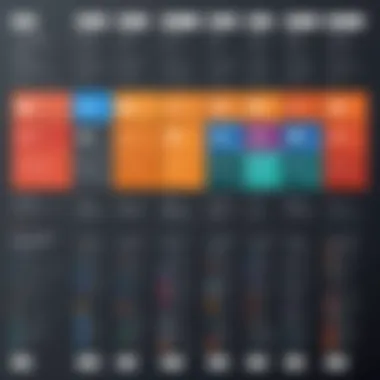

Importance of Exploring Alternatives
When discussing alternatives, it’s beneficial to consider several aspects that influence the decision-making process. The current market is filled with diverse options, from open-source software to cloud-enabled applications. Each solution brings its pros and cons, ultimately affecting productivity, user satisfaction, and even the bottom line. A thorough examination entails not only analyzing features and usability but also understanding licensing models and ongoing support.
Benefits of Awareness
- Enhanced Flexibility: With various tools available, organizations can customize their tech stack to better suit their operational requirements. This flexibility often leads to improved productivity.
- Cost Savings: Switching to less costly alternatives can free up budget for other critical areas in business, enabling innovation where it’s most needed.
- Reduced Vendor Lock-In: Utilizing a variety of tools can mitigate the risk of becoming overly reliant on a single vendor, which often leads to detrimental long-term outcomes.
Considerations for Choosing Alternatives
Choosing an alternative needs a systematic approach. Here are a few considerations to keep front of mind:
- Compatibility: Ensure the selected software seamlessly integrates with existing tools in use — whether it be legacy systems or cloud-based services.
- Support and Resources: Evaluate the availability of community support and documentation. Knowledge bases and active forums, like the one found on Reddit, can be invaluable.
- Updates and Security: Regular updates are a sign of a thriving product. Moreover, user data protection must meet industry standards — compliance with such standards cannot be overlooked.
The exploration of office suite alternatives is more than a product comparison; it's about making informed choices that align with organizational objectives. As future sections dive deeper into specific alternatives — both open-source and cloud-based options — the overarching goal remains consistent: to empower professionals in enhancing their productivity without being encumbered by a single vendor’s constraints. Through thorough analysis and comparisons, users can discover the perfect tools that suit their needs and preferences, thus paving the way for a more adaptable and efficient working environment.
Open-Source Office Suite Options
Open-source software continues to gain traction in the tech world, especially when it comes to office suites. The importance of discussing open-source office suite options is profound, as these alternatives provide a unique blend of accessibility and customization that often outshines proprietary solutions. IT professionals look for flexibility, control, and the ability to tailor applications according to their specific needs without being shackled by licensing costs or vendor lock-in associated with traditional software.
Using open-source tools like LibreOffice and Apache OpenOffice can reduce dependence on major corporations and promote community collaboration, enhancing innovation and support. Moreover, the transparency of the open-source model fosters trust, allowing users to audit code and ensure no malicious components exist. While the benefits are considerable, there are also challenges in finding suitable support and ensuring continuous updates. Nevertheless, the ability to adapt and configure these suites makes them invaluable for those looking to optimize their workflow in environments that demand reliability and security.
LibreOffice: Features and Usability
LibreOffice stands as a prominent option in the realm of open-source office tools, boasting a rich set of features that cater to various user needs. It includes a word processor, spreadsheet application, presentation software, and more, providing an all-in-one solution suitable for many users. The user interface is reminiscent of older Microsoft Office layouts, which makes it a familiar transition for many users who are switching from traditional office suites.
Key features of LibreOffice include:
- Compatibility: It effectively handles a range of file formats, including Microsoft Office documents, ensuring seamless collaboration across different platforms.
- Extensions and Customization: Users can expand functionality through various extensions. This customization vastly enhances the usability of the software.
- Regular Updates: Being under continuous development, LibreOffice benefits from regular updates that bring improvements, bug fixes, and new features in line with user demands.
From usability standpoints, LibreOffice offers a straightforward experience, though some users might encounter a steeper learning curve with certain advanced features. Overall, it provides a powerful alternative without the high cost associated with traditional software suites.
Apache OpenOffice: A Closer Look
Apache OpenOffice, often overshadowed by LibreOffice, still holds significant value as an open-source alternative. Its core components are similar to those found in LibreOffice, but there are distinct aspects worth noting. OpenOffice includes tools for word processing, spreadsheets, and presentations, appealing to users who need basic yet effective solutions.
Some notable characteristics include:
- Intuitive Design: OpenOffice has a user-friendly interface that many find easy to navigate, making it suitable for both new users and those who have been using office suites for years.
- Community Driven: The development of OpenOffice relies on community participation, which can lead to rapid improvements and responsiveness to user feedback, though it may not have the same level of regular updates as LibreOffice.
- Multi-Language Support: One of the standout features is its support for various languages, making it a go-to choice for international users.
However, being a less frequently updated option can create issues concerning compatibility and functionality with the newest file formats. While it remains a solid choice for basic needs, users focused on the latest features may find LibreOffice more appealing.
"Open-source solutions like LibreOffice and Apache OpenOffice demonstrate that quality doesn't always have to come with a price tag, proving essential for users seeking independence from corporate pressures."
In summary, both LibreOffice and Apache OpenOffice represent significant pillars in the realm of open-source office suites, each providing unique benefits that can cater to diverse user requirements.
Cloud-Based Solutions
Cloud-based solutions represent a significant shift in how IT professionals manage productivity tools. The advent of the internet has paved the way for software applications that are hosted remotely, allowing easy access from almost anywhere. This transformation is pivotal for organizations looking to enable flexibility and foster a collaborative work environment.
One of the standout benefits of cloud-based solutions is their scalability. Businesses can effortlessly adjust their usage based on current needs. This flexibility means no more investing in extensive software licenses that gather dust. When organizations experience growth, they can simply expand their subscriptions without substantial investment in new infrastructure.
Here are some essential elements to consider:
- Accessibility: All you need is an internet connection and a device, and you’re good to go. This is particularly lauded in today’s remote-working culture.
- Collaboration: Cloud-based tools generally come with features that support seamless teamwork. Multiple users can edit documents simultaneously, facilitating real-time communication and version tracking.
- Automatic Updates: Unlike traditional software, cloud solutions frequently update in the background. Users can feel secure knowing that they always have the latest features and security upgrades.
However, it’s essential to weigh these benefits against considerations such as:
- Dependency on Internet Connectivity: Without stable internet access, productivity could take a hit. Organizations working in areas with unreliable connectivity will face challenges.
- Security Risks: Though cloud providers often take extensive measures to safeguard data, security breaches can and do occur. It’s crucial for companies to scrutinize potential risks and take protective measures.
"Cloud computing is a model for enabling ubiquitous, convenient, on-demand network access to a shared pool of configurable computing resources." — NIST
Google Workspace: Integration and Functionality
Google Workspace stands out as a powerful option within the realm of cloud-based solutions. Formerly known as G Suite, it offers a range of applications including Google Docs, Sheets, and Slides. What brings professionals back to Google Workspace time and again is its ability to integrate seamlessly with other services, such as Gmail, Google Drive, and even third-party applications. This connectivity can streamline workflows, allowing users to switch between tasks with little friction.
For developers, the integration capabilities extend further. Using Google’s APIs, businesses can customize applications to create tailored experiences for their users. This capacity for functionality makes Google Workspace suitable for a variety of professional environments.
Zoho Office Suite: Comprehensive Features
Zoho Office Suite brings to the table a robust set of features designed for various business needs. From word processing to spreadsheets and presentations, Zoho captures the essence of an all-in-one productivity hub. One notable characteristic is its emphasis on affordability. It's particularly attractive for small to medium-sized enterprises looking for extensive functionality without breaking the bank.
Aside from traditional applications, Zoho excels in offering specialized tools such as Zoho Projects for project management and Zoho CRM, which can further enhance productivity in a professional setting. The integration with diverse applications amplifies Zoho’s potential to serve organizations in multifaceted ways.
OnlyOffice: Customization and Control
OnlyOffice presents an intriguing option for those who seek high degree of customization along with comprehensive editing tools. It's a versatile solution with modules for document editing, project management, and customer relationship management, all designed to cater to the unique needs of enterprises.
The platform's defining trait is its open-source nature. Businesses desiring control over their data have the option to host OnlyOffice on their own servers, removing concerns of data privacy and compliance. This kind of control isn't often found in standard office suites.
Furthermore, its flexible API allows developers to build custom integrations, ensuring that OnlyOffice can fit neatly into various business workflows. Organizations can mold it to their needs rather than adapting to the constraints of another vendor's offerings.
Comparative Analysis of Office Alternatives
In today's fast-paced digital workspace, selecting the right office suite can significantly impact efficiency, collaboration, and overall productivity. A comparative analysis of office alternatives not only sheds light on the distinct features of various platforms but also provides a roadmap for professionals navigating the complex landscape of office software. By dissecting these options, users can identify the best fit for their specific needs.
Feature Comparison Matrix
One of the first steps in a comparative analysis is creating a feature comparison matrix. This tool aligns various office suites side by side, allowing for an at-a-glance view of important attributes. Key features to consider include:
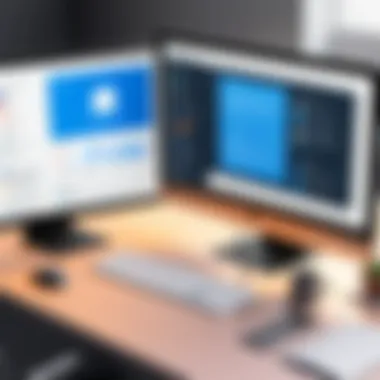

- Document Editing Capabilities: Look for real-time collaboration, track changes, and formatting options.
- Integration with Other Tools: Compatibility with third-party applications is crucial, particularly for teams already embedded in certain workflows.
- Storage Options: Cloud-based vs. local storage can make a big difference depending on your organizational structure and needs.
- User Access and Permissions: Security protocols must support various user roles without impeding productivity.
For instance, a comparison between Google Workspace and Zoho Office Suite reveals that while Google excels in cloud integration, Zoho provides extensive customization options. This matrix helps IT professionals make informed choices swiftly.
Performance Assessment
Next, the performance assessment focuses on how different office suites operate under various conditions. Factors such as loading times, responsiveness, and overall system resource usage are critical to consider. A smoothly functioning tool enhances user satisfaction and productivity, whereas slow programs can lead to frustration.
Benchmark tests can be run to determine:
- Load times for large documents. Some platforms may struggle with heavy file sizes.
- Multi-user performance. How does the software handle simultaneous editing from multiple users? Glitches can derail collaboration.
- Compatibility Across Devices. Assess how the suite performs on different hardware and operating systems, including PCs, tablets, and smartphones.
Knowing the strengths and weaknesses in performance can shape decisions, particularly for organizations that rely heavily on collaborative projects.
User Experience and Interface Design
The final piece of the comparative analysis puzzle is user experience and interface design. An intuitive interface can significantly reduce learning curves and improve overall effectiveness. Elements of user experience to evaluate include:
- Ease of Navigation: How user-friendly is the layout? Intuitive design minimizes time spent searching for functionalities.
- Aesthetics and Layout: A clean, modern interface can make using the software a more pleasant experience.
- Accessibility Features: Check for tools such as screen readers and options for color-blind users. Meeting diverse user needs is paramount.
User reviews and community feedback often provide valuable insights into these aspects. Analyzing user experiences can reveal patterns that highlight particular strengths or ongoing issues within each software suite.
"User feedback is worth its weight in gold; it reflects real experiences and can guide potential users toward making the right choice."
In summary, a thorough comparative analysis not only informs decision-makers about features and functions but also helps pinpoint performance and usability aspects that can significantly affect daily operations. By carefully dissecting these office alternatives, IT professionals can confidently select the tools best suited for enhancing their team's workflow.
Enterprise Solutions and Licensing
When it comes to selecting an office suite, particularly for larger organizations, understanding enterprise solutions and licensing is crucial. These aspects ensure that companies not only receive the tools necessary for daily operations but also navigate the complexity of user licenses, compliance requirements, and cost-effectiveness.
Enterprise solutions offer tailored software packages that meet the specific needs of businesses. This means that firms can choose options ranging from basic functionality to advanced data analytics and collaboration tools. Also, the strength of enterprise solutions lies in their adaptability to the size and scope of the organization.
Comparing Licensing Models
Different licensing models can lead organizations on profoundly different paths. In the tech landscape, options are plentiful, including but not limited to subscription-based, perpetual licenses, and pay-per-use models. Let's break those down:
- Subscription-Based Licensing: Firms pay a recurring fee, often monthly or annually, to use the software. This model provides updates and support during the subscription period, maintaining access to the latest features without the need for pricey upgrades.
- Perpetual Licensing: Organizations pay a one-time fee to own the software indefinitely. While this may seem advantageous, it usually means sacrificing access to updates unless additional fees are paid.
- Pay-per-Use Licensing: This model caters to organizations with fluctuating needs. Businesses only pay for what they use, making this option both flexible and cost-effective especially for seasonal projects.
Ultimately, the choice of licensing model can impact not only budgeting but also the overall experience of the software's use in the organization.
Scalability for Organizations
Scalability is another vital consideration that stands at the intersection of business growth and software capability. As organizations expand, their operational needs can shift significantly, complicating software requirements. In that regard, a scalable office solution is one that can adjust to growing team sizes and increasingly complex projects without causing disruptions.
Here’s why scalability matters:
- Adaptability: A good alternative to Microsoft Office 365 will grow with the organization, allowing new users access to tools and resources seamlessly.
- Resource Management: With scalability, organizations can avoid the pitfall of investing in new software solutions from scratch as they grow; rather, they can incrementally add features or packages.
- Long-Term Cost Efficiency: Scalable solutions allow IT departments to manage spending over time, allocating resources where they are most needed instead of making hefty upfront investments.
Investing in scalable enterprise solutions makes it easier for organizations to pivot when market conditions change or when their business model evolves. The stability that scalable options offer can be a game-changer for resource allocation and strategic planning.
"Choosing the right enterprise solution means understanding not just current needs, but anticipating future growth."
In summary, enterprise solutions and licensing represent a cornerstone of any organization's decision-making process when contemplating alternatives to Microsoft Office 365. The right choice ensures that an organization is not simply equipped for today’s challenges, but is also prepared to scale efficiently for tomorrow's opportunities.
Security and Compliance Considerations
With the rapid shift towards digital platforms, security and compliance have emerged as pivotal elements in the realm of productivity software. IT professionals are often on a tightrope, balancing the seamless user experience with robust security measures. Alternatives to Microsoft Office 365 are not merely a matter of preference; they carry implications for data integrity and organizational risk.
In today’s landscape, data breaches have not just become a nightmare story; they are a reality that companies dread. According to various industry reports, small businesses and enterprises alike have faced significant losses from inadequate security measures. This context makes security and compliance a non-negotiable factor when choosing a software suite. Protection of sensitive data, especially personally identifiable information (PII), is paramount.
The benefits of prioritizing security protocols include not only the safeguarding of sensitive data, but also the maintenance of trust between employees and clients. Companies that neglect this aspect run the risk of heavy fines, damage to reputation, and loss of crucial business partnerships. A strong compliance framework can not only avert crises but also enhance overall operational efficiency.
Data Protection Protocols
A few key considerations regarding data protection protocols might include:
- User Access Controls: Ensure that access to sensitive data is restricted based on roles.
- Regular Backups: Look for solutions that offer automated backup systems to prevent data loss.
- Audit Trails: Evaluate the presence of audit logs that track data access and modifications.
These elements not only bolster defences against unauthorized access but also facilitate compliance with laws that govern data management.
Compliance with Industry Standards
Navigating the regulatory landscape is no small feat. Compliance with industry standards is crucial not just to avoid hefty penalties, but also to foster a culture of accountability and transparency within organizations. The differences between various office alternatives often come down to their capabilities to adhere to regulations such as GDPR, HIPAA, or PCI-DSS.
In particular, factors to consider include:
- Regular Security Audits: Solutions that engage in frequent assessment against compliance standards are typically more reliable.
- Data Retention Policies: Check whether the software enforces regulations pertaining to how long data can be stored.
- Certifications: Look for products that boast industry-recognized certifications, as these reflect a commitment to compliance.
"In the world of tech, complacency can be the first step towards disaster; ensuring compliance is tantamount to protecting the very fabric of your organization."
Adopting software that embodies strong security and compliance measures is not merely a strategy; it is a vital business imperative. As organizations continue to adapt to evolving threats, the right decision can safeguard both data and reputation.
User Feedback and Community Support
In the realm of software, user feedback serves as a vital compass that guides both newcomers and seasoned professionals in navigating their options. When it comes to alternatives to Microsoft Office 365, tapping into community support and experiences is invaluable. Understanding the collective insights of users can illuminate features, highlight potential pitfalls, and ultimately streamline decision-making processes for IT professionals.
Community support allows users to engage in discussions, seek advice, and share their own journeys with various software. It provides a platform for exchanging ideas about best practices and troubleshooting issues unique to specific alternatives. Moreover, users often post resources, tutorials, and tips that enrich collective knowledge about particular tools.
When diving into forums or platforms like Reddit, a goldmine of feedback often emerges. There, savvy users dissect their real-world experiences, giving potential adopters a clearer picture of software performance and reliability. Recommendations gleaned from these discussions can be particularly telling, shedding light on usability or even quirks that might not be evident in official documentation.


In short, engaging with user feedback and community support can significantly tilt the scales in favor of selecting the right alternative for your organization. Consideration of this insight can lead to more informed decisions, ultimately enhancing productivity and satisfaction.
"Community feedback is a lifeline for navigating software choices, sparking conversations that shape understanding and foster improvement."
Community Forums and Resources
When it comes to finding reliable alternatives to Microsoft Office 365, community forums are often the first stop for many IT professionals and tech enthusiasts. These platforms provide a stage for user-generated content, empowering individuals to share their experiences, pose questions, and discuss their needs.
Here are some key aspects where community forums shine:
- Product Reviews: Users often post detailed reviews comparing features, usability, and integrations of various software. This firsthand experience can save others the hassle of trial and error.
- Troubleshooting Assistance: Forum members frequently help one another resolve issues they face while using different tools. This immediate support can be crucial in a fast-paced work environment.
- Shared Resources: Links to guides, tutorials, and additional reading can commonly be found in these threads, which offers an abundance of knowledge at one’s fingertips.
Popular forums include sites like Reddit, where users can find specific subreddits dedicated to office tools and productivity suites. Not only can feedback from there aid in making a choice, but it can also help foster connections with like-minded professionals who are on a similar journey.
Real User Experiences and Reviews
Diving deep into user experiences paints a clearer picture of how various alternatives stack up against Microsoft Office 365. These narratives often provide a more relatable context than endless technical specifications or marketing materials.
Consider the following elements when analyzing user reviews:
- Feature Usage: Users often outline which features they find indispensable in their day-to-day tasks, allowing others to see if those features align with their needs.
- Ease of Transition: Many reviews touch upon the challenges and advantages of transitioning from Office 365 to other solutions. Whether it’s about data migration or changing habits, these personal accounts can be eye-opening.
- Support Systems: User feedback frequently highlights the quality of customer support. Knowing whether a community is robust and readily available can greatly influence decision-making.
By synthesizing this real-world data, IT professionals can glean insights into what truly matters when evaluating office tools. Major tech platforms often feature their own review sections, but independent feedback from forums can provide a more credible lens through which to evaluate potential software.
Through user feedback and community support, a trove of knowledge is at the disposal of anyone seeking alternatives to Microsoft Office 365. Such insights not only enhance understanding but also pave the path towards making well-informed, strategic choices.
Decision-Making Factors
When considering alternatives to Microsoft Office 365, the decision-making factors play a pivotal role. These elements are not just footnotes; they shape the path toward finding the most suitable productivity tools for an organization. This is where IT professionals can make their mark, ensuring that the choice aligns with both the current business environment and future goals.
A few key factors offer insights into how various alternatives measure up against specific organizational needs. Here are some significant considerations:
- Budget Constraints
- Team Collaboration Needs
- Integration with Existing Tools
Delving into these points aids in clarifying priorities and evaluating options with sharper precision.
Budget Constraints
Cost is a primary concern when evaluating new software. While some may find the price of Microsoft Office 365 justifiable, others may feel trapped by the subscription model. Analyzing budget constraints doesn’t only mean looking at the upfront costs; it demands understanding the total cost of ownership over time.
One option might be LibreOffice, which is free and open-source. This suits smaller enterprises or startups that have cash-flow challenges. However, while the cost might be appealing, it’s crucial to assess if the functionalities meet business demands.
In larger enterprises, investing in a more versatile platform like Google Workspace could offer greater long-term savings thanks to its extensive features and integration capabilities.
The financial aspect goes beyond software costs. It's about:
- Training requirements: How much will it cost to train staff?
- Hidden costs: Are there additional expenses for upgrades or expansions?
- Licensing fees: How do different licensing structures impact overall financial health?
Team Collaboration Needs
In modern workplaces, collaboration is king. The tools chosen must promote teamwork effectively, enhancing communication, file sharing, and project management. Office 365 provides these functionalities, but alternatives may offer unique features that sync better with particular team styles.
Consider Zoho Office Suite, which places a strong emphasis on collaboration across various apps. It can be a more tailored fit for teams that require agile workflows and real-time collaboration without the confines of a rigid structure. Also, it’s less prone to the frustration caused by cumbersome file-sharing procedures that often come with traditional office software.
Ponder questions like:
- Do we have remote team members?
- How often do we collaborate on documents?
- What tools are currently used, and how do team members communicate?
Ultimately, understanding these aspects helps in honing in on the right features and user experience for the team’s specific purpose.
Integration with Existing Tools
Every organization has its established ecosystem of tools and platforms. Choosing a replacement for Microsoft Office requires assessing how well an alternative integrates with these existing systems. Seamless integration leads to improved efficiency and a smoother transition.
For instance, if a company relies heavily on Google Drive for file storage, adopting Google Workspace could provide fluency in user experience across all services. On the other hand, if teams are using a combination of varied project management and communication tools, finding a replacement that can adapt easily to those systems is critical.
Some considerations include:
- APIs and third-party applications: Does the alternative allow for connections to commonly used software?
- Import and export capabilities: How easily can data be transferred between platforms?
- User training: Will the team need extensive training to adapt to new integrations?
By evaluating how alternatives stack up against these decision-making factors, IT professionals can draw closer to solutions that empower their organizations and enhance productivity.
The End and Recommendations
In the realm of productivity software, the conversation around alternatives to Microsoft Office 365 is both timely and critical. As IT professionals and tech enthusiasts increasingly seek tailored solutions, understanding the options available can pave the way for enhanced efficiency and effectiveness. The need for a comprehensive alternative arises not only from the myriad of available tools but also from a desire for independence from a single vendor's ecosystem.
Considering the alternatives, it becomes clear that various solutions bring unique benefits. Open-source offerings like LibreOffice and Apache OpenOffice provide robust functionality without the burden of costly licenses. Conversely, cloud-based services such as Google Workspace and Zoho Office Suite create environments that are conducive to collaboration, particularly for remote teams.
Assessing these tools based on usability, integration, and cost-effectiveness is crucial. It’s not merely about finding a substitute; it is about aligning new tools with organizational needs and workflows.
Summary of Findings
Upon reviewing the range of alternatives, some key takeaways emerge:
- Customization: Open-source options allow users to modify the software, which can lead to tailored solutions that meet specific organizational requirements.
- Collaboration: Modern cloud-based solutions enhance teamwork through real-time edits, shared workspaces, and seamless integration with other tools.
- Cost Benefits: Many alternatives offer flexible pricing structures or are free, making them accessible for those with tight budgets.
Ultimately, the choice of an alternative should be guided by the unique needs of the organization.
Next Steps for Professionals
For IT professionals contemplating a shift from Microsoft Office 365, the road ahead can be navigated effectively by following these key steps:
- Identify Core Needs: Assess what features your team relies on daily—whether that’s document creation, spreadsheets, or project management.
- Trial and Test: Most alternatives offer free trials. Engage your team in testing a handful of options to evaluate compatibility with existing workflows.
- Engage Stakeholders: It's imperative to involve your team and other stakeholders in the decision-making process. Their insights can shape a more suitable solution.
- Plan for Training: Transitioning to new software may require additional training. Budget for this time to ensure a smooth changeover.
- Monitor Performance: Once an alternative has been selected, keep an eye on its effectiveness. Gather feedback and be open to adjusting processes as necessary.
In the end, venturing into alternatives to Microsoft Office 365 is a journey that can lead to greater flexibility, cost savings, and improved team productivity. The landscape is rich with options, and a thoughtful approach will guide professionals to the right choice for their needs.



