In-Depth Review of Adobe Acrobat Reader Features


Intro
In today's digital age, efficient and effective document management is more vital than ever. Adobe Acrobat Reader is at the forefront of this arena, serving as a cornerstone tool for countless professionals. Understanding its capabilities can guide IT personnel and tech enthusiasts alike in better leveraging this software.
Adobe Acrobat Reader extends beyond merely reading PDF files; it encompasses a suite of features designed to simplify and enhance the document handling experience. This analysis will dissect these features, delve into the software’s usability, and evaluate its broader impact on document management. Customarily treated as a straightforward viewer, Acrobat Reader harbors a robust set of tools and functionalities that merit meticulous exploration.
From integrating with cloud storage solutions to offering an array of annotation tools, Acrobat Reader fulfills a myriad of needs. It caters not just to the everyday user but also aligns itself with the demands of information technology professionals who rely on efficiency and precision. Throughout this article, we will tackle the software's core features, scrutinize how well it performs in real-world scenarios, and consider its role in the rapidly evolving landscape of digital document management.
So, tighten your seatbelts as we embark on this journey through the multifaceted world of Adobe Acrobat Reader.
Preface to Adobe Acrobat Reader
Adobe Acrobat Reader has carved out a significant niche in the world of digital document management. In today’s fast-paced, digitally driven environment, the importance of tools that facilitate seamless document interactions cannot be overstated. It serves as a bridge between the need for efficiency and the desire for robust functionality. As IT professionals and tech enthusiasts delve deeper into document workflows, having a thorough understanding of Adobe Acrobat Reader becomes not just advantageous, but essential.
The software boasts an array of features that cater to different aspects of document management. From viewing PDFs to advanced functionalities like annotations, integrations, and digital signatures, the software has transformed how users engage with files. Additionally, Adobe's ongoing improvements reflect a commitment to staying abreast of the evolving technology landscape.
Recognizing the role that Adobe Acrobat Reader plays in this ecosystem allows users to harness its full potential. This section will detail the historical context of the software's development, as well as its current standing in the market, setting the stage for a comprehensive analysis of its features and usability.
Historical Context and Development
When Adobe Acrobat Reader first launched in 1993, it revolutionized the way digital documents were shared and viewed. This was a time when documents were largely confined to hard copies, and the idea of a universally accessible digital format was groundbreaking. The introduction of the Portable Document Format (PDF) offered a solution that maintained the integrity of documents regardless of the platform.
Over the years, Adobe has consistently enhanced the Reader, incorporating user feedback to refine the functionalities. Key updates have included capabilities like form filling and commenting features, which were driven by the increasing need for collaborative work environments. This balancing act of innovation and stability has allowed Acrobat Reader to maintain its relevance in a competitive market.
Current Market Position
Today, Adobe Acrobat Reader remains a formidable force in the document management arena. It's considered a gold standard among professionals in various fields such as legal, education, and corporate environments. The software's widespread adoption can be attributed to its user-friendly interface, comprehensive tools, and the clout of the Adobe brand.
While there are competitors like Foxit Reader and Nitro PDF, Adobe continues to offer unique value with its deep integration capabilities within the Adobe ecosystem, including Adobe Sign and Creative Cloud. This interconnectedness enhances workflow efficiency, making it a preferred choice among IT professionals and organizations seeking reliable solutions.
"Adobe has not only influenced document file formats, but it also continues to set benchmarks for usability and functionality in document management."
In summary, understanding both the historical context and the present market position of Adobe Acrobat Reader provides vital insights into its role in contemporary document management. As businesses and professionals seek to optimize their document handling processes, Adobe stands tall as a key player, capable of adapting to ever-changing demands.
Core Features of Adobe Acrobat Reader
When it comes to document management, Adobe Acrobat Reader stands as a cornerstone in the game. Its core features are not just tools; they are pillars that support the intricate world of digital documents. Understanding these features is crucial for IT professionals who need to enhance workflow efficiency while ensuring document integrity and accessibility. Each element of this software contributes to a seamless user experience that can significantly impact productivity.
PDF Viewing Capabilities
Adobe Acrobat Reader excels in its PDF viewing capabilities, which are foundational to its purpose. This feature stands out for several reasons. First and foremost, it supports a wide variety of PDF formats, maintaining the original layout and design from created documents, which is critical for retaining context when distributing files.
Moreover, the zoom function allows users to enlarge documents for a closer look, while also enabling a thumbnail view for quick navigation. This flexibility is essential for professionals who often deal with lengthy reports or complex schematics. Users can effortlessly switch between pages, and with the continuous scroll feature, reading becomes a less daunting task. The ability to view PDFs on various devices enhances usability, fostering an environment where information is always available at one's fingertips.
Annotation and Commenting Tools
Another hallmark of Adobe Acrobat Reader is its robust set of annotation and commenting tools. These features transform a static document into an interactive platform for collaboration. Users can highlight, underline, and add notes directly on the PDF. It's akin to having a digital notepad where discussions can flourish around the document itself.
This function is particularly beneficial in team settings or during project presentations. For example:
- Highlight Important Text: Makes it easier to draw attention to key points during review sessions.
- Sticky Notes: Provides space for additional remarks without cluttering the main text.
- Drawing Tools: Allows users to sketch ideas directly on the document, which is useful during brainstorming sessions.
These features not only enhance comprehension but also allow teams to work more efficiently, eliminating the back-and-forth that usually bogs down document revisions.
Digital Signing Functionality


In today’s digital age, the ability to sign documents electronically is a game changer. Adobe Acrobat Reader offers a digital signing functionality that is both secure and user-friendly. This functionality enables users to sign documents without the need for printing, thus saving time and reducing paper waste.
The process is straightforward; users can create a digital signature that is unique to them, enhancing the authenticity of the transactions when sending contracts or agreements. Moreover, the assurance this feature provides, considering today's emphasis on security, cannot be overstated. Legally binding is no longer synonymous with ink on paper; electronic signatures hold validity in many jurisdictions, making this tool invaluable for professionals.
Integration with Other Software
Integration is the name of the game in streamlined workflows, and Adobe Acrobat Reader does not fall short here. The software integrates seamlessly with various platforms such as Microsoft Office, Google Drive, and Dropbox. This interoperability plays a critical role for IT departments and professionals who rely on multiple tools for document management and collaboration.
By allowing documents to be imported or exported without hassle, users can transition between software with ease. For instance:
- Import a Word document into Acrobat Reader to create a PDF quickly.
- Save created PDFs directly to Google Drive for easy access and sharing with colleagues.
This functionality fosters a more cohesive workflow in environments where efficiency is paramount, ensuring that document management procedures fit smoothly into existing systems.
In summary, mastering the core features of Adobe Acrobat Reader not only enriches the user’s experience but also enhances professional productivity. Such capabilities make Adobe Acrobat Reader an indispensable tool in the arsenal of IT professionals switching to a digital-first world of document management.
Usability and User Experience
In the rapidly evolving landscape of digital documentation, the usability and user experience of software solutions play a pivotal role. For IT professionals and tech enthusiasts, how effectively a tool operates can significantly impact productivity and efficiency. Adobe Acrobat Reader is no exception to this rule. This section dives into the vital elements of usability and experience associated with Adobe Acrobat Reader, touching on its user interface design, performance speed, and accessibility features.
User Interface Design
The user interface (UI) of Adobe Acrobat Reader is designed with the end-user in mind. Clean lines and intuitive navigation result in a smooth experience for users at any skill level. The layout cleverly combines essential functions with aesthetic simplicity, making it user-friendly yet sophisticated.
One notable aspect is the customizability of the interface. Users can tailor their workspace according to their needs which can lead to increased productivity. Familiar icons and clear labels reduce the learning curve, allowing even newcomers to feel at ease quickly.
- Familiarity: The software incorporates common design patterns, reducing confusion.
- Responsive Design: Adapts well on both desktop and mobile platforms, maintaining a consistent experience.
- Tool Accessibility: Frequently used features are easily accessible, reducing the time to locate necessary tools.
In essence, the interface design not only makes navigating the software less cumbersome but also enhances overall satisfaction, allowing users to focus on their tasks rather than fumbling through menus.
Performance and Speed
When it comes to performance, Adobe Acrobat Reader stands strong against competitors. Fast loading times ensure that users can jump straight into their documents without unnecessary delay. The application's ability to handle large file sizes efficiently is another feather in its cap, especially for IT professionals who often work with extensive reports or data sets.
Common performance benefits include:
- Quick Launch: The application opens in just seconds, even with complex files.
- Smooth Navigation: Scrolling and page transitions are seamless, contributing to a more productive session.
- Resource Efficient: It consumes a reasonable amount of system resources, allowing multitasking without lags.
Ultimately, the speed and performance of Adobe Acrobat Reader greatly enhance user experience, helping individuals complete tasks in a timely manner while maintaining high quality in document handling.
Accessibility Features
Accessibility in software is essential, especially for ensuring inclusivity among users with different needs. Adobe Acrobat Reader comprehensively addresses this, featuring tools designed for users who may have visual impairments or other disabilities.
Key accessibility features include:
- Screen Reader Compatibility: Users can navigate and read documents aloud using compatible screen reader technology.
- Keyboard Navigation: Full keyboard support allows individuals to perform all functions without relying on a mouse, which is crucial for certain disabilities.
- Document Accessibility Enhancements: Users can find options to tag elements within PDFs to ensure they are easily read by assistive technologies.
"Accessibility is not a feature, it’s a social trend that affects software design and development."
These features not only fulfill a legal and ethical responsibility but also underline Adobe’s commitment to creating a truly inclusive environment in document management. By prioritizing accessibility, Adobe Acrobat Reader equips a diverse range of users with the necessary tools to engage with digital documents seamlessly.
Comparative Analysis
In the technology landscape, conducting a comparative analysis is crucial for understanding where Adobe Acrobat Reader stands relative to its competitors. This analysis is not just about spelling out features but assessing usability, performance, and overall impact on the document management sector. With the advent of numerous document handling tools, IT professionals need to discern how Acrobat Reader compares to its rivals. This understanding is vital for making informed decisions about software adoption in organizations.
Competitors in the Document Management Space
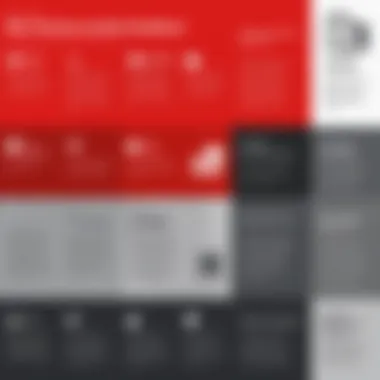

The document management landscape is crowded. Various tools vie for attention, each claiming to cater to different user needs. Some of the most notable competitors to Adobe Acrobat Reader include:
- Foxit PhantomPDF: Known for its lightweight footprint, it offers solid features suitable for businesses that prioritize speed over extensive functionality.
- Nitro Pro: Puts an emphasis on seamless PDF creation and collaboration tools, making it a favored choice amongst teams.
- Smallpdf: A nimble online tool, ideal for users looking for quick, browser-based solutions without the need for downloads.
- PDF-XChange Editor: Offers powerful editing capabilities at a competitive price.
Adobe Acrobat Reader remains a dominant player, but understanding how these alternatives stack up helps to highlight its own unique selling points. Often, users may gravitate towards these options based on price, ease of access, or specific features they require.
Comparative Feature Analysis
When breaking down the features, it’s essential to look into several factors:
- PDF Creation and Conversion: While Adobe shines in creating and converting PDFs efficiently, tools like Nitro Pro and Foxit PhantomPDF also provide formidable capabilities with different pricing strategies.
- Editing Tools: Adobe Acrobat Reader’s editing capabilities do the job but can’t always match the depth offered by dedicated tools like PDF-XChange Editor. This can be a significant consideration for users needing more robust manipulation options.
- Collaboration Features: With remote work becoming the norm, features such as real-time editing and reviewing tools have become non-negotiables. Adobe Acrobat Reader provides annotations and comments, but competing platforms often integrate collaboration with project management tools more seamlessly.
- User Experience: Users tend to appreciate streamlined interfaces and workflows. Here, Adobe’s long-standing market presence grants it some familiarity; however, some competitors are designed from the ground up to cater to modern user behaviors.
- Price Point: The cost is always a factor. Adobe’s subscription fees may lead users to consider other options, despite the breadth of functionalities it provides.
Conducting a fruitful feature analysis means that organizations can choose tools that align closely with their unique workflows rather than merely selecting the highest-profile software available.
"In the vast domain of document management, knowing your options can turn confusion into clarity, empowering organizations to enhance productivity and collaboration."
The final takeaway from this comparative analysis is clear: Adobe Acrobat Reader has a stronghold in the market thanks to its reliability and comprehensive suite of features. However, alternatives warrant exploration, particularly for niche requirements or budget constraints.
Practical Applications in IT
The relevance of Adobe Acrobat Reader in the field of Information Technology cannot be overstated. Its applications extend far beyond simple PDF viewing; it serves as a cornerstone in project management, software development, and facilitating remote work. Understanding its practical value enables IT professionals to optimize workflows and enhance collaboration.
Utilization in Project Management
In project management, effective document handling is crucial. Adobe Acrobat Reader provides tools that streamline document sharing and collaboration, making it invaluable for teams managing multiple concurrent tasks. Here are some of the core advantages for project managers:
- Centralized Documentation: With its ability to compile and annotate documents, all project-related files sync neatly in one place, reducing time spent searching for information.
- Version Control: Adobe Acrobat allows easy tracking of document versions, enabling team members to compare changes and maintain a clear record of updates. This function is particularly useful in projects with many revisions.
- Collaboration Tools: The annotation features enable team members to exchange feedback, mark up pages, and discuss revisions in real time, which fosters a collaborative work environment.
Using Adobe Acrobat Reader for project management can lead to smoother workflows, as teams are better equipped to handle the complexities of their tasks.
Use Cases in Software Development
For software developers, documenting processes, designs, and coding standards is part of daily life. Adobe Acrobat Reader shines in this area through its ability to preserve formatting across platforms while allowing for easy sharing and commenting on technical documents. Here are some crucial applications:
- Documentation of Code: Developers can create comprehensive technical documentation that’s easily accessible for team members and stakeholders, ensuring everyone is on the same page regarding project requirements and specifications.
- Reviewing Design Specs: Designers and developers can annotate PDFs of design specs, making it easy to point out areas for improvement or discuss changes, thus minimizing miscommunication during the development phases.
- API Documentation: Clear and concise PDF documentation of APIs can enhance the development process. Users can easily download, read, and provide feedback using built-in annotation tools, contributing to a more efficient workflow.
By leveraging Adobe Acrobat Reader effectively, software teams can refine their documentation processes and minimize errors during development.
Impact on Remote Work and Collaboration
The rise of remote work has significantly changed the landscape of document management. Adobe Acrobat Reader plays a pivotal role in facilitating communication and collaboration among distributed teams. The following points illustrate its impact:
- Accessibility of Files: The software ensures that documents can be accessed anytime and anywhere, breaking down the barriers that physical office spaces imposed.
- Streamlined Feedback Cycles: Remote teams can leverage the commenting features to provide feedback on documents in a structured manner, minimizing delays caused by back-and-forth emailing.
- Meeting the Compliance Standards: As remote work increases, organizations must ensure that their document handling procedures comply with industry regulations. Adobe Acrobat Reader helps maintain compliance by providing secure document sharing options and audit trails.
"In an ever-evolving remote work environment, tools like Adobe Acrobat Reader become critical for maintaining productivity and collaboration."
Critical Insights and User Feedback
Understanding Critical Insights and User Feedback is crucial in evaluating any software, especially one as pervasive as Adobe Acrobat Reader. User experiences often highlight real-world usability and performance, which can differ significantly from official marketing claims. For IT professionals and tech enthusiasts, these insights can reveal not just the strengths of a platform, but also its drawbacks, ultimately shaping how it fits within their tech stack.
By considering reviews, ratings, and discussions across various platforms, users can synthesize a clearer picture of Adobe Acrobat Reader’s value. This section aims to unpack the wealth of feedback on this software to guide informed decision-making.
User Reviews and Ratings
Diving into user reviews presents a tapestry of opinions that can serve as a goldmine of information. Typically, users express their thoughts on include functionality, ease of use, and integration with other software. Community discussions, such as those found on reddit.com, provide a vibrant platform where real experiences come to light.
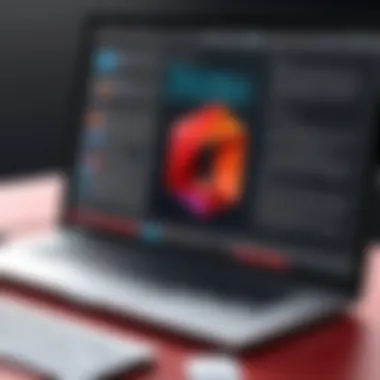

The overall rating of Adobe Acrobat Reader is generally favorable. Many users appreciate its robust PDF viewing capabilities and seamless navigation. Here’s a brief summary of common sentiments:
- Positive Feedback:
- Constructive Criticism:
- Users laud the high-quality rendering of PDFs.
- The annotation tools are frequently highlighted for their functionality and versatility.
- The digital signing feature is often noted as a vital tool for ensuring document authenticity.
- Some users mention the steep learning curve when diving into advanced features.
- Others find that the software can be resource-intensive, slowing down performance on older devices.
These reviews underscore the importance of aligned expectations; knowing both the praises and criticisms helps in leveraging the software effectively.
Common Issues and Limitations
Every software comes with its share of hiccups, and Adobe Acrobat Reader is no exception. Some commonly reported issues reveal areas where users feel improvements are necessary.
- Compatibility Problems:
Many users have reported difficulties opening certain PDF files—particularly those created with obscure or proprietary software. This can be a significant hurdle for teams using varied document tools. - Frequent Updates:
While updates can fix bugs and introduce new features, some users experience frustrating behavior with software stability post-update. This may lead to interruptions during critical tasks. - Limited Collaboration Features:
For teams relying heavily on collaboration, reviewers often point out that while Acrobat Reader has some features for sharing, they can feel limited compared to other tools designed specifically for team environments.
In summary, while Adobe Acrobat Reader stands as a leader in document management, it is not without its challenges. Prospective users, particularly in IT, must weigh these insights against their business requirements. Understanding both the user sentiments and common limitations inherently arms professionals with the necessary judgement to fully utilize the software's capabilities.
Future Outlook and Enhancements
As the digital landscape evolves, the importance of examining the future outlook and potential enhancements of Adobe Acrobat Reader cannot be overstated. This section delves into expected features, improvements, and the trends that can shape the way IT professionals and document managers utilize the software. With technology constantly advancing, it's crucial for users to stay ahead of the curve, ensuring their tools meet contemporary demands and keep pace with emerging standards.
Expected Features and Improvements
A pivotal aspect of any successful software lies in its capacity for growth. Adobe Acrobat Reader is not an exception. Users anticipate several key improvements and features that can refine their document management experience:
- Enhanced Collaboration Tools: As remote work becomes commonplace, the need for seamless collaboration is paramount. Adobe could integrate real-time editing and commenting features, allowing multiple users to interact within a document simultaneously.
- AI-Powered Automation: The sophistication of AI can be harnessed to automate routine tasks. For example, scanning documents for relevant keywords or offering suggested actions based on a user's typical behaviors could save valuable time.
- Better Integration with Cloud Services: While current integrations exist, there's potential for deeper connections and functionalities with platforms like Google Drive or Microsoft OneDrive. This would enable smoother transitions when accessing and sharing files across different services.
- Advanced Data Security Measures: With growing cybersecurity threats, the need for robust security features is more critical than ever. Enhancements could include stronger encryption protocols and more nuanced user-permission settings.
- Customizable User Interfaces: Adobe can anticipate a shift toward personalized experiences, allowing users to tailor the interface according to their preferences and work patterns. This kind of flexibility can be particularly valuable in varying professional environments, catering to both creatives and enterprise-level users.
"Adopting new features isn’t really about keeping up; it’s about staying relevant in an ever-changing landscape."
Trends in Document Management Technology
To remain competitive, understanding the broader trends in document management technology is vital. Here are some current and emerging trends that could dictate future enhancements for Adobe Acrobat Reader:
- Cloud-Based Document Management: The shift toward cloud solutions provides unprecedented flexibility. Users can access documents from anywhere, fostering collaboration and efficiency. Adobe Reader will likely capitalize on this trend by enhancing its cloud capabilities.
- Mobile Accessibility: With a rising number of users relying on mobile devices, Adobe is likely to focus on optimizing its app for mobile users. This might include improved touch functionality, responsive design, and feature parity with desktop versions.
- Integration of Machine Learning: Leveraging machine learning can enhance user experience significantly. For instance, automatic sorting of documents based on usage patterns or smart recommendations for frequently accessed files can drastically improve workflow.
- Focus on User-Centered Design: Software that puts the user experience front and center will continue to dominate. The ongoing push for intuitive design means Adobe will need to prioritize usability in its updates.
Incorporating these expected features and observing the trends in document management technology will enable Adobe Acrobat Reader to not only maintain its market position but also meet the evolving needs for IT professionals today and tomorrow.
Ending and Recommendations
In the realm of document management, Adobe Acrobat Reader stands out as a staple tool for many professionals. Its significance cannot be understated, especially for IT professionals who integrate this software into their daily workflows. The concluding remarks of this analysis aim to emphasize certain elements that are of utmost importance. They urge readers to consider how Adobe Acrobat Reader not only facilitates existing tasks but can also be leveraged for enhanced productivity in document handling.
One of the key takeaways from this exploration is the software's versatile features, particularly in the areas of annotation and digital signing. With the increasing shift towards remote work, having a reliable tool for digital collaboration has become essential. The ability to sign documents electronically is no longer just convenient; it is becoming a necessity in various sectors.
Here are some considerations for those looking to integrate Adobe Acrobat Reader more effectively:
- Utilize the Annotation Tools: Explore its comprehensive suite of commenting features. These can enhance teamwork by offering clarity and feedback on documents.
- Explore Integration Options: Assess how Adobe Acrobat can dovetail with other software applications in your workflow. The more interconnected your tools are, the smoother your processes will be.
- Stay Updated with Features: Adobe frequently updates its software. Keeping abreast of these changes can help in taking full advantage of new features.
In summary, understanding and maximizing the use of Adobe Acrobat Reader is crucial. This tool not only serves as a viewer but also as a powerful ally in streamlining document management tasks.
Summary of Key Findings
The analysis of Adobe Acrobat Reader has unveiled several pivotal findings:
- Core Features: PDF viewing, annotation, and digital signing stand out as primary functionalities.
- Usability Factors: The user interface is intuitive, ensuring that users can navigate effectively, while performance remains robust even with larger files.
- User Feedback: Although there are some limitations, such as issues with file conversion in certain formats, many users appreciate the overall responsiveness and reliability of the software.
By synthesizing user experiences with practical applications in IT, we see that Adobe Acrobat Reader effectively meets varying professional needs within document management.
Final Thoughts on Adobe Acrobat Reader
"The right tools can make the difference between chaos and organization."
Adobe Acrobat Reader is without a doubt one of those right tools.



