In-Depth Review of Android Note-Taking Apps with Stylus


Intro
The evolution of digital note-taking has become vital for many professionals today. Not only does it enhance productivity, but it also allows for a more organized approach to information gathering. Stylus technology has changed the way users interact with their Android devices. The market offers a variety of note-taking apps that cater to different needs. IT professionals and tech enthusiasts specifically benefit from these tools. This article aims to demystify the options available, highlighting essential features and functionalities.
Features Overview
When examining note-taking apps for Android that support stylus input, several critical aspects come into play. Understanding these features allows users to choose the right application for their needs.
Key Specifications
- Handwriting Recognition: Many modern apps have advanced algorithms for recognizing hand-drawn notes. This is crucial for turning handwritten notes into digital text without losing meaning or context.
- Support for Pressure Sensitivity: Some stylus-compatible apps take advantage of pressure sensitivity technology. This capability provides a more natural writing experience, allowing users to vary line thickness and opacity based on stylus pressure.
- Customizable Workspace: A personalized workspace can significantly enhance user satisfaction. Many applications offer templates, colors, and layout options to curate a tailored experience.
- Cloud Sync: Keeping notes available across devices is essential for seamless access. The best apps provide synchronization features for easy retrieval and sharing of notes.
Unique Selling Points
Several note-taking apps stand out due to their unique features:
- Microsoft OneNote: Offers robust organizational tools, including sections and tags for categorizing notes.
- Nebo: Renowned for its excellent handwriting recognition and conversion capabilities.
- Squid: Makes use of a natural scrolling interface, mimicking traditional paper writing closely.
- Evernote: Known for its integration with various other platforms, making it a versatile tool for professionals.
"The best note-taking app is the one that feels most natural to the user, combining usability with essential feature sets."
Performance Analysis
Performance is a crucial factor when determining the efficiency of note-taking applications. A good balance between responsiveness and functionality can make or break a user’s experience.
Benchmarking Results
To quantitatively assess performance, one can measure:
- App Launch Time: How quickly does the app become usable after tapping the icon?
- Drawing Latency: Is there any noticeable delay when using the stylus? Fast apps register strokes in real-time, whereas slower apps can interrupt the writing flow.
- Resource Usage: Applications that manage to remain lightweight while providing rich features tend to perform better on lower-end devices.
Real-world Scenarios
Testing these apps in everyday scenarios helps reveal their true potential. For example:
- Meeting Notes: Can the app handle fast note-taking without system lags?
- Lecture Capture: How effective is the handwriting recognition during fast-paced lectures?
- Collaboration: Some apps allow multiple users to access and edit notes simultaneously, a must-have for team-based projects.
Intro
The significance of exploring note-taking apps for Android that incorporate stylus technology cannot be overstated. In an increasingly digital world, the need for efficient and effective note management has grown. These applications not only cater to traditional typing but also offer advanced handwriting capabilities, appealing to a diverse range of users including students, professionals, and tech enthusiasts.
Stylus support is particularly important. It allows for a more natural writing experience, mirroring the way we jot down thoughts on paper. For IT professionals, the ability to annotate documents or sketch diagrams is invaluable. Users can create visual representations of complex ideas quickly. The tactile feedback of a stylus can enhance focus and retain engagement, offering a unique alternative to keyboard entry.
As this article delves into various available note-taking applications, readers can expect an in-depth analysis of functionalities, usability, and integration capabilities. Key factors include organizational tools, syncing options, and collaboration features.
This exploration aims to equip professionals and enthusiasts to make informed decisions regarding note-taking tools that will best suit their unique needs.
"Digital note-taking isn't just about writing; it's about transforming your thoughts into actionable plans."
The Evolution of Note-Taking Apps
The evolution of note-taking apps is significant in understanding how these tools have transformed the way information is captured and managed. This section examines the changing landscape of digital note-taking, especially as it relates to the adoption of stylus technology. Not only are these tools essential for productivity, but they also enhance how creativity and organization are intertwined in modern workflows.
Historical Context
In the early days of note-taking, methods like pen and paper ruled supreme. Digital alternatives emerged when computers became commonplace, with simple text editors acting as the first generation of digital note-taking tools. These early applications lacked robust features. As personal computing advanced, dedicated software applications like Microsoft Word provided a better framework for note-taking but still did not cater to the nuances of natural writing.
With the introduction of tablets and touch screens, the demand for more interactive note-taking tools grew. This transition led to the development of apps that utilized stylus technology, enabling users to replicate the experience of handwriting in a digital format. Programs like Microsoft OneNote began to embrace this feature, allowing users to write freely, make annotations, and organize their notes efficiently. The historical context of these tools lays the foundation for why stylus input is not just a luxury, but a necessity for users who seek an authentic writing experience beyond traditional typing methods.
Current Trends in Digital Note Taking
Today, digital note-taking has evolved into a multifaceted process influenced by consumer needs and technological advancements. One prominent trend is the integration of artificial intelligence and machine learning into note-taking apps. These enhancements allow for faster search functionalities, better organization of notes through tagging, and even automated transcription of handwritten text into digital formats.
Moreover, the rise of remote work has also reshaped note-taking practices. Professionals require tools that not only support stylus input but also facilitate collaboration. Applications are increasingly integrating cloud services and real-time sharing features, which cater to teams looking to enhance productivity collectively.
Additionally, the design philosophy of note-taking apps has shifted. There is a distinct emphasis on user experience. Interfaces are becoming cleaner, with customizable options that allow users to tailor their environment to suit personal preferences.
In summary, the evolution of note-taking apps from basic text entry to sophisticated stylus-supported platforms showcases significant advancements. This trajectory emphasizes that digital note-taking is not just about capturing information; it is about enriching the process of knowledge management. As we continue to explore the capabilities of various applications, understanding this evolution is crucial for selecting the right tools that align with professional needs.
Importance of Stylus Input in Note-Taking
In the realm of digital note-taking, stylus input plays a vital role that cannot be overlooked. The integration of touch-sensitive writing devices elevates the process of capturing thoughts, ideas, and crucial information. For IT professionals and tech enthusiasts, utilizing a stylus offers a more nuanced and refined way to interact with note-taking applications.
Enhanced Accuracy and Precision
The precision that stylus input brings to note-taking is unmatched by traditional typing methods. With a stylus, users can write with greater accuracy, providing an authentic experience that mimics handwriting on paper. This is particularly beneficial when dealing with complex diagrams or sketches often required in technical fields.


When using a stylus, the ability to adjust pressure allows for varied line thickness, further enhancing the visual organization of notes. This characteristic is crucial for creating clear and legible diagrams or annotations.
Moreover, styluses often come equipped with features like palm rejection, enabling users to rest their hand naturally on the surface without hindrance. This technology mitigates unintended marks and improves overall writing comfort and fluidity.
Natural Writing Experience
Writing with a stylus provides a natural and instinctive way to take notes. Unlike keyboards, which can feel repetitive and detached, stylus input encourages a more engaging interaction with the note-taking app. This is particularly beneficial for learning and retaining information.
Users often report that the act of writing by hand increases memory retention. Handwriting engages different cognitive processes, allowing for deeper understanding and recall of material. Stylus input offers the same kinesthetic benefits as traditional pen and paper, all while preserving the advantages of digital storage and organization.
Furthermore, stylus notes can be easily edited or organized, merging analog benefits with digital functionalities. This versatility opens up new avenues for creativity and presentation.
"The adoption of stylus technology has transformed how we approach digital note-taking, making it more intuitive and effective for various professional applications."
Features to Look for in Note-Taking Apps
Choosing the right note-taking app for Android, especially one that supports stylus input, is crucial for enhancing productivity. There are several key features that can make or break the user experience. Understanding these features is essential for IT professionals and tech enthusiasts looking to optimize their workflow.
Organizational Tools
Effective organization is the backbone of any productive note-taking system. Well-designed organizational tools allow users to categorize, tag, and prioritize notes. Folders and subfolders can help structure thoughts, while tags enable quick searches across a large collection of notes. Some applications offer search functionality that quickly finds text within handwritten notes, making retrieval easy.
In addition, visual organization features, like customizable backgrounds or the ability to insert images, allow for a more intuitive approach to note management. Users can create structured notes with diagrams, enhancing the memorization process. Ultimately, a strong organizational system reduces cognitive load and helps maintain focus on core tasks.
Syncing Options
In a fast-paced IT environment, accessing notes across multiple devices is vital. Therefore, syncing options should be a primary consideration when selecting a note-taking app. Look for applications that offer cloud-based syncing, which ensures real-time updates and backups. This feature allows users to switch devices without losing any data.
Applications like Microsoft OneNote and Google Keep provide seamless synchronization between Android and other platforms such as Windows and Mac. Additionally, syncing gives users the flexibility to work offline and updates notes once internet connectivity is available. Such capabilities create a smooth workflow, allowing users to concentrate on their work rather than worry about accessing their files.
Collaboration Capabilities
Collaboration is increasingly becoming a necessity in professional settings, especially in IT projects where teamwork is crucial. The best note-taking apps provide functionalities that allow multiple users to access and edit notes simultaneously. Features like real-time collaboration, where changes are visible instantly, can drastically enhance team productivity.
Moreover, some applications include commenting systems, letting users leave feedback or suggestions directly within the notes. This can be beneficial for project discussions or brainstorming sessions. Integration with other collaboration tools like Slack or Microsoft Teams can also provide a cohesive working environment.
"The right features in a note-taking app can optimize both individual productivity and team collaboration, making it an indispensable tool in the tech industry."
In summary, when evaluating note-taking apps, focus on these three primary features: organizational tools, syncing options, and collaboration capabilities. Each feature contributes significantly to maximizing efficiency, minimizing frustration, and streamlining communication within teams.
Top Note-Taking Apps for Android with Stylus Support
In the realm of digital note-taking, stylus support can significantly enhance the efficiency and quality of the notes one can take. The integration of stylus technology with note-taking applications has transformed the way users interact with their devices. It is crucial to examine the top applications that cater to this functionality. By focusing on specific elements like usability, features, and unique capabilities, professionals can make informed choices that cater to their organizational and creative needs.
These applications offer a range of benefits, including improved note accuracy, the ability to capture ideas quickly, and enhanced organizational tools. Utilizing a stylus can mimic the experience of traditional pen and paper while providing additional advantages like digitization of notes for easy storage and retrieval. The apps discussed in this section are tailored for diverse use cases, making them suitable for a wide audience from students to professionals in various fields.
OneNote
User Interface Overview
The user interface of OneNote is designed to be intuitive, which simplifies the process of creating and organizing notes. Its layout facilitates easy navigation between notebooks, sections, and pages. The ability to integrate multimedia, such as images and voice recordings, is a notable characteristic. This aspect contributes to a holistic note-taking experience, as users can enrich their notes with various types of content.
OneNote's simplicity makes it a popular choice, especially among those who may not be tech-savvy. The gear and navigation menus are well-arranged, supporting users in quickly finding the tools they need. However, some users report that its comprehensive features can feel overwhelming at first.
Key Functionalities
The key functionalities of OneNote include free-form note-taking, collaboration features, and powerful search capabilities. Users can jot down ideas without worrying about margins or lines, allowing for a creative flow in their note-taking process. The collaboration features enable multiple users to interact with a single notebook, making it ideal for team projects.
One of its unique features is the ability to insert digital ink comments directly into documents. This offers a personalized touch and enhances communication among team members. However, to fully utilize its advanced features, users may need some time to learn the app’s functionalities.
Suitable Use Cases
OneNote is particularly suitable for students who need to organize their class notes. Its broad capabilities make it also useful for professionals who need to keep track of meetings, brainstorming sessions, or project notes. The flexibility in formatting and organization makes it appealing for creative professionals as well.
However, it may not be the best choice for users who prefer simple, straightforward applications. Users need to weigh the benefits against possible complexity.
Evernote
Unique Features
Evernote is well-known for its robust organizational features. It allows users to create notes in multiple formats such as text, images, and audio clips. One standout characteristic is its tagging system, which enables efficient categorization of notes.
This feature contributes to the overall goal of enhancing productivity and organization. Users can easily find their notes using tags and search functions. Despite its strong points, some users have noted that the app can experience slow syncing at times, especially with larger note volumes.
Integration with Other Tools
The integration capabilities of Evernote are significant. It works seamlessly with a variety of third-party applications like Google Drive, Microsoft Outlook, and Slack. This characteristic enhances its usability as a holistic tool in a professional environment.


However, users may face issues with certain integrations, leading to incompatibility problems. This may pose a challenge in workflows where app synergy is crucial.
Performance Overview
In terms of performance, Evernote is generally efficient with quick loading times and responsiveness. Users appreciate its ability to handle substantial amounts of information without major setbacks.
Despite this, fluctuations in performance can occur with the free version compared to paid tiers, which may offer more robust features and storage options.
Squid
Realistic Handwriting Experience
Squid distinguishes itself by offering a natural handwriting experience. Users can write on a digital canvas that mimics paper, allowing them to seamlessly transition from pen-and-paper to a digital environment. This characteristic is especially beneficial for those who find typing less efficient.
The app's handwriting quality is often praised, making it a favorite among those who wish to maintain a traditional note-taking style. Notably, the app does face some challenges in terms of handwriting recognition, which can be less accurate in certain scenarios.
Flexibility and Limitations
Squid demonstrates remarkable flexibility, as it supports various input methods, including stylus, finger, and keyboard. Users can customize their notes with different colors, thicknesses, and layouts, further broadening its appeal.
However, its limitations include the lack of advanced organizational tools found in other apps, which may deter users seeking structured note management.
Best Practices for Use
For optimal use, users should consider employing a stylus with good pressure sensitivity for the best writing experience. Regularly organizing notes by date or subject can also enhance usability.
Moreover, taking advantage of the app’s PDF capabilities can be an advantage, enabling users to annotate and highlight essential information effectively.
Google Keep
Intuitive Design
Google Keep offers a minimalistic design that makes it easy to use. The clean interface allows users to focus on their notes without distraction. Its straightforward organization into notes and lists contributes to a streamlined note-taking experience.
This simplicity makes it accessible for all users, regardless of tech proficiency. Nevertheless, some may find the app’s limited formatting options less suitable for their needs.
Integration with Google Services
One of the most significant traits of Google Keep is its integration with other Google services. This integration allows users to sync their notes with Google Docs and Google Calendar effortlessly.
Such capability can enhance productivity, especially for those already embedded in the Google ecosystem. However, users may face restrictions if they are not accustomed to Google's suite of applications.
Ease of Use
Google Keep shines in its overall ease of use. The ability to voice record notes, add images, and create reminders are features that stand out.
Its quick access and sharing options cater to users' fast-paced demands. Yet, the lack of advanced features, such as extensive formatting tools, may not fulfill the needs of those requiring a more sophisticated note system.
Nebo
Text Conversion Capabilities
Nebo is noted for its exceptional text conversion capabilities. This function allows users to transform handwritten notes into digital text effectively. Such a feature is invaluable for individuals who rely on handwriting but also want to create searchable digital records.
While its recognition technology is impressive, occasional inaccuracies can arise, leading to the need for manual corrections. This may be inconvenient for some users.
Versatility in Note Types
The app's versatility encompasses various note types, from ideas to sketching and mathematical formulas. This broad capability makes Nebo a strong contender among note-taking apps.
Nevertheless, users may find some limitations regarding the depth of formatting and organizational features that other apps may provide.
User Feedback
The reception from users highlights Nebo as a highly effective tool for editable handwriting and sketches. Many appreciate its responsive nature and the seamless integration between written and typed text.
However, some feedback indicates that its learning curve can be steep for new users, suggesting that additional resources or support would greatly enhance user experience.
Comparative Analysis of Top Applications
In the crowded landscape of Android note-taking apps, it is vital to conduct a comparative analysis to understand which applications stand out. This section serves to dissect notable features, pricing, usability, and performance metrics, enabling users to make informed choices tailored to their needs. The focus is not only on identifying the best options but also on recognizing the nuances that differentiate various platforms. This investigation can significantly enhance productivity for IT professionals and tech enthusiasts who rely on efficient note management.
Usability Comparison
Usability is a critical factor in the selection of note-taking applications. A tool that is difficult to navigate can quickly become a source of frustration, detracting from its intended function. Each app offers different user interfaces, affecting how easily users can create, organize, and retrieve notes.
- OneNote features an intuitive layout that enables users to quickly access sections and notebooks, enhancing overall organization.
- Evernote, while rich in features, can feel cluttered to some users, especially with numerous options presented.
- Squid emphasizes natural handwriting experience, allowing seamless transitions between writing and drawing, which appeals to many designers and artists.
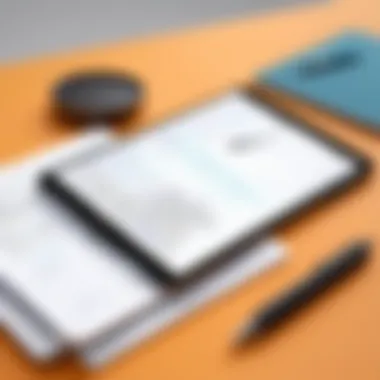

Through side-by-side usability testing, it becomes clear that user preferences can vary significantly based on their habits and workflows. A well-designed app should facilitate smooth navigation and minimize disturbances to the thought process.
Pricing Structures
Pricing is another essential consideration for users selecting a note-taking app, especially in a professional context where budgeting may impact choices. Many popular applications offer a tiered pricing model, often comprising a free version with basic features and premium versions that unlock additional functionalities.
- Google Keep is entirely free, making it attractive for those who prioritize budget.
- Evernote offers a free plan but has limitations on storage. Its premium version provides extensive storage and advanced features at a monthly or annual fee.
- Nebo, while having a low one-time purchase cost, provides robust features that may justify its expense for professionals who need its unique text conversion capabilities.
Understanding the cost structures allows users to weigh the balance between functionality and financial commitment. Many professionals may find investing in premium features worthwhile if they enhance overall productivity.
Performance Benchmarks
Performance benchmarks are crucial for assessing how well an application can operate under varying conditions. Metrics to consider include load times, synchronization speed, and responsiveness during note-taking sessions. Underperforming applications can hinder productivity and cause user disengagement.
- OneNote typically performs well across devices, allowing for quick syncs and updates, which keeps notes current and accessible.
- Squid, while highly responsive for input, can experience latency when handling larger documents or extensive note collections.
- Nebo distinguishes itself through rapid handwriting recognition, allowing real-time text conversion without noticeable delays.
By analyzing these performance metrics, users gain insights into the practicality and reliability of each app for their specific applications. Performance is not just a number; it is about the efficiency and effectiveness with which users can manage their notes.
The choice of a note-taking application should align with individual workflow needs, balancing usability, pricing, and performance to create an optimal environment for productivity.
User Experiences and Testimonials
Understanding user experiences and testimonials in the context of note-taking applications is essential. IT professionals and tech enthusiasts often rely on the practical insights from other users to evaluate which apps fit their specific needs. These experiences offer a real-world perspective that technical specifications alone cannot provide.
User feedback highlights the practicality of features like handwriting recognition, syncing capabilities, and overall user interface design. When selecting a note-taking app, users typically consider these aspects deeply. Positive testimonials often focus on how certain apps facilitate a smoother workflow, while negative ones can reveal potential pitfalls and frustrations. This underscores the importance of user reviews in the decision-making process.
Key benefits of leveraging user experiences include:
- Increased understanding of app functionality: Real users can explain features that are not clearly articulated in promotional materials.
- Community support: Users often share tips and advice that enrich the overall experience.
- Benchmarking performance: User reviews can help identify which applications consistently meet performance expectations.
"Reading user testimonials helped me avoid apps that seemed promising but were ultimately disappointing in terms of usability and support."
Case Studies of IT Professionals
Case studies provide an in-depth look at how note-taking apps function in professional settings. IT professionals often have unique demands in terms of features and user interface design. For instance, a network administrator might rely heavily on meticulous documentation and quick access to notes during troubleshooting. In such cases, note-taking apps like Evernote or OneNote can streamline tasks with their organizational tools and search functionalities.
A real-world example involves a project manager who utilized Notability for capturing meeting notes. The combination of handwriting and audio recording allowed for a comprehensive record that could be revisited later. As this project manager reported, the app became indispensable for tracking project variations and discussions, indicating that the right app can significantly enhance workflow efficiency.
Common Challenges Faced
While note-taking apps are designed to improve productivity, users frequently encounter challenges that can impede use. Common issues that emerge from user experiences include:
- Syncing Failures: Users report that some applications struggle with synchronizing notes across devices, leading to lost information.
- Learning Curve: Complex interfaces can deter users. Some apps, while feature-rich, require considerable time to learn effectively.
- Performance Issues: Certain applications may lag or crash during use, creating frustration, especially in times of high demand.
Understanding these common challenges allows potential users to make more informed decisions. By reviewing user experiences, they can identify compatibility with their usual practices and select an app that addresses common pitfalls.
Future of Note-Taking in Android Ecosystem
The landscape of digital note-taking is shifting. With advancements in technology, the future of note-taking applications on Android will likely redefine how users manage their notes. Given that many individuals rely on these tools for productivity, understanding upcoming trends is vital. The influence of emerging technologies could lead to more integrated and sophisticated means of handling information.
Emerging Technologies
Several technologies are on the horizon that may enhance how note-taking apps function. Innovations in artificial intelligence are leading the charge. AI could potentially offer personalized suggestions to users. For example, the software might analyze writing habits and provide tips on improving organization or efficiency.
Moreover, cloud computing continues to evolve. This improvement enhances the ability to sync notes across devices seamlessly. Users would have their notes accessible, regardless of the platform they utilize. Enhanced security features are also likely to emerge. These features would ensure that sensitive information remains protected. This assurance is crucial for professionals who deal with confidential data.
Another trend involves the integration of augmented reality. This technology could enable users to interact with their notes in new ways. Imagine placing digital notes in a physical space. This interaction might encourage more dynamic presentations and collaborations. Such innovations present fresh opportunities for engaging with information.
Potential Developments in Stylus Technology
The stylus itself is evolving. Current devices like the Samsung Galaxy Note series already feature precision styluses. Future iterations may focus more on responsiveness and battery life. This development will allow users to write naturally, mimicking traditional pen and paper. Technology like low-latency sensors can make writing feel immediate.
Moreover, compatibility with various applications is expected to improve. A stylus that works seamlessly across multiple apps would be beneficial. It allows users not to feel limited to one note-taking app. Additionally, pressure sensitivity may become standard, providing options for thickness and intensity in writing.
Some firms are exploring customizable buttons on styluses. Users could assign functions, enhancing workflow efficiency. For example, a user could switch between tools like erasers and highlighters with a button press. This feature would enhance the overall note-taking experience, making it more intuitive.
"The future of note-taking on Android is not only about improving functionalities but also about integrating emerging technologies that align with how users want to work".
In summary, the future of note-taking apps on the Android platform is promising. Emerging technologies such as AI and augmented reality, along with advancements in stylus technology, will likely offer users remarkable tools to enhance productivity and creativity.
Ending
The conclusion of an analysis article serves as a bridge between the comprehensive research presented and the reader’s understanding of the implications. In this article, we have examined the diverse landscape of note-taking apps for Android that leverage stylus technology. Understanding the strengths and weaknesses of these tools is crucial for IT professionals and technology enthusiasts who rely on effective note management for productivity and creativity.
Several key elements emerged from this exploration:
- Diverse Functionality: Each app offers unique features tailored to different needs. From organizational tools to syncing capabilities, it is crucial to select an app that aligns with personal or professional requirements.
- User Experience: A significant takeaway from our analysis is the emphasis on the user experience. The natural feel of handwriting with stylus support enhances not just usability but also creativity in note-taking.
- Integration with Other Tools: The ability to integrate with other applications is a vital consideration. These integrations foster a seamless workflow, allowing users to utilize notes within broader projects or tasks.
By synthesizing the information throughout the article, it becomes evident that the right note-taking app can drastically enhance one’s productivity. However, attention to personal preferences and specific needs is equally important.
As technology continues to evolve, so will the capabilities of these applications. Therefore, staying updated with trends in both the Android ecosystem and stylus advancements is an essential strategy for professionals aiming to improve their note-taking practices.
Ultimately, the decision regarding which app to adopt should be informed by a critical assessment of features, user experiences, and how well they integrate into daily routines.



