Android Phone Security: Best Practices and Frameworks


Intro
In recent years, the security of Android phones has become a topic of growing concern. As more people rely on smartphones for daily tasks, the need to understand how to safeguard these devices has become essential. Android phones, being open systems, offer a variety of functionalities but also expose users to unique vulnerabilities. This article aims to demystify the complexities surrounding Android phone security. It focuses on both the software and hardware dimensions that impact the overall safety of devices.
Understanding app permissions, data encryption, antivirus applications, and network security is crucial. IT professionals and tech enthusiasts alike will benefit from a detailed analysis of these elements. As we delve deeper, we will uncover best practices to bolster defenses against potential threats.
Features Overview
To effectively protect Android devices, it is crucial to understand the key features that contribute to their security.
Key Specifications
Android phones are equipped with a range of specifications that impact their security capabilities. Some of these include:
- Operating System Version: Upgrading to the latest Android version ensures access to the latest security patches.
- Biometric Features: Fingerprint and facial recognition technology enhances device security. Users can utilize these features to ensure that unauthorized access is limited.
- Encryption Standards: AES (Advanced Encryption Standard) technology is utilized for safeguarding data on the device. Ensuring that encryption is enabled is a key aspect of securing personal information.
Unique Selling Points
The security framework of Android devices presents unique advantages. A few notable points include:
- Open-Source Nature: Frequent updates and community contributions enhance security protocols.
- Google Play Protect: This built-in security feature scans apps for malware and harmful behavior, offering proactive defense against threats.
- Sandboxing: Each application operates in its own environment, minimizing risks related to data leakage.
Performance Analysis
An excellent understanding of how security features perform in real-world scenarios is essential. This section evaluates their effectiveness and reliability.
Benchmarking Results
Various studies have benchmarked the performance of Android security features. The implementation of regular updates was shown to reduce vulnerabilities significantly. For instance, devices that received monthly security updates exhibited fewer breaches than those that did not.
Real-world Scenarios
Consider the scenario where a user downloads an application from an unverified source. Even with built-in protections like Google Play Protect, the device may still be at risk. Users must consistently apply best practices. These include:
- Only Download from Trusted Sources: A major step in mitigating security risks.
- Regular Updates: Keeping the operating system and apps updated minimizes potential exploit surfaces.
- Using Reliable Antivirus Software: This can help protect against specific threats that may not be managed by the OS itself.
"Security is not a product, but a process." Therefore, continual vigilance is key in Android phone security.
Prolusion to Android Phone Security
Security in mobile devices has become a crucial subject in the modern digital world. Android phones, due to their widespread use, have become primary targets for various threats. Understanding the foundational aspects of Android phone security is essential for both individuals and organizations. This section provides a thorough introduction to the importance of security in the Android ecosystem and the unique characteristics that shape its security landscape.
The Importance of Security in Mobile Devices
Mobile devices are integral to daily life; they store vast amounts of personal and sensitive information. This makes them appealing targets for cyber threats. A compromised device can lead to unauthorized access to banking information, personal communications, and private data. Moreover, the consequences of a security breach can have rippling effects, not just for individuals but also for businesses. Protecting against these vulnerabilities is not just about safeguarding personal data; it is about maintaining trust and integrity in the relationship users have with technology.
Overview of Android Ecosystem
The Android ecosystem is diverse and complex, encompassing numerous devices from various manufacturers. With its open-source nature, Android allows for a wide range of applications. However, this also introduces inconsistencies in security practices among different manufacturers. Google provides regular security updates, but the frequency with which devices receive these updates varies greatly. Furthermore, the Play Store acts as the official app marketplace, but even here, malicious apps can enter. Users need to be aware of this landscape to navigate it safely.
The interplay between the numerous manufacturers, apps, and user practices creates a dynamic environment. Understanding this ecosystem is pivotal for enhancing security measures and minimizing risks associated with Android phones.
"Awareness and adaptability are key in navigating the intricate landscape of Android security."
By exploring these key aspects, users can better appreciate the multifaceted nature of security in Android devices and take proactive steps to protect themselves.
Threat Landscape
Understanding the Threat Landscape is critical for defending Android devices against potential attacks. Knowing the types of threats and vulnerabilities that exist allows users and developers to prepare and implement effective security measures. In today's interconnected world, where personal and sensitive data can easily be compromised, having a clear grasp on the threat landscape is not merely beneficial; it is essential. Recognizing these threats helps in reinforcing digital safety and maintaining user trust.
Common Vulnerabilities in Android
Android OS has a large user base, which makes it a prime target for attackers. Its openness is a double-edged sword. Users often face vulnerabilities due to outdated software, improper app permissions, and unverified third-party applications. Common vulnerabilities include management issues with permissions, insecure data storage options, and susceptibility to receiving unsolicited updates.
In addition, vulnerabilities in the open-source nature of Android can lead to rogue apps being installed. Attackers frequently exploit flaws in the operating system and create malware which can bypass security measures. Therefore, staying informed about these vulnerabilities is vital.
Types of Threats and Attacks
There are various types of threats that can compromise Android phones. Understanding these threats enables better preparedness and stronger defense.
Malware
Malware is one of the most pervasive threats in the Android ecosystem. Its primary function is to infiltrate devices without the user's knowledge, stealing sensitive information or compromising functionality. The key characteristic of malware is its diversity; it can manifest as trojans, spyware, or rootkits. This adaptability makes it a prevalent choice among attackers.
One unique feature of malware is its ability to self-replicate or to hide within legitimate applications. This capability means that it can often go undetected for extended periods. The advantages of malware are hinged upon its effectiveness in stealing personal data, while the disadvantages include legal repercussions for its creators.
Phishing
Phishing attacks target the human element, relying on deception to trick users into providing sensitive information. This threat often appears in the form of misleading emails, texts, or websites that resemble legitimate services. The key characteristic of phishing is its reliance on social engineering techniques.
Phishing is popular due to its simplicity and effectiveness. Attackers exploit users' lack of awareness, making it easy to succeed. A unique aspect is its adaptability, as it can use various methods to lure users. The disadvantage lies in the potential for widespread deception, which can result in financial and reputational damages.
Ransomware
Ransomware blocks access to a device or specific data unless a ransom is paid. Its unique aspect is the demand for payment to restore access, creating immediate pressure on victims. The key characteristic here is the economic motive; it poses a direct financial threat.
Ransomware has gained traction due to its profitability for attackers, particularly as its techniques evolve. However, its impact on victims can be devastating. Many users opt to pay the ransom, but there are instances where payment does not guarantee recovery, leading to further losses.
Adware
Adware serves advertisements on users' devices, often leading to an invasive user experience. Notably, adware is less malicious compared to other types of malware but can still affect performance and privacy.
The key characteristic of adware is its funding method, which usually involves tracking user behavior to improve targeting. This reliance on data can make it a beneficial choice for marketers but can lead to privacy concerns. Unique features include its potential to divert users to untrusted links and generate unwanted pop-ups. The major disadvantage is the erosion of user trust and potential exposure to more dangerous threats.
Security Features in Android
In today's digital landscape, security features in Android play a critical role in safeguarding user data and maintaining device integrity. As smartphones become central to daily life, the necessity for robust security measures cannot be overstated. Android devices are susceptible to various threats, from malware to data breaches, and thus incorporating effective security features is essential. This segment explores the prominent security mechanisms, emphasizing their relevance to the overall security framework of Android.
Biometric Security Options
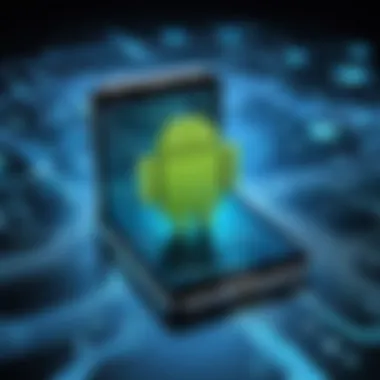

Biometric security options provide a layer of protection that is both intuitive and effective. They leverage unique human characteristics for authenticatio, such as fingerprints or facial features. These methods enhance user convenience while ensuring that unauthorized access is minimized.
Fingerprint Scanners
Fingerprint scanners are widely used for securing Android devices. Their key characteristic is the ability to quickly unlock the device or authorize transactions using a user's unique fingerprint. This ensures a unique identification that is not easily replicated.
A significant advantage of fingerprint scanners is their speed. Users can access their devices in a fraction of a second, making them a preferable choice for many. Furthermore, the technology behind fingerprint scanning is continuously evolving, which enhances reliability and accuracy.
However, there are some disadvantages. Fingerprint scanners can be tricked by counterfeit prints or malfunction in certain conditions, such as wet fingers. Despite these issues, their popularity in the Android ecosystem remains high.
Facial Recognition
Facial recognition technology is another biometric option that offers a sophisticated method of securing Android devices. The key characteristic of facial recognition is its ability to analyze the unique facial structure of a user. It allows users to unlock their devices and authenticate applications with ease.
A notable advantage of facial recognition is its hands-free convenience. Users can simply look at their device to unlock it, which is especially beneficial when hands are occupied. Additionally, advanced algorithms improve its accuracy over time.
On the flip side, disadvantages exist. One issue is that facial recognition can be fooled by photographs or videos, thus posing a potential security risk. Also, low lighting conditions may affect its reliability. Despite these challenges, the technology continues to advance, making it a feasible choice in many scenarios.
Encryption Mechanisms
Encryption mechanisms are foundational to securing data on Android devices. By converting readable data into an unreadable format, encryption ensures that even if data is intercepted, it remains inaccessible to unauthorized users.
Full Disk Encryption
Full disk encryption (FDE) encrypts all user data on the device. The key characteristic of this approach is that it provides a blanket level of security. It protects all data at rest, meaning it remains secure even if the device is powered off.
A major advantage of full disk encryption is its comprehensive nature. It acts as an all-encompassing solution, removing the need for users to manage encryption for individual files. This method is especially relevant for users dealing with sensitive information, as it greatly enhances security.
Conversely, there are some disadvantages. Full disk encryption can result in slower performance, especially on older devices. Users may also face difficulties if they forget their passwords since access to encrypted data is contingent on it.
File-Based Encryption
File-based encryption allows for the selective encryption of files rather than the entire disk. This method provides greater granular control over what data is protected. The key characteristic of file-based encryption is its flexibility, allowing users to protect individual files based on their sensitivity.
One notable advantage of file-based encryption is that it can lead to improved performance. Since only specific files are encrypted, devices may operate more smoothly compared to full disk encryption. This is especially significant for users who rely on faster access to applications and documents.
On the other hand, file-based encryption has its own disadvantages. Managing which files to encrypt may become cumbersome for some users. File-based solutions also require a better understanding of security practices, which may be a barrier for less tech-savvy individuals.
"The implementation of security features like biometric options and encryption mechanisms is vital for the modern userdata in Android devices."
App Permissions and Management
Understanding how app permissions work holds significant relevance in the realm of Android phone security. Mobile applications often require access to sensitive components of a device such as the camera, contacts, and location services. The permissions granted to these apps can create pathways for malicious activities if not managed properly.
Effective app permission management helps in safeguarding personal data and maintaining user privacy. When users control permissions closely, they minimize the risk of unauthorized access by potentially harmful applications. Moreover, the perception of transparency in permission requests can foster greater user trust. As such, mastering app permissions and their management is essential for both developers and users.
Understanding App Permissions Framework
The Android permissions framework is designed to manage how apps interact with device resources. At a fundamental level, permissions are categorized into two types: install-time permissions and runtime permissions. Install-time permissions are requested when the application is installed, while runtime permissions are sought during the app's operation.
A streamlined permissions model helps users become aware of what resources an app intends to access. However, many users inadvertently agree to permissions without fully understanding their implications. The system encourages users to make more informed decisions about which permissions to grant.
For instance, when a photo editing app requests access to your camera, it raises immediate questions of necessity. Does the app actually need to access the camera to function, or is it requesting excess access? This inquiry is essential for maintaining control over sensitive information.
Best Practices for App Permissions
Managing app permissions entails several best practices that contribute to a more secure Android environment.
- Request Only Necessary Permissions: Developers should design their applications to request only the permissions that are essential for functionality. This minimizes security risks and enhances user trust.
- Educate Users on Permissions: Users should be educated about the types of permissions commonly requested by apps and their implications. Understanding why certain permissions are needed helps users make informed decisions.
- Review Permissions Regularly: Users should periodically review app permissions through device settings. Revoking unnecessary permissions enhances privacy.
- Use Scoped Storage: Developers are encouraged to implement scoped storage, which limits the access of apps to user files, thus tightening security.
- Respond to Permission Changes: Apps should be designed to respond intuitively when users deny a permission request. This could involve providing an alternative functionality that does not require the denied permission.
"Effective app permission management is crucial for user privacy, ensuring that only necessary data is accessed while maintaining trust."
By embracing these practices, both developers and users can contribute to a safer Android ecosystem. Understanding app permissions and their management is no longer optional; it is a necessity for protecting sensitive data.
Antivirus and Security Applications
In the rapidly evolving world of Android technology, the role of antivirus and security applications cannot be overstated. These tools serve as a vital line of defense against an extensive range of threats that target mobile devices. With the growing dependence on smartphones for both personal and professional matters, ensuring the integrity of the data stored on these devices is crucial. These applications not only protect against malware but also offer additional functionality such as privacy protection and safe browsing features to enhance overall user security.
Evaluating Antivirus Solutions
When considering antivirus solutions for Android devices, it is essential to focus on several key factors. Not all antivirus solutions are created equal, and a proper evaluation can significantly impact overall mobile security.
- Reputation and Trustworthiness: Research the history and reviews of an antivirus solution. Reputable vendors like Norton and Kaspersky have established track records.
- Effectiveness Against Threats: Assess the solution's ability to detect and neutralize threats. Look for independent reviews that analyze malware detection rates.
- Impact on Device Performance: Some antivirus applications can drain device resources. Select solutions that balance protection with performance.
- User-Friendliness: An intuitive interface can make a significant difference. The easier it is to configure and manage, the better.
- Support and Updates: Regular updates are necessary to combat emerging threats. Check the frequency of updates and the availability of customer support.
These elements play an important role in determining which antivirus solution best fits individual needs.
Comparison of Leading Security Apps
When comparing the leading security apps, several options have distinguished themselves in features, effectiveness, and usability.
- Norton Mobile Security
Offers comprehensive malware protection, web protection, and device tracking features. It is known for a user-friendly interface and regular updates. - McAfee Mobile Security
Provides additional features such as anti-theft protection, Wi-Fi security, and a built-in VPN. Its effectiveness against malware and excellent performance make it a popular choice. - Kaspersky Mobile Security
Renowned for high malware detection rates and a minimal impact on device performance. The versatile feature set includes privacy protection and anti-theft tools. - Bitdefender Mobile Security
It is known for its lightweight design and powerful malware detection capabilities. The app also includes anti-theft features and a secure VPN service. - AVG Antivirus
This app stands out for its robust privacy settings and performance optimization features, making it a suitable choice for users looking for comprehensive protection without sacrificing speed.
Android Update Policies
Android update policies play a crucial role in maintaining the security and integrity of devices running on this platform. Timely updates serve as the backbone of a secure Android environment by addressing vulnerabilities and enhancing system performance. For IT professionals and tech enthusiasts, understanding how these updates work and their importance is imperative for safeguarding devices.
The Role of Updates in Security
Regular updates are paramount to protect against emerging threats. When Google or device manufacturers release updates, they often include patches that address security flaws. Ignoring these updates can expose devices to risks that may lead to data breaches or device takeover.
For example, when a newly discovered vulnerability is detected, a patch is usually released shortly after. This patch aims to mitigate the risk associated with that specific vulnerability.
"Failure to apply security updates promptly can lead to exploitable conditions, putting users at significant risk."
In addition to security fixes, updates may include improvements for app functionality, increased battery life, and enhanced user experience. Therefore, it is essential to install updates as soon as they are available, ensuring devices are up to date with the latest protections.
Analyzing Security Patch Frequencies
Analyzing how frequently security patches are released can give insights into how well manufacturers respond to vulnerabilities. In the Android ecosystem, general guidelines state that critical security updates should occur monthly. However, this does not always happen uniformly across all brands or devices.
Factors that influence security patch frequencies include:


- Manufacturer Policy: Different manufacturers have varying update policies. For instance, Google Pixel devices tend to receive updates directly from Google, usually on a monthly basis.
- Device Age: Older devices may not receive updates as frequently due to the manufacturer's focus on newer models.
- Carrier Restrictions: Mobile carriers can delay updates, affecting the entire user base.
Ultimately, the frequency of security patches is indicative of the manufacturer's commitment to user security. Users should consider these factors when choosing an Android device, as a robust update policy correlates with better device security.
Device Configuration and Usage
Device configuration and usage play a crucial role in ensuring the security of Android phones. Properly setting up and using a device can mitigate various security risks and enhance overall protection against threats. This section delves deeper into configuring security settings and practicing safe browsing, both essential for safeguarding sensitive information.
Configuring Security Settings
Configuring security settings is the first step towards securing an Android device. When an Android phone is first used, many important security options are often overlooked. A well-configured device can greatly reduce the likelihood of unauthorized access and data breaches. Here are some significant areas to focus on:
- Lock Screen Security: Always enable a lock screen method. Options include PIN, password, or biometric methods like fingerprint or facial recognition. This adds a basic layer of protection against unauthorized access.
- Device Administrators: Manage which apps have administrative access to your phone. Limiting this can prevent malicious applications from taking control.
- Google Play Protect: Ensure that this feature is enabled. It scans apps and devices for malicious behavior.
- Security Updates: Regularly checking and installing security updates from the device settings is essential. Manufacturers frequently release updates to fix vulnerabilities.
- Encryption: Enable full disk encryption. This secures all data on the device, making it unreadable without proper authorization.
These settings not only enhance security but also promote safety in the use of mobile applications. A thorough review of these configurations is paramount.
Safe Browsing Practices
Safe browsing is equally important as securing device settings. The way one interacts online can expose or protect against potential threats. Here are vital safe browsing practices every Android user should adopt:
- Use Secure Connections: Always ensure that the URL begins with "https://" when browsing. This indicates that the site is secure.
- Avoid Public Wi-Fi: If possible, refrain from conducting sensitive transactions over public Wi-Fi networks. If such networks must be used, consider a Virtual Private Network (VPN) to encrypt your connection.
- Beware of Pop-Ups and Ads: These often lead to phishing sites or contain malicious content. Use ad blockers where possible to minimize exposure.
- Limit Information Sharing: Be cautious when entering personal information, especially on unfamiliar sites. Always consider if the information is truly necessary.
- Regularly Clear Browser Data: Deleting cookies and cached data can help prevent tracking and potential exploitation of your data.
Implementing safe browsing practices is key as they form the frontline defense against online threats. Users should remain vigilant and informed about phishing scams and other malicious activities.
Combining properly configured security settings with conscious online behavior significantly strengthens the security posture of any Android device. This synergy creates a fortified environment where users can operate safely.
Network Security
Network security is a crucial element in the overall security of Android devices. As mobile phones increasingly connect to various networks, including Wi-Fi and cellular data, they become susceptible to an array of threats. Ensuring the security of these connections helps protect sensitive data from unauthorized access and cyber attacks. In addition to safeguarding personal information, network security measures also prevent device malware infections that can compromise functionality.
One key aspect of network security is the understanding of potential vulnerabilities. Poorly secured Wi-Fi networks can serve as open gateways for attackers. Thus, users must be proactive in managing their network environments.
Securing Wi-Fi Connections
Securing Wi-Fi connections is fundamentally important due to the prevalence of public networks. Public Wi-Fi can expose devices to threats like man-in-the-middle attacks and eavesdropping. Here are essential steps to secure Wi-Fi connections:
- Use WPA3 Encryption: When configuring a Wi-Fi network, ensure it employs the latest WPA3 encryption standard, which offers stronger protection against unauthorized access.
- Avoid Public Wi-Fi for Sensitive Activities: Tasks like online banking should be avoided on public networks.
- Turn Off Sharing Features: Disable file sharing and other sharing settings when connected to public Wi-Fi.
In addition, using security protocols like HTTPS for web browsing increases the safety of data exchanged online. This minimizes risks related to data interception when utilizing unsecured networks.
Using VPN Services for Enhanced Privacy
Utilizing a Virtual Private Network (VPN) adds a significant layer of security while browsing the internet on an Android device. VPNs work by encrypting data transmitted between the device and the internet, making it difficult for potential attackers to intercept or access information. Benefits of using a VPN include:
- Enhanced Privacy: By masking the users' IP address, VPNs provide anonymity and safeguard browsing habits from prying eyes.
- Secure Data Transfer: When using a VPN, data is encrypted, which protects sensitive information when connecting to potentially unsafe networks.
- Bypassing Geographical Restrictions: VPNs can help users access content that may be restricted in certain regions by masking their geographical location.
Incorporating VPN services becomes increasingly relevant for those frequently connected to public Wi-Fi, enhancing overall device security and protecting user data against emerging cyber threats.
"Securing your Android device requires vigilance, especially in how you manage your network connections."
Data Backup Strategies
Data backup strategies play a crucial role in Android phone security. Effective backups protect valuable data from loss or theft, mitigating the impact of various threats like malware or accidental deletions. Regularly backing up data ensures that users can retrieve essential information, even in the face of unexpected incidents. This section explores the significance of consistent backups and the methods available for securing data efficiently.
Importance of Regular Backups
Regular backups are fundamental for any Android user. They serve as a safety net, providing a path to recover contacts, photos, and important files after a mishap. The smartphone often contains sensitive information, which if lost, can have serious consequences. According to experts, almost 75% of users lose valuable content at least once, either by device failure or accidental deletion. Thus, maintaining backups should be regarded as an critical practice.
Methods for Backing Up Data
Various methods exist for backing up data, each with its unique characteristics and benefits. Two of the most prominent options are cloud backup and local backup.
Cloud Backup
Cloud backup involves storing data on remote servers via the internet. The primary advantage of this method is accessibility; users can access their data from any device with an internet connection. Services like Google Drive and Dropbox offer convenient and often free storage options.
Key Characteristics:
- Automatic sync helps keep files updated without manual effort.
- Cross-device accessibility allows data retrieval from multiple devices.
Unique Features:
- Scalability: Cloud services often allow users to purchase additional storage as needed, accommodating growing data.
However, there are disadvantages to consider. Users must ensure they have a high-speed internet connection for accessibility, and privacy risks exist, as some individuals may hesitate to store sensitive information on third-party servers.
Local Backup
Local backup refers to storing data on physical devices like external hard drives or computers. This method offers a sense of control and security for data owners.
Key Characteristics:
- Data is stored physically, reducing the dependency on internet access.
- Users can keep their backups away from online threats, which may appeal to privacy-conscious individuals.
Unique Features:
- Full control over backup, allowing users to determine what data is stored and when.
However, the downside is that local backups lack the convenience of immediate access from any device. Additionally, physical devices can be damaged, lost, or stolen, leading to data risks.
In summary, both cloud and local backup methods have their merits and drawbacks. Choosing the right backup strategy depends on individual preferences, the sensitivity of the data involved, and the convenience required in accessing the information. Regular backups, regardless of the chosen method, are essential to safeguard against data loss.
User Education and Awareness
User education and awareness are fundamental pillars in the realm of Android phone security. Without a well-informed user base, even the most sophisticated security measures may falter. Human error often serves as the weakest link in the security chain. Therefore, educating users about potential risks and best practices is not only beneficial but essential in ensuring device integrity and data safety.
Awareness empowers users to recognize vulnerabilities and discern unsafe behaviors, making them proactive rather than reactive in preventing security breaches. This proactive approach helps in mitigating the risks associated with various cyber threats, making it a necessary component of any comprehensive security strategy.
Training Users for Security Consciousness


Effective training for security consciousness involves equipping users with relevant knowledge and practical skills. Training initiatives might include structured workshops, online courses, or even interactive sessions that focus on real-world scenarios.
Users should understand the significance of password hygiene, such as:
- Creating strong and unique passwords for different applications.
- Utilizing a password manager to mitigate the risk of forgetting or reusing passwords.
- Implementing two-factor authentication (2FA) wherever possible.
Moreover, educating users on device settings play a crucial role. Familiarity with security settings in Android devices allows users to:
- Control app permissions precisely and understand the implications of granting access.
- Enable features like "Find My Device" for recovery in case of loss or theft.
- Keep the device software updated to leverage enhanced security features with every update.
Recognizing Common Threats
Understanding common threats is pivotal for safeguarding one's Android device. Users must be aware of the types of risks they commonly encounter:
- Malware: This represents a broad category that includes viruses, worms, and malicious applications. Malware can lead to data leakage or device performance deterioration.
- Phishing: Often disguised as legitimate communications, phishing attempts aim to mislead users into revealing sensitive information.
- Ransomware: This sophisticated type of malware restricts access to data until a ransom is paid, often leaving users with no option but to comply or lose their data completely.
- Adware: While not always dangerous, adware can collect user data and bombard devices with unwanted ads, sometimes leading to more severe security issues.
Training should also include practical advice for identifying red flags such as suspicious links, unsolicited requests for personal data, or unfamiliar download prompts. Engaging in exercises to simulate real-life threats can further solidify this recognition.
In summary, a well-informed user base, trained to recognize threats and implement secure practices, can significantly enhance Android phone security. User education serves not just as a line of defense but as a key player in fostering a culture of security awareness among individuals.
Regulatory Considerations
Regulatory considerations are increasingly significant in the context of mobile security. With the expansion of digital landscapes, governments worldwide impose regulations to protect users' sensitive information. For IT professionals and tech enthusiasts, understanding these regulations is not only a compliance matter but also a best practice for ensuring the security of Android devices.
Regulatory measures address various factors ranging from data protection to privacy concerns. These legal frameworks often require organizations to implement strict security protocols, ensuring that users' personal data remains safeguarded against unauthorized access. Adherence to these laws can lead to increased user trust, which is crucial in our digital era.
The following points highlight the essence of compliance within regulatory considerations:
- Assurance of Data Privacy: Compliance with data protection laws curtails breaches and enhances user confidence.
- Legal Repercussions: Non-compliance leads to substantial fines and reputational harm, which is vital for long-term survival in today’s market.
- Implementing Best Practices: Regulations often serve as a guideline for establishing security frameworks and protocols, simplifying the process for organizations to follow.
"Understanding legal frameworks is vital in navigating the complexities of Android security effectively."
Compliance with Data Protection Laws
Compliance with data protection laws is critical for any organization handling personal data. Laws such as the California Consumer Privacy Act (CCPA) and the General Data Protection Regulation (GDPR) mandate certain standards for collecting and processing user information. These regulations foster a culture of accountability and transparency while safeguarding individual rights.
The following elements are essential for compliance:
- User Consent: Prior to data collection, users must provide explicit consent, ensuring clarity about what their data will be used for.
- Data Minimization: Organizations should limit data collection to only what is necessary, reducing the potential impact of any security breach.
- Data Breach Notification: In the event of a data breach, organizations are often required to notify the affected users promptly.
Organizations using Android applications must implement these principles diligently. They should review their data practices to ensure compliance, fostering trust among users and enhancing security overall.
Impact of GDPR on Mobile Security
The General Data Protection Regulation (GDPR) has had a profound impact on mobile security practices. Enforced in May 2018, GDPR provides a comprehensive framework for data protection across Europe. Its influence extends beyond European borders, affecting any organization that processes the data of EU citizens.
Under GDPR, organizations are obliged to adopt stringent measures to protect user data. Here are some notable impacts on mobile security:
- Enhanced Data Protection: GDPR necessitates robust security frameworks, compelling companies to fortify the defenses surrounding user data on Android devices.
- User Rights: Users gain rights over their data, such as the right to access, rectification, and erasure. This places greater responsibility on organizations to manage user data properly.
- Financial Penalties: Breaches of GDPR can result in severe financial repercussions, reinforcing the need for adherence among Android developers and service providers.
Future Trends in Android Security
The realm of Android security is constantly evolving, driven by both technological advancements and emerging threats. Understanding these future trends is crucial for safeguarding Android devices, as they provide insights into how security measures will adapt to challenges that arise in our increasingly digital world. This section will discuss significant developments, focusing on the integration of advanced technologies and the progression of security protocols.
Emerging Technologies in Security
AI/ in Threat Detection
Artificial Intelligence (AI) and Machine Learning (ML) play a vital role in enhancing Android security. These technologies can analyze vast amounts of data in real-time, identifying patterns and anomalies that might indicate a security threat. One key characteristic of AI/ML in threat detection is its capacity for continuous learning. This allows the system to improve its accuracy over time, adapting to new and sophisticated attack vectors.
Implementing AI/ML algorithms can significantly reduce the response time to incidents. By automating threat detection, IT professionals can address vulnerabilities with greater efficiency, thus minimizing potential damage. An advantageous feature of AI/ML is predictive analysis. It can forecast potential attacks based on historical data, allowing teams to mitigate risks proactively. However, there are also disadvantages to consider. For instance, reliance on AI systems can lead to complacency, where human oversight is diminished.
Blockchain in Security
Blockchain technology also emerges as a promising aspect of future security frameworks. Its decentralized structure ensures data integrity and confidentiality, making it harder for attackers to manipulate information stored on a device. The key characteristic of blockchain in security is its transparency coupled with strong encryption protocols, which facilitates trust among users.
One unique feature of blockchain is the immutability of its records. Once a transaction is verified, altering it becomes nearly impossible, thereby rendering it a secure choice for sensitive transactions and personal data storage. Despite its benefits, blockchain is not without challenges. Its implementation can be complex and resource-intensive, which may deter some organizations from adopting this technology for security purposes.
The Evolution of Security Protocols
The evolution of security protocols is pivotal in ensuring robust defenses against emerging threats. Historical frameworks, while effective, require continuous improvement to keep pace with innovation in cyber-attacks. This evolution involves incorporating new standards and best practices that reflect the current digital landscape.
Security protocols must not only respond to threats but also incorporate user experience considerations. An ideal security protocol balances strong defenses with user accessibility, ensuring that security does not hinder the functionality of Android devices. The focus on the future of security protocols will likely center on adaptable solutions that allow for real-time updates and improvements.
"The future of Android security relies heavily on innovative technology and evolving protocols, requiring ongoing vigilance and adaptation to new threats."
In summary, as Android security continues to develop, understanding emerging technologies like AI/ML and blockchain, alongside the evolution of security protocols, will be essential for IT professionals and tech enthusiasts. Keeping abreast of these trends ensures effective protection of critical mobile information in an increasingly connected environment.
Closure
In the realm of Android phone security, the conclusion serves as a critical synthesis of the various elements addressed throughout the article. It encapsulates the insights on understanding the vulnerabilities, security measures, and best practices to secure devices effectively. Users, especially with a technical background, benefit greatly from digesting these essential takeaways.
Summarizing Key Insights
To summarize the key insights discussed, several focal points emerge:
- Understanding the Threat Landscape: Awareness of the common vulnerabilities and types of attacks affecting mobile devices is crucial.
- Utilizing Security Features: Implementing built-in security features like biometric lock and encryption helps protect sensitive data.
- Best Practices for App Permissions: Managing app permissions diligently can prevent unauthorized access and data leaks.
- Update Policies: Regular updates are vital for patching security flaws.
- User Education: Continuous education regarding security threats empowers users to make informed choices.
These points collectively reinforce the necessity to prioritize Android security in today’s technology environment. Knowing and applying these insights can mitigate risks significantly.
Outlook for Android Security
Looking ahead, the outlook for Android security appears vibrant yet challenging. With the rapid evolution of technology, new threats will undoubtedly emerge. However, advancement in security mechanisms also funds hope. Future trends suggest:
- Increased incorporation of artificial intelligence and machine learning within security applications will enable real-time threat detection.
- The possible integration of blockchain technology can enhance data integrity and trust.
- Enhanced focus on user privacy regulations, reflected in laws like GDPR, will shape how apps handle sensitive information.
While Android devices will continue to face threats, a robust framework of best practices can aid users in staying ahead. In summary, by being proactive and informed, users can significantly enhance their Android security exposure and ensure safer digital experiences.
Cited Works and Further Reading
Engaging with a range of cited works serves multiple purposes. First, it allows readers to corroborate the information presented, thus promoting transparency. Second, specified works guide readers toward deeper inquiry into topics of interest. When discussing Android security, consider sources that cover:
- Research papers on security vulnerabilities in Android ecosystem.
- Books focused on mobile security methodologies and frameworks.
- Articles or blogs from industry leaders in cybersecurity.
- Government publications on data protection laws, particularly those relevant to mobile devices.
- Community discussions on platforms like Reddit regarding firsthand user experiences with security apps.
"References are not mere suggestions; they are an integral compass guiding the exploration of mobile security."
To enhance your understanding, the following resources can be useful:
- Wikipedia on Android security topics
- Britannica articles on mobile security
- Reddit security forums
- Research articles available through databases such as IEEE Xplore.
Using these resources can provide deeper insight into methodologies, emerging threats, and the evolution of best practices in Android phone security.



