AppDynamics vs Dynatrace: A Comprehensive Comparison
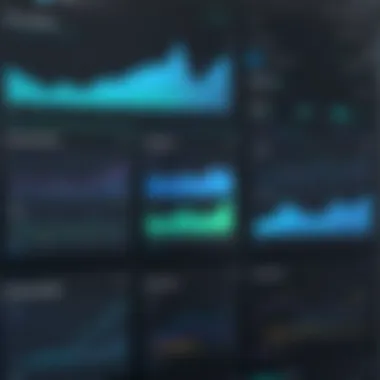

Intro
In a software-driven world, the complexity of applications requires robust performance management solutions. Organizations constantly seek effective tools that provide in-depth insights into application performance. Two standout solutions dominate this field: AppDynamics and Dynatrace. This article delves into a comprehensive comparative analysis of these platforms. It highlights key functionalities, integration capabilities, and deployment environments vital for IT professionals engaged in application management. The focus lies on scalability, user experience, and pricing models. Such insights will aid in the decision-making process as organizations navigate a rapidly evolving tech landscape.
Features Overview
Understanding the features of both AppDynamics and Dynatrace is crucial. This section will focus on key specifications and unique selling points that make these tools valuable.
Key Specifications
AppDynamics offers a powerful, comprehensive platform that facilitates real-time monitoring and analysis of applications. Some significant specifications include:
- Real User Monitoring (RUM): Provides insights into user experience by tracking transactions from the user's perspective.
- Business Performance Monitoring: Aligns application performance with business metrics to provide context for operational decisions.
- Database Monitoring: Enables in-depth analysis of database performance and optimization.
On the other hand, Dynatrace brings a unique approach with its extensive capabilities:
- AI-Powered Insights: Utilizes artificial intelligence to provide auto-discovery of applications and dependencies.
- Full-Stack Monitoring: Offers a holistic view of applications, covering everything from user behavior to infrastructure metrics.
- Continuous Delivery Monitoring: Ensures applications perform optimally during continuous integration and deployment cycles.
Unique Selling Points
Both platforms exhibit strengths that cater to different organizational needs. AppDynamics is widely recognized for its ease of use and intuitive interface. Its strong focus on business metrics makes it particularly valuable for business-oriented teams. Conversely, Dynatrace stands out with its AI-driven monitoring and scalability features, making it ideal for large-scale environments. Additionally, its full-stack approach allows for a more integrated understanding of application health.
Performance Analysis
Assessing the performance of application management tools involves benchmarking their capabilities in real-world scenarios. This section provides insights into how AppDynamics and Dynatrace fare against each other.
Benchmarking Results
When it comes to performance, both platforms have demonstrated impressive results in various independent benchmarks. A pivotal study showed that Dynatrace outperformed AppDynamics in terms of response time and scalability, particularly under heavy loads. Users reported that Dynatrace managed resources more efficiently, providing quicker insights.
However, AppDynamics held its ground with its superior user interface and ease of setting up monitoring systems. Teams reported that the time to resolution for performance issues was shorter with AppDynamics due to the visualization tools it offers.
Real-world Scenarios
To further understand the applicability of these tools, consider a scenario where a global e-commerce platform relied on Dynatrace for its real-time monitoring during a holiday peak season. The AI-driven insights enabled the team to proactively manage traffic spikes and mitigate issues before they affected the customer experience.
In another case, a mid-sized financial institution used AppDynamics to integrate application performance data with customer metrics. This approach allowed them to pinpoint how system responsiveness impacted customer satisfaction and retention. This insight translated into tangible business improvements.
"Choosing between AppDynamics and Dynatrace ultimately depends on the specific needs of the organization. Each tool has its strengths and weaknesses, and understanding these can lead to better resource allocation and performance management."
As organizations evaluate their options, it becomes increasingly evident that both tools provide unique advantages. The analysis presented here aims to inform IT professionals tasked with the responsibility of optimizing application performance.
Foreword to Application Performance Management
In an increasingly digital world, the performance of applications stands as a key determinant of business success. Application Performance Management (APM) encompasses the methodologies and tools used to ensure software applications function at their best. For IT professionals, understanding APM is critical, as it relates directly to user experience, operational efficiency, and ultimately, revenue generation.
The rise of cloud computing, microservices, and mobile applications has changed how we look at application performance. These technologies present unique challenges, including increased complexity and the need for real-time monitoring. APM provides the necessary framework to navigate these complexities and to maintain optimal application performance.
By employing APM, organizations can monitor their applications continuously, capturing performance metrics that allow for proactive issue resolution. This ensures high availability, faster response times, and improved user satisfaction. Moreover, APM tools aid in identifying bottlenecks and inefficiencies before they impact end-users.
In this article, we will delve deeper into the specifics of AppDynamics and Dynatrace as leading APM solutions. We will evaluate their functionalities, scalability, and pricing models, enabling organizations to make informed decisions tailored to their needs. The insights provided here are essential for navigating the intricate landscape of application performance management effectively.
Definition of Application Performance Management
Application Performance Management refers to the discipline of monitoring and managing the performance and availability of software applications. It includes tools and practices that help IT teams detect, diagnose, and resolve performance issues before they affect end-users or business operations.
APM focuses on various metrics, such as response time, transaction volumes, and user satisfaction scores. Tools designed for APM typically provide real-time insights, allowing teams to view how applications perform under different conditions and loads. This is vital for any organization relying on digital applications, as delays or failures can result in substantial disruptions and financial losses.
The Role of APM Tools in Today's IT Ecosystem
APM tools play a pivotal role in modern IT ecosystems. They provide visibility into the entire application stack, from the backend servers to the frontend user interactions. This comprehensive view is crucial for diagnosing issues efficiently and effectively.
Some key roles of APM tools include:
- Real-time Monitoring: Track performance and availability metrics around the clock to identify issues as they arise.
- User Experience Optimization: Understand how users interact with applications; gather insights that inform user experience improvements.
- Integration with DevOps: Streamline collaboration between development and operations teams for quicker deployment cycles and healthier application lifecycles.
- Enhanced Decision-Making: Provides data that informs decisions related to scaling resources, optimizing performance, and addressing user complaints.
The effectiveness of APM tools directly impacts an organization’s capability to respond to issues and improve application performance overall. As technology continues to evolve, the importance of APM will only grow.
Overview of AppDynamics


The importance of the Overview of AppDynamics in this article lies in understanding its foundational elements within application performance management (APM). AppDynamics serves as a vital tool for monitoring and optimizing application performance, enabling organizations to ensure a seamless user experience and efficient operation. As a leading APM solution, it provides insights into application health, user interactions, and business analytics. Analyzing its features helps professionals gauge if it aligns with their needs.
Company Background and Founding
AppDynamics was founded in 2008 by Jyoti Bansal, who sought to fill the gap in application performance management. The company quickly gained traction by focusing on the increasingly complex demands of modern application environments. Being at the forefront of APM, AppDynamics focused on real-time performance monitoring and user experience metrics. In 2017, AppDynamics became a part of Cisco Systems, enhancing its credibility and reach in the market. This partnership has enabled AppDynamics to integrate its solutions with a broader range of tools and platforms, strengthening its position.
Core Features and Functionalities
AppDynamics comes with several core features that make it a robust solution for performance management.
Real-time Performance Monitoring
Real-time Performance Monitoring is a crucial aspect of AppDynamics. It allows IT teams to track application performance as it happens. This immediacy enables faster issue detection and resolution, which is vital in today’s fast-paced digital landscape. Key characteristics include visualized performance metrics and detailed transaction tracing. This ability to pinpoint problems in real-time makes it a popular solution for organizations looking to maintain operational efficiency. One unique feature of AppDynamics' real-time monitoring is its ability to analyze impacted user sessions, which helps organizations prioritize fixes based on business impact.
Business Performance Monitoring
Business Performance Monitoring provides insights into how application performance affects business outcomes. This feature is notable for its focus on the alignment of IT performance with business goals. Organizations can measure metrics such as conversion rates and revenue impact. This integration of business and IT perspectives ranks Business Performance Monitoring highly among performance management tools. A unique aspect is its ability to create business-centric dashboards, offering insights that are relevant for stakeholders outside IT. However, one potential disadvantage is its complexity, which may require training for effective use.
End-User Monitoring
End-User Monitoring is vital for understanding how users interact with applications. This feature captures user journeys and identifies issues that users experience in real-time. Key characteristics include session replay, latency measurement, and user satisfaction scoring. This capability makes it an essential choice for organizations that prioritize user experience. One unique feature is the ability to segment user data based on various conditions, providing tailored insights. However, it can consume significant resources, which may impact overall performance in resource-constrained environments.
"Understanding performance from the end-user perspective is foundational to any successful APM strategy."
Overview of Dynatrace
The segment on Dynatrace is critical in understanding contemporary application performance management. As one of the frontrunners in this sector, Dynatrace offers rich features and services that address specific needs of modern IT infrastructures. This section aims to lay a foundation for comparing it with AppDynamics by evaluating its history, core functionalities, and the unique aspects that make it a distinctive choice.
Company Background and Evolution
Dynatrace was founded in 2005 with a mission to enhance the management of complex applications. Originally starting as a small startup, it has rapidly evolved into a leading player in the application performance management (APM) landscape. The company positioned itself early on by recognizing shifts in cloud computing and the growing reliance on digital services. This foresight enabled Dynatrace to adapt its offerings by incorporating advanced analytics and monitoring capabilities.
Dynatrace went public in 2019, further solidifying its place in the market. Its evolution is evident not only in its technological capabilities but also in its strategic partnerships and acquisitions that expanded its operational footprint. This background provides a context for its approach to application performance, highlighting how it has continually innovated to meet changing demands.
Core Features and Functionalities
The core functionalities of Dynatrace are what truly set it apart in the realm of application performance management. Understanding these features allows IT professionals to appreciate how they can integrate such a tool into their infrastructure for optimized performance management.
AI-Powered Monitoring
AI-Powered Monitoring is a standout feature of Dynatrace that enhances the tool's overall effectiveness. This technology enables real-time insights and predictive analytics. The machine learning algorithms process vast amounts of data to identify anomalies and performance issues before they affect end-users. A key characteristic of AI-Powered Monitoring is its ability to automate responses to certain conditions, thereby reducing manual interventions and streamlining IT operations.
The unique feature here is the automatic baseline creation, which significantly reduces false positives, improving the accuracy of alerts. This makes it a beneficial choice for organizations looking to minimize downtime and enhance application reliability.
Full-Stack Monitoring
Full-Stack Monitoring provides visibility into the entire application stack, from the front-end user experience to back-end services and database interactions. This feature is critical for organizations using microservices architecture, as it allows them to manage complex systems more effectively.
Its comprehensive view leads to better troubleshooting capabilities, as teams can identify bottlenecks anywhere in the stack. The advantage of this approach is that it empowers IT staff to address issues faster, which contributes to enhanced service levels and a better overall user experience.
Automatic Root Cause Analysis
Automatic Root Cause Analysis streamlines the problem-solving process. When a performance issue arises, this feature helps quickly determine the underlying cause. This not only saves time but also helps in reducing the impact on service delivery.
A key characteristic of this analytical tool is its integration with AI; it draws connections between various performance metrics and user behaviors. One unique aspect is its real-time diagnostics, allowing for quicker resolutions. For many IT professionals, this capability is crucial; it supports a proactive approach to performance management.
In summary, the core features of Dynatrace—AI-Powered Monitoring, Full-Stack Monitoring, and Automatic Root Cause Analysis—collectively enhance application performance management. Understanding these functionalities helps organizations select the right tools tailored to their specific needs.
Dynatrace's evolution reflects the broader trends in application performance management, where complexity demands advanced and integrated monitoring solutions.
This section lays the groundwork for a comparative analysis of Dynatrace and AppDynamics, focusing on their strengths and applicability in real-world situations.
Functional Comparison of AppDynamics and Dynatrace
In the current digital landscape, choosing the right application performance management tool is essential. Both AppDynamics and Dynatrace offer unique functionalities that cater to various needs. This section delves into a functional comparison of these two platforms, examining user interface and usability, scalability and performance, and integration with other tools. Understanding these factors will help organizations make informed decisions, ensuring optimal performance and efficient resource utilization.
User Interface and Usability
User interface plays a crucial role in the effectiveness of any software. A tool’s usability can significantly impact how quickly IT teams can diagnose and resolve application issues. AppDynamics provides a user-friendly interface that focuses on clarity and ease of navigation. Its dashboard is customizable, allowing users to prioritize the metrics that matter most to their environment.
In contrast, Dynatrace prides itself on a highly intuitive user interface. Users often praise its layout, which can be more aesthetically pleasing and easier to interpret for new adopters. It offers a wide range of visualization options, making complex data more digestible.


The usability of both tools has strengths; however, the choice largely depends on organizational preference. A tool that suits one team's workflow may not necessarily be as effective for another.
Scalability and Performance
Scalability is crucial for organizations that expect growth. Both AppDynamics and Dynatrace are designed to handle varying workloads. AppDynamics excels in environments with heavy traffic, providing real-time insights that help maintain performance levels. Its predictive analytics feature allows users to anticipate issues before they affect end-user experience.
On the other hand, Dynatrace utilizes an AI-driven approach to performance management. This allows it to scale seamlessly as a company expands. It automatically adjusts its monitoring capabilities depending on the specific load requirements, ensuring optimized performance without significant manual configuration.
Integration with Other Tools
Integration is a critical factor in the effectiveness of application performance management tools. The ability to seamlessly connect with other software can enhance data analysis and improve workflow.
AppDynamics boasts extensive integration options, enabling it to work well with popular platforms such as Jenkins, ServiceNow, and JIRA. This flexibility allows teams to maximize their existing toolset.
Conversely, Dynatrace also provides robust integration capabilities. It supports a vast array of third-party solutions, including cloud services like AWS and Azure. Moreover, its API capabilities enhance its adaptability, allowing organizations to create custom integrations tailored to their needs.
Both tools offer significant benefits in terms of integration. However, the final choice should consider the existing infrastructure and future growth plans.
"A strong integration strategy ensures that monitoring tools provide maximum value to organizations by harmonizing data across platforms."
In summary, the functional comparison of AppDynamics and Dynatrace highlights key aspects that organizations must assess. User interface and usability can affect how teams operate, while scalability and performance determine long-term viability. Lastly, integration capabilities can enhance the functionality of performance management tools, influencing the overall decision-making process.
Deployment Options and Flexibility
Deployment options and flexibility are critical components in the landscape of application performance management (APM). Organizations today seek tools that not only fit into their existing infrastructure but also adapt to their evolving needs. In this context, the deployment options available with AppDynamics and Dynatrace offer distinct advantages, catering to different organizational models and preferences.
A primary factor contributing to the choice of an APM tool is the deployment environment. Companies may vary in their preferences for on-premises, cloud, or hybrid deployments, which can significantly impact performance, accessibility, and management. Thus, understanding the nuances of deployment options is essential for IT professionals aiming to optimize their application performance.
On-Premises vs. Cloud Deployment
On-premises deployment offers organizations greater control over their data and server management. It allows companies to maintain their internal security protocols and customize the APM solutions to align with specific needs. However, this approach can lead to increased hardware costs, maintenance delays, and a necessity for dedicated IT teams.
In contrast, cloud deployment provides a range of benefits, such as reduced infrastructure costs and simplified scalability. Dynatrace, for example, leverages a cloud-based architecture that automatically scales resources in response to demand fluctuations. This agility is crucial for responsiveness in today's fast-paced environment. On the other hand, AppDynamics offers a cloud version that integrates seamlessly with existing cloud services, streamlining application monitoring.
When deciding between on-premises and cloud deployment, organizations must consider:
- Data Security: On-premises solutions may be more secure for sensitive information.
- Scalability: Cloud deployments can scale quickly to meet user demands without additional hardware costs.
- Costs: Budget constraints may influence the choice of deployment, especially upfront infrastructure costs vs. ongoing operational expenses.
- Management: Management complexity can differ significantly between the two setups.
"The choice of deployment option can deeply influence both the capabilities of the APM tool and the effectiveness of the application management strategy."
Hybrid Deployment Capabilities
Hybrid deployment blends the best elements of both cloud and on-premises solutions. Companies often pursue hybrid approaches to enjoy flexibility without entirely compromising control. This deployment model allows certain applications to reside on-premises, leveraging existing infrastructure while moving less sensitive operations to the cloud.
Both AppDynamics and Dynatrace support hybrid deployments, enabling organizations to manage applications in a manner suited to their specific needs. For instance, Dynatrace’s hybrid model employs cloud-based insights to enhance on-premises performance management. This synergy helps organizations harness the power of both environments effectively.
Considerations for hybrid deployment include:
- Integration: Ensuring that on-premises resources can communicate effectively with cloud services.
- Performance Monitoring: Gaining comprehensive insights across both environments for a better overall performance picture.
- Cost Management: Evaluating the financial implications of maintaining both platforms.
- Regulatory Compliance: Navigating data regulations that may vary based on deployment type.
In summary, deployment options and flexibility are more than just technical specifications. They reflect an organization’s strategy towards application management, influencing scalability, performance, and costs significantly. Understanding the strengths and weaknesses of each deployment type can help IT professionals make more informed decisions, ultimately enabling better application performance in their organizations.
Cost Analysis of AppDynamics and Dynatrace
Examining the cost analysis of AppDynamics and Dynatrace is crucial for organizations looking to optimize their application performance management. This evaluation goes beyond mere pricing; it encompasses various elements that influence long-term expenses and benefits related to each tool. In a landscape where every dollar counts, understanding the total cost of ownership (TCO) can significantly impact the tech stack decisions for an IT team. It helps to identify which platform offers the best features relative to investment, ultimately shaping an organization's strategy toward application performance.
Pricing Models
When comparing AppDynamics and Dynatrace, the pricing models for each tool reflect their unique approaches to application performance management. AppDynamics typically implements a subscription-based pricing model, which charges organizations based on the number of application agents or the infrastructure monitored. This structure allows flexibility and can be tailored according to specific business goals. However, some enterprises may find that for large deployments, costs may accumulate quickly, especially if businesses opt for several additional features or modules.
In contrast, Dynatrace utilizes a consumption-based pricing approach. This structure means that costs can fluctuate based on actual usage and performance needs. For example, if only a portion of an organization's applications require monitoring at any given time, they would pay correspondingly less. This model can provide financial efficiencies for cloud-native applications, which scale dynamically. But it requires careful monitoring of usage to avoid unexpected charges at the end of the billing cycle.
Both models have their own advantages and disadvantages. For example, opting for a subscription can lead to predictable expenditures, whereas consumption models can favor scalability but may introduce budgeting challenges.
Long-term Value Considerations
Considering long-term value when evaluating the costs of AppDynamics and Dynatrace goes hand in hand with understanding the pricing models. Organizations must think about how these tools will serve them in the long run, beyond the initial financial outlay.
Factors to consider include:


- Feature Set: Both platforms provide varying functionalities that could be critical to maintaining optimal application performance. Investing in a tool that integrates additional features might curtail future spending on other software.
- Employee Training and Adoption: The ease of use of a particular tool can greatly affect the speed at which teams can become proficient. Lower barriers to entry can lead to faster adoption, thus reducing the total cost associated with training and integration.
- Compliance and Security: Costs associated with maintaining compliance with industry standards and securing data can vary between the two solutions. As cyber threats evolve, aligning the solution with robust security measures can mitigate risks and potential financial penalties.
- Scalability: The ability of both AppDynamics and Dynatrace to grow with an organization can also impact long-term costs. A tool that requires less adjustment in response to growth, like adding new applications or accommodating additional users, can save significant expenditures over time.
The true value of an APM tool lies not just in its price, but in how well it aligns with the strategic goals and operational needs of your organization.
Evaluating both immediate and extended cost implications ensures that IT professionals can make informed decisions that benefit their organization both today and into the future. Organizations must critically assess how each tool matches their unique operational environment and budgetary constraints.
User Feedback and Case Studies
User feedback and case studies play a crucial role in evaluating application performance management tools like AppDynamics and Dynatrace. Their importance lies not only in understanding how well these tools perform in real-world scenarios but also in providing insights into user satisfaction and effectiveness. Real experiences from users can highlight strengths and weaknesses that may not be evident through specifications alone.
Key Elements of User Feedback and Case Studies
- Authenticity: User feedback delivers genuine insights that resonate with the intended audience. It reflects actual use cases and outcomes.
- Comparative Insights: Case studies often showcase the differences in workplace implementations, illustrating what each tool does best in a variety of environments.
- Problem-Solving: Users typically discuss how these applications have helped to solve specific problems within their organizations. This can give prospective customers a perspective on real challenges addressed by each tool.
When IT professionals consider adopting an APM tool, they seek not only technical specifications but also evidence of practical application and success. Understanding the experience of users aids in making informed decisions. It offers a preview of potential performance and usability outcomes, which can heavily influence the choice of software.
AppDynamics User Experiences
Users of AppDynamics often cite its robust monitoring capabilities as a central feature. The tool provides deep visibility into application performance, which is crucial for identifying bottlenecks and improving user experience.
Feedback indicates that the user interface is generally user-friendly, enabling teams to quickly grasp performance metrics without extensive training.
Some users appreciate the real-time data visualization offered by AppDynamics. This allows teams to make immediate adjustments, optimizing performance effectively. However, there are users who raise concerns about the learning curve. While the core features are powerful, some find that advanced functionalities may require additional time to fully appreciate.
Each organization's experience will depend on specific needs and team dynamics, but many report positive improvements in their application performance metrics after implementing AppDynamics.
Dynatrace User Experiences
Dynatrace users frequently mention the platform's AI-powered capabilities as a standout feature. Users highlight how this technology enables automatic root cause analysis, reducing the time needed to identify and solve performance issues. The foresight offered by its AI algorithms provides proactive rather than reactive solutions.
The full-stack monitoring features are also frequently commended. Dynatrace collects data across all layers of the application stack. This comprehensive approach seems to impress many users, as it connects application performance with user experience efficiently.
However, there can be some complexities. Several users have noted that while Dynatrace is powerful, its interface may be overwhelming for newcomers, especially those not familiar with APM tools. Even with thorough training, understanding all aspects may take time.
Overall, most Dynatrace users report significant improvements in application performance management. Their experiences illustrate the effectiveness of advanced features in real-world conditions.
Future Trends in Application Performance Management
The landscape of Application Performance Management (APM) is not static. New technologies and methodologies continually reshape how organizations monitor and manage their applications. Understanding future trends in APM is essential for IT professionals aiming to maintain optimal application performance in an evolving digital world. Embracing these trends helps organizations stay competitive, harness the power of cutting-edge solutions, and ultimately deliver better service to end-users.
Emerging Technologies
Emerging technologies play a pivotal role in transforming APM strategies. Various advancements in software and hardware are notable, including
- Cloud-Native Architectures: With the rapid shift to cloud computing, applications are increasingly built using microservices. This architecture allows for more granular monitoring and improved scalability. APM tools must evolve to cater to these distributed systems effectively.
- Observability: This concept extends beyond traditional monitoring. Observability integrates not just metrics but also traces and logs to provide a more comprehensive understanding of application health. Tools like AppDynamics and Dynatrace are expanding their capabilities to provide deeper insights into the entire tech stack.
- Serverless Computing: As organizations adopt serverless models, they require APM solutions that can monitor functions rather than static servers. This change in architecture presents new challenges and opportunities for effective performance management.
These technologies not only enhance performance management but also address the complexity and scale of modern applications. Adopting them is critical for organizations aiming to optimize their operations.
The Impact of Artificial Intelligence
Artificial Intelligence (AI) is reshaping Application Performance Management significantly. It introduces several advantages that provide organizations with a competitive edge in performance monitoring and management. Here are some key impacts:
- Predictive Analytics: AI algorithms enable predictive analytics, allowing organizations to foresee potential performance issues before they develop into critical failures. This proactive management reduces downtime and improves reliability.
- Automated Root Cause Analysis: Traditional APM systems often require manual investigation of performance issues. AI-powered tools can automate root cause analysis, identifying issues quickly and accurately. The efficiency gained here can result in significant time savings.
- Anomaly Detection: AI models can learn normal application behavior over time. They can then automatically detect anomalies that deviate from the norm. This capability allows for quicker incident response and minimizes the impact of potential issues.
The integration of AI into APM tools is not merely an enhancement; it fundamentally changes how organizations approach performance management. By leveraging AI effectively, companies can create more resilient applications.
"Embracing emerging technologies and AI in APM is not optional; it is essential for organizations aiming at sustained success in a rapidly changing landscape."
The End and Recommendations
In today’s complex digital environment, selecting the right application performance management (APM) tool is crucial for organizations looking to enhance their operational efficiency. The conclusion draws together key insights from the comparative analysis of AppDynamics and Dynatrace, highlighting both their strengths and limitations in the context of performance monitoring. Understanding these elements is essential for making an informed choice, ensuring that the selected tool aligns with the specific needs and goals of your organization.
AppDynamics offers robust features ideal for organizations focused on business performance and end-user monitoring. Its real-time analytics can improve user experiences effectively. Dynatrace, on the other hand, emphasizes AI-powered monitoring and full-stack visibility, making it suitable for enterprises that require deep insights across their entire stack.
Summarizing Key Insights
- AppDynamics excels in providing business performance insights alongside application monitoring. Its ability to connect technology performance with business outcomes appeals to sectors where customer experience is paramount.
- Dynatrace offers a full-stack approach, integrating monitoring capabilities across various layers of IT infrastructure. This is beneficial for organizations that prioritize automated analysis and comprehensive visibility.
- Scalability is a strong point for both tools, with features that adapt to the changing demands of business applications.
- Integration capabilities reflect each tool's flexibility, allowing organizations to leverage existing software ecosystems.
- Pricing models differ significantly; organizations should analyze potential long-term value against the upfront costs and subscription fees involved.
By summarizing these insights, IT professionals can better appreciate the distinct advantages each tool brings to the table, which facilitates a more informed selection process when assessing business requirements.
Choosing the Right APM Tool for Your Organization
Selecting the right APM tool involves a nuanced understanding of your organization’s unique operational needs. Here are several key considerations that should guide your decision-making process:
- Business Objectives: Identify what goals you wish to achieve with an APM tool. Is it to enhance user satisfaction, optimize resource utilization, or improve operational insights? Each tool serves different objectives.
- Feature Set: Compare the functionalities of AppDynamics and Dynatrace in relation to your requirements. For example, if real-time user monitoring is essential, AppDynamics may be more suitable. Conversely, if AI-detection of anomalies is critical, Dynatrace could be a better fit.
- Budget Constraints: Analyze initial investment versus potential ROI. Understand the pricing structures and ongoing costs associated with each option to avoid exceeding your budget.
- Integration Needs: Evaluate how well each tool integrates with existing systems. Compatibility with other tools will streamline deployments and minimize disruptions.
- Scalability: As your organization grows, ensure that the chosen APM tool can scale accordingly to meet future demands.
"A well-considered choice in APM tools contributes significantly to total operational success, driving efficient performance management across the entire application lifecycle."
Ultimately, the selection of an APM tool should resonate with the specific contours of your IT landscape and business strategy. By applying the insights discussed, organizations can navigate toward a conclusion that best suits their performance management needs.



