A Detailed Review of Ashampoo CAD Software


Intro
In today’s fast-pacing world of technology, the tools that aid in design processes are ever-evolving. Among these, Ashampoo CAD showcases itself as a compelling option for both aspiring and experienced IT professionals navigating the realm of computer-aided design. This article endeavors to uncover the hallmarks of Ashampoo CAD, dissecting its functionalities, performance capabilities, and user-friendliness. By providing an examination that reflects both strengths and weaknesses, IT managers and developers can gauge whether Ashampoo CAD aligns with their specific design requirements and workflows.
Features Overview
Key Specifications
Ashampoo CAD is crafted with a slew of features meant to cater to various design scenarios. Here’s a closer look at some of the key specifications:
- User Interface: Intuitive layout designed for an efficient workflow.
- 2D and 3D Capabilities: Offers tools for both two-dimensional drawings and three-dimensional modeling.
- File Compatibility: Supports a myriad of formats including DXF, DWG, and PDF.
- Customizable Templates: Users can save and utilize templates tailored to individual projects.
- Cloud Integration: Allows for seamless file sharing and collaboration across teams and devices.
These aspects collectively enhance the software's versatility, making it a solid choice for various projects.
Unique Selling Points
What sets Ashampoo CAD apart from its competitors? The unique selling points encompass:
- Affordability: Positioned as a cost-effective alternative to heavyweight CAD software like AutoCAD.
- Learning Curve: User-friendly design that simplifies the onboarding process for new users.
- Regular Updates: Consistently improved features and tools that reflect user feedback and technological advancements.
"An engaging design experience does not have to come at a premium price. Ashampoo CAD strikes a balance between efficiency and cost."
Performance Analysis
Benchmarking Results
In terms of performance, Ashampoo CAD holds its ground competently during benchmark tests. Users have reported:
- Fast Rendering Times: 3D models load quickly without noticeable lag.
- Stable Performance: Minimal crashes or glitches during extensive operations.
- Responsiveness: Smooth navigation even with complex designs.
These benchmarks suggest that Ashampoo CAD can handle demanding tasks without breaking a sweat.
Real-world Scenarios
Consider a scenario where a team is developing architectural plans. Ashampoo CAD allows for:
- Collaborative Design: Team members can work concurrently, making real-time edits, which saves time.
- Prototyping: Designers can rapidly prototype layouts and create visualizations, refining their ideas efficiently.
- Client Presentations: With high-quality output options, projects can be shared promptly, helping to secure client approvals.
Such practical applications underline why Ashampoo CAD is being adopted in various sectors, from architecture to engineering.
Through this exploration of Ashampoo CAD's features and performance, it becomes evident that this software solution offers valuable tools for both seasoned users and newcomers alike in their daily design tasks. As we move into further sections, we will delve deeper into usability aspects and user feedback that complement the evaluations presented thus far.
Prologue to Ashampoo CAD
In the world of computer-aided design, Ashampoo CAD stands out as a tool that offers both functionality and accessibility. It’s crucial for professionals in design, engineering, and architecture to have software that caters specifically to their complex needs without the steep learning curve often associated with such applications. Ashampoo CAD aims to bridge that gap, making it a point of interest for our review.
Understanding Ashampoo CAD is more than just digging into its features. It is about recognizing how the software integrates into daily workflows, enhances productivity, and allows creative professionals to innovate without unnecessary hindrance. The importance of this software can be summarized in a few key considerations:
- User-Friendliness: The interface is designed to cater not just to seasoned pros but also to newcomers in the field, allowing for seamless onboarding and effective project management.
- Versatile Performance: Ashampoo CAD supports various file formats and enables professionals to collaborate across different platforms efficiently, which is a considerable advantage in diverse work environments.
- Time Efficiency: Time is often the enemy of creativity and productivity. The intuitive tools within Ashampoo CAD can help users accomplish tasks faster, giving them more time to focus on critical design elements rather than grappling with software intricacies.
As we delve deeper into its functionalities, we will explore how the software ensures that professionals can keep their projects on track while also infusing a sprinkle of creative freedom into their designs. This analysis will not only provide the pros and cons but also assist IT managers and system administrators consider the overall effectiveness of Ashampoo CAD.
"In a competitive environment, the right tools can make all the difference. Ashampoo CAD could be the leg-up many professionals are looking for."
Thus, moving forward, we’ll examine key features, performance metrics, and usability aspects that help outline whether Ashampoo CAD is the right fit for specific project needs.
Key Features of Ashampoo CAD
When considering a CAD software like Ashampoo CAD, one must dissect its key features with a fine-tooth comb. This software aims to cater to professionals within the realm of design, enabling them to streamline their work and optimize productivity. By concentrating on key features, we can gauge how well Ashampoo CAD fulfills its promise and meets the expectations of its users. This section will illuminate various elements such as user interface design, supported file formats, and the array of tools and functionalities available. Each feature contributes significantly to the overall effectiveness of the software, making it essential for prospective users to understand what Ashampoo CAD brings to the table.
User Interface Design
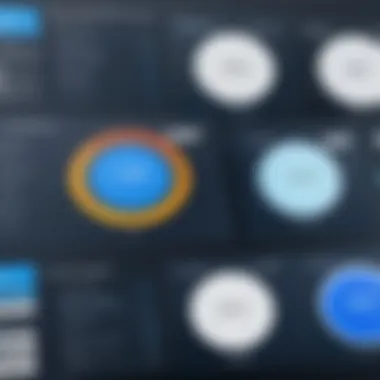

A well-crafted user interface is critical in any software, especially when it comes to design tools. The UI of Ashampoo CAD exemplifies clarity and functionality. Users can expect a dashboard that’s clean and tidy, minimizing distractions and allowing full concentration on the task at hand. Controlling the flow within the workspace is intuitive, with various panels that can be arranged per the user's preference.
The layout incorporates a ribbon-like design, putting commonly used options at the fingertips. Users often praise the ease with which they can locate commands, which boosts efficiency. Furthermore, the dark mode setting can be a lifesaver during long hours of work, reducing eye strain significantly. This level of customization allows each user to mold their workspace to their liking, improving both comfort and productivity.
Supported File Formats
In the world of computer-aided design, interoperability often makes or breaks a software package. Ashampoo CAD does not disappoint in this regard. It supports a myriad of file formats, facilitating seamless integration throughout various workflows. Among the formats supported, one can find not only the staples like .DWG and .DXF but also others that cater to specific needs like .SVG and .PDF.
This versatility means that users do not have to jump through hoops converting files to be able to use them. Projects can be transferred easily among teams or shared with clients without worrying about compatibility. The ability to import and export a range of formats ensures that Ashampoo CAD can slot smoothly into different environments, enhancing its utility in professional settings.
Tools and Functionalities
Tools are the backbone of any CAD software, and Ashampoo CAD comes equipped with features that allow for intricate design work. Users have access to a comprehensive toolbox that includes drafting tools, editing functionalities, and measurement instruments.
Some standout features include:
- Layer management: This allows designers to manage complex drawings easily by organizing different elements into layers, keeping everything organized in a logical manner.
- 3D modeling capabilities: This is something that not every CAD tool provides. Ashampoo CAD allows users to switch between 2D and 3D views, which broadens the scope of their work.
- Smart snapping and aligning options: Precision is key in design, and these features ensure that shapes and lines fit together perfectly without much hassle.
Overall, the tools and functionalities offered by Ashampoo CAD are crafted to meet the demands of professional designers and engineers. For anyone in the market for a robust CAD solution, understanding these features is essential in making an informed choice.
Performance Analysis
Importance of Performance Analysis
In the tech realm, analyzing performance is like checking the pulse of a system. It’s crucial to understand how good software, like Ashampoo CAD, measures up against the demands of real-world application. Performance Analysis grants insights into how the software operates under different loads—whether it’s a simple sketch or a complex design project. By exploring elements such as system requirements, speed, efficiency, stability, and reliability, users can make informed decisions. The findings not only highlight the software's robustness but also suggest how well it integrates into existing workflows. Essentially, this analysis serves as a barometer for users looking to optimize their time and resources.
System Requirements
Getting the right set of hardware for Ashampoo CAD is no small feat. The software requires a decent setup to function smoothly. At a minimum, it often calls for a 64-bit version of Windows 7 or later, along with a modest amount of RAM—around 4 GB should get you started. However, for users looking for speed, pushing that RAM closer to 8 GB or more is advisable.
In terms of processor, a multi-core CPU, such as those from Intel or AMD, can help in rendering complex designs. Additionally, having a graphics card that supports OpenGL ensures that the visual aspects are handled smoothly. Running Ashampoo CAD on a less capable system can lead to frustration with lag and crashes, so it’s wise to keep these requirements in mind.
Speed and Efficiency
The speed of Ashampoo CAD deserves a spotlight. Users often identify efficiency not just in how quick the software opens, but in how it processes commands and renders designs. It generally performs well in most scenarios, allowing for quick navigation through tool selections and design elements. The engines behind Ashampoo CAD are optimized for prompt rendering, which is quite useful when juggling multiple projects at once.
Anecdotal evidence from users highlights that even larger files do not take an eternity to load. In contrast, sluggish software can hinder creativity and lead to missed deadlines. A tool that can keep up with the pace of modern design needs is not just a luxury; it's a necessity.
Stability and Reliability
There’s nothing worse than watching your design come crashing down after hours of work. Ashampoo CAD scores high on stability based on feedback from various users. The software's ability to recover files in the event of a crash or unexpected shutdown is a comforting feature. Considering the design community, where deadlines loom large, reliable software can save the day.
Additionally, frequent updates seem to address glitches and enhance overall performance. Users have noted fewer crashes in recent iterations, which emphasizes the developers’ commitment to improving reliability. In a field where precision and continuity are key, trusting your tool is paramount.
"Performance is not an option; it's a basic requirement for any serious CAD work."
Before diving headfirst into using Ashampoo CAD, evaluat party its performance thoroughly. Understanding how it stacks up in these three vital areas can make or break your design experience.
Usability Aspects
In software like Ashampoo CAD, usability aspects are crucial. The complexity of CAD tools often discourages new users, and a well-thought-out design can either invite or ward off potential users. In this analysis, we delve into three key areas: the learning curve, customer support and documentation, and community feedback, all of which play a definitive role in the software's overall usability.
Learning Curve
Learning curves can feel like a steep mountain to climb for any user stepping into the world of CAD. Its intricacies can intimidate even seasoned professionals with years of experience in different software. Ashampoo CAD attempts to lessen this burden, but how effectively does it do so?
The interface is relatively straightforward, which helps in easing new users into the environment. Yet, commands can be scattered across various menus, leading to some head-scratching moments. Therefore, understanding the core functionalities might take longer than one would hope. A hands-on approach can be beneficial, but users should brace themselves for some trial and error.
Moreover, tutorials and walkthroughs are essential in reducing this gap. When a tool allows you to grasp the basics while exploring its deeper features, the software doesn’t just assist in tasks, it empowers creativity. Users who invest time learning its nuances often find their efforts rewarded with a more fluid experience.
Customer Support and Documentation


Customer support isn't just a glorified safety net; it can make or break the experience of using Ashampoo CAD. A comprehensive help center is an asset, allowing users to resolve issues promptly. Documentation needs to be thorough yet concise, covering not only common questions but also offering insightful examples of different features in action.
Ashampoo CAD does attempt to cater to its users with a rich manual, but some may find it lacking in detail. This gap can lead to frustration, especially when one’s project hangs in the balance and answers are not readily available. Customers appreciate when they can easily find FAQs or reach out to a support team that is responsive and knowledgeable. A strong customer support foundation builds trust, encouraging long-term use of the tool.
Community and User Feedback
The strength of a software product often lies in the community surrounding it. For Ashampoo CAD, user feedback from forums or Reddit can offer real-world insights that documentation sometimes misses. Many IT professionals participate in discussions around best practices, tips, and lessons learned from their own experiences.
Community forums can act like a treasure trove of information, where users share successful projects and pitfalls to avoid. While Ashampoo may have its official channels, there’s undeniable value in learning from fellow users who’ve navigated similar problems. This collaborative environment can lead to smarter usage of the software.
“User feedback can be the compass that guides developers towards necessary improvements.”
Comparative Analysis with Competitors
When weighing the choice of software tools in the realm of computer-aided design, performing a comparative analysis holds substantial merit. Such scrutiny not only illuminates where Ashampoo CAD stands in relation to its competitors but also reveals critical insights that can shape an IT manager's decision-making process. Individuals in technology-driven fields are often tasked with selecting tools that deliver high performance without breaking the bank. In this context, understanding the details of various offerings becomes paramount.
Comparison with Similar Software
Contrasting Ashampoo CAD with similar software like AutoCAD, DraftSight, and SolidWorks provides a framework for evaluating features, pricing, and user experience.
- AutoCAD is a dominant player, renowned for its robust functionalities but often criticized for its steep learning curve and premium costs.
- DraftSight presents itself as an affordable alternative, catering primarily to users seeking basic 2D design; however, it may lack advanced features seen in Ashampoo.
- SolidWorks specializes in 3D modeling and tends to shine in engineering applications, but can also present a significant investment in both time and money.
Each of these competitors offers distinct advantages and specific niches, making them preferable in certain contexts. Yet, Ashampoo CAD carves a middle ground; it provides essential CAD functionalities suitable for both novices and seasoned professionals without swamping users with unnecessary complexities.
Strengths Over Alternatives
The advantages of Ashampoo CAD come to light when compared to these competitors. One key strength lies in user accessibility; Ashampoo is designed with a user-friendly interface that doesn't require extensive training.
Moreover, Ashampoo CAD is often less resource-intensive, meaning it doesn't demand high-end hardware to run effectively.
- Price Point: Generally, Ashampoo CAD offers a competitive pricing structure that is lower than both AutoCAD and SolidWorks.
- Simplicity in Design: Users benefit from straightforward tools allowing for efficient design without the clutter.
- Frequent Updates: Consistent upgrades ensure the software aligns with industry standards and continually improving functionalities.
Potential Drawbacks
However, Ashampoo CAD isn't without its caveats.
Some users may find that while it hits many marks, it misses the highly specialized tools offered by its higher-end counterparts.
For instance,
- Limited 3D Capabilities: Compared to SolidWorks, it may not offer sufficient features for complex 3D modeling.
- Fewer Advanced Tools: Those needing in-depth analysis or simulation features may find themselves wanting.
When assessing the competitive landscape,
"It's vital to balance the cost against the specific needs of your projects, rather than getting caught up solely in brand prestige".
Pricing and Licensing Options
Understanding the pricing and licensing options for Ashampoo CAD is crucial for IT professionals and businesses looking to integrate this tool into their workflows. The costs associated with software can significantly influence buying decisions, whether for individual use or company-wide implementation. Here, we'll delve into the financial considerations that underpin the adoption of Ashampoo CAD, assessing both upfront costs and long-term value.
Cost Analysis
The cost analysis of Ashampoo CAD reveals a straightforward pricing structure that appeals to a broad audience, from freelancers to large enterprises. As of 2023, the software offers a one-time purchase option, which means there is no ongoing subscription fee that might create headaches down the line. Instead, users pay a single sum to obtain full access to the software and its features.
- Standard Pricing: The pricing typically hovers around $49.99, placing it within a competitive range compared to similar CAD tools. This allows professionals to manage their budgets effectively, ensuring that CAD capabilities don't break the bank.
- Commercial Licensing: For those using the software in a business context, commercial licenses are available. These licenses often come at a premium but offer additional benefits such as multi-user support and advanced functionalities designed for corporate environments.
- Value Proposition: A noteworthy advantage is that Ashampoo CAD constantly updates its software, meaning your investment stays relevant. Whether through added features or improvements in existing tools, you receive ongoing value without continually shelling out for upgrades.
Overall, this pricing model fosters satisfaction among users since they get a solid product for what they pay.
Free Trial and Discounts
Many prospective users have a keen eye on free trials and discounts, and Ashampoo CAD doesn't disappoint. The software typically offers a 30-day free trial, allowing users to test the waters without commitment. This soft-entry approach is beneficial, providing a risk-free experience to evaluate the software's performance and features in real-world scenarios.
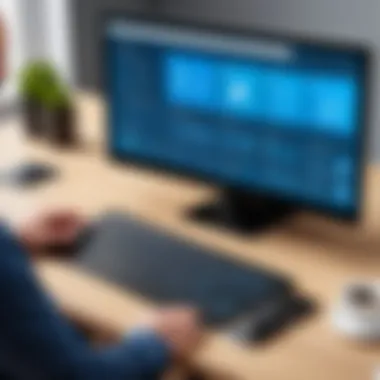

- Test Before You Buy: During the trial period, users can explore the full extent of Ashampoo CAD’s capabilities, which helps in making informed decisions. No need to worry about feature limitations—it’s all there right at your fingertips.
- Seasonal Discounts: Keep an eye out for seasonal discounts which can slash prices even further. Occasional promotions bring the price down to as low as $29.99, making it even more tempting for budget-conscious shoppers.
- Educational Discounts: Students and educators can typically tap into additional discounts, which is an appealing option for those in academia. This gesture highlights Ashampoo's commitment to encouraging the next generation of designers and engineers.
As a professional gearing up to select design software, the cost and licensing structure of Ashampoo CAD will no doubt impact your decision-making process. With options for flexibility, trial access, and discounts, it's crafted to accommodate varying needs within the tech community.
"Understanding the cost-benefit landscape is key for making informed decisions in software adoption. Ashampoo CAD's clear pricing structure supports this aim well."
By taking into account these facets of pricing and licensing, users can better align their software choices with operational goals and expected returns.
Case Studies and User Experiences
Understanding real-world applications of software tools like Ashampoo CAD is crucial for IT professionals seeking practical insights. Case studies and user experiences bring to light how the software performs in varying environments. They illustrate not only the effectiveness of specific features but also how users adapt these tools to meet their unique needs. Including these narratives can provide a broader perspective that technical specifications alone often miss. By exploring case studies and firsthand accounts, potential users can evaluate not just the product's capabilities, but also its adaptability and reliability in practice.
Successful Applications
Different industries leverage Ashampoo CAD to address diverse challenges. For instance, architects have utilized the software to quickly generate project plans. Its intuitive interface allows them to insert pre-existing designs with ease, which saves time on new projects. Some engineers also have reported using Ashampoo CAD for structural analyses, confirming that its precision helps in mitigating risks before construction begins.
In a notable case, a small design firm transitioned from traditional drafting methods to Ashampoo CAD. After implementation, the firm's project turnaround time improved significantly. They could create detailed 3D models swiftly, which led to better client presentations. The CAD suite allowed them to obtain faster feedback from their clients, accelerating the entire design process. As one user put it, "Switching to Ashampoo was like trading in a bicycle for a sports car. It enhanced every aspect of our work."
Challenges Encountered
Despite its strong capabilities, users of Ashampoo CAD have faced certain challenges as well. One significant hurdle involves compatibility issues when working with older files from other CAD systems. Some users found that importing legacy drawings led to unexpected results, like misaligned objects or missing layers. It took them additional time to troubleshoot these complications.
Another concern is the learning curve associated with more advanced features. In instances where team members were not adequately trained, individuals struggled to utilize the full potential of the software's tools. This can lead to frustration, especially in fast-paced projects where every minute counts. Users recommend investing in thorough training or utilizing the community support forums for assistance.
Blessings and burdens come hand in hand, and when it comes to Ashampoo CAD, real-world experiences from users make a compelling case for its strengths and weaknesses. It’s not just about what the software can do but also about how it fits into the workflow and addresses the day-to-day challenges faced by professionals.
Future Developments and Updates
In the fast-paced realm of technology, software tools like Ashampoo CAD must not only adapt but also evolve to remain competitive and relevant. An examination of future developments and updates is essential for professionals considering long-term investments in CAD software. The upcoming innovations and enhancements can significantly influence the software's capability, usability, and overall acceptance within the technical community. By staying ahead of technological trends, Ashampoo can align its features with the needs of modern users while maintaining performance and stability.
Upcoming Features
The roadmap for Ashampoo CAD indicates a host of exciting features that aim to improve user experience and bolster functionality. Here are some highlights:
- Improved User Interface: Enhancements aimed at streamlining workflows will make it easier for users to navigate complex projects.
- Cloud Integration: Features that support collaborative cloud work will enable teams to work seamlessly across various platforms.
- Enhanced AI Tools: Incorporation of AI-driven tools for design automation will allow users to expedite processes and improve accuracy.
- Expanded File Compatibility: The addition of more supported file formats will cater to a broader range of professionals and industries.
These upcoming features not only indicate a commitment to continuous improvement but also reflect awareness of user demand for cutting-edge capabilities. As software matures, the flexibility to adjust and adopt new technologies remains paramount for any CAD tool to thrive.
Long-term Viability
The long-term viability of Ashampoo CAD hinges on several factors, especially in an industry that is notoriously fickle. Users must consider whether future updates will align with their specific needs and if the software will continue to receive the investment it requires to thrive in an evolving landscape.
Some key considerations include:
- Sustainability of Development: A clear commitment by Ashampoo to regularly roll out updates and new features is crucial.
- Market Trends: Keeping abreast of shifts in the CAD market is essential for the software to remain competitive.
- User Base Growth: The ability to attract and retain a growing number of users may signal to developers where future enhancements are needed.
"The technology landscape can quickly change; thus, software must not just react but proactively innovate to stay ahead of the curve."
Ensuring the longevity of Ashampoo CAD will depend on its responsiveness to both user feedback and technological advances in the CAD field. Investing in a tool with a solid future development plan can provide the assurance that it will meet the demands of tomorrow.
Closure and Recommendations
The conclusion of this review serves not just as a summation, but as a vital component that consolidates the insights gathered throughout the article. It takes the reader through a journey of evaluating Ashampoo CAD, weaving together various threads from its core features to performance, usability, and beyond. This section is essential because it allows decision-makers in the realm of IT to reflect on what they’ve learned and how it applies to their unique circumstances.
When looking for a CAD tool, considerations often extend beyond the mere functionalities. It involves assessing how well a software can fit into an existing workflow, the level of support available, and whether it can grow with evolving demands. Here, we analyze those facets, thus reinforcing the relevance of the evaluation presented.
Final Thoughts
The evaluation of Ashampoo CAD clearly illustrates that while it offers a robust set of capabilities, ultimately, it hinges on usability and applicability based on the user’s needs. Users will surely benefit from its user-friendly interface and array of features tailored for various design tasks. However, it's prudent to also weigh factors such as system requirements and community feedback before making a final choice. The software is indeed capable, but whether it's the right fit depends on individual or organizational needs.
Who Should Consider Ashampoo CAD?
Ashampoo CAD is an intriguing option for a range of professionals. Here are some groups that might find it particularly beneficial:
- IT Professionals: Individuals looking for a reliable CAD tool to integrate into their technical workflows.
- Small to Medium Enterprises: Businesses that need a cost-effective solution without compromising on functionalities will find this software appealing.
- Students and Educators: Those in academic settings will benefit from both the affordability and accessibility of Ashampoo CAD for learning purposes.
- Hobbyists and Independent Designers: For those who engage in CAD projects casually but still desire powerful tools, Ashampoo CAD provides the necessary functionalities without complexities.
In sum, anyone in search of a versatile CAD solution that balances ease of use with essential features will find potential in Ashampoo CAD. It’s wise for anyone considering a capacity upgrade to assess the software's features vis-à-vis their specific requirements, ensuring a well-informed decision.



