Assessing Computer Value: A Comprehensive Framework


Intro
Assessing the value of a computer is no simple feat. With a multitude of factors at play, including specifications, age, condition, and current market trends, navigating this landscape can be quite a challenge, even for seasoned IT professionals. In a world where technology evolves at the speed of light, understanding how to determine a computer's worth is essential for making sound purchasing, selling, and upgrading decisions.
This guide aims to break down the nuances involved in evaluating computer value, offering a strategic approach that incorporates various resources, including online valuation tools and thorough market analysis. By grasping the critical parameters, readers can arm themselves with the knowledge needed to effectively manage their technology investments, whether they’re eyeing a new purchase or looking to liquidate an asset.
Features Overview
When it comes to determining the value of a computer, the features play a foundational role in assessments. Here’s a deeper look into the key specifications and unique selling points that can influence a computer’s worth.
Key Specifications
The specifications of a computer form the crux of its performance and potential resale value. Consider the following aspects:
- Processor (CPU): The speed and generation of the processor directly impact the computer’s overall performance. For instance, systems running on the Intel Core i9 or AMD Ryzen 9 often fetch higher values, especially if they are recent models.
- Memory (RAM): The amount of RAM can dictate how effectively the computer can multitask. Typically, 16GB of RAM is seen as the baseline for smooth performance, but many professionals may prefer 32GB for demanding applications.
- Storage Solutions: Hard Drives (HDD) versus Solid State Drives (SSD) is a crucial discussion. SSDs promise faster data access times and better durability, highlighting a modern computer’s value. Comparatively, if a computer houses older HDD technology, expect a decrease in value.
- Graphics Card (GPU): For gamers and graphic designers, a dedicated GPU is often invaluable. High-end cards like Nvidia’s RTX 3080 or AMD’s Radeon 6000 series can notably inflate worth when resale opportunities arise.
Unique Selling Points
Beyond core specifications, unique selling points can make a computer more attractive to buyers:
- Exclusive Features: Limited edition designs, enhanced cooling systems, or bundled software can enhance a system’s desirability.
- Brand Reputation: Brands known for quality and durability, like Dell or Apple, often maintain higher resale values due to their strong market presence.
- Warranty and Support: Computers that come with extended warranties or solid customer support can also command better prices, assuring buyers of post-purchase assistance.
"The value of tech lies not just in its specs, but in the promise it brings to users and the longevity it can offer."
Performance Analysis
Once the features have been established, evaluating performance becomes the next logical step. Here, benchmarking results and real-world scenarios play a vital role.
Benchmarking Results
Benchmark tests are quantifiable measures of a computer’s performance. Tools like PassMark, Geekbench, or Cinebench provide insights into how specific configurations stack up against each other. High benchmark scores typically equate to higher value. It’s important to keep an eye out for comparative performance statistics that can indicate how a system stands in its category.
Real-world Scenarios
Analyzing performance in real-world use cases can also lead to effective evaluations. Here are some scenarios to consider:
- Gaming: If a computer can run the latest games at high settings without lag, it holds significant value within the gaming community.
- Productivity: For professionals using software like Adobe Creative Suite or AutoCAD, the ability of a system to handle intensive tasks with ease translates to a higher appraisal.
- Multimedia: In the realm of content creation, computers that handle video rendering and graphic design efficiently often command premium prices on the second-hand market.
By understanding the multifaceted nature of computer value, IT professionals and tech enthusiasts alike can better navigate the sometimes treacherous waters of buying and selling. This guide lays the groundwork for a strategic approach that's informed and effective.
Understanding Computer Valuation
Computer valuation is not just a matter of tossing a number at a device; it’s a multilayered process that reveals how much a machine is really worth in today's fast-paced tech landscape. The value you determine can affect buying, selling, and upgrading decisions, thereby influencing your personal or organizational budget. Understanding how to accurately assess a computer's worth has a multitude of benefits, particularly for IT professionals and tech enthusiasts who work with these assets daily.
Defining Computer Worth
When we talk about defining computer worth, it’s crucial to embrace a very broad perspective. This encompasses not just the original purchase price or the current market value, but also the potential future use and relevance of the machine in question.
To pinpoint the worth, one should start by looking at various aspects:
- Age of the Device: Older computers generally lose their value due to technological obsolescence. Sometimes, even working older models might not fetch a good price if the software is no longer compatible.
- Specifications and Performance: This includes the CPU type, RAM size, storage options, and the ability of the device to handle modern software and applications.
- Physical Condition: A computer that has been treated with care typically holds more value than one that looks like it’s seen better days.
Each of these elements plays a significant role in defining what the device is worth in a practical sense. The aim is to align the price with its functional and theoretical value in a way that makes sense to potential buyers and sellers alike.
Importance of Accurate Valuation
Moving to why accurate valuation is paramount, the repercussions of undervaluing or overvaluing a computer aren't trivial. An incorrect valuation can lead you down a rabbit hole of financial losses or missed opportunities.
- For Sellers: Misstepping on pricing means you might sell your device far below its actual worth, or perhaps be perceived as gouging if the price is too high. A computer that's fairly valued attracts genuine interest without the backlash of mispricing.
- For Buyers: Deciphering the true value helps in making informed purchasing decisions. Making a hasty buy on an overpriced old machine can lead to buyer's remorse and wasted cash.
- For Upgrading: Understanding the current worth can guide how much you should invest into an upgrade or replacement. It provides a balance between needs and capabilities.
"An accurate perspective on valuation lays the groundwork for sound decision-making in the world of technology."
Moreover, the ever-evolving nature of technology means your valuation has to be periodic, taking into account market trends and specifications that can shift overnight. Thus, continuous learning on this subject can't be stressed enough. With a solid grasp of computer valuation, IT professionals can ensure they’re making choices that bolster both their budgets and their technology’s lifecycle.
Key Factors Influencing Value
When it comes to evaluating a computer's worth, several aspects come into play. Understanding these factors is crucial for making informed decisions—whether you are buying, selling, or even upgrading your equipment. Each of these elements paints a clearer picture of a computer's value, allowing IT professionals and tech enthusiasts alike to glean relevant insights critical to their operations. In this section, we will dive deep into the various influences that affect a computer's value, emphasizing their significance in maximizing your asset's potential.
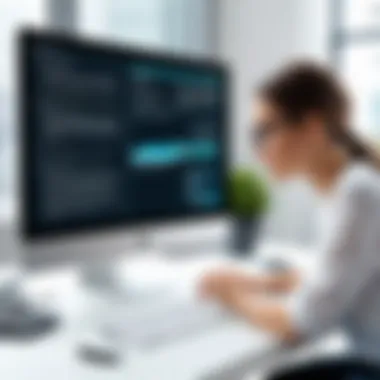

Age of the Device
Impact of Technology Advancements
The swift pace at which technology advances can heavily influence the value of a computer. Each year, companies unveil new processors, enhanced graphics, and faster memory, which can render older models less attractive. For instance, let's take the Intel Core i9 series compared to its predecessors. The increased efficiency, speed, and overheating management can make the older i7 chips seem like relics in today's market. This phenomenon means that a computer seen as a powerhouse just a few years ago may falter in worth when newer versions are released.
However, it is worth noting that vintage or niche models may gain a certain collectability, making their value rebound. Still, in general, as technology progresses, the value of older devices tends to decline sharply. This continual advancement creates an ever-evolving landscape where the worth of devices fluctuates significantly.
Depreciation Over Time
Depreciation is the silent but notable thief of value when it comes to computers. Nearly every device depreciates from the day it leaves the showroom. The journey isn't a gentle slope; instead, it often resembles a steep hill in the initial years, where value decreases most drastically. A common approach in the tech market suggests that a computer can lose around 20% of its value each year, particularly in its early life.
However, this loss isn't uniform. Factors like rarity, condition, and market reception play into how depreciation unfolds over time. This means while some models tank in value, others might hold strong due to brand loyalty or unique features. Understanding depreciation provides a strategic advantage, especially when considering resale or upgrades.
Specifications and Performance
Processor Type
The processor serves as the brain of the computer. It directly impacts performance and speed, making it a key determinant of overall value. For example, a computer equipped with an AMD Ryzen 9 will typically command a higher price than one operating on an Intel Celeron.
This is because high-end processors deliver speed and efficiency essential for running demanding applications, making them extremely sought after by gamers and professionals. When assessing a computer's value, the type of processor significantly influences whether a potential buyer sees it as an investment or simply outdated tech.
Memory Capacity
Memory, or RAM, is another cog in the machine that affects a computer’s capability. Devices with larger memory capacities can multitask effectively, running multiple applications seamlessly without lag. For instance, a computer with 32GB of RAM is more appealing to power-users than one equipped with 8GB, typically powering through heavy workloads, efficiently managing data and applications.
Hence, assessing memory capacity provides insights into not just performance but also longevity. It’s an essential factor that contributes positively to a computer's valuation.
Storage Options
Storage plays a pivotal role in user experience and is a critical factor when determining a computer's worth. With the rise of SSDs over traditional HDDs, devices that come with solid-state drives usually carry higher value. Not only do SSDs offer faster boot times and quicker access to files, but they also reduce the energy consumption of a computer. On the other hand, computers with HDDs might attract lower prices in the current market, as consumers prioritize speed and efficiency over raw storage capacity.
The choice of storage not only impacts price but also the usability in day-to-day operations, making it a substantial pillar in the valuation process.
Graphics Capabilities
Graphics can be a game-changer, especially for media professionals, gamers, and anyone working with demands on visuals. A high-quality graphics card, such as Nvidia's RTX series, elevates a computer's status and value significantly. The ability to render complex graphics, run simulations, or play high-end games without a hitch serves users' needs.
Conversely, systems with lower-end graphic capabilities often find themselves on the lower end of the price spectrum. Thus, assessing a computer's graphics capabilities is essential for understanding its potential market value and appeal.
Physical Condition
External Wear and Tear
A computer's physical appearance impacts its attractiveness, and ultimately, its value. Scratches, dents, and signs of extensive use can deter potential buyers. A device that looks well-cared for generally holds a better value than one that has been beaten up.
While functionality may persist despite cosmetic issues, buyers often associate a well-maintained exterior with reliability. When evaluating worth, external wear and tear must be thoroughly considered as part of the overall assessment.
Functionality Tests
The operational integrity of a device is paramount. Conducting functionality tests to ensure that all components are working at optimal levels can directly impact the valuation process. A computer that powers up quickly, connects to Wi-Fi seamlessly, and runs applications without glitches stands a much better chance at fetching a higher price.
On the flip side, issues such as an overheating processor or a failing hard drive can significantly detract from worth, regardless of the computer's physical state. Therefore, these tests should be treated as essential steps in any valuation process.
Market Trends and Comparisons
Understanding the concept of market trends and comparisons is essential in gauging a computer's value. Just like stocks ebb and flow on the market, computer prices are influenced by demand, new technology releases, and consumer behaviors. Recognizing these trends can offer a more nuanced understanding about how to price or value a device. For IT professionals and tech enthusiasts, this knowledge can be the difference between a smart investment and a costly blunder.
Evaluating Market Demand
At the heart of valuing any computer is the principle of supply and demand. As with any product, the market's demand shapes its worth. Various factors can influence this demand:
- Technological Advancements: When new technologies emerge, older models may lose value quickly. This occurs often in fields such as gaming or graphic design where hardware capabilities are critical.
- Consumer Trends: Popular brands and models can have a spike in value. For instance, if a particular gaming laptop becomes the go-to for professionals, existing stock will see increased prices.
To evaluate demand effectively, it’s critical to keep an eye on forums, tech reviews, and even social media platforms such as Reddit, where discussions can indicate the rise or fall of interest in specific models or brands.
Comparative Analysis with Similar Models
A thorough comparative analysis is vital. It involves comparing your device to similar models in the same category. While features define a computer, the differences in pricing can be stark between brands and specific model configurations.


Consider the following aspects:
- Specifications: Two laptops might have similar prices on the surface, but a review of RAM, processor capabilities, and storage can uncover why one may be valued higher.
- Brand Heritage: Brand prestige plays a role. Apple products, for instance, often retain their value longer compared to other brands due to the perceived quality and ecosystem influence.
By consulting resources like reputable hardware review sites or user reviews on platforms like Facebook Marketplace, one can draw better conclusions from the comparative analysis.
Seasonal Effects on Pricing
Seasons do not only affect fashion, they also play a vital role in pricing computers. There are several crucial periods when you might want to keep your eyes peeled for deals or price spikes:
- Back-to-School Season: When students prepare for a new academic year, demand for laptops often rises. Retailers typically stock innovative models, pushing existing devices to lower price ranges.
- Holiday Sales: Events like Black Friday or Cyber Monday offer excellent opportunities to purchase devices at reduced prices, while also inflating the prices of hot-ticket items as those dates approach.
"It's not just about what you have; when you choose to sell or buy can make or break the deal."
Being mindful of these seasonal fluctuations can optimize your purchasing or selling strategies. By tracking sales cycles and understanding consumer interest, one can better navigate through pricing changes.
In summary, the exploration of market trends, consumer demand, comparative analysis, and seasonal timing collectively shapes the computer valuation landscape. By mastering these elements, IT professionals and tech enthusiasts alike can become more strategic not just in buying or selling, but in managing their technology assets effectively.
Online Valuation Tools
When it comes to assessing the value of a computer, online valuation tools are a blessing in disguise for both buyers and sellers. These platforms can provide quick estimates that take into account various characteristics of a device, including its specifications, age, and condition. Utilizing these tools can save time and reduce the guesswork involved in valuing technology assets. It's like having a tech-savvy friend at your side, offering advice that you might not have thought about on your own.
Popular Valuation Websites
There are several well-known websites that specialize in computer valuations. Here are a few you might consider:
- eBay: By browsing through completed listings, you can gauge what similar models have sold for recently. This real-world data can give you an accurate feel for market pricing.
- PriceMyComputer.com: This site offers a straightforward valuation process where you input the specifications and get an estimated market value based on the current trends.
- Gadget Value: With an easy interface, this tool allows you to evaluate various gadgets, including computers and their individual components.
- TechBargains: Here, you can find comparisons and pricing info on new devices, which helps to understand how older models hold up against current market entries.
Using these sites, you can quickly compare prices and get insights into market conditions, enabling you to make more informed decisions when buying or selling your tech.
Interpreting Valuation Results
Once you’ve utilized an online valuation tool, it’s crucial to understand what those numbers mean. A common pitfall is to take these estimates at face value. Here’s how to peel back the layers:
- Understand the Metrics: Online tools might use different standards to define worth. Make sure you comprehend the criteria being applied—are they accounting for condition, upgrades, or market saturation?
- Local Market Context: Estimates can vary by region. What might fetch a higher price in downtown San Francisco could be less valued in rural areas. Take local demand into account.
- Component Valuation: If you're assessing a desktop, understand how the value of individual components adds up. For instance, a high-end processor may elevate the overall worth significantly.
- Historical Comparison: If the tool provides historical pricing data, use it! This context can expand your understanding of how much value has fluctuated over time.
"A fair valuation is based on an understanding of both market trends and the individual characteristics of your computer. Don’t be hoodwinked by just one number."
Proper interpretation of these tools leads to smarter purchasing and selling decisions. Keep in mind that while online valuation tools provide a helpful starting point, further research and understanding are essential to get the complete picture.
Preparing for Sale or Purchase
When it comes to the lifecycle of a computer, the preparation for selling or buying plays a pivotal role. This stage is not merely about changing hands, but rather a crucial step that can define how much value one can extract or expect. Whether you're an IT professional looking to offload older equipment or a tech enthusiast eager for a new device, understanding what goes into preparation can lead to better outcomes.
A thorough preparation process ensures that both sellers and buyers can navigate the market more effectively. It's the difference between a hasty sale at a loss and a well-informed transaction that maximizes value. Let’s break down the two primary areas to focus on during this preparation stage.
Documentation and Specifications Compilation
Compiling documentation and specifications is an essential preliminary step. This means gathering all relevant paperwork and data points associated with the computer. Here's why this matters:
- Provenance Matters: Whether it’s the original purchase invoice or warranty information, having these documents can boost buyer confidence. It demonstrates that you have taken care of the product and provides proof of ownership for any warranties or repairs.
- Specifications Snapshot: List down key specifications such as the processor model (Intel Core i7, for example), RAM size, storage type (SSD versus HDD), and any other unique features. This helps buyers see the machine's potential and can influence their purchasing decision.
- Maintenance Records: If you've had upgrades, repairs, or routine maintenance, include those records. They can significantly enhance the perception of value in the eyes of prospective buyers.
Moreover, ensuring that all documentation is up-to-date promotes transparency and trust in transactions. It's about creating a clear picture of what you’re selling or buying, which ultimately facilitates smoother negotiations.
Setting a Realistic Price Point
Setting a price point that accurately reflects the computer's value is no cakewalk. It requires a blend of market research, careful calculation, and self-reflection on its condition and performance. Here are some critical considerations to keep in mind:
- Market Research: Investigate current listings for similar models. Websites like Reddit or Facebook can provide insights into local pricing trends. Comparing your device against those can serve as a valuable barometer for your price setting.
- Adjust for Condition: A pristine machine should not be set at the same price point as one with notable wear and tear or functionality issues. Factors like screen condition, battery life, and physical exterior matter. If it’s got scratches or dents, price it accordingly.
- Seasonal Adjustments: Timing can be everything in the tech market. Prices often fluctuate with seasons; for instance, back-to-school sales or the holiday shopping spree can see demand spike, influencing what buyers are willing to pay.
A good rule of thumb? Don’t price too high—buyers can often sniff out inflated prices from miles away. Instead, aim to set a price that reflects its true worth, factoring in both market conditions and the specific nuances of the computer you are either selling or buying.
Considerations for Upgrading
When tackling the decision to upgrade a computer, it’s crucial to weigh various factors that influence both the cost and benefit of such an investment. The landscape of technology is ever-evolving, leading to constant developments in performance, efficiency, and capabilities. Navigating this realm requires a thorough understanding of how these upgrades can translate into real-world advantages and whether they are justified in terms of budget.
Deciding on an upgrade isn’t merely about getting the latest model, but rather about determining whether that model aligns with your specific needs and use cases. Over-committing resources on upgrades that don’t deliver a substantial boost can lead to regret later on. It’s essential to reflect on how the existing setup aligns with future requirements and whether the investment enhances overall productivity or experience.


Evaluating Cost vs. Benefit
Before diving headfirst into upgrades, consider your current setup along with the cost implications of enhancing it. Ask yourself:
- What are the specific performance issues I’m facing?
- Are these issues hindering my overall productivity?
- Will the new components alleviate these issues effectively?
Balancing costs with anticipated benefits can be thought of as assessing the "bang for your buck". If you’re encountering sluggish performance while gaming or running resource-heavy applications, investing in a new graphics card or additional RAM might resolve those issues. Conversely, if your tasks mainly involve web browsing and light document editing, a simpler boost such as increasing your storage space or opting for an SSD may suffice.
Keep in mind that the cost doesn’t only account for purchasing new parts but also includes installation fees if you’re not planning on doing it yourself. Investing time into researching and computing all expenses can prevent unexpected financial burdens down the line.
"The key to a successful upgrade is ensuring that the investment aligns with your long-term goals and needs."
Identifying Worthwhile Upgrades
Not every upgrade has the same value. It’s important to distinguish between essential enhancements and those that are nice-to-have. Some common upgrades to consider include:
- RAM (Random Access Memory): More RAM can significantly improve multitasking capabilities.
- SSD (Solid State Drive): Upgrading from an HDD to an SSD can drastically reduce loading times.
- Graphics Card: Essential for gamers and users requiring high-performance computing.
- Processor (CPU): Upgrading the processor can yield substantial performance boosts for demanding tasks.
Determine what you actually need based on your usage patterns. For instance, if you frequently handle video editing jobs, investing in a high-performance CPU and more RAM would likely yield better returns than merely enhancing your visual display.
On the flip side, keeping an outdated graphics card in a basic work schedule won’t maximize its potential and might be a wasteful expense. Striving to identify worthwhile upgrades involves recognizing bottlenecks in your current system and matching them with components that will diminish those hindrances effectively.
Understanding your needs and analyzing, the cost versus the benefits of each upgrade will position you to make informed and advantageous decisions in your tech journey. This is critical in maintaining a well-functioning and up-to-date computer environment.
Common Misconceptions in Valuation
When it comes to determining the worth of a computer, many folks seem to get their wires crossed. Understanding these misconceptions is key to making informed decisions in a marketplace that can sometimes feel like a minefield. By addressing these misunderstandings, IT professionals and tech enthusiasts alike can better navigate the valuation process, avoid common pitfalls, and ensure they’re either getting a fair deal on a purchase or maximizing the return on a sale.
Misunderstanding Brand Value
One of the most prevalent misconceptions is the belief that a brand name alone guarantees higher value. For instance, Apple products often fetch a higher resale price compared to others, primarily due to their strong branding and perceived value. But not all branded devices hold their value equally or consistently over time.
This is due to several factors:
- Market Saturation: An abundance of similar devices from the same brand can lower overall worth.
- Technological Advancements: Newer models can quickly overshadow older ones, regardless of brand reputation.
- Real-world Performance: A highly marketed brand doesn’t always equate to superior specs or functionality.
In the end, relying solely on brand prestige can lead one astray. A thorough analysis of the model's specifications, condition, and current market demand offers a much clearer picture of its value. As the saying goes, "You can't judge a book by its cover."
Overestimating Condition Importance
Another common blunder in computer valuation is placing too much weight on physical condition. Certainly, a computer that looks as shiny as a new penny will typically attract more buyers. However, functionality speaks volumes. A device in pristine visual condition may hide performance issues that could affect its overall value.
Consider these points:
- Functionality vs. Aesthetics: A computer can have minor scratches yet function smoothly. Conversely, a flawless exterior could mask a failing hard drive.
- User Needs: Buyers care about the specs that meet their requirements more than just the outer appearance. A seasoned gamer, for example, might prioritize a high-end graphics card over superficial wear.
- Repairability: Some condition issues are easily fixable, while severe internal problems can be a deal-breaker.
Thus, when evaluating a computer’s worth, one must look beyond surface level flaws or beauties. It’s all about the balance of condition and actual performance evaluation.
"Never judge a device by its shell; check what’s under the hood."
In closing, debunking these myths can save you from making costly misjudgments, whether buying or selling. By recognizing the nuanced relationship between brand perception and actual performance, as well as the overemphasis on physical condition, you can navigate the complex realm of computer valuation with more confidence.
Final Thoughts on Computer Worth
Determining the value of a computer is not just a process of crunching numbers or checking market trends; it’s an exercise in understanding the dynamics of technology and its rapid evolution. As we’ve navigated through various facets of valuation, the entire discussion underscores that the worth of a computer is influenced by a myriad of factors—age, specifications, physical condition, and prevailing market sentiments all play their part.
In today’s fast-paced tech environment, computers can become outdated almost overnight. This constant flux makes it crucial for IT professionals and enthusiasts to maintain an adaptable mindset when evaluating their tech assets. As the article highlights, accurate valuation enables informed decisions about purchasing, selling, or upgrading devices, which is essential in maximizing return on investment.
Benefits of a Thorough Valuation
The benefits of understanding computer worth extend beyond simple transactions. When grasping how to evaluate a computer effectively, one gains:
- Better Negotiating Power: Having the knowledge of a computer’s true value allows buyers and sellers to negotiate from a position of strength.
- Informed Upgrading Choices: Recognizing what upgrades offer tangible benefits versus those that are mere marketing gimmicks can save both time and money.
- Investment Protection: By staying ahead of the curve, individuals can avoid significant losses by divesting before depreciation accelerates.
Considerations for the Future
The nuances of computer valuation are subject to the shifting tides of technological advancements, market demand, and consumer preferences. Future trends, such as the integration of artificial intelligence or the rise of renewable computing technologies, will likely impact how we perceive computer worth. Thus, it’s imperative for stakeholders to stay updated on both industry news and emerging technologies. This not only helps in making sound decisions but also instills a sense of confidence while navigating through potential purchases or sales.
"The only constant in technology is change; adapting to it is key to thriving in the tech landscape."
Concluding Thoughts
In summation, capturing the essence of computer valuation serves a dual purpose: not only does it equip readers with the knowledge to make educated decisions, but it also encourages a proactive approach towards managing one’s technology assets. Whether you’re looking to upgrade, sell, or simply understand your device better, this comprehensive guide serves as a valuable resource in enhancing your tech acumen.
The takeaway is clear; understanding computer worth is not just about numbers—it's about context, relevance, and the foresight to adapt in a constantly evolving market. The skills to accurately assess a computer's value today can make all the difference tomorrow.



