A Comprehensive Analysis of Avast for Linux: Performance and Features


Intro
As Linux continues to grow in popularity among IT professionals and tech enthusiasts, the need for effective security solutions has become increasingly important. One such solution is Avast, known for its antivirus capabilities across various operating systems. This article aims to provide a nuanced examination of Avast for Linux, focusing on its features, performance, and user experience. Understanding how Avast functions in this environment is essential for making informed decisions regarding system protection.
Features Overview
Key Specifications
Avast for Linux is designed to offer robust security features while maintaining system performance. Some major specifications include:
- Real-time protection: Continuous scanning for malware threats, ensuring immediate detection and response.
- Email shield: Protection against email-based threats by scanning incoming and outgoing messages.
- Web shield: Provides real-time protection while browsing, blocking harmful websites and downloads.
- Heuristic analysis: Detects potential threats based on suspicious behavior, enhancing detection capabilities.
These specifications collectively contribute to a strong defense against various threats in the Linux environment.
Unique Selling Points
Avast has certain attributes that set it apart from its competitors:
- User-friendly interface: Even those new to Linux can navigate the interface without much difficulty.
- Free version availability: Users can access essential features without any cost, enabling broader accessibility.
- Regular updates: Continuous improvements to threat definitions keep the software effective against emerging threats.
These factors enhance Avast's appeal among Linux users seeking reliable protection.
Performance Analysis
Benchmarking Results
Assessing Avast's effectiveness requires examination through various benchmarking tests. Performance metrics for many users indicate:
- Minimal slowdown during scans and background processes, contributing to overall system performance.
- Effectiveness in detecting a high percentage of tested malware strains, showcasing its reliability.
The balance between system resource consumption and security efficacy is a key point for consideration.
Real-world Scenarios
To fully understand Avast's performance, it is essential to look at real-world applications:
- Daily use: Users reported satisfactory protection while performing routine activities such as web browsing and email management.
- System resource testing: In a variety of configurations, including low-spec machines, Avast maintained a manageable resource footprint, making it suitable for diverse setups.
These examples reveal how Avast operates within typical Linux environments, reinforcing its usability and effectiveness.
Avast provides a solid option for Linux users looking for free, reliable antivirus software without compromising system performance.
Overall, the insights gathered from this analysis serve to inform IT professionals and tech enthusiasts about Avast's capabilities and limitations. Evaluation of its features and performance will guide decisions following an informed approach to Linux security.
Prolusion to Linux and Antivirus Needs
Operating systems are not all created equal, and the Linux environment is notably different from Windows or macOS. This section aimed to explore how these differences influence the necessity for antivirus software. Many believe Linux is immune to malware due to its architecture and user base, but this perception can lead to risky attitudes. Even though Linux systems are less targeted, they are not invulnerable to attacks.
Understanding Linux Operating Systems
Linux operating systems are known for their open-source nature, meaning anyone can inspect, modify, and distribute the source code. This feature leads to numerous distributions, each tailored for various use cases, from servers to desktops. Popular distributions include Ubuntu, Fedora, and Debian, each with unique features and user experiences. However, their flexibility comes with a certain level of risk. Users, especially in enterprise settings, often need to ensure that their systems are secure and protected against potential threats. Their robustness makes them attractive for servers and cloud environments, but that also draws attention from malware authors.
To be safe, one must understand how Linux operates. The permission model in Linux allows users to have different access levels, which adds a layer of security. However, this can sometimes lead to unintentional misconfigurations that leave the system open to threats. Moreover, with the increased popularity of Linux deployments, particularly in cloud computing and internet of things (IoT) devices, the importance of having reliable antivirus solutions cannot be overstated.
The Importance of Antivirus Software on Linux
Although the risk level is lower for Linux systems, that does not mean they do not require antivirus software. In fact, the growth of cyber threats targeting Linux makes it vital for users to consider their security solutions thoroughly. Specifically, the rise of ransomware and targeted attacks has prompted many IT professionals to reevaluate their security strategies.
Antivirus software provides essential layers of protection. Not only does it scan for known threats, but it helps in identifying suspicious activities that could indicate a breach. Additionally, with the use of Linux in enterprise environments where sensitive data is stored, finding a solution that can safeguard against leaks becomes crucial. Users must be vigilant and proactive regarding security to maintain the integrity of their systems.
Effective security measures, including antivirus software, ensure that vulnerabilities do not escalate into harmful attacks.
Overview of Avast
The section on Overview of Avast is essential in understanding the software's role in safeguarding Linux environments. Avast has established itself as a significant player in the antivirus market worldwide. This overview delves into its history and current offerings, showcasing its evolution and adaptability to meet modern security threats.
The relevance of this section cannot be overstated. IT professionals and tech enthusiasts need to comprehend how Avast has reached its current form and what it offers today. By grasping the background of Avast, users can better appreciate its features and limitations, aiding them in making informed decisions when selecting antivirus solutions for Linux systems.
History and Development of Avast
Avast was founded in 1988 by Pavel Baudiš and Eduard Kučera. The initial product was a simple antivirus tool, which aimed to combat the increasing threat of viruses in the burgeoning world of personal computers. Over the years, Avast transitioned from a small Czech software company into one of the largest cybersecurity firms globally.
The development of Avast has been marked by pivotal acquisitions and technological advancements. In 2001, the company introduced its first commercial antivirus product, which accelerated its presence in the global market. By acquiring companies like AVG Technologies in 2016, Avast has expanded its product suite, offering various security solutions for multiple platforms, including Linux.
The constant evolution of threats in the digital landscape has necessitated that Avast continually innovate. This has led to the inclusion of more features focused on real-time protection, behavioral analysis, and web security, reinforcing its reputation in the antivirus sector.


Current Offerings in the Avast Product Line
In today’s market, Avast provides a diverse range of products designed to address different user needs. The current product line includes not just standalone antivirus solutions but also more comprehensive security suites.
- Avast Free Antivirus: This is a widely-used antivirus solution that offers essential protection against viruses and malware at no cost. It includes core features like real-time scanning and behavioral detection.
- Avast Premium Security: This paid version includes additional features such as firewall protection, a VPN, and a password manager. It focuses on providing enhanced security for users who require more robust protection.
- Avast Business Antivirus: Tailored for organizations, this offering provides centralized management tools and advanced features for endpoint security.
- Avast Mobile Security: This application aims to safeguard mobile devices, an increasingly important consideration given the rise in mobile threats.
The diverse product offerings demonstrate Avast's commitment to meeting the needs of various user demographics. By providing options ranging from basic, free services to comprehensive, paid packages, Avast caters to both individuals and businesses, emphasizing its importance in the cybersecurity landscape.
Avast for Linux: A Dedicated Solution
In recent years, Linux has steadily gained traction in various computing environments, from personal use to enterprise-level applications. While Linux systems traditionally have less exposure to malware threats compared to Windows, they are not entirely immune. This makes a dedicated antivirus solution like Avast for Linux critical. Avast offers a targeted application designed to meet the specific needs of Linux users. This includes a suite of features aimed at enhancing the security posture of Linux systems, which in turn fosters a safer environment for both personal and professional data.
Features of Avast Linux Free
Real-time Protection
One significant aspect of the Real-time Protection feature is its continuous monitoring capability. This functionality keeps an eye on all active processes, scanning files as they are accessed. The key characteristic of this protection mechanism lies in its ability to detect threats as they happen, rather than waiting for a scheduled or on-demand scan. This makes it a favorable choice for users who require immediate awareness of security threats in their systems.
Real-time Protection also includes heuristic scanning, which helps to identify potential new threats by analyzing their behavior. This proactive approach addresses concerns regarding emerging malware that may not yet be recognized by conventional signature-based detection methods.
However, a notable disadvantage is its impact on system performance. Users on systems with limited resources may experience slowdowns or increased load times when this feature is active. Therefore, it’s essential to evaluate the balance between protection and performance based on individual system capabilities.
Scheduled Scans
The Scheduled Scans feature allows users to automate virus checks at predetermined times. This functionality supports users in maintaining regular scans without needing to remember to do it manually. Its key characteristic is customization, permitting users to select specific times and frequency that align with their routine.
This feature is especially beneficial for users who may not frequently interact with their Linux systems, such as servers in a production environment. Scheduled scans ensure systems remain secure without requiring constant monitoring by the user. However, the limitation lies in the fact that threats could emerge between scans, leaving a small window of vulnerability.
On-Demand Scanning
On-Demand Scanning provides flexibility for users who wish to execute virus scans at their discretion. Users can manually initiate scans on specific files, directories, or the entire system as needed. This feature is particularly useful when users download new files or install software, allowing them to perform immediate checks before any execution.
Its greatest advantage is that it offers thorough checks without the consistent resource demands that continuous scanning might impose. Users can schedule scans around their activities and system loads. On-Demand Scanning can also take a substantial amount of time, especially on larger systems with many files, making it less practical in urgent scenarios.
System Requirements for Avast Linux Free
When considering Avast for Linux, it is vital to take into account the system specifications required for optimal performance. Generally, the requirements are as follows:
- Operating System: Requires a compatible Linux distribution, such as Ubuntu, Fedora, or RHEL.
- Processor: A minimum of 1 GHz processor is recommended for basic functionality.
- RAM: At least 512 MB of RAM is advised, although 1 GB or more may be optimal for smoother operation.
- Disk Space: The software requires around 250 MB of free disk space for installation, but additional space may be needed for scans and updates.
By ensuring your system meets these specifications, you will facilitate a seamless experience while using Avast on your Linux setup.
Important: Regular updates and upgrades of both the Linux operating system and Avast are essential to ensure ongoing protection and compatibility.
By understanding these features and system requirements, users can leverage Avast for Linux effectively, making informed choices for their security needs.
Installation Process for Avast Linux Free
The installation process for Avast Linux Free is critical as it sets the foundation for the software’s functionality and reliability. Properly installing the antivirus software ensures that users can effectively safeguard their Linux systems against potential threats. Missteps during installation can lead to performance issues or a lack of protection.
This section outlines the essential components of the installation process, focusing on the need for a seamless setup, and presenting a clear guide that both novice and experienced users can follow.
Downloading the Installer
To begin the installation of Avast Linux Free, users must first download the appropriate installer. This stage is fundamental because it ensures that the software version being installed is current and compatible with your Linux distribution.
- Start by visiting the Avast official website.
- Locate the Linux Free option and click on the provided link.
- The website usually redirects to a download page specifically tailored for Linux users.
- Choose the package that corresponds to your system architecture, either 32-bit or 64-bit, and initiate the download.
Make sure to save the installer in an easily accessible directory. This will streamline the subsequent installation steps.
Command Line Installation Steps
After successfully downloading the installer, users will need to proceed with the installation via the command line. While Linux systems often come equipped with graphical interfaces, command-line installation provides a more versatile option, especially for server environments.
- Open your terminal. This can usually be found in the applications menu or launched with a keyboard shortcut.
- Navigate to the directory where you've downloaded the installer. For instance, if it was downloaded to the Downloads folder, the command would be:
- Make the installer executable by runing the following command:
- Start the installation with:
- Follow the prompts to complete the installation. This usually includes agreeing to the terms and conditions and selecting installation options based on your preferences.
This command line method is efficient and gives users full control over the installation process, a key consideration for many Linux users.
Common Installation Issues and Troubleshooting
Despite the straightforward nature of the installation process, users may encounter issues. Identifying and addressing these problems in a timely manner is essential for ensuring system security.
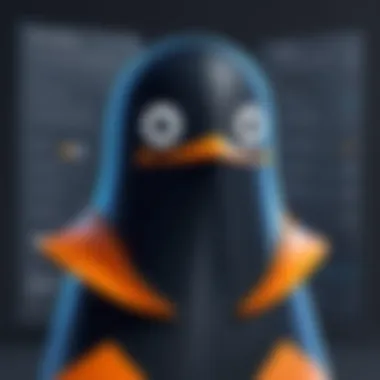

- Permission Denied: If you receive a permissions error, ensure you have used "sudo" in your command. Elevated privileges are often required for software installations.
- Dependency Errors: Sometimes dependencies required for Avast may not be installed. The terminal will indicate these missing packages. Use your package manager, such as APT for Ubuntu, to install the necessary dependencies.
- Installation Freezes: If the installation hangs, try terminating the process with and restart the terminal. Retry the installation steps from the beginning.
- Check Logs: Review the installation logs for any specific errors. Logs can typically be found in the directory and can provide insights into installation issues.
- Example command:
Remember: Regularly check Avast’s official support pages for updated solutions to known installation issues.
In summary, the installation process for Avast Linux Free is essential for establishing a secure environment. The steps outlined above provide a robust framework for ensuring that users can swiftly and effectively implement this vital security measure.
Configuration of Avast After Installation
The proper configuration of Avast after installation is crucial in maximizing its effectiveness. Even the most advanced antivirus can fall short if not set up correctly. This section will delve into the essentials of getting Avast up and running to provide optimal protection for Linux systems. By understanding how to customize settings, users can ensure that the software aligns with their specific security needs, promoting both performance and reliability.
Setting Up Basic Preferences
First, users should adjust basic preferences to tailor Avast’s operation to their requirements. The settings can be accessed through the main interface after the initial launch. Key elements to consider include:
- Notification Settings: Activate or deactivate notifications based on user preference for alert frequency. A balance should be struck between awareness and worker productivity.
- Scheduled Updates: Ensure that the antivirus receives the latest definitions regularly, ideally set to daily or every few hours for peace of mind.
- User Quarantine Options: Choose to either automatically delete or hold potential threats in quarantine for further review, depending on user confidence and requirements.
By fine-tuning these basic settings, users can create a foundation for a stable and efficient antivirus experience.
Customizing Scan Settings
Once basic preferences are sorted, users should focus on customizing scan settings. Avast offers various scanning options, but understanding their differences is essential for effective protection. The key settings to adjust may include:
- Full System Scan: Schedule periodic comprehensive scans to identify any hidden threats.
- Quick Scan: Implement quick scans for regular assessments, ensuring system stability without consuming excessive resources.
- Custom Scan Options: Users can define which specific files or directories to scan, allowing for tailored scanning based on individual usage.
Tailoring scan settings can significantly impact system resource usage, allowing users to avoid poor performance during critical tasks while still maintaining robust protection.
Integrating with Existing Security Tools
Lastly, securing Linux installations may involve integrating Avast with other existing security tools. This step enhances overall safety and ensures comprehensive protection against an array of threats. When considering integration, users should:
- Review Compatibility: Confirm that Avast works well with tools already in place. Certain other security applications may conflict.
- Configure Firewall Settings: If a firewall is activated in conjunction with Avast, ensure there is no overlap or conflicting rules that may cause vulnerabilities.
- Communicate with Backup Solutions: Make sure to synchronize Avast with any active backup solutions, thus protecting the integrity of backups against malware and ransomware attacks.
By integrating Avast with existing security frameworks, users can construct a robust security perimeter, ensuring that all bases are covered in system protection. This collaborative effort amplifies the capabilities of each tool, providing a safer computing environment.
Usability and User Interface of Avast for Linux
The usability and user interface of Avast for Linux are critical components that greatly influence user experience and overall effectiveness of the software. A user-friendly interface allows users to navigate the various features efficiently, while the usability of the program can determine how quickly users can implement protective measures against threats.
As Linux continues to gain popularity, especially among IT professionals, it becomes essential for antivirus solutions like Avast to align with the expectations of users familiar with the Linux ecosystem. Factors such as ease of navigation, clarity of features, and a coherent design play a vital role in ensuring that users can effectively manage their security settings without complications.
Navigating the User Interface
Avast for Linux presents a straightforward user interface that attempts to cater to both novice and experienced users. The main dashboard displays key statistics regarding the system's security status, updates, and available features. Users can easily access options for scanning, real-time protection settings, and scheduled tasks.
Below are specific elements that enhance navigation:
- Clear Layout: The interface employs a grid layout that categorizes features, making it visually easy to identify the tools necessary for protection.
- Accessibility of Features: Important features like "Quick Scan" and "Full Scan" are prominently displayed. Defined sections help users find what they need without sifting through complex menus.
- Responsive Design: The interface adapts well to various screen sizes, ensuring usability across different devices.
This ease of navigation is crucial, as it minimizes frustration for users and enhances their ability to manage security effectively.
User Feedback on Interface Experience
User feedback provides invaluable insights into interface effectiveness. Many users appreciate the simplicity of Avast for Linux's layout, particularly those migrating from other operating systems. Users report that the learning curve is minimal, allowing them to get started quickly.
However, some concerns have been raised. For example:
- Limited Customization: Some users feel that the interface lacks advanced options for customization, which could enhance personal workflows.
- Performance Variability: A number of users mention that the user experience can vary depending on the distribution of Linux used. On certain distributions, installation and interface response times could be improved.
"A smooth user experience cultivates confidence in the ability to protect systems effectively."
This user interface assessment is vital, as it highlights key areas where improvements can enhance user satisfaction and security management.
Performance Evaluation of Avast Linux Free
Evaluating the performance of Avast Linux Free is a critical aspect of determining its viability as an antivirus solution for Linux users. The need for effective antivirus software in the Linux environment is increasing due to the growing number of cyber threats targeting these systems. Performance evaluation encompasses several key elements, including the software's impact on system resources, its effectiveness against common threats, and how it compares with other antivirus solutions available for Linux. This analysis provides valuable insights for IT professionals and tech enthusiasts looking for optimal security options.
Impact on System Resources
When assessing any antivirus software, understanding its impact on system resources is essential. Avast Linux Free aims to provide robust protection while ensuring minimal interference with the system's performance. Users typically expect antivirus solutions to operate in the background without significantly slowing down their operating systems or consuming excessive CPU, memory, or disk space.
In practice, Avast has been designed to use a moderate amount of system resources. Initial scans may take longer and use more resources, but scheduled scans run efficiently without causing noticeable interruptions. Users reported that during idle times or when performing light tasks, system performance remains relatively unaffected. The software includes options to adjust settings related to resource usage, allowing for further optimization according to user needs. This flexibility can be particularly appealing to professionals managing various workloads or applications.
Effectiveness Against Common Threats
The effectiveness of Avast Linux Free in combating common threats is another important consideration. Linux systems are often perceived as secure due to their architecture, but they are not immune to malware, ransomware, or phishing attacks. Avast employs real-time protection, which monitors traffic and files actively, helping to identify threats before they can impact the system. Additionally, the on-demand scanning feature allows users to perform scans as needed, providing another layer of security against hidden threats.


Key Threats Addressed by Avast Linux Free:
- Malware and viruses
- Ransomware targeting Linux systems
- Potential phishing attempts
- Vulnerabilities in web traffic
However, while Avast has shown efficiency in identifying and neutralizing many threats, no antivirus solutions provide perfect protection. In certain cases, advanced threats may evade detection, emphasizing the need for users to combine antivirus software with other security practices.
Comparison with Other Linux Antivirus Solutions
In comparing Avast Linux Free to other antivirus options available for Linux, several factors come into play. Competitors such as Bitdefender, ClamAV, and Sophos also provide security solutions tailored for Linux users. Each software has its strengths and weaknesses.
Factors for Comparison:
- Detection Rates: How effectively does each solution detect malware?
- Performance Impact: Does it slow down the system or affect user experience?
- Features Offered: What unique capabilities do these products have?
In terms of detection rates, Avast often ranks competitively, yet it may not always outperform specialized antivirus vendors. When considering performance, Avast Linux Free tends to have a lighter footprint than many of its competitors. Features such as web protection and email scanning could set Avast apart, making it a comprehensive choice for users looking for multi-faceted security.
"Evaluating antivirus software should factor in both individual needs and the threats specific to the Linux environment."
Limitations of Avast for Linux
Avast antivirus software offers a range of features tailored to Linux users. However, it is important to consider its limitations. Here, we will explore specific elements that could hinder its effectiveness in protecting Linux systems. Understanding these gaps is critical for IT professionals and tech enthusiasts when making informed decisions about their security needs.
Identified Gaps in Protection
Despite its strengths, Avast for Linux does have notable gaps in protection. One significant issue is its limited coverage against some specific types of malware and threats. For instance, while it can protect against basic viruses, it may not be as effective against more sophisticated threats like rootkits or advanced persistent threats (APTs). These gaps in protection can leave a system vulnerable.
Another area of concern is the reliance on heuristic analysis, which, although useful, might not catch every threat. Users may find that certain new or less common strains of malware bypass detection simply because they do not match any known signature. Furthermore, the database for virus definitions may not be as extensive compared to other antivirus solutions, impacting overall effectiveness.
"The efficacy of an antivirus solution relies heavily on its threat detection capabilities. Limited coverage can lead to increased risks, especially for users managing sensitive data."
Additionally, the real-time scanning feature may consume system resources, potentially slowing down operations. Some users report that the performance impact is noticeable when the antivirus is actively scanning files. This can present significant challenges for Linux environments requiring optimization and efficiency.
User Concerns and Feedback
User feedback on Avast for Linux reveals a range of concerns that merit attention. One common complaint is that the user interface is not as intuitive as expected. Many users have noted that navigating through settings or customizing options can be cumbersome. This lack of user-friendly design may deter less experienced users from fully utilizing the software’s capabilities.
In addition, users have expressed concerns over the frequency of updates. Avast may not roll out updates as rapidly as competitors, raising alarm among security-conscious users. An antivirus program must remain up-to-date to effectively counter new and evolving threats. Delays in updates can lead to vulnerabilities that attackers may exploit.
Finally, there have been reports about customer support being less responsive than one would hope. When users encounter issues or need assistance, the support system may not provide timely resolutions. This can frustrate users who rely on the software for critical security measures.
In summary, while Avast for Linux presents useful features, it also has several limitations that need to be addressed. A thorough understanding of these shortcomings can aid users in evaluating their security options and determining if Avast is the right fit for their Linux environments.
Alternatives to Avast Linux Free
In the realm of antivirus solutions for Linux systems, the significance of exploring alternatives to Avast cannot be understated. While Avast offers a range of features and benefits, its effectiveness may vary based on user needs and specific system requirements. The Linux environment is diverse, and the demands for security solutions can differ greatly from one user to another. Thus, understanding the available alternatives allows for informed decision-making tailored to individual situations.
Considering alternatives means assessing various factors including cost-effectiveness, specific features, and usability. Some users might find Avast lacking in certain crucial features that other antivirus programs provide. Similarly, performance metrics may fluctuate across antivirus platforms, impacting system efficiency and user experience. It is essential to be aware of the options. This way, users can identify a product that aligns closely with their operational needs and security goals.
Additionally, the open-source nature of many Linux distributions provides users with unique opportunities to explore free antivirus solutions without financial restraints. This ensures that users can safeguard their systems effectively, without compromising valuable system resources. As various antivirus solutions may have differing compatibility and usability on Linux, it is prudent to consider these alternatives while keeping in mind the specific use cases of each.
"Understanding alternatives is key to achieving optimal security on Linux systems."
Overview of Popular Free Antivirus Programs
Several free antivirus programs have gained recognition among Linux users for their efficiency and reliability. Key options include:
- ClamAV: This open-source antivirus tool is tailored for Unix-based systems. Its primary focus is on email scanning, yet it includes powerful scanning capabilities to detect malware across Linux systems.
- Sophos Antivirus for Linux: A solid option for those requiring a streamlined interface and robust feature set, Sophos offers a free version that is effective against malware and provides real-time protection.
- ESET NOD32 Antivirus for Linux: This software is known for its speed and low impact on system resources. It incorporates advanced detection methods to identify threats proactively.
These programs exemplify the diverse set of tools available, each bringing specific strengths that may suit different users’ preferences. Evaluating these options can lead to finding a more appropriate and effective security solution for your specific Linux environment.
When to Consider Alternatives
There are several scenarios where considering alternatives to Avast Linux Free may be advisable. If you encounter any of the following issues, exploring other options is sensible:
- Performance Issues: If Avast is substantially affecting your system’s performance, it may be time to look for lighter alternatives that offer comparable security without the resource drain.
- Lack of Features: Should you require specific features – such as enhanced scanning options or better integration with existing security measures – other antivirus programs might better meet your needs.
- User Experience: If you find the user interface of Avast cumbersome or difficult to navigate, you may prefer software with a more intuitive layout and operation.
- Specific Threat Concerns: As malware threats continue to evolve, certain alternatives could offer specialized detection methods that are more effective for your specific use cases.
Epilogue and Final Thoughts
Understanding the performance and features of Avast for Linux is crucial for IT professionals and tech enthusiasts. As Linux usage grows, so does the need for reliable antivirus software. This article highlights essential aspects of Avast’s capabilities, installation processes, and user experience. The analysis allows readers to weigh the benefits and limitations of using Avast as a security solution in their Linux environments.
Summary of Key Points
In summary, several core features make Avast for Linux a noteworthy antivirus solution. Key points include:
- Real-time protection ensures constant monitoring for potential threats.
- On-demand scanning allows users to check specific files or directories manually.
- Scheduled scans facilitate regular system checks without manual intervention.
- System resource usage, while generally low, can vary based on the configuration.
- Limitations exist, particularly in relation to certain threats not covered by this software.
The gathered data indicates that while Avast offers important functions for safeguarding Linux systems, one should not rely solely on these features without complementing them with further security measures.
Recommendation for Users
For users considering Avast for Linux, it is recommended to prioritize understanding personal needs and system usage. If your computing environment requires extensive protection, you may want to explore additional security solutions or complementary tools. User feedback suggests that while Avast is useful for casual users, professionals might need more robust options.
To make the most out of Avast, users should regularly update the software and engage with the community for tips and best practices. Furthermore, being aware of the limitations discussed earlier can guide user expectations effectively.



