Affordable Gaming PC Solutions: The Best Picks


Intro
As gaming technology evolves, the demand for capable yet affordable gaming PCs is becoming more prominent. Finding a balance between price and performance can be overwhelming for many enthusiasts. This article aims to cut through the noise by presenting a guide focused on building a robust yet economical gaming PC. By understanding key components, current market trends, and the needs of users, one can make informed choices that lead to optimal performance without unnecessary expenses.
Features Overview
In this section, we will delve into the essential features that define an effective gaming PC at a budget-conscious price point. This includes key specifications and unique selling points that make certain products stand out in a crowded market.
Key Specifications
When seeking a budget-friendly gaming PC, several components come into play:
- CPU: The processor is fundamental to performance. AMD Ryzen and Intel Core i5 series are often recommended for balancing price and capability.
- GPU: The graphics card, such as the NVIDIA GeForce GTX 1660 Super or AMD Radeon RX 5600 XT, plays a pivotal role in frame rates and graphical fidelity.
- Memory: At least 16GB of RAM is essential for smooth multitasking and gaming performance.
- Storage: A combination of SSD for fast boot times and a larger HDD for storage can be cost-effective.
- Motherboard: Ensuring compatibility with your CPU and GPU is key.
Unique Selling Points
Choosing components that offer unique advantages can enhance the gaming experience. Look for:
- Energy Efficiency: Components that provide good performance while consuming less power can reduce long-term costs.
- Upgrade Potential: Some parts, like motherboards, may support future upgrades allowing longevity for the investment.
- Strong Community Support: Components with large communities, like those on platforms such as Reddit, ensure you can find help when needed.
Performance Analysis
This section examines how these specifications translate into performance in various scenarios. Understanding the benchmarks can help gauge their effectiveness in real-world applications.
Benchmarking Results
Benchmark tests often showcase how well a gaming PC handles various demanding games. For instance, PCs equipped with AMD Ryzen 5 processors paired with NVIDIA GPUs generally perform competitively against their pricier counterparts. Specific title benchmarks can vary, but consistently high performance in 1080p resolution is achievable without overexerting budget constraints.
Real-world Scenarios
Evaluating performance through real-world gaming experiences further solidifies understanding. Many gamers find that titles like "Fortnite," "Call of Duty: Warzone," and "Apex Legends" run smoothly on well-optimized budget PCs.
"A balance between desired performance and budget is achievable through careful selection."
The gaming community often shares insights on building budget systems that excel. By engaging with resources like those on Reddit, one can find valuable testimonials and tips from fellow tech enthusiasts.
Understanding Value in Gaming PCs
Understanding value in gaming PCs is essential for anyone looking to enter the gaming world without overspending. The term "value" encompasses more than just the price. It includes performance, longevity, and the overall user experience. In a market filled with options, discerning gamers need to identify which components deliver the best performance relative to their cost. The focus should be on achieving high efficiency in gameplay while minimizing unnecessary expenses.
A well-constructed gaming PC can give players an edge in their gaming performance. It can also be an investment that holds its value over time. To understand this value clearly, one must also consider the future of gaming and the rapid advancement in technology. The ideal gaming setup today may become obsolete in a couple of years. Thus, purchasing decisions should factor in not just current needs but also future expectations.
In this article, we will analyze various components of gaming PCs and discuss how to find the best balance between cost and performance. Proper research on essential parts like CPUs, GPUs, and memory can save money while maximizing your gaming experience.
Defining 'Best' in Gaming Context
The question of what constitutes the "best" gaming PC is subjective and can vary greatly depending on individual needs and preferences. For some, the best system may simply mean the highest frame rates at 1080p resolution, while others might demand a visually stunning experience at 4K. Understanding this variance is crucial for making informed choices.
Factors such as build quality, thermal performance, and upgrade potential play significant roles in defining the best gaming PC. Users should also consider ancillary factors like customer support and warranty terms from manufacturers. When you purchase a gaming PC, you’re not just buying hardware; you are investing in a long-term gaming solution.
Cost vs. Performance Analysis
One of the most crucial aspects of purchasing or building a gaming PC is conducting a thorough cost vs. performance analysis. The objective is to find the equilibrium where the performance gained is worth the expense incurred.
- Assessing Performance Metrics: Different components offer varied performance levels. A high-end GPU can greatly improve frame rates, but it can be prohibitively expensive. It’s essential to identify the minimum requirements that meet your gaming needs.
- Total Cost of Ownership: Think about other costs associated with gaming. Electricity, cooling solutions, and peripherals can add significantly to your total expenditure over time.
- Benchmarks and Reviews: Always reference benchmarks and professional reviews of gaming hardware. Sites that aggregate user reviews can offer insights into actual performance versus advertised capabilities.
By analyzing these factors systematically, potential buyers can better gauge whether they are getting value for their money. In many cases, choosing slightly older yet still powerful components can provide substantial savings without a noticeable drop in performance.
Essential Components of a Gaming PC
Understanding the essential components of a gaming PC is crucial for anyone looking to build a cost-effective yet powerful system. Each part plays a vital role in determining the overall performance and gaming experience. The right combination can lead to an optimal balance between cost and capability, ensuring that you achieve your gaming goals without breaking the bank. Focus on the quality, compatibility, and efficiency of components will help create an effective gaming machine.
Central Processing Unit (CPU)


Choosing the Right CPU for Gaming
Choosing the right CPU is fundamental for gaming performance. The CPU, or central processing unit, handles all instructions from the game, and thus its speed and efficiency have a direct impact on gameplay. For budget builds, look for CPUs that have multiple cores and threads, allowing for multitasking without bottlenecks. For example, AMD Ryzen 5 series offers great performance for its price, making it a smart choice for gamers.
A significant characteristic of these processors is the balance between single-core performance and multi-core capabilities. Most modern games benefit from a strong single-core performance, while multitasking applications like streaming and recording require numerous threads. A CPU is beneficial when it supports modern technologies like PCIe 4.0, which can improve future component compatibility.
Integrated vs. Dedicated Processors
The distinction between integrated and dedicated processors is important when considering a gaming build. Integrated processors, such as those found in many Intel models, incorporate basic graphics capabilities directly into the CPU. This can be adequate for less demanding games or general use but often lacks the required power for high-end gaming.
Dedicated processors, on the other hand, offer a far superior graphics experience and are crucial for demanding titles. They allow for the flexibility to choose a separate graphics card tailored to your gameplay needs. The advantage of dedicated processors lies in their performance, but this comes at an increased cost, making it essential to calculate if this fits within your budget.
Graphics Processing Unit (GPU)
Optimal Graphics Cards for Budget Builds
Selecting a budget-friendly graphics card is central to any gaming PC build. Graphics cards define how well games render and impact frame rates significantly. For a cost-effective build, cards like the NVIDIA GeForce GTX 1660 Super present excellent performance for their price, supporting many modern titles at respectable settings.
A key characteristic accompanying this selection process is the consideration of the GPU's architecture and performance benchmarks. Popular choices usually provide fewer features than premium models; however, they offer a good mix of price and performance for casual gamers. Understanding the performance per dollar is crucial here, ensuring you extract as much value as possible.
Understanding VRAM Requirements
VRAM, or video RAM, is another key aspect when discussing GPUs. It acts as a buffer between the GPU and the system, storing textures and image data. A common misstep is underestimating the amount of VRAM needed; modern games often require a minimum of 4GB to handle high resolutions and settings.
The unique feature of understanding VRAM requirements lies in recognizing that more VRAM does not always equate to better performance. If your GPU is underpowered compared to the VRAM, it won't utilize the memory efficiently. An informed gamer chooses a graphics card not just based on VRAM but also on overall performance metrics.
Memory (RAM)
Recommended Memory Sizes for Gaming
When building a gaming PC, selecting the right amount of RAM is essential for optimal performance. The current standard is to aim for 16GB, allowing for multitasking and smoother gameplay in most modern titles. Systems with less RAM often face bottlenecks, especially in resource-intensive scenarios, hindering performance.
This standard can shift depending on the necessity of future upgrades. Systems using 8GB might suffice now, but as games continue to evolve, 16GB is likely to be a more future-proof choice. Budget conscious gamers should be aware that investing slightly more in RAM can yield significant longevity in their build.
Future-Proofing with RAM
Future-proofing is an essential consideration when selecting memory. Investing in higher capacity or faster RAM can benefit gamers looking to keep their systems viable for several years. Components can become outdated quickly, and having ample RAM allows for more significant upgrades in other areas without immediate need for replacement.
In terms of unique features, opting for RAM with higher speeds, such as DDR4-3200MHz, provides noticeable enhancements in performance. This can be especially useful when gaming alongside memory-hogging processes like streaming.
Storage Solutions
SSD vs. HDD for Gaming
When it comes to storage solutions, the choice between SSD (Solid State Drive) and HDD (Hard Disk Drive) is pivotal for gaming. SSDs provide much faster load times and system responsiveness compared to traditional HDDs. This translates to shorter boot times and quicker game launches, significantly enhancing overall gaming experience. For budget builds, consider using a smaller SSD for the operating system and key games, paired with an HDD for additional storage.
A crucial consideration is that while SSDs are generally more expensive per gigabyte, their performance advantages often justify the cost. It’s essential to analyze your gaming habits to decide how much storage is needed versus speed.
Balancing Speed and Capacity
Striking a balance between speed and capacity in storage is essential for a well-rounded gaming experience. Many users favor a combination of SSD for speed and HDD for additional storage capacity. Having an SSD ensures that essential games load swiftly, but they often lack the storage to hold large libraries.
The unique feature to consider here is that PC gamers need to prioritize their most-played titles on an SSD, while supplementary titles can reside on larger HDDs. Evaluating personal gaming habits can help inform the best storage solution.
Motherboard Selection
Compatibility with Components
Choosing the correct motherboard is critical. It dictates compatibility with the chosen CPU, GPU, and other components. Ensuring that the motherboard has the right chipset and socket type for the CPU is crucial, alongside sufficient slots for RAM and PCIe lines for GPUs.
The major benefit of selecting an appropriate motherboard is future upgrade potential. Brands such as ASUS and MSI often provide good reliability and support across various builds, ensuring users can upgrade parts effectively.
Features to Consider for Gaming
Motherboard features can significantly influence gaming performance. Look for motherboards that support good overclocking, have sufficient USB ports, and good audio quality. These features enhance performance and overall user experience during gaming sessions.


The unique benefit here is that a well-featured motherboard can extend the lifespan of your gaming PC. By making thoughtful choices, users can ensure their components work synergistically, preventing bottlenecks that undermine gaming capabilities.
By paying careful attention to these components and their interactions, a budget-friendly gaming PC can not only deliver satisfying performance now but also hold up in the future as gaming demands evolve.
Assembling Your Gaming PC
Assembling a gaming PC is one of the most significant aspects of building a cost-effective yet efficient system. When one opts for assembling their own PC, it provides more customization and flexibility compared to buying a pre-built system. This control allows you to choose which components to include, ensuring you get the best performance for your budget. Understanding the assembly process can also empower users with knowledge for future upgrades and repairs.
The benefits of assembling your own gaming PC include cost savings, tailored performance, and a hands-on learning experience. When components are selected and put together personally, it creates a deeper appreciation for how each part works, and can also lead to better investment decisions in the long run.
Tools Required for Assembly
Having the right tools can make the process more efficient and enjoyable. Essential tools for assembling a gaming PC typically include:
- Philips Screwdrivers: A good set will allow you to tighten and loosen screws without damaging components.
- Anti-Static Wrist Strap: Protects sensitive electronics from static electricity damage.
- Cable Ties: Helps in tidying up loose cables, promoting better airflow inside the case.
- Thermal Paste: Necessary for optimal heat transfer between the CPU and cooler, often needed if a thermal solution does not come with pre-applied paste.
- Flashlight or Headlamp: Sometimes visibility can be an issue inside the case, so having extra light is helpful.
Step-by-Step Assembly Process
Installing the CPU
Installing the CPU is a critical first step in the assembly of your gaming PC. The central processing unit is often considered the
Budgeting for Your Build
Budgeting is a crucial aspect when planning for a gaming PC. It determines not only the components you can choose but also the overall performance you can expect from your setup. In a market where prices fluctuate frequently, understanding how to approach budgeting enables you to make informed decisions that balance cost and functionality. This section aims to guide you in setting a practical budget and comparing component costs effectively.
Setting a Practical Budget
Establishing a practical budget requires a clear understanding of your gaming needs. Consider what types of games you will be playing and at what settings. High-end games may necessitate a larger outlay, whilst casual gaming may allow for a more modest investment.
Set a range that reflects both your financial situation and your gaming requirements. It's helpful to prioritize what aspects of your build are most important. For example, if graphics are a priority, allocate more funds toward a good GPU and less on other components like storage or peripherals.
Benefits of Setting a Practical Budget:
- Avoids overspending.
- Helps to determine essential components effectively.
- Assists in prioritizing features for optimal performance.
Comparing Costs of Components
When comparing costs, focus on essential components: CPU, GPU, RAM, and storage. The market offers a wide range of prices that can vary depending on brand, specifications, and sales.
Using Price Tracking Tools
Using price tracking tools is an efficient way to monitor and compare prices for different components. These tools help you track price changes over time, providing insights into the best times to purchase. A key characteristic of these tools is their ability to notify you of price drops. This is especially beneficial when trying to stick to a budget as it alerts you when a component becomes more affordable.
A unique feature of many price tracking tools is historical data analysis, allowing users to see past prices. This insight lets you determine if a deal is truly worthwhile or just an average price offering. The main advantage here is that you can make purchasing decisions based on data rather than impulse.
Seasonal Sales Strategies
Seasonal sales strategies are tactics that take advantage of promotions occurring during specific periods of the year. Events like Black Friday or holiday sales often feature substantial discounts on computer hardware. Understanding when these sales occur is crucial as it aligns well with budgeting efforts and helps maximize savings.
The key characteristic of seasonal sales is their timing. Consumers should be informed about which components are likely to be discounted during these periods, thus allowing pre-planning of purchases. A unique feature of this approach is the ability to bundle components during sales, enabling further savings. However, the downside sometimes can be the overwhelming choices during extensive sale periods, making it easy to overspend if not careful.
Evaluating Pre-built Gaming PCs
When considering the landscape of gaming PCs, pre-built systems offer a viable alternative for many users. They represent a shortcut to getting a gaming rig up and running without the technical challenges of assembling components oneself. Understanding the value of evaluating pre-built gaming PCs is crucial, especially for individuals who might lack expertise or have limited time. This section discusses the merits and drawbacks of pre-built options, guiding readers to make informed choices.
Pros and Cons of Pre-built Systems
Pros:
- Time-Saving: Pre-built systems are ready to use out of the box, eliminating the need for assembly and troubleshooting.
- Warranty and Support: Many pre-built systems come with a manufacturer’s warranty, providing peace of mind against potential hardware failures.
- Optimized Configurations: Manufacturers often test and optimize their systems for performance, ensuring compatibility among components.
- Aesthetic Design: Pre-built gaming PCs often showcase appealing designs that add to the overall gaming experience.
Cons:
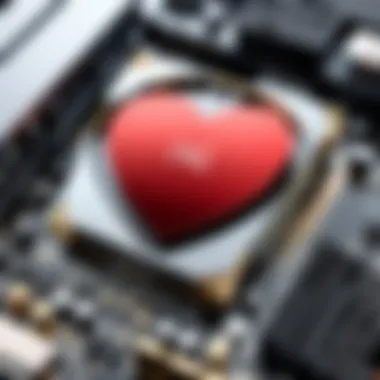

- Limited Customization: Users have less flexibility to tailor their systems according to specific needs or preferences.
- Potentially Higher Costs: Pre-builts may carry a price premium compared to custom-built systems due to manufacturing and branding.
- Quality of Components Varies: Some manufacturers may cut corners on certain parts to reduce costs, which could impact long-term performance.
- Locked Performance: In some models, components like CPU and GPU are not easily upgradeable, limiting future potential enhancements.
"Pre-built systems can be a wise choice, but they require careful consideration of your gaming needs."
Top Brands for Budget Systems
Several brands excel in producing budget-friendly pre-built gaming PCs, catering to diverse gaming preferences. Here are some noteworthy options:
- CyberPowerPC: Known for their customizable configurations, CyberPowerPC often provides attractive prices for solid performance.
- iBUYPOWER: This brand frequently offers appealing designs and good component combinations aimed at budget-conscious gamers.
- HP Omen: The HP Omen line has gained a reputation for decent performance and aesthetic values, suitable for entry-level gamers.
- Acer Predator: Offering competitive pricing, Acer’s Predator series combines effective cooling with robust performance.
- Dell G Series: Dell's G series delivers solid performance with streamlined configurations, often ideal for those new to gaming.
Each of these brands offers a different approach, so potential buyers should assess their specific needs and budget to find the best fit. Engaging in thorough research and reading reviews can further aid in evaluating which pre-built gaming PC will serve users best in their gaming endeavors.
Performance Considerations
When it comes to building a cost-effective gaming PC, the emphasis on performance cannot be overstated. Performance considerations encompass various elements that determine how well a system runs games, impacts user experience, and largely influences satisfaction with the investment made. Understanding these factors is crucial for anyone seeking to maximize their investment while maintaining optimal gaming experience.
Optimizing Your Gaming Experience
Optimizing your gaming experience involves carefully selecting components and configurations that work harmoniously together. This includes ensuring that the CPU and GPU are balanced in terms of performance capabilities. An underpowered CPU may bottleneck the GPU, leading to subpar frame rates. Therefore, aiming for a suitable pairing is essential for achieving smooth gameplay.
Other important aspects include configuring settings for resolution and detail level based on the performance of the hardware. High settings can improve visuals but may negatively affect frame rates, especially in demanding titles. Finding that balance is key to enjoying your games while keeping an eye on your hardware’s limitations.
Keeping drivers up to date also plays a significant role in performance. Manufacturers such as NVIDIA and AMD frequently release updates that optimize performance for new titles, which can provide sizable gains.
In addition, enabling features such as V-Sync or G-Sync can help eliminate visual artifacts, making the gaming experience more enjoyable. Therefore, nuanced attention to these aspects leads to optimized performance without the need for always investing in the priciest components.
Understanding Frame Rates and Resolution
Frame rate and resolution are two cornerstone elements that define gaming performance. Frame rate, measured in frames per second (FPS), indicates how many images your PC can render in a second. A higher frame rate generally results in smoother motion, which is critical for competitive gaming or fast-paced titles.
Resolution, on the other hand, pertains to the number of pixels displayed on the screen. Common resolutions include 1080p, 1440p, and 4K. Higher resolutions yield better image quality but often require more powerful hardware to maintain acceptable frame rates.
A discrepancy between frame rate and resolution can lead to a frustrating experience. For example, running a game at 4K may look marvelous but can cause lag if the GPU isn’t equipped to handle nearly 8 million pixels. Recommended strategies include:
- Running games at 1080p in resource-intensive titles for smoother gameplay.
- Experimenting with different settings to find the ideal resolution and frame rate balance.
Maintenance and Upgradability
Maintenance and upgradability are essential factors when considering the overall value and longevity of a gaming PC. Regular maintenance ensures optimal performance while upgradability allows users to adapt their system to technological advancements without having to invest in an entirely new setup. This section will delve into key aspects and benefits regarding maintenance and upgradability, focusing on cost-effectiveness and sustainability in the competitive gaming landscape.
A well-maintained system not only performs better but also prolongs the lifespan of components. Dust accumulation, for instance, can lead to overheating. Therefore, keeping the internal components clean is vital. Moreover, gaming requirements change over time. Games may demand more resources, and upgradability becomes crucial in meeting these evolving requirements. By choosing components with future upgrades in mind, gamers can maximize their initial investment and enjoy a higher return on spending.
Regular maintenance is not only about cleaning but also entails optimizing performance through software updates and hardware adjustments.
Regular Maintenance Tips
- Dusting: Keep the interior of the PC clean. Use compressed air to blow out dust from fans, heat sinks, and other components regularly. This can prevent overheating and ensure better airflow.
- Software Updates: Regularly update drivers and the operating system. This can fix bugs, improve security, and sometimes increase performance.
- Checking Connections: Periodically check connections to ensure that hardware components are properly seated in their sockets. Loose connections can lead to performance issues.
- Monitoring Temperatures: Use software tools to monitor the temperatures of key components. If temperatures exceed recommended levels, consider improving the cooling system.
- Backup Data: Regular backups are prudent. Use cloud services or external drives to keep your data safe from unforeseen issues like hardware failure.
Planning for Future Upgrades
When acquiring a gaming PC, consider how future-proof the system is. Here are important aspects to think about:
- Modularity: Choose parts that are easy to replace. This is especially true for the CPU and GPU, which may need to be updated as newer technologies emerge.
- Motherboard Capabilities: Invest in a motherboard that supports newer standards. This ensures compatibility with upcoming CPUs, RAM, and other devices.
- Power Supply: A robust power supply unit (PSU) is key. Ensure that it has enough wattage to support future upgrades without needing replacement.
- Memory Slots: Look for motherboards that have extra RAM slots. This way, you can upgrade your memory without replacing your existing sticks.
- Storage Options: Utilize a motherboard that supports both HDD and SSD. You can easily increment storage capabilities as required.
Planning for future upgrades not only keeps your system running competitively but also mitigates the need for complete replacements. This can save significant costs and ensure that your investment continues to provide value over time.
Finale
In the realm of gaming, the intersection of cost-efficiency and performance is a critical consideration for many players. This article sheds light on the pathway to constructing or selecting the optimal gaming PC without succumbing to exorbitant expenses. Cost-effective gaming solutions do not just serve a purpose; they facilitate access to high-quality gaming experiences that would otherwise be unfathomable for budget-conscious individuals.
When contemplating the elements discussed throughout this guide, it is vital to grasp the multifaceted layers involved in achieving optimal performance. The importance of understanding essential components, such as the CPU and GPU, cannot be overstated. These elements dictate how well games run, delivering the visual fidelity and responsive gameplay desired by gamers.
In addition, acknowledging the value of strategic budgeting and pre-built options assists readers in making informed decisions. By weighing the pros and cons of various approaches and component compatibilities, enthusiasts can strategically invest in their gaming setups. Recognizing seasonal sale patterns and leveraging price tracking tools further enhances the ability to maximize every dollar spent.
Ultimately, the conclusion emphasizes that achieving a balance between cost and performance is achievable. By applying the insights provided in this guide, readers have the potential to create or select a gaming system that meets their requirements while staying within financial limits. It is not merely about acquiring the cheapest components or products but rather about finding optimal value within the gaming landscape. With resourcefulness and informed choices, any gaming enthusiast can elevate their gaming experience significantly.
Final Thoughts on Cost-Effective Gaming
Every gamer should be able to enjoy their passion without financial strain. Cost-effective gaming empowers users to access immersive experiences, competitive advantages, and ultimately, more enjoyable gameplay. The insights offered in this guide serve as a roadmap, leading readers through the complexities of building or choosing a gaming PC that doesn't compromise on quality. Recognizing the importance of each component and its relation to performance is crucial in making sound decisions.
The gaming community thrives on collaboration and shared knowledge, which is enriched through platforms such as Reddit and informative sources like Wikipedia. Thus, gamers are encouraged to seek additional insights and engage with others who share their interests. The commitment to understanding the nuances of gaming technology will reward enthusiasts with systems that can grow along with them. A budget-friendly setup is no longer a limitation on one's gaming aspirations, as intelligent decisions pave the way for an exceptional gaming adventure.



