Top Affordable HP Laptops for Student Success
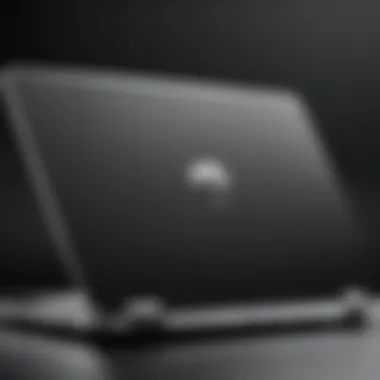

Intro
In today's educational landscape, students require reliable technology to support their academic endeavors. The right laptop can make a significant difference, especially when considering the diverse tasks students face, from writing essays to conducting research. HP has long been a trusted name in the laptop market, and their more affordable models deserve a close examination. This article seeks to illuminate the best cheap HP laptops tailored for students, ensuring they obtain value without sacrificing performance or essential features.
Throughout this analysis, we will focus on critical parameters that matter most to students. These include performance capabilities, affordability, design aesthetics, battery longevity, and real-world usability. By comparing various models, students will find guidance in making informed decisions aligned with their specific needs.
Features Overview
When evaluating budget HP laptops for students, a balanced assessment of features is crucial. Let's break down what to expect from these devices in terms of key specifications and unique selling points.
Key Specifications
Understanding specifications helps to frame expectations. In the budget tier of HP laptops, models such as the HP Pavilion x360 and HP Chromebook 14 frequently emerge as contenders. Here are important specifications typically seen:
- Processor: AMD Ryzen or Intel Core i3/i5
- RAM: 4GB to 8GB, expandable in some models
- Storage: SSD options ranging from 64GB to 256GB for quicker boot times and application launches
- Display: 14 to 15.6-inch resolution, generally 1920 x 1080 for crisp visuals
- Battery Life: Typically lasting between 8 to 12 hours depending on use
These specifications hit a balance between price and functionality, fitting students' diverse requirements.
Unique Selling Points
Budget-friendly HP laptops come with features that stand out, making them appealing to students. Consider these unique selling points:
- Versatile Designs: Models like the HP Pavilion x360 offer a convertible form factor, allowing users to switch between laptop and tablet modes.
- Windows and Chrome OS Options: Depending on the type of software needed, students can choose between Windows 10 for full functionality or Chrome OS for simplicity and speed.
- Lightweight Build: Many models are designed to be portable, supporting students on the go.
These characteristics enhance the overall usability of these devices in an academic setting.
Performance Analysis
Assessing performance is a critical aspect when determining if a laptop meets the demands of a student’s workload. This section delves into benchmarking results and real-world scenarios to provide insightful context.
Benchmarking Results
Performance metrics help gauge how laptops handle various tasks. In synthetic benchmarks, the HP Pavilion models often perform adequately for educational applications, with results indicating:
- CPU performance: An average score of around 3500 in PassMark tests
- Graphics capabilities: Integrated graphics scores vary but remain sufficient for basic media consumption and simple gaming
Performance, while not top tier, remains functional for typical academic uses such as document editing and video streaming.
Real-world Scenarios
Real-world performance helps contextualize benchmarks. Daily activities include:
- Word Processing: Applications like Microsoft Word and Google Docs operate smoothly without noticeable lag.
- Multimedia: Streaming services such as Netflix function well. However, performance may taper with multiple tabs open.
- Research: Browsing the web and using educational resources is seamless, ensuring research is efficient and effective.
In summary, while these budget models may not excel in heavy gaming or complex software applications, they reliably meet common student demands.
It is essential for students to understand their specific requirements when selecting a laptop, as the most suitable option is often dictated by individual use cases.
This comprehensive guide aims to equip students with the knowledge necessary to select the best cheap HP laptops. In a pivotal moment where technology intersects with education, making a smart investment is more important than ever.
Prelims to Affordable Laptops for Students
In today's digital age, laptops have become essential tools for students. They offer the flexibility to study, research, and complete assignments from virtually anywhere. However, given the constraints of student budgets, finding an affordable yet capable laptop is critical. This section examines the significance of selecting the right laptop at an economical price, particularly focusing on HP models that cater to student needs.
The primary goal of an affordable laptop is to balance cost and performance. Students often juggle classes, assignments, and extracurricular activities, demanding a device that can handle a variety of tasks. Therefore, the expected performance should include sufficient processing power for productivity applications, alongside decent battery life for all-day usage.
Benefits of Affordable Laptops
- Accessibility: An affordable laptop can make technology accessible to many students who may not have the means for high-end devices.
- Simplicity: Affordable laptops typically prioritize essential features without overwhelming users with unnecessary complexity.
- Sufficient Performance: They are generally equipped to run basic educational software, making them suitable for coursework.
Considerations When Choosing
- Specifications: Understand what specifications are necessary for your intended use. Basic tasks like browsing the internet, writing papers, and online classes do not require high-end hardware.
- Longevity: Durability of materials and battery performance should also be considered, ensuring the laptop can withstand daily wear and tear.
- Brand Reliability: HP's longstanding reputation in producing reliable laptops can offer peace of mind for students.
The focus of this article is to guide students in their quest to find the best budget HP laptops. By analyzing performance, design, and usability, students can make informed choices aligning with their academic needs.
Why Choose HP Laptops?


When considering laptops for students, HP emerges as a notable option. The emphasis on affordability combined with performance makes HP laptops stand out. This section explores the core reasons behind choosing HP, factoring in their reliability and innovative designs. Each element contributes to making these laptops suitable for the unique needs of students.
Reputation and Reliability
HP has cultivated a long-standing reputation in the tech industry. It offers a range of laptops tailored specifically for various user needs, from casual uses to more demanding applications. Their reliability is well attested by user feedback and industry reviews. For students, having a dependable laptop is crucial. It needs to consistently perform well without unexpected crashes or glitches. HP laptops tend to deliver on this front, ensuring that students can focus on their studies without the distraction of technical issues.
Additionally, HP emphasizes customer service and support. Both warranty coverage and technical assistance are accessible, which is reassuring for users facing issues. Modern students often juggle multiple courses and assignments, so having a laptop that supports their academic efforts without unnecessary interruptions is invaluable.
Innovation in Design
Beyond reliability, HP is known for its innovative approach to laptop design. The company's commitment to merging functionality with aesthetics caters to the younger demographic. Students often prefer lightweight models with sleek designs that are easily portable. HP laptops tend to achieve this balance. They offer options ranging from compact and lightweight chromebooks to more robust models without sacrificing style or usability.
For instance, models like the HP Pavilion x360 feature flexible hinges that allow for multiple usage modes, including tablet mode. This versatility is beneficial in different academic settings, whether in lectures, group work, or studying at a café. Moreover, HP incorporates user-friendly features such as backlit keyboards and touchscreens in their recent models, enhancing the overall experience for students.
Key Features to Consider for Students
When selecting a laptop, students must evaluate several key features that directly impact their academic success. An appropriate laptop can enhance productivity during studies and facilitate engagement in various tasks. Price is a primary consideration, especially for students, but performance, battery life, weight, and display quality are equally important. Understanding these elements allows students to choose a laptop that fits their needs without breaking their budget.
Performance Metrics
Performance is critical for students, as it affects everything from boot time to how quickly applications load. Key specifications include processor type, RAM size, and storage capacity.
- Processor: Laptops with Intel Core i3 or AMD Ryzen 3 are often sufficient for basic tasks. Higher-end models may come with Core i5 or Ryzen 5 for more demanding applications.
- RAM: At least 8 GB of RAM is recommended for smooth multitasking. More RAM allows for better performance during intensive tasks like programming or video editing.
- Storage: Solid-state drives (SSD) offer faster load times than traditional hard disk drives (HDD). A minimum of 256 GB SSD is advisable to handle various files and programs.
A laptop’s performance metrics determine how well it can support academic activities, influencing the overall learning experience.
Battery Life Expectations
Battery life is a critical aspect for students who are often on the go. A reliable laptop should last a full day of classes without frequent recharges.
- Minimum Requirement: Students should look for laptops that offer at least 6 to 8 hours of battery life.
- Power Management: Features that help manage power consumption effectively can enhance battery longevity during use.
Power management makes a noticeable difference, especially during long study sessions or when attending classes.
Weight and Portability
The portability of a laptop is essential for students who frequently travel between classes or libraries. A lightweight design contributes to ease of transport.
- Weight Consideration: Laptops under 4 pounds are generally easier to carry around.
- Size: A display size of between 13 to 15 inches is often optimal. This size strikes a balance between usability and portability.
Choosing a lightweight laptop helps alleviate the physical burden on students, allowing them to focus more on their studies and less on carrying equipment.
Display Quality
The quality of a laptop's display can significantly impact the user experience, especially during long periods of use. A good display helps reduce eye strain, enhancing the overall reading and studying process.
- Resolution: Aim for a minimum resolution of 1920x1080 (Full HD). This enhances clarity for reading documents and viewing multimedia presentations.
- Technology: IPS panels generally provide better color accuracy and wider viewing angles compared to TN panels.
A high-quality display can enhance engagement with course materials and multimedia, ensuring that students can learn effectively.
Best Cheap HP Laptops for Students
Choosing a laptop can be a critical decision for students. The right laptop can enhance productivity and provide a seamless experience for academic tasks. Budget is often a constrained factor for students, hence seeking affordable but competent options like HP laptops is essential. HP laptops have been recognized for their value and performance in the student market. Evaluating these options can reveal several significant benefits, such as durability, user-friendly interfaces, and supportive features suitable for various applications.
When we talk about the best cheap HP laptops, we focus on specific criteria. The performance must meet the demands of everyday tasks such as browsing, word processing, and online learning. Battery life is also vital; students need laptops that can last through long lectures or studying sessions without frequent recharges. Portability is another consideration, as students often carry their devices around campus. In addition, display quality impacts the user experience, especially during extended use.
In this section, we will evaluate three standout models: the HP Pavilion x360, HP Chromebook 14, and HP Stream 14. Each model offers unique features that cater to different needs and preferences while remaining budget-friendly.
HP Pavilion x360
Performance Overview
The HP Pavilion x360 is often regarded for its versatility and capability in handling different tasks. This model is equipped with Intel processors which allow it to run most student applications smoothly. It supports various multitasking, making it a beneficial choice for students who engage in multiple activities concurrently, like streaming lectures and taking notes.
One unique feature is its 2-in-1 design, enabling users to switch between laptop and tablet mode. This flexibility not only provides comfort during different tasks but also enhances usability. However, depending on the specific configuration, it may not perform as well with resource-intensive applications, which should be considered.
User Experience
User experience with the HP Pavilion x360 is generally favorable. Students appreciate the comfortable keyboard and responsive touch screen. These features promote a friendly environment for extended use, especially during typing or navigating educational content. The laptop's design is also lightweight, facilitating mobility across campus.
Nonetheless, some users might find the speakers lacking in terms of sound quality. If audio experiences are vital, this could be a minor setback. Yet, for overall productivity, the Pavilion x360 excels.


Pricing and Availability
In terms of pricing, HP Pavilion x360 offers great value. As of recent assessments, prices often reach around $400, which is a decent range for a reliable laptop in today's market. Availability is also widespread, as it can typically be found in major electronic retail stores and online options like Amazon or Best Buy.
One distinguishing aspect of this model is the frequent promotions or discounts during back-to-school seasons, providing further financial relief for students.
HP Chromebook
Performance Overview
The HP Chromebook 14 boasts excellent performance for students focused on productivity and internet-based activities. It runs on Google's Chrome OS, facilitating fast boot times and efficient web browsing. Application performance remains robust for most educational tasks and cloud-based applications.
A notable characteristic is its long battery life, often clocking around 12 hours. This capability supports busy students without the constant worry of recharging their devices throughout the day. However, the reliance on internet connectivity can be a limitation for some users, particularly those who need offline capability.
User Experience
Students often report satisfaction with the HP Chromebook 14's user interface, as it is designed to be straightforward. The laptop is sufficiently lightweight and portable for students on the go. Its screen size strikes a balance between usability and convenience, making it ideal for taking notes during classes.
However, audio and build quality may not meet the expectations of users who prioritize entertainment functions. Such matters might dampen the overall experience for users looking for multimedia capabilities.
Pricing and Availability
HP Chromebook 14 is known to be very competitive in terms of pricing, generally around $300 to $350. This range makes it an enticing option for students working with tight budgets. Availability is high, as it is widely disseminated across online and physical retailers, enhancing accessibility.
HP Stream
Performance Overview
The HP Stream 14 is characterized by its lightweight build and straightforward performance, catering well to students operating on a budget. This model is equipped with an AMD processor that handles standard tasks effectively, from web browsing to document editing. For students primarily using cloud-based platforms, the performance remains consistent without significant hitches.
A key feature of the Stream 14 is its generous cloud storage offer through Microsoft OneDrive. This provision can support students who may not require excessive local storage. While it covers basic needs, it is essential to note that the performance may degrade under heavy multitasking.
User Experience
User experience with the HP Stream 14 is satisfactory, especially recognized for its vibrant display and user-friendly interface. The keyboard is comfortable, fostering a positive typing experience during long study sessions.
A downside includes lesser build quality compared to other models. Some users have observed that the casing can be prone to dents or scratches, which could affect its longevity with continuous student use. Yet, it remains a strong contender for minimalistic requirements.
Pricing and Availability
The HP Stream 14 is usually available at prices ranging from $250 to $300, making it one of the more affordable options for students. This aspect strengthens its place in the budget-friendly category. Its widespread availability makes it easy for students to find one at major retail stores and online platforms.
Overall, with a strong balance of affordability and functionality, these HP laptops attract students aiming for a comprehensive experience without overwhelming expenditures.
Comparative Analysis of Selected Models
In evaluating the best cheap HP laptops for students, a comparative analysis is essential. This section offers a detailed exploration of different models, focusing on their specifications and pricing. Understanding these elements allows students to identify which laptop aligns best with their needs. The comparative approach highlights distinctions and similarities among models, ultimately guiding informed decisions.
Specifications Comparison
Specifications are fundamental in assessing laptop performance. Key factors include the processor type, RAM size, storage capability, and graphics performance. In this analysis, we delve into the core specifications of the HP Pavilion x360, HP Chromebook 14, and HP Stream 14.
- HP Pavilion x360:
- HP Chromebook 14:
- HP Stream 14:
- Processor: Powered by Intel Core i3 10th generation.
- RAM: Comes with 8GB of RAM, enabling smooth multitasking.
- Storage: Offers a 128GB SSD for faster file access.
- Graphics: Integrated Intel UHD Graphics.
- Processor: Utilizes an Intel Celeron N4000 for basic computing tasks.
- RAM: Equipped with 4GB of RAM, suitable for web-based applications.
- Storage: Features a 32GB eMMC storage, which may limit local file storage.
- Graphics: Integrated Intel UHD Graphics 600.
- Processor: Runs on an Intel Celeron N4020, providing decent performance for everyday tasks.
- RAM: Includes 4GB of RAM, which is adequate for lightweight applications.
- Storage: 64GB eMMC storage may require external storage solutions.
- Graphics: Integrated Intel UHD Graphics.
This specification overview indicates that the HP Pavilion x360 caters to demanding tasks better than the Chromebook and Stream models. It is crucial for students to consider what tasks they will accomplish on the laptop, as these specifications significantly impact productivity.
Pricing Comparison
The price point is a pivotal consideration for students on a budget. A thorough pricing comparison reveals how each model stands against its competition. Here’s a concise breakdown:
- HP Pavilion x360: Generally priced around $499, reflecting its versatile functionality and higher specifications.
- HP Chromebook 14: Typically available for about $299, appealing to users primarily focused on internet-based tasks.
- HP Stream 14: Often found at a price of approximately $249, making it a budget-friendly option for basic usage.
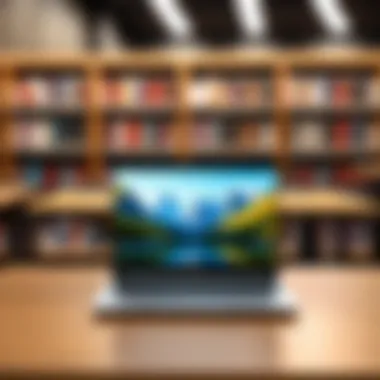

Evaluating the prices in relation to the specifications helps in understanding the overall value of each laptop. Students should assess their own needs and budget constraints when selecting a model. Investing in a laptop that offers both affordability and performance is essential for academic success.
"Choosing the right laptop requires balancing cost with necessary features."
User Reviews and Testimonials
Understanding the landscape of student requirements is pivotal when selecting a laptop. User reviews and testimonials play an essential role in this process. They offer real-world insights that can highlight strengths and weaknesses that specifications alone may not reveal. Students often rely on their peers' experiences when making decisions, especially in a market flooded with options.
Why User Reviews Matter
User reviews provide context to manufacturer claims. A laptop might advertise impressive battery life, but actual user experiences can clarify whether that claim holds true in everyday use. Also, the academic setting poses unique demands. Functions for taking notes, compiling research, or accessing online resources mean that reliability is important.
User testimonials can act as a reality check for prospective buyers. Many students also share their experiences on platforms like Reddit or Facebook, where community feedback can form collective opinions about the performance and durability of specific models.
"Real feedback from actual users cannot be overstated. When you're about to spend money on a laptop, hearing from those who've used it can steer you in the right direction."
Considerations in User Reviews and Testimonials
When scrutinizing reviews, look for detailed insights:
- Performance under load: Students often multitask with programs demanding resources. See how each model manages this.
- Customer support experiences: This is crucial if something goes wrong. Knowing how support teams react can impact your choice.
- Portability feedback: Students carry their laptops daily. User insights can comment on weight and durability, helping in decision-making.
In sum, user reviews and testimonials provide invaluable data that support students in making informed technology choices. They help underline the practicality of features and ensure the laptop truly meets user needs.
Student Experiences
Students' experiences vary significantly based on their needs and the demands of their courses. Reviews often reflect personal encounters with specific HP models, shedding light on what to expect.
- Everyday Use: Many students appreciate the HP Pavilion x360 for its convertible design, allowing it to function both as a laptop and tablet. This flexibility suits students who engage in various tasks, from lectures to creative assignments.
- Web-based Learning: The HP Chromebook 14 receives positive feedback for its seamless performance with web applications. Students in online courses often praise its quick startup time and lightweight build, which are critical for busy schedules.
- Budget-friendly Options: The HP Stream 14 is often cited as a viable option for students on a tighter budget. Users express satisfaction with its performance in basic tasks and the attractive price point.
These experiences outline a crucial intersection between academic needs and laptop capabilities.
Educator Insights
Educators, like students, have their perspectives on which laptops work best in a learning environment. They often consider durability, ease of use, and the overall student engagement facilitated by technology.
- Technology Integration: Many educators favor laptops that support educational tools. The HP models generally integrate well with software commonly used for coursework and collaboration. This makes adapting to a digital classroom more manageable.
- Support for Collaboration: The hybrid capabilities of models like the HP Pavilion x360 are often praised for enhancing classroom interaction. The ability to switch between modes helps empower students during group projects and presentations.
- Resource Accessibility: Accessibility to educational resources also drives their choices. Both the HP Chromebook 14 and HP Stream 14, praised for their simplicity and lightweight operating systems, provide easy access to online libraries and platforms.
Choosing the right laptop is crucial for students navigating their academic journey. With numerous options available, focusing on affordability, performance, and design is key. This evaluation of HP laptops aims to assist students in understanding their needs, ensuring they select a device that aligns well with their educational requirements.
A core consideration in making a decision is understanding how each model satisfies specific academic tasks. For instance, students engaged in graphic design or video editing may lean towards devices with higher performance metrics, while those who primarily work with documents or browse the internet might find lower-powered models sufficient. Consequently, individual use cases will heavily influence the choice.
It's also worth noting the balance between price and functionality. HP offers various models that provide decent performance without breaking the bank. The HP Pavilion x360, HP Chromebook 14, and HP Stream 14 each present unique features tailored for diverse student needs. This flexibility in options empowers students to make informed choices based on their personal priorities.
"Understanding your own needs as a student is paramount when selecting a laptop; one size does not fit all."
Moreover, affordability should not come at the expense of reliability. Students should consider the build quality and customer support associated with the brand. HP's reputation for reliability underscores its products, making it a trustworthy choice for students who require a dependable device throughout their studies.
In reviewing this article, it becomes clear that no single choice is ideal for everyone. Instead, options are shaped by specific user experiences and preferences. Always evaluate the features that matter most to you, whether it be battery life for those long study sessions or a lightweight design for easy transport between classes.
Answers to Common Questionss About HP Laptops for Students
Understanding the frequent questions students have about HP laptops is essential. Many students may not have prior experience with purchasing laptops. Therefore, they seek clarity and assurance in their decisions. Addressing these concerns helps bridge the gap between technical specifications and practical usage in academic life. This section aims to clarify misconceptions, highlight crucial details, and provide practical insights that relate directly to student needs.
Key Topics Covered
- Expected Performance: How do HP laptops perform in academic settings?
- Price Considerations: Are these laptops a good investment for budget-conscious students?
- Usability: Do these laptops meet the demands of everyday student tasks?
These topics directly impact students' choices when selecting an appropriate laptop. Each response provides information that students will find invaluable during their decision-making process.
Importance of Answers to Common Questionss
The FAQs section allows students to gain knowledge about HP laptops, making it easier to evaluate their options. When these essential queries are addressed, potential buyers can:
- Understand Product Features: Insight into specific functionalities that suit students' requirements, such as handling documents or running software applications relevant to their studies.
- Evaluate Suitability: By knowing about the battery life and portability, students can assess how well the laptop will fit into their lifestyle.
- Make Informed Decisions: Clear answers contribute to a better understanding of what they need. Informed decisions result in high satisfaction and lower chances of regret after purchase.
"It is not just about a purchase; it is about aligning a product with your academic goals."
Common Concerns
- Are HP laptops durable?
Yes, HP laptops are known for their reliability. Many models have sturdy designs that are crucial for everyday use. - Can they handle multiple applications?
Most HP laptops are capable of multitasking effectively. However, it’s good to check specifications based on needs. - What about software compatibility?
HP laptops usually support a wide range of software, suitable for different academic programs. - Is there adequate customer service?
HP offers various support options including online resources and customer service reachable via phone or chat.
This section serves as a foundation for students, guiding them in selecting the right HP laptop. Clear information from the FAQs directly aligns with students’ academic needs, ensuring they choose wisely.



