Top Data Visualization Tools for IT Professionals
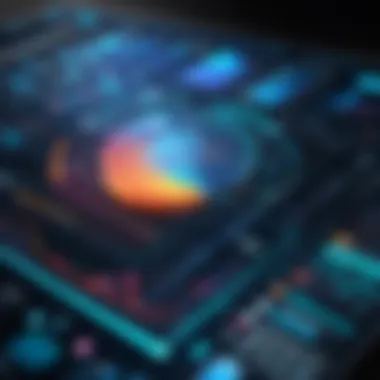

Intro
In today's data-driven era, the ability to visualize data effectively is vital for businesses and organizations. Data visualization tools enable professionals to transform raw data into clear and comprehensible insights. For IT professionals, this capability is not just a convenience but a necessity. As they navigate complex data sets, the right tools help in making decisions faster and more accurately.
Organizations face numerous challenges when it comes to data. They need to handle large volumes, diverse sources, and various formats. Moreover, the expectation for instant access to information adds pressure. Therefore, having a tool that stands out in terms of features, performance, and adaptability is essential. This article will through the leading data visualization tools today, ensuring that IT managers and software developers can select the best options for their specific requirements.
Among the focal points will be the features that these tools bring to the table. Understanding the unique selling points is crucial for discerning which tool fits a specific need. Following that is a performance analysis to evaluate how these tools perform in the real world. Enhanced understanding through data visualization not only aids in comprehension but also contributes significantly to improved analytical skills.
By the end of this guide, you will have a thorough understanding of the strengths and weaknesses of each tool, guiding you to make informed choices pertinent to your role in information technology.
Understanding Data Visualization
Data visualization serves as a critical element in the modern data-driven landscape. As businesses and organizations generate vast amounts of data, the need for effective representation grows. Visualization makes complex data sets accessible, allowing stakeholders to glean insights efficiently. It is this capability that enhances value across numerous sectors, from finance to healthcare.
Data visualization simplifies the analytical process by transforming raw data into visual formats such as graphs, charts, and dashboards. This method leverages human cognition's natural inclination towards pattern recognition. When data is depicted visually, it speeds up understanding and facilitates informed decision-making. A powerful visualization can reveal trends, outliers, and correlations that might be obscured in spreadsheets or text presentations.
A major benefit is increased engagement. Users interact with visuals, resulting in better retention of information. This interaction fosters a deeper connection to the data presented, making it a fundamental tool for IT professionals who often deal with intricate data sets. Furthermore, effective visualization encourages collaboration among team members. The ability to communicate findings visually aids in consensus building and strategic planning.
The Importance of Data Visualization
The relevance of data visualization is multifaceted. First, it enhances comprehension. Complex data, when visualized correctly, is easier to understand. Second, it aids in storytelling. Data can tell a story when presented effectively, leading stakeholders to informed conclusions. Without visualization, the narrative often gets lost, making it difficult for decision-makers to act decisively.
In financial contexts, for example, investors rely on performance graphs to make quick judgments about stock trends. In healthcare, patient data visualization can lead to faster diagnosis and treatment plans. Thus, data visualization is not just about making data pretty; it’s about making impactful decisions more straightforward.
Key Principles of Data Visualization
Understanding the foundational principles of data visualization is essential. Here are crucial aspects to consider:
- Clarity: Ensure that your visual communicates the intended message clearly without confusion. Overly complex designs detract from key insights.
- Accuracy: Represent the data accurately. Misleading visuals can alter interpretations and lead to poor decisions.
- Relevance: Each element in your visualization must serve a distinct purpose. Irrelevant details clutter the visuals, making them less effective.
Following these principles can dramatically improve the quality of presentations in professional settings. IT professionals must always strive for effective communication through clarity and relevance, ensuring the audience can derive actionable insights with minimal friction.
Common Challenges in Data Visualization
While data visualization offers significant benefits, several challenges frequently arise:
- Data Quality: Poor quality data leads to misleading visuals. Ensuring data integrity before visualization is paramount.
- Software Limitations: Some tools may not support advanced visualization types, limiting the potential insights.
- Skill Gaps: Not all users possess the skills to create effective visualizations. Training in data visualization is critical for maximizing tool effectiveness.
"Even the best data visualization tools will not help if the data quality is lacking or the interpretation is flawed."
Criteria for Selecting Data Visualization Tools
Selecting the right data visualization tool is crucial for IT professionals who need to analyze and present data effectively. The choice of tool can significantly impact productivity and the clarity of insights derived from data sets. This section outlines key criteria to consider when evaluating these tools.
User Interface and Experience
A clear and intuitive user interface is vital. Tools should offer a seamless experience that facilitates quick learning and usability. Features like drag-and-drop functionality and customizable dashboards enhance the user experience. When a tool is user-friendly, professionals spend less time learning to use it and more time on analysis. Moreover, an efficient design can reduce errors and improve overall workflow. A well-designed UI can help in making complex data more accessible, allowing users to focus on insights rather than technical details.
Integration with Existing Systems
Data visualization tools must integrate well with various data sources and existing software systems. This is especially important for organizations that rely on multiple platforms for their data management. For instance, compatibility with databases like SQL Server, and platforms like Salesforce or Google Analytics ensures that data can flow smoothly into the visualization tool.
Also, when evaluating integration capabilities, it is advisable to check for APIs that allow data sharing between tools. This can enhance the ability to make real-time decisions based on current data. A lack of proper integration can lead to data silos and inefficiencies in the workflow.
Cost-Benefit Analysis
Cost is always a consideration when choosing any software tool. However, it is essential to look beyond just the price tag. Evaluate the total cost of ownership which includes any training, maintenance or upgrades. Some tools may appear cheap upfront but could demand significant ongoing expenses. Conducting a cost-benefit analysis helps determine value in relation to features offered. Factors to consider are the scalability, depth of analytics provided, and the potential for team collaboration. This analysis enables IT professionals to weigh the financial investment against the anticipated improvements in productivity or data insights.


Choosing the right data visualization tool is about balancing usability, integration capabilities, and cost-effectiveness to match organizational needs.
Top Data Visualization Tools
Data visualization tools play a crucial role in transforming complex data sets into understandable visual formats. This section discusses various prominent tools available for tech professionals. Choosing the right tool can significantly enhance analytical capabilities, leading to more informed decision-making. Tools evaluated here offer robust features and adaptability, catering to diverse business needs. When selecting a tool, considerations like ease of use, integration capabilities, and overall performance must be pivotal.
Tableau
Overview and Features
Tableau is widely recognized as a frontrunner in data visualization. It offers a user-friendly interface that allows users to create interactive and shareable dashboards. One key characteristic of Tableau is its ability to connect with various data sources effortlessly. The software supports a plethora of formats, making it adaptable for different users. Its unique capability lies in real-time data analysis, which is beneficial for organizations that demand instant insights from their datasets. However, the software can be pricey for small companies.
Performance Evaluation
In terms of performance, Tableau is known for its speed and efficiency. Its ability to handle large datasets without compromising on performance is a major advantage. Users often point out that Tableau's rendering of complex visualizations is impressive and quick, making it a popular choice for large enterprises. On the downside, some users experience a learning curve, particularly when dealing with advanced features.
Use Cases
Tableau is versatile and can be applied in various industries such as healthcare, finance, and education. For instance, healthcare professionals use Tableau to visualize patient data effectively. It enables stakeholders to identify trends quickly and make data-driven decisions. While Tableau is highly effective for these applications, its usage might be limited in smaller organizations due to its cost and complexity.
Microsoft Power BI
Overview and Features
Microsoft Power BI stands out for its integration within the Microsoft ecosystem. This integration enhances usability for users familiar with other Microsoft products like Excel. Its key characteristic is the ability to generate stunning reports and dashboards easily. One major feature is its natural language query capability, which allows users to ask questions about their data without needing coding knowledge. This makes Power BI a popular choice among cross-functional teams. However, some users find its data modeling tools less intuitive than competitors.
Performance Evaluation
Performance-wise, Power BI is proficient in handling sizeable datasets. Its users appreciate the swift data refresh rates, which enable real-time reporting. Additionally, the platform shows resilience when managing performance metrics across numerous projects simultaneously. A disadvantage noted by some users includes occasional latency when loading data from external sources, which can affect the user experience.
Use Cases
The tool is especially beneficial in business settings. For example, managers can use Power BI for sales forecasting and performance tracking. This use case highlights its strength in real-time business analytics. For larger corporations, the advanced sharing capabilities allow teams to collaborate effectively. On the contrary, smaller businesses might find the tool's advanced features overwhelming.
QlikView
Overview and Features
QlikView emphasizes associative data exploration and offers a unique way to visualize data. Its key feature is the in-memory data processing, which allows for quicker analysis and retrieval. The user interface is designed for intuitive exploration rather than guided analysis. This makes QlikView a favorable choice for professionals who prefer a more hands-on exploration of their data. Nevertheless, its initial learning curve can be steep for new users.
Performance Evaluation
When evaluating performance, QlikView excels in visualizing complex datasets. Users report that its associative model helps in identifying hidden relationships and insights that may not be evident in traditional data models. However, users may need to adjust their workflows to leverage QlikView’s full potential effectively.
Use Cases
QlikView finds extensive applications in enterprise resource planning, especially in manufacturing and logistics. Companies use this tool for operational dashboards, allowing real-time decision-making. However, smaller teams might struggle with the complexity and configuration efforts required to implement QlikView fully.
D3.js
Overview and Features
D3.js is a JavaScript library that allows for the creation of dynamic, interactive data visualizations. Its key characteristic is flexibility, catering to users with coding knowledge who want customized solutions. The ability to bind arbitrary data to a Document Object Model (DOM) enables developers to create unique visual outputs. The downside of D3.js is that it requires a solid grasp of JavaScript and web technologies.
Performance Evaluation
In terms of performance, D3.js can handle a variety of data sizes efficiently. However, the performance can significantly depend on how well the D3.js code is optimized. Users often appreciate the speed achieved with simpler visualizations, but complex graphics may lead to slower rendering times. Therefore, expertise in coding becomes essential.


Use Cases
D3.js is often utilized in web applications and dashboards tailored to specific user needs. It is widely used in academic research to present intricate findings through compelling visuals. While D3.js is powerful, it is generally not suitable for individuals without programming skills, limiting its use case scope.
Google Data Studio
Overview and Features
Google Data Studio is a free tool that offers a user-friendly interface for reporting and dashboards. It excels in collaboration and ease of sharing reports with stakeholders. Its seamless integration with other Google services enhances its appeal to users already embedded in the Google ecosystem. Nonetheless, some users find limitations in its customization capabilities compared to other tools.
Performance Evaluation
The performance of Google Data Studio is commendable for creating lightweight reports quickly. Users appreciate fast loading times. However, performance may lag when handling extensive datasets or complicated visualizations. This can affect the user's perception of the tool as a whole.
Use Cases
Its primary use case involves marketing analytics, where users can visualize the performance of different campaigns. Google Data Studio caters well to businesses needing straightforward reporting solutions. That said, its limitations in depth and complexity may not meet the needs of larger businesses.
Looker
Overview and Features
Looker is known for its strong data governance and dynamic visualizations. Its key feature is LookML, a modeling language that allows users to define data relationships and business metrics. This ensures a uniform approach to reporting across teams. Looker supports self-service analytics but may require initial setup and user training. However, this can be a significant hurdle for smaller organizations.
Performance Evaluation
Performance in Looker is strong, particularly in environments where scalability is necessary. Users report satisfaction with its fast analytics capabilities, especially when operating across substantial datasets. Nonetheless, complexities in usage and navigation can lead to longer adaptation periods for new users.
Use Cases
Looker is often employed in areas requiring thorough insights on customer behavior, like e-commerce. This usage shows its strength in providing businesses clarity into sales and user engagement. However, the depth required in setup can be a deterrent for teams without dedicated data specialists.
Infogram
Overview and Features
Infogram is tailored for users preferring simplicity in data visualization. One of its standout features is the ability to create infographics effortlessly using templates. This makes it a go-to choice for individuals or organizations looking to communicate data visually without delving deep into complex functionality. However, it may not meet the needs of data-heavy analytics.
Performance Evaluation
In performance discussions, Infogram shines with quick setup times for its reports. Users appreciate the smooth user experience and straightforward design. Conversely, performance may dip when integrating larger data sets or specific visual requirements, which may limit its attractiveness for detailed analytical needs.
Use Cases
Infogram is ideal for marketing teams needing to present data to their audience. It is often used in creating pitch decks or social media content. This positions Infogram as an attractive choice for professionals looking to convey information quickly and visually. Nevertheless, it may lack advanced analytical features required by tech-savvy users.
Evaluating Tool Performance and Usability
It is essential to assess performance and usability when selecting data visualization tools. Efficient tools lead to effective outcomes, making it crucial for IT professionals to analyze these criteria. Performance metrics directly influence productivity and the quality of data representation, while usability ensures that stakeholders can engage with the tool without significant hurdles. Inadequate performance might compromise decision-making, while poor usability could discourage adoption. Thus, evaluation of these aspects is a fundamental step toward identifying the most suitable tools for organizational needs.
Performance Metrics
Performance metrics serve as quantifiable measures that indicate how well a data visualization tool operates. Two significant submetrics include speed and responsiveness, as well as data handling capacity. Each of these measures plays a crucial role in determining the overall effectiveness of a tool in processing and displaying data insights.
Speed and Responsiveness


Speed and responsiveness refer to how quickly a data visualization tool can process requests and render outputs. A tool that exhibits quick response times is often more effective, particularly in scenarios where real-time analysis is vital.
One of the key characteristics of speed and responsiveness is load-time efficiency. A tool that loads visualizations promptly can significantly enhance user experience. For instance, Tableau is often praised for its rapid generation of complex visualizations, providing immediate feedback which is undeniably helpful for users.
However, it is important to consider that a highly responsive tool may demand more resources, impacting performance on lower-end hardware. Thus, while speed and responsiveness can lead to more efficient workflows, they can also introduce limitations based on system requirements.
Data Handling Capacity
Data handling capacity refers to the ability of a tool to manage large datasets effectively. This includes the tool's capability to process, analyze, and visualize extensive volumes of information without encountering lag or performance degradation. The characteristic of higher data handling capacity is crucial for businesses that rely on big data analytics.
Tools such as Microsoft Power BI are recognized for their robust data handling capabilities, allowing users to work with vast datasets seamlessly. This feature is beneficial in providing comprehensive insights without delay, essential in fast-paced environments.
On the other hand, while handling large datasets, tool stability can sometimes be compromised, particularly during peak usage. Ensuring that tools maintain performance while managing data is a vital consideration for IT professionals.
User Feedback and Community Support
User feedback and community support are indispensable aspects when evaluating data visualization tools. Understanding user experiences can inform potential buyers about strengths and weaknesses of a particular tool.
User reviews often highlight practical use cases and disclose challenges faced during implementation. A strong community presence can also mean better resources for troubleshooting and sharing best practices. For instance, platforms like Reddit can be valuable for finding user experiences, thus enhancing the overall assessment of different tools.
Future Trends in Data Visualization Tools
Data visualization is not just a trend; it is an essential skill for IT professionals. As more data becomes available, the tools used to interpret that data must evolve. The importance of focusing on future trends in data visualization tools lies in understanding how these changes can enhance analytical capabilities and make data comprehension more accessible. By observing these emerging trends, IT managers and technology consultants can better prepare for tomorrow's data challenges. This section delves into the specific technologies on the horizon and how the needs of users are evolving.
Emerging Technologies
Emerging technologies are reshaping the landscape of data visualization. Innovations such as artificial intelligence and machine learning are increasingly integrating with visualization tools, allowing for automated insights and smarter analytics. These technologies enhance user experience by offering recommendations based on data patterns, enabling quicker decision-making.
In addition, augmented reality (AR) and virtual reality (VR) are making waves in data visualization. By allowing users to interact with data in a three-dimensional space, AR and VR can provide a deeper understanding of complex datasets. Users can visualize trends and correlations that may be less apparent in traditional two-dimensional graphs. This layer of interactivity makes data not just accessible, but also engaging.
Other significant advancements include the rise of cloud-based visualization tools. Tools like Microsoft Power BI and Tableau Online enable users to collaborate in real-time, sharing insights instantly across teams regardless of geographical barriers. This fluidity enhances the collaborative nature of data analysis. Furthermore, as organizations increasingly shift to remote working environments, cloud solutions will likely become even more critical.
Evolution of User Needs
As technology evolves, so do the needs of users. IT professionals are not just looking for tools that display data. Their requirements have shifted towards functionality and usability. Users now demand tools that offer seamless integration with existing systems. This need is necessitated by the complexity of modern data environments, where information is often spread across multiple platforms.
Moreover, there is a growing expectation for user-friendly interfaces. As professionals with varying levels of technical expertise need to access analytics, these tools must cater to a broader audience. This shift is pushing developers to create more intuitive designs that reduce the learning curve.
Finally, as businesses strive for data-driven decision-making, there is a heightened emphasis on real-time analytics. Users seek visualization tools that provide instant feedback on their data input, allowing for faster and more informed choices. This demand reflects the need for agility in a competitive market where data trends can change rapidly.
"In the realm of data visualization, the tools we choose today will define how we interpret and act on data tomorrow."
In summary, focusing on future trends in data visualization tools not only prepares IT professionals for the upcoming changes in technology but also ensures that they meet user expectations effectively. Overall, embracing these trends can lead to better decision-making processes and ultimately enhance business outcomes.
Closure and Recommendations
In the rapidly evolving field of data visualization, selecting the appropriate tools can enhance an organization's analytical capabilities significantly. This section underscores the importance of synthesizing insights from previous sections while offering solid recommendations for IT professionals. By understanding the varied options, their performance, and usability, organizations can make more informed decisions that ultimately drive success in data management and presentation.
Summarizing Key Insights
Throughout this guide, various aspects of top data visualization tools were explored. The tools covered include Tableau, Microsoft Power BI, QlikView, D3.js, Google Data Studio, Looker, and Infogram. Each tool serves distinct needs, with features ranging from user-friendly interfaces to robust integration capabilities. Here are some key takeaways:
- User Experience: An intuitive interface can determine how effectively a tool is adopted within an organization. Tools that prioritize user experience often result in quicker onboarding times.
- Performance Evaluation: Assessing speed and data handling is essential. Tools that excel in these areas can provide real-time insights, allowing businesses to act promptly on emerging trends.
- Integration Flexibility: The ability to integrate with current systems can greatly influence a tool's value to an organization. Tools that support various data sources help in creating a more cohesive data environment.
Overall, the emphasis on usability and adaptability is clear. The landscape of data visualization is changing, and so are the demands placed on these tools.
Final Recommendations for IT Professionals
For IT professionals, the following recommendations can guide the selection of the right data visualization tool:
- Prioritize Requirements: Understand your organization’s unique needs. Focus on what features are most essential, such as real-time data processing or advanced analytical capabilities.
- Trial Versions: Utilize free trials or demo versions of tools. This hands-on experience can be invaluable in determining a tool's fit for your organization.
- Community and Support: Look for tools with a strong community and support network. A vibrant user community can provide insights and assistance that enhance the tool's usability.
- Long-Term Value: Consider the long-term implications of the tool's cost against its capabilities. Sometimes, investing in a pricier tool saves money down the road through increased efficiency.
- Stay Updated: The field of data visualization is continually evolving. Regularly assess tools against emerging trends to ensure ongoing relevance.
To quote Peter Drucker, "The most important thing in communication is hearing what isn’t said." Similarly, the most effective data visualization should clarify complex data, facilitating improved decision-making that aligns with business objectives.



