Evaluating the Best Free Antivirus Solutions for 2023


Intro
In today’s digital landscape, the importance of robust cybersecurity cannot be overstated. Free antivirus solutions have become essential tools for IT professionals and tech enthusiasts alike. These tools offer basic protection against malware without incurring any costs. However, evaluating their true effectiveness requires more than just familiarity with their names. It is crucial to understand the nuances involved in features, performance, and limitations.
This article delves into the realm of free antivirus software, presenting a thorough analysis of their key attributes and their implications for real-world use. Our goal is to equip readers with credible insights, enabling informed decisions amid various choices in the market.
Features Overview
Understanding the features of free antivirus solutions is paramount in determining their viability for personal and professional needs. Here, we explore crucial attributes that often characterize these programs.
Key Specifications
- Malware Detection: Most free antivirus solutions provide essential malware protection. By utilizing signature-based detection and heuristic analysis, these tools identify known and emerging threats effectively.
- Real-Time Scanning: This feature ensures ongoing protection as it scans files and processes upon access, ideally preventing infections before they occur.
- Update Schedule: Regular updates are essential for any antivirus software. Free options often come with limited update schedules, which can affect their performance against new malware variants.
Unique Selling Points
Many free antivirus solutions market themselves by highlighting specific features that might attract users.
- User-Friendly Interface: Simple navigation is a common selling point. An intuitive interface is vital for users who may not possess technical expertise.
- Lightweight Version: Certain programs offer a reduced system impact, ensuring that users can maintain their device's performance even while the antivirus is active.
- Cloud-Based Protection: Some solutions leverage cloud resources for improved threat detection, providing timely updates without major resource consumption on the local device.
Performance Analysis
Evaluating antivirus performance involves both benchmarking results and real-world application. Users should expect different outcomes based on how these products function under various conditions.
Benchmarking Results
Using industry-standard tests, antivirus solutions are evaluated for their effectiveness. Results often vary based on the specific context in which they are tested. A well-known testing organization, AV-Comparatives, frequently publishes reports detailing detection rates, responsiveness, and false positive occurrences.
"The distinction between free and premium antivirus solutions often lies in significant performance differences, particularly in areas such as detection rates and system impact."
Real-world Scenarios
Typically, real-world efficacy manifests in user experiences. For instance, free solutions might excel in general malware protection but struggle with adware or phishing attempts. User reviews across platforms like Reddit or Facebook often provide anecdotal evidence to gauge how antivirus solutions perform outside of controlled environments.
While this article highlights key points, upcoming sections will delve deeper into specific antivirus solutions, examining their strengths and weaknesses to guide readers towards what best fits their needs.
Prolusion to Free Antivirus Software
In an era where digital threats are ever-increasing, the introduction to free antivirus software serves as a crucial step for both individual and professional users seeking to protect their devices and sensitive information. Free antivirus solutions provide a foundational layer of security against various types of malware, including viruses, worms, spyware, and ransomware. These free tools enable users to maintain a level of cybersecurity without incurring significant costs, making them invaluable for budget-conscious consumers.
Free antivirus software often includes essential features like basic scanning, real-time protection, and automatic updates. However, the landscape is crowded, and understanding the nuances among different offerings is important. Not all free antivirus solutions deliver the same level of protection or usability. Knowing how they differ can help users make informed choices that safeguard their online presence.
The Importance of Antivirus Protection
The importance of antivirus protection cannot be overstated. Cyber threats continue to evolve and become more sophisticated, leading to devastating impacts on personal and organizational data. With increasing reliance on digital tools, a single malware infection can result in loss of data, financial theft, and prolonged recovery time. In particularly sensitive sectors, like finance and healthcare, the stakes are even higher. Without adequate protection, these environments face catastrophic risks.


Thus, an effective antivirus solution is essential. It acts as a defense mechanism against viruses and other malicious entities. A robust antivirus can identify suspicious behavior, isolate infected files, and remove malware before it can cause any damage. It fosters peace of mind as users navigate the complex web of online activities without constantly fearing malware threats. Even free solutions play a significant role in ensuring that basic protection is accessible to a wide audience.
Understanding Free vs Paid Antivirus Software
When comparing free vs paid antivirus software, several crucial differences come into play. Free antivirus software typically offers fundamental features necessary for basic protection, while paid versions often include more advanced functionalities. These advanced capabilities may encompass multi-layered security, more frequent updates, customer support, and enhanced scanning options.
- Feature Set: Free software often lacks comprehensive features, like system optimization tools, VPN services, or protection against zero-day attacks.
- Performance: Paid solutions generally dedicate more resources to preventing threats and can run more efficient scans, which might lead to less impact on system performance.
- User Support: In paid solutions, users often have access to customer support, ensuring direct assistance in case of issues, while free products might lack responsive support channels.
To conclude, both free and paid antivirus software have their merits. Free antivirus is a good entry-level option, particularly for individuals with minimal user needs. However, as demands increase and threats become more advanced, the justification for upgrading to a paid solution becomes clearer for those concerned about their cybersecurity.
Key Features of Effective Antivirus Solutions
In the landscape of cybersecurity, recognizing the key features of effective antivirus solutions is vital for IT professionals and tech enthusiasts alike. The top antivirus software must prioritize robust malware protection while also optimally balancing performance and user experience. The features outlined here are crucial in determining the efficacy of these programs. Each feature plays a role that is not only about immediate threat response but also encompasses the long-term security posture of smart users.
Real-Time Protection
Real-time protection is a fundamental feature of any antivirus software. It enables continuous monitoring of the system for potential threats as they develop. This proactive measure prevents infections before they can compromise system integrity. The effectiveness of real-time protection can depend on several factors, including how well the software can identify new threats and its ability to keep pace with evolving malware strategies. An effective solution minimizes the risk of user engagement with malicious downloads or links. Therefore, assessing an antivirus solution’s real-time protection capabilities is essential.
Malware Detection Rates
The malware detection rate of antivirus software is another pivotal aspect. This statistic indicates how proficiently the software can identify and neutralize various forms of malware, such as viruses, worms, and spyware. High detection rates are critical as they often correlate with the number of successful threat mitigations performed. In addition to the metrics, how the software handles zero-day threats—even without prior knowledge of them—can greatly influence its overall relevance and performance. Regular updates to the malware database are essential for maintaining high detection rates, ensuring users are not left vulnerable to the latest threats.
User Interface and Usability
The user interface and overall usability of antivirus software affect how users interact with the tool. An intuitive design can significantly enhance the user's experience, encouraging proactive rather than reactive engagement with cybersecurity measures. Poor usability may lead to oversight of critical alerts or failure to initiate scans. Software that is easy to navigate allows users to access features without frustration, ensuring that protection is correctly utilized and maintained. Therefore, evaluating a software's user interface should not be overlooked when comparing tools.
Support and Updates
Finally, an often underestimated feature is the level of support and updates provided by the antivirus solution. Continuous support from the developers and timely updates play an important role in maintaining security. Users should verify how frequently the program receives updates, not just for malware signatures but also for the software's overall functionality. Support mechanisms, such as live chat or user forums, can significantly enhance the experience, allowing users to quickly resolve issues. Without adequate support, even the best antivirus solutions can become less effective over time.
"A software’s value correlates directly to how current its definitions and protections are, which is sustained through ongoing support and updates."
Top Free Antivirus Software: An Overview
In an age where digital threats are increasing, evaluating free antivirus software becomes essential for many users. Free antivirus solutions play a crucial role in protecting personal data and maintaining system integrity. They offer basic security features that can shield against common malware and cyber threats. However, understanding the landscape of these products helps users make informed decisions.
Many individuals and small businesses do not have the financial resources to invest in premium antivirus solutions. Therefore, identifying effective free options can be vital. The importance lies not only in the protection they offer but also in identifying which solutions suffice without hidden costs or limitations. The overview of top free antivirus software allows users to discern capabilities, recognize differences in performance, and understand the implications of using free tools.
Overview of Leading Free Antivirus Products
Several leading free antivirus products stand out in the current market. Each offers unique features catering to specific user needs.
- Avast Free Antivirus: Known for its robust protection, Avast provides features like real-time scanning and a user-friendly interface. It also includes a password manager, but may prompt users with ads for its paid version.
- AVG AntiVirus Free: With a strong focus on malware protection, AVG offers solid detection rates. Features like email scanning and link protection contribute to its reliability. However, some users find its interface less intuitive.
- Bitdefender Antivirus Free Edition: This software excels in simplicity. It runs in the background and automatically scans files for potential threats. Users benefit from excellent malware protection, but it lacks advanced features found in premium versions.
- Kaspersky Security Cloud Free: This antivirus combines great protection with additional features such as cloud backup for files. Kaspersky's reputation for security is well-known, although the free version limits some functionalities.
Comparison Chart of Top Free Antivirus Software
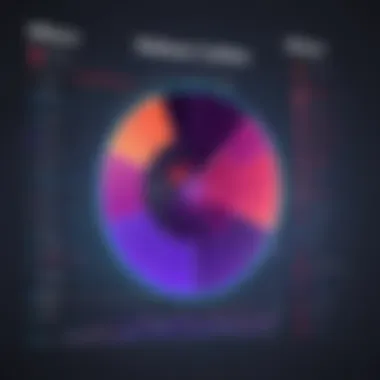

To provide clarity for potential users, a comparison chart can simplify the evaluation process. It highlights key features and helps identify suitability.
| Antivirus Software | Real-Time Protection | Malware Detection Rate | Usability Score | Additional Features | | Avast Free Antivirus | Yes | High | 8/10 | Password Manager | | AVG AntiVirus Free | Yes | High | 7/10 | Email Protection | | Bitdefender Antivirus Free | Yes | Very High | 9/10 | Minimal User Interaction | | Kaspersky Security Cloud Free | Yes | High | 8/10 | Cloud Backup |
This chart effectively distills complex information into digestible chunks, reflecting key criteria essential for making a selection. Not only does it underscore the strength of each antivirus solution, but it also showcases areas where they might fall short, guiding readers in their decision-making process.
Individual Antivirus Reviews
Individual antivirus reviews play a crucial role in assessing the effectiveness of various free antivirus solutions in today's digital landscape. These reviews offer a detailed breakdown of specific products, examining their features, performance, user experience, and how they stand against the competition. For IT professionals and tech enthusiasts, understanding the nuances of individual antivirus software is essential for making informed decisions based on both capabilities and limitations. As users seek to protect their systems from increasingly sophisticated threats, knowing how a particular product performs under real-world conditions becomes invaluable.
Product A: Features and Limitations
Product A emerges as one of the standout free antivirus solutions available. Its key features encompass a robust malware detection engine, real-time protection, and a user-friendly interface that allows seamless navigation. However, despite its strengths, users should consider limitations. For instance, certain advanced features such as a firewall or ransomware detection may be locked behind a paywall, reducing the comprehensive security one might expect. Furthermore, while the malware detection rates are generally commendable, occasional false positives can disrupt the user experience. Understanding these aspects is important for users to gauge whether Product A meets their security needs effectively.
Product B: Performance Analysis
Performance analysis of Product B highlights its efficiency not just in detecting malware, but also in minimizing system resource usage. This antivirus solution is designed to operate in the background without significantly impacting system speed. Such performance metrics make it an excellent choice for users who require robust protection while maintaining productivity. However, potential users should note that initial scans can be more time-consuming compared to its competitors. Evaluating these performance characteristics allows users to align their expectations based on their own system specifications and daily usage.
Product C: User Experience
When reviewing Product C, the focus shifts to user experience, which is pivotal in determining the overall satisfaction of its users. The installation process is straightforward, and its interface is intuitive, catering to both novice and experienced users. Additionally, the customer support system offers timely responses, which adds a layer of confidence for those who may encounter issues. On the downside, some users have reported that aggressive advertising for premium upgrade features can detract from the overall experience. Balancing usability with minor frustrations is key when considering Product C.
Product D: Comparison with Competitors
In comparing Product D with its competitors, several salient factors emerge. It boasts superior malware detection statistics, often outperforming rival products in third-party tests. Nonetheless, it's essential to address the more resource-heavy nature of this antivirus, which may lead to slower system performance on lower-end devices. This aspect can be a significant deterrent for users who prioritize performance over security. In contrast, while Product D excels in detection, some competing solutions manage to blend better efficiency with adequate protection. Therefore, users must weigh these factors closely before making a final choice.
Ultimately, the decision regarding which free antivirus solution to choose should reflect personal needs and system specifications. Understanding the specifics of each product, along with their respective pros and cons, can lead to better decision-making when it comes to safeguarding devices.
Potential Downsides of Free Antivirus Software
While free antivirus solutions offer essential protection against malware threats, it is crucial to understand their limitations. The potential downsides of using free antivirus software can significantly impact user experience and overall system security. In this section, we will explore these drawbacks in detail to provide a clearer picture for IT professionals and tech enthusiasts.
Limitations in Protection
Free antivirus software often comes with limitations in terms of protection capabilities. While they typically cover basic malware threats, they may lack advanced features present in paid solutions. This can include things like phishing protection, ransomware shields, and advanced firewall options. Furthermore, some free solutions may not receive regular updates as thoroughly as their paid counterparts. This can leave systems vulnerable to newly discovered threats.
Free antivirus options may also focus on signature-based detection, which relies on recognizing previously known malware. This might not be adequate against new, evolving forms of attacks that use polymorphic or stealth tactics. Ultimately, these limitations suggest a trade-off between cost and comprehensive security.
Performance Impact on System Resources
Another concern with free antivirus software lies in its potential impact on system resources. Many free antivirus programs are designed to run continuously in the background, which can lead to increased usage of CPU and memory. For users with older hardware or limited resources, this could manifest as a noticeable slowdown in system performance.
Moreover, some antivirus tools perform frequent scans or updates, which can consume bandwidth and processing power. Users may find their devices running sluggishly, affecting productivity and the overall user experience. Balancing adequate protection without compromising system performance is essential for users.
Intrusive Ads and Promotions


A not-so-obvious downside of free antivirus software is the presence of intrusive ads and promotions. Most free solutions rely on advertising as a revenue stream, which can lead to a cluttered user interface. This can distract users during their daily tasks and may even lead to misleading offers for upgrades or add-ons.
Additionally, these promotions can be disruptive and may prompt users to consider solutions that aren't necessarily the best option. The constant reminders to upgrade can detract from the perceived quality of the software itself. Users should be aware that advertisements serve to finance free tools, but they can undermine the overall user experience.
"Understanding the downsides of free antivirus software aids in making informed choices regarding system security and usability."
Best Practices for Using Free Antivirus Software
In an age where cyber threats are ever-evolving, it becomes crucial to adopt effective strategies while using free antivirus software. The effectiveness of these tools often varies, and understanding the best practices can enhance one’s overall protection. By following specific guidelines, users can maximize the capabilities of free antivirus solutions while minimizing potential drawbacks. This portion of the article explores the importance of installing software correctly, performing regular updates, and supplementing basic antivirus functions with additional tools to ensure robust protection.
Installation Tips
Proper installation of antivirus software is vital to its performance. First, always download the antivirus from the official website or a reputable source. This step reduces the risk of downloading malicious versions disguised as legitimate antivirus programs. During the installation, pay close attention to the options presented. Many free antivirus programs may prompt users to agree to additional software installations, such as toolbars or browser extensions, which can clutter your system and lead to unexpected performance issues.
After installation, configure the settings to meet personal requirements. Most free antivirus programs have customizable options allowing users to prioritize tasks relevant to their usage. For optimal results, enable any default recommended settings, including real-time protection and automatic scanning. The correct initial setup can considerably influence the effectiveness of the antivirus software over time.
Regular Updates and Scanning
Updating antivirus software is not optional; it is a crucial practice that affects security. Antivirus developers regularly release updates to improve functionality, enhance security protocols, and defend against new threats. An outdated antivirus program may be inefficient, leaving systems vulnerable to attacks.
Setting up automatic updates is essential. Most free antivirus solutions allow users to schedule updates, ensuring that the software always operates with the latest definitions. Alongside updates, schedule regular system scans. These scans can uncover hidden threats and ensure all data is checked. A weekly scan combined with daily or real-time protection can provide a solid defense against malware or other threats.
Supplementing with Additional Tools
While free antivirus solutions help mitigate risks, they may not cover all aspects of cybersecurity. It is beneficial to supplement the antivirus protection with additional tools. For instance, using a reputable anti-malware program alongside the primary antivirus can address potential gaps in malware detection.
Consider also utilizing a firewall to monitor incoming and outgoing network traffic, enhancing overall security. Furthermore, implementing tools that focus on anti-phishing can prevent users from falling victim to schemes aimed at stealing sensitive information.
In some cases, users might find value in utilizing browser extensions designed for safe browsing. These tools can alert users about known malicious websites or scams, adding an additional layer of security to their online activities. Using a combination of these practices can significantly improve one's cybersecurity posture without necessarily incurring added costs.
"Implementing best practices while using free antivirus software ensures that users maximize their protection against potential threats."
By adopting these best practices, individuals can effectively utilize free antivirus solutions. Careful installation, regular updates, and the inclusion of supplementary tools cultivate a strong defense against cyber threats in a technologically advanced environment.
Final Thoughts and Recommendations
In concluding our analysis of free antivirus solutions, it's essential to synthesize the information presented and provide clear guidance for readers. Choosing the right antivirus software is a vital component of one's cybersecurity strategy. While free options offer basic protection, they might not always meet the requirements for robust security. Understanding the strengths and limitations of these programs becomes key for IT professionals and tech enthusiasts alike.
Overall Evaluation of Free Antivirus Options
The evaluation of free antivirus software must consider several critical factors. These include malware detection capabilities, real-time protection, and overall user experience. Many free antivirus programs can defend against common threats effectively. However, some may lack advanced features found in premium versions. Security updates are another aspect where free solutions can be deficient. Ultimately, while free antivirus options can serve as a good starting point, their adequacy may vary based on individual needs and usage patterns.
When to Consider Premium Solutions
Determining when to upgrade from a free antivirus option to a paid one is a significant decision. If the free software fails to provide adequate protection against evolving malware or if the support options are limited, considering a premium solution is advisable. Users who require advanced features like identity theft protection, secure VPN, or enhanced system performance may find the investment worthwhile. Balance should be achieved between cost and level of security needed based on personal or organizational requirements.
Resources for Ongoing Research
Staying informed about the latest developments in antivirus solutions is crucial. Trusted websites like
can provide valuable insights into new threats and software releases. Following tech news updates, user forums, and industry reviews can also help users keep their antivirus solutions relevant and efficient. Always look for reliable sources that offer comprehensive guides and reviews to ensure that you are making informed decisions about your cybersecurity choices.



