Top Free DVD Rippers for Mac: A Comprehensive Overview


Intro
In the age of digital media, the importance of preserving content from DVDs cannot be overstated. Whether you're a film buff with a classic DVD collection or an IT professional managing archives for clients, having a reliable way to extract those precious videos is essential. This guide digs deep into the world of free DVD ripping software specifically designed for Mac users. It aims to equip you with the insights needed to make informed choices based on functionality, ease of use, and system compatibility.
Many users find themselves at a crossroads when choosing the right software for ripping DVDs. The plethora of options can be overwhelming. This is particularly true for those who want the best results without breaking the bank. Free tools often come packed with features but selecting the right one depends on a range of criteria. This guide narrows down choices, presenting a clear picture of what each software can offer.
From supported formats to performance in real-world scenarios, this comprehensive overview ensures that tech enthusiasts and IT professionals alike will walk away with not just knowledge, but actionable insights. As we venture into the various features and performance metrics of these DVD rippers, keep in mind the unique needs of your media management strategies.
So, let's dive straight into the nuts and bolts of what makes a good DVD ripper for Mac.
Prologue to Ripping
In an era where digital media reigns supreme, the practice of DVD ripping has become increasingly relevant, especially for those navigating the complexities of media management. DVD ripping refers to the process of extracting the content from a DVD and converting it into a more accessible digital format. This process not only facilitates easier playback on various devices but also helps in archiving and preserving content that may otherwise be lost over time.
From a purely functional standpoint, understanding DVD ripping can significantly enhance your ability to manage your media library efficiently. For instance, transforming your DVD collection into MP4 or MKV files not only liberates this content from physical constraints but also allows for increased portability and convenience.
Beyond the simple extraction of data, the significance of DVD ripping lies in its ability to adapt to an increasingly mobile-friendly world. A digital file can easily fit into any cloud storage solution, ensuring that your favorite movies, documentaries, or educational materials are available whenever you need them. The comfort of having your media within arm's reach, accessible from a smartphone, tablet, or laptop, cannot be overstated.
Understanding Ripping
Grasping the ins and outs of DVD ripping involves more than just knowing how to click a few buttons on software. It demands familiarity with the nuances of various formats, codecs, and the underlying technology. At its core, DVD ripping is about demystifying how data is stored on physical discs and finding efficient ways to transfer that data into digital formats.
When you insert a DVD into your Mac, the disc is read by a laser that detects pits and lands on its surface, translating these patterns into binary code, which your software converts into usable files. Generally, these files can be organized into various formats, including AVI, MOV, and more. Having a solid comprehension of these formats allows you to tailor your ripping process according to your specific needs. Whether you're prioritizing video quality, smaller file sizes, or compatibility with different devices, understanding how different file types work is paramount.
Why Use a Ripper?
The question then becomes, "Why should you even bother with a DVD ripper in the first place?" The list of advantages is extensive and merits consideration, especially for tech aficionados and media professionals.
- Accessibility: Ripped files are instantly available on your devices without needing to dig through stacks of DVDs.
- Space Saving: Storing files digitally frees physical space that can be used for other purposes.
- Backup: Digital copies act as a safeguard against the risk of scratches or physical damage to your DVDs.
- Customization Options: Many DVD rippers allow for editing, such as removing unwanted sections or combining multiple DVDs into one file.
- Streaming Convenience: Once ripped, your media can be stored in cloud services for access on the go.
Key Features of Ripping Software
When considering the realm of DVD ripping software, particularly for Mac users, there are a number of key features that play a critical role in determining the suitability and effectiveness of each tool. These features not only enhance the user experience but also maximize the utility of the software in achieving desirable outcomes. Understanding these elements is essential for anyone looking to perform DVD ripping efficiently and effectively.
Supported Formats
At the core of any good DVD ripping software lies the supported formats it can handle. The diversity of formats dictates the flexibility users will have when playing back or editing their ripped files. Software that accommodates a wide range of formats, such as MP4, MKV, AVI, and MOV, ensures users won't be left high and dry when it comes to compatibility with various devices and platforms.
- Broad Compatibility: A program that supports both video and audio formats broadens the horizon for usage. If you’re ripping DVDs primarily for playback on mobile devices or streaming services, having that vast range at your disposal is crucial.
- Future-Proofing Your Content: Technology evolves, and so do media formats. Opting for a software solution that keeps pace with emerging formats can save you a headache in the long run.
Furthermore, considering the specialty formats that cater to specific needs - such as formats designed for gaming consoles or older devices - can enhance user satisfaction, making the choice of a DVD ripper more strategic.
Customization Options
Customization options in DVD ripping software can transform a basic ripping process into a tailored experience that meets specific user needs. For instance, advanced options for adjusting video quality, aspect ratio, and audio tracks permit users to tailor the output exactly how they envision it.
- Video Quality Settings: Users should inquire about the ability to adjust bitrate and resolution. These factors directly affect the clarity and size of the resulting file. For enthusiast users, tweaking these options can yield superior results.
- Audio Track Selection: The choice to include or exclude particular audio tracks, or to convert those into preferred formats can be essential for bilingual DVDs or to simply save space.
- Subtitles and Metadata: The capability to add subtitles or customize metadata can enhance the viewing experience and improve organization when ripping several titles.
Customizability adds value, enabling users to produce files that suit their specific projects or preferences. This can be especially relevant for those in the media production field, where precise control over output is a must.

Ripping Speed and Quality
When it comes to ripping speed and quality, these two elements often go hand in hand, but achieving a satisfactory balance is vital. Users generally seek a speedy process without sacrificing the integrity of the ripped content.
- Performance Metrics: Users should pay attention to reviews that discuss ripping speeds under various scenarios. Ideally, good software should be able to rip a standard DVD in under 30 minutes while maintaining high visual fidelity.
- Quality Retention: This can often be a sticking point. A ripper that can process quickly but compromises on quality is less desirable. Examine how different software handles encoding and compressing files; clear results in pre and post-rip comparisons can be telling.
- Background Processing: Some software offers the capability to rip DVDs in the background, allowing users to continue other tasks without noticeable slowing of the computer’s performance.
In summary, an effective DVD ripping software enables users to extract valuable content swiftly while ensuring the output maintains high-quality standards. The balance of these features makes selecting the right tool vital for achieving long-term satisfaction and productivity.
Top Free Rippers for Mac
Navigating the vast array of free DVD rippers available for Mac can resemble searching for a needle in a haystack. With a plethora of choices at one's disposal, knowing the right tool for your needs can be crucial. Free DVD rippers are essential for anyone looking to back up their DVD collection, extract media files for editing, or simply convert DVDs to formats suitable for modern devices. In this section, we delve into the top free DVD rippers tailored specifically for Mac users, addressing their unique benefits and key characteristics that make them stand out from the crowd.
HandBrake
Overview and Features
HandBrake has earned a stellar reputation among users for its versatility and robust feature set. This open-source software is particularly appreciated for its ability to handle a wide range of video formats. The most lauded aspect of HandBrake is its support for multiple output codecs, including MP4, MKV, and more. It also offers various presets tailored for popular devices, enabling users to rip DVDs with ease.
A unique feature worth mentioning is the capability to adjust video encoding settings, which offers flexibility for those wanting to optimize for file size or quality. The ability to preview encoding settings is a significant advantage for advanced users. However, the complexity might overwhelm new users at the start.
Installation Process
Installing HandBrake on a Mac is a straightforward affair. It can be downloaded directly from its official website. Noteworthy during installation is its native macOS compatibility, ensuring a seamless experience during setup. After installing, users can quickly start the program without any extensive setup procedures, which is a significant boon for those pressed for time.
Besides, it's important to note that the software is regularly updated, enhancing its stability and feature set over time. Users should be aware of the need for additional software like libdvdcss in order to rip encrypted DVDs, which can be seen as a minor inconvenience but is manageable for the technically inclined.
User Interface and Experience
The user interface of HandBrake showcases a balance between function and aesthetics. It’s not overly complex but offers comprehensive features accessed through a clean layout. Users appreciate the logical organization of settings, which simplifies the process of navigating through preferences.
One unique aspect is the ability to create queues for multiple projects, allowing users to work efficiently rather than supervising every single rip. However, some might find the sheer volume of options daunting initially; a steep learning curve is present, particularly for those unfamiliar with technical video options.
MacX Ripper Free Edition
Overview and Features
MacX DVD Ripper Free Edition stands out due to its speed and user-friendly approach. Users often cite rapid conversion speeds without significant compromises in output quality. One key such characteristic is its ability to bypass DVD encryption and region codes, making it an effective choice for various DVD collections.
However, the trade-off comes in the form of limited output profiles when compared to paid versions. Despite this, for someone seeking a quick and effective solution without delving deep into technicalities, this software proves to be quite advantageous.
Installation Process
The installation of MacX DVD Ripper is equally as seamless as HandBrake. The official site provides a direct download link, making it hassle-free. Unlike more complicated installations, MacX provides step-by-step guidance through its initial setup.
Moreover, once installed, the interface is incredibly intuitive, often welcoming users directly to a suggested workflow. However, it's essential to be cautious of bundled software during installation, which is a common practice in free applications.
User Interface and Experience
The beauty of MacX lies in its straightforward user interface. Designed with novice users in mind, the layout is simple and effectively guides users through the ripping process without unnecessary complication. Each feature is accessible, and users can drag and drop files with ease, enhancing the overall experience.
However, while its simplicity serves beginners well, more advanced users might feel limited by the lack of customization options. It is a trade-off between accessibility for newbies and depth for seasoned experts.
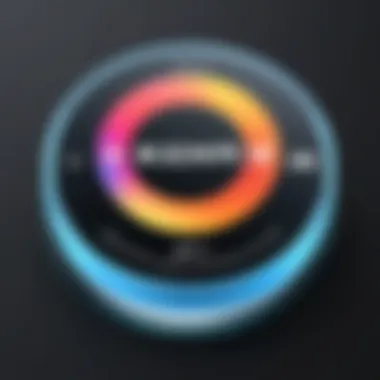

MakeMKV
Overview and Features
MakeMKV is often hailed for its ability to handle both DVDs and Blu-rays with remarkable efficiency. The highlight of this software is its simplicity; it can rip entire movie files into a single MKV file without compromising quality. A key analytic point here is its capability to maintain original audio tracks and subtitles, which is invaluable for users who appreciate the original viewing experience.
However, while MakeMKV shines in extracting content, it lacks features for post-rip editing or converting files into multiple formats, which some may find limiting for broader media management needs.
Installation Process
Installation of MakeMKV is a breeze. The user simply downloads the software from its official website, and no complicated processes stand in the way. One peculiar aspect is its need for a unique key for the beta version, but this generally involves straightforward registration on their site.
It’s worth noting that once installed, the software requires periodic updates to keep up with newer disc formats and encryption methods, keeping it relevant and functional.
User Interface and Experience
The user interface of MakeMKV is designed for simplicity. Upon launching the software, users are immediately guided to start ripping tasks without getting lost in a maze of features. The layout is minimalistic, showcasing crucial buttons prominently, catering specifically to a fast and efficient workflow.
The downside, however, could be its perceived lack of depth for more seasoned users. The absence of advanced features might leave them wanting more creatures of habit inclined toward intricate setups.
Comparative Analysis of Free Rippers
When it comes to managing DVDs, not all rippers are cut from the same cloth. A comparative analysis is a vital piece of this guide because it allows us to sift through the myriad of available options and find the most suitable choices for Mac users. Different software comes with its own set of strengths and drawbacks, and understanding these can help users make informed decisions that align with their specific needs. Here, the main focus is on performance, ease of use, and quality of output, three critical aspects that greatly influence the ripping experience.
Performance Evaluation
Assessing the performance of a DVD ripper primarily revolves around the time it takes to process a disk and how well it handles different types of media. For instance, some software may breeze through standard DVDs while struggling with those that have more complex encryption. Users should consider the speed of each tool, as it greatly affects productivity—particularly when working with large libraries or personal collections.
- Speed Tests: Running benchmarks or conducting personal tests can provide insight. Users might start a ripping job on several rippers simultaneously to gauge which ones finish first.
- Processing Capability: Not all rippers can handle the latest DVD formats. The evaluation should include which software smoothly handles both old and new releases.
- Resource Usage: It's also worthwhile to observe CPU and RAM consumption during processing. A tool that hogs system resources can slow down overall computer performance.
Ease of Use
Often, the best software is the one that melds power with simplicity. Nobody wants to wrestle with complicated interfaces when trying to rip their favorite films. Ease of use becomes a pivotal factor, especially for those who may not be tech-savvy.
- User Interface: A clean interface with intuitive navigation makes a world of difference. Icons and labels should be clear, guiding users effortlessly through the ripping process.
- Learning Curve: Some programs might require more time to learn than to execute a simple task. Ideally, a DVD ripper should allow users to start ripping within mere minutes of installation.
- Support and Tutorials: Availability of online guides, forum discussions, and FAQs also reflects how user-friendly a software is. If a user runs into trouble, easily accessible support can save both time and frustration.
Quality of Output
Ultimately, quality reigns supreme in any form of media extraction. In the context of DVD ripping, the end goal is to create copies that retain the original fidelity without introducing artifacts or degradation. Evaluating output quality involves several factors:
- Resolution and Format Options: The flexibility to choose from various resolutions and file formats can greatly enhance the user's experience. A good ripper should support multiple output formats, including high-definition options.
- Audio Quality: It's not just about video; the audio track matters too. Users should check if the ripper maintains high-quality audio, ideally allowing for lossless options.
- Test Rips: Conducting quality tests on sections of films can help gauge how well each tool preserves the original media.
In summary, analyzing the performance, ease of use, and quality of output of different DVD rippers for Mac is essential for making an informed choice. Each of these elements contributes to the overall ripping experience and ensures that users get the most out of their software.
Common Challenges in Ripping
When embarking on the journey of DVD ripping, one can encounter a plethora of challenges. This section delves into the most significant hurdles that users, particularly those utilizing free DVD rippers on Mac, may face. Understanding these challenges not only equips users with better problem-solving skills but also helps in creating a more efficient ripping setup. Whether you’re a seasoned IT professional or a tech enthusiast, being aware of these factors can make or break your media extraction experience.
Copy Protection Issues


One of the foremost challenges in DVD ripping lies in copy protection. DVDs often come equipped with various encryption mechanisms aimed at preventing unauthorized duplication. These protections are not just minor speed bumps; they can be significant obstacles that hinder smooth ripping.
Most commercial DVDs utilize schemes like CSS (Content Scramble System) or region codes. Using a free DVD ripper that doesn’t support the removal of such copy protections can lead to frustrating experiences, such as failed rips or incomplete files. To navigate this issue, users must select software specifically designed to handle these protections. Here are a few things to consider:
- Legality: Familiarize yourself with the laws regarding DVD ripping in your country. Circumventing copy protection may be illegal depending on local regulations.
- Software Capabilities: Look for ripping tools that state their ability to bypass these protections, preferably those that are updated regularly to keep up with the latest disc encryption.
- Trial and Error: Sometimes, it takes a bit of trial and error to find the right software that meets this need.
Understanding copy protection not only equips users to choose the right software, it also sheds light on the broader implications of media ownership in the digital age.
"Navigating the complexities of DVD copy protection requires both knowledge of the tools and respect for the legal landscape."
Format Compatibility
Another obstacle that users often bump into is format compatibility. When you finally manage to rip a DVD, the last thing you want to discover is that the resulting file doesn’t play on your chosen device. Various rippers offer different output formats—what seems like a simple task can swiftly escalate into an exercise in frustration.
Some popular output formats include MP4, AVI, MKV, and MOV, among others. Each format comes with its own set of advantages and potential issues. It's crucial to evaluate the following:
- Device Support: Make sure that the format you choose is supported by the devices you plan to use. For instance, many mobile devices prioritize MP4 due to its versatility.
- Quality vs. Size: Some formats may compress files excessively, resulting in a noticeable drop in quality. Choosing the right balance can be critical, depending on your usage.
- Flexibility: Consider using a more versatile format like MKV if you plan to work with multiple systems or share files. MKV supports various codecs and is highly adaptable.
Diving into the reasons behind these compatibility issues can uncover essential insights into not just ripping, but the entire digital media landscape. Being aware and proactive can save time and headaches down the road.
Best Practices for Ripping
When it comes to DVD ripping, employing best practices is essential to ensure that the process runs smoothly and efficiently. Proper techniques not only enhance the quality of the ripped files but also help in preserving your original media. Whether you are doing this to back up your collection or to convert DVDs for easier playback on other devices, following a few recommended guidelines can be immensely beneficial. Below, we explore crucial elements worth considering for anyone serious about ripping DVDs.
Backing Up Your DVDs
Backing up your DVDs serves as a precautionary measure to protect your media library against scratches, data corruption, or complete loss. While DVDs may seem durable, they are often more fragile than we realize, susceptible to wear and tear over time. Implementing a backup strategy reflects foresight and responsibility in media management.
- Create Digital Copies: Utilize reliable DVD Ripping software, such as HandBrake or MacX DVD Ripper Free Edition, which allows you to create digital versions of your DVDs. This eliminates the need to handle physical discs, reducing the risk of damage over time.
- Store Copies Separately: Once you have your digital copies, make sure to store them on separate drives or cloud services. This extra layer of storage ensures that even if one copy fails, your media is still safe elsewhere.
- Maintain Quality: When ripping, prioritize settings that optimize the quality of the output. Opt for lossless formats if preserving original audio and video quality is critical to you.
"A good backup strategy is like insurance; it protects against the unexpected and ensures peace of mind."
Storing Ripped Files Securely
Once you’ve successfully ripped your DVDs, the next integral step is how you store those files securely. Proper storage prevents unauthorized access, data corruption, and ensures easy retrieval when needed. Here are some methods to consider:
- Utilize Encryption: Before storing your ripped files, consider encrypting them. Tools like VeraCrypt allow you to create secure containers, making sure only authorized users can access the files.
- Regular Backups: Consistently back up your storage devices where the ripped files are stored. This can include external hard drives or cloud services like Google Drive, ensuring that your data has multiple safety nets.
- Organize Your Library: Keeping your files organized aids in better navigation. Create folders that categorize the content—by genre, release date, or personal rating. This not only streamlines access but also adds a personal touch to your media library.
- Label Your Files: Clear naming conventions can save a lot of time. Instead of random alphanumeric codes, consider using descriptive names that include titles and release years. This habit can save you a headache down the road when searching for specific titles.
By paying attention to these best practices, you’ll not only secure your digital assets but also enhance your overall media management experience. Making informed decisions now will pay dividends in the long run, ensuring your ripped DVDs always remain accessible and in top-notch condition.
Culmination and Recommendations
In the world of digital media, where streaming services reign supreme, the need for DVD ripping might seem like an old hat. However, many still cherish their physical collections, valuing the unique content and nostalgic experience they offer. Hence, this article demonstrated that even in the age of advanced technology, having effective tools for ripping DVDs can be crucial for preserving cherished films and media.
Choosing the right DVD ripping software for Mac can be a daunting task. Each tool comes with its own set of features, strengths, and weaknesses. When making a decision, it’s vital to consider several elements:
- Supported Formats: Check which formats are compatible with your devices. Different rippers will support different output formats like MP4, MKV, or AVI.
- Ease of Use: A user-friendly interface can save time and frustration. Certain tools have more straightforward processes than others.
- Ripping Speed and Quality: It’s essential to balance the speed of the ripping process with the quality of the output. Some options might be fast but sacrifice quality.
- Customization Features: Look for tools that allow for customization, such as selecting specific chapters, subtitles, or audio tracks.
Choosing wisely ensures not just a seamless experience but also the longevity of your media library.
With technology continuously evolving, the future of DVD ripping on Mac looks promising yet complex. The introduction of new codecs and formats signals that users will have more choices in ripping software and the ability to maintain high quality in output. Moreover, as more demand arises for digital content, it can be expected that developers will enhance existing tools or create new ones tailored specific to user needs.
Moreover, as streaming platforms and cloud storage begin to dominate how we consume media, the essence of a software that offers flexibility and control over one’s personal library shouldn’t be lost.
"As technology transforms, we must adapt—preserving our media memories remains crucial."
In summary, while the market could seem oversaturated with DVD ripping options, by assessing personal needs and preferences, users can surely find tools that cater to their requirements. As you can see, investing some time in selecting the appropriate software is worthwhile, not just for practicality but also for safeguarding those irreplaceable nostalgic gems.



