Top Free EPUB Readers for Android: A Detailed Review


Intro
In the realm of digital reading, EPUB has emerged as a preferred format, especially for users on Android devices. The popularity of this format prompts a search for efficient, user-friendly EPUB readers catered to varying needs. This article examines the best free EPUB reader applications suitable for Android, offering detailed insights into their features, performance, and compatibility. Readers will find an exploration of the unique aspects of each application, which will assist in making informed decisions.
Features Overview
Key Specifications
When evaluating EPUB readers, specific features are essential to consider. These may include file support, annotations, customization options, and user interface design. Top applications often allow users to import EPUB files directly from various sources, including cloud storage services like Google Drive and Dropbox. Readers should also seek apps that support additional formats like PDF or MOBI, widening their usability.
Unique Selling Points
The best EPUB readers have distinct selling points that appeal to different user preferences. For instance, FBReader boasts a clean, intuitive interface, while Librera offers extensive customization features that let users adjust fonts and layouts according to their reading comfort. Moon+ Reader distinguishes itself with its extensive library management capabilities, enabling users to organize their collection seamlessly. Curious about their competition? Apps like PocketBook Reader provide additional integration with online resources, enhancing the reading experience beyond standard features.
"A significant consideration for users is the ability to access not only EPUB formats but also a broader range of file types for a comprehensive digital library."
Performance Analysis
Benchmarking Results
Performance metrics can vary widely among EPUB readers. Speed, load times, and battery consumption are essential factors to analyze. When testing on various Android devices, FBReader consistently performs well, loading large EPUB files in a matter of seconds. Contrastingly, some less optimized readers may experience lag during heavy file operations.
Real-world Scenarios
How these readers function in practical situations offers valuable insights. Many users prefer lightweight applications for casual reading to avoid taxing device resources. For example, in low-resource environments, Moon+ Reader maintains a responsive experience, allowing for enjoyable reading without sacrificing performance. Conversely, users requiring cloud synchronization and cross-device support may find Librera to be a more practical solution.
In summary, this detailed guide aims to explore the rich functionalities of free EPUB readers on Android, providing necessary context and analyses to assist highly knowledgeable users in making an informed choice.
Prelims to EPUB Readers
In the realm of digital reading, EPUB (Electronic Publication) format has carved a significant niche. This article aims to explore the best free EPUB readers available for Android, serving a critical audience that includes IT professionals and tech enthusiasts. Understanding EPUB readers is essential because they provide the tools necessary for a seamless reading experience on mobile devices.
The flexibility and versatility of EPUB files stand out. They can adjust to various screen sizes and orientations, offering users an optimal reading environment. Moreover, with an increase in eBooks and content available in this format, the demand for robust EPUB readers continues to grow. In this exploration, we will highlight key features, usability aspects, and performance metrics that can make or break the reading experience.
Understanding EPUB Format
EPUB is an open eBook standard that enables reflowable text. This means the content can adapt to different screen sizes, making it suitable for a variety of devices. Originally used for eBooks, EPUB supports both fixed and variable layouts, a distinct advantage compared to PDF files. The format accommodates rich media and can include images, audio, and video.
One of the key components of EPUB is its reliance on HTML5 and CSS. This familiarity allows for a diverse and rich content experience, which appeals to users who expect interactive reading materials. As a result, EPUB's popularity in publishing keeps on growing.
Importance of EPUB Readers on Android
For Android users, the significance of EPUB readers cannot be overstated. Given the platform's vast user base, the ability to read EPUB files seamlessly enhances the overall user experience. These applications help users access their favorite books or documents effortlessly.
Consider how often professionals on-the-go need access to literature for research or personal development. EPUB readers cater to this need, providing features such as bookmarking, notes, and highlighting. These elements support enhanced engagement with the content, making them valuable for users in various fields.
Additionally, the use of EPUB aligns with trends in digital content consumption. As an increasing number of eBooks get released in this format, having a quality EPUB reader becomes essential for users who want to stay ahead in the tech-driven landscape. With this foundation, we can now advance into the criteria for selecting an EPUB reader that meets user needs.
Criteria for Selecting an EPUB Reader
Choosing an EPUB reader is not a trivial task. The right EPUB reader can enhance your reading experience, making it more enjoyable and productive. This section discusses the criteria to consider when selecting an EPUB reader for Android devices. Understanding these factors can greatly benefit users, especially those who are IT professionals or technology enthusiasts.
User Interface and Experience
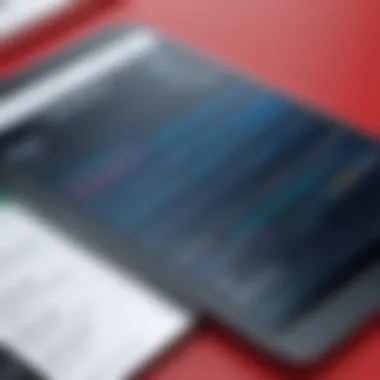

The user interface (UI) of an EPUB reader plays a vital role in how users interact with the application. A clean, intuitive UI minimizes the learning curve and allows users to focus on reading rather than navigating through complex menus. Features such as adjustable font sizes, background colors, and layout options can enhance the overall reading experience. Further, tactile elements like swipe gestures and tap actions for page turning should feel natural. A good user experience (UX) ensures that all functions are easily accessible, which directly impacts the enjoyment and efficiency of reading.
Compatibility with Various EPUB Features
Not all EPUB readers support the same features or formats. Some readers may only handle basic EPUB files while others include support for enhanced EPUB formats, including multimedia and interactivity. Users should pay attention to the compatibility with various EPUB standards, such as EPUB 3, which can include audio, video, and animations. Assessing this compatibility is essential, especially for users who want a richer reading experience or work with diverse content types.
Customization Options
Customization can set apart a mediocre EPUB reader from an excellent one. Reader preferences vary widely; some users prefer a minimalist experience, while others enjoy more robust features. The ability to customize themes, annotate text, and organize content into collections can greatly enhance the usability of an EPUB reader. Key customization options to look for include adjustable margins, line spacing, and the inclusion of various reading modes (such as day and night modes). These tailor the reading experience to individual needs, promoting longer reading sessions without discomfort.
Performance and Stability
No one wants to deal with crashing applications or slow loading times. Performance often derives from how well the app utilizes device resources. A stable EPUB reader should efficiently handle large files, incorporating features like bookmarks and annotations without lagging. Testing the app’s responsiveness and its ability to regenerate states post interruptions is crucial. Consideration of these performance factors can help users avoid frustration while ensuring a smooth reading experience.
Overview of Best Free EPUB Readers for Android
In the landscape of digital reading, EPUB readers serve a crucial role. They provide users with the necessary tools to access and engage with EPUB files, a popular format for eBooks. This section explores the best free EPUB readers available for Android. It aims to highlight essential features, user experience, and potential limitations, allowing readers to make informed decisions about their reading applications.
Free applications are especially relevant for users who want to enhance their reading experience without financial commitment. Many free EPUB readers offer a range of functionalities that cater to both casual and avid readers. Therefore, understanding the advantages and drawbacks of each application is vital for optimizing the reading experience on Android devices.
FBReader
Features Overview
FBReader is known for its extensive compatibility with various eBook formats, not limited to EPUB. It supports formats such as MOBI, FB2, and even plain text files. This versatility positions FBReader as a favorable option for users with diverse reading collections. The application's unique synchronization feature allows users to remember their place across devices, which enhances the reading experience. However, the app's interface may not appeal to everyone, often seen as somewhat basic compared to competitors.
User Experience
Users often find FBReader easy to navigate. The straightforward layout means that readers can access their books and settings quickly. A significant characteristic of FBReader is its speed; the application tends to load files rapidly, an essential aspect for maintaining user engagement. Some users complained about a lack of advanced customization options for the interface, which could hinder personal preference.
Limitations
While FBReader comes with many strengths, it is not without its limitations. It may lack some advanced features found in premium applications, such as extensive library organization tools. Additionally, the app's basic aesthetic can leave some users wanting more visually.
Moon+ Reader
Features Overview
Moon+ Reader offers a rich set of features that are attractive to diverse reading preferences. Its standout characteristic is the level of customization available, from font styles to background colors. This allows users to tailor their reading environment extensively. Additionally, the app includes a built-in dictionary, highlighting options, and a night mode, which significantly improves usability during different lighting conditions. Some users might argue that the vast range of options can feel overwhelming at first.
User Experience
The user interface of Moon+ Reader is more visually appealing than many other EPUB readers. The app’s responsiveness contributes positively to the user experience, particularly with features like page flipping animations. Nonetheless, some users may encounter minor bugs or glitches that interfere with seamless reading, which can be frustrating.
Limitations
Moon+ Reader does have some limitations. Some advanced features are locked behind a paywall, which may deter users looking for completely free options. Furthermore, the range of features may lead to a steeper learning curve for new users.
ReadEra
Features Overview
ReadEra prides itself on being an ad-free reading environment that supports multiple formats, including EPUB and PDF. Its primary selling point is the straightforward access to books without unnecessary frills, catering to users who appreciate simplicity. The app also automatically organizes files, providing a seamless library experience. Users looking for minimalism and efficiency might find ReadEra particularly appealing; however, it may lack some features offered by more comprehensive applications.


User Experience
The overall user experience in ReadEra is streamlined and efficient. Users often praise the clean interface, which makes browsing and selecting books straightforward. The speed of loading documents is generally fast, enhancing the reading flow. However, dedicated bibliophiles may find the lack of extensive features limiting.
Limitations
Although effective, ReadEra’s simplicity can also be a drawback. Those seeking advanced features such as annotations or extensive customization might be disappointed. Additionally, the limited support for some lesser-known formats can restrict its usability for all users.
PocketBook Reader
Features Overview
PocketBook Reader is notable for its cloud-support feature that allows users to access their libraries from multiple devices seamlessly. The app also supports a variety of formats, including EPUB and PDF, which suits different reading preferences. This cloud integration is a key feature that often meets the needs of frequent travelers or users with multiple devices. However, this feature relies on stable internet connectivity, which may not always be available.
User Experience
The application emphasizes user convenience, making it easy for users to upload and access eBooks quickly. The user interface is generally intuitive, facilitating smooth navigation. Yet, some users report occasional performance issues such as lag in loading larger files, which can interrupt the reading experience.
Limitations
While providing excellent cloud features, PocketBook Reader may lack some customization options found in other applications. Users who prefer a high level of detail in customizing their reading environment might find it somewhat restrictive.
AlReader
Features Overview
AlReader stands out with its support for various EPUB file types and additional features like bookmarks, notes, and customizable backgrounds. This flexibility can enhance the reading experience for users who require functionality beyond mere reading. AlReader’s ability to handle large files without crashing is also a notable advantage in this context. However, it does require some learning to utilize all its features effectively.
User Experience
The user experience on AlReader is generally positive, with users appreciating the functional design. The application’s performance in managing file sizes enhances its reliability. Nevertheless, its user interface may appear dated compared to other options, which could deter some users.
Limitations
AlReader's limitations primarily arise from its aesthetics. The outdated interface can affect the overall appeal, especially for users who prefer modern designs. Furthermore, while it offers a variety of features, those features may not be extensively customized.
Aldiko Book Reader
Features Overview
Aldiko is recognized for its support of eBook libraries, enabling users to manage their collection efficiently. It includes features like Adobe DRM support, which is vital for users with protected eBook files. This function makes Aldiko an attractive option for users who often purchase eBooks from various sources. However, some essential features may not be fully developed in the free version.
User Experience
Users generally find Aldiko’s interface user-friendly. The navigation through libraries and books tends to be seamless. However, certain users have reported that responsiveness can suffer during heavy usage, impacting their overall experience. Thus, it may not be ideal for all reading habits.
Limitations
Aldiko’s primary drawback lies in its feature limitations, with many advanced functions restricted to the premium version. Users seeking a comprehensive free reader may find it insufficient for their needs.
Comparative Analysis of EPUB Readers
The comparative analysis of EPUB readers serves a crucial role in this article. This section draws upon various dimensions to give readers a clear perspective on how different EPUB applications stack up against each other. In the crowded landscape of free EPUB readers for Android, understanding the comparative strengths and weaknesses can help users make informed choices that align with their specific needs. Factors such as performance metrics, user satisfaction, and ease of use are essential in evaluating how well these applications fulfill their intended purposes.


By quantifying and contrasting these elements, users can navigate the available options more efficiently. The insights drawn from this analysis will empower readers to match an EPUB reader’s capabilities to their reading habits, preferences, and requirements. Furthermore, the comparative analysis creates a foundation for discussing how each app addresses critical functionality that readers might expect from a dedicated EPUB reader.
Performance Metrics
Performance metrics are integral to analyzing EPUB readers. These include speed, responsiveness, and resource consumption. A reader app that launches quickly and opens large EPUB files without lag contributes significantly to a smooth user experience.
Some notable performance indicators to consider are:
- Loading time for books: How quickly does the app open an e-book?
- Memory usage: Does the application run efficiently without draining device resources?
- Stability: How often does the app crash or freeze during use?
These metrics can help distinguish high-performing applications from those that struggle with basic functionalities. For instance, apps like FBReader are noted for their quick loading times, while others may become sluggish when dealing with larger files or certain formats. Users looking for a seamless reading experience should prioritize these metrics when choosing an EPUB reader.
User Satisfaction
User satisfaction reflects how well an EPUB reader meets the expectations and needs of its audience. It encompasses user reviews, testimonials, and general acceptance within the tech community. Feedback from diverse users can offer invaluable insights into the strengths and pitfalls of each application.
Factors to assess include:
- Ease of finding and managing books: Does the app make it easy to browse and organize content?
- Feature richness: Are there sufficient customization options to enhance the individual reading experience?
- Support and updates: How effectively does the developer respond to issues and requests?
Evaluating user satisfaction is paramount because it directly correlates to long-term usability and engagement. Readers often share their experiences on platforms like Reddit or user review sections, providing depths of perspective that can inform new users.
Ease of Use
Ease of use is a fundamental aspect to consider when selecting an EPUB reader. A well-designed user interface can significantly enhance reading experiences by reducing friction. Readers should prioritize applications that offer clean and intuitive layouts, allowing for effortless navigation through extensive libraries.
Key elements affecting ease of use include:
- Intuitive navigation: Is the structure of menus and settings straightforward?
- Accessibility features: Are there options for users with disabilities?
- Support for different file types: Does the app handle other formats such as PDF or MOBI?
Additional Considerations
When selecting an EPUB reader for Android, certain additional considerations play a vital role in the overall experience. These elements extend beyond merely the features of the software. They encompass aspects such as updates and support, which contribute to the application’s longevity and reliability. Furthermore, the availability of a user community and resources can significantly enhance user satisfaction and facilitate a smoother journey in utilizing the application.
Updates and Support
To ensure the effectiveness of an EPUB reader app, regular updates are essential. These updates often include improvements in functionality, security patches, and new features. Some readers may lag in providing timely updates, leading to compatibility issues with newer versions of Android or EPUB standards. Thus, it is important to check how frequently the app receives updates. Users should also evaluate the responsiveness of the support team when problems arise. Access to a well-maintained support system can ease the frustrations of troubleshooting issues or navigating unexpected bugs. Reviews can provide insights into how responsive support teams are, assisting potential users in making informed choices.
User Community and Resources
A vibrant user community is a valuable asset for any EPUB reader. Users can often draw from a well of shared knowledge, innovations, and troubleshooting tips provided by fellow readers. Community forums such as Reddit or dedicated Facebook groups regarding specific readers can facilitate discussions and provide practical advice on maximizing the use of the software.
Additionally, resources such as tutorials, FAQs, and user guides offer essential information that can improve functionality and enrich the reading experience. An active community can also serve as a platform for feedback, which can lead developers to make necessary improvements to the application. The presence of an engaged user base can enhance overall satisfaction with an EPUB reader, turning it into an enjoyable and easily navigable tool.
Ending
The conclusion of this article ties together the myriad insights shared about free EPUB readers for Android, focusing on their functionalities and user experiences. A clear understanding of the EPUB format’s importance sets the stage for appreciating the value of these readers. Especially for IT professionals and tech enthusiasts, the choice of a suitable EPUB reader can significantly enhance their electronic reading experience. It is essential to reflect upon the criteria discussed—user interface, compatibility with various features, customization options, and overall performance—as they play a pivotal role in determining the effectiveness of an EPUB reader.
Choosing the appropriate EPUB reader comes down to personal needs and preferences. Each reader has distinct strengths and potential limitations, which we analyzed thoroughly. This choice is not just about reading convenience; it also involves consideration of features that align with specific reading habits or requirements. Furthermore, the importance of updates and user support cannot be overstated. Users should look for applications that promise consistent performance through regular updates and a responsive user community.
In the tech landscape, where digital reading materials are increasingly prevalent, making an informed choice is paramount. As we have demonstrated, the right EPUB reader can greatly enhance accessibility and engagement with text, ultimately enriching the reading experience.
Final Recommendations
Based on the insights shared, here are the final recommendations regarding EPUB readers for Android:
- FBReader: Best for users prioritizing an extensive library of formats and customization options. Its versatility in handling various file types stands out.
- Moon+ Reader: Notable for its rich feature set and excellent user experience, especially for those who appreciate detailed reading statistics and various style options.
- ReadEra: This reader excels in handling multiple formats without needing an extra file management process. It is straightforward and effective for casual readers.
- PocketBook Reader: An excellent choice for users interested in cloud services integration and synchronization across devices.
- AlReader: Ideal for users seeking simplicity and efficiency, but with reliable support for EPUB files.
- Aldiko Book Reader: Strong in its library management and user-friendly interface, making it suitable for everyday reading needs.
In selecting your EPUB reader, weigh these recommendations against your personal preferences and reading objectives. Be sure to consider how each application's unique offering aligns with your requirements for a seamless digital reading experience.



