Top Free Photoshop Apps for Every User: A Guide


Intro
In the current digital landscape, effective graphic design and photo editing have become essential skills. Many professionals and enthusiasts alike seek tools that offer versatility without financial investment. While Adobe Photoshop is widely considered the gold standard in this domain, the high cost can be prohibitive for many users. Fortunately, a host of free Photoshop applications exists, providing effective solutions tailored to varying levels of expertise and specific user needs.
This article aims to highlight several top free Photoshop applications, offering an in-depth examination of their features and functionalities. Understanding these applications is critical, especially as they evolve and adapt to meet user demands. The goal is to guide readers in making informed decisions among the crowded software options available today.
Features Overview
When evaluating various free Photoshop applications, their features play a pivotal role in determining their usability and overall effectiveness. Below, key specifications and unique selling points of the leading apps are discussed.
Key Specifications
Each application comes with a set of powerful features. For instance, applications like GIMP offer layers, masks, and various editing tools comparable to Photoshop’s offerings. Other apps, such as Photopea, focus on browser-based accessibility, allowing users to edit photos directly online.
Unique Selling Points
- GIMP: Extensive functionality, active community support, open-source.
- Photopea: No installation needed, works on nearly any device, Photoshop-like interface.
- Pixlr: User-friendly interface, quick edits, and mobile support.
- Krita: Art-focused features, customizable brushes, animation tools.
These unique attributes cater to diverse needs, from simple photo touch-ups to intricate digital painting.
Performance Analysis
Evaluating the performance of these applications provides insight into how they hold up in real-world scenarios. Not all applications are created equal; their effectiveness can vary based on the demands placed on them.
Benchmarking Results
Certain benchmarks can indicate how well each application functions under pressure. For example, GIMP provides robust stability even with larger files. Meanwhile, Photopea boasts fast load times due to its lighter web-based framework.
Real-World Scenarios
In practical terms, users should consider how each application performs in typical usage. For everyday tasks, a user might find Pixlr helpful for quick edits, while professional photographers may prefer GIMP’s depth for more comprehensive editing tasks.
"Selecting the right tool can significantly impact the quality and efficiency of one's design work."
Applications are not only about features; their real-world usability determines their value. For this reason, both experiences and specifications must shape your decision.
The End
The landscape of free Photoshop applications is rich and diverse, offering viable options for anyone interested in graphic design and photo editing. By thoroughly understanding the features, performance, and suitability of these tools, users can find the right fit for their creative needs.
Intro to Free Photoshop Apps
In an increasingly digital world, the ability to manipulate images effectively holds significant value. Various fields, including advertising, web design, and content creation, rely on skilled graphic editing. Accordingly, the demand for accessible and capable graphic editing tools has risen sharply. Free Photoshop applications play a crucial role in meeting this need by providing tools that empower users without the financial burden of subscription-based software. This article examines several prominent free alternatives to Adobe Photoshop, shedding light on their capabilities and limitations.
The Need for Graphic Editing Tools
Graphic editing tools are indispensable in today’s digital landscape. They enable users to enhance images, create graphics, and express creative ideas visually. Whether for personal projects, professional presentations, or social media marketing, these tools form the backbone of visual communication.
In many cases, users require quick fixes or extensive modifications, making robust editing tools essential. Free applications serve a broad spectrum of users, from students and amateurs seeking to learn the basics, to professionals who need reliable functionality without high fees. In this context, these free offerings present a viable solution, allowing diverse users to engage with graphic design.
Defining Alternatives to Adobe Photoshop
While Adobe Photoshop has long been the industry leader in graphic editing, its subscription model can be a barrier to many users. This situation has led to the emergence of several free alternatives that offer a wide range of features.
These alternatives often provide basic editing capabilities alongside advanced functionalities. For instance, applications like GIMP and Paint.NET are rich in features that appeal to both novice editors and experienced professionals. They allow users to perform tasks such as retouching, layer management, and file format conversions, among others. By understanding these alternatives, users can identify the tools that best fit their specific needs and workflows.
"Graphic editing is not just about aesthetic enhancement; it’s an essential skill that opens up numerous professional avenues."
This exploration of free Photoshop applications aims to enlighten readers about available options, ensuring that they can make informed choices in an age where visual content dominates.
Criteria for Evaluating Photoshop Apps
When navigating the crowded landscape of free Photoshop applications, establishing a systematic framework for evaluation is essential. Such a framework helps users discern which applications best meet their diverse needs. The criteria outlined here will assist readers in making informed decisions about their chosen software. This analysis considers a few pivotal elements, emphasizing their significance in choosing an application.
Feature Set and Functionality
At the core of any graphic editing application lies its feature set. A robust collection of tools enables users to perform a variety of tasks. The presence of essential features such as layers, filters, and adjustment tools is vital. Depending on one's goals—be it basic photo edits or intricate designs—different applications might cater to distinct needs.
Moreover, functionality relates to how these features operate in practice. An efficient feature set should allow users to execute tasks with minimal effort. Applications that offer customizable tools can enhance workflow significantly. Users should prioritize software that aligns with their specific requirements, ensuring that it can handle diverse tasks without lag.
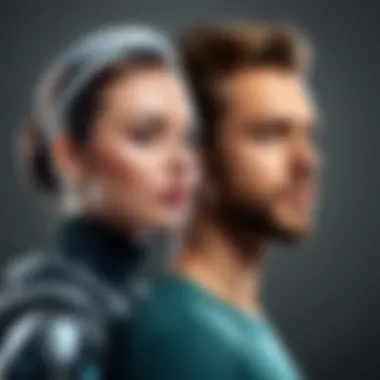

User Experience and Interface Design
User experience shapes how individuals interact with applications. An intuitive interface is crucial for both novice and seasoned users. A well-organized layout guides users through the range of features available. Key elements include accessibility, responsiveness, and the aesthetics of the design itself.
Applications with a steep learning curve can deter users from fully exploring their capabilities. Therefore, ease of navigation should be a primary consideration. Tools should be easily accessible, and commonly used features should require fewer clicks. Assessing user reviews and feedback can provide insights into the user experience and interface design of a specific application.
Usability Across Devices
In today’s digital environment, the ability to use software across different devices is increasingly pivotal. Users often switch between devices such as desktop computers, laptops, and tablets. An application that facilitates seamless transitions not only boosts flexibility but also enhances productivity.
For instance, browser-based applications like Photopea offer robust functionality without the need for installation. On the other hand, some desktop applications may offer more extensive features but lack mobile compatibility. Evaluating how an application performs on various devices can guide users in selecting the right software based on their workflow and accessibility needs.
"A comprehensive understanding of the user requirements and the technical capabilities of available software is indispensable for effective graphic design."
In summary, these criteria—feature set and functionality, user experience and interface design, and usability across devices—are crucial for evaluating free Photoshop applications. A careful consideration of these factors will lead users to software that not only meets their expectations but also enhances their creative output.
Overview of Popular Free Photoshop Apps
Understanding the landscape of free Photoshop applications is critical for both novice and experienced graphic designers. The abundance of options available today means that users can find tools tailored to specific needs and skill levels. Popular free apps not only provide valuable functionality but also foster creativity and enhance productivity with accessible features. Moreover, understanding what makes these apps stand out can guide users in selecting the right software for their projects.
GIMP: The Open-Source Powerhouse
Core Features
GIMP, or GNU Image Manipulation Program, is widely recognized for its robustness and versatility. It supports various image formats, from JPEG to PNG to TIFF. Key features include advanced photo retouching capabilities, a customizable interface, and a broad range of plugins.
This adaptability is a significant draw for users who seek an alternative to Adobe Photoshop without sacrificing power. A unique aspect of GIMP is its scripting language, which allows for the automation of tasks. This can greatly benefit users working on repetitive projects. However, the learning curve can be steep for beginners.
Target User Base
GIMP appeals to a diverse user base, including graphic designers, photographers, and digital artists. Its free nature attracts beginners eager to learn image manipulation. Seasoned professionals also benefit from GIMP's advanced features and open-source community contributions.
This wide appeal is one of GIMP's strongest characteristics. Pros include cost-effectiveness and extensive online support. However, those requiring dedicated customer service might find the community framework less satisfactory.
Limitations and Solutions
Despite its strengths, GIMP has limitations, including a complex interface and occasional lag with large files. Users might feel overwhelmed initially due to the extensive feature set. However, there are several online tutorials and forums where users can seek guidance and solutions to common issues. These resources have greatly improved usability for newcomers.
Paint.NET: User-Friendly Interface
Key Functionalities
Paint.NET stands out for its simplicity and user-friendly interface. It offers essential editing tools, such as layers, blending modes, and a wide variety of effects. The ability to work with layers is particularly beneficial for users transitioning from more advanced software.
Its streamlined setup is a significant advantage, making it approachable for users who need quick results without a lengthy learning process. However, users looking for comprehensive editing capabilities might find it limiting.
Comparison to Traditional Software
When compared to traditional software like Adobe Photoshop, Paint.NET offers adequate features for standard editing tasks. Its lightweight nature makes it suitable for basic photo adjustments, compared to heavier programs that can be daunting.
This accessibility is appealing to those who need effective tools without overwhelming complexity. However, professional designers might find it lacks advanced features offered in higher-tier software.
Best Use Cases
Paint.NET is ideal for users who require straightforward tasks such as basic photo editing, image resizing, or text overlays. It's well-suited for casual users and small business owners who need quick edits without a steep investment in time or money.
However, those needing specialized functions may look elsewhere.
Photopea: Browser-Based Efficiency
Accessibility and Features
Photopea operates in a web browser, providing the capability to edit images without installation. It supports various formats and mimics many features of Adobe Photoshop, such as layer management and advanced selection tools.
Accessibility is a key selling point, as users can work from any device with internet access. On the downside, performance can vary depending on connection speed and the device's capabilities.
Integration with Other Tools
Photopea boasts seamless integration with cloud storage platforms such as Google Drive and Dropbox. This feature allows for smooth edits across different devices, enhancing the workflow for users who require flexibility.


However, the reliance on internet connectivity could be a disadvantage for those working in remote locations or areas with unreliable internet.
Performance Insights
While Photopea functions adequately for many tasks, users may experience slow performance with larger files or complex projects. The reliance on a web interface can limit efficiency for high-demand users.
Despite this, for basic editing and quick fixes, it remains an effective tool.
Krita: Focus on Digital Painting
Unique Attributes
Krita is specifically designed for digital painting and offers a wide range of brushes and art tools. These unique attributes make it particularly appealing to illustrators and concept artists. The customizable brush engine allows for a diverse range of textures and styles directly catering to artists' preferences.
However, its focus on painting means it might not be the best choice for general photo editing tasks.
Target Artists
The primary user base for Krita consists of digital painters and concept artists who value its extensive tools tailored for illustration rather than photo manipulation. Its affordability is also a significant advantage, as it opens opportunities for emerging artists.
However, those transitioning from traditional art may require a period of adaptation to fully utilize its digital capabilities.
Necessary Add-ons and Plugins
Krita offers numerous plugins that expand its functionality, allowing artists to customize their workspace according to specific needs. These tools can fix common issues or enhance productivity, though some users might find the necessity of add-ons cumbersome.
However, the ability to tailor the software to individual preferences is a strong point.
Pixlr: Simplified Editing for Quick Tasks
Basic Features and Tools
Pixlr emphasizes fast and simplified image editing. Its core features include basic adjustments, filters, and tools for cropping and resizing images. This is particularly useful for users needing quick enhancements without the complexities of more robust software.
However, the simplicity can also limit more advanced editing capabilities.
Limitations
While Pixlr efficiently handles basic tasks, it lacks the comprehensive features found in professional-grade applications. Users might find the inability to work with layers frustrating if they are accustomed to more advanced software.
This limitation positions Pixlr as a solution for quick fixes rather than in-depth projects.
Ideal Usage Scenarios
Pixlr is well-suited for creating quick social media graphics, simple edits for web use, or minor touch-ups. Its user-friendly design makes it appealing to casual users or small businesses that need fast results.
However, it may not meet the demands of professional users needing extensive editing capabilities.
Additional Options Worth Exploring
In the landscape of free graphic editing software, additional options are vital for those seeking alternatives to mainstream choices. Diverse requirements among users necessitate the exploration of various apps that extend beyond the renowned tools like GIMP or Pixlr. These options offer unique features, catering to different creativity levels and design needs, which can enhance user experience while providing comprehensive editing capabilities.
Canva: Beyond Basic Editing
Canva stands out as a user-friendly platform that simplifies graphic design. Its versatility allows users to create everything from social media graphics to presentations effortlessly. This app is especially important for those who want high-quality designs without extensive training.
Template Library
Canva's Template Library is a core aspect of its appeal. It hosts a vast collection of professionally designed templates for various purposes. Users can quickly find a starting point for their projects. This is especially beneficial for novices who may struggle with layout and design principles. Users are less likely to feel overwhelmed when they can edit a ready-made template instead of designing from scratch. Additionally, these templates can be customized extensively, allowing for unique branding.
However, while the diversity of templates is impressive, the reliance on templates can restrict creativity. Users might end up producing similar artworks if they continually choose popular templates. The balance between guidance and originality is something to consider.
Collaborative Features
Another important aspect of Canva is its Collaborative Features. Canva allows multiple users to work on a project simultaneously. This is particularly advantageous for teams working remotely. Team members can leave comments, make edits in real-time, and share insights without endless email exchanges.
This level of collaboration can significantly enhance productivity. It encourages feedback and enables faster iterations. However, it does require a stable internet connection, which could be a drawback in areas with poor connectivity. Also, users might feel a lack of control over their design if too many collaborators participate, leading to potential conflicts.
Fotor: Balancing Simplicity and Features
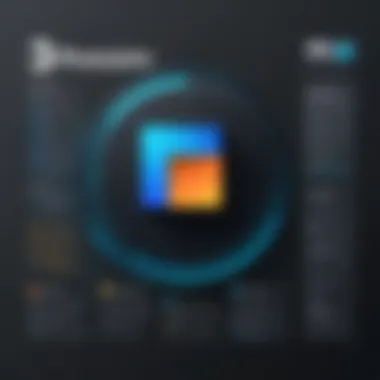

Fotor offers an attractive middle ground between advanced tools and an easy-to-navigate interface. It is particularly known for its rich assortment of filters and effects that can beautify images quickly. This makes Fotor appealing for casual users who prefer straightforward editing tasks.
Main Features
Fotor's Main Features include a powerful photo editor, a design maker, and a collage maker. These capabilities contribute to its overall utility, making it a casual favorite for users who do not need deep functionalities. Fotor's ease of use is its most significant characteristic, allowing newcomers to start editing right away without steep learning curves.
Nonetheless, Fotor's simplicity can be a double-edged sword. While it is great for quick edits, advanced users looking for extensive tools may find it limiting. Certain advanced editing features might be locked behind a paywall, making it less accessible for some.
Target Users
Fotor primarily targets casual users who require functional yet basic tools. It is a suitable choice for those who want to enhance their photos without engaging in complex software. Its intuitive interface makes it an ideal option for users who might be intimidated by more advanced programs like GIMP.
However, Fotor may not completely satisfy professional photographers or designers. The lack of in-depth features may lead serious users to seek more robust alternatives. Thus, while it serves its audience well, it may not be comprehensive enough for experts.
Using tools like Canva and Fotor enhances flexibility in graphic design tasks. Their unique offerings make them significant choices in a crowded market.
Common Challenges with Free Applications
While the availability of numerous free Photoshop apps offers attractive options for users, it also brings forth several challenges. Understanding these obstacles is essential for making informed decisions and maximizing the utility of the selected applications. Free software often embodies a paradox: it provides access to powerful tools but may come with compromises that can impact usability and performance.
One significant element is the limited features typically associated with free applications. Unlike their paid counterparts, these tools often lack advanced functionalities or premium features that professionals might need. This gap can lead to frustration for users who expect a comprehensive experience similar to that of paid software.
Another crucial consideration is the stability of the software. Free applications may not have the same level of development or updates as established paid software. As a result, bugs or performance issues might remain unresolved for long periods. Users must weigh their willingness to adapt to potential glitches against their desire for cost savings.
Furthermore, the data privacy policies of free applications are often less transparent. Many free apps monetize their services through advertisements or data collection. Users should scrutinize how these applications handle user data before fully committing to them.
In summary, while free Photoshop apps can meet basic needs effectively, users must navigate the limitations and challenges inherent in these solutions.
Future of Free Photoshop Alternatives
The landscape of graphic design software is continuously evolving. Users are increasingly seeking versatile, cost-effective solutions that can match the capabilities of premium software like Adobe Photoshop. The future of free Photoshop alternatives reflects shifts in technology and user demands, addressing a variety of needs and preferences.
As free software gains traction, it brings several aspects into consideration. First, the development of open-source projects is crucial, as it fosters community-driven enhancements and innovation. Users benefit from the collective intelligence of developers and artists alike, resulting in applications that often meet or exceed expectations in terms of features and usability.
In addition to open-source movements, the inclusion of user-friendly interfaces is a vital trend. As more individuals from various backgrounds engage with graphic design, intuitive design becomes essential. Users with limited technical expertise require straightforward navigation and design tools, enhancing overall accessibility.
Lastly, cross-platform integration is becoming increasingly important. Users prefer solutions that can seamlessly transition between devices. The future of these applications lies in their ability to function on desktops, tablets, and smartphones without significant loss of functionality.
"The evolution of free Photoshop alternatives is not merely a trend; it's a movement towards democratizing graphic design tools for everyone."
Emerging Trends in Graphic Design Software
Several notable trends are shaping the future of graphic design software. One prominent trend is the rise of cloud-based tools. Applications that operate in the cloud allow users to access their projects from anywhere. This flexibility is particularly beneficial for collaborative work as teams can simultaneously edit and provide feedback in real-time. Moreover, storage constraints on personal devices become significantly less of an issue, making it an easier choice for users.
Another key trend is the integration of advanced features that were previously exclusive to paid versions. For example, tools that incorporate vector graphics, layers, and advanced filters are now available in free applications. This democratization of features is making high-quality graphic design more accessible to the average user.
Additionally, the mobile editing capabilities in graphic design applications are rapidly improving. As smartphones and tablets become increasingly powerful, app developers are focusing on creating capabilities that parallel desktop software. The convenience of editing photos or graphics on the go aligns well with user demands for flexibility.
Role of AI in Image Editing
Artificial Intelligence (AI) plays a transformative role in image editing capabilities within free Photoshop alternatives. The integration of AI enhances numerous functionalities, streamlining the editing process and allowing users to harness sophisticated tools without extensive training.
A significant application of AI in image editing is in automated retouching. Features such as skin smoothing or background removal can be executed quickly, saving time while enhancing quality. This progresses from traditional methods that often require a professional touch, making professional-grade edits feasible for everyday users.
Moreover, AI-driven content-aware tools allow for intelligent editing options. Users can now modify images with a level of precision that adapts to the surrounding content. This is crucial when working with complex images that require subtle adjustments and modifications.
Culmination: Making Informed Choices
In a world teeming with graphic editing tools, selecting the right free Photoshop app has become a significant undertaking. This article has shed light on various alternatives by examining their features, usability, and suitability for different user types. Making informed choices in software selection is essential as it can greatly affect productivity and user satisfaction. Each application mentioned provides unique tools for specific needs, making it crucial to assess not just the features but also the user experience and the context in which the tool is used.
Summarizing Key Takeaways
This article highlights several critical points regarding free Photoshop applications:
- Diverse Offerings: There are a range of tools available, each catering to different needs—whether for basic photo editing or more complex graphic design projects.
- Evaluation Criteria: Features like functionality, user interface, and cross-device usability play vital roles in ensuring an effective editing process.
- Limitations Awareness: Users must recognize inherent limitations in free software, which may include fewer features compared to paid versions, potential performance issues, or community support disparities.
- Emerging Trends: Keeping an eye on developments in graphic software and the integration of AI will help users stay updated on innovations that could enhance their editing experience.
Encouragement for Exploration
The landscape of free Photoshop apps continues to evolve, inviting users to explore and experiment. Engaging with various applications will enhance one’s skill set and understanding of which tools align best with individual goals.
Choosing a graphic editing application can feel overwhelming. However, it offers an opportunity for growth and creativity. It's recommended to test several options discussed. This exploration will not only help refine techniques but will also contribute to a more informed decision.
"Effective graphic design tools are indispensable for creative professionals, but the best choice will depend on specific needs and workflows."
In summary, dive into the world of graphic editing and discover the tool that truly meets your requirements.



