Top Free Recording Apps for Android Users in 2023


Intro
In an era where digital recording has become increasingly accessible, it is paramount to know the options available for Android users. Not only can the right recording app enhance one's productivity, but it can also elevate the quality of captured audio. This article aims to dissect the best free recording apps designed specifically for Android devices. We will examine various factors, focusing on essential features, usability, and real-world performance to guide tech enthusiasts and IT professionals in making informed choices.
Our exploration will cover different applications that cater to specific recording needs, such as voice memos, music production, and field recordings. Understanding these tools and their functionalities can help users find solutions that align with their unique requirements. From amateur podcasters to seasoned musicians, everyone can find value in what these apps offer, making an informed choice vital in a saturated market.
The guide intends to provide detailed insights and comparisons, fostering a deeper understanding of the available applications, thus ensuring readers are equipped with the knowledge to choose the best tools for their tasks.
Features Overview
Key Specifications
When selecting a recording app, several specifications are critical. These can significantly influence user experience and the sound quality of recordings. Below are some key specifications to consider when evaluating different apps:
- Audio Formats: Many apps support various file formats like MP3, WAV, and AAC. The choice of format can affect quality and file size.
- Bitrate: Higher bitrates typically result in better sound quality. Users should prioritize apps that allow them to choose bitrate during recording.
- Editing Features: Some recording apps include useful editing tools like trimming, merging, or adding effects to enhance audio files post-recording.
- Noise Reduction: Advanced apps may offer noise cancellation technology, allowing clearer recordings in noisy environments.
- Storage Options: The ability to save files in external storage or integrate with cloud services can be an added benefit.
Unique Selling Points
Every recording application has specific features that make it stand out in the crowded market. Understanding these unique selling points can aid in deciding which app aligns best with personal recording needs:
- User Interface: Ease of use is essential. An intuitive interface can be a significant advantage, especially for beginners.
- Multitrack Recording: Some apps like BandLab allow multitrack recording, providing a more sophisticated audio editing experience for music producers.
- Collaboration Features: Certain applications provide options for collaboration, enabling users to work on projects with others, enhancing the creative process.
- ADeeDee Integration: Some apps can directly integrate with social media platforms, simplifying the sharing of recordings.
Performance Analysis
Benchmarking Results
Performance must be analyzed to ensure the chosen app meets the demands of potential users. This can involve testing various apps under controlled conditions, focusing on components like audio fidelity, memory usage, and overall responsiveness.
- Audio Fidelity: Test recordings in quiet and noisy environments to assess how well each app captures sound.
- Memory Use: Monitor how much storage space is utilized during recording sessions.
- Processing Speed: Evaluate how quickly the app can save and process recorded files.
Real-world Scenarios
Recording applications should perform reliably in everyday situations. Testing these tools in various practical scenarios reveals their strengths and weaknesses. For instance, assessing the usability during live performances or busy environments can help determine which apps excel in less-than-ideal conditions.
A detailed understanding of performance indicators ensures users can choose a recording app that not only meets their technical needs but also performs well in the field.
Understanding the unique features and performance metrics of recording apps is crucial for optimizing functionality and sound capture.
The subsequent sections will further explore specific recording apps, diving deep into their functionalities and user experiences, providing an analytical view rooted in real-world applications.
Prelude to Recording Apps
In today's fast-paced digital landscape, recording apps for Android play a crucial role in various aspects of personal and professional life. They are not merely tools; they are essential for communication, creativity, and documentation. The convenience of a mobile device allows users to capture high-quality audio in real time, making recording apps indispensable for tasks such as interviews, lectures, and even music creation.
Recording apps cater to different needs, providing functionalities that range from simple voice memos to advanced editing tools. As technology evolves, these applications have become more sophisticated, offering features that empower users to edit, share, and manage their audio recordings with ease. Understanding their importance is vital for both tech enthusiasts and professional users seeking optimal tools for their audio recording needs.
The Importance of Recording Apps
The significance of recording apps extends beyond just capturing sound. They provide practical benefits such as time-saving efficiency, portability, and ease of access. In a professional setting, the ability to record and transcribe meetings can lead to better productivity and clearer communication. For students, recording lectures and discussions aids in studying and reviewing complex subjects. Each user can find a unique purpose for recording apps, contributing to varied applications in everyday contexts.
Moreover, many free recording apps on the market enable users to gain access to powerful functionalities that would traditionally require expensive equipment or software. This democratization of technology ensures that anyone, regardless of their budget, can create high-quality audio content.
Overview of Free Options
The landscape of free recording apps for Android is robust and diverse. Users can find numerous applications that fit their specific needs, ranging from basic voice recorders to applications with extensive editing capabilities. It is essential to explore the features of these apps and understand their strengths and weaknesses.
When considering which app to use, factors such as user interface and accessibility become vital. The complexity of navigating an app can impact user experience significantly. Additionally, recording quality should be a top priority; the ability to capture crisp audio significantly influences the final output.
Various apps also offer distinct features, such as cloud integration for easy storage, different file formats for flexibility, and sharing options for collaboration. By investigating these free options, users can make informed decisions on which app aligns best with their personal or professional requirements.
"A good recording app can simplify the way we manage audio content, fostering creativity and enhancing productivity daily."
Choosing the right recording app ultimately lies in understanding one's needs and navigating the wealth of choices available. The exploration of these tools can lead to more fruitful audio recording experiences.
Criteria for Evaluation
Choosing the right recording app requires careful consideration of several criteria. This section will explore the essential elements to evaluate when selecting a free recording app for Android. Each factor can significantly impact the user experience and the effectiveness of the application in meeting specific recording needs.
User Interface and Accessibility
The user interface is a fundamental aspect of any app, especially for recording applications. A well-designed user interface enhances accessibility, making it easy for users to navigate the app without frustration. When evaluating an app, consider how intuitive the layout is and whether essential features are easily accessible.
An accessible app will cater to both beginners and experienced users. For instance, visual clarity and responsive controls improve the overall user experience, making it suitable for users with varying levels of technical knowledge. Apps like Voice Recorder Pro and Easy Voice Recorder often stand out due to their user-friendly design.
Recording Quality


Recording quality is of utmost importance when selecting a recording app. Users expect clear and high-fidelity audio. Free apps may impose limitations on recording parameters, but many do provide reasonably high-quality outputs.
Key considerations include the bitrate and sample rate supported by the app. A higher bitrate often results in better sound quality but could increase file sizes. It's essential to find an app that balances quality and storage efficiency, ensuring satisfactory audio without overwhelming device memory. Ultimately, apps like Hi-Q MP3 Voice Recorder are renowned for their superior recording quality, making them a strong choice for those serious about sound integrity.
Features and Functionalities
Editing Capabilities
Editing capabilities are crucial for users who want to enhance their recordings after capturing them. A robust editing feature allows adjustments like trimming, merging, and adding effects. This functionality is valuable for creating polished final products without needing additional software.
An intuitive editing interface, where users can easily navigate tools, often sets a recording app apart. Some apps offer unique features such as noise reduction or equalizer settings, enhancing the final output. These editing functionalities can either simplify or complicate the user experience, depending on how they are implemented.
Sharing Options
Users often need to share their recordings with others, making sharing options a necessary consideration. Effective sharing functionalities streamline the process of sending audio files via email or social media platforms.
An app that supports multiple sharing methods is advantageous, allowing users to send files to various services without hassle. Additionally, secure sharing options that respect user privacy can enhance trust in the app.
File Formats Supported
The supported file formats can also affect user choice in recording apps. Different applications may offer various formats, such as MP3, WAV, or AAC. Each format has unique strengths and weaknesses in terms of sound quality and file size.
For instance, the MP3 format is common for its balance of quality and size, making it easy to store and share recordings. On the other hand, formats like WAV provide higher sound fidelity but result in larger file sizes. Understanding the file format options aids users in selecting an app that meets their recording and storage needs efficiently.
"When reviewing a recording app, take time to assess each feature based on your needs. Not all apps will fit every user's requirements."
Top Free Recording Apps for Android
In today's digital age, recording apps have become essential tools for many Android users. These apps enable individuals to capture sound, whether for professional purposes, educational needs, or personal enjoyment. The significance of free recording apps cannot be understated; they provide a cost-effective solution for high-quality audio recording without the barrier of expensive software. Here, we will explore several noteworthy options available on the Android platform.
Voice Recorder Pro
Key Features
Voice Recorder Pro stands out for its simplicity and effectiveness. One unique feature is its ability to record in various formats, including MP4, 3GP, and WAV. This flexibility allows users to choose the most suitable format for their needs. Another noteworthy aspect is its support for high-quality audio recording, which makes it popular among users who demand clarity in their recordings.
User Experience
The app has a user-friendly interface that facilitates easy navigation. Most users appreciate its straightforward design, making recording and managing files relatively simple. One downside mentioned is the occasional ads that may appear, which can disrupt the experience for some.
Performance Analysis
In terms of performance, Voice Recorder Pro has received positive feedback for its reliability. Users report smooth operation without crashes, which is crucial during important recordings. It also performs well in various environments, which adds to its appeal for both professional and everyday use.
Easy Voice Recorder
Key Features
Easy Voice Recorder features a no-fuss approach, ideal for those who prefer straightforward functionality. It includes options for recording in high quality and utilizing cloud backup features, which many find beneficial. Its unique ability to support background recording allows users to multitask effectively while capturing audio.
User Experience
Many users highlight the ease of use in this app as its strongest point. Its design is clean and intuitive, making it accessible for all ages. However, some users have expressed concerns over limited editing tools within the app, which may require additional software for those who want to refine their recordings.
Performance Analysis
Performance-wise, Easy Voice Recorder is considered competent. Reports indicate that it handles recordings well, even in noisy environments. However, the sound quality may slightly vary depending on the device used, which is a crucial factor for users with specific audio quality expectations.
Smart Recorder
Key Features
Smart Recorder prides itself on its simplicity and effectiveness in capturing high-quality audio. A unique aspect of this app is its ability to skip silence, which conserves space and makes reviewing recordings easier. This feature is particularly attractive to users who often record lengthy sessions.
User Experience
Users appreciate the no-frills approach of Smart Recorder. The clean interface promotes quick functionality, allowing new users to learn the app's features swiftly. However, some have noted that the lack of customization options may limit flexibility for advanced users.
Performance Analysis
In terms of performance, Smart Recorder delivers consistent results. It handles even challenging recording environments without issue, which is essential for field recording. Users frequently commend its reliability in capturing quality audio under various conditions.
Hi-Q MP3 Voice Recorder
Key Features
Hi-Q MP3 Voice Recorder stands out for its rich feature set. Its unique selling point is its ability to record in MP3 format, which strikes a good balance between sound quality and file size. Additionally, it offers the option to convert existing files into MP3, which is beneficial for users managing multiple formats.


User Experience
This app is noted for its functional design, guiding users through the recording process smoothly. However, some users have mentioned that the more advanced features could be confusing for beginners, impacting the ease of use for this group.
Performance Analysis
Hi-Q MP3 Voice Recorder is well-regarded for its high-quality recordings. Users report excellent audio clarity, making it suitable for music and voice recordings alike. The performance is consistent, though some users might experience delays on older devices, which can hinder timely usage.
ASR Voice Recorder
Key Features
ASR Voice Recorder offers numerous recording formats and various configurations, catering to advanced users. Its standout feature is the integration of cloud services for easy file sharing and backup, enabling users to access their recordings from multiple devices.
User Experience
The user experience tends to be positive, with a focus on customization. However, new users may need some time to become familiar with its extensive features, which can present a learning curve. Some users find the interface a bit cluttered, which could hinder straightforward navigation.
Performance Analysis
ASR Voice Recorder consistently performs well, particularly praised for its versatility across different recording scenarios. Users have pointed out that it performs admirably when capturing low and high sound levels, an important aspect for many recording situations.
Audio Recorder
Key Features
Audio Recorder is appreciated for its simplicity and essential features. Among these, the option to record in multiple formats adds value to this app. Many users favor its basic functionality, which meets the needs of casual and professional scenarios without unnecessary complexity.
User Experience
The experience with Audio Recorder is generally favorable. Users often comment on its clear layout and straightforward controls. However, it lacks advanced features that might limit its appeal for users seeking more sophisticated recording capabilities.
Performance Analysis
In terms of performance, Audio Recorder delivers reliable quality across various Android devices. Users notice that it provides consistent results and is suitable for most recording applications, although audiophiles might find the quality lacking when compared to more specialized apps.
Free recording apps are essential tools for diverse audio needs, from professional to personal use.
Overall, the selection of free recording apps for Android varies significantly in features, user experience, and performance. Users are encouraged to consider their specific needs when choosing the appropriate option.
Comparative Analysis of Selected Apps
A comprehensive understanding of the available recording apps is essential for informed decision-making among users. The comparative analysis not only highlights the different options but also showcases their unique strengths and weaknesses. By evaluating these apps side-by-side, users can identify which application aligns best with their specific requirements.
Feature Comparison
When comparing recording apps, it is important to examine the features each offers. Some of the key features to consider include:
- Recording Quality: High-fidelity audio is critical for effective recordings, whether for professional interviews or music sessions.
- User Interface: An intuitive interface makes the app accessible, facilitating quick access to all functionalities.
- Editing Capabilities: Options for trimming, splitting, and merging recordings can significantly enhance usability.
- Sharing Options: The ability to share recordings easily can save time and increase productivity.
- File Formats Supported: Compatibility with common file formats ensures ease of use and future accessibility.
By reviewing these aspects, users can make a clear distinction between the apps. For instance, some applications provide extensive editing tools, while others focus on straightforward recording capabilities. Such insights aid in selecting an app suited for the intended use case.
User Feedback Overview
User feedback plays a major role in the evaluation of recording apps. Real-world experiences reveal how well an app performs under various conditions. Analyzing user reviews can lead to valuable insights regarding:
- Ease of Use: Customers often comment on how user-friendly an app is, shedding light on its accessibility.
- Reliability: Users share their experiences regarding the app's stability during usage, particularly in long recording sessions.
- Customer Support: The responsiveness of the app’s support team can be crucial when users face issues.
For example, while some apps receive praise for their reliable performance, others may struggle with bugs or crashes, as noted by users. Overall, feedback gives potential users a realistic expectation of what they can anticipate from each recording app.
Performance Metrics
To measure how well recording apps function, performance metrics become invaluable. Important metrics include:
- Recording Duration: Understanding the maximum recording time can help in planning significant recording tasks.
- File Size: Knowing the average file size for recordings assists users in managing storage space on their devices.
- Battery Consumption: Efficiency in battery usage can make a significant difference during lengthy sessions.
By assessing these metrics, users can determine whether an app can handle their specific recording needs effectively. Many users prefer apps that do not drain the battery quickly while maintaining excellent recording quality.
"The effectiveness of a recording app heavily relies on its ability to deliver quality audio while being user-friendly."
Use Cases for Recording Apps
Recording apps fulfill diverse needs across various domains. Understanding these use cases enhances clarity in selecting the right application. From capturing lectures to documenting meetings, recording apps play a vital role. This section explores how these apps can serve professional, educational, and personal purposes effectively.
Professional Settings
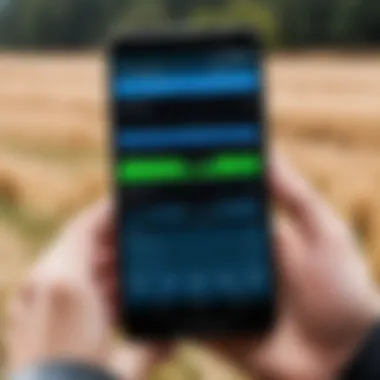

In professional environments, recording apps are indispensable tools for enhancing productivity and ensuring accuracy. They allow users to capture meetings, interviews, and conferences with ease. The ability to record important discussions aids in retaining information that might otherwise be overlooked.
- Meeting Documentation: Professionals can record meetings for later review. This ensures that all points are captured accurately, helping in decision-making processes.
- Interviews: Whether for hiring or research, having an accurate record of interviews can significantly aid in the evaluation process.
- Webinars and Conferences: Many professionals use recording apps to capture key insights from webinars, providing a resource that can be revisited for deeper understanding.
Overall, the convenience and functionality of recording apps enhance communication and information sharing in the workplace.
Educational Applications
Recording apps have become integral in educational contexts, catering to both students and educators. They facilitate the easy capture of lectures and discussions, which can be beneficial when studying or revisiting complex topics.
- Lecture Recording: Students can record lectures for better retention of information. This is particularly useful if they want to revisit difficult sections or clarify doubts later on.
- Group Projects: Students working in teams can use recording apps to document brainstorming sessions and collaborative discussions. This serves as a reference point for progress and accountability.
- Language Learning: Learners of new languages can record conversations to analyze pronunciation and improve their speaking skills.
The learning experience is enriched by these recordings, providing a toolkit for effective study habits and collaboration.
Personal Use
On a personal level, recording apps serve a mix of creative and organizational purposes. Many users find these applications helpful in a variety of contexts, from music creation to daily journaling.
- Voice Memos: Recording quick reminders or ideas on the go helps in remembering important tasks or inspirations that strike at odd moments.
- Creative Expressions: Musicians and podcasters leverage recording apps to capture sound ideas and develop their craft without needing professional equipment.
- Personal Journals: Some users find that recording their thoughts helps in gaining clarity. Voice journals can serve as emotional outlets or tools for reflection.
Overall, recording apps provide a balance of creativity and convenience for personal expression and organization. Their versatility is a major advantage in today's fast-paced world.
Challenges and Limitations
In the realm of recording applications, it is essential to consider the challenges and limitations that users may face. As much as technology has advanced, recording apps to still face some hurdles that can impact user experience. These challenges can range from technical issues to concerns about privacy. Evaluating these aspects helps users understand potential drawbacks while selecting a suitable app for their recording needs.
Common Issues Faced
Users often encounter several problems when using free recording apps. One common issue is the limit on recording time. Many apps impose restrictions, cutting recordings abruptly after a certain duration. This can be frustrating, particularly for professionals needing continuous recordings for meetings or interviews. Additionally, some apps can be resource-intensive, leading to slower device performance during recording sessions.
Poor audio quality is another widespread concern. Many free options may not provide the best sound capture capabilities, resulting in recordings that lack clarity. Users may also notice complications during file saving. Incompatibility with certain file formats can lead to access issues, causing a loss of valuable recordings.
Some users have reported difficulties in navigating user interfaces. Often, free apps come with basic features that may not be intuitive. This steep learning curve can be a barrier for enthusiasts who are not well-versed in technology. Coupled with various bugs and crashes, these issues can significantly hinder productivity.
"Understanding these common challenges empowers users to make more informed choices when it comes to selecting a recording app that suits their needs."
User Privacy Concerns
User privacy is a pressing matter in today's digital landscape, and recording apps are no exception. Many free recording applications often require permissions that might expose personal information. Users must be aware of these requirements as they often include access to contacts, location, and storage. While some permissions are necessary for functionality, unnecessary access could lead to data exposure.
Concerns about data storage and sharing exacerbate the issue. Many apps store recordings on cloud servers, which raises questions about data security. Users may not fully understand what data is collected or how it is used. This can lead to unwanted exposure of sensitive information, particularly for professionals dealing with confidential content.
Moreover, even if an app appears to be trustworthy, it may change its privacy policies without explicit notification to users. This potential for sudden changes can jeopardize user data security. Therefore, being cautious about the choices made in selecting a recording app is vital. Users should ensure they read privacy policies thoroughly and evaluate the developer's reputation.
Future Trends in Recording Technology
The landscape of recording technology is changing rapidly, driven by advancements that promise to enhance the functionality and usability of recording applications. Understanding these trends is crucial for users who want to keep pace with technological evolution. The incorporation of innovative technologies will elevate recording practices across various domains, enabling improved efficiency, quality, and user experience.
Integration with AI
Artificial Intelligence (AI) stands out as a transformative force in recording technology. By embedding AI capabilities, apps are enhancing their features such as real-time audio analysis, automatic transcription, and advanced noise cancellation. These functionalities can significantly streamline the recording process, allowing users to focus on content rather than technical details.
For instance, when recording voice memos or lectures, AI tools can provide instant transcriptions, saving time and effort for users who need to convert speech to text. Some applications utilize AI to filter out background noise, ensuring that the primary audio source is clear and distinct. This not only improves the recording quality but also reduces the post-editing workload. Developers are increasingly working on integrating AI, which could potentially reshape how recordings are utilized and shared.
Advancements in Recording Quality
Advancements in recording quality are another significant trend that users should be aware of. Emerging technologies are resulting in higher fidelity recordings with better clarity and precision. This is particularly important for professionals in fields that demand high audio quality, such as music production, journalism, or academic research.
Recent improvements in microphone technology and audio encoding algorithms facilitate clearer sound capture, even in challenging environments. Additionally, many recording apps are adopting higher bitrates and sample rates, allowing for professional-grade recordings on mobile devices.
Moreover, the transition to cloud-based storage solutions allows users to access their recordings from anywhere, securely store them, and share high-quality files without loss of audio fidelity. This shift not only enhances convenience but also ensures that recordings remain safe and accessible, which is a growing concern among users.
The future of recording technology will be shaped by AI and enhanced audio quality, making it essential for users to stay informed.
In summary, staying abreast of future trends in recording technology is imperative for users who wish to maximize their recording experience. The integration of AI and advancements in recording quality are set to redefine the interaction between users and recording applications, providing new opportunities for productivity and creativity.
The End
In a world where capturing ideas and sounds instantaneously is essential, choosing the right recording app can significantly enhance productivity. This article has explored various free recording apps for Android, highlighting their unique features, user experience, and performance metrics. Understanding the comparative strengths of these applications allows users to select tools that best fit their specific needs.
The accessibility of free recording apps democratizes technology, enabling individuals from various backgrounds to engage with digital audio recording. Whether for personal journaling, professional interviews, or academic lectures, a suited app can facilitate seamless audio capture that meets the user’s requirements without financial investment.
Moreover, as users become more acquainted with the nuances of these tools, they can leverage advanced functionalities. This includes editing capabilities, different file formats for sharing, and collaborative options, which are critical for modern communication.
With technology continually evolving, remaining attuned to innovations in recording apps will ensure users make informed choices that enhance their recording experience.
Final Thoughts
An engaged user base can drive the development of recording apps, making it imperative for developers to respond to feedback and suggestions. This dynamic relationship not only improves the existing applications but also sets the stage for new discoveries in audio technology. Understanding the underlying technology in each app equips users to push their recording endeavors to new levels.
Recommendations for Users
- Assess Objectives: Before settling on an app, identify what you need. Will it be for casual voice notes, detailed interviews, or music recording? This clarity will guide your selection.
- Experiment: Download multiple apps. Most are free, so test their functions and see which aligns with your workflow.
- Stay Updated: Frequent updates from app developers often include new features or fixes. Continuously keep your apps updated for optimal performance.
- Read Reviews: Community feedback helps gauge performance and reliability. Platforms like Reddit or tech forums can provide diverse user experiences.
- Prioritize Privacy: Be aware of the data policies of the apps you choose. Understanding how your recordings are stored and shared is crucial for protecting your information.



