Top Free Screen Recorders for IT Professionals


Intro
In the current digital landscape, having the ability to record your screen has become fundamental for various professionals, primarily in information technology. With the growing need for collaboration, tutorials, and demonstrations, screen recording tools play a critical role. This guide aims to equip IT professionals with information about the best free screen recording software available. Understanding their features, performance, and usability can help in selecting an appropriate tool suited for specific needs.
Features Overview
Key Specifications
When selecting a screen recording software, it's important to consider various specifications that dictate its ability to perform effectively. Most free screen recorders generally offer basic functionalities but can vary in key areas such as:
- Video Quality: The ability to record in high definition (HD) is often essential.
- Recording Modes: Options for full-screen, window, or custom region recording can greatly enhance flexibility.
- Audio Capture: Many software tools allow for system sound, microphone input, or both, leading to diverse recording options.
- Editing Features: Some applications provide basic editing capabilities after recording, which can be useful for quick adjustments.
- File Formats: Compatibility with various output formats is also a crucial aspect for users needing to share recordings easily.
Unique Selling Points
Beyond technical specifications, unique features can set certain screen recording tools apart. Some notable selling points include:
- Cloud Storage Integration: Seamless backup and sharing options can enhance efficiency, especially in team settings.
- User Friendly Interface: A straightforward and intuitive design makes the tool accessible for both novice and experienced users.
- Customizable Hotkeys: These allow for quick start and stop of recordings, which can significantly improve workflow.
"The best screen recording software not only meets the basic requirements but also offers features that cater to specific user needs."
Performance Analysis
Benchmarking Results
The performance of screen recording tools is critical in ensuring smooth operation during recording sessions. Key performance indicators generally assessed during benchmarking include:
- CPU Usage: Important to determine if the software is resource intensive.
- Frame Rate: A consistent frame rate during the recording directly affects the quality and smoothness of playback.
- Export Time: Assessing how long it takes to finalize a recording for sharing or editing is essential to gauge efficiency.
Real-world Scenarios
Evaluating the software in practical scenarios helps in understanding its effectiveness. Considerations may involve:
- Live presentations: Assessing the software’s ability to record while maintaining a clear output and low latency.
- Application Tutorials: Testing how well the tool captures intricate details of software applications and processes.
- Collaborative Work: Observing the ease of sharing resources among team members or across platforms highlights usability in team environments.
Evaluating free screen recorders through such lenses can provide a more holistic understanding of their strengths and shortcomings in addressing IT professionals' requirements.
Preface to Screen Recording
Screen recording has emerged as a vital component in the toolkit of IT professionals. It serves multiple functions, such as providing clear visual aids in instructional materials, documenting software processes, or even offering support to end-users. The significance of screen recording extends beyond just capturing video; it allows for better communication of complex ideas and workflows, making it invaluable in today's digital landscape.
Definition and Purpose
Screen recording refers to the process of capturing the activity occurring on a computer screen, often with accompanying audio. The purpose of screen recording varies widely. Professionals use it to create tutorials, document software bugs, or record presentations. In essence, it transforms visual information into accessible formats. This functionality is especially crucial for those who work in IT, as it facilitates a deeper understanding of software capabilities and operational challenges.
Relevance in Information Technology
The relevance of screen recording in information technology cannot be overstated. As the industry evolves, professionals require effective tools to communicate ideas succinctly. Screen recordings afford IT teams the ability to demonstrate changes in real time, replicate issues for troubleshooting, or provide training without the necessity for direct interaction.
Furthermore, as remote work becomes common, screen recordings ensure that knowledge is shared efficiently. They bridge gaps created by distance, providing an alternative even in collaborative settings.
In summary, screen recording is not just a functionality; it is an inseparable part of modern IT practice. Those who embrace its potential can enhance productivity and streamline workflows, thus maintaining a competitive edge.
Criteria for Evaluating Screen Recorders
When selecting a screen recorder, it is essential to have a clear set of criteria to guide your decision. This evaluation process not only helps in pinpointing the right tool for your needs but also ensures that you maximize the utility of the software you choose. The criteria explored here are vital in differentiating between various free screen recorders.
User Interface and Usability
The user interface plays a crucial role in the overall experience when employing a screen recording tool. A well-designed interface can greatly improve the efficiency of the recording process. This means that controls should be intuitive and easy to access. Users should not spend excessive time searching for features or settings. Ease of use is particularly important for IT professionals who require straightforward solutions within a limited timeframe. An effective guide or tutorial can further enhance usability, allowing users to quickly adapt to the software.
Recording Quality
Quality of recording is a non-negotiable factor. High-resolution video captures help in accurately conveying information. Look for screen recorders that support HD recording capabilities. Also, consider frame rates and compression options, as they impact the clarity and smoothness of the final output. Poor recording quality can hinder effective communication, making this criterion vital for IT professionals who may need to share technical details or demonstrations with others.
Feature Set
The range of features offered by a screen recorder can vary significantly. Potential users should seek those that provide the necessary tools aligned with their goals. Common features to consider include customizable recording regions, annotation tools, and the ability to capture specific windows. Advanced features, such as real-time collaboration tools or cloud storage integration, may also be beneficial. A rich feature set can add great value, depending on how you plan to use the recordings.
Compatibility and Platform Support
Compatibility with different operating systems is another key consideration. Not all screen recorders work across platforms like Windows, macOS, or Linux. Assess the software's support for your preferred devices and operating systems. Additionally, if you require mobile recording capabilities, check if the software offers mobile versions or compatibility. This ensures flexibility in how and when you can record your screen.
Performance and Resource Usage
Screen recorders can vary in how they impact system performance. Some tools might utilize substantial CPU or memory resources, potentially hindering other applications. A lightweight application minimizes this concern, allowing for smoother operations. Understanding the software's performance profile is particularly crucial for IT professionals who may run various demanding applications simultaneously.
User Support and Documentation


Finally, reliable user support and robust documentation should not be overlooked. Quality documentation can assist users in troubleshooting issues independently, while good support can provide solutions for more complex challenges. When evaluating options, consider the availability of community forums, FAQs, and customer service channels. Effective support can greatly enhance user experience and satisfaction with the software.
Key Features of Top Free Screen Recorders
Understanding the key features of top free screen recorders is vital for IT professionals. Screen recording software varies widely in capabilities, and knowing these features helps users select the right tool for their specific needs. Some key considerations include flexibility in recording options, audio capture precision, and the ability to edit recorded content.
Many professionals rely on screen recorders for presentations, documentation, or even technical support. The right features can enhance productivity and efficiency. Therefore, evaluating the available options is not just about finding a free tool but ensuring it meets essential functions for quality output.
Screen Capture and Recording Options
Screen capture and recording options are foundational to the performance of any screen recorder. It allows users to choose between full-screen capture or selective area recording. Full-screen capture captures everything displayed on the monitor, which is useful for creating comprehensive tutorials. Selective area recording, on the other hand, focuses on specific sections, minimizing unnecessary clutter in the video.
Many free screen recorders provide a range of options. For instance, features like frame rate adjustment can significantly impact video smoothness. Additionally, the ability to record in different resolutions can cater to various project needs. Thus, recording options need careful examination to align with the requirements of the user.
Audio Recording Capabilities
Audio recording capabilities are another integral aspect when examining screen recorders. Capturing high-quality audio is often equally as important as video quality. Users frequently need to narrate their actions for better understanding. Choosing a screen recorder that supports system audio capture allows users to record not only their voice but also the sounds from the applications being used.
Some recorders, like OBS Studio or ShareX, even offer advanced audio mixing features. This can help in balancing voice and system audio levels, making the final result more professional. IT professionals should prioritize tools that offer clear audio output as it greatly enhances the instructional value of the recording.
Editing Tools and Additional Features
Editing tools offer essential functionality that can refine the recorded content. Many free screen recorders come with built-in editing capabilities that allow users to trim videos, add annotations, or insert text overlays. These tools can prove helpful for creating polished presentations or instructional videos.
Some applications might also provide features for adding transitions or effects. Even basic editing can transform a simple recording into a more engaging learning tool. While advanced editing may require separate software, having basic functionalities integrated is a factor that cannot be overlooked.
In addition to editing features, additional functionalities like cloud storage and sharing options add significant value. For IT professionals who share their work frequently, seamless sharing capabilities save time and effort.
"Selecting the right screen recorder is not merely a choice but an investment in efficient and effective presentations and documentation."
Detailed Reviews of Top Free Screen Recorders
A comprehensive evaluation of free screen recorders is essential for IT professionals who need to select appropriate tools for their projects. This section provides thorough reviews of several widely recognized screen recording software options. By focusing on specific elements such as usability, features, and performance, these reviews aim to articulate their effectiveness in practical situations. Each review highlights the benefits and potential drawbacks associated with the software, empowering IT professionals with the necessary information to make informed decisions.
OBS Studio
Overview
OBS Studio is an open-source screen recording tool that has gained immense popularity among IT professionals. It is known for its flexibility and wide range of features. The robust nature of OBS allows users to capture high-quality video and audio with ease. What makes it stand out is the ability to customize the recording settings extensively, making it a favored choice for many.
One unique aspect of OBS Studio is its streaming capabilities. Users can broadcast live directly to platforms like Twitch and YouTube, enhancing its utility for those interested in live demonstrations or tutorials.
Features
OBS Studio provides an impressive set of features tailored for screen recording. Users can choose between window capture, display capture, or even a specific browser tab. This versatility caters to various recording scenarios, from software demos to gaming streams.
Additionally, it supports an array of audio sources and has advanced mixer options. Users can manage multiple audio tracks, ensuring that voiceovers and system sounds are recorded perfectly. Overall, these features contribute significantly to its overall effectiveness as a screen recording solution.
Pros and Cons
The pros of OBS Studio include its extensive feature set, support for multiple formats, and the absence of watermarks. It allows for high customization, which is valuable for experienced users. However, the drawback lies in its steeper learning curve. New users may find the interface intimidating, requiring time to familiarize themselves with all functionalities.
Best Use Cases
OBS Studio excels in various situations. It is ideal for professionals who need in-depth recording capabilities, such as software developers and educators conducting live sessions. Content creators, especially gamers, find it beneficial for streaming due to its direct integration with popular platforms. Despite the advanced functionalities, it may be overwhelming for users seeking simpler solutions.
ShareX
Overview
ShareX is another robust open-source tool, widely appreciated for its capture capabilities and lightweight nature. It allows users to take screenshots and record their screens effortlessly. One of its key characteristics is the ability to upload recordings directly to various online platforms, simplifying sharing processes.
What sets ShareX apart is the inclusion of numerous image editing options. After capturing, users can annotate or edit screenshots instantly. This feature enhances its utility for professionals who require quick visual feedback.
Features
ShareX’s features are tailored towards flexibility and ease of use. Users can choose to record the entire screen, specific applications, or even custom regions.
Moreover, it supports multiple file formats for recording, providing extensive compatibility. There are also features for automated workflows, allowing users to customize how screenshots and recordings are saved and uploaded. This streamlining can be a significant advantage for professionals who work across various platforms.
Pros and Cons
The advantages of ShareX include its wide range of customization, efficient workflows, and lack of watermarks. It is particularly user-friendly for individuals looking for quick recording solutions. However, some users report that performance can lag due to extensive features, especially during lengthy recordings.
Best Use Cases
ShareX is beneficial for IT professionals who often create guides or tutorials that require screenshots and screen captures. Educators and marketers can use it effectively to demonstrate products or processes quickly. It’s less suited for those needing complex editing features post-recording.
FlashBack Express


Overview
FlashBack Express delivers a versatile screen recording experience, emphasizing ease of use. This software is often applauded for its straightforward interface. It is suited for users who want quick results without delving into extensive settings. The key characteristic of FlashBack is its ability to produce high-quality recordings while being simple to navigate.
The unique aspect here is its built-in video editor. Users can make basic edits after recording, resulting in polished outputs immediately.
Features
Key features of FlashBack Express include screen recording with audio, webcam capture, and screenshots. Users can also add notes and annotations directly on the video. This feature is particularly useful for instructional content.
In addition, the software supports multiple formats, making output more flexible for various distribution needs. This versatility makes FlashBack a practical choice for many industries.
Pros and Cons
The main advantage of FlashBack Express is its user-friendly interface, making it accessible for beginners. However, the limited functionality in the free version could be seen as a con; more advanced features may require an upgrade to the paid version. This may deter users who wish to avoid additional costs.
Best Use Cases
FlashBack Express is an excellent choice for educators looking to produce instructional videos quickly and efficiently. It also serves well in corporate settings for creating training materials. Its limitations might be a concern for professionals looking for an all-in-one solution.
Screencast-O-Matic
Overview
Screencast-O-Matic is a popular tool for creating screen recordings and is particularly noted for its simplicity. It offers a seamless user interface that aids in quick recordings without much preparation. This characteristic makes it a favored choice for users who want agility in their workflows.
The software also provides a cloud option for storage, allowing easy access to recorded content anywhere.
Features
The features of Screencast-O-Matic include screen recording, webcam integration, and basic editing capabilities. Users can easily add captions and graphics, enhancing their visual presentations. The program also supports recordings in different quality levels, catering to various needs.
This range of options allows users to customize their outputs according to their audience's requirements.
Pros and Cons
The positive aspect of Screencast-O-Matic is its user-friendly approach, making it suitable for users of all levels. However, it may have limitations in the free version, such as watermarks on videos and restricted export formats. These cons could hinder some users who desire advanced functionalities.
Best Use Cases
Screencast-O-Matic is particularly useful for educators and business professionals needing to create quick teaching materials or presentations. It fits well for casual users seeking simple recording solutions without extensive features.
Icecream Screen Recorder
Overview
Icecream Screen Recorder is another commendable tool for capturing screen activities. Its simplicity and functionality make it a reliable choice for producing video content. The interface is clean and accessible, allowing users to get started immediately.
One notable feature of Icecream is its ability to capture screenshots and record segments simultaneously, adding to its versatility.
Features
This software provides various recording options, including region capture, full-screen recording, and webcam recordings. Users can also highlight mouse pointer and add text while recording, enhancing the instructional quality of the videos.
The built-in editing functionality allows users to make minor adjustments before sharing their recordings, improving workflow efficiency.
Pros and Cons
Icecream Screen Recorder’s advantages include its intuitive interface and versatility in capturing both images and video. However, the limitations on the duration of recordings in the free version are worth noting. Some professionals may find this restrictive when tackling more extended tasks.
Best Use Cases
Icecream Screen Recorder is well-suited for users who need quick recording solutions for tutorials or presentations. It serves effectively for marketing teams producing promotional videos. However, it may not be ideal for those requiring lengthy recordings or advanced features.
Comparative Analysis of Free Screen Recorders
In this article, the comparative analysis of free screen recorders serves as a crucial component for IT professionals seeking to optimize their toolset. The need to identify the right software arises from the variety of options available, each with unique strengths and limitations. By systematically evaluating these options, users can make informed decisions that align with their specific tasks and requirements. This analysis not only enhances user experience but also ensures that resources are utilized effectively.
Performance Metrics
Performance metrics are vital to understand how well a screen recorder operates under various conditions. When evaluating free screen recorders, it is important to focus on aspects like recording frame rates, resolution capabilities, and overall system load. High frame rates ensure smooth playback, while proper resolution can affect video clarity. These factors can be critical for IT tasks such as software demonstrations or tutorials. Users should seek screen recorders that maintain performance consistency even during high-demand scenarios, like simultaneous screen and audio recording.
User Feedback and Ratings
User feedback provides insights into the real-world efficacy of free screen recording tools. Ratings and reviews across platforms such as Reddit or specialized tech forums can reveal common user experiences and potential pitfalls. Engaging with this feedback allows IT professionals to gauge the usability and reliability of selected software. Features that may seem appealing in marketing material might not hold up according to actual users. Therefore, gathering constructive feedback is an essential step in the decision-making process, ensuring that the selected screen recorder meets the users' expectations.
Cost Versus Value Considerations
Cost versus value considerations are particularly relevant when selecting free screen recorders. Although these tools come with no financial burden, elements such as functionality, support, and update frequency can vary significantly. Professionals should assess what they are getting in return for their investment of time and effort. An effective screen recording solution should not only be easy to use but also feature regular updates that enhance performance and security. It's crucial to balance the upfront advantage of being free with the long-term value provided by the software in terms of additional features and reliability.
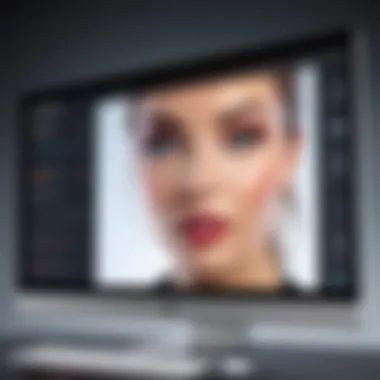

"The best choice is not always the most expensive one. Evaluate features, performance, and user satisfaction before committing to a software."
Applications and Use Cases
Understanding the applications and use cases of free screen recorders provides IT professionals with critical insight into their potential utility. Screen recording technology is not merely about capturing video; it serves a myriad of functions across diverse sectors. These tools can enhance communication, improve training efficiency, and boost productivity. This section highlights the three primary areas where screen recorders shine: education and training, software development and debugging, and gaming and streaming.
Education and Training
In the realm of education, screen recorders are becoming indispensable. They offer educators the ability to create engaging course materials, allowing teachers to record lectures and tutorials. With tools like OBS Studio and ShareX, instructors can offer a visual representation of their lessons, making complex subjects more comprehensible.
Benefits of using screen recorders in education include:
- Accessibility: Students can revisit recorded content anytime, reinforcing learning and understanding.
- Engagement: Visual aids, included in recorded videos, can hold students’ attention better than traditional teaching.
- Personalization: Students can learn at their own pace, pausing and replaying segments as needed.
Teachers can use recorded videos for live feedback during training sessions or assessments, making the learning process dynamic. Whether it’s creating YouTube educational channels or internal corporate training programs, the impact of screen recording in education is profound and beneficial.
Software Development and Debugging
For software developers, free screen recorders can be vital tools in the debugging process. They allow professionals to demonstrate issues they encounter in real time, reducing the back-and-forth communication that often slows down development. This is especially useful in remote teams where visual context can be lost in written communication.
Here are some considerations for employing screen recorders in software development:
- Effective Communication: By showing software bugs or highlighting interface issues, developers can convey problems with clarity.
- Documentation: Screen recordings serve as a visual documentation resource. These can capture step-by-step processes or showcase new features before they go live.
- Training New Developers: New team members can benefit from recorded sessions that detail code walkthroughs or best practices.
The blend of visual feedback and documentation makes screen recorders a powerful ally in software development, enhancing workflow and team collaboration.
Gaming and Streaming
In the gaming sector, screen recorders have transformed how gamers share their experiences. Tools like FlashBack Express and Icecream Screen Recorder enable players to capture gameplay, share strategies, and create highlight reels, fostering a sense of community among enthusiasts.
Key benefits for gaming and streaming include:
- Content Creation: Players can record gameplay for YouTube or Twitch, building their online presence.
- Feedback and Improvement: Recording one’s game allows for self-review, helping players improve their skills by analyzing their techniques and strategies.
- Enhanced Engagement: Sharing gameplay experiences engages audiences and encourages interaction among communities.
For streamers, screen recorders can help in managing live events or tutorials, creating a more immersive experience for viewers.
"Screen recorders are more than just tools for video capture; they are instruments of communication, learning, and entertainment across various fields."
In summary, applications of screen recorders extend far beyond traditional video capture. They play an essential role in education, software development, and the gaming industry. Understanding these use cases helps IT professionals choose the right tools for their specific needs.
Common Challenges with Free Screen Recorders
In the quest to find the ideal free screen recorder, professionals often encounter several challenges. These hurdles can impact the overall user experience, functionality, and reliability of the software. Understanding these common challenges is crucial for IT professionals who prioritize both efficiency and security in their tools. By being aware of the limitations and risks, users can navigate their choices more effectively.
Limitations and Trade-offs
Free screen recorders may come with certain trade-offs. While free software generally offers basic functionalities, it may lack advanced features found in their paid counterparts. Often, this means users might miss out on critical tools such as high-definition recording, extensive editing options, or the ability to capture specific regions of the screen with precision.
Additionally, free versions may impose restrictions on recording time or watermarks on recordings. This can be particularly limiting for professionals who need to create lengthy tutorials or detailed presentations. It is essential to evaluate whether these limitations align with the requirements of the intended projects.
The performance of free screen recorders may also suffer compared to paid versions. Some users report issues with lag, dropping frames, or audio syncing problems, especially during intensive tasks like gaming or software demonstrations.
- Essential Factors to Consider:
- Recording Quality: Lower quality in free versions.
- Editing Features: Limited options for post-production.
- Support: Minimal or no customer service.
Each user must weigh these trade-offs to determine if the free software will suffice for their needs or if investing in a premium product might be more appropriate.
Potential Security Risks
When utilizing free screen recorders, security should be a paramount consideration. Some free programs may include malicious code or adware, which can compromise sensitive data. This is particularly pertinent for IT professionals dealing with confidential materials. It is advisable to download software from reputable sources and verify their credibility through user reviews and community feedback.
Moreover, security protocols in free screen recorders can often be less stringent. Data transmitted to cloud storage may not be adequately encrypted, making it vulnerable to unauthorized access. Users should ensure that any personal or sensitive information captured during recordings is adequately protected.
"Always research the background of a free tool before installation, as the risks associated can vary significantly."
In summary, while free screen recorders provide valuable resources for IT enthusiasts, awareness of limitations and potential security risks is crucial to make informed choices.
Closure and Recommendations
In this guide, we have explored the realm of free screen recording software with a focus on its critical relevance to information technology professionals. The conclusion and recommendations section serves to encapsulate the insights gained from our in-depth analysis of various screen recorders. It highlights the need for careful selection based on specific use cases, ensuring that users can maximize the benefits of these tools without unnecessary expenditure.
Summary of Key Findings
The key findings from our exploration of free screen recorders include the following points:
- Diverse Feature Set: Each software presents a unique set of features, catering to different needs. Users need to define their primary requirements, such as screen capturing quality, audio integration, and editing capabilities.
- Performance Variability: Performance can differ greatly among applications, influenced by system compatibility and resource usage. Observations indicate that OBS Studio and ShareX generally perform well on high-spec systems, while others may struggle under similar conditions.
- User Support: Access to documentation and user communities was identified as a significant factor. Tools like OBS Studio have robust forums, while lesser-known options may lack this support.
- Security Considerations: Potential vulnerabilities play a vital role in the selection process. Free software often raises concerns about data security. This necessitates a review of user reviews and ratings for trustworthy applications.
Final Thoughts on Selecting a Screen Recorder
Choosing the right screen recorder requires a thorough understanding of individual needs and expectations. IT professionals should consider the following elements when making their decision:
- Intended Use: Is the primary goal to create tutorials, record gameplay, or conduct remote meetings? Each task may necessitate different functionality.
- Testing Before Committing: Many options allow users to download trial versions. Conducting tests can help assess the software’s fit without committing to a long-term use.
- Community Insights: Engaging with user forums or discussion threads, such as those found on Reddit can provide valuable insights and first-hand experiences.
- Future Updates: Software that frequently updates might provide better security measures and more robust features as user needs evolve.
Overall, the conscious selection of a screen recorder can significantly enhance productivity and the quality of output. By weighing the pros and cons of different tools, IT professionals can make informed decisions that align with their specific requirements.

