Top Messaging Apps for Android: A Detailed Analysis


Intro
In an age where seamless communication stands at the forefront of personal and professional interactions, the choice of messaging applications can significantly impact our daily lives. With countless apps available on Android devices, deciphering which is best suited to your preferences and requirements can feel like finding a needle in a haystack.
Messaging apps serve as more than just tools for sending text; they provide a platform for sharing media, conducting video calls, and even managing group projects. The landscape of these applications is ever-evolving, constantly adding new features and enhancements. With security concerns taking center stage, discerning users demand applications that safeguard their privacy while delivering a user-friendly experience.
This article sets out to provide IT professionals and tech enthusiasts alike with an analytical comparison of the most prominent messaging apps currently available for Android. By dissecting various features, performance metrics, and unique selling points, we aim to equip you with the knowledge necessary to make an informed decision.
Let’s unravel the specifics and explore how these apps measure up in the competitive communication market.
Prologue to Messaging Applications
In an age where communication takes center stage, understanding the landscape of messaging applications becomes crucial. As we navigate our increasingly connected lives, messaging apps serve as the lifeline between individuals, businesses, and communities. They are not just tools for exchanging texts; they embody a platform for collaboration, expressiveness, and interaction. The significance of this article lies in its comprehensive examination of various applications, which allows readers, especially IT professionals and tech enthusiasts, to discern what fits their needs best.
The Evolution of Messaging Apps
When we trace the lineage of messaging applications, a fascinating journey unfolds. It started with basic SMS capabilities that, while functional, were limited in scope. As the internet matured, so did our needs—the first wave of instant messaging services, like ICQ and MSN Messenger, introduced concepts that seemed revolutionary at the time: real-time interactions and rich media sharing.
Fast forward to contemporary society, and we see apps like WhatsApp and Telegram becoming household names, boasting millions of downloads worldwide. Their rise is not merely coincidental; it mirrors the exponential growth of smartphones and the desire for immediate connectivity. The transition from SMS to feature-rich applications like these reflects not only technological advancement but also a fundamental shift in how we communicate.
An intriguing aspect of this evolution is the way platforms have adapted to user feedback and emerging trends. Evolving user needs have prompted innovations such as video calls, media sharing, and robust privacy settings. It’s a thrilling reminder that even in the digital communication realm, user experience plays a pivotal role in shaping the tools we employ daily.
Importance of Choosing the Right App
Selecting the proper messaging application isn't merely an exercise in preference; it’s a decision that can influence productivity and wellbeing. In a world brimming with options, where each app boasts its unique features and functionalities, the stakes are high.
- User Experience: The interface can be a dealbreaker. An app with a clunky design can lead to frustration, while one with a sleek flow enhances efficiency.
- Security Concerns: In an era where cybersecurity breaches are dauntingly common, prioritizing an app with robust security features is essential.
- Integration Capabilities: Some apps work seamlessly with other platforms—think about how important it is for a business to maintain a united front in its communication.
In short, the messaging application you choose can significantly impact how information is shared, how relationships are maintained, and how secure your data remains. The analysis of the leading messaging applications featured in this article will help guide your decision-making process.
"The right messaging app can transform your communication experience from chaotic to streamlined, ensuring you stay connected efficiently."
This article aims to equip readers with the knowledge needed to navigate the diverse marketplace of messaging applications, ensuring every choice aligns with both personal and professional requirements.
Criteria for Evaluation
In the world of messaging apps, factors extending beyond mere functionality determine their overall effectiveness and user appeal. Henceforth, evaluating the criteria for messaging applications is not just an exercise in comparison, but rather a necessity for making informed choices in today’s digital landscape. The diverse needs of users must be kept in mind as we delve into specifics like user experience, security measures, integrations, customization, and performance reliability. Each of these components plays a critical role in determining which messaging app will best serve individual or professional needs.
User Experience and Interface Design
User experience, often abbreviated as UX, and interface design sass much more than aesthetics; it encompasses the entire flow of interaction between the user and the application. A well-designed app simplifies communication, making it intuitive to navigate and interact with features.
For instance, if an app's layout is cluttered or navigation requires a Ph.D. to figure out, users might feel frustrated rather than empowered. An engaging user interface can enhance satisfaction, whereas a cumbersome setup can lead to quick abandonment. The ideal messaging app would possess a seamless interface that can accommodate anything from a casual chat with friends to a professional communication.
Security Features
In an era where data breaches and hacking attempts are growing like weeds, priority on security features cannot be overstated. Users are increasingly aware of the threats, so apps offering end-to-end encryption should be essential for any user looking to secure their conversations.
Moreover, factors like default privacy settings, permissions required, and even the ability to self-destruct messages should be carefully analyzed. An app's credibility hinges on its commitment to safeguarding user information, making these elements a significant consideration when choosing a messaging platform.
Integration with Other Services
Integration capabilities extend the functionality of messaging apps beyond simple text exchange. Apps capable of communicating with other services—like file sharing platforms, calendar apps, or even social media—generally rank higher on convenience.
For instance, if a user can seamlessly share Dropbox files while chatting, the overall experience becomes way simpler. This interconnectedness facilitates multitasking and enhances productivity. Choosing an app with broader integrations can greatly facilitate workflow, making it an important evaluation criterion.
Customization Options
Customization refers to the ability to tailor an application according to personal preferences. It's a feature often overlooked until users find themselves wrestling with a generic interface that does not suit their needs.
From wallpapers and themes to notification tones and even organization features like chat folders, customization lets individual users craft a messaging environment that best fits them. The flexibility to personalize settings is invaluable, especially for those who use these applications on a daily basis.

Performance and Reliability
Lastly, performance and reliability are the backbone of any messaging app. A reliable app should load quickly, reduce latency during communication, and be resilient during peak usage times. Users shouldn’t have to experience laggy interface or dropped messages, especially when communicating in sensitive or time-critical contexts.
Moreover, stability becomes essential in professional settings, where unwarranted downtimes can lead to breakdowns in communication. Therefore, evaluating a messaging application on these factors allows users to discern which options are worth their attention and which ones might simply waste time.
Overview of Leading Messaging Apps
In analyzing messaging applications for Android, understanding the key players is imperative. The landscape of messaging apps is saturated, and each application has carved a niche with distinct features, benefits, and user experiences. By evaluating these applications, users can make an informed choice that best meets their communication needs.
Features and Capabilities
WhatsApp stands out due to its ubiquity and ease of use. The app boasts a range of features that cater to everyday messaging needs and more. One key characteristic is its ability to support voice and video calls, allowing users to stay connected regardless of distance.
A unique feature of WhatsApp is its end-to-end encryption, which provides users peace of mind regarding their privacy. However, while these features feed into its popularity, users have noted occasional connectivity issues, which can be frustrating, especially in critical communication situations.
Security Measures
Security remains a cornerstone of WhatsApp’s appeal. Its default end-to-end encryption ensures that messages remain private. This feature is especially valuable in today’s climate where personal privacy is often compromised. Another appealing aspect for users is that WhatsApp does not store messages on its servers, reducing the risk of data breaches. Nonetheless, users should remain cautious about sharing sensitive information, as there can be vulnerabilities despite these robust security measures.
User Demographics
WhatsApp’s user base is incredibly diverse, spanning across various age groups and countries. Notably, it is popular in regions like Europe and Latin America. This widespread appeal is due to its accessibility and multi-language support. The unique aspect here is the platform's inclusivity, which can enhance communication in multicultural settings. However, some advanced features may be underutilized among specific demographics, as older generations might prefer simpler functionalities.
Telegram
Unique Selling Points
Telegram differentiates itself with features like large group chats and channels. One of its key selling points is the capacity to support massive groups of up to 200,000 members, making it an attractive option for communities and organizations. A notable function is the ability to create bots for various tasks, which adds a layer of functionality that appeals to tech-savvy users. However, this complexity can be overwhelming for those who prefer straightforward communication tools.
Privacy Features
Telegram prioritizes user privacy with options like self-destructing messages and secret chats that utilize end-to-end encryption. Its unique feature is the ability to create custom encryption keys, which provides an extra layer of security. Such privacy features are highly beneficial; however, some users find the settings confusing, leading to potential misuse of these features.
Community and Bots
The community aspect of Telegram is incredibly vibrant, housing various interest groups where users can connect over shared passions. Moreover, bots offer streamlined processes for tasks like setting reminders or providing information. While this enhances user engagement, the reliance on bots may detract from personal interaction, which some users might find unappealing.
Signal
Focus on Security
Signal is revered for its stringent security measures. It has garnered a reputation as one of the most secure messaging apps available today. The application’s unique feature lies in its use of open-source coding, which allows for transparency and public scrutiny. Such security features are essential for users, especially those concerned with privacy; however, the simplified user experience can feel limited when compared to more feature-rich competitors.
User Interface
Signal has a minimalist user interface that ensures easy navigation. The straightforward design translates to quick adoption for more users who may not be as tech-savvy. However, the simplicity can come at the cost of advanced features that may be appealing to other user segments.
Popularity Trends
In recent years, Signal has experienced a surge in popularity, particularly among privacy advocates. Its rise is related to growing concerns about data privacy in mainstream apps. However, despite its stark focus on security, Signal might struggle to attract users who prioritize social connectivity over privacy.
Facebook Messenger
Integration with Facebook
Facebook Messenger’s tight integration with Facebook makes it an appealing option for users already entrenched in the Facebook ecosystem. This integration enables seamless access to Messenger features without needing to switch apps. The unique element here is the convenience it offers; however, users worried about their data privacy may be hesitant, given Facebook’s history with data breaches.
Business Tools


Messenger also excels by offering business tools that allow companies to connect with customers directly. Features like automated replies and product listings provide a valuable service for businesses. Nonetheless, the overwhelming presence of advertisements can deter users from fully engaging with the app.
Limitations and Concerns
Despite its strengths, Facebook Messenger faces criticism regarding privacy issues and data handling practices. Users often express concerns about how their data is being used, with the app frequently called out for its transparency. That level of scrutiny can be a significant drawback for potential users who might otherwise appreciate its features.
Comparison Metrics
In the ever-evolving realm of messaging applications, the term comparison metrics serves as a critical cornerstone for assessing their merits and drawbacks. These metrics are invaluable for discerning which apps stand out in the crowded field and why certain features hit the mark or miss entirely. For IT professionals and tech enthusiasts, understanding these metrics can illuminate the paths for improving communication tools within organizations or personal usage.
When evaluating messaging applications, several core elements must be considered. The feature set is one of the most significant aspects; it encompasses everything from basic text and multimedia capabilities to advanced functionalities such as group chats and cloud storage integration. A feature-rich app can bolster productivity and enhance the user experience, a must-have in today's fast-paced digital climate. However, it's also essential to ensure that these features are intuitively implemented, as a well-designed interface is equally paramount in determining usability.
Furthermore, user feedback and ratings are indispensable metrics that paint a vivid picture of real-world performance. What users dislike about an app often unveils its limitations, and sorting through these reviews can provide insights into potential frustration points. By examining user experiences, one can identify trends among different demographics that may influence how well an app is received in various contexts.
Here are key elements to delve into when evaluating comparison metrics:
- Feature Set Analysis: A deep dive into the features each app offers, tailoring how they serve different user needs.
- User Feedback and Ratings: Insights gathered from actual users, assessing satisfaction, functionality, and common grievances.
Thus, utilizing a comprehensive comparison of these metrics not only facilitates informed decision-making but also empowers users to select tools that will best serve their unique messaging requirements.
"The right messaging app can transform the way individuals and teams communicate, increasing efficiency and fostering collaboration."
Ultimately, these metrics aren't just checklists; they're frameworks guiding the selection process, ensuring you choose a messaging platform that aligns with both your functional and emotional needs.
Feature Set Analysis
In the competitive landscape of messaging apps, feature set analysis is crucial. Each app boasts a unique array of functions that cater to specific user preferences and requirements. Some may value basic texting capabilities while others prioritize multimedia sharing, integration with external services, or advanced security protocols. A thorough examination of feature sets allows users to understand what each app brings to the table and how these offerings can meet their personal or organizational needs.
For instance, WhatsApp excels in video calls and group chats, making it a popular choice among friends and families. On the other hand, Signal focuses on privacy and security, attracting a user base that prioritizes data protection above all else.
Your priorities will dictate the features you consider essential; for instance, an app's ability to support file sharing or to sync across devices may be more useful for professionals and collaborators than for casual users.
User Feedback and Ratings
User feedback and ratings are the lifeblood of understanding how well a messaging app performs in the wild. These reviews, often found on platforms like Reddit or app stores, provide first-hand accounts of usability, reliability, and satisfaction. Users often voice their experiences, shedding light on common frustrations such as slow performance or outdated interfaces, while also sharing accolades about seamless integration and user-friendly design.
Furthermore, ratings are not just numbers; they tell a story of the app's evolution over time. A consistent dip in ratings could indicate underlying issues that may need attention, whether due to recent updates or shifts in user expectations. For tech enthusiasts and IT professionals alike, carefully dissecting the feedback can inform decisions that go beyond mere preference, enhancing both user experience and operational efficiency within any organization.
Security Considerations
In an age where digital communication is ubiquitous, the significance of security in messaging applications cannot be overstated. Users exchange sensitive information—be it personal, financial, or business-related—through these platforms. Therefore, the scrutiny around the security measures offered by messaging apps is crucial for IT professionals and tech enthusiasts alike. Analyzing the security features of these apps helps users make informed choices and identify possible vulnerabilities. By encompassing encryption techniques and data privacy policies, we uncover the layers of protection that make these apps trustworthy or questionable.
Encryption Techniques
At the core of secure messaging lies encryption. Encryption is the process that transforms readable data into an encoded format, making it nearly impossible for anyone other than the intended recipient to decipher the message. There are two primary types of encryption utilized in messaging apps: end-to-end encryption and transport-layer encryption.
- End-to-End Encryption: This method ensures that only the sender and the receiver can access the content of their messages. No intermediary can intercept or read the communication. Applications such as Signal and WhatsApp offer this layer of protection, providing users with peace of mind around their private conversations.
- Transport Layer Encryption: This form secures data while it travels over the internet, preventing eavesdroppers from accessing it during transmission. Although not as robust as end-to-end encryption, it still offers a degree of protection against unauthorized access.
However, the effectiveness of encryption often hinges on the underlying technology it employs. Poor implementation can leave gaps, exposing users to potential breaches. Thus, evaluating the chosen encryption techniques in various apps remains a priority.
Data Privacy Policies
Understanding data privacy policies is another vital aspect to consider. Messaging apps vary significantly in how they handle user data, which can include stored messages, user contacts, and even location information. A robust privacy policy should clearly outline what data is collected, how it is used, and whether it is shared with third parties.
Points to assess in data privacy practices include:
- Data Retention: How long does the app store your data? A good policy minimizes data retention, ensuring user privacy.
- Third-Party Sharing: Are user details shared with advertisers or partners? Transparency in data sharing practices establishes trust with users.
- User Control: Do users have options to manage their data? Offering features for data deletion or temporary storage impacts user perception positively.
In summary, security considerations are pivotal when analyzing the best messaging applications. Given the vital importance of communication today, comprehending encryption techniques and data privacy policies equips users with the knowledge to choose their tools wisely.
"Security isn't a product, but a process."


Overall, ensuring robust security features not only protects users but strengthens their confidence in the applications they rely on daily.
The Role of AI in Messaging
The integration of Artificial Intelligence (AI) in messaging applications has transformed the way users communicate. This merging of technology has not only reignited the conversation about efficiency and convenience but has also introduced various dimensions to user engagement. For IT professionals and tech enthusiasts, understanding the role of AI in messaging brings to light both the current capabilities and future possibilities in communication tools.
In today’s fast-paced world, where every second counts, AI assists users in streamlining their messaging experience. From smart replies to predictive text, these features enhance user satisfaction by reducing the time needed to respond thoughtfully, which can be especially pivotal in business environments where haste is often essential.
Moreover, AI’s ability to analyze user behavior can lead to personalized messaging experiences, tailoring suggestions that bring relevance and ease to day-to-day interactions. As these applications evolve, they stand to gain significant traction in the hands of both casual users and professionals alike.
Smart Reply Features
Smart reply features are among the most notable implementations of AI in messaging apps. These features scrutinize previous message patterns, context, and the emotional tone behind conversations to generate quick, intelligent responses. For someone juggling multiple tasks or simply in a rush, the convenience of tapping a pre-prepared reply can’t be overlooked.
Apps like Google Messages and WhatsApp have utilized this technology impressively. Here’s a short snapshot of how they function:
- Message Context: The AI reads the conversation flow and suggests replies that suit the recent discussion perfectly.
- Emotional Understanding: By analyzing tone, the AI can suggest tones ranging from casual to formal, effectively matching the user's communicative style.
- Continual Learning: Over time, these features adapt and become more accurate, reflecting the user's language and communication preferences.
While smart replies can significantly enhance user experience, it also stirs debate surrounding the essence of genuine communication. Can AI generated responses maintain the personal touch that humans so fervently value? This question remains at the forefront of discussions in tech circles, reflecting broader concerns about reliance on machines for intimate tasks.
Emerging Trends in Communication
As we look ahead, it's clear that AI is influencing the next wave of communication trends. Here are some emerging trends worth keeping an eye on:
- Voice Recognition Technology: With apps enabling voice-to-text features, user interface experiences are evolving. This technology frees users’ hands, making interaction seamless—especially critical for busy professionals.
- Artificial Intelligence Companions: Some messaging platforms are beginning to roll out AI-driven assistants that can handle tasks such as scheduling meetings or providing reminders directly in the chat. Imagine discussing plans with a colleague while your AI bot schedules a follow-up automatically!
- Sentiment Analysis: As AI gets smarter, so does its ability to gauge sentiment accurately. This advancement can tailor responses or even suggest follow-ups based on a user’s emotional state during a conversation.
- Chatbots on Steroids: Today’s chatbots are leaps and bounds beyond their initial iterations. They can engage in meaningful conversation and interact on a personal level, creating an almost human-like interaction with users.
In light of these developments, it becomes crucial for IT professionals to not merely observe these advances but to adapt and innovate using AI tools that can enhance user experience effectively. Understanding how these tools interact with one's workflow can provide a competitive edge in any field.
"Incorporating AI into messaging is not just about innovation; it's about enhancing human connections in the digital space."
In summary, the role of AI in messaging is monumental. Its benefits open discussions about enhancing communication while navigating crucial ethical considerations. As the landscape evolves, keeping abreast of these advancements will be essential for anyone looking to leverage messaging apps—whether in professional or personal contexts.
User Experience: Satisfaction and Frustrations
User experience is like the bread and butter of messaging apps; it can make or break the user's affinity toward a specific application. For IT professionals and tech enthusiasts, a solid understanding of user satisfaction and user frustrations not only informs their personal choices but also aids in developing better solutions that meet the needs of clients or networks. The nuances of user experience extend beyond mere aesthetics; it encompasses intuitive design, powerful functionalities, and effective usability. When users engage with a messaging app, their satisfaction often hinges on how seamlessly they can communicate without hiccups or disruptions.
Common User Complaints
Across various messaging platforms, certain issues repeatedly surface in user feedback. From clunky interfaces to slow load times, these pain points can lead to frustration. Here’s a rundown of the most common gripes:
- Notification Failures: This is a hot-button issue, especially when users rely on timely updates. Missed notifications might lead to critical messages slipping through the cracks.
- Bloatware: Many users complain about excessive features that complicate the interface and slow down performance. It’s akin to shoving too many toppings on a burger—sometimes less is more.
- Chat Syncing Issues: For users who switch devices, the inability to seamlessly sync chats can be a significant hassle. Losing conversation history is like misplacing a vital document—it simply can't happen.
- Privacy Concerns: As messaging apps collect data, users often voice their worries about how securely their information is stored. Trust is paramount, and any breach in that trust leads to dissatisfaction.
Enhancements Users Desire
Navigating the waters of user expectations reveals a slew of desired enhancements that could substantially improve their messaging experience. Users often express a wish list of features they crave from their apps:
- Enhanced Privacy Controls: Users want to take the reins on their privacy. Options to fully customize visibility settings and data sharing can help allay fears about data misuse.
- Improved User Interfaces: Many users seek a refined aesthetic that intertwines simplicity with functionality. Features should be easily accessible, avoiding the feeling of searching for a needle in a haystack.
- Offline Messaging Capabilities: Users desire functionality that transcends connectivity issues. The ability to draft messages offline and send them when back online is invaluable for those in areas with spotty service.
- Smart Features: Integrating advanced AI functionalities like speech-to-text can elevate the user experience significantly. Many people appreciate tools that make messaging less labor-intensive, especially in a fast-paced environment.
Overall, addressing both common complaints and desired features is critical in developing better messaging applications. Understanding these elements delivers insights that fuel improved design, leading to higher satisfaction levels and potentially bolstering user loyalty.
Final Thoughts
As we come to a close on our examination of the best messaging apps for Android, it’s crucial to underscore the significance of this topic. The landscape of digital communication is ever-evolving, influenced by changing technology, user preferences, and security demands. Thus, the relevance of carefully selecting the right messaging application cannot be overstated. Each app comes with its own set of features, benefits, and drawbacks, creating a critical choice for both casual users and IT professionals alike.
Summary of Findings
In our analysis, it became clear that no single messaging app emerges as the uncontested champion. Here are some key takeaways from our review:
- WhatsApp is favored for its widespread adoption and user-friendly interface, although concerns about data privacy linger for some.
- Telegram shines with its robust feature set and customization options, making it a strong contender for users prioritizing flexibility and community interaction.
- Signal stands out for its uncompromised security features, appealing to individuals particularly conscious about their privacy.
- Facebook Messenger excels in its integration with social media platforms, though it often faces scrutiny due to its data handling practices.
These findings illustrate that users must weigh their individual needs against each app’s strengths and weaknesses. The right choice hinges on whether one values security, ease of use, or extensive community features.
Recommendations for IT Professionals
For IT professionals navigating this messaging landscape, there are several considerations to keep in mind:
- Assess Security Needs: Prioritize apps that offer end-to-end encryption if data privacy is a must for your organization.
- Evaluate Integration: Consider how well a messaging app integrates with existing tools and services already in use within your company. This seamless connectivity can enhance workflows.
- Stay Updated on Features: Messaging apps frequently introduce new features. Regularly check what's on offer and identify opportunities for leveraging these tools to improve communication within teams.
- User Training: Provide training to employees on how to maximize the tool’s features that your organization chooses. An app's effectiveness can be significantly enhanced with proper usage.
Ultimately, striking the right balance between practicality and security is key for IT managers and tech enthusiasts alike. As digital communication continues to shape our professional and personal interactions, making an informed decision regarding messaging applications plays a pivotal role in ensuring smooth, secure exchanges.



