Top Office 365 Applications for Enhanced Business Efficiency


Intro
In today's business landscape, technology is evolving rapidly. Office 365 serves as a crucial suite that provides multiple applications designed to improve productivity, communication, and efficiency among teams. Each application within Office 365 caters to specific needs, ranging from communication tools to file storage and project management solutions. Understanding these tools’ capabilities enables any organization to harness their full potential to streamline operations and facilitate collaboration.
The focus of this article is to unpack the most effective Office 365 applications suited for a business setting. We will explore their functions, integration capabilities, and unique advantages. This approach aims to empower IT professionals and decision-makers in selecting the most appropriate tools that align with their operational objectives and team dynamics.
Prelims to Office for Business
In the contemporary corporate landscape, Office 365 for Business emerges as a pivotal toolkit. This suite comprises a plethora of applications designed to enhance efficiency and improve collaboration among teams. Understanding this platform is crucial for organizations aiming to optimize their operational workflows.
Understanding Office
Office 365 is a cloud-based set of applications provided by Microsoft. It encompasses familiar tools like Word, Excel, and PowerPoint but extends far beyond that. Businesses gain access to a range of services such as Exchange Online for email, OneDrive for Business for file storage, and Microsoft Teams for communication. The true strength of Office 365 lies in its integration capabilities. By combining these applications, users can streamline tasks and enhance productivity.
Moreover, the cloud-based nature of Office 365 ensures accessibility from any device with internet connectivity. This flexibility permits employees to work effectively from various locations, essential in today's hybrid work environment. Additionally, regular updates from Microsoft keep the software current, allowing businesses to leverage the latest features without incurring additional costs.
Importance of Productivity Tools
Productivity tools within Office 365 play a key role in shaping a high-performance workplace. These applications empower teams to collaborate in real-time through platforms like Microsoft Teams and SharePoint. By providing a centralized space for documents and communication, employees can focus on tasks without the constant need for email exchanges.
Another significant aspect is task management. Tools such as Microsoft Planner and To Do assist in organizing workflows and prioritizing projects. These applications not only help in tracking progress but also in visualizing tasks through various formats such as lists or charts.
The integration of productivity tools leads to improved efficiency, enabling teams to achieve more in less time.
In summary, Office 365 is more than a collection of applications; it is a comprehensive ecosystem tailored for modern businesses. By leveraging these tools, organizations can enhance their productivity and foster a collaborative environment that meets the demands of today's workplace.
Core Applications in Office
The core applications of Office 365 are foundational tools that enhance productivity and efficiency in business settings. Each application plays a distinct role, catering to different business needs, and their integration with one another can significantly streamline workflows. Understanding these core applications is crucial for IT professionals and businesses, as it allows them to leverage the full potential of Office 365.
Microsoft Word
Microsoft Word is a word processing application that serves not only as a text editor but also as a platform for creating professional documents. Its features include advanced formatting options, templates, and collaboration tools that facilitate real-time editing. The ability to track changes and leave comments makes it especially useful for teams working on projects together. Word can handle a variety of document types, from reports to brochures, making it versatile for different industries.
Microsoft Excel
Microsoft Excel is essential for businesses requiring robust data analysis and financial modeling. This spreadsheet tool allows users to organize, analyze, and visualize data effectively. Key features include pivot tables, formulas, and data visualization tools like charts and graphs. With its integration capabilities, users can pull data from various sources, which supports informed decision-making. Using Excel, teams can track performance metrics, budget finances, and even analyze market trends to gain insights.
Microsoft PowerPoint
Microsoft PowerPoint is widely known for creating presentations that effectively communicate ideas and information. The application provides various templates and design tools to help users craft visually appealing slideshows. Features like animation effects and transitions can enhance the storytelling aspect of presentations. PowerPoint supports collaboration, allowing multiple users to create and edit presentations seamlessly. This is crucial for teams that need to present ideas to stakeholders or during meetings.
Microsoft Outlook
Microsoft Outlook is primarily an email client, but it also offers calendar and task management functionalities. Its organization features, such as folders and rules, help users manage high volumes of emails efficiently. The integrated calendar allows for scheduling meetings and sharing availability with teammates. Outlook supports integration with other Office 365 applications, which augments its utility in business communication. Exchange Online powers Outlook, providing secure email and robust support for team collaboration.
The core applications of Office 365 not only improve individual productivity but also foster teamwork and communication within organizations. By utilizing these tools effectively, businesses can optimize their daily operations and adapt to evolving demands.
Collaboration Tools within Office
Collaboration tools play a crucial role in the workplace, especially as businesses increasingly embrace remote work. Office 365 offers a suite of applications that enhance team collaboration effectively. These tools facilitate communication, document sharing, and project management, thereby improving overall productivity. By utilizing these solutions, organizations can foster a more connected and engaged team environment, enabling smoother workflows.
Microsoft Teams
Microsoft Teams is an integrated communication platform that brings together workplace chat, video meetings, file storage, and application integration. This application allows teams to collaborate in real-time, breaking down geographical barriers. With Teams, messages and documents can be shared instantaneously, enabling teams to work on projects together, regardless of location.
Some key features include:
- Channels: Organize conversations by creating specific channels for different projects or departments. This keeps communications targeted and relevant.
- Video Conferencing: Conduct meetings with high-quality video and audio, essential for maintaining engagement among remote team members.
- Integration: Teams integrates seamlessly with other Office 365 applications like Word, Excel, and OneNote, allowing users easily to access and share content.
Microsoft Teams has become a vital component for many organizations, promoting a culture of openness and collaboration.
SharePoint Online


SharePoint Online provides a cloud-based platform for sharing and managing content. Its primary goal is to improve teamwork by allowing organizations to create websites where teams can collaborate on projects. This tool is beneficial for document management and storage, making it easier to access important files from anywhere.
Notable aspects include:
- Document Libraries: Share files and manage versions, ensuring everyone works on the latest document version. This reduces the chances of duplication and errors.
- Customization: Build custom sites tailored to specific team needs. This flexibility helps teams maintain focus and properly structure workflows.
- Integration with MS Teams: Workflows in SharePoint can be integrated with Microsoft Teams, further enhancing productivity by ensuring seamless transitions between communication and document management.
SharePoint Online strengthens cooperation within teams, as it provides structured information and resources needed for effective collaboration.
OneDrive for Business
OneDrive for Business is a personal cloud storage solution that enables users to store files securely and share them with colleagues. It allows individuals and teams to keep their documents in one accessible location while providing powerful collaboration features. Users can easily share files, set permissions, and collaborate on documents real-time.
Key highlights include:
- File Sharing: Share files with anyone inside or outside the organization, controlling access settings to maintain security and confidentiality.
- Real-Time Collaboration: Multiple users can edit documents at the same time, making it easier to work on projects together.
- Access from Anywhere: OneDrive’s cloud feature allows users to access files from various devices, providing flexibility in work styles.
OneDrive for Business complements collaboration efforts by allowing easy file access and sharing while ensuring data security and compliance are maintained.
Productivity Enhancement Applications
In the realm of modern business, productivity enhancement applications play a vital role in streamlining tasks and improving efficiency. These applications within Office 365 are designed specifically to help teams manage workloads, track progress, and enhance collaboration. By integrating these tools, organizations can navigate the complexities of daily operations more effectively.
Organizations often face challenges in ensuring that team members are aligned on tasks and deadlines. Productivity enhancement applications allow users to visualize project timelines and responsibilities clearly. This visibility is essential for overall operational efficiency. The effective use of these applications can lead to significant time savings and improved project outcomes.
Planner
Microsoft Planner is a task management application that allows teams to organize their work visually. With features such as task assignment, due dates, and progress tracking, Planner helps users maintain awareness of their project status. Users can create plans, assign tasks to team members, and define deadlines all in one centralized location.
A key advantage of Microsoft Planner is its integration with other Office 365 applications. For instance, tasks created in Planner can be tied directly to Microsoft Teams and Outlook, enhancing collaboration among team members. The ability to attach files, add checklists, and leave comments ensures that all relevant information is available in one place. This reduces the risk of miscommunication and keeps everyone focused on common goals.
To Do
Microsoft To Do offers a personal task management solution that complements team-oriented tools like Planner. Users can create customized to-do lists for individual tasks while also integrating with Microsoft Outlook. This application is particularly beneficial for professionals who juggle multiple responsibilities. It allows for effective prioritization of tasks, ensuring important deadlines are met.
A unique feature of Microsoft To Do is the ability to set reminders and deadlines. It also focuses on daily planning, encouraging users to organize their tasks each day. The My Day feature prompts users to choose what they want to achieve on a specific day, providing further focus on immediate priorities. This simple yet powerful tool enhances personal productivity by ensuring that critical tasks are never overlooked.
Power Automate
Power Automate revolutionizes the handling of repetitive business processes by automating workflows. It allows users to set up automated actions, reducing the need for manual intervention. This tool is invaluable in promoting efficiency, as it can connect various applications to facilitate seamless data flow.
With Power Automate, users can create simple or sophisticated automation depending on their needs. For instance, a user may set a flow that automatically saves email attachments to OneDrive or sends notifications when specific events happen. This reduces time spent on menial tasks and allows professionals to focus their energies on higher-value work.
Notably, Power Automate integrates with its Office 365 counterparts, enhancing the overall user experience. It can work seamlessly with SharePoint, Microsoft Teams, and other applications, creating a unified workflow environment.
In summary, productivity enhancement applications in Office 365 are crucial for businesses aiming to optimize their operations. Tools like Microsoft Planner, To Do, and Power Automate are designed to improve efficiency, streamline tasks, and support effective collaboration.
Data Analysis and Reporting Tools
Data analysis and reporting tools are essential components for businesses looking to harness the power of data. In the age of information, organizations confront the challenge of interpreting vast amounts of data. The right tools provide clarity, turning complex datasets into actionable insights. This section will focus on two major applications offered by Office 365: Power BI and Excel's data analysis features. Both have distinct functionalities that support efficient decision-making in a business environment.
Power BI
Power BI is a robust business analytics solution that enables users to visualize data and share insights across the organization. With its user-friendly interface, businesses can create interactive reports and dashboards with relative ease. Power BI connects to various data sources, including databases, online services, and even spreadsheets. This flexibility means teams can pull in data from different departments, enhancing collaboration and consistency in reporting.
Some key benefits of Power BI include:
- Real-time analytics: Business leaders can access timely information to make informed decisions quickly.
- Customizable dashboards: Users can tailor their dashboards to focus on metrics that matter most to them, resulting in targeted performance tracking.
- Integration with other Office 365 tools: Power BI works seamlessly with Microsoft products, like Excel and Teams, strengthening its functionality.
It's important to consider the scalability of Power BI. As organizations grow, so do their data needs. Power BI offers various plans, allowing firms to adapt as requirements evolve. Utilizing Power BI can lead to improved operational efficiencies and deeper insights into business performance.
Excel's Data Analysis Features
Excel remains a foundational tool for many businesses and offers substantial data analysis capabilities. Known primarily for its spreadsheets, Excel's data features are quite powerful when leveraged effectively. Users can apply a range of functions, formulas, and tools designed to manipulate and analyze data.
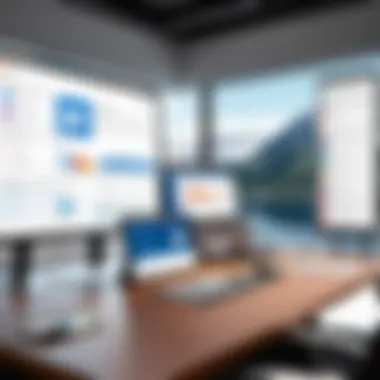

Some notable data analysis features in Excel include:
- Pivot Tables: A pivot table allows users to summarize large data sets, easily exploring relationships and trends. By dragging and dropping fields, one can customize how data is displayed, thus providing different perspectives on the same data set.
- Data Visualization: Excel offers a variety of chart options to visually represent data trends and insights. Effective visualizations can help convey messages more compellingly than raw numbers.
- What-If Analysis: Tools like Scenario Manager and Goal Seek enable businesses to perform hypothetical analyses, assessing the impact of various inputs on outcomes.
- Forecasting Future Trends: Excel includes features like trendlines and forecasting tools to help project future data points based on historical data.
Both Power BI and Excel serve as important pillars for data analysis and reporting within Office 365. Choosing the appropriate tool depends on the specific needs of the business.
"Effective data analysis not only aids operational efficiency but also enhances strategic decision-making."
Organizations should evaluate their requirements and consider how each tool can contribute to a comprehensive data strategy.
Security Features in Office
In a business landscape dominated by digital transformation, protecting sensitive data is of utmost importance. Security features in Office 365 play a crucial role in safeguarding organizational information and managing risks associated with cyber threats. Businesses need assurance that their data is secure while using cloud applications. This section will delve into essential elements of security within Office 365 and highlight the benefits they offer.
Data Protection Technologies
One of the most fundamental aspects of security in Office 365 is its robust data protection technologies. Microsoft has incorporated various methodologies to ensure data integrity and confidentiality. Here are some key features:
- Encryption: Office 365 employs advanced encryption standards to protect data both at rest and in transit. This means that sensitive information is encrypted when stored in Microsoft's cloud and while being transferred between servers.
- Data Loss Prevention (DLP): DLP policies allow organizations to identify and protect sensitive information. This feature prevents accidental sharing of confidential files by monitoring actions taken on data and providing alerts when violations occur.
- Advanced Threat Protection (ATP): This tool detects and responds to potential threats. It includes features like safe attachments, which scan files for malicious content, and safe links, which ensure URLs are safe before users click them.
Implementing these technologies is essential for businesses. They reduce vulnerability to data breaches and enhance overall cybersecurity posture.
Compliance Management Tools
Compliance is another critical area that Office 365 addresses effectively. Organizations must adhere to various regulatory requirements, which often pose complex challenges. Here’s how Office 365 provides solutions:
- Compliance Center: Office 365 includes a Compliance Center that helps businesses manage their compliance posture. This interface provides easy access to compliance solutions, offering tools specifically designed for this purpose.
- Audit Log Search: Organizations can track user activities through the audit log search feature. It records actions taken across applications, enabling IT teams to review and address compliance-related issues.
- eDiscovery: This tool assists in identifying and retrieving information in legal investigations or compliance audits, helping companies navigate legal requirements efficiently.
"Compliance is not merely about following rules; it's about protecting your organization from potential legal pitfalls and reputational harm."
These compliance management tools are indispensable for organizations focused on maintaining regulatory standards while utilizing Office 365 applications.
Integration Capabilities with Other Software
Integration capabilities are a vital aspect of Office 365 applications in a business context. These capabilities enable companies to connect various tools and platforms seamlessly. By integrating Office 365 with other software, businesses can streamline workflows, enhance productivity, and improve collaboration across teams. When evaluating the effectiveness of integration, it is critical to consider how various applications communicate with one another and the benefits these connections bring to processes.
Connecting with Third-Party Applications
Office 365 offers robust integration with a variety of third-party applications, which expands its functionality and usability. This connectivity allows businesses to leverage specialized tools that may cater to their unique needs without abandoning the Office 365 ecosystem. Applications like Slack, Trello, and Salesforce can enhance team communication and project management when combined with tools such as Microsoft Teams and Planner.
The benefits of these integrations are numerous. They can:
- Enhance data flow: Integration reduces manual data entry. Information can move between applications effortlessly, minimizing human error.
- Centralize information: Connecting external applications ensures that all relevant data resides in a single area. This centralization leads to more informed decision-making.
- Improve user experience: Employees can utilize familiar interfaces. This familiarity can reduce the learning curve associated with new tools.
APIs and Custom Solutions
Application Programming Interfaces, or APIs, play a crucial role in facilitating integration within Office 365. APIs serve as a bridge that allows different software applications to communicate. Businesses can create custom solutions tailored to their specific demands through these APIs.
Using APIs, IT teams can:
- Develop unique workflows: Custom solutions can be built around an organization's particular processes, which cannot be met by out-of-the-box software alone.
- Enhance scalability: As businesses evolve, so can their solutions. Custom APIs allow for modifications that accommodate growing needs within the organization.
- Secure data exchange: APIs can help manage data transfers securely, maintaining integrity and confidentiality across integrated systems.
Third-party integrations and APIs enable a dynamic ecosystem in Office 365, fostering enhanced productivity and streamlined workflows.
Integrating other software with Office 365 not only fosters efficiency but also ensures that businesses remain competitive in a fast-paced digital environment. By embracing these capabilities, organizations can optimize their operations significantly, making the best use of available resources.
Cost Considerations for Office Applications
Understanding the cost considerations of Office 365 applications is essential for businesses looking to maximize their investment in technology. As organizations transition to cloud-based services, comprehending the different pricing structures and expected returns is vital. Cost factors influence not only budgeting but also the scaling of digital resources. By analyzing these elements, companies can make data-driven decisions that benefit their operational efficiency.
Licensing Models
Office 365 operates on various licensing models that cater to different needs. This flexibility allows businesses to tailor their subscriptions based on workforce size, required features, and budget constraints. Some common licensing options include:


- Microsoft 365 Business Basic: Ideal for startups and smaller businesses, this plan includes essential apps like Outlook and Teams, offering a cost-effective entry into the Office 365 ecosystem.
- Microsoft 365 Business Standard: This includes all the features of Business Basic, plus desktop versions of Office apps. It is suitable for companies needing more advanced tools without significant investment.
- Microsoft 365 Business Premium: This is a more robust offer, adding enhanced security features and device management capabilities, making it suitable for medium to large enterprises.
- Enterprise Plans: These are customizable for larger organizations, featuring extensive tools and services to meet specific business requirements. They often include compliance and security features that are critical for industries dealing with sensitive data.
Choosing the right licensing model is fundamental for aligning operational needs with budget capabilities. Each model presents unique advantages that can shape workflows and team productivity.
Evaluating ROI
The return on investment (ROI) from Office 365 applications goes beyond initial costs. Evaluating ROI entails analyzing how these tools enhance productivity, reduce operational delays, and simplify collaboration. The key metrics to consider include:
- Increased Efficiency: Understanding how much time teams spend on tasks before and after implementing Office 365 is crucial. Apps like Microsoft Teams and Planner help streamline communication and project management, leading to greater efficiency.
- Employee Satisfaction: Happy employees tend to be more productive. The adoption of user-friendly tools that meet daily needs can significantly boost morale, leading to improved retention rates.
- Cost Savings: Transitioning to cloud solutions often results in lower IT overhead. Companies can reduce expenses related to hardware, maintenance, and on-premises software installations.
- Scalability: Office 365 allows businesses to easily add users and features, enabling growth without the significant increments in costs often associated with expanding IT infrastructure.
"Investing in the right tools can lead to savings that far exceed initial expenditures, redefining how businesses approach technology."
When assessing ROI, it is essential to look at both short-term and long-term impacts to fully grasp the value generated by Office 365 applications. By thoroughly analyzing these factors, organizations can make informed decisions that enhance their digital capabilities.
Best Practices for Implementation
When integrating Office 365 into a business environment, establishing best practices is crucial. This not only ensures smooth adoption but also enhances productivity and collaboration among teams. Successful implementation reflects a strategic approach to utilizing these applications. It involves preparing users for the transition and monitoring usage effectively.
Training and Support for Users
A key component of implementing Office 365 is providing thorough training and support for users. Organizations must understand that transitioning to Office 365 can be a significant shift for employees familiar with different workflows.
Consider implementing the following strategies for training:
- Hands-on Workshops: Facilitate interactive sessions where users can engage directly with applications such as Microsoft Teams or SharePoint. This method allows them to ask questions instantly and learn through doing.
- Online Resources: Share links to helpful articles or video tutorials. Microsoft and educational platforms offer various resources that enable users to learn at their own pace.
- Feedback Mechanisms: Encourage employees to express their challenges and successes. This feedback loop is crucial for tailoring future training sessions and understanding specific needs.
Providing continuous support post-implementation is also essential. A dedicated IT team should be available to address any issues that arise. By fostering an environment of support, users are more likely to embrace the new tools without apprehension.
Monitoring Usage and Feedback
To optimize the use of Office 365, businesses need to monitor usage actively. Tracking how employees interact with various applications helps in making informed adjustments. The following aspects are vital:
- Utilization Statistics: Keep an eye on adoption rates and application usage statistics. Microsoft provides analytics tools that show how often each app is being used. Analyze this data to identify underutilized features that may require additional training.
- Regular Surveys: Conduct surveys periodically to gather user feedback. Questions about ease of use, desired features, or general satisfaction can offer valuable insights into the user experience.
- Iterative Improvements: Based on usage data and feedback, continuously refine training programs and support resources. This ongoing process encourages a culture of learning and adaptability, promoting better engagement with Office 365.
Implementing these best practices can fundamentally enhance the overall experience of using Office 365 in a business environment. By prioritizing effective training and ongoing monitoring, organizations can unlock the full potential of these powerful applications.
Future Developments in Office
The landscape of business applications is always changing. In the realm of Office 365, staying informed about future developments is paramount for organizations aiming to maximize their productivity and efficiency. Understanding the anticipated changes helps businesses prepare and adapt their strategies accordingly. The evolving features not only streamline operations but also enhance user experiences, ensuring teams can collaborate more effectively.
Anticipated Features and Updates
Office 365 consistently updates its offerings to keep pace with the needs of modern businesses. Users can expect the following anticipated features:
- Advanced Collaboration Tools: Enhancements in Microsoft Teams might integrate new real-time features enabling seamless communication across different devices and platforms.
- Intelligent AI Integration: Enhanced AI capabilities may assist users with tasks such as data analysis, project management, and customer relationship management, providing insights that can drive decision-making.
- Enhanced Security Features: Continuous improvements in data protection technologies will likely make Office 365 more robust against cyber threats, especially in an increasingly digital workplace.
These updates aim to not only refine existing functionalities but also introduce innovative solutions that support a more agile work environment.
Long-Term Strategy for Businesses
Long-term strategies must align with technological advancements. Businesses using Office 365 should consider the following:
- Continuous Training and Adaptation: Regular training on new features ensures that employees leverage the full potential of the tools available, which is crucial for sustaining productivity.
- Feedback Mechanisms: Establishing channels for feedback on new updates helps organizations identify areas for improvement and adapt quickly to user needs. This approach fosters a culture of continuous improvement.
- Scalable Solutions: As Office 365 evolves, businesses must ensure their IT infrastructure is scalable to accommodate new features without disrupting workflows or incurring high costs.
"Embracing new technology is not just about adopting tools but also about fostering a culture that values continual learning and improvement."
Finale
In this article, we have navigated through the extensive functionality of Office 365 applications, particularly their roles in enhancing business productivity and collaboration. Understanding the complete suite of tools provided by Office 365 allows organizations to make strategic choices that can significantly improve workflows. The features of each application are designed to meet diverse business needs, tailored for both small enterprises and large corporations.
One important element is the integration capabilities of these apps. Microsoft Office 365 applications seamlessly work together, enabling better data communication and collaborative efforts across teams. For instance, syncing Outlook with Teams or OneDrive with SharePoint enhances not only data accessibility but also boosts team interactions. This interconnectedness fosters an environment where information is readily available, leading to informed decision-making.
Benefits such as enhanced security features also play a major role. Companies can protect their data thanks to the sophisticated security measures implemented by Microsoft. Such considerations are critical today, where data breaches can result in substantial financial and reputational damage. Choosing the right applications ensures that businesses do not just enhance productivity but also uphold strong security policies.
In summary, the final thoughts on the significance of Office 365 applications reaffirm their value in the modern workplace. By adopting these tools, organizations can position themselves for success in a highly competitive environment. Considering the tools that align with your specific business needs can lead to improved outcomes and operational excellence.
Final Thoughts on Office Applications
Ultimately, the use of Office 365 applications transcends mere productivity; it is about creating a cohesive ecosystem that supports business objectives. IT professionals and business leaders should evaluate their specific environments to harness the full potential of these applications. By understanding each application's unique functionality and benefits, they can tailor their strategies accordingly. Investing in training and user support is critical, ensuring that teams can utilize these applications effectively to drive success.
"In an age where collaboration and data integration are paramount, mastering the tools within Office 365 is not just an option—it is a necessity for organizational growth."



