Top Photo Organizing Software with Face Recognition
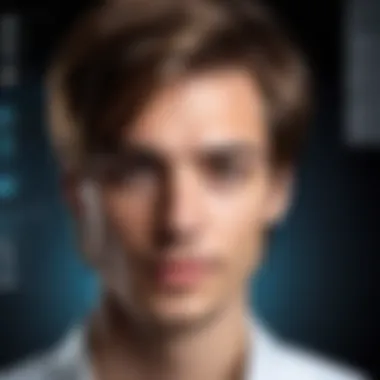

Intro
In an age where visual content dominates digital spaces, managing photos effectively becomes paramount. This article will delve into the realm of photo organizing software that uniquely incorporates face recognition technology. Such tools not only enhance the organization of image libraries but also facilitate efficient retrieval of specific photos, especially in extensive collections.
The significance of this technology extends beyond mere convenience. For IT professionals and tech enthusiasts, understanding these software tools is essential due to the implications they hold for user experience, privacy, and data security. Each piece of software has its functionalities, usability, and distinct features that influence how users interact with their image collections.
Features Overview
Key Specifications
Photo organizing software utilizing face recognition technology often come equipped with a variety of specifications. Some key specifications to consider include:
- Face Detection Accuracy: The ability to recognize faces in diverse lighting and angles is crucial. Higher accuracy ensures reliable tagging and sorting capabilities.
- Database Integration: Compatibility with existing databases or cloud services allows for seamless photo migration and access across platforms.
- User Interface Design: A clean, intuitive interface can significantly impact the usability of the software, especially for users unfamiliar with such technology.
- Mobile Compatibility: Many users desire access to their photo libraries on mobile devices. This integration is important for on-the-go management.
Unique Selling Points
Photo organizing software often touts several unique selling points that differentiate them in a competitive market. Some notable ones include:
- Smart Tagging Systems: Automated tagging capabilities reduce the time spent organizing photos manually. Users can leverage algorithms that learn from previous inputs.
- Security Features: Robust privacy settings and encryption options assure users that their personal data remains protected while using face recognition technologies.
- Integration with Social Media: Some software offers direct sharing options to platforms like Facebook and Reddit, simplifying the distribution of images.
- Customizable Settings: User preferences can alter how face recognition algorithms work, adapting to unique organizational needs.
"The innovation in photo management not only simplifies the user experience but also raises valuable questions regarding privacy and data handling."
Performance Analysis
Benchmarking Results
Performance metrics are critical when evaluating photo organizing software. Key benchmarks include:
- Processing Speed: The time taken to scan and recognize faces in a library of photos can vary significantly between software. A faster processor can greatly enhance user experience.
- Resource Utilization: Software should efficiently use system resources without hindering device performance.
- Scalability: As collections grow, the software's ability to manage large datasets becomes vital.
Real-world Scenarios
Exploring real-world application scenarios helps demonstrate the effectiveness of these tools. Consider an IT specialist managing a vast archive of corporate event images. Efficient face recognition technology allows for rapid sorting and retrieval, enabling quick access to relevant images during presentations. Likewise, tech enthusiasts showcasing personal projects can manage and share their work more effectively.
In summary, diving deeper into the functionality of various photo organizing software can unearth valuable insights. Face recognition technology not only revolutionizes photo management but poses critical questions about privacy and data security—factors that every user must consider.
Prologue to Photo Organizing Software
The management of digital photos has grown increasingly important in today's world, where images are a core component of personal and professional communication. Photo organizing software plays a critical role in this area by allowing individuals to efficiently manage vast collections of images. This is particularly crucial for IT professionals and tech enthusiasts who often deal with substantial datasets and require reliable tools for effective organization.
Understanding Photo Organization
Photo organization refers to the systematic arrangement and classification of images to facilitate easy access and retrieval. Employing photo organizing software simplifies this process, helping to sort photos based on various parameters such as date, location, and people involved. The software often incorporates features like tagging, metadata management, and, notably, face recognition technology. This technology can automatically identify and categorize images based on individuals within them, significantly reducing the need for manual sorting. The result is a more streamlined and intuitive way to manage personal and professional photo collections.
Importance of Efficient Photo Management
Efficient photo management is essential, as it impacts productivity and the overall user experience. With countless photos stored across devices and platforms, finding a specific image can become time-consuming without proper organization. High-quality photo organizing software helps to mitigate this challenge by providing tools that enhance retrieval speed and accuracy. Importantly, well-organized photos are also critical for projects that require professional presentation, such as portfolios or marketing materials.
Moreover, there are clear digital implications. As privacy concerns grow, understanding how to leverage software effectively while safeguarding sensitive data is paramount. The right organizing tools can not only help in curating images but also in respecting and managing privacy settings properly. Good software choices balance organizational effectiveness with data security, ensuring user peace of mind.
Face Recognition Technology in Photo Software
Face recognition technology has revolutionized the way we manage and organize our digital photo libraries. This technology allows for automated identification and categorization of images based on the people in them. In the era of smartphones and high-resolution cameras, the sheer volume of photos we take daily can be overwhelming. This is where face recognition serves as a vital element, efficiently sorting through vast amounts of data and enabling easy retrieval.
Understanding the core functionalities and benefits of face recognition in photo organizing software is essential. Such systems leverage artificial intelligence to recognize and tag faces within a collection of images. This process not only enhances user experience but also streamlines one’s workflow, making photo management adaptable to personal preferences.


Another critical consideration is the implication of using such technology. While it brings substantial convenience, it also raises privacy and security questions. Users must be aware of how their data is handled, ensuring that their information is secure. Ultimately, face recognition technology, when used properly, can transform the photo organizing process into a more intuitive task.
What is Face Recognition Technology?
Face recognition technology refers to the ability of a system to identify and verify a person from a digital image or video frame based on their facial features. This technology uses algorithms that analyze the distinctive features of a face and compare it to existing databases. It is a subset of computer vision and artificial intelligence, contributing to various applications in today’s digital landscape.
In the context of photo management software, face recognition enables the software to automatically identify faces in photos. Once a face is recognized, the software can tag the image accordingly, allowing for better organization and searchability.
Overview of How Face Recognition Works
Face recognition operates through a sequence of methodical steps. Initially, the software detects faces within an image. Then, key facial landmarks are identified, such as the eyes, nose, and mouth. These points are quantified into a digital representation called a facial vector.
To verify identity, the software compares the facial vector against a database of known individuals. When a match is found, the corresponding name can be associated with the image. Here are the primary components of this technology:
- Face Detection: Locates and outlines faces in an image.
- Feature Extraction: Identifies unique characteristics of each face.
- Comparison and Matching: Compares new faces against a stored database to find potential matches.
Understanding these steps helps elucidate the inner workings of face recognition in photo organizing software, aiding users in making informed choices when selecting such technologies.
Applications of Face Recognition in Photo Management
The applications of face recognition technology in photo management are wide-ranging. Some notable applications include:
- Automated Tagging: Automatically labels images with recognized names, eliminating the need for manual input.
- Customized Albums: Creates personalized photo albums based on individuals identified in photographs.
- Efficient Search Features: Enables users to search for images by simply inputting a name, significantly speeding up the retrieval process.
- Enhanced Privacy Controls: Offers the option to manage visibility and access to images based on individual recognition, enhancing user privacy.
These applications showcase how face recognition elevates the capabilities of photo organizing software, making it an integral aspect of digital photo management systems.
Key Features to Look For
When selecting photo organizing software that utilizes face recognition technology, it is crucial to evaluate key features that directly influence usability and effectiveness. Certain elements can make a considerable difference in how efficiently users can manage their collections. This includes the design of the user interface, integration capabilities with other tools, options for customization, and consideration of privacy as well as data security concerns.
User Interface and Usability
A well-designed user interface enhances the overall experience of using photo organizing software. The layout should be intuitive, allowing users to navigate through images with ease. Clear icons, logical groupings, and organized menus contribute to a more efficient workflow. Users should be able to upload, sort, and search for images without encountering a steep learning curve. Usability is not merely about aesthetics; it plays a fundamental role in user satisfaction and overall productivity.
- Key aspects of usability include:
- Ease of Navigation: Users should find it simple to move through different sections of the application.
- Search Functionality: Advanced search options, incorporating face recognition, should quickly locate images based on identified subjects.
- Batch Processing: The ability to manage multiple photos simultaneously can save significant time.
Integration with Other Tools
The ability to integrate with other tools can enhance the utility of photo organizing software. Many users rely on a suite of applications for editing, sharing, or storage. Ensure that the software can connect with popular applications and platforms, such as Adobe Lightroom, Dropbox, or Google Photos. Effective integration creates a more versatile environment that maximizes productivity.
- Important integration features to consider:
- Export and Import Options: Facilitate smooth workflows by allowing files to be exchanged between applications.
- Third-Party Plugins: Some software allows users to add functionality through external plugins, increasing versatility.
- Social Media Sharing: Features for direct sharing from the organizing software to social media platforms help in streamlining the process of image distribution.
Customization Options
Every user has unique needs and preferences, and software that allows customization can cater to these differences effectively. Users should be able to adjust settings related to face recognition thresholds, organization methods, and display options. Customization can lead to a more personal and efficient experience in managing photos.
- Features of customization to look for:
- Sorting Preferences: Being able to sort images by date, location, or recognized faces can greatly improve organizational systems.
- Tagging Systems: Ability to create personalized tags for easier retrieval of images.
- User Profiles: Personal profiles can store specific settings, making it easier for multiple users to share the application without altering each other's preferences.
Privacy and Data Security Concerns
As face recognition technology collects sensitive personal data, it is paramount that users prioritize privacy and security. Understanding how the software protects user data offers peace of mind and confidence in one's choice. Users should assess software against privacy standards and practices.
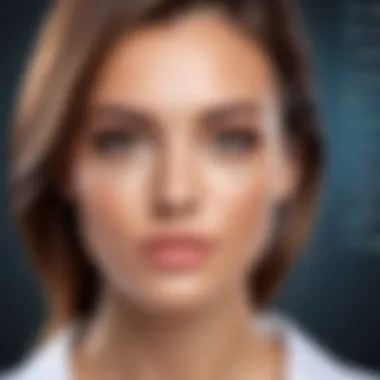

- Essential elements of privacy and security:
- Data Encryption: Ensure that sensitive data is encrypted both in transit and at rest.
- User Control: Users should have options to control what data is collected and how it's used.
- Compliance with Regulations: Verify if the software complies with relevant privacy laws such as GDPR or CCPA.
"Selecting photo organizing software is not just about features; it is about fostering an experience that respects user privacy while providing robust functionality."
In summary, a thorough understanding of user interface, integration capabilities, customization options, and privacy concerns is essential. By focusing on these key features, users can find photo organizing software that aligns with their specific needs.
Top Photo Organizing Software with Face Recognition
Photo organizing software that incorporates face recognition technology represents a significant advancement in digital image management. Such software not only enhances user experiences but it also solves various challenges faced by both novice and expert users in managing their image libraries. The main benefit of this technology is efficiency. Finding images from thousands of photographs becomes trivial when you can search by faces instead of dates or keywords.
Moreover, these tools help to improve organization. Photos are automatically grouped by individuals, making it easier to locate specific images or albums. For IT professionals and tech enthusiasts, the demand for smart solutions is ever-growing. This technology introduces a seamless interaction with photos, reducing the time spent sifting through folders or engaging in repetitive searches. Therefore, choosing the right photo organizing software with face recognition becomes vital, given its impact on productivity and the overall photo management experience.
Software A: Features and Usability
Software A is known for its intuitive interface and ease of use. Users can quickly onboard due to its straightforward design. The key features include advanced face recognition capabilities, automatic tagging of photos, and seamless integration with existing photo libraries. The software also allows customization of settings, enabling users to adjust sensitivity in recognizing faces. This facility ensures accuracy and enhances reliability, particularly in large libraries where lighting and angles can vary. Additionally, the software supports multiple devices, allowing users to access their collections on smartphones, tablets or computers. User feedback highlights how the usability often results in a more organized repository of family events and travel experiences.
Software B: Performance Evaluation
Performance metrics are essential when evaluating software capabilities. Software B excels in processing speed and accuracy. It can analyze a large dataset and recognize faces in a matter of seconds, which reduces waiting times for users. The accuracy of the face recognition algorithm is impressive, minimizing errors in face detection. This software has been tested across different environments, confirming that it maintains its performance in varied conditions. The responsiveness of the software, even when navigating through high-resolution images, marks it as a strong contender in the market. Furthermore, it provides detailed analytics on how many images it can categorize correctly, adding to the transparency of its performance.
Software C: User Reviews and Feedback
User reviews are a valuable resource for understanding software effectiveness. Software C has received a mix of feedback, often praising its unique features like built-in photo editing tools and batch processing capabilities. However, some users mention challenges with the initial setup process. Many users, especially those familiar with technology, find the face recognition feature to be a standout element, noting how it saves time during organization. Constructive criticism often points to the need for additional tutorials or better customer support, which could enhance user experiences further. Overall, the general sentiment focuses on improved organization resulting from its advanced algorithm.
Software D: Comparison in Depth
Comparative analysis between the leading software options reveals a spectrum of features. When it comes to software A, the interface is noted for its simplicity, while Software B impresses with faster processing and robust accuracy metrics. Software C stands out for user engagement and features, particularly those that intertwine editing and organizing.
- User Experience: Software A offers a user-friendly interface, whereas Software B provides superior speed and accuracy.
- Integration: Software C excels in incorporating editing tools within organizational features, promoting efficiency.
- Cost and Accessibility: Pricing models differ widely. Software A may have a lower entry cost but may limit features compared to Software B or C, which require subscriptions.
Evaluating Performance Metrics
In the digital age, photo organizing software must meet various performance standards. This section discusses significant performance metrics that contribute to user experience. For those who manage numerous images, understanding these metrics is crucial for selecting the right software. Evaluating performance metrics involves analyzing specific elements like processing speed, accuracy of face recognition algorithms, and data storage options. Each of these aspects plays a vital role in enhancing overall efficiency.
Processing Speed and Efficiency
Processing speed is fundamental for any photo organizing software, especially when handling large libraries. Users often seek software that allows quick scanning and sorting. Slow software can hinder productivity, especially for IT professionals who need to organize and retrieve images rapidly. Efficient processing ensures photos are categorized accurately and updated in real-time. This capability minimizes waiting times and allows users to focus on other tasks. To achieve an optimal user experience, software should leverage advanced algorithms that maximize speed without sacrificing quality.
Accuracy of Face Recognition Algorithms
Accuracy is another pivotal metric when evaluating photo organizing software that incorporates face recognition technology. Software with high accuracy rates identifies individuals correctly, reducing the need for manual tagging. Users should understand that algorithms vary significantly among products. Software with more advanced machine learning capabilities typically demonstrate better accuracy due to continuous improvement from usage data. High accuracy not only saves time in the organization process but also enhances the overall reliability of the software.
"High accuracy in face recognition is essential to ensure that the right photos are associated with the correct individuals, effectively reducing sorting time."
Data Storage and Accessibility
Effective data storage and accessibility are critical components of photo management software. Users need efficient access to their libraries, especially when working with vast collections. Software that offers cloud integration provides advantages in terms of storage capacity and accessibility from different devices. Users should also consider how data is arranged within the software. Intuitive categorization and seamless retrieval processes can significantly enhance user experience. Moreover, the ability to access images remotely can save time and enable easier collaboration.
User Experience and Feedback
User experience and feedback are essential components of effective photo organizing software, particularly those utilizing face recognition technology. The way users interact with the software affects not only their satisfaction but also the efficiency of their photo management tasks. Often, user experience encompasses elements such as interface design, ease of navigation, and response times of the software. These factors can significantly influence how well users adopt and utilize the software tools at their disposal.
Good user experience often leads to higher task completion rates. Efficient and intuitive interfaces reduce the time spent on learning the system and increase productivity. Users expect tools that streamline their efforts to organize and retrieve photographs seamlessly. Therefore, usability is critical, as a poorly designed user interface can discourage usage and lead to frustration. Moreover, feedback from users can guide further development and enhancements of the software's features, which keeps the offerings aligned with their needs.
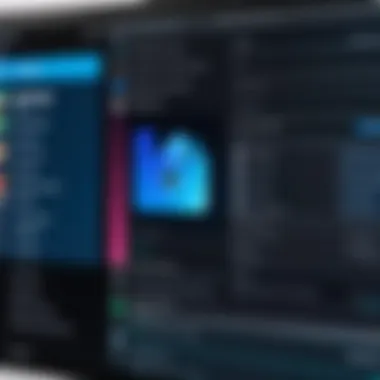

Case Studies of Effective Use
- Family Photographers: One family photographer utilized Adobe Lightroom's face recognition capability to manage an extensive collection of family memories. The software allowed them to tag individuals quickly, making it easier to locate photos of specific relatives during family events.
- Travel Enthusiasts: Another case involved a travel blogger who leveraged Google Photos to organize images from various locations. They shared their experiences in forums like Reddit, where they praised the software's ability to create albums based on facial recognition. This feature helped them to compile travel stories more efficiently.
- Event Planners: An event planner used Mylio to categorize images from different events. With its face recognition tools, the planner found it easier to keep track of client events, ensuring prompt delivery of photos for marketing and personal memories.
Common User Challenges
Despite the advantages, there are several challenges users experience with photo organizing software. Understanding these obstacles is important for potential users to make informed decisions.
- Privacy Concerns: Users often worry about how their personal data is handled, especially when facial recognition is involved. Understanding the software’s privacy controls and data handling policies is crucial.
- Misidentification Issues: Users might encounter problems with incorrect tagging. The accuracy of face recognition technology can vary, potentially leading to frustration.
- Learning Curves: Some software can be difficult to learn. Despite a user-friendly interface, the advanced features may overwhelm new users.
Users need to weigh these challenges against the benefits to find software that meets their needs. Regular feedback mechanisms can enhance user experience and address these common issues effectively.
Future Trends in Photo Management Software
The landscape of photo management software is constantly evolving. This evolution is largely driven by technological innovations and user expectations. Understanding future trends in this realm is important for those who wish to remain at the forefront of photo organization solutions. Such insights can significantly enhance user experience and optimize the functionality of photo management tools. As we delve into the future, several key elements emerge that promise to reshape user interactions with photo management software, especially concerning face recognition technology.
Advancements in AI and Machine Learning
Artificial Intelligence and machine learning continue to play a crucial role in enhancing photo organizing software. These technologies allow for smarter face recognition, improving the accuracy of identifying individuals in images. With advancements in neural networks and pattern recognition algorithms, software can now learn from user interactions and improve over time. For example, if a user frequently tags specific family members, the algorithm can prioritize those faces in future searches.
Benefits of these advancements include:
- Increased accuracy: Algorithms can now identify faces with greater precision, reducing false positives.
- Automation: Users can automate tagging and categorization processes, saving time and effort.
- Personalization: Tailored experiences based on user preferences and historical data.
The integration of AI ensures that users experience a more intuitive and effective way to manage their photo collections.
The Role of Cloud Integration
Cloud technology is increasingly integral to photo management software. Cloud integration allows users to access their photo libraries from anywhere, provided they have an internet connection. This flexibility is especially valuable for professionals who work in varying locations or who travel frequently, making it easy to manage and share images on the go.
Additionally, cloud storage offers several critical advantages:
- Scalability: Users can store vast numbers of images without worrying about local storage limitations.
- Automatic backup: Automatic uploads to the cloud ensure that photos are safely backed up and reduce the risk of data loss.
- Collaborative features: Users can share access with family or colleagues, making collaborative projects easier.
Overall, cloud integration enhances the accessibility and security of photo management systems, catering to the modern user's needs.
Privacy Legislation Impacting Face Recognition Software
As photo management software incorporates advanced face recognition technology, privacy and data security have become paramount concerns. Increasing regulations globally, such as the General Data Protection Regulation (GDPR) in Europe, highlight the need for compliance in the development and use of this software.
Privacy legislation introduces several considerations for software developers and users:
- Data ownership: Users must be informed about how their images are used and stored.
- Consent: Software should obtain user consent for processing facial recognition data, ensuring transparency.
- Security measures: Strong cybersecurity protocols must be implemented to protect user data against breaches.
Being aware of legal implications not only shields developers from potential legal repercussions but also promotes user trust and satisfaction. Navigating this complex landscape is vital for anyone involved in photo management solutions today.
Culmination and Recommendations
In the realm of photo management, the importance of selecting the right software cannot be overstated. This article has highlighted the crucial role that face recognition technology plays in the efficiency and effectiveness of photo organizing software. As we conclude, it is vital to revisit the key themes and recommendations that emerged throughout this discussion.
Final Thoughts on Selection Criteria
Selecting photo organizing software equipped with face recognition capabilities involves considerations on multiple fronts. Firstly, performance metrics, including processing speed and accuracy of the recognition algorithms, should be at the forefront of the assessment. A program that processes thousands of images swiftly can vastly improve your workflow.
Secondly, usability remains pivotal. Even the most advanced software can falter if it is not intuitive. Look for user-friendly interfaces that minimize the learning curve and streamline the organization process. Furthermore, attention to privacy and data security is paramount. Opt for software that offers transparent privacy policies and strong encryption measures to safeguard personal data.
Finally, compatibility with other digital tools cannot be overlooked. Seamless integration with cloud services and other applications enhances overall usability, allowing for a cohesive digital ecosystem.
Recommended Software for Different Needs
Different users will have varying requirements from photo organizing software depending on their specific needs. The following recommendations, based on functionality and key features, aim to cater to these diverse demands:
- Adobe Lightroom: Suitable for professionals who need detailed editing and organization tools. Its face recognition feature works well alongside advanced editing capabilities.
- Google Photos: Ideal for casual users looking for cloud storage solutions with automatic backup. It offers easy sharing features and excellent face recognition that learns over time.
- Mylio: Great for users who value local storage and offline access. Mylio allows managing large photo collections without relying solely on the internet.
- Zoner Photo Studio: This is recommended for enthusiasts, offering advanced sorting and editing capabilities, complete with face recognition and tagging features.



