Evaluating the Best Photoshop Software for Professionals


Intro
In the ever-evolving landscape of graphic design and digital imaging, the choice of software can significantly impact the productivity and creativity of IT professionals. When selecting the right Photoshop software, one must consider various factors such as features, usability, and performance metrics. This article delves into an analysis of the top Photoshop software options available today, helping professionals to navigate this complex decision-making process.
The way IT professionals utilize digital tools can vary greatly depending on their specific needs. Thus, it is crucial to assess how software aligns with their workflow and project requirements. This examination will focus on key aspects of Photoshop alternatives that cater to their unique demands. Understanding these aspects can lead to more informed choices, optimizing both efficiency and creative output.
Prelude to Photoshop Software
In today's digital landscape, Photoshop software has emerged as an indispensable tool for various professionals. Understanding Photoshop's capabilities is crucial to making informed choices for meeting creative and technical demands. This section will delve into the evolution of Photoshop and its significance in both IT and creative fields, offering clear insights into why professionals should prioritize this software.
Overview of Photoshop's Evolution
Photoshop has significantly transformed since its inception in 1987. Originally created by Thomas and John Knoll, it aimed to replicate analog photographic techniques digitally. Over the decades, it has integrated numerous features to cater to the evolving requirements of digital artistry and design.
The initial version was a simple image editor, but as it grew in popularity, Adobe introduced more complex features. The 1990s brought layers, blending modes, and filters, which expanded creative possibilities. Fast forward to the 2010s, and Photoshop began incorporating smart objects, advanced masking, and the ability to handle larger files more efficiently. Today's version contains powerful features, such as content-aware fill and neural filters that leverage artificial intelligence. This journey illustrates not just technological advancement, but also how Photoshop responded to user feedback, ensuring its relevance in a crowded market.
Significance in IT and Creative Fields
Photoshop plays a crucial role in both IT and creative fields, serving various professional needs. For IT professionals, understanding image manipulation and editing is key for tasks like software development and branding. Images often require integration with applications, and knowing how to optimize graphic quality is essential.
In creative fields, such as graphic design and photography, Photoshop is considered the industry standard. Designers rely on its tools to create impactful visuals. The software facilitates tasks like retouching photos, designing logos, or producing web graphics.
Furthermore, in corporate environments, the adoption of Photoshop is crucial for marketing and promotional materials. High-quality images can make a significant difference in engaging audiences, which is often the overriding goal in these sectors.
This depth of relevance highlights why professionals from various fields must grasp Photoshop's functionalities, as it not only aids in completing projects effectively but also enhances the overall work quality.
Key Features to Consider
In selecting the right Photoshop software, several critical features warrant close examination. The significance of these features goes beyond mere aesthetics; they shape the user experience and determine how effectively a software meets professional needs. When evaluating options, IT professionals and creative experts should prioritize several key elements that define usability, functionality, and compatibility. These factors not only influence the day-to-day operations but also the overall output quality.
User Interface and Experience
An intuitive user interface is paramount for maximizing productivity. A well-designed user interface can simplify workflows, allowing professionals to navigate tools and functions efficiently. Without an intelligent layout, even the most powerful software can become cumbersome. Users should aim for a system where essential tools are within easy reach, while advanced functionalities are clearly indexed for quick access.
For example, programs like Adobe Photoshop boast customizable interfaces. Users can create workspaces tailored to their workflow preferences, enhancing the editing experience. Opt for software that permits custom shortcuts or allows you to rearrange essential tools. Ease of navigation is key to reducing the time spent on mundane tasks. Therefore, consider this feature as fundamental to enhancing your overall experience.
Tools and Functional Capabilities
At the heart of any photo editing software are its tools. The toolset available should cover a wide spectrum of editing needs, from basic adjustments to intricate designs. Essential capabilities may include layers, masks, filters, and brush controls. Additionally, software that supports non-destructive editing is preferable, as this allows modifications without permanently altering the original image.
Furthermore, integration of advanced features, such as content-aware fill or AI-driven enhancements, can elevate a professional’s efficiency. For instance, software like Affinity Photo provides a range of innovative tools to improve image manipulation. Understanding the tools that each software platform offers is crucial for professionals to select a system that aligns with their editing style and project requirements.
Integration with Other Software
Compatibility with other digital tools cannot be overlooked. Professionals often use multiple software solutions throughout their creative processes. Thus, seamless integration among them is vital. Effective Photoshop software should easily sync with programs like Adobe Illustrator, Lightroom, or even cloud storage solutions for collaborative projects. This interconnectedness allows data to flow freely, enhancing productivity.
Features such as plugins or layer support can also expand functionality. For example, Adobe’s ecosystem allows access to various plugins that may enhance capabilities and minimize the need to switch between applications. As you evaluate options, be sure to consider not only the native features of the software but also its ability to integrate into larger workflows.
"The right tools should not only serve current needs but also adapt to future projects."
It is essential for professionals to remember that the digital landscape shifts rapidly. Choosing software with favorable integration capabilities provides the flexibility to evolve with industry trends.
Understanding these core features will greatly assist professionals in their decision-making process. Taking the time to explore how each option aligns with specific needs can greatly influence the selection of Photoshop software.
Comparative Analysis of Available Options
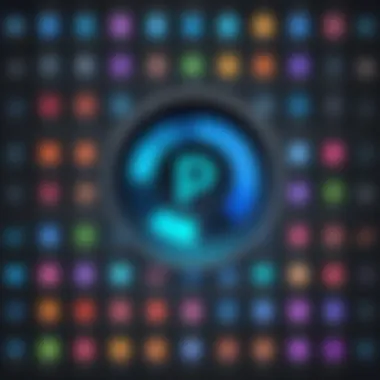

Evaluating the various Photoshop software options available is crucial for professionals in the field. This section delves into the key players in the market, enabling a nuanced understanding of their strengths, weaknesses, and specific use cases. Each option is addressed distinctly to highlight its unique offerings, allowing readers to make informed decisions based on their individual needs and professional contexts.
Adobe Photoshop
Adobe Photoshop is the flagship software in the realm of image editing and graphic design. Recognized for its extensive capabilities, Photoshop continues to lead the market for both amateur and professional users. Its vast range of tools facilitates intricate editing, manipulation, and enhancement of images. The seamless integration of raw file processing, vector graphics, and typography features sets it apart.
While the cost of Adobe Photoshop can be a barrier for some users, its overall value often justifies the investment for professionals. The subscription model, which includes constant updates and new features, provides users with a current and powerful version of the software. Adobe's commitment to enhancing user experience through regular updates ensures that professionals remain competitive in their work.
Affinity Photo
Affinity Photo has gained a reputation as a strong competitor to Adobe Photoshop, particularly among budget-conscious professionals. Affinity offers a one-time purchase model, which can be significantly more economical than Photoshop's subscription fees. It provides many similar features, such as advanced editing capabilities, layer management, and a user-friendly interface.
Though newer to the scene, Affinity Photo has rapidly built a robust set of tools that meet the demands of image editing professionals. Its performance, particularly for RAW images, is notably efficient. However, some users may find the transition from Adobe products a challenge due to differences in interface and workflow. Overall, Affinity Photo stands as a solid option for those seeking both quality and affordability in photo editing software.
GIMP - A Free Alternative
GIMP, or GNU Image Manipulation Program, presents a compelling option for those seeking high-quality photo editing without the financial commitment. This open-source software offers a wide range of features comparable to premium products like Adobe Photoshop. Users appreciate the ability to customize the software through plugins, enhancing its functionality.
Despite its lack of cost, GIMP may present a steeper learning curve. The interface is not as sleek or intuitive as some paid options. Still, for IT professionals and tech enthusiasts willing to invest time in learning, GIMP is a resilient contender. With a vibrant community providing support, GIMP serves as a rich resource for users aiming to develop their skills in image editing.
Corel PaintShop Pro
Corel PaintShop Pro is another alternative that offers robust features aimed at photographers and graphic design professionals. It presents a diverse toolkit that includes advanced features similar to those found in Photoshop. PaintShop Pro is often praised for its ease of use, making it accessible to new users while still catering to experienced professionals.
The software also offers a one-time purchase option, appealing to those who prefer not to engage in subscription services. Additionally, it includes powerful photo-editing tools, layers, and creative design capabilities. For professionals who require versatile software without the ongoing costs, Corel PaintShop Pro presents a competitive choice, though it may not have the same level of community support or plugin options as some other software.
"Choosing the right software depends significantly on individual needs, workflows, and budget considerations. Evaluating these options thoroughly is essential for making informed decisions."
Performance Assessment
Performance assessment is a crucial aspect when evaluating Photoshop software for professionals. It involves examining how well the software operates under various conditions and tasks. A reliable performance metric can significantly influence workflow efficiency and overall productivity. For IT professionals and creatives who regularly handle high-resolution images or complex projects, understanding the intricacies of performance is essential.
Speed and Efficiency
Speed and efficiency directly affect how quickly a user can achieve their desired results. In a professional environment, time is often of the essence. Software that runs slowly or that requires excessive computing resources can lead to frustrating delays and diminish overall output. When selecting software, users should consider not just load times but also how swiftly it can process images or apply filters and effects.
For instance, Adobe Photoshop is well-regarded for its swift response times, especially in versions optimized for newer hardware. Alternatively, Affinity Photo has made strides in speed, making it a strong contender for users looking for efficiency without compromising capabilities.
"The perceived speed of a software often impacts user satisfaction more than actual performance metrics."
System Requirements and Compatibility
Understanding system requirements is vital to ensure compatibility. Each software option has its specifications that determine how well it will run on different hardware setups. A program that demands high computing power may perform poorly on systems that do not meet these requirements.
Professionals must assess whether their current hardware can support their preferred software to avoid issues such as crashes or lagging. For instance, while Adobe Photoshop offers robust features, it generally requires a more powerful system than lighter alternatives like GIMP, which may run adequately on less advanced hardware.
When evaluating performance, take note of:
- Minimum and recommended system requirements
- Compatibility with operating systems (Windows, Mac, etc.)
- Support for hardware accelerators like GPUs
Making informed decisions based on performance assessment can lead to improved creative output and workflow satisfaction.
Usability Considerations
Usability is an essential aspect in selecting the right Photoshop software for professionals. This section delves into the nuances that affect how easily and effectively users can navigate the software, complete tasks, and achieve desired outcomes. Usability encompasses user interface design, the learning curve associated with the software, the availability of support resources, and the community surrounding the product. All these elements contribute to not just user satisfaction but also the efficiency with which professionals can produce high-quality work in their field.
Learning Curve and Support Resources


The learning curve is a critical factor when evaluating Photoshop software. Different individuals and teams have varying levels of expertise. A steep learning curve can hinder productivity, particularly for professionals tasked with quick results. Software that has an intuitive layout and accessible features allows users to grasp its functionalities sooner. For example, Adobe Photoshop, while robust, can initially overwhelm new users due to its extensive options and customizations.
Support resources are indespensible for smoothing out the learning curve. Comprehensive documentation, video tutorials, and responsive customer service often dictate how quickly a user can adapt to the software. Resources from platforms like en.wikipedia.org and tutorials available on forums such as reddit.com can be invaluable. All these factors can either enhance a user’s experience or frustrate them, influencing their choice of software.
Community and Online Resources
Another essential aspect of usability is the surrounding community and online resources available for users. An active community can provide significant support through shared experiences, tips, and tricks. Users can engage in discussions on websites like facebook.com or specialized forums, gaining insights from peers who use the same software.
Online resources, including forums, blogs, and dedicated websites, can augment the existing documentation. These platforms often contain user-generated content such as video walkthroughs and troubleshooting guides, which can simplify difficult concepts or tasks. An engaged community not only promotes user retention but also encourages ongoing learning and skill improvement. Furthermore, many editors and designers often share their workflows and techniques, fostering a collaborative learning environment.
"Choosing the right software is as much about understanding the user experience as it is about selecting powerful tools."
Cost Implications
Understanding the cost implications of Photoshop software is essential for professionals in the IT and creative industries. This section will dissect the financial considerations that should be at the forefront of decision-making. With various options available, it is crucial to evaluate not just the upfront costs but also the long-term sustainability of investing in these tools.
Licensing Models Explained
The licensing model often dictates how a user interacts with the software. Adobe Photoshop operates on a subscription basis, which can be appealing for those who want access to the latest updates without committing to a significant one-time payment. The Adobe Creative Cloud plan provides flexibility but may accrue higher costs over time.
Conversely, Affinity Photo offers a one-time purchase option, which can be more cost-effective in the long run. This model means there are no recurring fees, making it easier for users to budget. However, users must keep an eye on the potential need for future upgrades, which might involve additional costs.
GIMP, being open-source, is free to use, but users must consider the costs of any added plugins or support if they require advanced functionalities. Ultimately, the choice of licensing will impact the overall financial commitment and should align with the user’s professional needs and budgetary constraints.
Long-term Value vs. Short-term Cost
When considering any software, the temptation to choose based on short-term costs is often present. However, evaluating the long-term value is vital. Short-term costs may refer to initial purchase prices or even subscription fees, but they do not account for future upgrades, support, or the potential impact on work efficiency.
An investment in Adobe Photoshop might seem steep initially, but for those frequently working on complex projects, the professional-grade tools it offers can enhance productivity and output quality. For professionals aiming for premium results, the value often justifies the higher expense.
On the other hand, a tool like Corel PaintShop Pro might be less expensive upfront and suitable for more basic tasks, but over time, users may find themselves needing to upgrade or switch software to meet evolving demands. This consideration can lead to increased expenditures that negate the initial savings.
In summary, when evaluating software, it’s essential to strike a balance between long-term value and short-term costs. A careful analysis will help professionals make informed choices, ensuring that the software used not only meets current needs but will also support future growth and projects efficiently.
"Investing in quality software can be a catalyst for tangible improvements in both productivity and creativity."
When professionals weigh their options, they need to look beyond initial outlays and consider the bigger picture.
Target Audience for Various Software Solutions
Understanding the target audience for different Photoshop software solutions is vital for professionals seeking the right tool for their needs. Each group of users has distinct requirements, skill levels, and workflows that influence their choice of software. Identifying these audience segments allows users to determine which software features and functionalities are essential for their work.
When choosing software, professionals should consider factors such as the type of projects they tackle, their expertise, and the specific aspects of photo editing they prioritize. For example, professional photographers may require advanced retouching capabilities, while casual users might look for simplicity and ease of use. Recognizing these differences is crucial in guiding users toward the most suitable software.
Professional Photographers and Designers
Professional photographers and designers represent a key audience in the Photoshop ecosystem. Their work frequently demands precision, advanced features, and seamless integration with other tools. High-quality image manipulation, color correction, and layer management are paramount for these professionals.
Software like Adobe Photoshop is often their primary choice due to its extensive range of capabilities tailored for advanced users. Key features include:
- Layering Effects: Professional photographers need the ability to manipulate multiple layers for complex compositions.
- Advanced Filters: The ability to apply various filters can enhance images in ways that basic tools cannot.
- Color Grading Tools: Designers often require tools that facilitate precise control over colors in their projects.
- Retouching Tools: Functions such as clone stamping and healing brushes are critical for producing high-quality images.
Ultimately, sophisticated software solutions empower photographers and designers to produce work that meets industry standards and client expectations. The right software can significantly improve workflow efficiency and creativity. Therefore, understanding the specific needs of this audience can lead to more effective software choices.
Casual Users and Hobbyists


Casual users and hobbyists form another distinct segment of Photoshop software users. This group typically engages with photo manipulation for personal projects rather than professional output. Their requirements are different from those of seasoned professionals, focusing more on accessibility and user-friendliness.
Many casual users prefer software that includes:
- Intuitive Interfaces: Easy navigation and user interfaces enable hobbyists to edit photos without a steep learning curve.
- Templates and Presets: These features allow users to quickly apply attractive effects without in-depth knowledge of photo editing.
- Basic Editing Functions: Functions like cropping, color correction, and simple filters are often sufficient for their needs.
- Affordability: Since this group is often cost-sensitive, lower-priced or free alternative software, such as GIMP or Affinity Photo, can be appealing.
By catering to the needs of casual users, software developers can create easy-to-use tools that enhance creativity while maintaining essential editing functions. Recognizing this audience allows companies to design solutions that promote engagement rather than frustration.
Case Studies of Software Use
Case studies offer valuable insights into real-world applications of Photoshop software. They illustrate how different professionals utilize these tools to achieve specific outcomes, providing a contextual framework that helps potential users understand the effects of their software choices. Exploring case studies is essential in this article as they showcase the practical relevance of each software solution. Such narratives enhance decision-making by highlighting successful implementations, common challenges, and tailored solutions.
Enterprise Solutions
In enterprise environments, Photoshop software often serves a multifaceted purpose. Companies leverage it for branding, marketing, and product development. Large firms usually have specific needs that require advanced features and integrations.
For instance, a multinational corporation may deploy Adobe Photoshop to create diverse marketing materials. These materials can include high-resolution images for print advertisements and optimized visuals for social media campaigns. Here the direct advantage is speed; teams can quickly edit, approve, and distribute content to global markets.
Key considerations for enterprises using Photoshop include:
- Licensing and Costs: Managing multiple licenses for various departments can be challenging. Understanding Adobe’s licensing model is crucial to control expenses and ensure compliance.
- Collaboration Tools: Adobe Creative Cloud offers features that facilitate team collaboration. Teams can work together on projects, making it easier to collect feedback and make necessary adjustments.
- Training Programs: Employees may require training to fully harness the software's capabilities. Companies often invest in comprehensive training sessions to maximize productivity.
Freelance Scenarios
Freelancers face different demands compared to larger companies. They must be versatile and efficient with less time and budget. In this context, software like Affinity Photo or GIMP can offer significant advantages. Freelancers need tools that are affordable but still powerful enough to meet client expectations.
For instance, a freelance graphic designer often needs to produce quick mockups for client approval. They may choose a software that balances affordability with the necessary features for professional-level output.
Considerations for freelancers include:
- Budget Constraints: Many freelancers operate on limited budgets. Free alternatives like GIMP provide valuable functionalities without financial commitment.
- Time Management: Freelancers tend to juggle multiple projects. Software that offers intuitive interfaces can significantly reduce the time spent on learning and execution.
- Client Communication: Freelancers usually work closely with clients and require quick turnaround times. Software that allows for easy sharing and feedback can facilitate this process.
Trends in Photoshop Software Development
The software landscape, especially regarding Photoshop, continues to evolve rapidly. Staying up to date with trends in Photoshop software development is crucial for professionals aiming to remain competitive in their fields. These trends can influence user experience, feature sets, and the overall effectiveness of photo editing tools. Understanding the latest advancements can lead to improved workflows, better outcomes, and ultimately, enhanced creativity.
Emerging Technologies in Photo Editing
Emerging technologies are reshaping how users engage with photo editing. One significant development is the incorporation of cloud-based services. Photoshop now offers seamless integration with cloud storage, allowing for easy access and collaboration across devices. Systems like Adobe Creative Cloud enable users to synchronize work, facilitating teamwork and efficiency.
Moreover, augmented reality (AR) and virtual reality (VR) are beginning to find a place in Photoshop's capabilities. These technologies may open avenues for immersive editing experiences that were previously unimaginable. Users might soon have the chance to manipulate images in three-dimensional spaces, presenting unique challenges and opportunities for creative expression.
The Role of Artificial Intelligence
Artificial Intelligence (AI) is one of the most exciting trends influencing Photoshop software development. This technology enhances image editing by automating repetitive tasks, significantly saving time for professionals. For instance, Adobe's Sensei AI offers features like automatic subject selection and smart filters. Such capabilities allow users to focus on more creative pursuits instead of getting bogged down by mundane editing tasks.
Additionally, AI-driven features improve personalization and predictive editing tools. Photoshop can analyze a user's style and preferences to suggest improvements or edits tailored to specific projects. This responsiveness leads to more intuitive user experiences and can elevate the quality of the output.
"The application of AI in photo editing does not replace the artist; it enhances the artist's ability to create."
Overall, both the emergence of technologies like cloud computing, AR, and AI are shaping the future of Photoshop. Professionals must remain informed about these trends to leverage their full potential.
Culmination
In the context of determining the right Photoshop software for professionals, the conclusion serves as a crucial summation of the insights gathered throughout the article. It encapsulates the essence of evaluating various tools in a landscape that is continuously evolving. Professionals must consider multiple factors, including features, usability, performance metrics, and cost implications when selecting their software.
Making an Informed Choice
Making an informed choice entails assessing the specific needs of an individual or organization. For instance, a graphic designer might prioritize tools that offer advanced image manipulation techniques, while a photographer may focus on software with robust photo correction capabilities. Furthermore, understanding the licensing models, like subscription versus perpetual licenses, can also influence a choice. This decision should hinge not only on current needs but also on future requirements and advancements in technology. Consulting reviews, forums, and case studies can also provide insights into real-world applications and effectiveness of various options. It is wise to access trial versions when available to better evaluate how these software tools fit into a user's existing workflow.
Future Outlook
Looking toward the future, the landscape of Photoshop software is poised for significant shifts driven by technological advancements. The rise of artificial intelligence stands to reshape the features available in photo-editing software, streamlining processes such as image enhancement and predictive adjustments. Additionally, cloud-based solutions may increase in popularity, offering flexibility and collaborative features that support teamwork among creatives. As the demands of the industry grow, professionals must stay attuned to these emerging trends to ensure that their chosen tools remain relevant and effective. Adapting to ongoing changes in technology will not only enhance productivity but also ensure that professionals maintain a competitive edge in a rapidly advancing field.



