Top PS4 Memory Expansion Solutions for Gamers


Intro
The PlayStation 4, with its impressive library of games and downloadable content, has become a staple in many gaming setups. However, as game sizes keep growing, users often find themselves grappling with limited internal storage. This situation underscores the necessity for effective memory expansion solutions. In this article, we will explore the best memory expansion options available for the PlayStation 4, focusing on their features, performance, installation processes, and maintenance considerations. By understanding these options, gamers can effectively future-proof their gaming experience and ensure seamless gameplay.
Features Overview
Key Specifications
When considering memory expansion options for the PS4, it is essential to evaluate key specifications. Most external drives and upgrade solutions offer varied storage capacities, typically ranging from 500GB to several terabytes, facilitating substantial space for an extensive game library. USB 3.0 interfaces are common, allowing for faster data transfer rates, which is crucial for loading games quickly. Compatible devices must also conform to the PlayStation's file system requirements, specifically needing to support the extended FAT32 or exFAT format.
Unique Selling Points
Different memory expansion options bring unique advantages:
- External Hard Drives: These offer plug-and-play simplicity, making them accessible for average users. Their expansive storage capacities make them a suitable primary storage solution.
- Internal SSD Upgrade: For those looking for enhanced performance, swapping out the internal hard drive for a solid-state drive can significantly reduce loading times and improve the overall gaming experience.
- Hybrid Drives: Combining the features of both SSD and HDD, these drives provide balance between speed and capacity, drawing interest from gamers wanting versatility.
Performance Analysis
Benchmarking Results
Performance metrics play a critical role in determining the effectiveness of any memory expansion. Recent comparisons have shown that SSDs outperform traditional HDDs in terms of data access speeds, with loading times often reduced by half or more. Furthermore, hybrid drives, while not as fast as pure SSDs, still present notable improvements over standard drives, especially during gaming sessions that require quick file access.
Real-world Scenarios
In practical terms, the impact of these advancements becomes even clearer. Players using SSDs report shorter wait times when launching games and during in-game transitions. This improvement translates to a more immersive experience. On the other hand, those utilizing external HDDs can still manage large libraries effectively, though they may encounter slower loading times in comparison. Therefore, evaluating one's need for speed versus storage capacity is prudent when making a choice.
"With the right memory expansion, the PS4 can evolve into a powerhouse capable of accommodating even the most demanding gaming experiences."
Understanding PS4 Memory Requirements
Understanding the memory requirements of the PlayStation 4 is crucial for gamers and IT professionals alike, as it directly influences the gaming experience. With the current and growing size of game files, having sufficient memory is not just an option, but a necessity. The intricacies involved in assessing storage needs and choosing the right expansion solution can make a significant difference in performance and usability.
Overview of PS4 Storage
The PS4's storage system is designed to house not only the operating system but also game installations, updates, and downloadable content. Originally, many models come with a default hard drive capacity, commonly 500GB or 1TB. However, the actual usable space is often less due to system files and settings. Understanding how much space your system truly offers is the first step in managing your PS4 storage.
With the evolution of gaming, the landscape has shifted. Many modern games require upwards of 100GB for installation, and this does not include additional content. Therefore, it is imperative to keep track of your console's remaining memory and the data consumption of games installed on it.
The Impact of Game Sizes
As video games have progressed, so too have their file sizes. Titles that were once a couple of gigabytes have expanded to colossal sizes. For instance, recent popular releases often demand more than 80GB. The result is a pressing dilemma for players. As new games launch and old favorites receive updates, memory can fill up rapidly. This can lead to frustration as players may need to delete previously installed games to make room.
"The average size of video games has increased substantially over the past decade, emphasizing the need for better storage solutions."
Ultimately, understanding how game sizes evolve helps in planning for storage needs effectively. Without this consideration, players are likely to find themselves frequently rearranging their libraries.
Assessing Your Storage Needs
Analyzing your gaming habits is essential to determining your storage requirements. Begin by listing the games you play regularly and noting their sizes. Next, consider how many games you expect to install in the future. This inventory will guide your expansion choices.
Furthermore, evaluate your gaming patterns. Do you tend to play the latest releases, or do you revisit classic titles? Each scenario requires different storage strategies. Factors such as


- Frequency of play
- Types of games
- Downloadable content
should also influence your decision.
To summarize, understanding PS4 memory requirements enables players to enhance their gaming experience effectively. By knowing available storage, the impact of increasing game sizes, and accurately assessing personal needs, users can make informed decisions when expanding their PS4 system.
Types of Memory Expansion Solutions
In the realm of PlayStation 4 gaming, storage limitations can pose a significant challenge. As games continue to grow in size, with many exceeding 100 gigabytes, exploring memory expansion solutions is not just beneficial, but often necessary. The choices available include external hard drives, internal SSD upgrades, and cloud storage options. Each has its own set of advantages, and understanding these is crucial for optimizing your gaming experience.
External Hard Drives
External hard drives are one of the most popular options for PS4 memory expansion. They offer a simple plug-and-play solution that allows for quick installation and use. Many gamers prefer them due to their affordability and high capacity. You can find external hard drives ranging from 500GB to several terabytes, making it easier to store numerous games, downloadable content (DLC), and updates.
The main benefit of external hard drives is that they provide immediate extra storage without opening your console. You simply connect the drive to USB port, format it, and your PS4 recognizes it as additional space. This convenience is appealing.
However, there are a few things to consider. First, ensure that the hard drive is USB 3.0 compatible for optimal performance. This would minimize load times and maximize data transfer speeds. Second, while more affordable options are available, investing in a reputable brand can enhance reliability and durability, preventing data loss.
Internal SSD Upgrades
Upgrading to an internal Solid State Drive (SSD) is an investment in performance. SSDs are significantly faster than traditional hard drives, leading to quicker load times and smoother gameplay. For gamers who prioritize performance, this option is crucial.
Installing an SSD involves physically opening the PS4 and replacing the existing hard drive. This can be daunting for non-technical users. However, many resource guides can assist with each step of the installation process. Once installed, the difference in performance is immediately noticeable. Games load faster, and system operations become more responsive.
The key drawback to SSDs is their cost. They tend to be more expensive per gigabyte compared to traditional hard drives. However, as game sizes increase, the improvement in performance and responsiveness can make it worth the extra investment.
Cloud Storage Options
Cloud storage is gaining attention as a means of expanding memory for the PS4. It offers flexibility and convenience, allowing gamers to store data off-console. PlayStation Plus members can benefit from a default cloud storage option, which allows for saving game data and settings remotely. This is particularly useful for those who frequently switch between consoles.
Cloud storage has the advantage of being accessible from anywhere with an internet connection. This can mitigate risks associated with hardware failure or loss. On the downside, relying solely on cloud storage might not provide a complete solution for the storage limitations of the PS4. It is best viewed as a complement to physical storage options rather than a standalone solution.
Choosing the Right Memory Expansion
Choosing the right memory expansion for your PlayStation 4 is crucial for both performance and user experience. As games become more demanding and larger in file size, the need for adequate storage is significantly heightened. A suitable memory expansion not only enhances loading times but also allows for seamless gameplay without the frustration of constantly managing storage.
Performance Considerations
When evaluating memory expansion options, performance cannot be overlooked. External hard drives and internal SSDs differ greatly in speed. An SSD provides faster read and write speeds compared to traditional external drives. This results in quicker game launches and reduced load times. If you are a competitive player, this can be especially beneficial.
To maximize performance, consider the following:
- Read and Write Speeds: Look for products that advertise high speeds. This is essential for minimizing loading times.
- Connection Type: USB 3.0 is currently standard for external drives, whereas internal SSDs often require a specialized connection for optimal performance.
- Heat Management: Some SSDs require proper ventilation. An overheated drive can lead to throttling, affecting your gaming performance.
"Performance is important, as it influences gameplay experience directly; wait times can sour overall enjoyment."
Capacity vs. Cost
It is vital to balance capacity and cost when selecting a memory expansion option. Generally, higher capacity drives come with a higher price point. However, it is essential to consider how much storage you realistically need. Gamers who frequently download large AAA titles may benefit from more significant storage solutions.
- Cost per GB: When calculating the best deal, look for the cost per gigabyte. This can often help you decide between various options.
- Future Needs: Keep in mind future game releases, which are likely to be even larger in size. Investing in a higher capacity drive now may save headaches later.
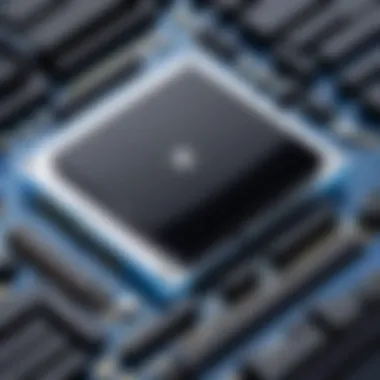

Brand Reliability
Brand reliability is a crucial factor in selecting memory expansion options. Well-known brands often provide quality assurance, backed by warranties and customer support. Lesser-known brands may offer cheaper products, but they can come with risks, such as performance instability or no support.
- Research Reputable Brands: Brands like Seagate and Western Digital have established trust in the gaming community. Users often share their experiences on platforms like Reddit.
- Warranty and Support: Check for warranties before purchasing. Strong customer service can be invaluable when issues arise.
- User Reviews: Always check user feedback. Real experiences can highlight the reliability or flaws of a product.
In summary, selecting the right memory expansion involves careful consideration of performance, cost, and brand reputation. Each factor plays a role in ensuring that your gaming experience is enjoyable and hassle-free.
Installation and Setup
The installation and setup of memory expansion solutions for your PlayStation 4 is crucial for enhancing your gaming experience. Proper installation ensures not only that the new storage device works correctly but also enhances performance and prolongs the longevity of your console. It is important to approach this process with careful preparation and understanding, as a poorly executed installation can lead to system errors or malfunctions. In this section, detailed insights will guide you through the necessary steps for setting up various memory expansion options effectively.
Preparing for Installation
Before diving into the installation process, take a moment to prepare adequately. Start by gathering all necessary tools and components.
- Tools Needed: Ensure you have a Phillips head screwdriver if you’re installing an internal SSD, or simply a USB cable for external drives.
- Backup Important Data: Although the installation should not affect your saved data, it’s wise to back up essential game saves and settings. Use cloud storage on PS Plus or an external drive for this purpose.
- Choose Your Storage Type: Determine if you will be using an external hard drive, internal SSD, or cloud storage. Each has different procedures and implications regarding performance and capacity.
Preparing for the installation process simplifies the experience and decreases the risk of encountering unexpected challenges.
Step-by-Step Installation Guide for External Drives
External hard drives are among the simplest options for expanding your PS4 memory. Follow these steps to set up your external drive:
- Select a Compatible Drive: Choose a hard drive with a minimum capacity of 250GB and a maximum of 8TB to ensure compatibility with the PS4.
- Format the Drive: Connect the external drive to your PS4. Go to > > . Select the drive and format it as exFAT, which is essential for the PS4 to recognize it.
- Set It As Application Storage: After formatting, the console will ask if you want to use the drive as a storage option. Confirm that you wish to use it for storing applications and games.
- Transfer Games: Move games from the internal memory to the external drive by navigating to > > > . Select the games you want to transfer and choose .
This straightforward process ensures that you can return to your gaming sessions swiftly without complicated setups.
Installing Internal SSDs
Switching to an internal SSD upgrade requires a bit more effort but can provide significant performance benefits. Here’s how to do it:
- Purchase a Compatible SSD: Choose an SSD that is compatible with the PS4. Popular options include the Samsung 860 EVO or the Crucial MX500.
- Prepare Your Console: Turn off and unplug your PS4. Remove the base and slide the top cover off carefully to access the hard drive bay.
- Remove the Original Hard Drive: Unscrew the mounting bracket securing the original hard drive in place. Carefully detach it and lift it out from the bay.
- Install the New SSD: Insert the new SSD into the bracket and secure it with screws. Place it back into the bay and reassemble the console carefully.
- Initialize the PS4: Start the console. You will need to reinitialize the PS4, which can be done by following the prompts on the screen. Use a USB stick with the latest PS4 software for this process.
Installing an internal SSD not only boosts loading times but also enhances overall console performance.
Important Note: Always ensure that you are using compatible devices and follow the manufacturer’s guidelines to avoid damaging your PS4.
By focusing on the detailed steps above, readers can confidently navigate the installation and setup of memory expansion options, facilitating smoother gameplay and improved storage management.
Managing Storage Effectively
Managing storage effectively is essential for any PlayStation 4 user. As game sizes continue to rise, so too does the importance of understanding how to organize and maintain your storage solutions. Without proper management, you may find yourself unable to download new titles or updates, hampering your gaming experience.
Effective storage management involves strategic organization of game files and implementing reliable backup systems. This not only enhances usability but also prolongs the life of your storage devices. As storage demands increase, the ability to quickly access files can significantly streamline your gaming sessions, allowing for more playing time and less frustration.
Organizing Game Files
When gaming, keeping your files organized is crucial. A well-structured file system can save time and improve performance. Consider the following methods:
- Create Folders: Divide your games into folders based on genres or play styles. This helps you locate and launch games quickly.
- Label Clearly: Use specific names for files. Avoid generic terms that might lead to confusion later.
- Maintain Order: Regularly clean up your file systems by deleting unused or unnecessary files. Outdated backups or old game data can take up cherished space.


These practices lead to an uncluttered storage space, enhancing the overall experience. A disorganized system can cause lag or slow load times. Keeping everything stored neatly aids in quicker access to your games.
Backing Up Important Data
Backing up your data is a vital part of managing storage effectively. Game data may include progress, settings, or downloadable content, all of which can be lost unexpectedly. Here are some important considerations:
- Utilize Cloud Storage: Many PS4 games offer built-in cloud storage options through services like PlayStation Plus. This automatically backs up your game saves, making recovery simple.
- Backup Regularly: Set a schedule for backing up your data. Regular intervals ensure that you do not lose significant progress due to unforeseen issues.
- Local Backup Options: In addition to cloud services, consider using external hard drives for local backups. This provides an extra layer of security, safeguarding data against potential cloud failures or interruptions.
"Regular backups are your first line of defense against data loss. Never underestimate their importance!"
In summary, managing your PS4 storage effectively is not just about adding more memory but also ensuring that your existing storage is well organized and secure. These strategies not only help to optimize storage usage but also enhance the gaming experience by minimizing disruptions and delays.
Maintaining Your Memory Expansion
Maintaining your memory expansion is a crucial aspect of optimizing the performance of your PlayStation 4. Without proper care, memory solutions can degrade in efficiency or even lead to data loss. Understanding how to maintain both external and internal storage options will prolong their lifespan and ensure smooth gaming experiences.
Storage devices face wear over time, just like any other hardware. When you play games requiring extensive read and write cycles, the lifespan of your hard drive or SSD is particularly affected. Regular maintenance practices can prevent performance dips and unexpected system failures.
Regular Maintenance Tips
- Check Disk Health: Use integrated system tools to check for errors. Tools such as CrystalDiskInfo can provide useful information about health status.
- Clean Your Drives: Dust buildup can affect ventilation. For internal SSDs and hard drives, ensure your console remains in a clean, dust-free environment.
- Update Firmware: Keep the firmware of your external drive updated whenever possible. This ensures compatibility and performance enhancements.
- Organize Data Regularly: Delete unused games and apps that take up storage space. An organized system can speed up access times.
- Defragment Hard Drives (if applicable): If you're using a traditional HDD, defragmenting it can enhance performance. However, do not defragment SSDs as it can reduce their lifespan.
- Backup Files: Regularly back up important files and game saves. This prevents data loss and makes recovery easier in case of failure.
When to Upgrade Again
It is essential to recognize when an upgrade is necessary. Signs you should consider include the following:
- Storage Notification Alerts: If your system frequently reminds you that storage is nearing capacity, it’s time to evaluate your needs.
- Increased Load Times: If games begin taking longer to load, it’s a clear indicator of an overtaxed system.
- Frequent Errors and Crashes: Experiences with storage-related errors may signal that the current solution is inadequate.
- New Game Releases: Stay informed about the average game sizes for new releases. As newer titles demand significantly more storage space, upgrading before they become available may prevent difficulty in managing future installs.
Maintaining and upgrading your memory expansion carefully sets the stages for seamless gaming experiences. Proper handling will keep performance steady and thwart most common issues. By regularly assessing your setup through the lens of these considerations, you will ensure that your PlayStation 4 remains adequately equipped for an ever-growing library of games.
Future-Proofing Your Storage Solutions
Future-proofing your storage solutions for the PlayStation 4 is essential for any serious gamer. As technology advances and gaming experiences evolve, the requirements for storage are also changing. Future-proofing means preparing your gaming setup to accommodate not just current needs, but also the demands that will come in the near future. This approach can save time, money, and frustration as games continue to expand in size and complexity.
Trends in Gaming Storage
The landscape of gaming storage is undergoing rapid change. One significant trend is the rise of digital game downloads. As physical media declines, players are increasingly downloading titles directly from the PlayStation Store. This shift leads to larger storage requirements.
Another trend is the enhanced capabilities offered by solid-state drives (SSDs). SSDs provide faster load times, which can enrich gameplay. Players are moving towards SSD options not only for performance but also for their increasing affordability. The gradual decline in SSD prices makes them a more accessible choice for gamers wanting to improve load times and overall performance.
Additionally, cloud storage is becoming more prevalent. Services that allow game saves, and even whole games, to be stored remotely are growing in popularity. This storage option provides flexibility and security, ensuring that even if a physical hard drive fails, access to games and data remains intact. Keeping an eye on these trends can help gamers choose a storage solution that remains relevant as time goes on.
Anticipating Future Game Sizes
Looking ahead, understanding how game sizes may evolve is crucial. The trend toward richer graphics and more expansive game worlds suggests that future games will require significantly more storage space. For instance, titles featuring intricate open worlds or high-resolution textures can exceed 100GB.
Many analysts anticipate an increase in downloadable content, expansions, and patches that add even more data to already sizeable games. As a gamer, it is beneficial to consider these factors when choosing a memory expansion solution. Opting for larger capacity drives now will likely reduce the need for premature replacements as new games are released.
Investing in versatile and robust storage solutions is a prudent decision. It not only values the current gaming ecosystem but also prepares your setup for the demands of tomorrow's gaming environments.
Epilogue
In the realm of gaming, particularly on the PlayStation 4, effective memory management emerges as a critical concern. As game installations continue to grow in size and complexity, it becomes paramount for users to invest in reliable memory expansion solutions. This article has explored the various options available, from external hard drives to internal SSD upgrades and cloud storage. Each solution offers unique advantages, making it essential for gamers to assess their individual needs before making a decision.
For IT professionals and tech enthusiasts, understanding storage dynamics on the PS4 can bring noticeable benefits. Firstly, adequate storage enhances user experience by eliminating delays caused by insufficient memory. Secondly, it enables access to a broader library of games without frantic deletions. Additionally, considering future gaming trends is vital, as the next generations of games will likely demand even more space.
Memory maintenance and organization are also key components discussed in this article. Regular backups and careful file management not only optimize performance but also safeguard against data loss—a practical necessity in the digital age.



