Top Spam Blockers for Android: A Comprehensive Guide


Intro
In today’s digital landscape, the prevalence of spam messages and unwanted communications has risen significantly. For users of Android devices, this can present a serious challenge. With an increasing volume of spam calls, SMS messages, and malware-laden links, the need for effective spam blockers cannot be understated. This article serves as a comprehensive guide for information technology professionals and tech enthusiasts, focusing on the best spam blockers available for Android. It will delve into the features, performance, and usability of these applications to facilitate informed decision-making.
Features Overview
Key Specifications
Spam blockers for Android vary widely in their specifications. Key features to consider include:
- Call Blocking: The ability to intercept and block calls from known spam numbers.
- SMS Filtering: An efficient mechanism to filter unwanted text messages.
- User Interface: A user-friendly design that allows for easy navigation.
- Customizable Settings: The option to tailor blocking preferences based on user needs.
When selecting a spam blocker, these specifications play a crucial role in ensuring effective performance against spam and fraud.
Unique Selling Points
Each spam blocker offers unique features that differentiate it from competitors. For instance:
- Truecaller integrates a large database of known spam numbers, ensuring real-time protection.
- Mr. Number allows users to block entire area codes, offering a broader range of spam prevention.
- Calls Blacklist provides an additional layer of security by including features to block text messages and unknown calls.
These selling points enhance user experience and effectiveness in combating unsolicited communications.
Performance Analysis
Benchmarking Results
To evaluate the effectiveness of spam blockers, real-world benchmarking becomes essential. A comparison study can illustrate the effectiveness of various applications by measuring:
- Success Rate: The percentage of spam messages successfully blocked.
- False Positives: Instances where legitimate messages are incorrectly classified as spam.
- Response Time: The speed at which the app responds to potential spam threats.
Real-world Scenarios
Understanding how spam blockers perform in practical situations is equally important. Consider scenarios where:
- A user receives multiple spam calls in a short timeframe, and the blocker must identify and act on these threats promptly.
- A business professional frequently receives various text alerts and needs an effective filter to avoid distraction.
The ability of an app to handle these situations efficiently reflects its overall performance.
"The battle against spam is not just about blocking but also about creating a seamless user experience."
This overview aims to provide comprehensive knowledge for IT professionals seeking effective spam blockers that suit their specific needs. The subsequent sections will dissect and analyze key players in the market, ensuring an informed choice in selecting the best tools for enhancing mobile communication security.
Prelims to Spam Blocking
Spam blocking is a crucial component of maintaining secure and efficient communication on mobile devices. With the increasing reliance on Android platforms for personal and professional communication, the need to defend against unwanted and potentially harmful communications becomes pressing. Spam messages can clutter inboxes, divert attention, and pose serious security risks. Therefore, understanding spam blocking is not just a matter of convenience but a necessity for safeguarding sensitive information and ensuring an optimal user experience.
The effectiveness of spam blockers lies in their ability to filter out unwanted messages and calls before they reach the user. This proactive approach minimizes interruptions and enhances productivity. Importantly, spam messages often serve as conduits for phishing attacks, malware, or financial scams. By utilizing effective spam blockers, users can protect themselves from these risks.
Benefits and Considerations
- User Experience: A well-functioning spam blocker directly contributes to improved user experience. It limits distractions and helps maintain focus, particularly for IT professionals who often work in demanding environments.
- Security: The need for security cannot be overstated. Spam blockers offer a layer of protection against malicious threats, preventing sensitive data from falling into the wrong hands.
- Diverse Functionality: Not all spam blockers are created equal. Each application offers varying features, from basic filtering to advanced functionalities such as integration with existing software or customizable settings. Users must consider what features will best serve their unique needs.
- Learning Curve: While many spam blockers are user-friendly, some complexities may arise in configuration and functionality. Users should be prepared to invest some time into understanding the tools at their disposal to maximize benefits.
In summary, the significance of spam blocking in today's digital landscape cannot be ignored. As Android devices continue to proliferate, equipping them with advanced spam blockers becomes essential for both security and productivity. As we delve deeper into this article, we will explore specific spam blocking applications and their respective advantages, ensuring readers are well-informed when choosing the best solution for their needs.
Understanding Spam: Definition and Types
In today’s digital landscape, understanding spam is essential for maintaining the integrity of communication channels. Spam can clutter user experiences and obscure critical messages. Therefore, having a clear grasp of what spam entails is vital for effective prevention and mitigation strategies. This section will define spam and break it down into its various types. By doing so, IT professionals and tech enthusiasts can better appreciate the need for robust spam blockers tailored to their specific environments.
What Constitutes Spam?
Spam refers to unsolicited messages sent in bulk to users, often for commercial or malicious purposes. Various forms of spam can infiltrate mobile devices, including:


- Email Spam: Unwanted emails, typically promoting products, services, or scams.
- SMS Spam: Text messages that are unsolicited, often containing advertisements or phishing attempts.
- Social Media Spam: Unwanted posts or messages on platforms like Facebook and Twitter, often aimed at gaining attention for products or scams.
The primary characteristic shared among these forms is that they intrude upon the users’ time and attention without consent. Understanding this definition helps in identifying the necessity of spam blockers, which strive to minimize disruption and protect users from potential threats.
Different Types of Spam Messages
Spam messages can be categorized based on their purpose and content. The awareness of various spam types aids in developing targeted solutions. Some notable types include:
- Promotional Spam: Messages advertising products or services. These might promote discounts or exclusive offers but can annoy recipients.
- Phishing Attempts: These messages often appear legitimate but aim to steal personal information. Identifying these is crucial in preventing data breaches.
- Malware Spam: Messages containing links or attachments that lead to malicious software. Users can compromise their devices if they interact with these messages.
- Scams and Fraud: Messages that promise unrealistic returns or ask for sensitive information under false pretenses. Recognizing these can protect users from financial loss.
Identifying different types of spam enhances the ability of spam blockers to filter and protect. Applying tailored strategies to address each type can result in a more efficient spam management process.
"Understanding the nature of spam is the first step in implementing effective spam-blocking solutions."
Grasping these definitions and types aids in creating a thorough understanding, equipping professionals with the knowledge needed to combat spam effectively.
The Need for Spam Blockers
In the digital age, the necessity of spam blockers has become increasingly relevant, particularly for Android users. Spam messages can significantly degrade the quality of mobile communication, leading to frustration and confusion. Unwanted communications not only intrude on personal space but also pose several risks that users cannot afford to ignore. This section explains why spam blockers are essential tools for anyone looking to manage their mobile experience effectively.
Impact on User Experience
Spam messages disrupt the overall user experience by cluttering notifications and filling the inbox with irrelevant content. For professionals who rely on their devices for important communications, these interruptions can lead to missed messages or delayed responses.
According to recent studies, users spend an average of 20% of their time sifting through unwanted messages. This lost time can have detrimental effects on productivity and concentration.
Moreover, the presence of spam often leads to increased anxiety. Users may feel overwhelmed when trying to navigate through important and trivial messages alike. Implementing spam blockers can streamline communication flows, allowing users to focus on essential text without the distraction of unsolicited content.
Spam blockers also enhance the overall aesthetics of the user interface, creating a more organized and efficient environment. By effortlessly filtering out junk messages, users can enjoy a smoother and more pleasant mobile experience.
Security Risks Associated with Spam
The risks associated with spam go far beyond mere inconvenience. Many spam messages contain malicious links designed to compromise personal data. In a world of rising cyber threats, these spam attacks can lead to data breaches, identity theft, and financial loss. More than ever, safeguarding personal information is crucial for mobile users.
Several studies highlight a strong correlation between spam messages and phishing attempts. Users who do not employ spam blockers may unwittingly engage with harmful content that jeopardizes their information security.
Spam blockers can act as a frontline defense against such threats. They analyze incoming messages for suspicious links or attachments, enabling users to maintain a higher level of security while using their devices.
"The presence of spam not only affects productivity but also leaves users vulnerable to serious security risks."
For those concerned about privacy, spam blockers can provide peace of mind by assuring that unsolicited messages are intercepted before reaching the user. In an era where data protection is of utmost importance, spam blockers serve as a necessary tool for responsible Android users.
Key Features of Effective Spam Blockers
In the rapidly evolving landscape of mobile technology, the significance of effective spam blockers cannot be overstated. As the volume of spam continues to rise, understanding the key features of these applications becomes essential for IT professionals and tech enthusiasts alike. The right spam blocker will not only filter unwanted messages but also enhance the overall user experience and maintain security. This section delves into the notable characteristics that an effective spam blocker should possess.
User Interface and Usability
A well-designed user interface is crucial for any application, especially for spam blockers. Users, particularly those less versed in technology, should find the interface intuitive. An effective spam blocker should have a clean layout that makes navigation simple. Usability entails easy access to essential functions such as block lists and reporting spam messages. If users struggle with complicated settings or convoluted processes, they may neglect the app’s capabilities, leading to less effective spam filtering. Additionally, having a responsive design ensures that usability is consistent across various Android devices.
Customization Options
Customization is another critical feature. Different users have unique needs when it comes to handling spam. An effective spam blocker will allow for tailored settings, enabling users to adjust sensitivity levels, create custom block lists, or set specific filtering rules based on keywords or known spammers. This flexibility empowers users to define how aggressive they want the spam filtering to be. Furthermore, customization may extend to notifications, enabling users to receive alerts based on their personal preferences.
Real-Time Filtering Capabilities
The ability to filter messages in real time distinguishes advanced spam blockers from basic ones. Real-time filtering employs sophisticated algorithms to identify and block spam as soon as it arrives in the inbox. This ensures users are not exposed to unwanted content or potential security risks posed by spam messages. For IT professionals, this timely response is critical in maintaining not just user satisfaction, but also data integrity and security across devices. The efficiency of a spam blocker can be assessed by its performance in real-time scenarios, marking a key parameter.
Integration with Existing Applications
Integration with other applications is increasingly important. An efficient spam blocker should work seamlessly with existing messaging apps, such as WhatsApp or Facebook Messenger, and provide centralized spam management. This interconnectivity ensures that no messages slip through the cracks and affirms the maxim of unified communication management. Additionally, such integrations can allow users to streamline their experience, providing a more cohesive toolset for managing communications across platforms.
Overview of the Best Spam Blockers for Android
The rise of mobile technology has led to increased connectivity and, consequently, a surge in unwanted communications. Spam blockers serve as a crucial line of defense in this landscape. Security and usability, particularly on Android devices, are paramount concerns for users. Understanding how to select effective spam blocking tools can help professionals manage their mobile communications more securely and efficiently.
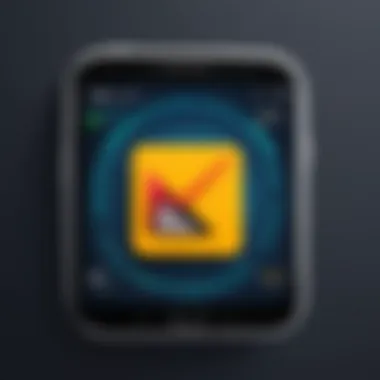

Spam messages can disrupt daily life, ruin productivity, and expose users to potential phishing attacks. Therefore, selecting the right spam blocker is vital. These tools vary significantly in their features and user experiences. An effective spam blocker does more than just stop spam messages; it also enhances security, maintains privacy, and allows for better control over communication channels. In this overview, we will analyze the best spam blockers available for Android, focusing specifically on their unique functionalities and strengths.
Methodology for Selection
The selection process of the best spam blockers for Android is based on a comprehensive evaluation of performance metrics, user experience, and feature sets. Key criteria include:
- User Ratings: Feedback from users helps gauge how well an application functions in real-world scenarios.
- Filtering Capabilities: The effectiveness of a spam blocker hinges on its ability to automatically detect and filter unwanted messages.
- Usability: A user-friendly interface contributes significantly to the overall effectiveness of spam blocking applications.
- Customization: Users should have options to set their preferences on what constitutes spam.
- Integration: Compatibility with other applications can enhance the overall functionality of the spam blocker.
This methodology ensures a well-rounded assessment of each application.
Application A: Features and Performance
One of the leading spam blockers in the Android ecosystem is Truecaller. This application excels in its comprehensive call and SMS filtering capabilities. Truecaller identifies callers, preventing many spam calls from getting through. Its real-time spam detection is particularly noteworthy. Key features include:
- Caller ID: Automatic identification of unknown numbers, greatly reducing the risk of harassment.
- Community-based Blocking: Users can report spam numbers, further enhancing collective security.
- Blacklisting: Users can personally blacklist specific numbers, which ensures a tailored experience.
Performance feedback suggests that Truecaller consistently maintains a high spam detection rate, making it a reliable choice for users concerned about unwanted interruptions.
Application B: Features and Performance
Another notable spam blocking application is Google Messages. While primarily a messaging application, it includes robust spam protection features. The core strengths of Google Messages lie in its integration with Google's broader ecosystem and seamless usability. Important features include:
- Machine Learning Filtering: The application uses advanced algorithms to learn from user behavior and improve spam detection.
- Easy Reporting: Users can report spam messages, which helps refine the filtering process for future users.
- User Control: Simple settings allow users to manage their preferences effectively.
Overall, Google Messages combines functionality and ease of use, making it a strong contender for Android users.
Application C: Features and Performance
Another major player is Norton Mobile Security. Known for its security suite, Norton offers anti-spam features that are robust. While it is a comprehensive security tool, its spam blocking capabilities are quite effective. Notable aspects include:
- Identity Theft Protection: This adds a layer of security beyond spam filtering, protecting users from phishing attempts.
- Web Protection: Norton ensures that malicious links within messages do not pose a threat.
- Monthly Reports: Users receive insights into their message traffic and detected threats, aiding in more informed decision-making.
Norton shines in its overall security approach, making it ideal for users needing comprehensive protection beyond just spam filtering.
Application D: Features and Performance
Finally, we look at Bitdefender Mobile Security. This spam blocker stands out due to its strong focus on privacy alongside effective spam features. It provides users with critical protection against undesirable communications. Key features include:
- Privacy Advisor: This feature informs users about apps that access sensitive data, increasing awareness.
- Anti-Malware Protection: Additional layers of security prevent malware from reaching the device through spam messages.
- User-Friendly Interface: The intuitive design allows users to navigate and adjust their settings without hassle.
Overall, Bitdefender's combination of spam filtering and privacy protections makes it a compelling choice for those wary of digital privacy threats.
Comparative Analysis of Top Spam Blockers
The rapidly growing threat of spam on mobile devices necessitates an understanding of the tools available to combat it. The comparative analysis of top spam blockers serves as a crucial element in identifying the best options for Android users. This section seeks to dissect the various aspects that make these applications effective or inadequate.
When IT professionals and tech enthusiasts evaluate spam blockers, they should consider several key factors. Firstly, understanding how each application performs in real-world scenarios is essential. Furthermore, users must appreciate the unique features that separate one spam blocker from another. This analysis will reveal not only performance but also usability, integration capabilities, and user satisfaction.
Ultimately, by scrutinizing different spam blockers, readers will be equipped to make an informed decision that aligns with their specific needs.
Performance Metrics
Performance metrics serve as the quantitative backbone in comparing spam blockers. These metrics can include several parameters that indicate how well an application can filter unwanted messages.
- Detection Rate: This measures the percentage of spam messages accurately identified by the blocker. A high detection rate typically indicates the application’s effectiveness in filtering out unwanted communications.
- Response Time: This metric assesses how quickly the spam blocker reacts to incoming messages. Fast response times ensure minimal disruption in user experience.
- Resource Usage: Applications should operate efficiently without consuming excessive battery or system resources. Evaluating this can help determine the app's overall performance.
By analyzing these performance metrics, IT professionals can choose blockers that are both effective and unobtrusive in daily operation.
User Feedback and Ratings
User feedback and ratings provide valuable insights beyond the technical specifications of spam blockers. Engaging with real user experiences can highlight potential strengths and weaknesses that may not be obvious from technical documentation alone.
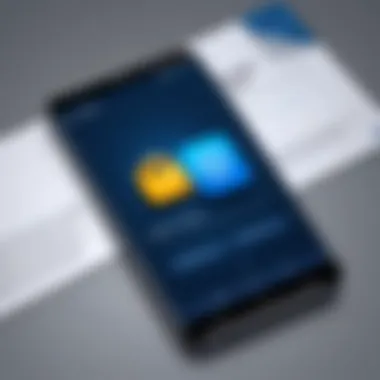

- User Ratings: Application stores often display ratings based on user satisfaction. A high average rating indicates that a considerable number of users find the application effective.
- Reviews: Reading user reviews allows insight into the practical aspects of how well a spam blocker meets everyday needs. Comments about ease of use or specific issues can be revealing.
- Community Engagement: Platforms like Reddit may offer discussions around the latest spam blockers, shedding light on user experiences and emerging trends in spam filtering.
Investing time into analyzing user feedback can give IT professionals and tech enthusiasts a broader perspective and help pave the way for smarter choices in selecting the right spam blocker for their Android devices.
"Effective spam blocking can significantly enhance the user experience by allowing individuals to focus on important communications without the distraction of unwanted messages."
By examining both performance metrics and user feedback, readers can develop a well-rounded understanding of the capabilities of various spam blockers. This comprehensive approach enables them to make informed choices tailored to their specific technical requirements.
Installation and Setup Process
The installation and setup process for spam blockers on Android devices is a pivotal aspect of utilizing these tools effectively. A well-executed installation can significantly enhance the performance of the application and lead to a better user experience. Properly setting up the spam blocker is essential to ensure the application functions as intended. Beyond just installation, configuring the application settings allows users to tailor the experience to their unique needs. This customization can help in efficiently filtering out unwanted communications while allowing necessary contacts to reach the user without complication.
Step-by-Step Installation Guide
Installing a spam blocker on an Android device is straightforward. Follow these steps to ensure effective installation:
- Access the Google Play Store: Unlock your device and navigate to the Play Store.
- Search for the Spam Blocker: Use the search bar to find the desired spam blocking application. Popular options include Truecaller, Hiya, and Spam Blocker.
- Select and Install the Application: Choose the application from the search results. Tap on the ‘Install’ button and wait for the download to complete.
- Open the Application: Once installed, either tap ‘Open�’ directly from the Play Store or find the application icon on your home screen or in the app drawer.
- Grant Necessary Permissions: Most spam blockers require certain permissions to access calls, messages, and contacts. Carefully review and allow these permissions to enable the full functionality of the app.
- Follow On-Screen Instructions: After opening the application, there may be a setup wizard to guide you through the configuration process.
Following these steps should lead to a successful installation of a spam blocking application on your Android device.
Configuring Settings for Optimal Performance
Once the spam blocker is installed, configuring the settings is crucial for optimal performance. Proper configuration ensures the application operates effectively and aligns with your preferences. Here are some important settings to consider:
- Choose Blocking Modes: Most applications provide different filtering modes. Options may include blocking known spammers or allowing calls from registered contacts only. Select the mode that best fits your needs.
- Add Contacts to Whitelist: If you have contacts you wish to ensure can always reach you, add them to a whitelist. This prevents the spam blocker from inadvertently blocking important communications.
- Set Notification Preferences: Customize how you want to be alerted about blocked messages or calls. Options could range from no notifications at all to detailed logs of blocked communications.
- Update Spam Database Regularly: Many applications periodically update their spam databases. Ensure that auto-updates are enabled to keep the spam filter current and effective.
By configuring these settings properly, users can enhance the functionality of their spam blocker, create a tailored experience, and improve their overall security against unwanted communications.
Common Issues and Troubleshooting
In any application, issues can arise that disrupt the intended function. This is especially true for spam blockers, which operate in complex environments filled with constant communication. Understanding common problems and effective troubleshooting strategies is crucial for maintaining optimal performance of these tools. In the context of spam blockers, this section will highlight significant issues users may face and how to resolve them.
Identifying Problems with Spam Blockers
Identifying issues with spam blockers can be challenging. Various symptoms can signal a problem. Users may notice an increase in spam messages despite having a blocking application in place. Alternatively, a spam blocker may incorrectly classify legitimate messages as spam, causing important communications to be missed. To identify problems effectively, consider the following steps:
- Check App Permissions: Ensure that the spam blocker has the necessary permissions. If it's restricted from accessing messages or contacts, its ability to filter effectively may be compromised.
- Review Block Lists: Inspect the blocked lists. Some users might inadvertently add important contacts, leading to missed messages.
- Software Updates: Regular updating of the application is vital. An outdated version may not perform well due to bugs or compatibility issues with the latest Android version.
- User Reviews: Pay attention to recent user feedback. Other users may experience similar problems, which can increase awareness of potential issues.
By employing these methods, users can recognize the source of their problems more efficiently, leading to better performance of their spam blockers.
Resolving Configuration Errors
Configuration errors can hinder spam blocker's effectiveness. Proper setup is essential to ensure that the application filters messages correctly. Here are some common configuration errors and their solutions:
- Incorrect Filtering Settings: Many spam blockers allow customization in settings. If filters are set too rigidly, they might block important messages. Revisit and adjust these settings to make them less restrictive.
- Reset to Default: If a user is unsure about their configuration, resetting the app to its factory settings can be an effective way to clear up errors. This will remove any misconfigurations, allowing the user to start anew.
- Compatibility Issues: Some spam blockers may conflict with other security software. Ensuring that only one application is managing spam may resolve conflicts.
- Refer to FAQs: Many applications have FAQ sections or community boards. These resources often provide solutions to common configuration issues and can guide users through troubleshooting steps.
"The key to effective spam blocking lies not only in selecting the right application but also in ensuring it is configured correctly."
Understanding and addressing common issues with spam blockers can significantly enhance their efficacy, leading to a smoother communication experience for users.
End: Choosing the Right Spam Blocker
Selecting the right spam blocker is crucial in protecting one’s digital communication. As spam messages become more sophisticated, a robust blocker can make a significant difference. This article has shed light on various aspects that IT professionals must consider when choosing an application designed to filter unwanted messages effectively.
Spam blockers not only enhance the user experience by reducing clutter and interruptions from unwanted communications but also mitigate potential security risks. Cyber threats often originate from spam messages, making an effective solution essential for safeguarding sensitive information.
When evaluating spam blockers, it is important to prioritize key features such as real-time filtering capabilities, user interface design, and customization options. Additionally, integration with existing applications can improve functionality and user satisfaction.
Before selecting a spam blocker, consider the unique needs of your mobile communication. Analyze the performance metrics and user feedback of the options available. A software that works well for one person may not suit another's requirements. Hence, detailed research leads to better choices.
"The right spam blocker not only filters unwanted messages but also enhances overall security in a mobile ecosystem."
Final Recommendations for IT Professionals
In the pursuit of an effective spam blocker, IT professionals should take into account several considerations:
- User Experience: Opt for blockers with intuitive interfaces. Clear navigation can save time and increase efficiency in managing spam settings.
- Customizability: Look for options that allow for personalization to fit specific needs. This includes setting up parameters for filtering different types of messages.
- Real-Time Functions: Applications that offer real-time filtering and instant updates tend to better adapt to evolving spam techniques.
- Integration: Select software that integrates well with existing applications to enhance its utility and streamline operations.
- Cost vs. Benefit: Evaluate the cost of the application compared to its benefits. Some blockers may require subscriptions which might not always reflect equivalent performance or features.
Moreover, keeping abreast of updates and user reviews can fortify understanding about the evolving nature of spam technologies. Staying informed enables IT professionals to adapt their strategies and maintain a secure communication environment.



