Choosing the Best Video Editing Software for Gaming PCs
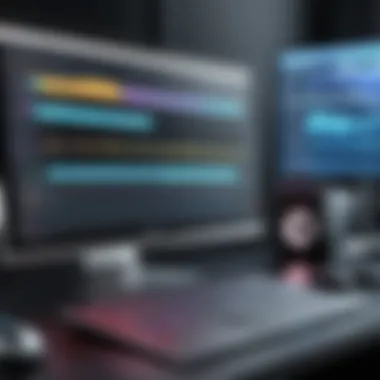

Intro
Selecting the right video editor for your gaming PC is no small feat. The options are endless, and each brings its own set of features, quirks, and advantages. It’s not just about cutting and pasting clips together anymore; it's about creating an engaging narrative, honing your skills in post-production, and ultimately delivering a polished product that resonates with your audience. Whether you're an IT professional looking to refine your work or a gamer wanting to share your adventures online, understanding the landscape of video editing software is crucial.
There's a wealth of software out there, from simple tools that get the job done to robust platforms that cater to even the most discerning video editors. But what truly makes a video editor stand out? Is it the user interface, the available features, or perhaps performance in demanding conditions? All these aspects play a pivotal role in your editing experience.
In this guide, we’ll unpack the essential features, analyze performance metrics, and share insights on usability and pricing. We'll also look at what specific needs IT professionals and gaming content creators should consider. By the end, you should have a well-rounded understanding of the options at your disposal, empowering you to select a video editor that suits your distinct requirements.
Features Overview
When it comes to video editing software, features often take center stage. Below, we'll break down the essential specifications and unique selling points that can dramatically influence your editing journey.
Key Specifications
- Supported Formats: Check which video formats are supported. Most editors handle standard formats like MP4 or AVI, but others might allow for more specialized or high-end formats.
- Editing Tools: Features such as multi-track editing, color correction options, and green screen tools can be essential depending on your editing needs.
- Audio Features: The software should provide audio editing capabilities like sound leveling and background noise removal.
- Export Options: Make sure to know what export settings are available, especially if you plan to upload content directly to platforms like YouTube or Twitch.
Unique Selling Points
- User Experience: The intuitiveness of the interface can make or break your workflow. A cluttered layout can slow you down, while a sleek design allows for quicker navigation.
- Performance with High-Resolution Footage: With 4K gaming content becoming increasingly popular, the software must be capable of handling these high-resolution files without lag.
- Community and Support: A vibrant user community can provide valuable resources, such as tutorials and forums for troubleshooting.
"Choosing a video editor isn't just about the software - it's about the ecosystem it creates around your content creation process."
Performance Analysis
Performance is another critical aspect when selecting a video editor. How well does the software operate under everyday conditions? We will address benchmarking results and examine how it performs in real-world scenarios.
Benchmarking Results
Performance benchmarks evaluate how smoothly an editor runs, especially under demanding conditions. High CPU and GPU usage might mean that the software requires more system resources than what you have available. It's crucial to find an editor that balances resource intensity with functionality.
Real-world Scenarios
Imagine editing a live gaming session with multiple camera angles and overlays. Will your software handle the load efficiently? Features that facilitate non-linear editing, such as drag-and-drop timelines or adjustable previews, offer a seamless workflow. Additionally, check how quickly your chosen software can render the final video. Long render times can be a productivity killer.
Understanding your needs and how different editors can fulfill them is essential, so let's dive deeper into comparison and analysis in the next sections.
Intro to Video Editing
When diving into the world of game content creation, there's a big element that stands out: video editing. Now, it’s not just about stringing clips together. It’s about crafting a narrative, enhancing gameplay footage, and showcasing skills in a way that resonates with viewers. With the ever-growing community of gamers and streamers, efficient video editing has become indispensable. Not only does good editing polish the final product, but it also amplifies the impact of your message, whether you’re aiming to entertain, educate, or inspire.
The Importance of Video Editing in Gaming
Video editing is the unsung hero in the realm of gameplay content. Think of it as the final touch that turns raw footage into a polished gem. Gamers can record hours of content, but without editing, all that material can feel like a rough draft waiting to be shaped.
Consider the streaming landscape—viewers are not just looking for gameplay; they crave stories, humor, and emotional pull. Editing brings those elements to life. By cutting out lulls in action, emphasizing thrilling moments, and adding effects or overlays, creators can captivate their audience far more effectively.
Moreover, today's gaming culture places heavy emphasis on social media shareability. Snappy edits, clever transitions, and immersive soundtracks help stakeholders stand out in crowded platforms like YouTube and Twitch. As they say, first impressions last. For the gaming content creator, this means grabbing attention quickly through succinct editing. Ultimately, it’s about taking that raw footage and packaging it in a way that not only entertains but also engages.
Overview of Video Editing Software
In the vast marketplace of video editing software, options abound. Choices vary from simple applications to professional-grade tools, each with unique features suited for different needs. This section outlines what you can expect from various software, taking into account that not every program is designed with gamers in mind.
Some programs offer intuitive interfaces that streamline the learning curve for beginners, like Camtasia, which emphasizes usability over complexity. Others, such as Adobe Premiere Pro, cater to seasoned editors with a plethora of options, providing extensive control over every aspect of editing.
Key aspects to consider when exploring video editing software include:


- Performance: Speed matters when rendering videos or applying effects. Some software is better optimized for modern gaming PCs, making the editing process smoother.
- User Interface: A clean, organized interface can save hours of frustration. Learning to navigate the software quickly can significantly enhance productivity.
- Features: Check for features like motion graphics, sound editing capabilities, and color correction tools that can elevate the quality of your video.
Given the importance of tailoring the video editing experience to suit any game creator's needs, selecting the right software becomes integral to achieving a polished final product. Investing time in understanding the possibilities of various programs can yield incredible results, carving out a path for success in a competitive space.
Criteria for Selecting a Video Editor
Selecting the right video editor for your gaming PC is akin to choosing the right weapon in a video game; it can make or break your content creation experience. As video gaming continues to grow as both a form of entertainment and a competitive arena, gamers often seek ways to share their achievements and skills with the world. This is where video editing comes into play. Not only does the final product necessitate the right tools, but the efficiency and ease of the process are just as vital. When narrowing down your options, you should consider several critical elements that directly influence your workflow.
Performance and Speed
Performance and speed are at the forefront of any effective video editing solution. Imagine you're in the middle of editing a high-paced montage of your latest gaming exploits; stutters or long render times can lead to frustration.
- Rendering Times: Look for software that boasts fast rendering capabilities. A tool that can quickly process video files will save you a heap of time, allowing you to focus more on creation rather than waiting.
- Real-Time Playback: Playback performance is essential for scrubbing through footage without lag. If you find yourself sitting there watching a spinning wheel or a loading bar, it’s a clear signal that the editor isn't cut out for dynamic content creation.
- Resource Allocation: Video editors are notorious for chewing up system resources. Ensure that your software utilizes your computer’s hardware effectively, maximizing the CPU and GPU potential without choking your system.
In sum, look for advanced performance metrics, such as those mentioned above, to ensure you can handle heavy video editing tasks efficiently.
User Interface and Usability
A well-thought-out user interface can drastically change your editing experience. When diving into a project, complex menus and a cluttered layout can feel like navigating a labyrinth.
- Intuitive Design: The best editors present their tools in a way that feels natural. Whether you are a tech pro or more of a gaming novice, an interface that offers a smooth learning curve can increase productivity.
- Customization Options: Some video editors allow you to personalize the layout. Being able to rearrange windows or panels according to your workflow can enhance efficiency tremendously.
- Tutorials and Learning Resources: Even seasoned editors can benefit from guides and tutorials. Platforms that offer integrated help or community forums can be a make-or-break factor during your learning phase.
The focus on usability ensures that regardless of skill level, users can adapt quickly, leading to a more satisfying editing experience.
Compatibility with Gaming Hardware
Your editing software must play nicely with your gaming hardware. Compatibility can significantly influence editing performance and overall workflow.
- System Requirements: Ensure that your chosen editor is compatible with your operating system and hardware specifications. It's disappointing to invest time and money only to find out your PC can't handle it properly.
- Support for Different File Formats: Game footage often comes in various formats. Make sure your software can handle everything from high-definition recordings to special gaming codecs without stretching the limits of your PC.
- Integration with Gaming Tools: Some video editors offer direct integration with streaming and gaming platforms, making it easier to import and export your footage. This can simplify the entire process from recording gameplay to publishing your final edits.
Ensuring compatibility with your hardware aligns your editing capabilities with gaming content creation needs, facilitating a smoother operation.
Support and Resources
The journey of mastering a video editing software does not end at the initial set-up. Ongoing support and accessible resources can be critical in overcoming challenges.
- Community Forums: A vibrant community can offer tips and tricks that can ease your learning curve. From Reddit threads to dedicated Facebook Groups, an active user base can facilitate personal growth and offer troubleshooting options.
- Customer Support: Reliable customer support should be accessible if you run into issues. Whether it’s a live chat, email support, or extensive FAQs, having someone to reach out to can keep you from feeling lost.
- Regular Updates: The best video editors frequently receive updates that enhance features and fix bugs. It’s worth investing in software from a company that values its user base through ongoing product development.
By prioritizing these support elements, you ensure you're not left in the lurch when technical hurdles arise, allowing for a more seamless editing experience.
Success in video editing hinges not just on technology, but also on the ecosystem of support that surrounds you.
Top Video Editing Software for Gaming PCs
Video editing in the gaming world has become a pivotal aspect, allowing players and content creators to showcase their skills through stunning visual narratives. Selecting the right video editing software is essential, not just for aesthetics but also for seamless workflow. Every piece of software varies widely in its capabilities and compatibility, making it crucial to find the one that aligns with your specific needs as a gamer or content creator.
Adobe Premiere Pro
Key Features
Adobe Premiere Pro is renowned for its comprehensive toolkit which caters to both novices and seasoned editors. Its standout attribute includes a robust timeline interface that simplifies the editing process while allowing for intricate adjustments. You can easily import your gaming footage and drop it onto the timeline for instant editing.
Moreover, Premiere Pro offers multi-camera editing, which is incredibly beneficial for creators wanting to layer different angles or perspectives in their videos. The inclusion of Adobe Sensei technology also streamlines tedious tasks like color correction and audio balancing, making it a favored choice among professional gamers and streamers.
Performance Metrics


In terms of performance, Adobe Premiere Pro is built to utilize the full extent of your hardware, which is vital for gaming applications. The software impresses with its real-time playback capabilities, allowing you to see your edits as you make them without any lag—an absolute win for fast-paced gaming content. It can be resource-heavy, though, especially when combined with heavy effects. If your gaming PC has high specs, this shouldn't be an issue.
Pricing Structure
Pricing for Adobe Premiere Pro is subscription-based, which could be a sticking point for some. While this model ensures you will always have access to the latest updates, the monthly fees can accumulate over time. However, professionals often find that the extensive features offered warrant the investment, particularly considering the variety of projects it can handle.
Final Cut Pro
Overview of Capabilities
Final Cut Pro is another excellent choice, particularly for macOS users. One of its strongest features is the Magnetic Timeline, which allows clips to snap into place automatically. This feature streamlines the editing process significantly. Creators value the inclusion of advanced color grading tools, providing an edge in enhancing footage aesthetics, especially vital for gaming videos that rely heavily on visual impact.
System Requirements
When it comes to system requirements, Final Cut Pro is optimized for macOS, which means if you’re a Windows user, this option is off the table. However, for those with a compatible setup, it requires at least 4 GB of RAM, though 8 GB is recommended for smoother performance. Its price point reflects its feature set, making it a go-to for serious video editors.
DaVinci Resolve
Color Correction Tools
One of DaVinci Resolve’s notable strengths lies in its superior color correction tools. For gamers looking to tweak and enhance their gameplay footage, these tools allow for fine-tuning color grading that can transform a good video into a breathtaking one. The software supports high dynamic range (HDR) content, which is becoming increasingly common in gaming.
Free vs. Paid Version Comparison
What makes DaVinci Resolve quite attractive is its free version, which offers a surprisingly comprehensive feature set comparable to many paid options. Users can access a range of professional tools without spending a dime. However, the paid version unlocks additional features, which could be advantageous for creators who demand higher fidelity in their work.
HitFilm Express
Special Effects Features
HitFilm Express stands out primarily for its special effects capabilities. Gamers who are keen on adding flair to their videos will find a wealth of customizable effects, including 3D compositing. It's an ideal platform for those looking to produce content that pushes creative boundaries.
Community Support
Additionally, HitFilm Express boasts a vibrant community support system. New users can dive into a plethora of tutorials and forums, making it easier to troubleshoot issues or learn new techniques. Having a strong community is beneficial, especially for those just starting in video editing.
Camtasia
Ease of Use
Camtasia is known for its user-friendly interface, making it a suitable choice for those who may not have advanced editing skills but still wish to create professional-looking videos. The drag-and-drop functionality makes organizing clips simple, and the built-in templates can speed up the editing process.
Investment Considerations
However, while Camtasia is easy to use, it comes at a higher price compared to some competitors, particularly if you want the latest versions and updates. For educators and businesses, the investment might be more justified, but casual gamers might find it a bit pricey for what they need.
Ultimately, the ideal video editor will depend on your specific needs, budget, and hardware capabilities. Investing time in exploring each tool can pay off in the long run, ensuring your gaming content stands out in the crowded digital landscape.
Comparative Analysis of Video Editors
In the world of video editing, not all software is created equal. This particular section delves into the crucial aspects of conducting a comparative analysis of video editors, emphasizing why such evaluations are indispensable for users, especially gamers and content creators.
Understanding the strengths and weaknesses of different editing programs can help you pinpoint which tool aligns most closely with your specific needs. After all, time is money, and the right choice can save you countless hours of frustration. A well-informed decision not only enhances the editing process but can also significantly improve the quality of the final output — something every gamer knows is worth its weight in gold.
Features Comparison


When it comes to picking the right video editor, the features it offers can make or break your editing experience. Each software comes packed with its own set of tools designed to help you manipulate, enhance, and finalize your gaming footage.
Key features to consider include:
- Editing Capabilities: This encompasses basic functions like cutting, trimming, and merging clips, as well as advanced features like keyframing and multi-track editing. A good editor should handle these seamlessly.
- Effects and Transitions: Whether you want to amp up your game footage with dramatic effects or smooth transitions, the available options can take your video to the next level.
- Audio Management: Quality gaming videos don’t just rely on visuals. The ability to manipulate sound is equally important. Look for tools that allow you to add, edit, and control audio tracks effectively.
- Export Options: Each platform has its own requirements. Editors that support a wide range of output formats ensure that you’re covered no matter where you plan to share your content.
Comparing the features specifically helps in determining whether the often hefty price tag of certain software is justified. You can weigh the included features against your individual requirements to make an educated choice about investments in video editing tools.
Cost-Benefit Analysis
The financial side of video editing software cannot be overlooked. A cost-benefit analysis is essential to help you understand the true value of your investment. When analyzing cost, consider not just the sticker price, but also what you get for your money.
Consider the following points:
- Initial Costs vs. Long-term Value: Some software might seem pricey upfront but includes features that can save you time and enhance your content quality in the long run.
- Hidden Costs: Check for subscriptions, additional plugins, or upgrades that could sneak in later on. You don't want to be caught off-guard.
- Learning Curve: Sometimes a cheaper option might end up costing you more in terms of time spent in learning how to use it effectively.
- Trial Periods: Take advantage of free trials when offered. This allows you to dabble with software before making financial commitments.
"Great tools don’t just assist with production; they inspire creativity and enhance the overall viewer experience."
Ultimately, conducting a meticulous cost-benefit analysis helps ensure that you’re not just picking the most popular option, but the one that suits your unique needs as a gamer or content creator. This careful approach can save both your wallet and your sanity as you sift through the myriad of available video editing tools.
Integrating Video Editing into Gaming Workflows
Integrating video editing into gaming workflows stands out as not just an option, but a necessity for today’s content creators. The rise of platforms such as Twitch and YouTube has transformed casual gameplay into a potential career. Effectively editing gaming footage is essential in creating captivating content, whether it's for exhilarating highlight reels or educational tutorials. This section delves into the significance of a smooth integration of video editing and gaming, the benefits it offers, and considerations worth pondering.
Streamlining Content Creation
When it comes to producing compelling game videos, efficiency is king. Streamlining content creation isn’t merely about speeding up the editing process; it’s about creating a seamless journey from game capture to final upload. Here are some practical benefits of achieving this:
- Quick Turnaround: A well-integrated editing setup allows creators to go from gameplay to finished product in record time. Time saved here is time that can be spent on creating more content.
- Consistent Quality: By having reliable video editing tools that work in harmony with gaming hardware, results remain polished, which in turn sustains audience trust.
- Simplified Workflow: Organizing footage, selecting clips, and piecing together narratives becomes much more manageable when editing software aligns well with gaming environments.
For example, imagine hitting "record" and knowing that the best moments will be neatly sorted and ready for cutting. Unwanted frames can be eliminated with ease, and transitions or effects can be applied without lag. This kind of workflow keeps the creative juices flowing and ensures that nothing is left to chance when it comes to presentation.
Collaborative Features for Teams
In an age where collaboration is vital, teams engaging in content creation find sharing and editing extremely beneficial. Video editors that come equipped with collaboration tools can drastically improve teamwork among content creators. Here's what to keep in mind:
- Real-time Editing: Tools that allow multiple editors to work on the same project simultaneously can foster creativity. Spoiling a great video due to miscommunication is no longer a concern.
- Version Control: Having features that track changes helps teams to revert back to previous stages of a project if necessary, thus preventing potential disasters.
- File Sharing and Comments: Being able to annotate clips or leave feedback directly within the editing software enhances communication, making the whole process more straightforward.
This collaborative approach not only strengthens content quality but also improves morale among team members. Because let’s face it, making videos should be fun, and with the right tools, it can feel less like work and more like a shared creative endeavor.
Observe how the fusion of video editing and gaming simplifies workflows and fosters collaboration, positioning creators to reach new heights in their digital storytelling.
Epilogue and Recommendations
As we draw the curtain on our discussion regarding the optimal video editing software for gaming PCs, it's crucial to remember the pivotal role that these tools play in shaping the gaming content landscape. Video editing software isn't just about cutting and pasting clips together; it's about crafting a narrative that resonates. It’s the difference between a simple gameplay video and a compelling story that keeps viewers glued to their screens.
When choosing the right software, several elements deserve your attention. The performance and speed of a video editor can significantly shape your workflow. Gamers and content creators often find themselves pressed for time. Therefore, having a tool that allows for quick render times and smooth operation is essential. Additionally, user interface and usability are key factors. An intuitive design can help novices feel more at ease, while seasoned editors can navigate their projects with greater proficiency.
Next, consider compatibility with your gaming hardware—this is more than just a checkbox; it can dictate whether your video editor runs seamlessly or has you pulling your hair out in frustration. Resources, such as support forums and community engagement, can provide additional lifelines, especially for those new to the editing process. A little help from others can often take the sting out of a daunting task.
Finally, let’s not overlook the price. While some software offers extensive features, others may suffice with basic ones at a fraction of the cost. It's about finding that balance to suit your needs without emptying your wallet. In essence, when recommending a video editor, look for a combination of user-friendliness, performance, compatibility, and community support, along with cost-effectiveness. A good fit can transform your gaming footage into a viewer magnet!
Final Thoughts on Video Editing Software
In this digital age, video content has become a significant part of gaming culture. The software selected can impact not just the quality of the videos but also how effectively content creators can express their unique visions. The array of available tools can seem overwhelming. However, through careful consideration of features that align with your workflow, reaching a decision becomes much easier.
Ultimately, whether you are a casual gamer sharing highlights or an aspiring YouTuber looking to build a channel, your choice of video editing software should support your goals. Before diving into final selection, trial versions are worth considering. Many editors offer them, allowing for hands-on experience to find which matches best with your style.
Future Trends in Video Editing for Gaming
Looking ahead, it's fascinating to ponder where video editing software will go next, particularly for gaming applications. One notable trend is the rise of artificial intelligence in video editing. Features that automate tedious tasks or suggest edits based on user behavior are gradually becoming common. This will allow creators to focus more on storytelling rather than getting bogged down in technicalities.
Virtual reality and augmented reality are also becoming more pivotal. As these technologies push boundaries, video editing software is likely to evolve to encompass editing 360-degree video or integrating computer-generated graphics seamlessly into live-action gameplay.



