Comprehensive Guide to Blue Light Blockers for iPad Users


Intro
The topic of blue light exposure, especially concerning screen usage, has gained considerable attention in recent years. More iPad users are beginning to acknowledge the impact that prolonged screen time can have on eye health. In a world where digital devices dominate, understanding how to mitigate these effects becomes essential, especially for IT professionals and those who spend long hours in front of their screens.
Blue light, emitted from various devices including iPads, has been associated with digital eye strain and can potentially disrupt sleep patterns. This article aims to provide clarity on blue light blocker options specifically for iPad users. By analyzing technologies available on the market, discussing their effectiveness, and considering practical tips for installation and daily use, readers will gain a comprehensive understanding of how to protect their vision while utilizing these crucial devices.
Prolusion to Blue Light and Its Impact
In the digital age, screens are not just tools for communication and entertainment; they are integral to both professional and personal lives. iPads, in particular, offer a convenient platform for various activities, from browsing the web to engaging in complex work tasks. However, the increasing exposure to screens has raised questions about the effects of blue light emitted by these devices. Understanding blue light and its potential impact on our eye health is essential for anyone who frequently uses an iPad.
Understanding Blue Light Emission
Blue light is a segment of the visible light spectrum, with wavelengths ranging from 380 to 500 nanometers. It is emitted not only by digital screens but also by LED lighting and sunlight. This type of light is known for its high energy and can easily penetrate the eyes. Given that we spend significant amounts of time with our devices, it is important to understand that our exposure to blue light has increased dramatically.
Moreover, blue light plays a role in regulating our circadian rhythms, affecting our sleep patterns and overall well-being. While some exposure to blue light in natural settings can be beneficial, prolonged exposure from screens can lead to discomfort and visual fatigue. \
Potential Effects on Eye Health
The potential effects of blue light on eye health are becoming a growing concern. For many users, symptoms of digital eye strain, including dryness, irritation, and blurred vision, have been reported. Additionally, studies suggest that continuous exposure could potentially contribute to long-term issues such as age-related macular degeneration. Evidence remains mixed, but it is prudent to consider preventive measures.
Many eye care professionals have noted that symptoms often worsen after extended periods of screen time. These symptoms can significantly detract from productivity and comfort for professionals whose work revolves around technology.
The Importance of Blue Light Blockers
Given the discussed impacts, blue light blockers have emerged as essential tools for safeguarding eye health. These technologies are designed to filter or reduce blue light emissions from screens, providing a buffer against digital eye strain. Using blue light blockers can enhance comfort during prolonged use of devices, leading to improved focus and productivity.
There are various options available, from software solutions integrated into devices to physical filters and eyewear designed for this purpose. Understanding these options is key for iPad users looking to mitigate potential eye health risks.
"As more people depend on screens for work and leisure, the conversation around blue light and its effects on eye health will only grow in importance."
Types of Blue Light Blockers for iPads
Understanding the various types of blue light blockers available for iPad users is essential for anyone looking to protect their eye health. This section focuses on both software and hardware solutions, aiming to equip readers with the necessary knowledge to make informed decisions. Each type has its own characteristics, advantages, and disadvantages which can significantly impact user experience.
Software Solutions
Built-in iOS Features
The built-in iOS features, such as Night Shift, are integral to the blue light blocking capabilities of iPads. Night Shift automatically adjusts the color temperature of the display to warmer tones during evening hours. This feature reduces blue light emission, potentially minimizing eye strain and improving sleep quality.
The primary benefit of using built-in features is the convenience it offers. There is no need for additional downloads or setups, thus integrating seamlessly into the user's routine. Users can easily toggle this option on or off or set it to activate during specific hours. However, it is important to note that while Night Shift can reduce eye strain, it might not block all blue light entirely.
Third-Party Applications
Third-party applications provide another layer of flexibility in managing blue light exposure. Applications such as F.lux, Twilight, and Night Owl are popular choices among users seeking enhanced blue light protection. F.lux, for instance, not only adjusts your screen’s color but also allows for user-defined settings based on the day's light conditions.
The key characteristic of these applications lies in their customizability. Users can tailor settings to their specific needs. This feature can be particularly beneficial for individuals who require stricter control over their device’s blue light emission. However, the user might need to invest time in setup and preferring to maintain updates for optimal performance.
Hardware Solutions
Screen Protectors
Screen protectors that block blue light have gained popularity as a tangible solution. These protectors are specifically designed to filter out a portion of blue light without significantly altering the display quality of an iPad. Users can experience a more comfortable viewing experience when using a screen protector.
The major appeal of using a screen protector is the physical barrier it provides against harmful light. It is easy to install and does not require any software updates. However, there can be trade-offs. Some users believe that screen protectors may slightly reduce the screen’s brightness or clarity, which could affect overall usability.
Eyewear Options
Eyewear designed to filter blue light is another effective solution. Blue light blocking glasses are created to minimize exposure to blue light while using screens. They can be worn comfortably over regular prescription glasses or used alone, depending on the user's needs.
The unique characteristic of eyewear is its versatility; users can wear them at any time, whether they are using an iPad or not. This option is particularly beneficial for those who spend extended hours in front of screens across multiple devices. However, wearing glasses continuously may lead to some discomfort, primarily if the user is not accustomed to them.
In summary, understanding the types of blue light blockers available for iPads is crucial. Each type offers distinct benefits and considerations, helping users choose what aligns best with their lifestyles and preferences.
Evaluating Software Blue Light Blockers
Evaluating software blue light blockers is critical for iPad users who seek to protect their eyes while using their devices. This section will explore the different software options available, emphasizing their individual features, benefits, and considerations to ensure users make informed choices.
The main types of software blockers include native features provided by the iOS system, as well as popular third-party applications. Notably, software solutions often format user interactions more seamlessly than hardware options. They offer customizable settings, allowing users to control when and how they want to reduce blue light emissions. Ultimately, evaluating these options can lead to better overall eye comfort and less visual fatigue.


Native iOS Features: Night Shift
Night Shift is a built-in feature of iOS designed to reduce blue light exposure during the evening. This feature automatically adjusts the color temperature of the screen to a warmer tone, which is less harsh on the eyes. Users can easily enable Night Shift in the display settings, scheduling it to turn on at sunset or at a specific time. This inherent convenience makes it a suitable choice for many iPad users.
Popular Third-Party Apps
Several third-party applications enhance blue light blocking functionality beyond what is offered by Night Shift. Below, we discuss three leading apps:
F.lux
F.lux is well-regarded for its ability to adjust the screen's brightness based on the time of day. Its key characteristic is its adaptability; it learns a user’s preferences over time and adjusts accordingly. F.lux provides the option for users to set their preferred color temperature from a wide range. Additionally, it boasts a unique feature called Darkroom Mode, meant for users engaged in photography or graphic design work, ensuring that color accuracy remains intact. For users who spend extensive periods at their screens, F.lux proves to be an excellent choice, though some may find its adjustments distracting during initial use.
Twilight
Twilight provides a compelling alternative focused on reducing blue light at night. The app’s prominent feature is its ability to overlay a filter on the screen to diminish blue light emissions effectively. It is popular among users who prefer a simple activation process. Users can easily set their desired filters based on their experiences. However, some users may experience difficulty with the color temperature settings, as they require fine-tuning for optimal visual comfort.
Night Owl
Night Owl distinguishes itself by offering a straightforward interface for users who prefer minimalistic apps. The important aspect of Night Owl is its reliable functionality across multiple devices—providing consistency for users. It allows users to create profiles tailored to individual circumstances, such as work or leisure. While Night Owl is beneficial for users wanting a no-nonsense approach, its limited customization options may not appeal to advanced users seeking extensive control.
Comparative Analysis of Software Options
When comparing software options, several factors should be considered: effectiveness, ease of use, customizability, and compatibility with iPad. The built-in Night Shift feature is straightforward and easy to use but may lack the extensive options found in apps like F.lux. On the other hand, while F.lux is robust in customization, some users may find the initial setup cumbersome.
Twilight and Night Owl stand out for their ease of activation and user-friendliness, but they vary in terms of customization. Ultimately, users should prioritize their specific needs, whether they desire simplicity or extensive features, to select the software best suited to their usage patterns.
Exploring Hardware Blue Light Blockers
The realm of blue light blockers encompasses various solutions, yet hardware options represent a critical aspect for those utilizing iPads. Hardware blockers tend to offer a tangible method for mitigating blue light exposure. Many users prefer these hardware solutions because they can provide immediate, visible changes in their viewing experience.
When discussing hardware blue light blockers, there are primarily two categories to consider: screen protectors and eyewear options. Both types serve the purpose of reducing the amount of blue light that reaches the eyes, yet they each have unique characteristics that warrant examination.
Hardware solutions can be integrated easily into daily use. This ease of use brings about benefits such as long-term eye comfort and diminished eye strain. Selecting the right hardware solution can feel overwhelming. It involves assessing personal comfort, usability, and the desired level of effectiveness against blue light. As users endeavor to protect their eye health, understanding the specifics becomes paramount.
Screen Protectors: Features To Consider
When looking at screen protectors, various features come into play. Not all protectors are created equal; therefore, knowing what to look for is essential. The first consideration is the quality of the filtration system used in the protector. Some protectors utilize advanced filtering techniques that significantly reduce blue light without compromising the display clarity.
Another factor to consider is the durability of the screen protector. Many protectors also offer scratch resistance and shock absorption, providing added value beyond just blue light filtration. Additionally, ease of installation is an important aspect. Some products may tend to leave bubbles or become difficult to apply correctly. Finding a protector that promises a straightforward installation process is, thus, a wise choice.
Choosing the Right Eyewear
Eyewear designed to combat blue light has gained traction among users seeking eye protection. Choosing the right eyewear requires understanding both lens filters and prescription options.
Lens Filters
Lens filters represent a significant category within the realm of blue light blocking eyewear.
The key characteristic of lens filters is their ability to specifically target and block blue light wavelengths while allowing other types of light to pass through. This selective filtering contributes to reduced glare and enhanced visual comfort, especially during prolonged device use. One unique feature of these filters is their tint. The tint can vary, with some offering a slight yellow hue that can enhance contrast and reduce fatigue.
In this article, lens filters are recognized as a beneficial choice. Their ability to function effectively without prescription lenses makes them accessible to a wider audience. However, it should be noted that some users may find the tint a minor nuisance. An adjustment period is sometimes necessary as individuals adapt to the visual changes.
Prescription Options
Prescription options take the concept of blue light protection a step further. These eyeglasses integrate blue light blocking technology directly into the prescription lenses, ensuring vision correction alongside protection.
The key characteristic of prescription eyewear is the personalization it offers. Users who already require vision correction can benefit directly from this dual-purpose option. This makes prescription options appealing for many individuals seeking convenience and effectiveness in combating eye strain.
One unique feature of these options is that they can be tailored specifically for different uses, such as computer work or nighttime reading. Considering this customization, prescription blue light blocking eyewear is recognized as a popular choice in this article. However, some challenges arise with cost and availability. Finding the right prescription lens can also involve additional appointments with eye care professionals, which may not be feasible for everyone.
Ultimately, whether opting for lens filters or prescription options, exploring hardware blue light blockers offers substantial benefits for iPad users looking to mitigate the effects of blue light exposure.
Installation and Configuration of Blue Light Blockers
The process of installing and configuring blue light blockers is essential for maximizing their protective potential against eye strain and discomfort. Proper setup ensures that users can enjoy their iPads without experiencing the negative impacts associated with blue light exposure. This section outlines details about both software and hardware solutions, explaining their importance in user experience and eye health.
Setting Up Software Blockers
The first step in configuring software-based solutions involves understanding the features that iOS provides. *Native iOS features like Night Shift enable users to adjust the color temperature of their screens automatically based on the time of day. This feature helps reduce blue light, especially in the evening, when it can interfere with sleep patterns.
To enable Night Shift on your iPad:
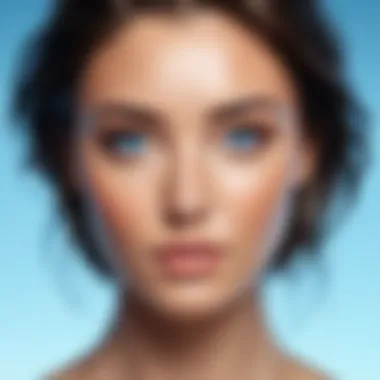

- Open Settings.
- Select Display & Brightness.
- Tap on Night Shift.
- Set a schedule that suits your daily routine.
- Adjust the intensity of the warmth using the slider.
In addition to that, third-party applications can be employed for more customization. Apps such as F.lux and Twilight offer various settings to tweak colors throughout the day, allowing for a more personalized experience. Users should explore these options to find what works best for their needs.
Installing Screen Protectors
While software solutions offer necessary adjustments, hardware solutions such as screen protectors also play a crucial role. Installing a blue light-blocking screen protector adds another layer of defense against harmful light emissions. It is important to select a high-quality protector that specifically claims to filter blue light.
Here are steps to properly install a screen protector:
- Clean the iPad screen thoroughly to remove dust and smudges.
- Align the protector carefully with the edges of the device.
- Apply the protector gently, starting from one end and slowly moving across to avoid bubbles.
- Use a plastic card or similar object to smooth out any air bubbles that appear.
Taking the time to install a screen protector correctly ensures the user benefits fully from blue light protection without compromising the iPad's screen quality.
Adjusting Eyewear for Comfort and Efficacy
In addition to software and physical screen modifications, adjusting eyewear is necessary for individuals who wear glasses. Special blue light blocking lenses are designed to filter blue light effectively. Selecting the right eyewear involves consulting with an eye care professional to determine prescription and specific lens filters.
- Considerations for selecting eyewear:
- Ensure that the eyewear fits comfortably to encourage longer wear without discomfort.
- Ask your optometrist about coated lenses that can reflect blue light.
- Explore options for anti-reflective lenses, which can improve clarity and reduce glare.
Proper installation and adjustment of blue light blockers can significantly reduce the discomfort of prolonged device usage, contributing positively to overall eye health.
By following the guidance provided in this section, users can effectively set up software blockers, install screen protectors, and adjust eyewear to minimize the effects of blue light exposure from their iPads.
Measuring Effectiveness and Performance
The topic of measuring effectiveness and performance for blue light blockers is crucial for iPad users seeking viable solutions for eye protection. Effectiveness refers to how well a particular blocker reduces blue light exposure, while performance covers user satisfaction, installation ease, and long-term results. Each of these aspects helps users assess various blue light blocking options thoroughly.
One significant component to consider is the quantitative measurement of light filtering. Users must be aware of how much blue light is blocked by software and hardware solutions. This understanding allows users to make informed choices based on their actual needs, whether working late or enjoying leisure activities on their iPads.
Benefits of measuring effectiveness include:
- Enhanced Eye Comfort: By selecting the right blocking solution, users can minimize fatigue over time.
- Improved Sleep Quality: Reducing blue light exposure, especially during evening hours, supports better sleep patterns.
- Long-Term Eye Health: Consistent protection can decrease the likelihood of future eye problems.
Furthermore, considering the user experience when evaluating performance will provide insights into how satisfied others have been with their chosen methods. Gathering feedback from communities or verifying expert recommendations can also enhance decision-making.
"Monitoring the effectiveness of blue light blockers is not just about immediate comfort; it’s about shaping long-term habits for eye care."
Practical Tests for Software Solutions
When it comes to software blue light blockers, practical tests should help users determine their effectiveness. Evaluating features like adjustability and ease of access is essential. Night Shift, a feature built into iOS, allows users to shift colors towards the warmer end, reducing blue light emission. However, personal testing is needed for optimal results.
Conducting practical tests can include:
- Application of Filters: Engage the software at different times of day to observe any changes in comfort.
- Comparative Analysis: Use different software solutions such as F.lux or Twilight and compare their ease of use and perceived effectiveness.
- Long-Term Monitoring: Keeping a journal on eye fatigue and comfort during extended usage may provide useful metrics.
Ultimately, assessing software solutions through these tests can help refine choices for better eye health while using iPads.
Assessing Screen Protector Quality
Evaluating the quality of screen protectors specifically designed to block blue light is essential for users invested in hardware solutions. A high-quality screen protector should not only filter out blue light effectively but should also maintain clarity and touch sensitivity.
Key points for assessing screen quality include:
- Materials Used: Look for protectors made from advanced materials that enhance visual clarity while blocking harmful light.
- Brand Reliability: Opt for testers or steer towards well-reviewed brands like ZAGG or Belkin.
- User Reviews: Feedback from fellow users can provide real-world insight into how these protectors perform over time.
The primary goal is to obtain a protector that genuinely enhances user experience without compromising device usability. This assessment ultimately leads to better choice and enhanced digital wellness.
User Experiences and Feedback
Understanding user experiences and feedback is crucial when evaluating blue light blocker options for iPad users. The subjective nature of eye comfort significantly influences the choice of technology. Not all solutions perform uniformly across different users due to individual sensitivities and usage patterns. This section will showcase real-world experiences, including specific case studies and common obstacles that users encounter. This information not only helps in evaluating product performance but also fosters a community of knowledge and shared experiences among users.
Case Studies: Impact on Eye Comfort
Several case studies reveal how blue light blockers affect eye comfort for various iPad users.
- User A: A graphic designer who spends long hours on their iPad noted a marked decrease in eye strain after implementing the F.lux app. They reported less frequent headaches and a smoother work experience at night, thanks to the software’s ability to adjust the display color temperature based on time of day.
- User B: An avid reader favored using a screen protector specifically designed to filter blue light. They observed that their eyes felt less fatigued after reading eBooks on their iPad for prolonged periods. This user highlighted the importance of such hardware solutions for outdoor use, where glare management is also crucial.
- User C: Another user, who relied on prescription glasses with blue light filtering, reported improved clarity and comfort when using their iPad in different lighting conditions. They complemented this with the Night Shift feature on iOS, which further enhanced their viewing experience during late-night sessions.
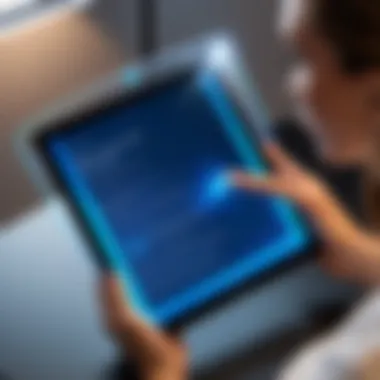

These case studies underline the personalized nature of blue light blockers, where different solutions can have varying effects on individual eye comfort.
Common Challenges Faced by Users
Despite the benefits, users also face challenges with blue light blockers.
- Compatibility Issues: Some third-party applications may not integrate seamlessly with all iPad models or versions of iOS, leading to inconsistent user experiences.
- Adjustment Period: Transitioning to blue light blocking solutions, especially software, can require an adjustment period. Users might initially find the altered color settings uncomfortable before adapting.
- Misconceptions: There are many misconceptions surrounding blue light filters. Some users believe that if one solution works for another, it should work for them as well. This expectation can lead to disappointment when it does not provide the expected relief.
- Maintenance and Updates: Keeping software solutions updated is essential for optimal performance. However, some users forget to update their applications or the iOS itself, leading to decreased effectiveness over time.
Expert Opinions on Blue Light Protection
Understanding the insights from experts is essential when considering blue light protection. Eye care professionals and technological experts offer valuable perspectives on the effects of blue light and its relevance to device usage, particularly for iPad users. Their views help clarify the benefits of blue light blockers and shed light on their necessity in today’s digital environment.
Insights from Eye Care Professionals
Eye care professionals, including optometrists and ophthalmologists, play a significant role in examining the effects of blue light on eye health. They have observed that extended screen time can lead to discomfort commonly referred to as digital eye strain. Symptoms include dry eyes, blurred vision, and headaches, often arising from prolonged exposure without proper protection.
These professionals suggest that blue light blockers can reduce the impact of blue light on the eyes. They emphasize that while blue light exposure is not inherently harmful, excessive screen time, especially at night, can disrupt sleep patterns. Reduced melatonin production due to blue light exposure contributes to this phenomenon. Based on their expertise, many recommend the use of both software and hardware solutions to help mitigate these risks.
In addition, experts often stress the importance of regular eye examinations as part of a broader strategy for maintaining eye health. Using blue light blockers can complement routine eye care, especially for individuals who spend significant time on their devices.
Technological Perspectives on Blue Light
Technological experts approach the issue of blue light from a standpoint of innovation and design. They acknowledge that with the prevalence of digital devices, including iPads, it is crucial to address blue light emissions effectively. Experts in software development highlight the growing trend of integrating blue light reducing features into applications and operating systems.
For example, software solutions like Night Shift on iOS devices adjust the display’s color temperature as evening approaches. This is designed to minimize blue light emissions, thus potentially improving the user's comfort and sleep quality. Similarly, third-party applications also aim to optimize screen colors to lessen blue light exposure.
From a hardware perspective, advancements in screen technology aim to incorporate blue light filtering directly into device displays. Technological experts suggest that such advancements may provide a more permanent solution compared to software adjustments. These innovations indicate an ongoing commitment within the tech industry to improve user experience while keeping eye health in mind.
Ultimately, insights from eye care professionals along with technological perspectives provide a well-rounded understanding of blue light protection. Their contributions help inform decisions and encourage users to adopt effective solutions to safeguard their eye health.
Future Trends in Blue Light Blocking Technologies
The progression of blue light blocking technologies is essential for enhancing user experience with devices like the iPad. With increased screen time and growing awareness about eye health, understanding future trends in this arena is crucial for making informed decisions. These technologies not only aim to protect your vision but also enhance usability and comfort. This section delves into emerging innovations and sophisticated advancements that promise better protection and user experience regarding exposure to blue light.
Innovations in Software Solutions
Recent developments in software solutions have shown significant promise in the realm of blue light protection. Factors like adaptive algorithms and user personalization are becoming common paradigms in blue light filtering applications. For instance, the integration of machine learning techniques helps applications learn user habits, and in turn, adjust the blue light emission based on user behavior and ambient lighting. F.lux is one such app that personalizes screen warmth according to the time of day, allowing for a smoother transition from daylight to nighttime viewing.
Active research aims to augment these features, ensuring that software solutions not only block blue light but also enhance clarity and reduce digital eye strain. Such innovations pave the way for more comprehensive monitoring of eye health, facilitating a proactive approach to mitigating potential risks associated with prolonged screen exposure.
Advancements in Screen Technology
The hardware side of blue light blocking technology is not stagnant either. Manufacturers are investing significantly in developing screens that inherently reduce blue light emission. Recent advancements have led to the introduction of display panels that utilize advanced algorithms to minimize blue light without sacrificing color fidelity. The recent iPad models are employing techniques like high dynamic range (HDR) and improved color accuracy, effectively mitigating adverse effects associated with blue light without detracting from the visual experience.
Another development is the increasing popularity of OLED screens. Such displays have shown a natural capacity to lessen blue light emission compared to traditional LCD screens. These screens are designed to optimize comfort while improving the visual quality. As technology evolves, users should expect continual enhancements in both software and hardware solutions, ensuring better protection against blue light and an overall more satisfying user experience.
"The future of blue light blocking reflects a convergence of technology, health, and user experience, emphasizing the necessity of innovation."
In summary, the trends in blue light blocking technologies signify an increasingly vigilant approach to eye health. As software solutions leverage adaptive techniques and hardware options evolve with OLED displays, users can anticipate finely-tuned systems for blue light management. This is integral not only for day-to-day comfort but also for long-term eye health protection, which is paramount in a digital era.
Finale: Making an Informed Choice
Choosing effective blue light blockers is crucial for iPad users who wish to protect their eye health. The options available range from software solutions built into the operating system to specialized hardware devices. Each choice comes with its own benefits and limitations. It is important for users to understand these factors before deciding on a protective method.
The right blue light blocking solution can significantly enhance comfort while using devices for extended periods. For example, software options like Night Shift can easily adjust screen color warmth, reducing strain without requiring additional purchases. On the other hand, dedicated screen protectors and eyewear offer physical barriers that can provide additional comfort and protection.
Understanding the landscape of blue light blockers provides users not only with an array of choices but also empowers them to make informed decisions. The long-term implications of blue light exposure on visual health make this topic particularly relevant.
"Investing in eye protection now may yield benefits for your visual health in the future."
Recap of Options Available
The article has covered a comprehensive range of blue light blocker options specifically for iPad users. Here is a summary:
- Software Solutions:
- Hardware Solutions:
- Built-in iOS Features: Tools like Night Shift are effective and easily accessible.
- Third-Party Applications: Apps such as F.lux, Twilight, and Night Owl offer improved control over color temperature.
- Screen Protectors: Different models reduce blue light through physical UV filtering.
- Eyewear Options: Glasses with blue light filters can be used while working on the device, providing additional comfort.
This selection offers a mix of approaches catering to various user preferences and needs.
Final Recommendations for iPad Users
For iPad users considering their blue light blocking options, the following recommendations should be considered:
- Start with Built-in Features: Utilize Night Shift first before investing in additional software or hardware, as it is easy to access and use.
- Explore Third-Party Apps: If built-in features are insufficient, then consider third-party applications that can offer fine-tuned controls.
- Assess Hardware Needs: For users who experience significant discomfort, investing in screen protectors or blue light blocking glasses is advisable. Ensure to choose high-quality options to maximize effectiveness and comfort.
- Regularly Monitor Eye Comfort: Users should pay attention to their eye health. If discomfort persists, consulting an eye care professional is prudent.



