Essential Components for Building a Gaming PC
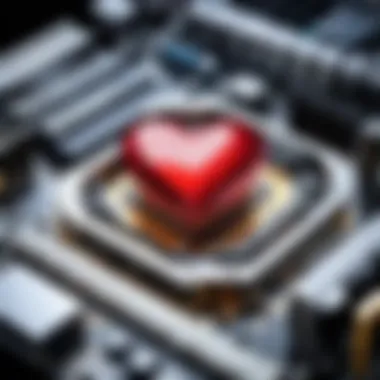

Intro
Building a gaming PC is an intricate endeavor that blends personal preference with a deep understanding of technical specifications. Each component, from the processor to the graphics card, plays a critical role in the overall performance. This guide serves as a roadmap for IT professionals and tech enthusiasts, clarifying key aspects that contribute to a successful build. It outlines both essential components and their unique importance, helping readers navigate the spectrum of choices available in today’s market.
Features Overview
Key Specifications
When assembling a gaming PC, it is imperative to understand the key specifications of vital components. Here are some crucial factors:
- CPU (Processor): The heart of the system; it performs calculations and processes data. Look for multi-core options from Intel or AMD, such as the Intel Core i9 or the AMD Ryzen 9, that offer high clock speeds and thread counts.
- GPU (Graphics Card): Critical for rendering visuals. High-end GPUs like the NVIDIA GeForce RTX 3090 or the AMD Radeon RX 6900 XT provide enhanced graphics capabilities and support for ray tracing.
- Motherboard: It houses the CPU, RAM, and other critical components. Selecting a motherboard with the right chipset, like the ASUS ROG Strix Z490-E, ensures compatibility and supports overclocking.
- RAM (Memory): Adequate memory ensures smooth multitasking. Aim for at least 16GB of DDR4 RAM. Higher speeds, such as 3200MHz, can improve overall performance.
- Storage: Fast storage devices, like NVMe SSDs, significantly reduce load times. Consider models like the Samsung 970 EVO or the Western Digital Black SN850.
- Cooling Solutions: Proper cooling enhances performance and component longevity. Options range from air coolers like the Noctua NH-D15 to liquid coolers like the Corsair 00i.
Unique Selling Points
Each component has unique features that may appeal to different types of users:
- High-end processors can support demanding applications, making them ideal for users who also work with heavy software.
- Powerful GPUs offer exceptional performance in the latest games, supporting high resolutions and refresh rates.
- Motherboards with customizable RGB lighting and solid build quality appeal to those wanting aesthetics in addition to functionality.
"Selecting the right components can mean the difference between a stellar experience and frequent frustrations."
Performance Analysis
Benchmarking Results
Performance is often gauged through benchmarking which tests various aspects of a system. Notable benchmarks for gaming PCs include:
- FPS (Frames per Second): A higher FPS indicates smoother gameplay. Modern games typically require a minimum of 60 FPS for optimal performance.
- Thermal Performance: Effective cooling solutions can be assessed via thermal benchmark tests, ensuring components do not overheat during intense gaming sessions.
Real-world Scenarios
Understanding performance in practical situations is crucial. This includes:
- Gaming: Whether playing a single-player game or an extensive multiplayer online battle arena, the combination of CPU and GPU performance directly affects experience.
- Content Creation: Individuals who also engage in content creation should look for components that not only enhance gaming but also speed up processes like video rendering.
These analyses reveal how varied setups perform under different workloads, aiding users in making informed decisions.
Understanding the Basics of a Gaming PC
Understanding the basics of a gaming PC serves as a crucial foundation for anyone looking to build their own system. Each component of a gaming PC plays a vital role in overall performance and user experience. Recognizing the purpose of individual elements helps in making informed choices that align with one’s specific gaming needs and budget.
A gaming PC is not just a collection of parts but a carefully balanced system where each component needs to work in harmony. This harmony is necessary to achieve optimal performance, whether for high-resolution gaming or efficient multitasking. Moreover, grasping the basics helps users understand jargon often encountered in product specifications, enabling effective comparisons and evaluations.
This section outlines fundamental concepts that inform later discussions regarding specific components. Gaining this insight enhances one's ability to interact with retailers or online forums, facilitating better decisions.
Defining a Gaming PC
A gaming PC is designed specifically for playing video games, optimized for high-performance graphics and computing speed. It typically outperforms standard PCs in processing power, graphics capabilities, and memory capacity. Various factors distinguish a gaming PC from other computers:
- Performance: Gaming PCs feature powerful CPUs and GPUs tailored for handling complex graphics and rapid calculations, essential for modern gaming experiences.
- Upgradeability: These systems are often built with modular components, allowing users to upgrade individual parts as technology evolves.
- Cooling Solutions: Gaming generates significant heat. As such, gaming PCs usually require better cooling solutions to maintain optimal temperatures during intensive use.
Key Performance Metrics
Understanding key performance metrics is essential when evaluating gaming PCs. These metrics provide insights into how games will run on specific setups, directly influencing the gaming experience.
Frame Rate
Frame rate measures how many frames per second (FPS) a GPU can render. Higher FPS results in smoother visuals, making gameplay more enjoyable and responsive. Generally, FPS above 60 is considered optimal for gaming. Frame rates can be influenced by various factors, including:
- Hardware Limitations: Better CPUs and GPUs can increase frame rates significantly.
- Game Optimization: Some games are better optimized for performance, meaning they can run smoothly on less powerful hardware.
- Settings Adjustments: Reducing graphics settings can improve frame rates at the cost of visual fidelity.
Managing frame rates is crucial for competitive gamers, where every millisecond counts.
Resolution
Resolution refers to the number of pixels displayed on the screen. Higher resolutions provide clearer images, enhancing gaming immersion. Common resolutions include 1080p, 1440p, and 4K. Impacting factors include:
- Display Capability: A powerful GPU is necessary to achieve high resolutions without sacrificing frame rates.
- Screen Size: Larger screens benefit from higher resolutions to ensure visuals remain sharp and free from pixelation.
- Gaming Context: Some competitive games favor lower resolutions for higher frame rates, trading detail for speed.
Resolution ultimately influences both clarity and performance.
Latency
Latency refers to the delay between input and output, measured in milliseconds. In gaming, low latency is critical for responsiveness. High latency can hinder gameplay, particularly in fast-paced scenarios. Important considerations include:


- Connectivity Type: Using wired connections for peripherals and internet can reduce latency dramatically compared to wireless alternatives.
- System Performance: High-quality components typically reduce processing times, directly impacting latency.
- Network Quality: In online gaming, a stable and fast internet connection minimizes latency and ensures smoother gameplay.
Understanding latency helps gamers make strategic choices for optimal performance over multiple devices and networks.
Core Components of a Gaming PC
The core components of a gaming PC are critical for achieving optimal performance in various games and applications. Comprehending these elements aids in making informed decisions when selecting hardware. Each component holds significant weight in how the system operates and performs.
The Central Processing Unit (CPU)
The CPU serves as the brain of the computer, processing instructions and managing tasks. Its capability determines how well the system handles gaming and multitasking.
Choosing the Right CPU
Choosing the right CPU is vital for a gaming PC. A processor that balances core count and clock speed typically performs better in gaming. For modern titles, a quad-core CPU, such as the AMD Ryzen 5 or Intel Core i5, often suffices. These options can handle the demands of most games today while being reasonably priced. However, higher-end options like the AMD Ryzen 9 or Intel Core i9 may offer more performance for demanding applications.
Understanding Clock Speed and Cores
Clock speed and core count are essential for CPU performance. Clock speed, measured in gigahertz (GHz), indicates how fast the CPU can process information. Typically, a higher clock speed leads to better performance in gaming scenarios. More cores allow for improved multitasking and handling of workloads, making an efficient CPU capable of running multiple processes simultaneously without bottlenecks. However, the optimal combination of speed and cores depends on the types of games and applications you intend to run.
Graphics Processing Unit (GPU)
A GPU is paramount in gaming because it renders images and affects the overall visual experience. The strength of a GPU directly impacts frame rates and graphical settings.
Importance of GPU in Gaming
The importance of a GPU in gaming cannot be understated. It determines the visual experience and smoothness of gameplay. High-quality graphics require powerful GPUs to manage detailed textures and effects. Popular options include the NVIDIA GeForce RTX series and the AMD Radeon RX series. They are designed to handle intensive graphical tasks while supporting real-time ray tracing for enhanced visuals.
Evaluating GPU Performance
Evaluating GPU performance involves assessing metrics such as frame rates, memory bandwidth, and thermal efficiency. Benchmarks and performance tests can illustrate how a particular card performs in various games and settings. For instance, a GPU with higher memory allows for better performance in higher resolutions. Additionally, taking into account cooling solutions and power consumption is crucial when evaluating which GPU best fits your gaming setup.
Motherboard Selection
Selecting the right motherboard is significant as it connects all components and dictates upgrade paths in the future.
Socket Compatibility
Socket compatibility refers to ensuring the CPU matches the motherboard's socket type. Popular formats include LGA for Intel and AM4 for AMD. This compatibility is crucial for performance and system stability. Incorrect socket selections lead to hardware incompatibility.
Form Factors
Motherboard form factors, such as ATX or Micro-ATX, influence the build's overall size and expansion possibilities. ATX boards offer more slots and features, while Micro-ATX boards save space and may serve compact builds well. Considering the case size and airflow is essential when selecting the form factor to fit your specific needs.
Memory: RAM Considerations
Memory plays an integral role in system performance and responsiveness. Sufficient RAM ensures smooth gameplay.
RAM Size and Speed
The size and speed of RAM significantly affect gaming performance. Typically, 16GB RAM is recommended for modern gaming. Faster RAM, such as DDR4 at 3200MHz or higher, enhances performance, particularly in memory-intensive applications. The combination of size and speed leads to a more efficient gaming experience, reducing load times and increasing frame rates.
Single Channel vs. Dual Channel
In terms of memory configuration, single channel refers to using one stick of RAM, while dual channel uses two sticks to create a wider data channel. Dual-channel configurations typically improve performance, particularly in gaming. This is due to increased memory bandwidth, which allows for better data handling during demanding tasks.
Storage Options Explained
The type of storage impacts load times and the responsiveness of a gaming PC significantly.
SSD vs. HDD
An SSD (Solid State Drive) offers faster load times compared to traditional HDDs (Hard Disk Drives). SSDs provide quicker data access speeds, improving boot times and game loading significantly. While SSDs are more expensive per gigabyte, their performance benefits often outweigh the costs for gaming setups. In contrast, HDDs provide larger storage capacities at lower prices, making them suitable for storing vast game libraries.
Understanding NVMe Technology
NVMe (Non-Volatile Memory Express) technology allows for faster data transfer speeds than traditional SATA SSDs. NVMe drives are essential for heavy gaming loads and operating system responsiveness. They offer improved system performance, particularly when transferring large files. However, compatibility with the motherboard must be ensured when selecting NVMe as they require specific slots.
Power Supply Unit (PSU)
The PSU is crucial for providing stable power to the system. Proper selection ensures all components function effectively.
Calculating Appropriate Wattage
Calculating appropriate wattage for a PSU is critical for ensuring system stability. A general rule is to provide at least 20% more wattage than the total draw from components to account for future upgrades. Using PSU calculators available online helps in determining required wattage based on your particular setup.


Efficiency Ratings
Efficiency ratings, such as the 80 PLUS certification, indicate how effectively a PSU converts input power from the wall to usable power for the components. A higher efficiency rating means less wasted energy and lower electricity bills. Choosing a PSU with an 80 PLUS Gold or Platinum rating can provide long-term benefits.
Cooling Solutions
Cooling solutions are essential for maintaining optimal temperatures, which ultimately leads to better performance.
Air Cooling vs. Liquid Cooling
Air cooling uses heatsinks and fans, while liquid cooling systems use liquid to dissipate heat more efficiently. Air cooling is often easier to install and maintain, making it a popular choice for many users. Liquid cooling, however, can offer superior cooling efficiency and potentially quieter operation under load. The choice often depends on individual preferences, build complexity, and budget.
Importance of System Cooling
Effective system cooling is crucial in preventing thermal throttling, which can occur when components overheat. Keeping temperatures low can ensure consistent performance, extending the lifetime of the components. Regular monitoring of temperatures and ensuring good airflow within the case is essential for protecting the hardware.
Peripheral Requirements
In the realm of gaming, peripherals constitute the vital framework that supports the main system. Investing in high-quality peripherals can dramatically enhance gaming performance, ensuring a better user experience. Understanding how each peripheral contributes to gameplay can guide choices for both casual gamers and dedicated enthusiasts. Quality in peripherals often translates to improvements in responsiveness and immersion, forming an indispensable part of a gaming setup.
Display Monitors
In gaming, the display monitor serves as the primary interface between the player and the virtual world. A good monitor can markedly improve visual clarity and response times, making it a crucial component of the gaming experience.
Refresh Rate and Response Time
Refresh rate refers to how many times per second a monitor updates the image. A higher refresh rate, such as 144Hz or even 240Hz, can provide a smoother visual experience, particularly important in fast-paced games. Response time measures how quickly a pixel can change from one color to another, impacting motion blur and clarity. Lower response times, such as 1ms or 2ms, are desirable for minimizing ghosting effects.
"A monitor with a higher refresh rate and faster response time contributes greatly to competitive gaming, allowing quick reactions and smoother animations."
Choosing monitors with these characteristics can significantly enhance gaming fluidity. However, it is worth noting that a higher refresh rate often comes with a higher price.
Resolution Choices
Resolution indicates the detail an image holds, measured in pixels. Common resolutions are 1080p (Full HD), 1440p (QHD), and 4K (Ultra HD). A higher resolution generally results in sharper and finer detail, improving immersion in visually rich games. For instance, 1440p is becoming increasingly popular among gamers who balance performance and visual fidelity.
Yet, higher resolutions require more powerful GPUs to maintain high frame rates. This means if a gamer opts for 4K resolution, they must ensure their graphics card can handle the workload, or else they might experience stuttering and lag.
Keyboards and Mice
The keyboard and mouse are essential peripherals for controlling and interacting with games. The choice between different types can greatly affect gaming performance.
Mechanical vs. Membrane Keyboards
Mechanical keyboards utilize individual switches for each key. They often provide tactile feedback, which many gamers prefer for improved typing and precision. In contrast, membrane keyboards tend to be quieter and more affordable, but they may lack the responsiveness that mechanical keyboards offer. For gamers involved in rigorous gameplay, mechanical keyboards are typically deemed the superior choice.
Mouse DPI Sensitivity
DPI, or dots per inch, refers to how sensitive the mouse is to movements. A higher DPI results in faster cursor movement on the screen, which can be advantageous for fast-paced gaming scenarios. Gamers often prefer mice with adjustable DPI settings, allowing them to toggle responsiveness based on in-game needs. However, higher DPI does not always equate to better performance; personal comfort and style of play are vital considerations.
Audio Devices
Sound is an often-overlooked part of gaming that can enhance immersion dramatically. Choosing the right audio devices can differentiate an average gaming session from an overwhelmingly engaging experience.
Headphones vs. Speakers
Headphones can provide precise audio isolation, helping gamers focus on in-game sounds without environmental distractions. This can be crucial in competitive contexts. On the other hand, speakers may give a richer audio experience in a social context or casual purpose. The main consideration when deciding between these two is the gaming environment and personal preference.
Sound Cards and Their Importance
Sound cards are peripheral devices that manage the audio output from a PC. While most motherboards have built-in sound support, dedicated sound cards can enhance audio quality. They can deliver clearer sound and support surround sound technologies essential for immersive gameplay. Choosing a sound card may be a consideration for those looking to heighten their gaming experience.
Ultimately, selecting the right peripherals involves balancing specifications with personal preference, gameplay style, and budget to create an enriching gaming experience.
Assembly and Configuration
The assembly and configuration of a gaming PC are crucial not just for achieving better performance but also for ensuring long-term reliability and upgradeability. These processes involve careful consideration of each component's compatibility and functionality, as well as the physical layout within the case. Proper assembly can prevent overheating, improve airflow, and allow for easier maintenance in the future.
Choosing the Right Case
Case Size and Compatibility
Choosing the right case for a gaming PC is significantly important. The size of the case must match the components intended for installation. Cases come in various sizes, such as full tower, mid-tower, and mini-tower. A mid-tower case is a popular choice due to its balance between space and compatibility with most components. Crucially, the case must support the motherboard size and the GPU length.


Additionally, the mounting points and cable routing options within the case influence the ease of assembly. When components fit well, it not only looks better but also improves airflow. A good airflow contributes to cooling efficiency, heating is a common point of failure. However, larger cases can take more space and be cumbersome to move, representing a trade-off that some users must consider.
Cooling Options
Cooling options are vital for maintaining operational integrity. There are two primary types: air cooling and liquid cooling. Air cooling is often more straightforward and less expensive. It utilizes heatsinks and fans to dissipate heat from key components.
Conversely, liquid cooling systems are more effective at managing temperatures, especially under heavy loads. They can also be quieter than air coolers. Users can find cases with pre-installed cooling options or cases that allow for custom cooling solutions. Nevertheless, liquid cooling can complicate assembly and may require more maintenance. Each option offers its advantages and disadvantages depending on setup goals and user preferences.
Step-by-Step Assembly Guide
Installing the Motherboard
Installing the motherboard correctly is the foundation of building a gaming PC. This specific component connects all other parts and ensures communication between them. Securely fastening the motherboard to the case prevents movement during system operation, which may lead to short circuiting.
A well-placed motherboard also allows for better cable management. Cluttered cables can hinder airflow and become an issue when upgrading components later. Taking the time to install the motherboard properly can simplify both assembly and future upgrades. Yet, beginners might find the installation process a bit daunting due to the need for precision.
Connecting Power Supply and Cables
Connecting the power supply and cables is another vital step in the assembly. The power supply unit (PSU) must be compatible with the total wattage required by the components. This ensures that every part receives adequate power. Users typically connect the PSU to the motherboard, GPU, and additional components, like storage drives.
Effective cable management keeps the interior of the case tidy, enhancing airflow. This is vital for maintaining lower temperatures within the case. However, not all power supply models are modular; hence, users must manage excess cables accordingly. A power supply can also serve as a potential bottleneck if not chosen properly. Ensuring proper connections is essential for stable performance.
Initial Software Setup
Operating System Installation
Installing the operating system (OS) is the next step after hardware assembly. The OS dictates the overall user experience and ensures that all hardware components can interface correctly. A proper installation guides drivers that improve system performance. For gaming, Windows is the most common choice, as it supports a larger array of games. Users also should create a bootable USB or CD for installation purposes.
Moreover, the immediate setup allows you to decide on partitioning your storage drives. This can enhance organization and management of files later. Though Windows tends to be user-friendly, advanced users may opt for dual-boot configurations or different operating systems entirely. Still, beginners may find installation processes intimidating at first.
Drivers and Updates
Drivers are necessary for the proper functioning of hardware components. They act as intermediaries between the OS and the hardware. Updating drivers can significantly improve performance and compatibility with new software. Many components come with their own drivers; however, it is advisable to check the manufacturer's website for the latest versions. This ensures the best gaming experience, minimizing performance issues.
Additionally, updating the OS regularly is essential. Each update may bring optimizations and security improvements that enhance your system's overall performance. Regular maintenance allows users to enjoy smooth experiences in demanding games. Failing to keep drivers and software updated may lead to inefficiencies and other potential bottlenecks.
Optimization for Gaming Performance
Optimizing gaming performance is crucial for maximizing the potential of a gaming PC. It involves a combination of enhancing hardware capabilities and maintaining software efficiency. This optimization process is necessary for ensuring that gamers can enjoy smooth experiences, high frame rates, and quick load times. Understanding how to effectively optimize various elements of system performance can make a significant difference in gameplay satisfaction.
Overclocking Basics
Overclocking refers to increasing the clock rate of a component beyond its factory settings. This practice can unlock additional performance that was previously limited.
Benefits include enhanced frame rates and improved responsiveness during intense gaming sessions. However, it does come with risks, such as increased heat output and potential system instability. As a result, careful consideration is needed before engaging in this practice.
Benefits and Risks of Overclocking
Engaging in overclocking provides a clear advantage in the quest for higher performance. One notable benefit is the ability to push a CPU or GPU to deliver faster processing speeds. This enhancement leads to improved gaming experiences, especially in graphically demanding scenarios. However, users must be aware of the risks involved. Running components at higher speeds generates additional heat, which may necessitate more advanced cooling solutions. The balance between seeking performance and managing heat generation is a critical consideration in this practice.
Tools for Overclocking
To overclock effectively, several tools can assist in monitoring and adjusting performance settings. Software such as MSI Afterburner and Intel Extreme Tuning Utility allows users to tweak settings without extensive hardware changes. These tools are beneficial because they provide real-time feedback on temperatures and performance, helping to ensure stability. One unique feature of these tools is their user-friendly interfaces, making them accessible even for those new to overclocking. The right tools can simplify the process, yet a thorough understanding of how components interact is essential to prevent damage.
Regular Maintenance Tips
Regular maintenance is paramount to sustaining the performance and longevity of a gaming PC. It encompasses software updates and physical upkeep of hardware components. Adopting a routine can help prevent potential issues and ensure the system operates smoothly over time.
Keep Your Software Updated
Keeping software up to date is vital for a gaming PC. Software updates often include not only performance enhancements but also crucial security patches. This reduces vulnerabilities that could be exploited. By regularly checking for updates, users ensure that their games and drivers are optimized for the latest features and fixes. This practice is beneficial for maintaining a stable performance environment, as it aids in preventing compatibility issues.
Physical Cleaning of Components
Physical cleaning of components plays a significant role in maintaining a gaming PC. Dust accumulation can lead to overheating and obstruct airflow. Regularly cleaning fans, heatsinks, and other components can prevent this buildup. This practice not only enhances cooling efficiency but also prolongs the lifespan of hardware. A clean system runs cooler, allowing for better performance and less chance of hardware failure due to thermal issues.
Regular maintenance is essential for a gaming PC, combining both software updates and clean physical setups to ensure peak performance.
Closure
In the context of building a gaming PC, the concluding thoughts serve as a critical summation of the journey through essential components and their significance. Constructing a gaming PC is not merely a technical endeavor; it's a synthesis of personal preferences, performance requirements, and budget considerations. It requires careful evaluation to ensure that the chosen components harmonize effectively to create a seamless gaming experience.
Evaluating Your Gaming PC Build
To evaluate your gaming PC build, several key factors must be taken into account. Start by analyzing the performance metrics against your gaming needs. Here are key considerations:
- Target Games: Are you aiming to play graphically intense AAA titles or less demanding indie games?
- Resolution and Frame Rates: Decide the resolution you desire, typically 1080p, 1440p, or 4K, and the frame rates you expect to achieve.
- Upgrade Potential: Consider selecting components that allow for future upgrades. This foresight extends the lifespan of your build.
- Power Supply Adequacy: Ensure that the PSU provides sufficient wattage for your components along with some headroom for possible upgrades.
Upon completing the build, conduct performance tests. Utilize benchmarking software, such as 3DMark, to evaluate your system's capabilities. This will provide tangible evidence of how well your components are performing together and whether they meet your expectations.
"The beauty of a gaming PC lies not just in its capability to run games, but in how it reflects the individuality of the builder."
Finally, consider aesthetic aspects as well. While performance and compatibility are paramount, the visual appeal of your setup can enhance your gaming experience. A well-organized, visually pleasing system signifies the attention to detail you have put into the build.



