Exploring Free Business Text Messaging Apps: Pros and Cons


Intro
The surge in remote work and digital communication solutions has transformed the way businesses interact internally and externally. Among these solutions, free business text messaging apps have emerged as attractive options for many organizations. These applications promise enhanced communication without imposing high costs, making them appealing particularly for startups and small to medium enterprises. However, a deeper examination reveals that while these tools offer numerous benefits, they also come with significant limitations. This analysis seeks to provide clarity on the potential advantages as well as the drawbacks of utilizing free business text messaging applications, aiding IT professionals in making well-informed decisions.
Features Overview
Understanding the features of free business text messaging apps is essential for selecting the right tool. The primary attributes of these applications often include a user-friendly interface, the ability to send bulk messages, and integration with other business tools such as calendars and customer relationship management (CRM) systems. Each of these factors contributes directly to productivity and efficiency in communication.
Key Specifications
- User Management: Many apps allow multiple users to access the platform. This multiple-user functionality supports streamlined communication across departments.
- Message Scheduling: Some platforms enable users to schedule messages in advance, facilitating organized communication regardless of time zones.
- Group Messaging: Apps often provide features for creating group chats, allowing teams to communicate efficiently.
- Cross-platform compatibility: Most messaging tools support various operating systems, making it easier for teams to communicate regardless of their devices.
Unique Selling Points
- Cost-effective Solution: The most significant advantage is the cost-saving aspect. Free text messaging apps eliminate the need for paid plans for essential communication.
- Real-time Communication: Instant messaging capabilities facilitate on-the-spot discussion, improving response times.
- Accessibility: Mobile-friendly versions make information available anywhere, which is critical in today’s increasingly mobile work environment.
"Free business text messaging apps can serve as a crucial link between remote teams, ensuring communication flows smoothly without added expenses."
Performance Analysis
Evaluating performance gives insight into how these applications function in real-world scenarios. This section touches on benchmarking results and scenarios to lend context to their effectiveness.
Benchmarking Results
When conducting performance benchmarks, factors such as message delivery speed, interface responsiveness, and user feedback are crucial. Many apps perform adequately under normal conditions but may struggle with high message volumes, causing delays or missed messages.
Real-world Scenarios
In practice, a business may implement a free messaging app to facilitate quick updates among marketing and sales teams. While it could enhance immediate communication, issues like data privacy or limited integration capabilities might surface as challenges over time. As businesses grow, they may find themselves needing more robust solutions that these free apps may not provide.
Preface to Business Text Messaging
In today’s fast-paced environment, businesses must adapt their communication strategies. One growing method is text messaging, a form that allows companies to connect swiftly with clients and colleagues. The introduction of free business text messaging apps illustrates a significant shift in how organizations streamline communication processes.
Definition of Text Messaging in Business
Text messaging in business refers to the use of SMS (Short Message Service) or instant messaging platforms to convey information, announcements, or alerts between employees, customers, or partners. These messages can be short but must be clear and efficient. Unlike traditional emails, text messages deliver information directly and can often yield quicker responses. Examples include sending appointment reminders, updates, or urgent notifications.
Moreover, various messaging tools like WhatsApp Business or Slack facilitate group conversations, further promoting teamwork without the limitations of emails. The convenience of these tools has made them indispensable in modern business communication.
Relevance in the Digital Age
The digital age fosters a culture where immediacy is crucial. Businesses are no longer just competing on products; they compete on communication speed and effectiveness. Customers expect prompt responses and updates. Failure to deliver can result in lost opportunities and reduced trust.
Using free business text messaging apps allows companies to:
- Respond quickly to customer inquiries
- Enhance team collaboration across departments
- Increase customer engagement through timely updates
These capabilities reflect a broader trend of digital transformation in the workplace. Companies leveraging text messaging tools see improved communication flows, bolstering productivity.
"In the business world, speed retains customers and creates loyalty. Text messaging apps significantly contribute to this efficiency, making them more relevant than ever."
Understanding how these apps function and the benefits they provide is critical for IT professionals and decision-makers. Their adoption leads to streamlined operations and a more engaged workforce.
Understanding Free Business Text Messaging Apps
Understanding free business text messaging apps is essential for organizations aiming to leverage communication tools that enhance productivity and reduce costs. In a landscape dominated by instant communication, these applications have emerged as a viable solution for businesses of various sizes. Emphasis on efficiency and cost-effectiveness drives the need for IT professionals to comprehend the functionalities and advantages of these platforms.
Business text messaging apps allow for streamlined communication with clients and team members, ensuring better engagement and faster response times. This ability to communicate through text aids in reducing the email clutter often associated with traditional communication forms. Gaining insight into how these apps operate, their limitations, and their key features further empowers decision-makers in choosing the right tools suited for their organization.
What Makes an App 'Free'?
A free business text messaging app is often characterized by limited initial costs for users. However, it is crucial to understand what is meant by 'free' in this context. Generally, these apps are available at no upfront costs, allowing users to access basic functionalities without requiring payments. However, many come with future caveats, such as the introduction of advertisements or restrictions on features available to free users.
In some cases, the revenue model is built around freemium options, where basic services are free, but more advanced features require a subscription fee. This model allows businesses to experiment with the app before making a financial commitment. It’s vitally important for users to understand the limitations often inherent in free applications. These could include:
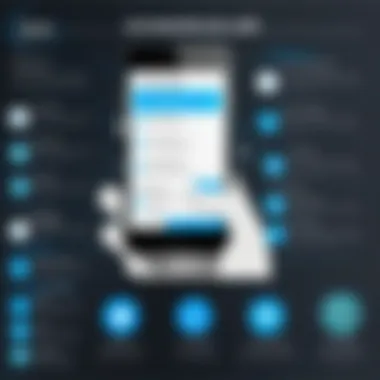

- Limited storage capacity for messages
- Restricted access to customer support
- Advertisements affecting user experience
Hence, while these apps appear to be free initially, businesses must consider any potential hidden costs or restrictions before integrating them into their communication framework.
Common Features of Free Apps
Free business text messaging apps often provide a set of common features designed to facilitate effective communication. Understanding these features helps users determine their suitability for specific business needs. Typical functionalities include:
- Text Messaging - Basic ability to send and receive messages.
- Group Messaging - Engage multiple recipients simultaneously, enhancing team collaboration.
- File Sharing - Allow users to send documents and images, which can be critical for business discussions.
- User-Friendly Interface - Easy-to-navigate design is essential for users who may not be tech-savvy.
- Notification Preferences - Customizable alerts for incoming messages and updates.
While these features serve as a foundation for communication, their effectiveness largely depends on how well they align with specific user needs. Businesses should carefully evaluate these applications to ensure that available features will support their operational requirements without imposing unnecessary limitations.
Benefits of Using Free Text Messaging Apps for Businesses
Free business text messaging apps have gained popularity among organizations looking to streamline communication without incurring significant costs. These applications offer several advantages that can enhance operational efficiency and promote connectivity among team members. Evaluating these benefits helps businesses make informed decisions when selecting text messaging tools.
Cost Efficiency Considerations
One of the strongest selling points for free text messaging apps is their cost efficiency. Businesses increasingly prioritize budget constraints in today’s economic climate. Free messaging tools eliminate the need for hefty licensing fees often associated with enterprise communication solutions. Businesses can save considerable amounts by using such applications.
In addition, some apps offer optional paid features without forcing full subscriptions, allowing firms to pay only for enhancements they genuinely require. Such flexibility provides a tailored approach, making it easier for companies to manage their finances effectively while still benefiting from necessary communication tools.
Enhanced Communication and Collaboration
Effective communication is vital in any organization. Free messaging apps facilitate immediate and unobstructed communication among team members. Real-time messaging ensures that information flows effortlessly, leading to quicker decision-making processes. Many apps support group chats, making collaboration on projects seamless.
In addition to real-time communication, these apps often include multimedia features, allowing users to send files, images, and videos directly. This capability enhances information sharing, streamlining workflow. As a result, businesses frequently report increased productivity directly linked to improved communication tools.
Accessibility and Convenience
Accessibility is another critical factor for businesses when choosing communication tools. Free text messaging apps often support multiple devices, including smartphones, tablets, and computers. This cross-platform capability ensures that team members can stay connected regardless of their location, making remote work easier and more efficient.
Convenience also plays a role; many of these apps allow notifications and alerts, ensuring users do not miss important messages. Some apps also integrate with calendars and task management software, which can serve as a central hub for information. With these features, businesses can maintain a responsive and agile working environment.
The shift to free text messaging apps in business is an intelligent way to cut costs while maintaining essential communication capabilities.
In summary, the benefits of using free text messaging apps for businesses are substantial. They provide cost efficiency, enhance communication and collaboration, and offer accessibility that aligns with modern work trends. Understanding these advantages assists IT professionals and decision-makers in making the right choice for their organizations.
Popular Free Business Text Messaging Apps
Free business text messaging apps are essential tools in the modern work environment. They play a significant role in streamlining communication and enhancing engagement between teams and clients. Businesses rely on these apps to maintain connectivity in an increasingly digital world. Understanding popular options can help organizations choose the right ones to meet their specific needs.
Overview of Top Apps
There are several noteworthy free business text messaging apps available. Each offers unique features that cater to varying business requirements.
- WhatsApp Business: This app enables small business owners to communicate directly with customers. Its features include automated responses and quick replies, which enhance customer interaction. The app supports multimedia messaging, including images and documents.
- Telegram: Known for its security features, Telegram allows businesses to send messages securely. It also supports group chats and can handle large file transfers, making it versatile for team discussions.
- Slack: While primarily a team collaboration tool, Slack provides messaging capabilities that support business communication. It integrates well with other workplace tools, which enhances productivity.
- Google Messages: This app is simple yet effective, and it works well for Android users. It allows for SMS and RCS messaging, making it a straightforward choice for basic business needs.
Each app comes with its own set of strengths, and the choice often depends on specific business functionalities and user preferences.
Comparison of Key Features
When evaluating free business text messaging apps, several key features are important.
- User Limitations: Some apps have restrictions on the number of participants in group chats, which can hinder larger team communications.
- Integration Capabilities: The ability of the app to integrate with existing business tools is crucial. For instance, Slack integrates seamlessly with project management software.
- Media Sharing: The capacity to share files efficiently can save time. Apps like Telegram excel in this area, allowing large files to be shared without hassle.
- Automation Features: Automated replies and bots can enhance customer service. WhatsApp Business’s automated messaging serves as an excellent example.
- Security Measures: Data protection is a priority. Telegram uses end-to-end encryption, which is a significant advantage.
These factors play a vital role in shaping the overall effectiveness of a messaging solution for businesses. By considering these key features, companies can better determine which app meets their needs.
Integration with Existing Tools and Platforms
In the contemporary business environment, the ability to integrate different software systems and tools has become crucial. Free business text messaging apps are no exception to this trend. They need to seamlessly work with existing platforms to enhance communication and ensure smooth operational flow. This section explores how effective integration can lead to improved processes and better overall performance.
APIs and Custom Integrations
Application Programming Interfaces (APIs) play a significant role in the ecosystem of software applications. A strong API allows free business text messaging apps to interact with other software solutions without difficulty. For instance, if a business uses project management tools such as Trello or Asana, an app with a reliable API can send task notifications via text messages. This reduces the need to switch between platforms and keeps team members informed.
Custom integrations can also extend functionalities specific to a business's requirements. Businesses can choose to develop tailored solutions that address particular use cases. For example, integrating with customer relationship management (CRM) systems enables automated customer follow-ups through text. Such actions streamline customer engagement and support. Additionally, many modern apps provide versatile APIs that allow businesses to leverage their features uniquely, enhancing overall productivity.
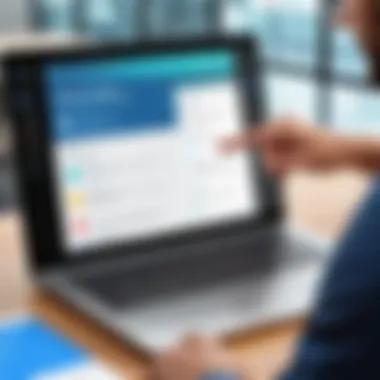

Impact on Workflow and Productivity
Integrating free text messaging apps with existing business tools can transform workplace efficiency. When communication channels are streamlined, teams can respond quickly, leading to enhanced productivity. Examples of how this can manifest include:
- Real-Time Updates: Integration ensures that team members receive immediate alerts about project updates or changes, minimizing delays in communication.
- Centralized Communication: A unified platform for communication allows users to manage interactions without juggling multiple tools.
- Reporting and Analytics: Some messaging apps offer insights on communication trends through integration, providing valuable data to inform strategies.
Overall, the integration capabilities of free business text messaging apps are essential considerations for organizations aiming to improve workflow. When choosing an app, businesses must assess these integration options. It might be necessary to test several applications to find the most compatible one that meets specific business needs.
"The true value of a messaging app lies not only in its features but in how well it integrates with your existing tools."
By ensuring that chosen applications complement each other, businesses can enjoy a streamlined operation. This ultimately leads to a more agile and responsive work environment.
Security and Privacy Concerns
In the realm of business communication, security and privacy are foundational aspects that cannot be overlooked. As companies increasingly adopt free text messaging apps, understanding these elements becomes crucial for maintaining data integrity and building customer trust. The perils of inadequate security measures can lead to significant data breaches, loss of sensitive information, and ultimately, damage to a brand's reputation. Thus, it is vital to thoroughly assess how these applications safeguard user data and adhere to privacy regulations.
Data Protection Issues
When selecting a free business text messaging app, one must consider the data protection issues associated with its usage. Many of these applications may not have robust encryption protocols in place. Encryption is essential because it ensures that messages sent between users cannot be intercepted or deciphered by unauthorized parties.
Furthermore, some applications may retain logs of messages or user data beyond what is necessary. This practice raises several red flags.
- Data Storage Regulations: Free applications often store data on external servers, which may not comply with local laws such as GDPR or CCPA.
- Lack of Control: Users might have limited control over their own data once shared through these platforms.
- Historical Breaches: Some apps have histories of security breaches, undermining their credibility.
Choosing an app with transparent data protection practices is imperative. IT professionals should demand clarity about how data is handled, stored, and protected. This vigilance can mitigate risks associated with potential data leaks and enhance overall security.
User Privacy Policies
User privacy policies play a pivotal role in the decision-making process for choosing business text messaging apps. A poor or vague privacy policy can signal trouble. It is important to carefully read and assess the terms of service of these applications.
Key aspects to focus on include:
- Information Collection: Understand what information the app collects, including personal and business data.
- Data Sharing Practices: Verify whether the app shares data with third parties and for what purposes.
- User Rights: Look for policies that respect user rights regarding access, correction, and deletion of their data.
Professionals must prioritize applications that clearly state their commitment to user privacy. Scrutiny of these policies can reveal underlying motives, such as profit-driven initiatives at the expense of privacy.
In summary, navigating the security and privacy concerns of free business text messaging applications is a critical endeavor. By examining data protection issues and assessing user privacy policies, businesses can make informed decisions. These assessments are essential for safeguarding sensitive information while optimizing communication tools.
Limitations of Free Business Text Messaging Apps
In the context of business communication, understanding the limitations of free business text messaging apps is crucial. While these platforms offer significant cost savings and convenience, they do have drawbacks that IT professionals and users must consider before fully integrating them into their operations. A comprehensive examination exposes not only the potential setbacks but also the strategic planning needed to mitigate these limitations.
Potential Restrictions on Usage
Free business text messaging apps often come with inherent restrictions that can impede their usability. For instance, there may be limitations on the number of messages that can be sent or received in a day. Often, free versions impose thresholds that can lead to bottlenecks in communication flow.
- Limited Message History: Users may not have access to an extended archive of past messages, creating challenges in tracking conversations.
- User Limitations: Many apps restrict the number of users that can join under a single account. This can hinder larger teams from effective collaboration.
- Regional Restrictions: Certain apps may restrict usage to specific geographical areas, limiting outreach efforts.
- Ad-Based Models: Some free messaging apps rely on advertising as a revenue stream. While this doesn't directly restrict usage, it can affect user experience. Advertisements may lead to distractions during business-critical communications.
These limitations necessitate a careful assessment of user requirements and communication volume to ensure that the selected app aligns with business needs.
Support and Service Limitations
Another area of concern with free business text messaging apps is the level of support and service that users can expect. Typically, free versions do not provide robust customer service options. Here are a few critical aspects to note:
- Unresponsive Support: Free services can afford to allocate fewer resources to customer support; thus, response times may be slow. Users may find themselves waiting for crucial help during emergencies.
- Limited Technical Assistance: Users of free apps often have to rely on community forums and FAQs for assistance. This can be insufficient for those requiring specialized technical support.
- Inconsistency in Updates: Free applications may not receive regular updates, leaving users vulnerable to bugs or security issues. If critical features are missing due to poor maintenance, productivity could suffer.
- No Service Level Agreements (SLAs): With paid services, businesses usually receive guarantees of uptime and support. Free applications typically lack these assurances, introducing uncertainty into their reliability.
Overall, the trade-off for utilizing free business text messaging apps often manifests through their limitations on usage and support. Users must weigh these challenges against their specific needs and strategize accordingly to make the most of the tools available.
Case Studies and User Experiences
Case studies and user experiences provide essential insights into how businesses leverage free text messaging apps in real-world contexts. These examples illuminate both successes and challenges faced by organizations when implementing these communication tools.
Ultimately, analyzing case studies enables professionals to draw lessons from others. It can guide them in recognizing what works well and what does not. Additionally, user experiences reveal the practical implications of features, usability, and overall satisfaction with the apps. Understanding these elements is crucial when deciding if a specific messaging app aligns with the needs of a business.
Real-World Applications


The practical application of free business text messaging apps varies across industries. In the retail sector, for instance, many businesses utilize these apps to communicate promotional offers directly to customers. This real-time engagement helps in driving sales and enhancing customer loyalty.
In healthcare, providers use text messaging platforms to send appointment reminders and health-related information to patients. This not only reduces no-show rates but also ensures that patients receive timely information.
Moreover, the education sector employs messaging apps for communication between teachers, students, and parents. Instant messaging facilitates easy access to important information regarding class schedules, events, and other updates.
Some notable examples of companies successfully implementing these tools include:
- XYZ Retailers: Increased customer engagement and response rates with promotional texts.
- ABC Clinic: Reduced appointment no-shows by over 30% using automated reminders.
- University of Learning: Enhanced communication among students and faculty, resulting in better engagement and feedback.
User Feedback and Evaluations
User feedback is a cornerstone of evaluating free business text messaging apps. Feedback can highlight users' perceptions regarding functionality, ease of use, and effectiveness in achieving communication goals.
Many businesses report that streamlined communication processes contribute to higher productivity across teams. For example, staff members can quickly coordinate tasks without navigating multiple platforms. However, some users express dissatisfaction with ads or limited support in free versions of these apps.
Common themes in user evaluations include:
- Functionality: Users appreciate features that allow for group messaging and file sharing.
- Usability: Intuitive interfaces often lead to higher satisfaction rates.
- Limitations: Users may find restrictions on message lengths or availability of certain features to be a drawback.
“Using text messaging apps has fundamentally changed how we interact with customers, improving both speed and clarity.” - John Doe, Business Owner
In summary, examining case studies and user experiences fosters a nuanced understanding of free text messaging apps. This knowledge equips IT professionals and decision-makers with valuable insights to identify the best tools for their specific business contexts.
Future Trends in Business Text Messaging
The future of business text messaging is poised for significant transformation, driven by technological advancements and evolving user needs. Understanding these trends is vital for businesses looking to stay ahead of the curve. As organizations increasingly rely on effective communication tools, the integration of new technologies and responsiveness to user preferences will shape how these services will function in the coming years.
Advancements in Technology
Recent years have seen a rapid influx of innovations in mobile technology. With the rollout of 5G networks, businesses can expect faster data transfer rates and lower latency. This improvement will enhance the efficiency of text messaging applications by reducing delays and facilitating real-time communication.
Artificial intelligence (AI) is another area to watch. Integration of AI in messaging apps can improve customer service through chatbots capable of handling routine inquiries. For instance, companies like WhatsApp and Facebook Messenger already utilize bots to provide quick responses and support. This approach allows employees to focus on more complex issues, boosting productivity.
Cloud-based solutions also play a crucial role. They enable seamless access to messaging apps from any device. This flexibility aligns with the trend towards remote work, which necessitates software that supports dispersed teams. Solutions like Slack and Microsoft Teams continue to enhance their text messaging capabilities, merging functions like video calls and file sharing into a single platform. Expected advancements will further streamline these capabilities, embedding messaging into daily business processes.
Potential Developments in User Needs
As businesses adapt, so do the needs of their users. One significant trend is the growing demand for personalization in communication. Users are increasingly seeking applications that allow them to customize their messaging experience, including themes and notification settings. This focus on user-centric features will become crucial for app developers aiming to retain and attract more users.
Moreover, businesses are expected to prioritize secure communication. As data breaches become more common, users will likely choose platforms that demonstrate a commitment to data security and user privacy. Solutions incorporating end-to-end encryption and robust privacy policies will become more attractive, making security a top consideration in the selection of messaging tools.
Another important factor is collaboration. As teams become more integrated, the need for tools that support collaborative messaging will grow. Features such as message threads, file sharing, and integrated task management will likely be favored. Companies will look for platforms that foster cooperation among teams, enabling them to work more efficiently.
"The evolution of communication tools reflects broader trends in technology and user expectations. It is imperative that businesses stay informed and adapt accordingly."
In summary, the landscape of business text messaging will continue to evolve. Companies must remain agile, embracing new technologies and accommodating changing user demands to choose the most effective messaging solutions. This ongoing evolution will ensure that communication within organizations remains effective and efficient.
Culmination: Making Informed Decisions
In a rapidly evolving digital landscape, understanding the tools available for business communication is crucial. Free business text messaging apps serve as a significant resource for many organizations. However, wisely selecting the right application requires careful consideration of various elements to ensure that it meets the specific needs of the business.
When evaluating business needs, companies must first assess their communication patterns. It is essential to consider how frequently employees engage in messaging, the nature of the messages (internal versus external), and the privacy requirements dictated by the industry. For example, industries like healthcare or finance have stringent regulations that necessitate high levels of security and compliance which some free apps may not provide. By thoroughly understanding these requirements, a business can better align its messaging strategy with its app selection.
Moreover, organizations should prioritize features that directly address their communication challenges. Whether it’s scalability, user interface, or integration capabilities with other tools, a clear understanding will help in finding the right match. The importance of user feedback and trial experiences also cannot be overstated. Utilizing free trials can provide valuable insights into how well a particular messaging app fits with the team's workflow.
Evaluating Business Needs
When evaluating business needs, one must consider several fundamental factors:
- Volume of messages: Estimate how many text messages your business sends daily. A higher volume may necessitate a more robust application.
- Types of communication: Determine if the messaging mainly involves simple alerts, customer service inquiries, or detailed discussions.
- Integration with existing systems: Evaluate how well the messaging app integrates with current tools like CRM (Customer Relationship Management) software or project management applications.
- User interface: A user-friendly interface can facilitate better adoption and frequent usage among staff.
Additionally, organizations should engage employees in this evaluation process. Their insights can yield information on preferred features and tools that would make their daily tasks more efficient.
Final Thoughts on Free Messaging Apps
Ultimately, decision-makers must cultivate a clear strategy, enhancing communications through informed choices. Being deliberate in this process will greatly enhance the effectiveness and productivity of business messaging, allowing for improved collaboration and connectivity in an increasingly digital workplace.
"Choosing the right tool is essential not only to save costs but also to ensure security, efficiency, and overall business growth."
By approaching the evaluation with thorough analysis and clear goals, organizations can successfully harness the power of business text messaging apps, paving the way for improved communication in the digital age.



