A Comprehensive Guide to Purchasing Adobe Acrobat Pro DC


Intro
Purchasing software can often feel overwhelming, particularly with powerful tools like Adobe Acrobat Pro DC, which stands out in the realm of document management. This guide is designed to arm you with critical knowledge on the software's features and advantages. Whether you are an individual user, a small business, or part of a larger organization, understanding Adobe Acrobat Pro DC's capabilities can lead to better decision-making.
In the sections that follow, you will discover detailed insights into its core features, performance metrics, and pricing breakdowns. The aim is to equip you with all the necessary information to assess your needs and determine if Adobe Acrobat Pro DC is the right fit for you.
Understanding how to leverage this software is essential, particularly in today's digital landscape where effective document handling is crucial for productivity.
Features Overview
Key Specifications
Adobe Acrobat Pro DC is packed with features that cater to various document-related tasks. Key specifications include:
- PDF Creation: Transform any document into a high-quality PDF. This includes options for scanning paper documents directly into PDF format.
- Editing Capabilities: Users can edit text and images directly within a PDF document, allowing for seamless changes without needing the original file.
- Collaborative Tools: The software provides options for commenting, reviewing, and sharing documents among teams, enhancing collaboration.
- Document Signing: With e-signature tools, users can sign documents digitally, streamlining the approval process.
- Accessibility Features: Acrobat Pro DC includes options to enhance accessibility for users with disabilities, ensuring compliant documents.
Unique Selling Points
Adobe Acrobat Pro DC's unique selling points include its industry-standard status and extensive integrations with other Adobe and third-party applications. Notably:
- Cross-Platform Support: The software works seamlessly across Windows, macOS, iOS, and Android devices, allowing for flexibility in usage.
- Comprehensive Tools: It offers a wide range of tools for not just creation and editing but also for secure sharing and archiving.
- Regular Updates: Adobe maintains a strong commitment to updates, ensuring that users benefit from the latest features and security improvements.
"Adobe Acrobat Pro DC is not just a tool; it is a platform designed for professionals who require efficiency and reliability in document handling."
Performance Analysis
Benchmarking Results
In terms of performance, Adobe Acrobat Pro DC has proven itself through various benchmarks focusing on speed, reliability, and ease of use. Users often report that PDF operations, such as conversion and compression, are executed within seconds, showcasing the software's efficiency.
Real-world Scenarios
In a real-world context, many professionals rely on Adobe Acrobat Pro DC for tasks like:
- Managing Legal Documents: Lawyers frequently use the software to organize, edit, and share critical files securely.
- Publishing Across Teams: Marketing teams utilize it to collaborate on promotional materials, ensuring all changes are tracked and documented.
- Education: In educational settings, teachers employ it to provide feedback on assignments and to distribute learning materials.
Overall, Adobe Acrobat Pro DC serves a diverse range of professionals, making it a reliable choice for those seeking robust document management solutions.
Prelims to Adobe Acrobat Pro
Adobe Acrobat Pro DC is an essential software for individuals and businesses alike. This program is a leading choice for creating, editing, and managing Portable Document Format files, commonly known as PDFs. Its importance cannot be understated; it serves as a foundation for documentation in various sectors, allowing users to work with documents more effectively.
One of the primary benefits of Adobe Acrobat Pro DC is its robust feature set. Users can create PDFs from almost any file type, ensuring that documents maintain their formatting regardless of software used. Furthermore, the software facilitates seamless collaboration among team members or clients. Tools such as commenting, annotation, and review options foster communication, making it easier to gather feedback and iterate on documents.
When purchasing this software, there are important considerations one must take into account. For instance, understanding the different features available, along with their relevance to specific use cases, is crucial. It is also essential to evaluate the software's compatibility with pre-existing systems and whether investment in Adobe Acrobat Pro DC aligns with users' long-term document handling needs. By gaining clarity on these elements, buyers can make informed decisions that optimize their productivity and efficiency.
Overview of Adobe Acrobat Pro
Adobe Acrobat Pro DC provides a comprehensive solution for document management. Its core features aim to enhance productivity through the ability to create high-quality PDFs, edit existing documents, and share files securely. The interface is designed to be intuitive, making it accessible to users of varying technical proficiencies.
One of the standout features is the ability to convert different file formats to PDF. This ensures that whether a user is working with Word documents, Excel spreadsheets, or images, the output will be consistent and professional. The software also enables users to edit text and images directly within a PDF, offering flexibility that traditional paper documents lack.
Historical Development and Evolution
Adobe Acrobat has seen significant evolution since its initial release. First launched in 1993, the software has continually adapted to meet the changing needs of users and technological advancements. Early versions focused primarily on PDF creation, but Adobe recognized the necessity of adding features that enhance user engagement and collaboration.
Over the years, features like e-signatures and cloud integration were added, reflecting the growing demand for remote work solutions. With each iteration, Adobe Acrobat Pro DC has reinforced its position as the premier PDF management tool. It remains a relevant application in today’s fast-paced digital workflow, proving itself indispensable for IT professionals, tech enthusiasts, and organizations involved in document-heavy tasks.
"The ability to manipulate and manage PDF documents effectively defines productivity in many business environments today."
In summary, understanding Adobe Acrobat Pro DC's role in document management is vital. It not only simplifies processes but also enhances collaboration, making it an essential tool in the modern workplace.
Understanding the Key Features


Understanding the key features of Adobe Acrobat Pro DC is critical for any potential user. This software is not just a tool for creating and editing PDFs; it offers various functionalities that can significantly enhance productivity and efficiency. Each feature has specific benefits and considerations that cater to different user needs. When purchasing, one must evaluate how these features align with their requirements, whether for professional tasks, personal projects, or collaborative work.
Document Creation and Editing
Adobe Acrobat Pro DC simplifies document creation and editing, making it easier to generate high-quality PDF files. Users can convert various formats, including Word and Excel, into PDFs with just a few clicks. The editing capabilities allow for the modification of text and images within a PDF, which is often necessary for revising published documents. This flexibility is particularly valuable for those who frequently update marketing materials or company reports. Users can efficiently make changes without needing original files or additional software.
Annotation Tools
The annotation tools in Adobe Acrobat Pro DC are essential for collaboration and feedback. These tools allow users to highlight text, add comments, and draw shapes directly on the PDF. Such features enable clear communication among team members or clients, especially when working on projects that involve multiple stakeholders. The ability to gather feedback in a structured manner ensures that the document remains organized and that changes are easily identifiable. For professionals needing to review drafts or provide client feedback, these tools are indispensable.
E-Signatures
E-signatures are increasingly important in today's digital landscape. Adobe Acrobat Pro DC provides a secure and legally valid way to sign documents electronically. This feature streamlines workflows by reducing the need for printing, signing, and resending documents. Users can request signatures from others, track the signing progress, and even send reminders. For organizations that require efficient contract management or approval processes, this capability significantly cuts down on turnaround times and improves overall efficiency.
PDF Conversion and Optimization
PDF conversion and optimization are two critical aspects of working with documents in Adobe Acrobat Pro DC. The software enables users to convert various file types into PDFs while preserving formatting and quality. In addition, optimization tools help reduce file sizes without compromising content quality. This is crucial for professionals who frequently share large documents via email or need to ensure faster loading times on websites. Understanding these features can help users maintain professionalism while managing and sharing documents.
Security Features
The security features of Adobe Acrobat Pro DC cannot be overlooked. Users can protect sensitive information by adding passwords, setting permissions, and even applying redaction to remove private data permanently. In an age where data breaches are a significant concern, these features provide a vital layer of protection for both personal and confidential business documents. Ensuring that only authorized individuals can access, edit, or view particular documents is essential for maintaining confidentiality and complying with regulations.
"A strong understanding of key features is essential for maximizing the value of Adobe Acrobat Pro DC. Users should consider their specific needs and workflows before making a purchase."
In summary, understanding the key features of Adobe Acrobat Pro DC allows users to make informed decisions about its application in their daily work. Recognizing the value of document creation, editing capabilities, annotation tools, e-signatures, conversion, optimization, and security can greatly enhance how one interacts with PDF files. These features significantly increase productivity, streamline workflows, and safeguard sensitive information, making the software a valuable asset for various users.
Evaluating User Needs
Evaluating user needs is crucial when purchasing Adobe Acrobat Pro DC. This process ensures that individuals or organizations select the right tools tailored to their requirements. It helps clarify what features are essential, which can ultimately influence overall productivity and efficiency. By understanding specific needs, users can avoid spending on unnecessary functionalities and instead focus on the software's core offerings that will truly benefit them.
Assessing Business Requirements
Businesses often operate in unique environments with distinct requirements. When assessing their needs for Adobe Acrobat Pro DC, organizations should focus on workflow efficiency, document management, and compliance standards. For example:
- Workflow Efficiency: Consider how Acrobat integrates into existing systems. If teams frequently share and edit PDFs, features such as real-time collaboration are integral.
- Document Management: Businesses may need robust tools for archiving and retrieving documents. Acrobat’s organizational capabilities can streamline this process.
- Compliance Standards: In regulated industries, ensuring that documents adhere to legal standards is vital. Investing in reliable software with strong security features protects sensitive information.
Personal vs. Professional Use
Determining whether the software will be used personally or professionally influences the purchase decision significantly. Individuals may require basic functionalities such as document creation or simple annotations. In contrast, professionals often need advanced features such as:
- Team Collaboration: Utilizing shared document capabilities enhances teamwork.
- Advanced Editing Tools: Professionals may require comprehensive editing options.
Field professionals who frequently create presentation-quality PDFs could also benefit from features such as exporting to workflows tailored for presentations or reports. Recognizing whether the use is personal or professional helps in evaluating the software’s fit for specific tasks.
Collaboration Needs
In today’s teamwork-oriented environment, understanding collaboration needs cannot be overlooked. Features like simultaneous editing, adding comments, and real-time feedback could drastically improve team dynamics. Some considerations include:
- Cloud Integration: Is there a need to store and share documents on cloud services such as Google Drive or Dropbox?
- Comment and Review Features: Evaluating how easy it is for multiple users to provide feedback while maintaining document integrity can affect project timelines.
"Understanding collaboration requirements is not just about using the tools but making them work in sync with the existing processes."
Evaluating user needs holistically can guide users in utilizing Adobe Acrobat Pro DC effectively, ensuring that investments align with both individual and organizational goals.
Pricing Structures and Purchase Options
Understanding the pricing structures and purchase options for Adobe Acrobat Pro DC is crucial for potential buyers. This section will shed light on the key elements of these options, their benefits, and important considerations that can influence the decision-making process. Choosing the right pricing model ensures that users get maximum value from their investment. The right choice can lead to enhanced productivity, cost-effectiveness, and long-term satisfaction with the software.
Licensing Models Explained
There are several licensing models available for Adobe Acrobat Pro DC. The primary models include individual, business, and educational licenses. Each model caters to different user needs and organizational structures.
- Individual License: This is suited for solo users or freelancers. It offers a straightforward purchasing process and typically requires a subscription.
- Business License: This model supports organizations that need multiple licenses. It often includes additional features for team collaboration and management.
- Educational License: Offered at a reduced rate for students and educational institutions. This model allows for a bulk purchase and often comes with academic-specific features.
Understanding these models helps users analyze their specific needs and select the most appropriate option. The flexibility in models can cater to various user types, from individual professionals to large enterprises.
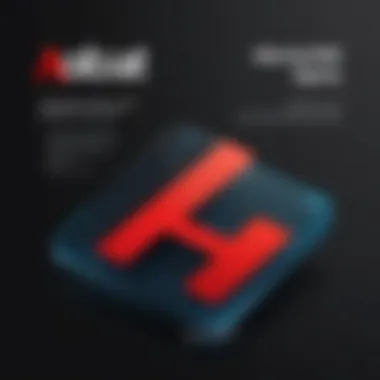

Cost Comparison with Competitors
When considering Adobe Acrobat Pro DC, it is essential to evaluate its pricing in comparison with alternative products available in the market. Competitors such as Foxit PhantomPDF, Nitro Pro, and PDF Expert offer similar functionalities. However, the costs and specific features vary significantly.
- Foxit PhantomPDF: Often seen as a cheaper alternative, it provides a one-time purchase option at a lower cost. Nonetheless, users may need to sacrifice some advanced features.
- Nitro Pro: This software offers a user-friendly interface and solid functionality. While its one-time purchase price parallels Acrobat's subscription, some users may find the licensing terms restrictive.
- PDF Expert: This product tends to be more affordable but is primarily targeted at Mac users, limiting cross-platform use.
A detailed cost analysis will enable buyers to make an informed decision based on their budget and functional requirements.
Subscription vs. One-Time Purchase
Potential buyers must decide between a subscription model and a one-time purchase option. Each approach has its distinct advantages and limitations.
- Subscription:
- One-Time Purchase:
- Regular Updates: Subscribers benefit from ongoing software updates, ensuring access to the latest features and security improvements.
- Flexible Payments: Provides financial flexibility with monthly or annual payment options, which can be easier for budget management.
- Access to Cloud Services: Subscribers often gain additional cloud-based features, enhancing collaborative efforts and document storage.
- Cost Savings: For users who prefer a singular investment, this can be more economical in the long run, especially for those who do not need frequent updates.
- Ownership: Users own the software indefinitely without ongoing costs, appealing to those with limited budgets.
- Limited Features: This option may not include the latest updates or cloud-based functionalities that subscription services provide.
Deciding between these two purchasing options involves evaluating the users’ specific needs, preferences, and financial situations.
"In choosing the right pricing model, evaluate both immediate needs and future requirements to ensure a sustainable investment."
By considering these factors, users can align their purchase with their functional demands and budget constraints.
System Requirements and Compatibility
When considering the purchase of Adobe Acrobat Pro DC, understanding the system requirements and compatibility is crucial. This knowledge ensures that the software will run effectively on your computing environment. Knowing the limits and needs of your system helps prevent installation errors and performance issues post-purchase.
Supported Operating Systems
Adobe Acrobat Pro DC is compatible with several operating systems. It primarily supports the most recent versions of Windows and macOS. For Windows, it typically functions on Windows 10 and later. Regarding macOS, it supports versions from macOS Mojave onwards.
This compatibility is essential for users to verify prior to purchase. System updates on both platforms may impact performance, so it's wise to keep the operating system updated for optimal results. Make sure to check Adobe's official website for the most current information regarding supported operating systems.
Hardware Specifications
In terms of hardware, Adobe Acrobat Pro DC has specific requirements that must be met for smooth functionality. Generally, it requires at least a 1.5 GHz processor or faster. A minimum of 2 GB of RAM is also essential, although 4 GB is recommended for better performance.
Moreover, users must have at least 4.5 GB of available disk space for installation. Graphics hardware acceleration is required to achieve optimal performance, especially for tasks that involve rendering complex documents or multimedia content.
A stable internet connection is also necessary, particularly for features that require online access, such as e-signatures.
By ensuring that your hardware meets these specifications, you can avoid potential frustrations and guarantee that Adobe Acrobat Pro DC performs to its full potential.
Remember, selecting hardware that exceeds these minimum requirements can greatly enhance your user experience and software capabilities.
User Experience and Interface
User experience (UX) and interface design are crucial for any software, especially for a powerful tool like Adobe Acrobat Pro DC. A good user interface ensures that users can navigate the software with ease while allowing them to focus on their work, rather than the complexities of the tool. Adobe has invested significant effort into creating an interface that is not only functional but also user-friendly. It is essential for IT professionals and tech enthusiasts to understand these aspects as they greatly affect productivity and satisfaction when using the software.
Navigating the Interface
Navigating Adobe Acrobat Pro DC’s interface can seem daunting initially due to its array of features. However, once users familiarize themselves with the layout, they find it quite intuitive. The main interface is divided into different panels, each serving specific purposes such as editing, commenting, signing, and organizing PDFs. Here are some key elements to consider:
- Toolbar Customization: Users can adjust the toolbar according to their needs, allowing for quicker access to frequently used tools. This personalization is advantageous for streamlining workflow.
- Search Functionality: A robust search tool enables users to find specific content within documents or the software's features quickly.
- Task Pane: This tool displays related actions and tools relevant to the document or task at hand, providing contextual assistance.
By utilizing these features, users can enhance their efficiency and reduce the learning curve associated with Adobe Acrobat Pro DC.
Accessibility Features
Accessibility is an integral part of software design today. Adobe Acrobat Pro DC incorporates several accessibility features, ensuring that all users can interact with its functions. The following highlights important accessibility options:
- Screen Reader Compatibility: The software is designed to work seamlessly with screen readers which is critical for visually impaired users. Information is conveyed in an understandable format through audible instructions.
- Keyboard Shortcuts: For users who may not rely on a mouse, extensive keyboard shortcuts facilitate ease of navigation, making it possible to perform actions without a pointing device.
- High Contrast Mode: This feature allows individuals with visual impairments to customize the color scheme for better visibility.


These accessibility features underscore Adobe's commitment to inclusivity. Thus, understanding these aspects can help users leverage Acrobat Pro DC effectively, ensuring that it serves a broader user base.
Customer Support and Resources
Customer support is an essential aspect when it comes to any software purchase, including Adobe Acrobat Pro DC. A robust support system not only enhances the user experience but also ensures that users can maximize the software's potential. From troubleshooting technical issues to understanding advanced features, effective customer support can significantly impact productivity and satisfaction. Therefore, when considering Adobe Acrobat Pro DC, evaluating the available customer support channels and resources is critical.
Available Support Channels
Adobe offers various support channels to assist its users. These channels include:
- Technical Support: Users can reach Adobe's technical support via live chat or phone. This is invaluable for immediate troubleshooting or assistance with software malfunctions.
- Community Forums: Such forums allow users to interact, share experiences, and find solutions. They can be a goldmine for learning from others who have encountered similar issues.
- Online Documentation: Comprehensive guides and FAQs are available on Adobe's website. These resources cover a wide array of topics, making it easier for users to self-solve problems.
- Social Media Support: Users can connect with Adobe through platforms like Facebook and Twitter for quick updates and community engagement. This also allows for reporting issues in real-time.
Selecting the right support channel can help resolve issues more efficiently. Understanding these options may lead users to a more streamlined experience when working with Adobe Acrobat Pro DC.
Useful Resources and Tutorials
Adobe provides a wealth of resources that enhance user proficiency with Acrobat Pro DC. Key resources include:
- Video Tutorials: Visual learners benefit from Adobe's rich library of video tutorials. These cover everything from basic functions to advanced features, making them suitable for all user levels.
- Webinars and Training Sessions: Regularly scheduled webinars offer users an interactive platform to learn directly from experts. These sessions often focus on specific aspects of the software, which can be highly beneficial.
- User Guides: Detailed user manuals are available for download. These guides help in understanding every feature and tool within Acrobat Pro DC.
- FAQs and Troubleshooting Guides: A comprehensive FAQ section addresses common questions and known issues, saving users time searching for solutions.
By adequately utilizing these resources, users can enhance their understanding and proficiency with Adobe Acrobat Pro DC.
It’s important to remember that an informed user is an empowered user. The more you know about how to navigate Adobe's support and resources, the more value you can derive from the software.
Real-World Applications
Adobe Acrobat Pro DC serves a vital role in various sectors, providing tools that streamline processes and improve overall efficiency. Its versatility makes it suitable for a wide range of applications in business, education, and government. The significance of understanding these real-world applications lies in highlighting the software's value as a solution to practical problems. Moreover, these insights can aid potential buyers in assessing how the software can adequately meet their specific needs.
Use Cases in Business
In the business environment, Adobe Acrobat Pro DC is indispensable. Companies utilize it for document management, contract workflows, and team collaboration. The ability to create, edit, and share PDF documents enhances productivity and ensures consistency in branding and messaging.
- Contract Management: Businesses often rely on Acrobat for managing agreements. With features like e-signatures, companies can expedite contract approvals without the need for physical paperwork. This not only saves time but also reduces costs associated with printing and mailing documents.
- Secure Document Sharing: Data security is paramount in business. Acrobat’s robust security features, including encryption and password protection, ensure that sensitive documents are shared safely. Organizations can control who has access to their files, helping to maintain confidentiality.
- Collaboration Tools: The software facilitates collaboration through its annotation and commenting features. Team members can provide input directly on documents, making communication more efficient. This aspect is especially useful for remote teams requiring seamless interactions.
Application in Education and Training
In the educational sector, Adobe Acrobat Pro DC enhances the learning experience by providing tools for both students and educators. Its capabilities allow for the creation of interactive and accessible learning materials.
- Interactive PDF Creation: Educators can design course materials that engage students visually and interactively. This includes embedding quizzes and multimedia elements, enhancing the learning process.
- Accessibility Features: Acrobat improves accessibility by allowing users to create PDFs that are compliant with accessibility standards. This ensures that materials are accessible to all students, including those with disabilities.
- Feedback Collection: Teachers can use the software to collect feedback from students through forms. This helps in assessing student comprehension and tailoring future lessons to better meet their needs.
Government and Compliance Use Cases
Government entities leverage Adobe Acrobat Pro DC for a variety of compliance-related tasks. It assists in maintaining transparency, ensuring document integrity, and meeting regulatory requirements.
- Record Keeping: Government agencies can create secure archives of essential documents. This is critical for compliance with laws regarding public access to information.
- Form Creation and Management: Adobe offers tools for creating fillable forms, which are essential in governmental processes like applications and registrations. Automating these functionalities enhances efficiency and reduces the risk of errors.
- Public Sector Communication: Agencies often use Acrobat Pro for disseminating information to the public. The capability to secure documents while still making them accessible is vital for maintaining trust and accountability.
"Adobe Acrobat Pro DC is not just for documents—it's a comprehensive platform that boosts productivity in numerous sectors."
Epilogue and Final Thoughts
In the realm of digital document management, Adobe Acrobat Pro DC stands as a pivotal tool, providing comprehensive solutions for various user needs. As we have explored throughout this article, understanding its features, pricing structures, and potential applications is essential for making a well-informed purchase. The importance of this section lies in summarizing those key takeaways and helping users internalize the benefits of this software.
When considering Adobe Acrobat Pro DC, reflect on how its functionality aligns with your specific use cases. From document creation and editing to advanced security features, each aspect contributes to enhancing productivity in both personal and professional environments. Additionally, evaluating the pricing options can lead to better financial decisions, whether opting for a subscription or a one-time purchase.
"The right tools can transform the way we handle information, making efficiency paramount."
In a world where digital workflows are fast becoming the norm, this software provides critical support not only for businesses but also for individual users. Hence, grasping its full potential is vital in today's information-driven landscape. Balancing features against costs is a skilled maneuver, and it warrants careful thought.
Summarizing Key Points
In summary, we have covered several crucial aspects regarding Adobe Acrobat Pro DC:
- Key Features: Document creation, editing, annotation tools, e-signatures, PDF optimization, and security.
- User Needs: Evaluating personal vs. professional requirements, collaboration needs, and anticipated document handling demands.
- Pricing Structures: Distinguishing between various licensing models, cost comparisons with competitors, and the differences between subscription and one-time payments.
- Practical Applications: Insights into business use cases, educational contexts, and governmental compliance.
This synthesis serves as a reminder of the multifaceted benefits that Adobe Acrobat Pro DC can bring to its users.
Making an Informed Decision
Making an informed decision regarding the purchase of Adobe Acrobat Pro DC involves more than just assessing features and costs. It requires understanding how these elements work together to meet individual or organizational goals. Here are several considerations:
- Identify Your Primary Needs: Begin by evaluating what you need from the software. Are you mostly creating forms, editing documents, or collaborating with others? Understanding your workflow can guide you in assessing whether the software's features align with your tasks.
- Consider Long-Term Usage: Think beyond immediate requirements. Will your needs grow or change over time? Adobe Acrobat Pro DC provides flexibility, and selecting the right licensing option can have a significant impact on future savings.
- Investigate Alternatives: While Adobe sets a high standard, there are other PDF tools available. Comparing them in terms of usability, features, and costs will offer a clearer view of whether Adobe is the right fit.
- Leverage Resources: Utilize available tutorials and customer support when evaluating the software. They may illuminate potential questions that arise during the evaluation process.



