Choosing Office Chairs for Optimal Back Health


Intro
In today’s workspace, where many of us are glued to our chairs for hours on end, the choice of an office chair can feel like selecting the right fuel for a high-performance vehicle. For IT professionals, who often work long hours in front of screens, the significance of a well-chosen chair cannot be underestimated. An inappropriate chair can lead to a myriad of problems, especially concerning back health—a topic increasingly relevant in professional environments. Uncomfortable seating can turn a productive workday into an exercise in endurance, with each passing hour bringing a fresh wave of unease to the back. This article seeks to clarify the journey toward selecting an office chair that can positively influence your physical well-being and overall workspace experience.
Let’s take a closer look into the fundamentals, starting with the features that are essential for maintaining back health.
Features Overview
When delving into office chairs, understanding core features is crucial. It’s not just about aesthetics anymore; ergonomic and functional specifications can make all the difference in the long haul.
Key Specifications
A well-designed office chair should encompass several fundamental properties:
- Adjustability: A chair that allows you to modify its height, armrests, and backrest angling can cater to your specific body size and shape. The comfort should fit you like a glove.
- Lumbar Support: Notably, proper lumbar support maintains the natural curve of your spine. It’s all about making sure your lower back is engaged and supported, not slumped.
- Material Quality: Breathable fabrics or genuine leather can contribute significantly to comfort. Look for high-density foam that provides cushioning without losing firmness over time.
- Base Stability: A chair with a five-point base offers greater stability as it helps prevent tipping, especially when adjusting your seating position.
Unique Selling Points
Some chairs offer standout features that claim to revolutionize your sit-down experience. Here are a few worth noting:
- Smart Technology Integration: Certain modern chairs come equipped with sensors that can monitor your posture and encourage adjustments. It’s like having a personal trainer for your back.
- Sleek Design: While function is paramount, the aesthetics of a chair also matters. A visually appealing chair can enhance the overall vibe of your workspace.
- Integrated Massagers: Some premium models might even incorporate massaging functions. A little pampering while you work? Sign me up.
"A good office chair is an investment in your health and productivity. Don’t skimp on comfort!"
As we shift from features to performance, let’s examine how these chairs hold up in real-world scenarios.
Performance Analysis
Myriad factors influence how an office chair performs over time. From extended hours of coding to intense conference calls, it's essential to understand how your chair can support you through it all.
Benchmarking Results
Across various studies assessing office chairs, several models stood out for their impact on users' back health. The findings often summarized in ratings show that adjustable models greatly improve user comfort and reduce discomfort over long periods.
Real-world Scenarios
Imagine being entrenched in a complex coding issue. Hours stretch on with minimal breaks. A well-chosen office chair can serve as a steadfast ally, potentially preventing fatigue. However, a poorly designed chair might exacerbate discomfort, turning focus into fidgeting.
Understanding the Importance of Office Chairs
Selecting the right office chair goes beyond mere aesthetics; it plays a pivotal role in an individual’s overall well-being. With the average person spending a significant chunk of their waking hours seated at a desk, it’s critical to recognize how the chair they choose can influence not only comfort but also health. Like it or not, an office chair isn’t just a piece of furniture—it’s an investment in one’s back health, especially for IT professionals who often work long hours on screens.
When we think of office chairs, the immediate concern might involve style or cost. Yet, a poorly designed chair can lead to a range of health issues, particularly back pain. Over time, incorrect posture and inadequate support can become a recipe for disaster. Ultimately, selecting a chair that incorporates ergonomic principles can enhance productivity and contribute positively to one’s daily experience at work.
The implications of making the wrong choice extend beyond physical discomfort; they can affect mental clarity and focus as well. Taking the time to evaluate and understand the secret life of office chairs might just be the key to maintaining good health and work performance.
Impact on Back Health
Back pain is a common complaint among professionals, particularly in tech-related roles. Hours spent hunched over a keyboard can lead to conditions such as lumbar strain, which can become chronic if not addressed. Poor seating arrangements often fail to provide the necessary support for the natural curve of the spine, leading to unnecessary stress on the back muscles. The impact on back health may not be immediate, but it can creep up and become a major hurdle in one’s professional and personal life.
- Muscle fatigue: Without adequate support, the muscles in the back tire quickly. This fatigue can detract from task performance and mental sharpness.
- Postural problems: Consistently slouching or leaning forward causes misalignment of the spine, which can lead to severe issues later.
- Long-term ache: What starts as minor discomfort can evolve into significant pain that affects mobility and quality of life.
In essence, investing in a quality office chair can pave the path towards better back health and mitigate the risks associated with prolonged sitting.
The Role of Ergonomics
Ergonomics is the science of designing a workspace that fits the individual requirements of each user. An ergonomic chair is designed to support the natural position of the body, minimizing strain on the back. Understanding how ergonomics works isn’t merely for those with existing ailments; it’s preventative in nature.
Several key features can help promote better posture and comfort:
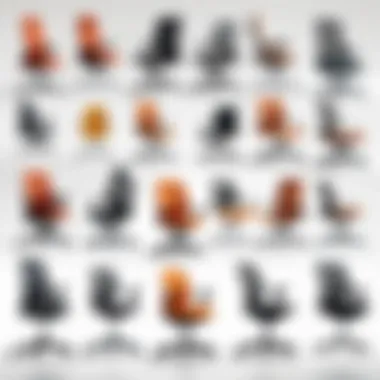

- Adjustable features: These allow one to customize the chair to meet individual specifications. Seat height, and lumbar support adjustments are just the tip of the iceberg.
- Backrest support: A chair with adequate lumbar support helps maintain the spine’s natural curve, alleviating stress on the lower back.
- Mobility: Chairs that offer swivel and rolling capabilities enable easy movement, ensuring one doesn’t have to strain to reach for items.
Adopting an ergonomic approach when choosing an office chair embodies a commitment to health and efficiency. When the chair fits the individual, it transforms sitting from a sedentary task into a supportive experience. Ultimately, this is about much more than just comfort—it’s about engineering productivity and supporting well-being through thoughtful design.
Common Back Issues Related to Seating
When we sit for long stretches, our body does not get the best care. The significance of back health can’t be stressed enough, especially for those of us who spend countless hours parked in front of a computer. Whether at home or in the office, the choice of seating can mean the difference between a comfortable workday and chronic pain that lingers well beyond the clocking out. Understanding the common back issues that arise from poor seating choices is crucial in paving the way to better long-term health.
Types of Back Pain
Back pain is not one-size-fits-all. There is a variety of issues people face due to prolonged sitting:
- Lower Back Pain: Often a result of poor lumbar support, this type grips the lower spine and can radiate discomfort across the body.
- Upper Back Pain: Frequently stemming from a forward head posture, this pain can be debilitating, making it hard to focus or even move.
- Neck Pain: Slouching can pull the neck forward, leading to stiffness and pain, especially if you’re glued to your screen.
- Sciatica: This condition causes pain to shoot down the leg, stemming from nerve issues often aggravated by prolonged seating.
Each of these pain types can disrupt productivity and overall quality of life. Tackling them through informed chair selection can help keep back issues at bay. It’s the little things that tend to add up in discomfort, so recognizing the signs early is key.
Long-term Consequences of Poor Seating
Ignoring the discomfort of back pain may seem manageable in the short run, but the long-term effects can be profoundly damaging. If we consistently opt for subpar seating, here are some of the risks we might face:
- Chronic Pain: What starts as occasional soreness can morph into chronic pain that lingers and limits mobility.
- Postural Problems: Consistent poor support can reinforce bad posture habits, making it increasingly difficult to sit correctly, even in a better chair.
- Reduced Productivity: Pain can be a major distraction, resulting in decreased focus and efficiency while working.
- Increased Health Risks: Studies link prolonged sitting with serious health issues like obesity, heart disease, and diabetes.
“A good chair is the foundation upon which back health is built. It’s critical to invest wisely.”
The consequences of neglecting back health can expand beyond discomfort, leading to larger health problems that are far costlier to fix. In the end, investing in the right office chair is as much about longevity and productivity as it is about immediate comfort.
By recognizing and addressing these common back issues related to seating, we set ourselves up for a healthier, more productive workspace. Striking a balance between comfort and support is imperative, as adequate seating is undeniably intertwined with our overall health.
Ergonomic Features to Look For
When it comes to office chairs, it’s not just about aesthetics or brand name. The ergonomic features of a chair directly contribute to your back health, especially if you're seated for hours on end. For many IT professionals who are entrenched in their screens, selecting a chair with the right ergonomic elements isn't a luxury—it's a necessity. These features can help to alleviate discomfort, prevent injuries, and ultimately enhance your productivity.
Adjustable Lumbar Support
One of the paramount features to consider is adjustable lumbar support. This component is essential for providing adequate support to your lower back. Poor lumbar support can lead to slouching, which puts immense pressure on the spine. Having the ability to adjust the lumbar support allows you to fit the chair to your unique body shape. This means you can keep your spine in a neutral position, reducing the risk of developing chronic pain. Look for lumbar supports that can be moved up and down, as well as in and out, so you can find what's comfortable.
"A good chair is like a best friend—always there to support you."
Seat Height Adjustability
Another crucial feature to consider is seat height adjustability. Ideally, your feet should rest flat on the ground while your knees are positioned at a right angle. If the chair is too low or too high, it can create strain on your legs and back. An adjustable seat height grants you the freedom to align yourself optimally with your desk. This prevents awkward postures that can lead to pain over time. Many chairs offer pneumatic mechanisms for easy height adjustments, making it simple to find your sweet spot.
Backrest Angle Adjustment
Next is the backrest angle adjustment. This feature allows you to recline or sit straight, depending on what feels best at any given moment. An adjustable backrest can encourage dynamic sitting—changing positions frequently—which helps keep the spine in its natural curve. Some might prefer a more upright position while coding, while others might want to lean back to rest their eyes during a break. Having that flexibility can be a game changer for compatibility with various tasks throughout your workday.
Material and Padding Considerations
Lastly, the material and padding of the chair go a long way in determining how comfortable it is. A chair that's poorly padded can contribute to pressure points, leading to discomfort during those lengthy work sessions. Look for breathable, high-quality materials that wick moisture away and provide cushioning without being too soft. Some high-end chairs also utilize memory foam, which conforms to your body shape while providing support. Weigh your options carefully here, as the materials can affect temperature regulation and overall comfort during your extensive hours of work.
Types of Office Chairs
In the realm of maintaining back health, selecting the right type of office chair is akin to choosing the right tool for a craftsman. Each style serves its purpose, catering to specific needs and environments. This section delves into the various types of office chairs, emphasizing their features, benefits, and considerations that can significantly influence comfort and overall well-being during long work hours. An informed choice leads to better posture, reduced discomfort, and enhanced productivity.
Executive Chairs
Executive chairs, often seen in conference rooms or offices of high-ranking officials, are designed for aesthetic appeal and comfort. They typically feature plush cushioning and ergonomic shapes, providing ample support for extended hours of sitting. The high backrest cradles the upper body and neck, reducing strain on the spine. This style often allows for various adjustments including seat height, reclining angle, and lumbar support.
Benefits of Executive Chairs:
- Comfort: Their cushioned design ensures users can sit for long periods without discomfort.
- Status: Visually, they're impressive and can enhance the professional atmosphere of an office space.
- Support: Provides substantial back support, promoting a healthy sitting posture.


However, they can be quite large and might not suit smaller office spaces, which is worth considering when making a selection.
Task Chairs
Task chairs are ideal for those who frequently shift their positions or perform varied tasks throughout the day. These chairs usually have a streamlined design, and they often come with essential ergonomic features that cater well to movement. Given their lightweight nature, task chairs allow users to easily pull them in and out from desks.
Key Features of Task Chairs:
- Mobility: Many task chairs come with wheels, enhancing maneuverability, which is great in busy environments.
- Compact Design: They're generally more compact than executive chairs, making them suitable for any size workspace.
- Versatility: These chairs can be adjusted to fit various body types and postures, thereby supporting healthy sitting habits.
While they may not be as luxurious as executive chairs, task chairs still provide considerable back support for those long hours in front of a screen.
Standing Chairs
As the name suggests, standing chairs offer a hybrid sitting-standing experience. They’re designed for those who wish to maintain an active posture while working. Ideal for standing desks, these chairs allow for resting while still encouraging users to remain somewhat upright.
Advantages of Standing Chairs:
- Posture Improvement: Encourages a more natural standing posture, reducing the tendency to slouch unlike in traditional seating.
- Health Benefits: May help alleviate back pain associated with prolonged sitting. Standing intermittently can promote blood flow and reduce fatigue.
Despite their benefits, they may take some getting used to, so gradual integration into your routine is advisable.
Drafting Chairs
Drafting chairs are specially designed for higher workspaces, such as drafting tables or laboratory environments. They often come with adjustable heights and a foot ring, allowing for greater flexibility and comfort when working at elevated positions.
Features of Drafting Chairs include:
- Height Adjustment: They usually have a higher range of elevation compared to standard office chairs.
- Stability: Drafting chairs often have a wider base, enhancing stability, which is important when working in environments that require fine detail.
- Versatility: These chairs can be suitable for various setups, not limited just to drafting but also excellent for tasks like art and design work.
When choosing a drafting chair, comfort and ease of adjustment are critical, especially for users who may be transitioning between different heights often.
"Choosing the right chair isn't just about style; it’s about sustaining your health and productivity."
The Science of Sitting
In today's world where many IT professionals log long hours at their desks, understanding the science of sitting becomes essential. The way we sit significantly affects our health, particularly our backs. Referencing studies, we find that poor sitting habits can lead to back pain, muscle strain, and even reduced productivity. Thus, making educated choices about office chairs while considering the posture and science behind sitting is crucial.
Posture and Its Effects
Posture directly influences both physical health and mental clarity. An upright and well-aligned posture helps distribute weight evenly across the spine, reducing unnecessary strain on specific areas. It's not just about looking professional, rather it has a profound impact on comfort levels throughout the workday.
Here are a few key aspects of posture to keep in mind:
- Spinal Alignment: Sitting with a natural curve of the spine prevents hunching, a common issue with poor seating.
- Reduced Strain: By maintaining an open hip angle and ensuring feet rest flat on the floor, tension in the lower back decreases.
- Breathing: Proper posture allows the diaphragm to function effectively, improving oxygen intake which in turn enhances focus and alertness.
"Sitting is the new smoking" is a phrase often heard, but it oversimplifies a complex issue. Don't underestimate the importance of adjusting your workspace for better health.
What Research Reveals About Sitting Time
Recent studies have highlighted alarming trends about sedentary behavior and its impacts. Individuals who sit extensively without breaks face a myriad of health risks, not solely back pain. Research suggests that prolonged sitting can lead to metabolic issues and cardiovascular diseases. Here are some noteworthy findings:
- Increased Risk of Injury: Over time, muscles become weaker and imbalances develop, increasing vulnerability to injury.
- Impact on Mental Health: Extended periods of sitting can affect mood and cognitive function, potentially leading to feelings of lethargy and frustration.
- Need for Movement: Experts recommend incorporating short breaks every hour to combat the effects of sitting. Simply standing or walking can make a world of difference.
Overall, recognizing the significance of how we sit, combined with research-backed strategies, empowers IT professionals to make smarter choices. Opting for the right office chair is only one part of ensuring well-being. Remember, every little change adds up!
How to Choose the Right Chair
Selecting the right office chair is not just about aesthetics; it’s a crucial step in safeguarding your back health, especially for those ensconced in their seats for long stretches. A good office chair can potentially ward off discomfort and long-term spinal issues, allowing IT professionals to perform their tasks with ease and efficiency. Understanding the nuances of what makes a chair suitable is of utmost importance. It requires thoughtful consideration of various factors, including personal need, the specific demands of your work, and how long you will be sitting.
In this segment, we will delve into personal needs when selecting the right office chair and how to effectively test options in-store, so you can make an informed decision that aligns with both your body’s requirements and your workspace aesthetic.


Assessing Personal Needs
Before taking the plunge, assess what your unique needs and preferences are. Your body’s dimensions, work habits, and personal comfort play pivotal roles in chair selection. Consider the following factors:
- Height and Weight: Your body size is a prime factor. An office chair that doesn’t fit your stature can lead to discomfort and poor posture. Measure your proportions to find a chair that accommodates your form.
- Sitting Duration: If you're on your posterior for hours at a stretch, investing in a chair with robust ergonomic features becomes essential.
- Back Support: Think about how much lumbar support you need. If you already have back trouble, you might require a chair with enhanced lumbar features.
- Work Style: Consider your tasks. If you often lean forward or pivot in your chair, look for options that promote a more dynamic seating posture.
These considerations boil down to one essential question: what are your back’s greatest allies in the face of long work hours? By knowing what you need, you minimize the risk of choosing a suboptimal chair, which might lead you down a road of nagging back pain.
Testing Chairs in Store
Once you’ve pinpointed what to look for in a chair, it’s time to put your prospective options to the test. Don’t shy away from visiting showrooms; it’s an invaluable experience.
- Sit Down: The most critical step is to actually sit in the chairs you're considering. Make sure the height feels right, you can rest your feet flat on the ground, and your knees are at a roughly 90-degree angle.
- Backrest and Lumbar Support: Lean back to test the backrest. It should support your lower back, allowing you to maintain a neutral spine. If it doesn’t offer adequate lumbar support, keep moving.
- Armrests: Adjust the armrests to see if they fit comfortably under your desk and promote a relaxed arm position. This can even affect shoulder tension over time.
- Material Check: Evaluate the material. You want a balance of firmness and cushioning that doesn’t trap heat during long sittings, ensuring that sweat doesn’t become your new desk companion.
- Trial Flexibility: Consider testing multiple chairs in a single day. This could help identify how different features impact your comfort and support.
And remember, it’s about more than just finding something that looks nice.
"A chair shouldn’t simply be a place to park your backside; it should be a supportive partner in your day-to-day work."
The chair should say to you: "I’ve got your back—literally."
Taking the time to assess your personal needs and conduct a thorough test of chairs available in stores can make all the difference in selecting a chair that is a long-term investment in your well-being.
Maintaining Good Posture While Sitting
Maintaining good posture while sitting is not only about looking presentable; it plays a crucial role in your overall health, particularly when you spend extended periods in an office chair. The right posture can prevent a myriad of issues, primarily related to back pain and discomfort, enabling IT professionals and tech enthusiasts alike to maintain focus and productivity throughout their workday.
Good posture means that your body is aligned in a way that minimizes strain on muscles and ligaments. When seated, the position of your feet and arms can greatly influence this alignment.
"Posture is not just about aesthetics; it impacts your health, mood, and overall productivity."
By focusing on key elements like foot positioning and arm positioning, you can create an ergonomic environment that supports spinal health and reduces fatigue. This makes your work-related tasks easier and more enjoyable.
Foot Positioning
Foot positioning is one of the building blocks of maintain good posture. When you're seated, your feet should rest flat on the ground. This not only helps in stabilizing your lower body but also promotes better blood circulation. Here's how you can achieve that:
- Flat on the Ground: Your feet should be fully supporting your weight when you sit. If your chair is too high, using a footrest can be beneficial.
- Hip Alignment: Your knees should be about at the same height as your hips or slightly lower. This angle helps to ease pressure on the lower back. Leaning too far forward or backward can disrupt your spinal alignment.
- Avoid Crossing Your Legs: While it may feel comfortable, crossing your legs can lead to poor posture and reduced circulation over time.
Proper foot placement not only prevents back strain but also encourages a more stable posture. Few might realize the significance of the ground beneath their feet, yet it fundamentally impacts how well one can work without discomfort.
Arm Positioning
Similarly, arm positioning is key to preventing upper body strain, which frequently accompanies poor sitting habits. Here are some tips to optimize your arm positioning:
- Relaxed Shoulders: Keep your shoulders relaxed and straight. Tensing up can create discomfort and contribute to neck pain.
- Keyboard Height: Your elbows should ideally be bent at a 90-degree angle. This enables your arms to rest comfortably, reducing the likelihood of strain.
- Wrist Position: When typing, make sure your wrists are in a neutral position. Using a wrist rest can help maintain this natural posture and reduce the risk of repetitive strain injuries.
Being mindful of how you position your arms can allow you to engage with your work setup comfortably. Proper alignment facilitates smoother movements and less fatigue during those long coding sessions.
By paying close attention to these elements—Foot Positioning and Arm Positioning—you can maintain a posture that promotes not only back health but overall well-being. We often overlook the simple adjustments we can make, yet they can yield significant benefits in both comfort and productivity.
Final Thoughts
In the bustling world of IT and technology, where hours spent seated can stretch like elastic, the selection of an office chair becomes more than just a personal choice; it is, quite frankly, a crucial investment in one's overall health and productivity. The chair you choose can either be a steadfast ally, supporting your back during those long coding marathons, or a silent saboteur, slowly wreaking havoc on your posture and well-being.
The importance of examining the specifics around office chairs cannot be overstated. With the rising incidence of back pain among professionals, understanding ergonomic features and how they directly impact your daily comfort is key. This not only encompasses physical health but plays into mental focus and efficiency in your work. A chair that supports your spine appropriately can dramatically change your work ethic and output, allowing you to scale higher in your professional journey.
Investing in your back health also means considering your workspace holistically. Simple habits, like standing up periodically, can also enhance your sitting experience. However, having a well-designed chair that supports your body correctly makes it easier to maintain a productive focus without consistent distraction due to discomfort.
Key Benefits of Investing in Your Back Health
- Enhanced Comfort: A chair that fits well reduces strain, allowing you to concentrate on your tasks rather than your discomfort.
- Improved Productivity: Comfort leads to focus. Less distraction by seeking relief from pain allows for more creativity and efficiency in your work.
- Long-term Wellness: An ergonomic chair is not a fleeting luxury, but a long-term investment in your skeletal health, potentially preventing future medical issues.
- Customization Options: Modern chairs allow for adjustments that can cater to your specific needs. This individualized approach can lead to a more fulfilling work experience.
It’s pertinent to reflect on the choices ahead. Selecting the right office chair requires careful consideration of your personal needs, budget, and the specific features that will best cater to your back health. When shopping, remember that it’s not just about aesthetic appeal but about how the chair will serve you in the trenches of your daily professional life.
"Your body is your most priceless possession; you should invest in it wisely."
For tech enthusiasts and professionals, the thoughtful selection of an office chair serves as a foundational step towards not just better health, but a more robust work life. Dive in, explore your choices, and select a chair that makes your body feel valued and supported.



