Explore the Comprehensive Features of Microsoft 365 Suite
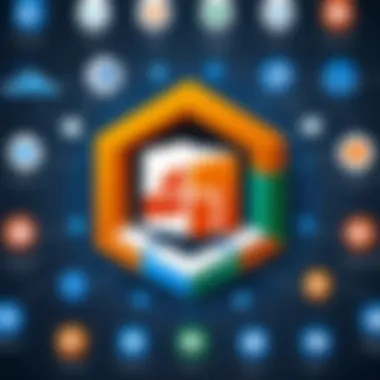

Intro
Microsoft 365 Suite has become an essential toolkit for many organizations. This suite integrates a wide range of applications designed to enhance productivity and collaboration. IT professionals and tech enthusiasts alike need to understand these features to optimize their workflow and improve organizational performance.
In this article, we will delve into the core functionalities of Microsoft 365. We will cover integration capabilities, security measures, user experience enhancements, and adaptability across diverse professional environments. By understanding these features, decision-makers can align their use of Microsoft 365 with organizational objectives.
Features Overview
The comprehensive features of Microsoft 365 are structured to support various business needs. The suite includes well-known applications such as Word, Excel, PowerPoint, and Outlook, alongside newer additions like Microsoft Teams and OneDrive. Each tool has unique functionalities and can be tailored to meet specific user requirements.
Key Specifications
- Word: Advanced editing tools, real-time collaboration features, and extensive template options.
- Excel: Powerful data analysis capabilities, pivot tables, and integration with Power Query.
- PowerPoint: Enhanced presentation modes, animation features, and collaboration tools.
- Outlook: Integrated email, calendar management, and task assignment features.
- Teams: Robust communication options including chat, video calling, and file sharing.
- OneDrive: Secure file storage with sharing capabilities and automatic backup features.
Unique Selling Points
The unique aspects of Microsoft 365 include the following:
- Cloud Integration: Users can access and edit documents from virtually anywhere, promoting flexible work environments.
- Collaboration: Real-time co-authoring allows multiple users to work on the same document simultaneously, fostering teamwork.
- Security: Built-in compliance features help protect sensitive data, which is crucial for businesses.
"Microsoft 365 excels in fostering collaborative work culture, making it a preferred choice for many organizations," remarks an industry expert.
Performance Analysis
Understanding the performance of Microsoft 365 is vital for evaluating its effectiveness in real-world scenarios. Several factors contribute to its performance metrics, including system requirements and user environment adaptability.
Benchmarking Results
In performance testing, Microsoft 365 applications consistently demonstrate efficient resource management. For example, Word and Excel applications handle large files with minimal lag, facilitating smooth operations even in demanding tasks. The utilization of cloud technology enhances performance by reducing dependency on local hardware.
Real-world Scenarios
In practice, organizations have reported increased productivity through streamlined processes. For instance, a company might use Teams for daily meetings, reducing the time spent on traditional communication. Collaborative projects become simpler when using cloud-based tools like OneDrive, ensuring all stakeholders remain informed.
The effectiveness of Microsoft 365 Suite lies in its capability to adapt to the unique nature of various industries, optimizing workflows as necessititated by specific organizational structures.
Prelims to Microsoft Suite
In today’s fast-paced business environment, organizations often seek tools that not only streamline processes but also enhance productivity across teams. The Microsoft 365 Suite stands as a cornerstone in achieving these goals, offering a range of applications that cater to various professional needs. This article delves into the comprehensive features of the suite, emphasizing its relevance for IT professionals and tech enthusiasts. Understanding these features is crucial for leveraging Microsoft 365 to optimize workflow while ensuring collaboration and security in a digital workspace.
Overview of Microsoft
Microsoft 365 is a cloud-based productivity suite that combines traditional applications with modern cloud services. It encompasses a variety of tools including Microsoft Word, Excel, PowerPoint, and teams, among others. Each application not only performs its core function but also integrates seamlessly with others, promoting an interconnected environment conducive to teamwork.
The significance of Microsoft 365 lies in its flexibility and adaptability. As organizations move towards hybrid work environments, the ability to access tools and documents from multiple locations becomes essential. With its cloud capabilities, Microsoft 365 enables users to harness the power of collaboration, regardless of geographic barriers.
Moreover, the suite is designed with features that prioritize user experience and security. This aspect is increasingly important as cybersecurity threats evolve. Microsoft 365 incorporates robust security protocols, ensuring data protection while maintaining accessibility. Organizations that invest in this suite witness improved efficiency, informed decision-making processes, and enhanced engagements among their teams.
By exploring the critical features of Microsoft 365, organizations can make informed decisions that align with their operational goals, ultimately enhancing overall productivity and security.
"Microsoft 365 transforms how teams collaborate and manage tasks, adapting to the diverse needs of modern workspaces."
In the following sections, we will examine each core application and service within the Microsoft 365 suite, as well as its implications for organizational success.
Core Applications of Microsoft
Core applications of Microsoft 365 are vital components that enhance productivity and streamline workflows for users in various professional settings. Each application serves specific functions, allowing individuals and teams to manage their tasks effectively. Recognizing the importance of these applications is essential for IT professionals looking to optimize their organization's efficiency.
Microsoft Word
Document Creation
Document creation in Microsoft Word is a fundamental feature that allows users to generate a wide range of documents, from simple letters to complex reports. The ability to use templates streamlines the process, providing a professional look with minimal effort. This efficiency is essential for swift communication and documentation in any organization.
Microsoft Word includes unique features such as smart compose, which suggests text as you type. This characteristic can significantly speed up document preparation, making it a popular choice for busy professionals. However, some users may find these features distracting or misaligned with their writing style.
Collaboration Features
Collaboration in Microsoft Word is facilitated through features like real-time editing and comment functionality. Teams can work simultaneously on the same document, enhancing productivity and reducing email back-and-forth. This ease of collaboration is especially beneficial in remote work environments.
A key characteristic of these collaboration tools is their integration with Microsoft OneDrive, ensuring that changes are saved automatically. While this improves accessibility, it relies heavily on internet connectivity, which can be a disadvantage in areas with unstable connections.
Accessibility Options
Accessibility options in Microsoft Word are designed to make content creation inclusive for all users, including those with disabilities. Features include screen reader support and customizable text sizes, making it easier for everyone to participate in document creation.
This focus on accessibility is crucial in diverse workplaces. However, some advanced accessibility features may require a learning curve, which could slow down users unfamiliar with them.
Microsoft Excel
Data Analysis Tools
Data analysis tools in Microsoft Excel provide powerful functionalities that allow users to manipulate and examine data sets effectively. Features such as pivot tables and formulas enable comprehensive data insights, which are valuable for decision-making in any organization.
A standout characteristic is Excel's ability to handle large data sets, making it suitable for detailed analysis. However, users must possess a certain level of proficiency to utilize these tools fully, which may limit accessibility for some team members.
Charting Capabilities
Charting capabilities in Excel enable users to visualize data, making trends and patterns more evident. The variety of chart types, such as bar graphs and pie charts, assists in presenting complex information in an understandable way.
The flexibility in customizing charts stands out as a key feature, as this allows users to tailor presentations to their audiences. However, creating effective visuals requires knowledge and experience, which can be a drawback for users without a background in data visualization.
Integration with Other Tools
Integration with other tools enhances Excel's functionality, making it more versatile for a range of applications. Users can import data from various sources, such as databases and online services, which is a critical benefit for data-driven organizations.
However, dependency on external tools may complicate workflows if data connectivity issues arise. This is a consideration that organizations must address when building their reporting systems.
Microsoft PowerPoint
Presentation Features


Microsoft PowerPoint offers robust presentation features that allow users to create engaging and informative slideshows. With various templates and design options available, users can craft presentations that are visually appealing.
The addition of speaker notes and rehearsal capabilities highlights its user-friendly interface, making it a beneficial tool for professionals preparing for public speaking. One downside, however, is that users may sometimes over-rely on visual effects, which can detract from the content itself.
Design Options
Design options available in PowerPoint empower users to concentrate on aesthetics without sacrificing clarity. Custom animations and transitions add dynamism to presentations, which can captivate audiences.
The ease of applying themes is a key strength, as users can create coherent presentations effortlessly. However, with so many options available, it can be easy to become overwhelmed, leading to inconsistent presentation styles.
Live Collaboration
Live collaboration in PowerPoint allows multiple users to edit presentations in real-time. This feature is essential for teamwork, especially when deadlines are tight. It fosters an environment of immediate feedback, which can enhance creativity.
The integration with Microsoft Teams further enhances this collaboration aspect, allowing seamless communication during edits. Yet, reliance on constant internet connectivity is a potential limitation for dispersed teams working in varied environments.
Microsoft Outlook
Email Management
Email management is a core capability in Microsoft Outlook, providing users with tools to organize and prioritize their messages. Features like filtering and folder organization help keep inboxes manageable, which is crucial for daily productivity.
A key characteristic is the integration of calendar functions within Outlook. This connectivity provides an all-in-one approach to manage emails and schedules. Nevertheless, some users may find the interface complex, especially those who prefer simpler email platforms.
Calendar Features
Calendar features in Outlook support scheduling and time management effectively. Users can manage appointments, set reminders, and share calendars with team members, which fosters a collaborative work environment.
The ease of setting recurring meetings is a particular strength, as it saves time for regular appointments. A minor downside may be that advanced features can be underutilized if users do not explore them thoroughly.
Task Organization
Outlook includes task organization options that enable users to keep track of their responsibilities. The to-do list functionality integrates seamlessly with emails and calendar events, ensuring users do not overlook critical tasks.
This feature is beneficial for proactive time management. However, not all users utilize these tools fully, which can lead to missed deadlines if reminders are ignored.
Microsoft OneNote
Note-Taking Capabilities
OneNote offers robust note-taking capabilities that assist users in capturing thoughts and ideas efficiently. The flexibility to type, sketch, or record audio notes caters to various learning styles and preferences.
A key benefit is the organizational structure that allows users to create notebooks, sections, and pages effortlessly. However, the free-form nature can sometimes cause confusion or disorganization if users do not maintain a consistent system.
Organizational Features
Organizational features in OneNote facilitate effective information management. Tagging options allow users to categorize notes for easy retrieval later on, which aids productivity.
This ability to manage large volumes of information stands out as a critical aspect for busy professionals. On the downside, the learning curve for utilizing all organizational features may limit efficiency for some users initially.
Collaboration Tools
Collaboration tools in OneNote enable team members to share their notes in real time. This fosters a collaborative work culture, especially in brainstorming sessions or group projects.
The integration with Microsoft Teams enhances this component, providing an efficient discussion platform alongside note-taking. However, synchronization issues may occur if multiple users are editing simultaneously, which can create frustration.
Cloud Services and Storage
Cloud services and storage represent a critical aspect of Microsoft 365 Suite. They enhance productivity, allowing users to store and access data effortlessly. Businesses today rely on cloud technology to operate effectively. This section focuses on two major components: OneDrive and SharePoint. Each serves different purposes yet complements the overall functionality of the suite. Cloud-based services provide flexibility and accessibility critical to modern workflows.
OneDrive
File Storage and Sharing
File storage and sharing is a fundamental feature of OneDrive. It allows users to store files securely in the cloud and share them easily with others. Users can maintain data integrity while ensuring that information is readily available to collaborators. This immediacy is a boon for productivity. A key characteristic of this feature is its user-friendly interface which makes file management uncomplicated. OneDrive promotes a collaborative environment where files can be accessed and edited in real-time. However, users should remember the need for solid internet connectivity.
Access from Multiple Devices
The ability to access OneDrive from multiple devices significantly enhances user experience. This feature supports various platforms such as desktops, tablets, and smartphones. Accessibility from different devices ensures that users can retrieve their documents whenever necessary. This is vital for professionals on the go. The adaptability of OneDrive appeals to users who often switch between devices. On the downside, inconsistent internet can limit access. Nonetheless, this aspect of OneDrive significantly contributes to a seamless workflow.
Integration with Other MS Apps
Integration with other Microsoft applications is a standout feature of OneDrive. Its compatibility with tools like Microsoft Word, Excel, and PowerPoint facilitates a smooth user experience. For example, users can save their work automatically to OneDrive while using these applications. This integration fosters efficiency as it simplifies file management across different applications. Although there is a learning curve for some less tech-savvy users, the benefits far outweigh any initial challenges. This interconnectedness underscores the role of OneDrive in improving productivity within the Microsoft 365 ecosystem.
SharePoint
Team Collaboration
Team collaboration is a vital aspect of SharePoint, enabling groups to work together effectively. This feature supports project management and task assignment, facilitating communication among team members. It is particularly valuable for organizations that rely on teamwork for their projects. A significant characteristic is the centralized communication channel SharePoint offers, reducing email clutter. Furthermore, real-time updates help in keeping everyone on the same page. However, the complexity of SharePoint's interface may pose a challenge for new users, but it pays off once familiarity is gained.
Document Management Systems
The document management systems in SharePoint provide a structured approach to storing and retrieving files. This encourages organization and minimizes the risk of misplaced documents. A key feature is version control, allowing users to track changes and revert to earlier iterations of documents easily. Organizations benefit from improved compliance as it ensures all files are securely stored and easily accessible when needed. Despite the initial setup and organization required, the long-term benefits of document management on SharePoint are significant.
Customizable Sites
Customizable sites in SharePoint provide an adaptable platform for organizations. Users can tailor these sites to fit specific project needs or branding guidelines. This flexibility is critical for companies looking to streamline their online presence. Notably, this customization fosters a sense of ownership and belonging among team members. On the flip side, excessive customization can lead to inconsistencies. However, when used thoughtfully, customizable sites greatly enhance productivity and team cohesion in an organization.
Communication Tools
Communication tools are essential in fostering collaboration and efficiency within Microsoft 365 Suite. They enable teams to interact seamlessly, which is crucial in today’s remote working environment. With features that support instant messaging, video conferencing, and social networking, these tools enhance connectivity and streamline workflows. The integration of communication tools within Microsoft 365 creates a unified platform where users can share information and work together effectively.
Microsoft Teams
Microsoft Teams stands out as a powerful hub for team collaboration and communication.
Chat and Messaging Features
The chat and messaging features of Microsoft Teams offer real-time communication that improves responsiveness among team members. These features support one-on-one chats and group conversations, ensuring that messages are delivered quickly. A notable characteristic is the ability to use threads, which helps to organize conversations around specific topics. This is beneficial for maintaining context in discussions. One of the unique features is the ability to share files directly in the chat, making it easy to collaborate on documents without switching applications. However, with many integrations happening, occasional notifications can become overwhelming, which may distract users.
Video Conferencing


Video conferencing in Microsoft Teams allows for high-quality virtual meetings. It supports large audiences, which benefits organizations with remote teams spread across different locations. A key characteristic of this feature is the ability to schedule meetings directly from Outlook, creating a seamless workflow. The unique feature that distinguishes Teams is the background blur and customization options during video calls. This enhances professionalism by allowing users to present themselves in a polished manner. A downside is that heavy bandwidth usage can hinder video quality if the network connection is weak.
Integration with Apps
Integration with other applications enhances the functionality of Microsoft Teams. This feature allows users to connect tools like Trello, Planner, and GitHub, streamlining workflows and reducing the need to switch between different platforms. The key characteristic here is the variety of applications available for integration, offering users flexibility. One unique aspect is the ability to create tabs within channels for quick access to frequently used apps. While this feature minimizes interruptions, it can lead to clutter if too many tabs are added, potentially distracting users.
Yammer
Yammer serves as the enterprise social networking tool within the Microsoft 365 environment, promoting a community-focused approach to communication.
Enterprise Social Networking
The enterprise social networking capabilities of Yammer enable employees to connect with colleagues across different departments or locations. This contributes to a more inclusive workplace where everyone has a voice. A significant characteristic is the ability to create communities around specific interests or projects, allowing for more focused discussions. The unique feature of Yammer is its integration with Microsoft 365, allowing for content sharing across various apps. A potential disadvantage is that if not managed correctly, discussions can drift off-topic, leading to information overload.
Community Building
Yammer’s community building aspect fosters collaboration among employees. This tool encourages engagement through polls and announcements, enhancing employee involvement. The key characteristic here is the interactive nature of the platform, which promotes a sense of belonging. One of the unique features is the ability to follow topics and people, ensuring that users stay updated on relevant discussions. However, some users may feel overwhelmed by constant notifications, which can detract from their productivity.
Knowledge Sharing
Knowledge sharing is crucial for organizations aiming to leverage collective intelligence. Yammer facilitates this by enabling users to share insights, documents, and experiences easily. The essential characteristic is the emphasis on transparency, encouraging open communication. A distinctive feature is the ability to create and locate company-wide announcements, making important information easily accessible. On the downside, valuable contributions can sometimes get lost in a flood of posts, resulting in critical updates being overlooked.
Effective communication tools in Microsoft 365 Suite are not just about technology; they are about fostering a culture of collaboration and engagement.
Security Features
In today's digital age, the significance of robust security features cannot be overstated, particularly in a suite as expansive as Microsoft 365. Organizations increasingly rely on digital collaboration tools, which leads to heightened vulnerability to cyber threats. The security features embedded within Microsoft 365 are designed to protect sensitive information, ensure user privacy, and provide compliance with various regulations. The focus on security enables businesses to operate more securely and productively, fostering trust among users while mitigating potential risks.
Data Protection Mechanisms
Encryption
Encryption serves as a fundamental mechanism within Microsoft 365 to safeguard data both in transit and at rest. This process converts information into a code, making it inaccessible to unauthorized individuals. Its key characteristic is its ability to protect sensitive documents and communications from interception or unauthorized access. Given the rising concerns around data breaches, encryption is a vital choice for organizations using this suite. The unique feature of encryption lies in its flexibility to apply across various product ranges, such as Microsoft Word or Excel. The advantages include safeguarding confidential information, but the complexity of managing encryption keys may pose challenges for less tech-savvy users.
Data Loss Prevention
Data Loss Prevention (DLP) is another critical component of security in Microsoft 365. It allows organizations to identify and protect sensitive information from accidental sharing or loss. A notable characteristic of DLP is its capacity to automatically enforce policies that prevent unauthorized transfers. For IT professionals focusing on security, DLP is a beneficial tool that streamlines compliance with data protection laws. One unique feature of DLP is its ability to integrate with existing data governance frameworks. However, users may find it somewhat restrictive; potential false positives can disrupt regular business processes.
Compliance Tools
Compliance tools within Microsoft 365 are designed to help organizations adhere to regulatory requirements. These tools provide essential features for managing, tracking, and reporting on compliance efforts. A key characteristic is the comprehensive framework that supports various compliance mandates, such as GDPR and HIPAA. For organizations striving to maintain operational integrity, compliance tools are significant. They facilitate risk assessment and management while providing documentation capabilities. Nonetheless, the complex configuration of some compliance tools may require further training and expertise to maximize their potential benefits.
Identity and Access Management
Multi-Factor Authentication
Multi-Factor Authentication (MFA) enhances security by requiring users to provide two or more verification factors to gain access. This approach effectively reduces the risk of unauthorized access, making it highly effective against phishing attacks. Its key characteristic lies in the added security layers, beyond just a username and password. MFA is beneficial for organizations with sensitive data and enhances user confidence in security measures. One unique aspect of MFA is its adaptability to various authentication methods, including SMS codes and authentication apps. However, it may lead to user frustration if not implemented carefully, as multiple verification steps can slow down the access process.
Single Sign-On
Single Sign-On (SSO) allows users to access multiple applications with one set of login credentials, streamlining access while enhancing security. A significant characteristic of SSO is its ability to reduce password fatigue among users. This feature is especially beneficial in a business environment where employees must use various applications daily. SSO can simplify user management by minimizing the number of password resets required. Nonetheless, the reliance on a single point of authentication can pose risks if credentials are compromised. It becomes imperative for organizations to implement additional security measures alongside SSO.
User Management
User Management ensures that permissions and access levels are effectively maintained within the organization. Through role-based access controls, administrators can assign specific rights based on job functions. The key characteristic here is its power to limit exposure to sensitive data, thereby improving overall security. User management is particularly valuable for larger organizations, as it provides clear protocols around data access. A unique feature includes reporting tools that track user activities and changes. However, the challenge lies in keeping user permissions updated, especially during staff turnover or organizational changes, where lapses could lead to unintentional data exposure.
"Security is not just a feature but a necessity in today’s interconnected digital world."
By emphasizing these security features, Microsoft 365 empowers users to operate within a more secure environment, thus facilitating smoother collaboration while safeguarding sensitive data.
User Experience Enhancements
User experience enhancements in the Microsoft 365 Suite play a critical role in fostering overall productivity and satisfaction among users. By focusing on intuitive interfaces and mobile application integration, Microsoft 365 not only meets the varying needs of users but also adapts to the demands of modern working environments. These enhancements ensure that tools are accessible, easy to use, and responsive to feedback, thereby streamlining workflows and reducing the learning curve associated with new technologies.
Intuitive Interfaces
Design Consistency
Design consistency is vital for fostering an environment where users can efficiently navigate various applications within Microsoft 365. A unified design across all applications means that users benefit from familiarity, which reduces the time spent learning new interfaces. Key characteristics of design consistency include uniform icons, color schemes, and layout structures. This consistency not only makes the suite visually appealing but also helps in creating a cohesive user experience.
For example, the consistent use of the Ribbon interface in applications like Microsoft Word and PowerPoint allows users to easily switch between tools without confusion. A notable advantage of this consistency is that it reduces cognitive load, allowing professionals to focus on their tasks rather than interface logistics. However, a potential downside is that over-standardization may limit creativity in interface design.
User Feedback Mechanisms
User feedback mechanisms are essential for continuously improving the Microsoft 365 experience. By providing tools for users to share their thoughts, Microsoft can address specific issues, enhancing overall functionality. The key characteristic of effective feedback mechanisms is their accessibility, allowing anyone to submit feedback without complex procedures. This encourages an ongoing dialogue between users and developers.
An important feature here is the user voice forums and built-in feedback tools present in applications. The advantage of such mechanisms is that they help developers stay attuned to user needs, leading to timely updates and enhancements. However, there is a risk that large volumes of feedback can overwhelm development teams, potentially delaying responses to critical user issues.
Learning Resources
Learning resources are another fundamental aspect of user experience enhancements. These resources ensure that users can maximize their productivity by providing guidance on features and functions of Microsoft 365 applications. A key characteristic of learning resources is their variety, including tutorials, videos, and community forums. This variety appeals to different learning styles and preferences among users.
The unique feature of comprehensive learning support within Microsoft 365 is the Microsoft Learn platform, offering tailored courses and training resources. This fosters increased competency and confidence in using the suite effectively. While beneficial, one should consider that users with different schedules or learning needs might find some resources either too advanced or not in line with their specific requirements.
Mobile Application Integration
Mobile application integration facilitates the use of Microsoft 365 tools from various devices, ensuring that productivity continues beyond the office desk.
Cross-Platform Compatibility
Cross-platform compatibility is crucial for enabling users to access Microsoft 365 applications on a range of devices and operating systems. By supporting different environments, such as iOS, Android, and Windows, Microsoft allows for a seamless user experience that meets diverse needs. The inherent benefit of this compatibility is that users can switch between devices without losing functionality or access to important data.
A unique feature is the Microsoft Authenticator app, which enhances security while allowing users to log in across platforms. This broad accessibility promotes flexibility in working habits, though it may introduce challenges in maintaining consistent performance across all devices.
Functionalities on the Go
Having functionalities available on the go ensures that users can complete essential tasks regardless of their location. Mobile versions of Microsoft 365 applications offer crucial features that allow professionals to edit documents, attend meetings, or check emails. A key characteristic of mobile functionalities is their adaptability, allowing users to modify tasks according to the constraints of mobile usage.
The unique feature here includes the ability to use mobile-specific designs, which make navigation simpler on smaller screens. While this enhances convenience, the downside is that some advanced features accessible on desktop versions may be limited or absent, affecting overall productivity.
Device Synchronization


Device synchronization is a significant aspect of integrating user experience across multiple devices. By ensuring that applications and files are synchronized, users can maintain continuity in their work. A primary characteristic of effective synchronization is real-time updates, allowing changes made on one device to be reflected instantly on another.
The OneDrive integration exemplifies excellent synchronization across platforms. Users can access and edit files from any connected device, enhancing collaborative efforts. However, occasional connectivity issues can disrupt this synchronization, causing frustration for users who expect reliability in their workflows.
Integration with Other Software
Integration with other software plays a crucial role in maximizing the utility of Microsoft 365 Suite. This integration allows organizations to leverage existing tools, enhance collaboration, and streamline workflows. Understanding these connections can significantly improve productivity and efficiency in a work environment.
Third-Party Application Support
Application Ecosystem
The Application Ecosystem within Microsoft 365 supports a wide array of third-party applications. This characteristic enables businesses to customize their suites according to specific needs. With thousands of add-ins and applications available, users can find tools that complement their work. A key benefit of this ecosystem is its adaptability. Users can find solutions that fit into their existing processes, enhancing productivity. However, reliance on external applications may introduce vulnerabilities if not properly managed.
Streamlined Workflows
Streamlined Workflows are essential for enhancing efficiency. By integrating various applications, Microsoft 365 reduces the time spent on transitioning between different platforms. This characteristic facilitates smoother processes, allowing for faster completion of tasks. A unique feature is the ability to automates repetitive tasks through integrations, saving valuable time. However, this might require additional training for users unfamiliar with new tools, which can temporarily disrupt productivity.
Data Exchange Capabilities
Data Exchange Capabilities ensures seamless sharing of information between systems. This supports the rapid transfer of data crucial for decision-making processes. A distinguishing feature of this capability is its simplicity. Users can easily import and export data without complex setups. This ease of use makes it a popular choice for teams needing fast access to critical information. However, organizations must prioritize data security when exchanging sensitive information.
Microsoft Power Platform
Power BI
Power BI is a powerful tool for data visualization and business intelligence. It enables users to transform raw data into actionable insights, a key aspect of informed decision-making. Its unique feature is the ability to create interactive dashboards, allowing for real-time analysis. This makes Power BI an invaluable choice for organizations seeking to enhance their analytical capabilities. However, it can require a learning curve for users not familiar with data analysis tools.
Power Apps
Power Apps allows users to create custom applications tailored to their specific business needs. This contribution is significant, as it empowers teams to build solutions without extensive coding knowledge. A primary advantage is the speed at which applications can be developed and deployed. This flexibility makes Power Apps a popular choice among organizations looking to adapt quickly to changing requirements. However, managing multiple apps can be challenging, requiring proper oversight and governance.
Power Automate
Power Automate facilitates the automation of workflows between applications. This is essential for enhancing productivity by reducing manual tasks. Its standout feature is the ability to create automated processes using a user-friendly interface. This makes it an attractive tool for businesses aiming to streamline operations. Nonetheless, reliance on automation may sometimes lead to reduced human oversight, potentially affecting quality in some processes.
"Effective integration with other software tools in Microsoft 365 is key to optimizing organizational workflows and enhancing overall productivity."
Deployment Options
Deployment options significantly affect how organizations utilize Microsoft 365. Choosing the right deployment strategy is crucial for ensuring effective resource management and seamless integration of applications within an organization’s existing infrastructure. Two primary methods exist: cloud-based solutions and on-premises installations. Each option presents unique characteristics, advantages, and challenges that must be carefully considered depending on specific business needs and goals.
Cloud-Based Solutions
Cloud-based solutions in Microsoft 365 provide many features that enhance productivity and collaboration. They enable users to access applications and data from anywhere, fostering a flexible work environment.
Subscription Models
The subscription models offered in Microsoft 365 are central to its appeal. These models provide various tiers of service that accommodate diverse organizational needs. A key characteristic of these models is their adaptability; organizations can choose plans that fit their size, user count, and feature requirements.
The unique feature of subscription models is that they typically offer a pay-as-you-go structure. This model is beneficial for organizations as it allows for predictable budgeting and reduces upfront costs associated with software licensing. However, one disadvantage may include the ongoing costs that can accumulate over time, especially as user numbers grow.
Scalability
Scalability is another important aspect of cloud-based solutions. Organizations can effortlessly adjust their subscription plans as their needs evolve. The scalability offered by Microsoft 365 allows for the addition of new users and features without the need for major infrastructure changes.
A key characteristic of scalability is the ability to handle varying workloads seamlessly. This flexibility makes it a popular choice among businesses that anticipate growth or fluctuating demands. However, mismanagement of scalability can lead to over-provisioning and increased costs, if not monitored carefully.
Global Accessibility
Global accessibility is a defining feature of Microsoft 365 cloud services. Employees can access their applications and data from any location with an internet connection. This characteristic supports remote work and collaboration across different geographical regions.
The unique aspect of global accessibility is that it allows organizations to operate in a truly digital workspace. This feature enhances productivity but also presents security challenges that organizations must address. Ensuring data protection while maintaining this level of accessibility can be complex and requires careful planning.
On-Premises Installations
Conversely, on-premises installations allow organizations to maintain control over their servers and data. This deployment method often suits larger businesses with strict data regulations or legacy systems that need to be integrated.
Infrastructure Requirements
Infrastructure requirements for on-premises installations can be substantial. They include physical servers, networking hardware, and software licenses. A key characteristic of these requirements is the necessity of substantial upfront investments.
This unique feature can be beneficial for organizations that prefer direct control over their IT resources. However, the costs of maintaining the infrastructure can be a disadvantage, as they may lead to budget constraints or operational inefficiencies.
Customization Options
Customization options with on-premises installations allow organizations to tailor the software to specific operational needs. This flexibility is a critical aspect, as companies can optimize performance, user experience, and integration with existing systems.
This unique feature is attractive to organizations that require specialized functionality. However, building and maintaining custom solutions can be resource-intensive and may prolong implementation times, potentially leading to disruptions in current operations.
Considerations for Data Security
Data security considerations are paramount with on-premises installations. Organizations have full control over their data which can be a core advantage, especially for sectors dealing with sensitive information such as finance or healthcare.
However, this responsibility comes with challenges. Organizations must invest in robust security measures to prevent breaches and comply with regulations. The initial peace of mind can lead to complacency, making organizations vulnerable if security is not prioritized.
In summary, the choice of deployment options in Microsoft 365 is foundational for optimizing workflow and achieving organizational goals. Carefully weighing the pros and cons of cloud-based solutions against on-premises installations can assist IT professionals in making informed decisions tailored to their unique contexts.
Future Developments and Roadmap
The evolution of Microsoft 365 Suite is an essential topic for IT professionals aiming to enhance their organizations’ productivity and collaborative capabilities. Looking into the future developments and roadmap allows for strategic planning, ensuring that teams can leverage advancements effectively. Anticipating changes in technology, particularly in areas of artificial intelligence, collaboration tools, and usability, will enable organizations to remain competitive and maximize their operational efficiencies.
Anticipated Features
AI Integration
AI Integration signifies a transformative aspect of Microsoft 365. Incorporating AI enhances various functionalities, allowing applications to become more responsive to user needs. A key characteristic of AI integration is adaptive learning, where the system learns from user behavior to suggest optimized solutions. This capability makes it a highly beneficial choice for increasing operational efficiency.
A unique feature of this integration is its predictive analytics functionality, which can assist users in determining project outcomes based on historical data. The main advantage of AI integration within Microsoft 365 is the potential for time savings and more informed decision-making. However, challenges may arise in terms of data privacy and accuracy, necessitating careful consideration during implementation.
Enhanced Collaboration Tools
Enhanced collaboration tools within Microsoft 365 play a pivotal role in bridging geographical gaps in modern work environments. The key characteristic of these tools is seamless connectivity, allowing multiple users to work on documents simultaneously, regardless of location. This makes enhanced collaboration tools a popular choice for teams focused on productivity and teamwork.
Among the unique features are real-time editing and integrated comments, which facilitate effective communication among users. The major advantage of these tools is their ability to foster a sense of teamwork and immediacy in decision-making. Conversely, the downside may include potential technical difficulties during peak times, which can disrupt workflow.
Usability Improvements
Usability Improvements in Microsoft 365 are geared toward creating a more user-friendly experience. A defining characteristic is customizable interfaces, which allow users to tailor their workspace according to their preferences. This aspect makes usability improvements a beneficial choice, particularly for user engagement and satisfaction.
These improvements include shortcuts and guided tutorials built within the applications. They enhance accessibility, ensuring that users of all levels can navigate software with ease. The advantage of such enhancements is an increase in overall productivity by minimizing the learning curve. However, potential drawbacks could involve over-customization, which may confuse less experienced users.
Culmination
In summary, the Microsoft 365 Suite presents a comprehensive array of features that cater to the evolving needs of modern workplaces. The deep integration of applications, cloud services, and communication tools provides a robust ecosystem that enhances productivity and collaboration in any organization. IT professionals will find the suite particularly beneficial for streamlining workflows and ensuring data security. The security features, such as data loss prevention and multi-factor authentication, assure organizations that sensitive information is well protected.
Additionally, the emphasis on user experience through intuitive interfaces and mobile integration helps teams stay connected and efficient in a fast-paced environment. Future developments, including anticipated artificial intelligence enhancements, signal a commitment to continuous improvement, making it essential for organizations to stay updated on the latest features.
The overall adaptability of Microsoft 365 Suite allows it to cater to diverse professional environments. It can align with various organizational goals, whether improving internal communication or optimizing data management processes. As businesses navigate the complexities of a digital workspace, the insights gained from understanding Microsoft 365 are invaluable. By leveraging these features, organizations can expect to see improved operational efficiency and a stronger collaborative culture.
"With Microsoft 365, the only limit is your imagination."



