Where to Store Passwords: A Comprehensive Guide


Intro
In today's digital landscape, password security is a critical concern. As we navigate through countless online accounts, the need for effective password storage becomes undeniable. Improper password management can lead to data breaches, identity theft, and financial losses. Therefore, understanding where and how to store passwords securely is essential for everyone, especially for IT professionals and tech enthusiasts. This article delves into various password storage methods, evaluating their pros and cons, and offers practical solutions to enhance password management practices.
Features Overview
When discussing password storage, it is important to analyze its features. The top two categories for storing passwords can be divided between password managers and traditional methods. Each has key specifications and unique selling points that cater to different security needs.
Key Specifications
- Password Managers: These tools offer encryption, easy access, and integration with browsers and devices. They can store complex passwords and automatically generate them. Leading password managers include LastPass, 1Password, and Bitwarden.
- Traditional Methods: This encompasses physical notes or documents, which keep the information offline. While they offer simplicity, they lack the automated features that password managers provide.
Unique Selling Points
- Password Managers: Ensures convenience and improved security over traditional methods. They encrypt data, reducing risks associated with breaches.
- Traditional Methods: Trusted for those who prefer physical security. No internet access required, which can reduce the risk of online threats.
Performance Analysis
How well do these methods perform in real-world scenarios? Let's explore their effectiveness and reliability.
Benchmarking Results
Password managers typically demonstrate a higher security level for multi-factor authentication. This stands out in user tests comparing various storage methods. Tools like Dashlane are not only user-friendly but also show strong performance in security audits.
Real-world Scenarios
Consider a situation where a person relies on a password manager versus traditional storage.
- Password Manager User: They effortlessly log in to multiple accounts via saved credentials. If a password needs to be changed, they receive alerts.
- Traditional Storage User: They might lose the document where passwords are written down or forget their passwords, leading to recovery challenges.
"The importance of maintaining strong security practices cannot be overstated. A simple oversight in password storage can lead to severe consequences."
In summary, understanding various password storage options empowers users to make informed decisions. Between the advanced capabilities of password managers and the simplicity of traditional methods, each has merits and downsides. The key is identifying which method aligns best with individual security needs.
Preamble to Password Storage
The relevance of password storage cannot be overstated in today’s digital landscape. Every individual and organization interacts with a multitude of online services, requiring a robust password management strategy. The simplicity and efficiency of these systems are vital to keeping sensitive data secure.
A carefully thought-out approach to password storage protects against unauthorized access. This is especially significant for IT professionals, who often manage sensitive information. Password breaches are common and can result in serious financial and reputational damages. Therefore, ensuring the security of passwords is critical for both individuals and organizations.
Security practices in password management necessitate understanding the core principles of password security. Additionally, recognizing vulnerabilities associated with poor password practices is essential. This guide aims to equip readers with the knowledge to implement effective storage solutions, from traditional methods to digital tools.
Understanding Password Security
Password security involves protecting access credentials from exposure. This field addresses technical vulnerabilities and human behaviors that can lead to security breaches. Each password must be complex enough to withstand various forms of attacks. Targeted efforts, such as encryption and regular auditing, form the bedrock of sound security protocols.
Modern attackers employ numerous techniques, including phishing, brute force attacks, and social engineering. Thus, password selection, storage, and management directly influence the level of security. When individuals understand these threats, they can better protect themselves and their organizations.
The Importance of Password Management
Effective password management is vital for maintaining security. It not only helps in organizing numerous passwords but also in generating strong, unique passwords for each service. This eliminates the risk associated with reusing passwords across platforms, which is a common mistake.
The concept of user experience in password management must not be overlooked. A user-friendly management solution facilitates compliance with security protocols. Conversely, overly complicated systems can lead to frustration, prompting users to revert to insecure practices. Therefore, simplicity should coexist with strong security standards.
Traditional Methods of Password Storage
In the digital world where breaches are prevalent, understanding traditional methods of password storage holds significant relevance. These methods, while perhaps less advanced than modern solutions, provide a historical context for how individuals and organizations have approached password management. Evaluating these methods reveals not only their strengths but also their vulnerabilities. Traditional systems can be easy to implement and may present a clear understanding of the password repository. However, their weaknesses often lead to security lapses that can be detrimental. Learning about these methods fosters awareness of why more secure solutions are needed in today’s tech landscape.
Paper-based Systems
The practice of using paper-based systems for password storage has been common for many years. This method involves writing passwords down in notebooks, diaries, or dedicated logs. One critical advantage of this approach is the tangible nature of physical records. You do not need to worry about being hacked remotely or facing data breaches that affect digital storage.


Nevertheless, this method has notable drawbacks. The most glaring issue is the risk of physical loss or damage. A misplaced notebook can render all stored passwords inaccessible. Additionally, paper records can be easily read by unauthorized individuals if not stored securely. This could lead to significant security risks.
When using paper for password storage, certain best practices can enhance security. For example, it is advisable to store the password record in a safe place, such as a locked drawer or a safe. Users should also consider using coded language to obscure passwords slightly, though this adds another level of complexity to management.
Sticky Notes and Physical Documents
Many people often resort to writing passwords on sticky notes and placing them on their desks or computer monitors for easy access. This method is particularly favored for its simplicity and convenience. However, relying on sticky notes is fraught with risks. Such notes are easily visible to anyone who has access to your workspace, creating a weak point in security.
Moreover, sticky notes can be lost, moved, or accidentally discarded. These scenarios expose the passwords to unauthorized access or loss. While the intention behind this method is to create easy retrieval of important passwords, it ultimately undermines security protocols.
To mitigate risks associated with sticky notes, users should ideally limit this practice. Instead of using sticky notes, employing a secure password manager can provide convenience without compromising security. For those who still prefer physical reminders, try to keep the notes hidden or use less identifiable codes that only you can comprehend.
"Keeping passwords on sticky notes might be tempting for convenience, yet it exposes critical information to unauthorized individuals."
In summary, traditional methods of password storage have their pros and cons. While they offer straightforward access, they often come with significant security vulnerabilities.
Digital Password Storage Solutions
In an increasingly digital world, password management is a crucial factor for both individuals and organizations. Digital password storage solutions offer a systematic way to save passwords securely. Different methods exist which cater to varying needs. These solutions greatly reduce the risk of unauthorized access and enhance overall security posture. This section will explore the specific elements and benefits of digital password storage, along with considerations necessary for informed decisions.
Password Managers Overview
Password managers serve as central hubs for storing and managing passwords. By employing encryption and various security measures, they protect sensitive credentials. With a password manager, users can generate complex passwords, automatically fill them in online forms, and safely store personal information. This eliminates the need for repetitive memorization and increases the overall strength of passwords.
Key features include:
- Password Generation: Creates strong, unique passwords.
- Auto-fill Capability: Saves time by entering credentials automatically.
- Secure Sharing: Allows sharing passwords securely between users.
- Cross-Device Synchronization: Access passwords from various platforms without losing security.
Despite these advantages, selecting an appropriate password manager involves evaluating trade-offs in terms of usability, security features, and cost.
Cloud-based Password Managers
Cloud-based password managers store passwords on remote servers. Users can access these credentials from any device with internet connectivity. This model provides unprecedented convenience, particularly for those who switch between multiple devices regularly.
However, the reliance on the internet presents challenges. The security of cloud-stored passwords is contingent on the provider’s measures against hacking and data breaches. Users should prioritize services known for their strong security protocols, such as encryption and zero-knowledge architecture. Notably, leading cloud-based options often come with features like:
- Regular Backups: Ensures passwords are not lost.
- Multi-Device Accessibility: Synchronization across platforms.
- User Account Recovery Options: Aids in regaining access if forgotten.
While cloud-based managers are generally convenient, a risk assessment is vital to determine if the benefits align with personal or organizational security policies.
Local Password Managers
Local password managers store passwords directly on the device rather than in the cloud. This approach offers added control over data since users are not reliant on third-party servers. Local managers can work offline, adding an extra layer of security from online threats.
Many local password managers come equipped with essential features such as:
- Data Encryption: Ensures that stored passwords require decryption to access.
- Import/Export Functionality: Facilitates easy transfers of passwords when switching between tools.
- Customizable Security Settings: Empowering users to tailor security features based on their needs.
However, this model also has drawbacks. If a device is lost or damaged, recovery of passwords becomes challenging without robust backup processes. Users should weigh the pros and cons based on their specific security requirements and how frequently they need to access their passwords. While local solutions may enhance control, they may lack the robust features offered by cloud options.
"Choosing the right password storage solution ultimately hinges on balancing convenience, control, and security."
In summary, both cloud-based and local password managers serve essential roles in securing credentials. Understanding the strengths and weaknesses of each method allows for informed choices that align with one's unique requirements.
Evaluating Password Managers
The evaluation of password managers is a significant facet in the realm of password security. With the plethora of password management solutions available today, it’s crucial for users, especially IT professionals and tech enthusiasts, to examine these tools rigorously. Choosing the right password manager involves analyzing various factors that impact functionality, security, and cost. Failing to do so can leave individuals and organizations vulnerable to breaches. This section articulates the essential elements to look for when evaluating password managers, ensuring an informed selection.
Security Features
Security features are paramount when assessing password managers. They dictate how well your sensitive information is protected against unauthorized access. Critical features to consider include:
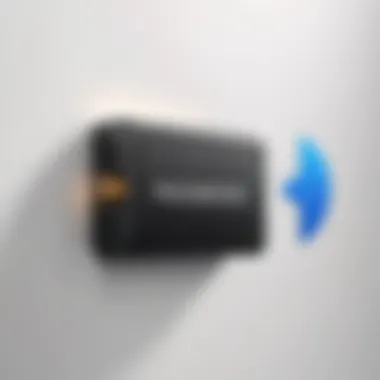

- Encryption Standards: Look for managers that implement strong encryption protocols, like AES-256. This ensures that passwords are encoded effectively, making it challenging for hackers to decrypt your data.
- Zero-Knowledge Architecture: This concept means that the service provider cannot access your passwords. With such a system, only you hold the keys to your information.
- Biometric Options: Some managers offer biometric authentication, adding an extra layer of security through fingerprint recognition or facial scanning.
- Emergency Access: This feature enables trusted individuals to access your vault in case of emergencies, but it should be implemented carefully to avoid security risks.
"The efficacy of a password manager largely depends on its security features."
Usability and User Experience
Usability is equally important in evaluating password managers. A tool, no matter how secure, must be user-friendly to ensure that it meets everyday needs. Key aspects to consider include:
- Interface Design: Clear, intuitive interfaces can significantly enhance the user experience. Complicated designs may lead to mistakes.
- Cross-Platform Functionality: Ensure the manager works across various devices and operating systems. This includes seamless integration between desktops and mobile devices.
- Usability in Password Generation: The best managers provide easy options for creating strong passwords. Solutions should help users generate random passwords that meet complexity requirements without being cumbersome.
- Customer Support: Robust support can assist users in troubleshooting issues, especially when it involves crucial security elements.
Cost Considerations
Finally, the cost is a vital factor in deciding on a password manager. While some solutions are free, many effective ones come with a subscription model. Important cost considerations include:
- Free vs. Paid Options: Free versions may have limitations on features, storage or multiple device management. Analyze whether the benefits of a paid service justify the expenditure.
- Transparent Pricing: Be cautious of hidden fees that may arise, particularly concerning upgrades or additional features.
- Value for Money: Consider what you receive for the subscription cost. Is the added security worth the price? Look for features and services that meet your specific needs; hence, enhancing the overall value.
In summary, evaluating password managers involves a multifaceted approach. Consider security features, usability, and cost to determine the most suitable option. By taking these aspects into account, you can ensure that your password storage solution balances convenience and security effectively.
Best Practices for Password Storage
Storing passwords securely is crucial in today's digital landscape. Many breaches occur due to poor password practices. Following best practices can significantly reduce risks. This segment discusses important elements of strong password practices, the benefits to IT and tech enthusiasts, and key considerations.
Creating Strong Passwords
Creating strong passwords is a fundamental step in protecting accounts. It is essential to avoid easily guessable combinations like "123456" or "password." A strong password typically includes a minimum of twelve characters, mixing uppercase letters, lowercase letters, numbers, and special symbols.
Using a phrase or a combination of unrelated words can enhance strength. For example, using a phrase like "BlueHorsesJump4Joy!" creates complexity while being easier to remember. Password complexity helps resist brute-force attacks.
Benefits of strong passwords:
- Increased security: Harder to crack.
- Reduced risk of breaches: Lowers chances of unauthorized access.
- Improved compliance: Adheres to security standards.
Implementing Two-Factor Authentication
Two-factor authentication (2FA) adds a layer of security, requiring users to confirm their identity beyond just a password. This typically involves a second element, such as a text message code or an authentication app.
2FA substantially reduces the risk of unauthorized access, even if a password is compromised. A thief might obtain a password, but without the second factor, they cannot log in. It is also essential for high-value accounts like bank or investment platforms.
Considerations when implementing 2FA:
- Choose the right method: Options vary, including SMS and authenticator apps.
- Backup options: Have backup codes available.
- User experience: Ensure the method does not frustrate users.
Regular Password Changes
Regularly updating passwords is critical. This practice minimizes the window of opportunity for potential attackers if passwords do get compromised. Changing passwords every three to six months is a common recommendation.
When changing passwords, ensure they are unique and not merely variations of previous ones. Tools such as password managers can help maintain a record of new passwords, encouraging their use without the hassle of memory.
Benefits of regular changes:
- Reduced risk from old data breaches: Keeps threat actors guessing.
- Encourages awareness: Promotes a security mindset among users.
"Regular password updates can drastically lower the risk of compromise, making it a worthwhile investment in personal and organizational security."
These practices equip individuals and organizations with robust strategies in password management. Following these guidelines can lead to enhanced security and greater peace of mind.
Emerging Technologies for Password Security
In an age of heightened cyber threats, the discussion surrounding password security is evolving rapidly. Emerging technologies are shaping how passwords are stored, accessed, and secured. This section delves into innovative approaches that provide enhanced security solutions, critical for IT professionals and tech enthusiasts alike.
Biometric Authentication


Biometric authentication has gained traction in recent years. It leverages unique traits of individuals, such as fingerprints, facial recognition, or retinal patterns, to authenticate users. This method offers a robust alternative to traditional passwords, significantly lowering the risk of unauthorized access. Biometric data is unique and, in most cases, cannot be easily replicated or stolen like passwords can.
Here are some advantages:
- Increased Security: Biometric credentials are complex to forge, offering a level of security that passwords alone cannot match.
- Convenience: Users benefit from hassle-free logins without the need to remember lengthy passwords.
- Speed: Authentication is quick, reducing potential wait times.
It is important to ensure that biometric systems are implemented with care. Storing biometric data requires strict compliance with data protection regulations. Companies must prioritize secure storage and transmission protocols to protect sensitive information.
Passwordless Technology
Passwordless technology is another emerging trend focusing on eliminating passwords entirely. Instead of relying on traditional passwords, this method uses alternative authentication forms, like email or mobile device verification. Such approaches help mitigate the risks associated with password management.
Benefits of passwordless technology include:
- Reduced Risk of Phishing: Without passwords, the risk of phishing attacks decreases. Cybercriminals find it harder to access accounts.
- Fewer Credentials to Manage: Eliminating passwords simplifies user experience. Users do not need to remember or store passwords, reducing cognitive load.
- Enhanced Security: Methods like one-time codes or hardware tokens are difficult to intercept or replicate compared to static passwords.
However, passwordless solutions also have considerations. The reliance on devices and networks raises concerns about accessibility and user privacy. Organizations must ensure robust devices and secure channels to maintain user trust.
"Adopting emerging technologies in password security not only streamlines access but also fortifies defense mechanisms against cyber threats."
Common Mistakes in Password Management
In the realm of digital security, password management often stands as the first line of defense. Yet, many users commit common mistakes that undermine this crucial protection. Recognizing and addressing these errors is vital for IT professionals and tech enthusiasts alike. By understanding these pitfalls, one can fortify their strategies and enhance overall security.
Reusing Passwords
Reusing passwords across multiple platforms may seem convenient, but it is one of the most detrimental practices in password management. The interconnected nature of online accounts means that a breach on one site can easily compromise others if the same credentials are used.
- Security Breaches: Data leaks from big companies like LinkedIn and Yahoo highlight how numerous accounts can be affected when passwords are reused. An attacker gaining access to one account can use the same password to infiltrate others.
- Password Complexity: Many users opt for simple and memorable passwords that can be easily reused. This strategy often leads to weak security measures.
Adopting a unique password for every account significantly mitigates this risk. Password managers can assist in generating and storing complex passwords, making it easier for users to maintain distinct credentials across different platforms.
Neglecting Software Updates
Ignoring software updates is another critical oversight in password management. Software developers frequently release updates to address security vulnerabilities, and neglecting these updates can leave users exposed.
- New Vulnerabilities: Each unpatched software can become a target for cybercriminals. As hacks become more sophisticated, outdated systems without the latest protections are prime targets.
- System Integrity: Updates often include patches covering bugs and loopholes that may jeopardize user credentials. Regularly updating applications can enhance the resilience of both the software and the system it operates on.
Maintaining current software is just as essential as the awareness of password security practices. IT professionals should implement policies within their organizations to ensure timely updates and regularly remind users of the significance of this habit.
"Security is a continuous process, not a destination. Regular updates are an essential part of this journey."
End
Addressing the significance of password storage concludes this comprehensive exploration into where to store passwords effectively. In a digital landscape fraught with threats, understanding how to manage passwords safely has never been more crucial.
The discussion throughout this article has emphasized several key elements that contribute to robust password management. First, employing password managers can drastically enhance security, offering solutions that reduce the burden of remembering countless passwords while also ensuring they are complex and unique. Second, the incorporation of two-factor authentication significantly adds a layer of protection, fortifying accounts against unauthorized access. Moreover, keeping abreast of emerging technologies is vital, as innovations such as biometric authentication and passwordless systems offer promising alternatives to traditional methods.
It is evident that the consequences of poor password management can be dire, encompassing identity theft, financial loss, and erosion of trust in digital systems. By sustaining strong security practices and regularly updating protocols, IT professionals can mitigate risks effectively. Thus, this article serves to inform and guide into a safer password management approach.
"The most important thing about passwords is to ensure they are stored securely."
In summary, comprehending the various methods available for password storage empowers individuals and organizations alike to protect sensitive information. By diligently applying the practices discussed, the ability to manage passwords securely becomes achievable, leading to a more secure digital life.
Summarizing Key Points
To summarize the fundamental aspects covered in this article:
- Traditional Storage Methods: Utilizing paper systems, sticky notes, or documents often leads to higher risks, as they can easily be lost or compromised.
- Digital Solutions: Modern password managers streamline the process of storing and retrieving passwords while enhancing security features.
- Evaluation Criteria: Understanding security features, usability, and cost considerations can assist in choosing the right password manager tailored to one's needs.
- Best Practices: The importance of creating strong, unique passwords, alongside implementing two-factor authentication, cannot be overstated in ensuring account safety.
- Common Mistakes: Reusing passwords or neglecting software updates are mistakes that can lead to serious vulnerabilities.
- Future Technologies: Staying informed about advancements such as biometric authentication and passwordless technologies can aid in updating security practices effectively.
Future Trends in Password Storage
Looking ahead, it is crucial to recognize that password management is evolving. Emerging trends indicate a shift towards passwordless solutions, which are becoming increasingly common.
These innovations leverage biometric data, such as fingerprints and facial recognition. This shift aims to eliminate the need for passwords entirely, simplifying the authentication process while providing security benefits. Furthermore, user awareness and education will become more important as technology evolves. As threats increase, the understanding of risk management practices must also advance.
Considering these factors, organizations must remain vigilant and adaptable. Implementing comprehensive training routines regarding the significance of password security will be paramount to keep systems secure in a rapidly changing technology landscape.



