Creating a Personal Webpage for Tech Professionals


Intro
In today’s digital landscape, having a well-crafted personal webpage has become less of an option and more of a necessity for technology professionals. It serves as a showcase, allowing individuals to present their skills, experiences, and unique identity to potential employers and collaborators. But building an effective personal webpage involves more than just slapping together a few paragraphs and some pictures. It requires careful consideration of content, design, and search engine optimization (SEO) strategies.
Creating an online presence involves a structured process that combines both creativity and technical know-how. Each aspect is interconnected; a beautifully designed site with lackluster content can fail to leave a lasting impression, just as content-heavy pages may overwhelm visitors with clutter.
Moreover, given the vast number of personal webpages already available, distinguishing oneself has never been more critical. As technology enthusiasts, it’s essential to grasp the nuances of webpage creation, not only to display one's technical prowess but also to resonate with the right audience, be it a prospective employer or a collaborative partner.
In this article, we will walk through the entire process of crafting a personal webpage, from the planning stages right through to execution. You’ll learn how to organize your content effectively, incorporate design principles that captivate, and implement SEO strategies tailored for tech professionals. Let’s set the stage for building an impressive online identity.
Understanding the Purpose of a Personal Webpage
Creating a personal webpage serves as a cornerstone in establishing an online presence, particularly for technology professionals and enthusiasts. In today's digitally interconnected world, having a personal webpage is no longer just an option; it's almost a necessity.
The essence of having such a means to showcase one’s skills, experiences, and passions cannot be overstated. A well-crafted webpage allows individuals to communicate their professional narrative in a way that resonates with a specific audience, all while positioning themselves as experts in their fields. Think of it as your digital business card—but infinitely more adaptable and informative.
In this section, we will delve deep into two crucial components: defining your objectives and understanding your audience. Each of these elements plays a pivotal role in shaping the intention and effectiveness of your webpage.
Defining Your Objectives
Before embarking on the journey of creating a personal webpage, it’s vital to pin down your goals. What do you want your webpage to achieve? Consider the following objectives that might guide your direction:
- Showcasing Expertise: Whether it's coding prowess, design skills, or consulting experience, your page can effectively highlight what you do best.
- Building Connections: Networking is at the heart of many professions. A personal site can facilitate connections with like-minded individuals or potential clients.
- Career Advancement: Many recruiters and employers scour the web for candidates. Your webpage can serve as a persuasive portfolio that catches their eye.
- Knowledge Sharing: If you're inclined to educate others, your website can be a platform for sharing insights, case studies, or even blog posts on emerging tech trends.
Ultimately, a clear vision behind your webpage can drive its design and content, ensuring it aligns closely with what you aim to achieve.
Target Audience Considerations
Once your objectives are mapped out, you’ll need to consider who will be visiting your site. Understanding your audience is paramount to tailoring your content effectively. Here are some key aspects to keep in mind:
- Demographics: Are they fresh graduates, industry veterans, or tech enthusiasts? Tailoring your language and examples to their experience level helps bridge the gap.
- Interests: Are they seeking inspiration, collaboration, or solutions to specific problems? Knowing their needs allows you to craft relevant content that holds their attention.
- Technology Proficiency: Not all potential visitors will be tech-savvy. Maintaining a balance between technical jargon and approachable language can make your site more accessible.
"A webpage is not just a reflection of who you are; it's a representation of how you engage with the world."
By keeping your audience in mind, you can make choices about design, content, and structure that will resonate, creating a meaningful interaction with your page.
Planning Your Webpage Structure
When creating a personal webpage, having a solid structure is crucial. A well-planned layout determines not just aesthetics, but how users interact with the content. With everything organized logically, visitors can easily navigate your site and find the information they’re looking for, making their experience pleasant and memorable.
Deciding on Key Sections
The key sections of your webpage serve as the foundation of your online identity. These areas present the most pertinent information in a visually appealing and user-friendly manner. Let's delve into the important pages you should include:
Homepage
Think of the homepage as the front door to your online persona. It introduces visitors to who you are and what you do. Typically, the homepage should have a clean design with a clear and concise message. A standout feature might be a striking image or a catchy tagline that encapsulates your professional ethos. The allure of a well-crafted homepage is its ability to engage users right off the bat, keeping them from clicking away too soon.
One of the advantages of a homepage is its versatility; it can guide users to various sections of your webpage, like your portfolio or blog. However, it can be a double-edged sword—if overloaded with information, it can confuse visitors rather than allure them. Thus, balance is key in this section.
About Me
The About Me page is where you lay it all out. This is your chance to showcase your story, qualifications, and personality. A compelling About Me section makes you relatable and can foster a connection with your audience. It should highlight your professional journey while sprinkling in personal touches that make you memorable.
The uniqueness of an About Me page is in its authenticity. Readers appreciate honesty and transparency, so don’t hesitate to share challenges you’ve faced and how you've overcome them. On the downside, straying too far from your professional background can diminish credibility, so keep it aligned with your objectives.
Portfolio
In the realm of a personal webpage, the Portfolio is your showcase window. This is the part that lets potential clients or employers see your previous work and understand your capabilities firsthand. Including case studies or detailed project descriptions can be a powerful way to illustrate your skills in action.
The hallmark of an effective portfolio is diversity; it should reflect a broad range of your abilities. However, avoid the pitfall of quantity over quality—select only your best work to display. An overcrowded portfolio can overwhelm visitors, so curation is essential.
Contact Information
Last but not least, the Contact Information section ensures that your visitors can easily reach you. It acts as the bridge connecting your audience to you. Make sure it's straightforward and accessible; nobody wants to hunt around for an email address.
This section can include links to your social media profiles, making it even easier for individuals to connect with you across platforms. However, an overly complex contact form may deter users. Opt for a simple approach—fewer fields mean higher submission rates.
Creating a Sitemap
Once you've defined your key sections, a sitemap becomes invaluable. A sitemap serves as an outline, helping you visualize the structure of your site and its various pages. As your content grows, a good sitemap will guide users around seamlessly, allowing them to navigate without frustration.


By organizing your sections and subsections, not only do you streamline your design process, but you also optimize the user experience. And for tech-savvy individuals, this means shifting the focus from confusion to clarity, which can ultimately lead to achieving your online goals.
Choosing the Right Platform
Selecting the right platform for your personal webpage can feel like finding a needle in a haystack, especially with the flood of options available today. The platform you choose not only shapes how your site looks and feels but also influences your website's performance, search visibility, and how easily you can update content down the line. It's essential to pick one that aligns with your skills, objectives, and the target audience you aim to attract. By understanding the various types of solutions available, you can make a well-informed decision that supports your long-term goals.
Self-Hosted Solutions vs. Website Builders
When diving into the world of website creation, two primary choices present themselves: self-hosted solutions and website builders.
- Self-hosted solutions like WordPress.org give you full control over your site. However, this path often requires some technical know-how and the need to manage hosting, security, and backups. It's akin to owning a car—you’re in charge of maintenance and upgrades. For those comfortable with tech, this option can yield maximum flexibility.
- Website builders, on the other hand, such as Wix or Squarespace, offer an all-in-one package. They usually allow for straightforward drag-and-drop functionality, which means you don’t have to bother with the nitty-gritty of coding. If you think of it like living in a fully furnished apartment, minimal upkeep is required, making it easy to settle in quickly. The trade-off? You may have limited customization options.
In summary, if you lean toward having complete control and don’t mind digging into the technical details, a self-hosted solution might be the better fit. But if ease of use and speed are your top priorities, a website builder could be the way to go.
Evaluating Popular Platforms
Now that we’ve laid out the differences, let’s examine some popular options that tech professionals often consider—WordPress, Wix, and Squarespace.
WordPress
WordPress is the heavyweight champion of website creation. It powers a significant portion of the web, which is no small feat. One key characteristic that makes this platform stand out is its robust customization capability through plugins and themes. You can pretty much tailor everything from functionality to aesthetics, making it an ideal choice for professionals looking to create a unique online identity.
One unique feature of WordPress is the Gutenberg editor, allowing for block-based content creation. This makes it simpler to structure pages and posts in a visually appealing way without requiring deep technical knowledge. However, like any good thing, it comes with its drawbacks. Security and maintenance can be challenging, and you might need a bit of technical dexterity to keep things running smoothly.
Wix
Wix enters the ring as a favorite for its simplicity and hands-on approach. One of its key characteristics is the stunning array of templates that cater to various industries and styles. This means you can find a look that resonates with your brand easily.
The platform's Wix ADI (Artificial Design Intelligence) is particularly beneficial, as it tailors a site specifically for your needs based on your preferences. However, one potential disadvantage to watch out for is that while customizing, you might find yourself a bit limited, especially if you wish to grow or scale your site in the future.
Squarespace
Lastly, Squarespace shines in the realm of visually striking websites. It's known for its modern templates and cohesive aesthetics, making it a favorable choice for personal brands in creative professions. Squarespace offers all the essentials for content creation under one roof—including hosting, templates, and analytics—creating an appealing package for someone who wants beauty with functionality.
Unique features include an integrated e-commerce functionality, which is great for freelancers offering services or selling work. Though it’s user-friendly, the customization options are less extensive than WordPress, which may limit more tech-savvy individuals looking to create a complex site with unique functionalities.
In choosing a platform for your personal webpage, consider what features are essential for your objectives, weigh the pros and cons, and don’t hesitate to test out a few options before settling on the right one.
Designing the Website
Designing a website is a critical part of establishing your online presence, especially for professionals in the tech field where aesthetics and functionality often intertwine. In a world where first impressions mean a lot, having a well-designed webpage reflects not just your skills, but also your values and professional persona. It’s the digital handshake you offer to visitors, and it can leave them with a lasting impression, whether good or bad.
Several key elements will play into the website's overall impression:
- Visual Appeal: An eye-catching design that is also easy to navigate keeps visitors engaged.
- Brand Consistency: Aligning with your personal brand helps build recognition and trust.
- Functionality: A site should serve its purpose smoothly, allowing visitors to find information without unnecessary hurdles.
By carefully considering how to shape your website, you're not just creating a platform—you're crafting a reflection of who you are.
Selecting an Appropriate Theme
Picking a theme sets the tone for the entire website. Think of it like choosing wardrobe for an interview; the right look speaks volumes before you ever open your mouth. For technology professionals, a clean, modern theme might be ideal as it resonates with your field, showcasing both professionalism and creativity.
Here are a few things to ponder:
- Relevance: Ensure the theme is tailored to your industry; tech professionals benefit from sleek, contemporary themes.
- Responsiveness: A theme must be mobile-friendly, as a significant amount of traffic now comes from smartphones.
- Customization Options: Look for themes that allow a fair bit of tweaking. Personalization can make your site stand out from the cookie-cutter templates.
Ultimately, the theme should form a seamless backdrop for your content, enhancing rather than overshadowing it.
Understanding User Experience Principles
User Experience (UX) principles are about making your webpage intuitive and enjoyable to navigate. Consider every interaction a user has with your site—each click, scroll, and tap should feel logical and fluid. A good user experience can mean the difference between a visitor sticking around or bouncing off your page.
Key principles to keep in mind include:
- Simplicity: Don’t overload the webpage with flashy elements. A clean interface helps guide users.
- Navigation: Create a logical flow; important information should be easily accessible. Consider having a clear menu structure that logically categorizes content.
- Feedback: When someone interacts with your site, like filling out a contact form, clear confirmations of their actions can help assure them that their input was received.
Improving user experience doesn’t just keep visitors happy—it can also lead to better search engine rankings and more conversions.
Color Schemes and Typography Choices
The color scheme and typography you select can alter the mood and readability of your site. If you're in the tech arena, colors that are muted yet distinctive can create a professional feel, while ensuring key information pops to catch the user’s eye.
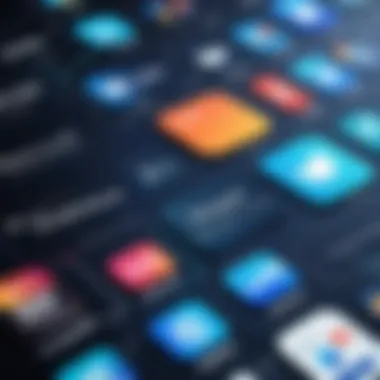

When choosing colors:
- Contrast: Use contrasting colors to ensure that text is readable against backgrounds.
- Emotional Impact: Different colors evoke different feelings. For example, blue instills a sense of trust and calmness, making it popular among tech sites.
In terms of typography, remember
- Legibility: Always opt for fonts that are easy to read across devices. Avoid overly intricate typefaces that can confuse.
- Font Pairing: It’s a smart move to pair a clean header font with a more straightforward body font for smooth reading.
"Design is not just what it looks like and feels like. Design is how it works." - Steve Jobs
By taking the time to thoughtfully design your personal webpage, you not only enhance its visual appeal but also improve its functionality and user experience. This attention to detail helps to make a page that stands out in a crowded digital world.
Content Creation Strategies
Creating content for your personal webpage is akin to crafting the cornerstone of your online identity. It's not just about filling in a few fields with text; it’s about painting a vivid picture of who you are, what you do, and why it matters in the vast digital landscape. The essence of these strategies lies in the precision with which you share your narrative while showcasing your prowess.
A well-thought-out content strategy encompasses various elements that serve your objectives. First, it allows you to express your unique voice, establishing an authentic connection with your audience. Additionally, organized content aids in navigation, making it easier for visitors to find what they seek—this can significantly improve user engagement and retention.
Moreover, effective content creation resonates well with search engines, translating into better visibility online. Integrating keywords, understanding user intent, and optimizing for SEO encompasses a vital aspect of your web presence. Good content not only engages but is also shareable, allowing your expertise to reach a wider audience beyond your immediate network.
In this section, we will delve deeper into specific components of content creation that are pivotal for establishing a compelling personal webpage.
Implementing Technical Aspects
When it comes to establishing a strong online presence, the technical foundation of your personal webpage is like the rock beneath a mighty fortress. Without it, even the most beautifully designed site can come tumbling down under the weight of user expectation and search engine scrutiny. This section dives into the nitty-gritty of the technical aspects, focusing on the nuts and bolts that hold your site together, ensuring it runs smoothly while making it appealing for visitors and robust against search engines.
Understanding Basic HTML and CSS
At the heart of every webpage are HTML and CSS. These languages serve as the backbone for structure and style.
HTML (HyperText Markup Language) is the framework that dictates how elements like headings, paragraphs, and images are arranged on the page. Think of HTML as the blueprint of a house, without it, there's simply no form. It allows you to mark up content, ensuring that each piece is categorized properly. For instance,
In this snippet, you can see how a simple HTML structure can present critical content effectively.
On the other hand, CSS (Cascading Style Sheets) brings that structure to life. It’s like choosing paint colors and decorations for your house. By using CSS, you control the visual presentation: fonts, colors, spacing—everything that interacts with a visitor's experience. A well-styled page keeps them coming back for more. For example:
The interplay between HTML and CSS is what makes your site visually appealing and user-friendly, giving visitors a reason to linger.
SEO and Responsiveness Considerations
In an era where online visibility is paramount, optimizing your webpage for search engines is no longer optional; it's crucial. Search Engine Optimization (SEO) involves strategies and techniques aimed at enhancing your site's visibility on platforms like Google.
Keywords are an essential part of SEO. By researching and naturally incorporating relevant keywords in your content, you increase the chances of your site appearing in search results. It’s about scratching where it itches: knowing what terms your audience uses will guide them to your work.
Additionally, let's not forget about responsiveness. With an increasing number of users accessing websites via mobile devices, your webpage must adapt seamlessly to different screen sizes. Imagine a visitor on a smartphone. If they have to squint or scroll endlessly to see your content, they won't hesitate to hit that back button.
An effective responsive design uses flexible grids, images, and CSS media queries. For example, you might include:
This simple code ensures that on small devices, your content adjusts to fit beautifully. Truly, in the realm of web design, it's better to take a proactive than a reactive stance.
Remember: A technically sound webpage not only attracts visitors but also retains them. This is a foundation that supports all your efforts in content creation and design, making your personal presence not just seen, but respected.
By understanding and implementing these technical aspects, you position your personal webpage for success in a competitive digital landscape. These are the core elements that pave the way for more advanced features and designs in future enhancements.
Testing and Launching Your Webpage
Testing and launching your webpage is a pivotal step in the development process. This stage not only ensures that everything is functioning as it should but also sets the tone for how visitors interact with your site. A personal webpage can serve as a digital business card or a platform for showcasing your work, so making sure it is up to snuff before going live is essential. The two main components you’ll want to focus on are conducting pre-launch checks and executing a solid launch strategy.
Conducting Pre-Launch Checks
Before you hit that launch button, conducting thorough pre-launch checks is crucial. Think of it as a dress rehearsal before a big performance. You wouldn’t want to step on stage with your costume half-done or forget your lines. Similarly, your website needs to be fully functional and visually appealing. Here’s a checklist to guide your pre-launch activities:
- Functionality Testing: Check all links, forms, and buttons. If something doesn’t work, it can leave a bad taste in users' mouths.
- Compatibility: Open your website on various devices and browsers. This includes mobile phones, tablets, and different desktop browsers. Each screen can show your webpage differently.
- Loading Speed: Use tools like Google PageSpeed Insights. A sluggish site can drive visitors away faster than you can say "mobility is key."
- Content Review: Read through all your written content. Look for typos and ensure that information is accurate and consistent. Don't let a simple mistake diminish your professionalism.
- SEO Check: Even before launching, ensure your webpage is optimized for search engines. This involves proper tagging, using keywords effectively, and optimizing images.
These checks can’t be overstated. Given the competitive world of tech, any little hiccup could mean losing out on potential opportunities.
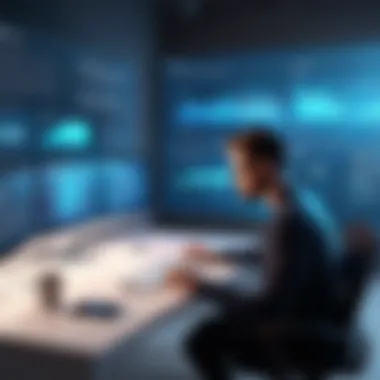

Launching and Basic Monitoring
Once you’ve glossed over your pre-launch checklist, it’s time to launch. However, launching a webpage isn’t just about flipping a switch; it’s more like rolling the red carpet out for your audience.
Following the launch, basic monitoring becomes crucial. Here’s what you should keep an eye out for:
- Traffic Analysis: Use tools like Google Analytics to monitor how users are interacting with your site. Which pages are attracting visitors? Where are they dropping off?
- User Feedback: Encourage visitors to provide feedback on their experience. Sometimes, a fresh pair of eyes can spot issues you might’ve missed.
- Error Monitoring: Keep an eye out for 404 errors or any broken links. Consider setting up alerts for when things go awry, so you're not left in the dark.
- Regular Updates: Even post-launch, continue to review and tweak your content. Fresh material not only engages your audience but also satisfies search engines looking for consistently updated information.
"The launch is just the beginning; continuous improvement is the name of the game."
In essence, testing and launching your webpage are about ensuring a smooth experience for your audience from the start. A well-launched webpage can instill confidence, showcase your meticulousness, and more importantly, help you connect with your audience in a meaningful way.
Promoting Your Webpage
When it comes to establishing a personal webpage, promotion is the unsung hero of an effective online presence. It’s not enough to simply create an appealing site; it’s critical to ensure that people actually find it. This section dives into what makes promotion so essential, touching on specific elements and benefits that can elevate one’s webpage beyond mere obscurity.
Firstly, think of promotion as the bridge that connects your work to an audience. Without it, even the most beautifully designed site filled with groundbreaking ideas can languish unnoticed. Promoting your webpage increases its visibility, which can lead to opportunities such as job offers, collaborations, or even freelance projects. The greater your reach, the more potential there is for your skills and achievements to shine.
Leveraging Social Media Platforms
In today's digital world, social media can be your best friend. Platforms like LinkedIn, Twitter, and Facebook can substantially amplify your message. Sharing your content on these networks not only drives traffic to your site, but also allows you to engage with a wider audience. Here are a few strategies:
- Create Engaging Posts: When sharing a new blog entry or project update, make sure you craft compelling posts that entice the reader. Utilize images or short videos as visual hooks.
- Use Hashtags Wisely: Relevant hashtags can help your content reach those interested in similar topics. Do your research and find popular tags related to your field to enhance discoverability.
- Engage with Your Audience: It’s not just about posting content; joining conversations and responding to comments builds community and can drive more visitors to your site.
- Consider Paid Promotions: If your budget allows, consider investing in targeted advertisements. Platforms like Facebook offer robust targeting options that can ensure your page reaches the right people.
Networking within Professional Circles
Networking is an invaluable tactic for promoting your webpage. While social media can help you reach a wide audience, professional networks take it a step further. Being part of relevant communities can lead you to opportunities that you might not find through traditional promotion methods. Here’s how to effectively network:
- Attend Industry Events: Whether they are virtual conferences or in-person meetups, make it a point to participate. Engage in discussions and, when appropriate, share your webpage link. Collect business cards and be sure to follow up afterward.
- Join Online Forums and Groups: Being active in forums like Reddit or specialized Facebook groups allows you to contribute meaningfully to discussions while subtly promoting your work. Remember to follow forum rules about self-promotion.
- Collaborate with Others: Partnering with other professionals for guest posts or joint projects can introduce your work to their audience, amplifying your reach.
- Follow Up and Maintain Relationships: After making connections, don’t just disappear. Continue to engage with your network. A simple message to share your latest blog post can keep you top of mind.
Effective promotion is not a one-time task; it's an ongoing process of engagement and connection.
In summary, promoting your webpage through social media and networking enables you to build momentum and create opportunities. It’s about actively communicating your expertise and accomplishments, allowing your online presence to blossom. Without promotion, even the best-crafted webpage risks fading into the background amidst the digital noise.
Maintaining Your Webpage
Maintaining your webpage is not just an afterthought; it’s a crucial piece of the puzzle for anyone looking to establish a strong online identity. In our fast-paced digital landscape, the information can quickly become stale. Regularly updating your site fosters engagement, improves search rankings, and keeps your audience coming back for more. Let’s discuss some key elements that contribute to effective maintenance, and how you can stay on top of your game in the digital realm.
Updating Content Regularly
One of the hallmarks of a successful personal webpage is fresh content. You don’t want your site to feel like last week's news, do you? Outdated information can turn visitors away faster than a bad connection. Regular updates can include blog posts, project showcases, or even a revamped personal statement. Having a routine schedule, be it weekly or monthly, can significantly increase the likelihood that your audience remains engaged.
Keeping your content current gives off a vibe of professionalism and attention to detail. For instance, if you're in tech and you're working on a new project, write a blog post about the process. A new Portfolio piece showcasing your recently completed work? Share it! Each update is a chance to connect with visitors and draw them deeper into your expertise. A few ideas to keep in mind when updating include:
- Highlight recent achievements or certifications
- Share industry insights or opinions
- Promote speaking engagements or events
- Revamp your biography to reflect your latest career phase
Staying relevant helps to resonate with your audience, keeping you at the forefront of their minds. After all, in today’s tech-driven world, relevance is king.
Monitoring Performance and Analytics
You can craft the most stunning webpage in existence, but what good is it if you don’t know how it performs? Monitoring your webpage’s performance is akin to driving a car without looking at the road ahead. You have to know what’s working and what isn’t. This insight can provide valuable indicators for future updates and improvements.
Using tools like Google Analytics or even built-in metrics from platforms like WordPress can help you keep track of things like visitor numbers, bounce rates, and user behavior. Not only that, but you’ll gain a clearer picture of your audience's demographics. You can tailor your content strategies effectively by understanding what draws people in, or what sends them packing.
Consider these key pointers for monitoring performance:
- Identify your top traffic sources: Understand where visitors are coming from and optimize those channels.
- Check bounce rates: A high bounce rate can be a signal that your landing pages need a bit of work.
- Analyze user engagement: Do visitors read your articles or just skim through? Dive into the metrics to gauge interest.
- Track conversions: Whether it’s filling out a contact form or signing up for your newsletter, know how well your site is converting leads into actionable results.
"Monitoring analytics is not just a simple checkbox; it’s an ongoing conversation with your audience. Learn, adapt, and improve."
Finally, maintaining your webpage isn't a set-and-forget situation. It’s all about keeping your digital persona agile and engaging. By regularly updating your content and monitoring performance, you ensure that you’re not just part of the digital world but thriving within it.
End and Future Considerations
Crafting a personal webpage is more than just a digital business card or a hobbyist’s showcase; it’s a strategic move in an ever-evolving technological landscape. The digital sphere is here to stay, and having a well-crafted online presence can significantly enhance one’s professional profile. For IT professionals, in particular, the relevance of this lies not only in showcasing skills but also in reflecting one’s adaptability and forward-thinking mindset.
When planning for the future of an online presence, it’s essential to recognize the importance of continuous evolution. Just as technologies change at lightning speed, so too should your personal webpage. Regular updates ensure that your information remains relevant and engaging. For instance, including current projects, recent skills, or ongoing certifications keeps your audience engaged and showcases your commitment to growth. Additionally, the digital space can be rapidly influenced by trends and advancements. Adapting your content to reflect these shifts not only keeps your webpage fresh but also positions you as an informed and active participant in your field.
The Importance of Evolving Your Online Presence
In the realm of tech and IT, stagnation can become a professional hazard. Evolving your online presence involves not just regular content updates, but adopting new technologies and methodologies in design and content management.
- Adapting to New Trends: Digital trends constantly come and go. What was cutting-edge a year ago may feel outdated now. Therefore, being up-to-date with SEO practices, design aesthetics, and user interface techniques is crucial. Your website’s performance can directly impact your visibility in searches. Thus, keeping pace with changing algorithms and user expectations is paramount.
- Expanding Networks: As your professional journey progresses, so will your connections. Regularly revisiting your webpage to include testimonials or collaborations can strengthen your professional relationships and attract new opportunities. This addition not only enriches your webpage but provides social proof of your experience.
- Broadening Content: As you gain more experience or delve into new interests, updating your site to reflect these changes is necessary. Whether it’s integrating new programming languages, projects, or even shifts in career focus, keeping your content aligned with your current self is vital. Your webpage is a living document of your professional identity.
- Analytics and Feedback: Utilizing analytics tools can give insights into visitor behavior and engagement levels on your webpage. This data can guide future content direction. For instance, if blogs on specific subjects are garnering more interest, you can focus your efforts accordingly.
As you consider these elements, remember that maintaining a personal webpage is an ongoing journey. Every update doesn’t need to be monumental; it can be as simple as refining a bio or adding a new case study to showcase successful projects. The aim should be consistency and authenticity, solidifying your online footprint in a meaningful way.
As a parting thought, do not merely perceive your personal webpage as a one-time project, but rather as an evolving portfolio that mirrors your growth within the tech industry. The more you invest in it — both in time and creativity — the more it will pay off in your professional endeavors.



