In-Depth Review of Dell 15 7000 Battery Performance
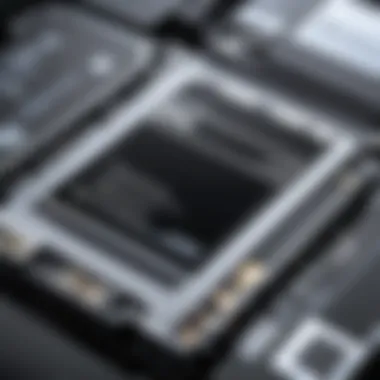

Intro
The Dell 15 7000 series laptops have gained popularity among users seeking a balance between performance and portability. A critical aspect that significantly influences user experience is its battery. In this analysis, we will explore the intricacies of the Dell 15 7000 battery, focusing on its performance metrics, longevity, and alternative options. By understanding these factors, IT professionals and tech enthusiasts can optimize the battery's usage and make informed decisions regarding replacements or alternatives.
Features Overview
In this section, we will consider the key specifications of the Dell 15 7000 battery and its unique attributes that set it apart from competitors.
Key Specifications
The Dell 15 7000 series battery typically offers the following specifications:
- Battery Type: Lithium-ion
- Capacity: Usually around 56 WHr
- Voltage: 11.4 volts
- Approximate Battery Life: Up to 10 hours under optimal conditions
The specifications indicate a balance between the energy output and the duration of usage. Such metrics are vital when assessing the battery's efficacy for various applications, whether for casual browsing or demanding tasks.
Unique Selling Points
The battery for the Dell 15 7000 series has several selling points that can appeal to users:
- Fast Charge Capability: Allows users to charge the battery quickly, which is essential for on-the-go professionals.
- Smart Charging Technology: This feature helps in preventing overcharging, thus prolonging battery lifespan.
- Compatibility: The battery is designed specifically for the Dell 15 7000, ensuring reliable performance.
Performance Analysis
Assessing performance is necessary for users depending on the battery's output. This section reviews benchmarking results and real-world scenarios to give context to the metrics discussed earlier.
Benchmarking Results
Benchmarks for the Dell 15 7000 model indicate a well-optimized power management system. Typical tests show:
- Web Browsing: About 9-10 hours
- Media Playback: Approximately 7-8 hours
- Heavy Usage (Gaming/Editing): Close to 4-6 hours
These results highlight how distinct activities impact battery drain, and offer benchmarks users can reference for their expected use.
Real-world Scenarios
Many users report varying experiences depending on their specific usage patterns. For instance:
- Office Tasks: Users who primarily use word processors and spreadsheets find the battery easily lasts a full working day.
- Media Consumption: Streaming shows through platforms such as Netflix usually consumes more power, but still within acceptable limits for the battery's design.
- Gaming: Gaming places the most significant strain on the battery, particularly for graphically intensive titles, which can substantially decrease the battery life to within 4 hours.
"Understanding real-world performance can guide users toward optimal usage practices and expectations for their Dell 15 7000 battery."
In summary, the performance of the Dell 15 7000 battery is capable of meeting the diverse needs of its users under a variety of scenarios. As we continue to explore longevity and alternatives, it becomes clear that knowing how to effectively manage battery life plays a vital role in device usability.
Preface to the Dell Battery
The Dell 15 7000 battery plays a crucial role in the performance and usability of the overall device. Understanding this component is vital for IT professionals and tech enthusiasts seeking to maximize the efficiency of their laptops.
In contemporary computing, battery performance directly affects productivity. A reliable battery enables longer usage times without the need for constant charging. This is especially important for individuals who work on-the-go or in remote locations. Additionally, a laptop's battery health can influence its resale value and longevity.
The Dell 15 7000 series is known for its robust design and specifications. However, the battery's functionality needs to be scrutinized to appreciate its capabilities fully. By assessing aspects like battery life, charging practices, and potential issues, users can extend the life of their device significantly.
Furthermore, exploring alternatives and replacement strategies can empower users to make informed decisions. Exploring the Dell 15 7000 battery's intricacies will shine light on not just its performance but also longevity and potential upgrading options. This knowledge ultimately helps users maintain their devices effectively, ensuring they perform optimally over time.
Understanding the nuances of the Dell 15 7000 battery is a critical step toward achieving seamless performance. With this foundation laid, the following sections will delve deeper into the design and specifications, performance metrics, and common issues associated with this component. Each will provide invaluable insights aimed at enhancing user experience and maintaining device integrity.
Design and Specifications of the Dell Battery
Understanding the design and specifications of the Dell 15 7000 battery is essential in evaluating its overall performance and suitability for various usage scenarios. Factors such as physical dimensions, weight, voltage, capacity ratings, and the chemical composition of the battery impact not only the device's efficiency but also its longevity. A well-designed battery can enhance user experience by providing reliable power support while minimizing maintenance issues over time.
Physical Dimensions and Weight
The physical dimensions and weight of the Dell 15 7000 battery are crucial for its integration within the laptop. This model typically features a compact design that fits seamlessly into the laptop chassis, which is important for portability. The weight of the battery generally falls within the range 0.5 kg to 1 kg. This relatively lightweight construction contributes to the overall weight of the laptop, making it easier for users to carry the device for extended periods.
Moreover, the footprint of the battery is designed to occupy a minimal amount of space without compromising the performance capacity. A compact battery design also allows for better thermal management. This is essential because overheating can lead to performance throttling and reduced battery life. Therefore, knowing the size and weight can help IT professionals and tech enthusiasts determine how this component aligns with their mobility needs.
Voltage and Capacity Ratings


Voltage and capacity ratings are paramount when evaluating battery performance. The Dell 15 7000 battery typically has a voltage of 11.1V or 14.8V, depending on the specific configuration. Higher voltage ratings can translate into improved performance and efficiency. However, it is crucial to match the voltage with the requirements of the laptop. Failure to do so may lead to damage or suboptimal performance.
Capacity ratings, usually measured in Wh (Watt-hours) or mAh (Milliamp-hours), determine how long the battery can power the laptop under normal usage. For the Dell 15 7000, a common capacity is 50Wh or 60Wh. This range provides a balance between extended usage time and size. A power user or gamer needs a battery with a capacity on the higher end to ensure they can work or play without frequent recharges.
Chemistry and Technology
The technology and chemistry behind the Dell 15 7000 battery predominantly feature lithium-ion technology. Lithium-ion batteries offer several advantages, such as high energy density, low self-discharge rates, and the ability to handle more charge cycles compared to older battery technologies like nickel-cadmium.
Lithium-ion chemistry contributes to a longer lifespan, allowing users to expect several hundred cycles before significant capacity degradation occurs. Users should also be aware of battery management systems that ensure optimal charging and discharging practices. These systems monitor battery health, temperature, and usage patterns to maximize both performance and lifespan.
"Understanding battery chemistry is essential for enhancing both performance and longevity. Insufficient knowledge may lead to improper usage and premature battery failure."
Performance Metrics of the Dell Battery
Performance metrics provide an essential context for understanding how the Dell 15 7000 battery functions in real-world scenarios. Examining these metrics allows users to gauge efficiency, usability, and the overall worth of their investment. Key performance elements include battery life, influence of hardware, and common usage scenarios—all crucial for determining day-to-day experience with the device.
Battery Life Under Typical Usage
Battery life is often the most scrutinized aspect of any laptop battery. For the Dell 15 7000, users typically expect a range from 6 to 12 hours under normal conditions. This range depends significantly on usage patterns, applications running, and screen brightness. Heavy multitasking or resource-intensive tasks will drain the battery faster than basic web browsing or document editing.
Users should consider that typical usage refers to a mix of office applications, video streaming, and internet browsing. Many Dell 15 7000 users have reported achieving around 8 hours on average during light tasks. However, it is crucial to account for variances based on individual usage habits, as one user may need the battery to last longer while gaming, different settings may be applied.
Impact of Hardware on Battery Performance
The interplay between hardware specifications and battery performance is significant. The Dell 15 7000 often incorporates various components—such as the Intel Core i7 processor and dedicated graphics cards—that consume additional power. The choice of hardware can substantially affect overall run time and performance. For instance, systems running demanding applications or high-resolution graphics inherently consume more energy.
Additionally, background processes also contribute to battery drain. Users should monitor their system for unnecessary applications that may operate in the background. Device settings such as adaptive brightness and power-saving modes can also improve battery efficiency, which is critical for extending battery life.
Real-World Usage Scenarios
Understanding how the Dell 15 7000 battery performs in real-world usage scenarios is vital for prospective buyers and existing users. For example, during a typical workday, a user may switch between applications, attend video calls, and navigate online resources. Each activity affects battery consumption differently.
In practice, many users report notable discrepancies between manufacturer specifications and actual performance. Testing by tech enthusiasts often reveals that the battery may last longer than advertised during basic tasks while falling short during high-performance tasks.
A common feedback thread from users on Reddit highlights how battery performance can vary widely based on not just software but usage patterns, which often lead to unexpected experiences.
To summarize, the performance metrics of the Dell 15 7000 battery can significantly influence user satisfaction. By examining battery life under common conditions, the impact of hardware choices, and real-world performance, users can make informed decisions about usage and maintenance strategies.
Common Issues with the Dell Battery
Understanding the common issues associated with the Dell 15 7000 battery is crucial for users aiming to maintain optimal performance and longevity of their devices. These issues can hamper productivity and lead to premature hardware failure. By identifying and addressing these problems, users can enhance their overall experience and extend the useful life of their laptops. This section will delve into battery drain problems, charging anomalies, and reliability concerns, offering detailed insights into each.
Battery Drain Problems
Battery drain issues are a frequent complaint among Dell 15 7000 users. Users often report that the battery depletes faster than expected, which can be disruptive during critical tasks. Several factors contribute to this phenomenon.
- Background Applications: Many users run multiple applications, which consume power, making it essential to monitor what’s active in the background.
- High Screen Brightness: Keeping a high brightness level can significantly impact battery life. Reducing brightness when possible can help mitigate faster drainage.
- Power Settings: Incorrect power settings can lead to unnecessary battery consumption. Users must ensure their power settings are optimized for battery longevity.
To address these drain issues, users should regularly check battery usage statistics via the operating system's built-in features. This allows for the identification of power-hungry applications that might be running unnoticed.
Charging Anomalies
Charging anomalies can create frustration for Dell 15 7000 users. Some commonly reported issues include the laptop not charging, slow charging, or fluctuations in charging speed. Identifying the root cause of these anomalies is essential for smooth device operation.
- Faulty Charging Equipment: Using aftermarket chargers or damaged cables can lead to serious charging issues. It is advisable to utilize the original Dell charger designed for the laptop model.
- Battery Calibration Issues: Sometimes, the operating system may not accurately read battery levels, leading users to believe their device is charged when it is not. Regular battery calibration can resolve this problem.
- System Updates: Outdated firmware can cause charging problems. Keeping the system updated is crucial to ensure optimal compatibility with the battery.
Checking the charging port for debris and ensuring proper connections can also help address these anomalies.
Failure Rates and Reliability
Finally, failure rates and the overall reliability of the Dell 15 7000 battery deserves careful consideration. Despite being a robust laptop, the battery may still encounter failures.
- Manufacturing Defects: Some users report premature battery failures attributable to defects that occurred during production. Recognizing these defects can prompt timely replacements under warranty.
- Environmental Factors: Exposure to extreme temperatures, either hot or cold, can adversely affect battery performance and longevity. It is advisable to keep the device in a controlled environment to mitigate this risk.
- Wear and Tear: Over time, all batteries degrade. Users should keep an eye on the health of their battery through system diagnostics.
By being aware of these failure rates, users can take proactive measures to ensure reliability and maintain their laptop’s performance. Regular checks and using the device within recommended conditions are fundamental steps for longevity.
Optimal Charging Practices for Longevity


Battery management is crucial for maintaining the health and longevity of the Dell 15 7000 battery. Understanding optimal charging practices can significantly extend the lifespan of the battery and improve overall performance. Engaging in a few simple yet effective actions helps digitals environments run smoother and more reliably. The benefits of these practices are clear: less frequent replacements and more consistent device performance.
Understanding Battery Cycles
To optimize battery life, it's important to understand what battery cycles are. A battery cycle refers to the process in which a battery discharges and then recharges to its full capacity. For instance, if you use 50% of the battery one day and then recharge it fully, then deplete it again by another 50% the next day, that counts as one cycle.
Most lithium-ion batteries, including the one in the Dell 15 7000, have a limited number of cycles before their performance begins to degrade. It’s generally around 300 to 500 full charge cycles for average portable devices. Therefore, managing cycles wisely can keep the device functional longer.
Best Practices for Daily Charging
Daily charging habits play a significant role in battery longevity. Here are some best practices to adopt:
- Avoid full discharges. Keeping the battery between 20% and 80% charged can prolong life.
- Use the original charger. Non-certified chargers may deliver inconsistent power, leading to potential damage.
- Don’t leave it plugged in indefinitely. Continuous charging after reaching 100% can generate heat and degrade the battery.
Incorporating these habits into your daily routine can minimize stress on the battery and extend its usable life significantly.
Discharge Patterns and Their Effects
The patterns of discharging a battery can greatly impact its health. For optimal performance, consider the following:
- Regular Usage. It's beneficial for lithium-ion batteries to be regularly used; they should not be left idle for long periods with a full or empty charge.
- Temperature Control. Extreme heat during discharge can cause damage over time. Ensuring the laptop is used at a moderate temperature can help prevent this.
- Frequent Small Charges. Rather than one lengthy charge session, frequent smaller charge sessions can mitigate wear and tear.
"Managing battery cycles and understanding daily usage patterns are fundamental for any user aiming to optimize their Dell 15 7000 laptop experience."
For further reading on battery use and management, check out articles on Wikipedia and Reddit.
Replacement Considerations for the Dell Battery
Considering the replacement of the Dell 15 7000 battery is a crucial aspect for users who rely on this laptop for their daily tasks. A battery that does not perform properly can negatively affect the laptop's overall efficiency. Understanding when to consider a replacement ensures that your device remains functional and effective.
When the time comes to replace the battery, it is essential to recognize certain indicators and to know how to correctly assess the condition of the existing battery. Additionally, there are procedures and tools that simplify the replacement process. These considerations not only help maintain optimal device performance but can also extend the lifespan of your laptop, preventing further issues down the line.
Signs Indicating Need for Replacement
Identifying when a battery needs replacing is key to keeping devices running efficiently. Here are several signs that indicate it's time for a replacement:
- Rapid Battery Drain: If the battery percentage drops significantly within a short time, it may suggest deterioration.
- Inability to Hold Charge: A battery that fails to charge beyond certain percentage or drops quickly after charging can signal a faulty battery.
- Physical Deformities: Bulging or swelling are serious indicators of battery failure.
- Overheating: Excessive heat during charging or regular use can mean trouble.
Being aware of these signs helps ensure that your laptop’s performance does not suffer due to battery issues.
Assessing Battery Health
To determine if a battery is functioning optimally or needs replacement, several methods exist for battery health assessment. Understanding how to evaluate battery lifespan is essential for users:
- Battery Diagnostics Tool: Most Dell laptops come with built-in diagnostic tools that can help measure battery health and report any issues. Performing these diagnostics regularly can catch problems early.
- Battery Report via Windows: Users can generate a battery report by executing a simple command in the Command Prompt. This report provides detailed information on cycle counts and usage patterns.
- Third-Party Software: Tools like BatteryInfoView offer additional insights into battery status, including current capacity and manufacturer specifications.
By routinely evaluating battery health, users can make informed decisions regarding their Dell 15 7000.
Replacement Procedures and Tools
When deciding to replace the battery, the right procedures and tools can facilitate a smoother transition. Here’s a list of essential items and steps to follow:
- Tools Required:
- Steps for Replacement:
- Screwdriver set (specifically Phillips head)
- Plastic opening tools to avoid damage to the laptop casing
- Anti-static wrist strap to prevent static discharge
- Power Down: Ensure the laptop is turned off and disconnected from the power source before opening.
- Remove the Back Panel: Carefully unscrew and detach the back panel.
- Disconnect the Old Battery: Locate the battery connection and gently disconnect it.
- Install the New Battery: Position the new battery and connect it properly.
- Reassemble the Laptop: Place the back panel back and secure it with screws.
Following these procedures enhances the likelihood of a successful battery replacement, thereby maintaining laptop efficiency.
Always follow manufacturer guidelines and safety precautions during the replacement process.
Alternative Battery Options for the Dell
When discussing the Dell 15 7000 battery, it is crucial to consider the alternative battery options available in the market. This section highlights both the viability and significance of exploring alternatives, particularly in the context of performance, cost, and longevity. As technology continues to advance, consumers increasingly seek solutions that provide better battery life or more cost-effective choices. Understanding these alternatives can be advantageous, especially for those looking to maximize device productivity and lifespan.
Third-Party Batteries Review


Third-party batteries have become a popular option among users of the Dell 15 7000. Many manufacturers offer batteries that fit these laptops, often at a lower price than the original equipment manufacturer (OEM). These batteries can come from both reputable companies and lesser-known brands, making it necessary for consumers to thoroughly research before purchasing.
Users should examine the following aspects when considering third-party batteries:
- Specifications: Ensure the specifications match the original Dell battery to avoid compatibility issues.
- Warranty: Check if the battery comes with a warranty, as this can offer some assurance about its reliability.
- User Reviews: Look for honest feedback from other users to gauge performance and longevity.
While third-party options may offer lower initial costs, they can vary significantly in quality and performance.
OEM Versus Aftermarket Choices
The debate between OEM and aftermarket batteries for the Dell 15 7000 centers on reliability versus cost. OEM batteries, supplied by Dell, guarantee the original specifications and performance. They are less likely to cause issues related to compatibility or longevity. However, they also often carry a higher price tag.
On the other hand, aftermarket options can provide reasonable alternatives. However, users may need to accept varying levels of quality. Some aftermarket batteries may have similar or even better performance at a lower cost, but they might not be supported as well as OEM products. In summary, the choice depends on prioritizing reliability over cost or vice versa.
Comparative Analysis of Performance and Price
In analyzing performance and price between Dell's OEM batteries and third-party alternatives, a few key elements stand out:
- Price Range: OEM batteries typically range from $80 to $150, while third-party batteries can be found for as low as $40.
- Performance Ratings: OEM batteries tend to have more consistent performance metrics compared to some third-party options, yet some aftermarket batteries have received positive reviews for their performance.
- Longevity: OEM batteries are designed with the device’s specifications in mind, ensuring optimal lifespan. Many third-party batteries offer warranty coverage that can indicate how confident the manufacturer is in their product's longevity.
To make an informed decision, consumers should weigh these factors carefully. Here’s a quick summary:%0A- OEM Batteries: Higher price, dependable performance, and longevity.
- Third-Party Batteries: Lower price, variable performance, and often shorter life span.
User Experiences and Feedback
User experiences and feedback play a crucial role in understanding the real-world performance of the Dell 15 7000 battery. These insights not only highlight the strengths and weaknesses of the battery but also inform potential buyers and existing users about what to expect. Users often share their firsthand accounts, which can reveal patterns that technical specifications alone do not provide.
By evaluating user experiences, we can identify pain points such as battery drain, charging speed, and overall reliability of the product. This information is valuable for IT professionals and tech enthusiasts who rely on informed decisions based on empirical evidence rather than just marketing claims.
User Reviews and Testimonials
User reviews serve as anecdotal evidence of battery performance under various circumstances. Many users have reported that the Dell 15 7000 battery performs well for everyday tasks like browsing and document editing. However, heavier applications, such as graphic design software or gaming, seemingly result in quicker depletion of battery life.
Testimonial highlights include:
- Positive feedback: Users appreciate the smooth integration of the battery with the laptop’s power management system, which allows for efficient power usage during less intensive tasks.
- Negative feedback: Some users noted that the battery life can drop significantly after prolonged usage, leading many to seek replacements sooner than expected.
Such reviews can be incredibly revealing, allowing potential buyers to gauge whether the product meets their specific needs, whether for professional tasks or casual use.
Expert Opinions
Expert opinions often give a more formal evaluation of the battery based on controlled studies and technical analysis. Various experts have noted that the Dell 15 7000 battery uses Lithium-Ion technology, which is considered standard due to its high energy density and relatively low self-discharge rate.
According to engineers in the field:
- The battery’s performance characteristics are consistent with similar models in the market, making it a reliable choice for users.
- Experts caution that while the Dell 15 7000 battery provides satisfactory performance for general use, users should still practice optimal charging techniques to prolong battery life.
These evaluations help solidify user sentiment with data-driven insights, providing a more rounded view.
Common User Questions and Concerns
Many common questions arise from users experiencing problems or uncertainties regarding the Dell 15 7000 battery. Some of the frequently asked questions include:
- What is the average lifespan of the battery? The general consensus indicates a lifespan of around 2 to 3 years, depending heavily on usage patterns and charging habits.
- Why does the battery drain so quickly? Users might find that high-performance tasks significantly accelerate battery drain. Additionally, background processes and applications can affect battery longevity.
- Is it safe to use third-party charging devices? Experts usually advise against using non-OEM chargers, as they may not regulate power effectively, potentially damaging the battery.
Addressing these concerns can enhance the user experience, allowing users to make informed choices about their Dell 15 7000 battery.
Epilogue and Final Thoughts
As we conclude the examination of the Dell 15 7000 battery, it is vital to reflect on the multifaceted factors we have explored throughout the article. This battery is not simply a power source; it embodies the convergence of technology, user experience, and practical implications for everyday computing. Understanding its performance metrics and longevity is crucial for IT professionals and tech enthusiasts alike, as it directly influences the overall functionality of the Dell 15 7000 laptops.
One significant point to consider is the importance of proper charging practices to extend battery life. Incorrect usage can lead to deterioration, affecting performance over time. By implementing optimal charging habits, users can maximize battery longevity and efficiency. Additionally, awareness of common issues such as battery drain or failure rates empowers users to identify potential problems early and seek timely solutions.
Moreover, the discussion around replacement considerations highlights the importance of recognizing signs that indicate a battery replacement. Maintaining battery health is not merely about performance; it is also about making informed decisions regarding replacements. Whether one opts for OEM batteries or calculates the cost-benefit of third-party alternatives, each choice comes with distinct implications for device performance and reliability.
The user experiences and feedback sections shared invaluable insights. Real-world scenarios illustrate how different users interact with their devices and how battery performance influences their daily tasks. Testimonials and expert opinions serve to ground the technical details in tangible outcomes, offering a comprehensive understanding of user satisfaction.
In summary, this analysis serves as a resource for better comprehension of the Dell 15 7000 battery. It enriches the reader with valuable insights necessary for making educated decisions regarding performance management, longevity optimization, and alternative options. The depth of information presented is designed to resonate with the discerning needs of an educated audience, enabling them to enhance their interaction with technology in practical, efficient ways.
"Understanding your device's battery is vital for optimizing its performance and extending its lifespan.”
By synthesizing these many elements, individuals can cultivate a more effective relationship with their technology, ensuring they harness the full potential of their devices.



