Dell Chromebook Deals: Comprehensive Insights for IT Pros
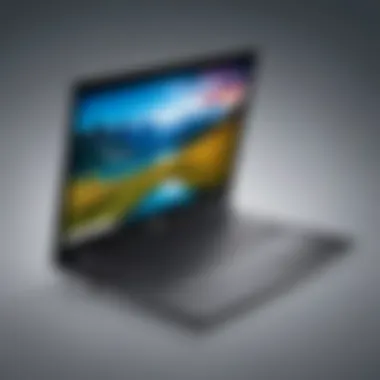

Intro
In today’s fast-paced tech landscape, Dell Chromebooks have carved out a niche for themselves, especially among information technology professionals. Known for their reliability and user-friendliness, these devices have become a solid choice for various computing tasks. But with countless models on the market, navigating through the Dell Chromebook deals can be somewhat overwhelming. This article aims to provide a detailed exploration of the current landscape of Dell Chromebook options, examining their features, performance, and pricing strategies.
Features Overview
The first step in understanding these devices is to grasp what sets them apart. Dell's Chromebooks come packed with features tailored to a mix of casual users and business professionals who demand performance and reliability.
Key Specifications
Dell Chromebooks tend to flaunt specifications such as:
- Processor Options: Intel Core i3 or i5 for robust multitasking capabilities.
- RAM: Ranges from 4GB to 8GB, ensuring smoother operation in various scenarios.
- Storage: Solid state drives (SSD) from 32GB up to 128GB, which help in fast load times and application performance.
- Display: High-definition screens with optional touch capabilities, adding another layer of functionality.
- Battery life: Often boasts up to 12 hours on a single charge, catering to users on the go.
These specifications alone make Dell Chromebooks efficient options for IT workflows, as they can easily handle office applications, web development, and even light programming tasks.
Unique Selling Points
What makes Dell's offerings stand out? Here are a few unique selling points:
- Build Quality: Many models prioritize durability, making them suitable for both office environments and fieldwork.
- User Experience: The simplicity of the Chrome OS often translates into less downtime and fewer crashes, allowing users to focus on their work without interruptions.
- Integration with Google Services: Seamless access to Google Drive and other cloud services enhances collaboration and data management.
"Dell Chromebooks strike a balance between performance, practicality, and affordability - key elements for IT professionals seeking a reliable device."
Performance Analysis
When assessing Dell Chromebooks, it's essential to consider not just the specs, but how these devices perform in real-world scenarios.
Benchmarking Results
In various benchmarks, Dell Chromebooks have consistently shown
- Fast boot times, often clocking in under 10 seconds.
- Quick app launches and switching due to solid state storage.
- Efficient battery longevity, outpacing many competitors in the same price range.
These results paint a favorable picture for users considering these devices in professional settings.
Real-world Scenarios
In practical terms, imagine a scenario where an IT professional needs to deploy a fleet of devices for remote workers. Dell Chromebooks can easily be configured and managed, thanks to Chrome’s inherent simplicity and compatibility with various** IT management software**. Likewise, they can be utilized for tasks such as:
- Software Development: The lightweight nature of Chromebooks allows for efficient performance even when utilizing heavy-duty cloud-based IDEs.
- Data Analysis: With tools like Google Sheets and integrations with more advanced analytical software, these devices stand up impressively to the task.
As we move forward, this analysis will delve deeper into specific models, pricing strategies, and how best to secure the most advantageous deals on Dell Chromebooks.
Foreword to Dell Chromebooks
Dell Chromebooks have carved out a significant niche in the tech landscape. With the surge in remote work and digital learning, the relevance of these devices cannot be overstated. It's not just about having a laptop; it's about finding a reliable tool that aligns with the user's needs. In this article, we will peel back the layers to explore what makes Dell Chromebooks particularly appealing and how they stand out in a crowded market.
The Evolution of Chromebooks
The Chromebook's journey began as a novel concept designed primarily for surfing the web. Initially, they were often dismissed as mere web browsers in laptop form. However, as time advanced, manufacturers, particularly Dell, took strides to enhance these devices. Today, the latest models offer full-fledged computing power, with improved hardware specifications and an operating system that supports a wider array of applications compared to their predecessors. The evolution reflects a broader trend: as user demands grow, so too does the capacity of Chromebooks.
Interestingly, with the onset of cloud storage and applications like Google Workspace, Chromebooks became more functional, steering away from the stereotype of being limited.


Why Choose a Dell Chromebook?
Choosing a Dell Chromebook comes with a basket of advantages. Most importantly, Dell is recognized for its reliability and build quality. Users often find that their devices are not just well-equipped but designed to last. Features contribute to a smooth experience whether one is attending online classes or engaging in workplace tasks.
Moreover, Dell's customer support is another reason consumers lean towards their offerings. When issues arise, having accessible and efficient support can be a lifesaver. Additionally, Dell Chromebooks often come with regular updates which bolster security— a non-negotiable feature in today's digital world.
"The true value of a device lies not just in its specs but in how well it meets user needs in real-life scenarios."
As we venture further, we'll examine the different models, their specifications, and the performance benchmarks that make Dell Chromebooks not just good choices, but smart investments.
Understanding Dell Chromebook Models
Understanding the various models of Dell Chromebooks is crucial, especially for anyone keen on making a smart purchase. The landscape of Chromebooks can sometimes feel like a maze. It's important not only to know what models are available but to see how they stack up against each other in terms of performance, usability, and overall value. Given the range of options, grasping the specifications and capabilities can directly impact an IT professional's effectiveness in their role. Each model caters to different needs—be it educational environments, corporate settings, or personal use—so knowing what to expect can guide better purchasing decisions.
Overview of Popular Models
Dell offers a variety of Chromebook models, each with unique strengths that appeal to specific user requirements. For instance, the Dell Chromebook 11 is a go-to option for schools. Its rugged design endures the wear and tear of younger users while maintaining a decent performance. Then there’s the Dell Chromebook 14, which tends to shine in professional spaces thanks to its additional processing power and larger screen size.
Moreover, the Dell Chromebook Spin 311 is notably favored for its versatility, allowing users to switch between laptop and tablet modes—very handy for presentations or quick note-taking. Each model has carved its niche, making it crucial to consider the users' specific needs when choosing.
Technical Specifications of Key Models
Processor Options
Processor options are a cornerstone of any device’s performance. In the world of Dell Chromebooks, the line-up generally includes Intel Celeron and Pentium processors. The Celeron processors are typically ideal for everyday tasks such as browsing and document editing, making them a sound choice for students. On the other hand, Pentium processors provide an uptick in power, making them suitable for multitasking and more demanding applications.
What sets this apart is the reputation that Intel has carved in the tech world for reliability. Users can expect both efficiency and the ability to handle a moderate workload without a hitch. However, those looking for heavy computing tasks might find this lacking, and the need for better CPU options might arise as they grow more accustomed to higher performance needs.
Memory and Storage Capacity
Memory and storage capacity can be a dealbreaker. Dell Chromebooks usually come equipped with 4GB or 8GB of RAM, with 4GB being sufficient for basic functions. However, for IT professionals and those who juggle multiple applications, an 8GB option is often recommended. It allows for a better experience when performing tasks like coding or using heavy web applications without lag.
When it comes to storage, options like 32GB eMMC or 64GB SSD can be found. While eMMC is cheaper and more common, SSD offers quicker access speeds and is more responsive. However, cloud storage makes these capacities somewhat less pressing, as much of the data can reside online. The drawback here is that, if you frequently work without internet access, you might find yourself running short on local storage, and taking advantage of cloud options necessitates a reliable connection.
Display Quality and Size
Display quality and size play a pivotal role in user experience. Dell Chromebooks often come with a range of display sizes, typically from 11 to 14 inches. Larger screens provide a more immersive experience, ideal for watching videos or working on spreadsheets, whereas smaller screens offer greater portability.
For instance, models like the Dell Chromebook 14 tend to feature full HD resolution, providing sharper visuals that can make a significant difference in readability and viewing comfort. Conversely, an 11-inch model may compromise some visual detail but scores high for compactness—perfect for those on the move. One aspect to keep in mind is the brightness of the display as well. If you work in brightly lit environments, opting for a screen with better brightness levels can greatly enhance usability.
Evaluating Performance and Usability
When it comes to selecting a Dell Chromebook, understanding performance and usability is like finding the right gears on a bike before a long ride. These elements aren't just details; they are significant factors that can influence productivity and overall satisfaction. For IT professionals, who often rely on their devices for crucial tasks and projects, performance metrics offer insights into how well these machines can handle specific workloads. Meanwhile, usability determines how intuitively the device adapts to the user's needs.
Performance Benchmarks
Dell Chromebooks come into play with several performance benchmarks that make or break their usability in professional settings. These benchmarks typically measure how well a device performs under specific conditions, including processor speed, memory usage, and application response times.
- Processor Performance
For instance, the Dell Chromebook 13 7310 leverages Intel's i3 or i5 processors, serving up a significant boost in speed, particularly beneficial for tasks like video conferencing or heavy spreadsheet manipulation. Users can expect better multitasking capabilities since it can handle several applications without a hitch. - Memory Limitations
More RAM can lead to smoother operations, and for Dell Chromebooks, options typically range from 4GB up to 8GB or more, depending on the model. This has a considerable impact on execution speed for more demanding tasks. With sufficient RAM, users won't find themselves hitting a wall when switching between applications. - Graphics and Display
Another benchmark worthy of mention is display quality, which ties into graphics performance. For example, the Dell Chromebook 14 has vibrant color accuracy, making professional presentations visually appealing and reducing eye strain during long hours of usage.
"It’s not just about how fast the laptop works; it’s about how effectively it meets the demands of your day-to-day tasks."
Usability in Real-World Scenarios
When assessing usability, one must take a broader perspective. How well does the device integrate into day-to-day professional tasks? An important consideration here is how user-friendly the interface is and how well it supports accessibility needs.


- User Experience
Dell Chromebooks run on Chrome OS, which is designed to be straightforward. Most IT professionals find that it requires minimal training, ensuring a quick adaptation period. The layout is clean, allowing users to focus more on task at hand rather than fumbling around interfaces. - Battery Life
Another critical aspect is battery longevity. Many Dell Chromebooks boast impressive battery life—often over 10 hours—which allows for extended working hours without needing a charger. For professionals who are always on the go, this feature increases usability significantly by removing the stress of looking for the nearest power outlet. - Adaptability
Furthermore, the adaptability of these devices to various applications used in professional settings cannot be overlooked. From collaboration tools like Google Workspace to programming software that can run within the Chromebooks' ecosystem, the usability is maximally enhanced.
Overall, evaluating performance alongside usability presents IT professionals with a clearer view on which Dell Chromebook will serve them best. The right blend of speed, efficiency, and user comfort can make all the difference in a bustling work environment.
Current Dell Chromebook Deals
The realm of Dell Chromebook deals is integral to understanding how to maximize investment in technology, particularly for IT professionals. Given the fast-paced nature of the tech world, obtaining a reliable device at a fair price can be quite pivotal. Dell Chromebooks are particularly noted for their performance and user-friendliness, making them a great choice in various professional environments. When evaluating current deals, it's essential to consider not only the price but also the overall value proposition of the device in context to performance and usability.
Where to Find Deals
Online Retailers
Online retail platforms are possibly the go-to sources for securing enticing Dell Chromebook deals. Websites like Amazon and Newegg often present a comprehensive selection, generally at competitive prices. One key characteristic of these platforms is that they allow side-by-side comparisons of different models, which facilitates informed purchasing decisions. A distinctive feature of online retailers is the customer review section, which often sheds light on both strengths and weaknesses of the product from real users. However, a potential pitfall could be variations in shipping times and return policies, which can differ significantly from one retailer to another.
Authorized Dell Resellers
Authorized Dell resellers present another avenue worth exploration for securing Dell Chromebook deals. These resellers frequently offer exclusive promotions that you won’t find at regular retail outlets. The significant advantage is that you are guaranteed genuine products and reliable after-sales support, including warranties. A unique aspect here is often access to refurbished models that can be significantly cheaper, yet still reliable. On the downside, inventory might be somewhat limited compared to larger online retailers, necessitating quick action on desirable models.
Education and Business Discounts
Education and business discounts can provide an incredible window for professionals and students alike to get their hands on Dell Chromebooks at a fraction of the original price. The notable aspect of these discounts is their depth; schools or businesses can sometimes negotiate contracts that lead to bulk pricing, ultimately benefiting everyone involved. The unique feature of these discounts is that they often extend beyond just price; additional supports or services may be included, making purchases even more advantageous. However, it’s crucial to understand eligibility criteria, which can vary widely between institutions.
Comparing Prices Across Vendors
In today's market, it is prudent to compare prices across multiple vendors to nab the best deal possible. Device prices can vary significantly between retailers, sometimes even within the same brand or model. This discrepancy underscores why having an organized approach to comparing prices is key. Factors to consider include:
- Warranty: A longer warranty can provide peace of mind and often indicates product quality.
- Customer Support: Some vendors provide comprehensive support services post-purchase, which can be beneficial for tech concerns down the line.
- Shipping Policies: Flexible shipping options can ease the purchasing process, especially for urgent needs.
Efforts in comparing prices and understanding each vendor's unique offerings can reap significant rewards, not only in cost savings but also in purchasing the right model that aligns perfectly with professional needs.
"A well-informed purchase decision is an investment in the future career journey."
Overall, navigating the landscape of Dell Chromebook deals necessitates diligent exploration and analysis, ensuring only the best choices are made in an increasingly complex array of options.
Analyzing Value for Money
Understanding the concept of value for money is pivotal when it comes to purchasing a Dell Chromebook, especially for IT professionals who need reliability and efficiency without breaking the bank. This section dissects the essentials of value assessment, taking into account not just the initial purchase price but also the myriad of benefits and long-term implications associated with these devices. For a savvy buyer, it’s not merely about picking the least expensive option, but rather selecting a machine that harmonizes performance, durability, and price.
Cost-Benefit Analysis
When assessesing the cost-benefit aspect of Dell Chromebooks, it's crucial to zero in on what each model brings to the table versus its cost. To do this effectively, consider the following elements:
- Initial Investment: Take note of the market prices of popular Dell Chromebook models, ranging from more budget-friendly to higher-end variants. The question to ask is: does the higher price point guarantee advanced features that will genuinely benefit the user's workflow?
- Performance Metrics: Look into benchmarks. If a Dell Chromebook boasts a robust processor but is slightly pricier, weigh its speed and efficiency against models with similarly equipped specs. Speedy performance can drastically lower frustration levels during tasks and increase productivity.
- Longevity and Support: There's added value in durability and post-purchase support. Investing in a model that comes with a solid warranty and responsive customer service could save a company money in the long run by minimizing downtime and repair costs.
In short, performing a meticulous cost-benefit analysis means juxtaposing current prices against future needs – a critical step for IT pros looking to maximize their investments.
Long-Term Cost Implications
Long-term thinking is often what separates a mediocre buyer from a strategic one. When investing in Dell Chromebooks, consider how they fit into your broader tech ecosystem over time. Here’s why these considerations matter:
- Updating and Upgrading: Chrome OS is known for its regular updates. Invest in a model that will continue to receive relevant updates, ensuring that it remains efficient and secure. This eliminates the need for a premature replacement – a hidden cost that’s easily overlooked.
- Total Cost of Ownership (TCO): Look beyond just the sticker price. The TCO encapsulates expenses over the Chromebook's lifecycle, including maintenance, software licensing, and energy consumption. A device that consumes less power over time will likely prove more economical.
- Training and Integration: The learning curve associated with any new technology is also a consideration. A Chromebook that's compatible with commonly used software or that offers superior user-friendliness will incur less training time and cost, ultimately saving money.
In summary, thoroughly analyzing the long-term cost implications of Dell Chromebooks can yield better clarity on potential savings and benefits, translating into wise investment decisions.
Integration in Professional Settings


Integrating Dell Chromebooks into professional environments marks a pivotal step toward enhancing productivity and efficiency. With the continual evolution of technology, businesses need to adapt quickly to remain competitive. Dell Chromebooks, known for their lightweight design and Chrome OS ecosystem, offer more than just basic functionality; they provide tools that cater specifically to a range of professional requirements. In this section, we will explore two key aspects of integration: compatibility with common software and multifunctionality and accessibility.
Compatibility with Common Software
One of the foremost considerations when adopting new technology in the workplace is software compatibility. In many cases, organizations rely on a suite of applications for their daily operations. Dell Chromebooks are designed with this in mind, offering seamless compatibility with various tools that many businesses already use. The Google Workspace suite, for example, runs smoothly on these devices, allowing professionals to collaborate in real time using Docs, Sheets, and Slides.
Moreover, most web-based applications can be accessed directly through Chrome without needing additional installations. This capability means that teams can use tools like Slack, Asana, or Trello effortlessly. For a more robust workflow, many Chromebook models support Android apps, downloadable from the Google Play Store, enabling a wealth of functionalities right at users’ fingertips. This flexibility in software compatibility ensures that professionals don’t have to sacrifice productivity when transitioning to a new device.
"The ability of Dell Chromebooks to work with both browser-based and mobile apps ensures a smoother workflow and less downtime in tech transitions."
Multifunctionality and Accessibility
Multifunctionality is a cornerstone of why professionals are increasingly selecting Dell Chromebooks for their work. These devices are not merely laptops; they blend the best of both worlds between tablets and traditional computing. With touchscreens available on various models and the ability to flip them into tablet mode, Dell Chromebooks can adapt to multiple usages seamlessly. This is particularly advantageous for professionals who conduct presentations or make notes during meetings.
Moreover, accessibility features on Dell Chromebooks are commendable. Options like screen readers, high-contrast modes, and voice commands are included in the Chrome OS, making the technology usable for a broader audience, including those with disabilities. When teams integrate devices that consider accessibility, they foster an inclusive environment. This approach not only enhances morale but also boosts overall productivity, as every team member can access the tools they need effectively.
Future Trends in Chromebook Development
The landscape of Chromebooks is evolving at a remarkable pace, and understanding these future trends is crucial for IT professionals and tech enthusiasts alike. As Dell continues to innovate and refine its Chromebook offerings, several key elements emerge that promise to reshape the user experience and functionality of these devices.
Innovations on the Horizon
One cannot overlook the potential of upcoming innovations shaping Dell Chromebooks. A significant trend is the integration of more powerful hardware within the slender framework of Chromebooks, which historically lacked the muscle found in traditional laptops. Dell is pushing the envelope by incorporating next-generation processors from Intel and AMD, which are designed to enhance performance and battery life. Additionally, the rise of ARM processors can’t be ignored as they promise efficiency and speed, giving Chromebooks a fighting chance in markets dominated by higher-end machines.
Furthermore, display technology is not left behind. Expect to see a surge in OLED panels on Dell Chromebook models, which have superior color accuracy and contrast levels compared to the conventional LCDs. Users will benefit from richer visual experiences whether they're working, streaming, or engaging in creative tasks. Smart features such as AI-enhanced user interfaces and voice recognition are also on the way, making the interaction with these devices more intuitive and seamless.
"The future promises not just better performance but also enhanced interactivity, making these machines not just tools, but partners in creativity and productivity."
Market Predictions and Implications
Reflecting on market predictions gives insight into what Dell Chromebooks will offer in the near future. Analysts suggest that the demand for Chromebooks will continue to rise, particularly within educational institutions and remote work environments. As businesses increasingly adopt cloud-based solutions, Chromebooks present a cost-effective and secure alternative, appealing to budgets that may be tight in an ever-competitive marketplace.
With these trends, we can anticipate the pricing strategies to adjust as well. While Dell Chromebooks have been known for their affordability, the influx of features could lead to a tiered pricing model. For example, models with advanced hardware and features could command higher prices, while more basic models will remain competitive. This could shift consumer perception and push Dell to expand its entry-level offerings even further.
In summary, the future holds a wealth of possibilities for Dell Chromebooks. As the market becomes saturated with options, differentiation through innovative features will be key. Keeping an eye on these trends not only affects purchasing decisions but positions IT professionals to optimize their strategic planning in technology adoption.
This analysis of future trends will directly inform how users approach their purchases in a changing landscape.
The End and Recommendations
In the fast-paced world of technology, understanding and making informed choices about devices like Dell Chromebooks becomes increasingly crucial. This section aims to distill the valuable insights gathered throughout the article. It serves as a guide to help readers navigate through the vastness of options, ensuring that they embrace the best technology tailored to their needs.
Dell Chromebooks, particularly, cater to a niche market that appreciates the blend of performance and simplicity. This balance can lead to significant advantages, especially for IT professionals who often deal with complex systems. By familiarizing oneself with the individual merits of various models, decision-makers can find the right match for their circumstances.
For instance, knowing the different specifications—like processor types, memory capabilities, and potential software compatibility—can directly impact productivity. Additionally, taking advantage of the current deals not only lightens the financial load but also enhances the value derived from these devices.
"In a world where technology is constantly evolving, being informed is your best defense against obsolescence."
Summarizing Key Insights
As we wrap up, it's essential to reflect on the main points discussed regarding Dell Chromebook deals:
- Model Diversity: Dell offers a wide range of Chromebook models, each tailored for differing needs, from lightweight tasks to more demanding applications.
- Technical Specifications: Selecting the right specifications can significantly improve your user experience. Noticing details about RAM, storage, and display quality is not just peripheral; it’s fundamental.
- Market Trends: Staying abreast of current trends and pricing strategies can position you to make smarter purchasing decisions, ultimately leading to greater value.
- Available Discounts: Various avenues, including online retailers and educational discounts, present opportunities to save money while acquiring high-quality devices.
By paying attention to these key insights, you equip yourself with the knowledge needed to leverage the available Dell Chromebook deals effectively.
Final Thoughts for IT Professionals
- Emphasize Functionality: Choose models that align with common software and workflows used in your specific industry.
- Consider Longevity: When evaluating deals, think about long-term usability. A slightly higher initial price might save money down the line if the device proves to be more durable and adaptable to updates.
- Monitor Reviews and Feedback: Stay updated with user experiences, especially in professional settings. Platforms such as reddit.com or facebook.com can provide valuable peer insights.
Taking all these points into account will not only guide you in selecting the right Dell Chromebook but also enhance your overall technological strategy.



