Dell Laptops Camera Features: An In-Depth Review


Intro
In the current landscape of technology, laptops serve as versatile workhorses for various tasks, including video calls, content creation, and even casual photography. Among these devices, Dell laptops stand out due to their integrated camera capabilities. Understanding the camera functionalities is crucial for professionals who rely on video conferencing and multimedia production.
This article provides an exploration of the camera features of Dell laptops, an examination of their specifications, and an evaluation of their performance. It aims to offer IT professionals insights into how these cameras function in different environments, allowing them to assess their suitability for specific needs.
We will explore the key specifications and unique selling points of these cameras. We will also analyze their performance through benchmarking results and consider real-world scenarios to give a complete picture. This knowledge equips professionals with the necessary tools to make informed decisions when selecting the right Dell laptop for their usage.
Features Overview
Key Specifications
Dell laptops generally come with several camera specifications that vary across different models. The integrated webcams typically range from 720p to 1080p resolutions, with some high-end models offering 4K capabilities. Notable features include:
- Wide-angle lenses for better framing during calls.
- Privacy shutters to ensure security when not in use.
- Integrated noise-cancelling microphones that enhance audio quality.
Evaluating these specifications is essential to understand how they contribute to overall usability.
Unique Selling Points
Dell laptops emphasize usability and quality, often integrating features that make them suitable for various contexts. Key selling points include:
- Enhanced video quality through advanced sensors and lens technology.
- Dell Cinema technology for improved streaming and video playback.
- The ability to work seamlessly with software like Zoom and Microsoft Teams, ensuring a reliable experience during online meetings.
These unique aspects highlight Dell's commitment to providing capable devices for a tech-savvy audience.
Performance Analysis
Benchmarking Results
Performance is a crucial aspect when considering laptop cameras. Benchmarks often assess various factors such as clarity, color accuracy, and low-light performance. In tests, several Dell models have shown strong results, especially in low-light conditions due to proprietary technology aimed at enhancing visibility.
"Benchmarking reveals that Dell’s integrated cameras rival those of high-end external webcams, making them a potent option for professionals on the go."
Real-world Scenarios
In real-world usage scenarios, the camera's performance can vary based on environmental factors, such as lighting and distance from the subject. Dell laptops excel in:
- Business conferences, where clear video is paramount.
- Virtual classrooms, with reliable performance for remote education.
- Content creation, where video quality can impact the overall presentation.
Knowing how the camera holds up in different settings allows users to navigate potential challenges effectively.
Prolusion to Dell Laptop Cameras
The significance of laptop cameras has amplified as remote work and virtual communication become prevalent in today’s digital era. Dell laptops serve as a key player in this aspect, providing users with integrated camera systems that enhance video conferencing and content creation. This discussion will focus on various elements, benefits, and considerations regarding Dell laptops' camera capabilities.
When evaluating the utility of laptop cameras, several factors come into play, including video quality, performance in different lighting conditions, and user-friendliness. Integrated webcams are particularly crucial for seamless video calls, allowing for better collaboration in professional settings.
Additionally, the advancement of technology has led to enhancements in camera specifications, impacting how users interact with their devices. For IT professionals and tech enthusiasts, understanding these camera systems is essential when making informed decisions about the right model for their needs.
Moreover, Dell’s commitment to improving camera technology signifies its response to user demands for better video quality. Dell laptops often include features that enable low-light performance, wide field of view, and high resolution, catering to a variety of usage circumstances.
In summary, as we delve deeper into the camera capabilities of Dell laptops, we will explore the types of cameras available, the technical specifications that define their performance, and how these features translate into real-world functionality.
"Understanding the camera characteristics of laptops is crucial for effective communication and high-quality content production."
Through this exploration, IT professionals can acquire valuable insights, ensuring they maximize the potential of their Dell laptops for various applications.
Types of Cameras in Dell Laptops
Understanding the different types of cameras offered in Dell laptops is crucial for users who depend on video communication and content creation. Each type of camera has its own set of features, benefits, and potential drawbacks. By recognizing these elements, one can make better choices when selecting a model that fits specific professional requirements.
Integrated Webcams
Integrated webcams are standard on most Dell laptops. These cameras are built into the device, offering convenience and a streamlined design. The resolution on integrated webcams generally ranges from HD (720p) to Full HD (1080p).
For many day-to-day tasks, an integrated webcam suffices. Users can engage in video calls, attend virtual meetings, and participate in online courses without needing additional equipment. Nevertheless, there are notable limitations.
The field of view is often narrower compared to external options, which may make it hard to include multiple participants in a group call. Additionally, low-light performance can suffer. Users have reported challenges with visibility in less-than-ideal lighting conditions. To improve usability, a few Dell laptops include features like software enhancements for noise reduction and light correction.
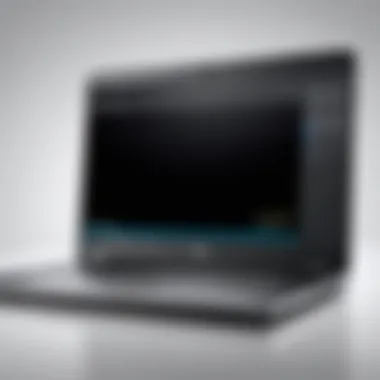

Optional External Cameras
Optional external cameras present a viable upgrade for individuals seeking superior performance. These cameras connect through USB or other ports and often boast higher megapixel counts and better low-light capabilities. This can significantly enhance video quality for streaming or professional presentations.
When choosing an external camera, consider the following:
- Resolution: Many external cameras offer 4K resolution, enhancing clarity.
- Field of View: Some models allow adjustable fields of view for better framing.
- Audio Quality: Integrated microphones can provide clearer sound than built-in laptop options.
An external camera can be a worthwhile investment for those focused on content creation or frequent video conferencing. Ensuring compatibility with specific Dell laptop models is essential, as connection ports and software can vary.
Advanced Camera Systems
In recent years, Dell has begun to incorporate advanced camera systems in select high-end models. These systems often include multiple lenses and advanced sensors to deliver premium video quality.
Key features of advanced camera systems often include:
- Multiple Megapixel Cameras: This allows for depth sensing and background blurring.
- AI-Driven Enhancements: Some models utilize artificial intelligence for automatic adjustments according to lighting conditions.
- Integrated Features: Advanced systems may come with additional capabilities such as facial recognition and tracking.
These innovations are particularly relevant for users engaged in high-stakes presentations or content creators aiming to deliver professional-grade material. Knowing the capacity of a laptop's camera can inform users on the best choices for their specific technology needs.
In summary, evaluating the types of cameras available in Dell laptops is essential for discerning users. Each type, from integrated webcams to advanced systems, offers unique advantages and challenges that influence usability and performance.
Camera Specifications Overview
Understanding the camera specifications in Dell laptops is essential for IT professionals and tech enthusiasts. Specifications dictate the image and video quality, usability in various professional settings, and overall performance of the laptop's camera capabilities. Each specification affects different aspects of camera functionality, making it critical to analyze them carefully when selecting a Dell laptop for specific use cases.
Resolution and Quality
HD vs. Full HD
When we look at camera resolution, HD (High Definition) and Full HD become key terms. HD typically refers to a resolution of 1280 x 720 pixels, while Full HD offers 1920 x 1080 pixels. This increase in resolution not only provides more detail in images and video but also enhances the sharpness.
Full HD is usually the preferred choice among users because it brings out clearer visuals, especially in video conferencing scenarios where facial expression and details matter. Higher resolution leads to fewer pixelation issues, providing a more professional appearance during calls.
However, HD might appeal to users with limited bandwidth, as it requires less data. It’s a trade-off between image quality and the technical constraints of internet speeds.
Impact on Video Conferencing
Video conferencing has become a mainstay in professional environments. The impact of camera resolution directly correlates with the quality of input received by colleagues during meetings. High-quality video increases clarity, making communication smoother.
Full HD cameras significantly enhance the user's experience, ensuring that all visual elements during presentations are visible and crisp. The downside here is that some budget models might not support high-resolution cameras, possibly affecting the overall impression during remote engagements.
Field of View
Importance for Group Calls
The field of view is another crucial aspect in laptop cameras. It refers to the extent of the observable area in a scene captured by the camera. A broader field of view is highly beneficial for group calls, where multiple participants need to be visible simultaneously. If a camera has a field of view of 90 degrees or more, it can usually accommodate a larger group than a standard 60-degree lens.
This feature is particularly helpful for teams collaborating from different locations. Having everyone in the frame reduces disconnection during discussions, making interactions feel more inclusive and dynamic. However, overly wide angles can distort image quality, which may detract from the professional appearance.
Comparison Across Models
Different Dell laptops offer varying degrees of field of view in their cameras. Some premium models like the Dell XPS series provide advanced wide-angle lenses, whereas lower-end options might have stricter limitations.
Evaluating other brands like Acer and HP reveals a range of capabilities as well. Dell often includes options that support a wider field of view without compromising resolution, which is an important factor for potential buyers to consider.
Low-Light Performance
Technology Behind Enhancements
Low-light performance is critical in many professional settings. Dell employs various technologies in their laptops to ensure camera efficiency in dimly lit environments. For example, certain models utilize image signal processors that enhance light capture, improving video quality even in low illumination.
These technological advancements can drastically reduce noise and enhance overall imaging quality. However, not all models within the Dell lineup incorporate these sophisticated technologies, limiting low-light performance in more basic units.
User Experiences
Feedback from users indicates that cameras with enhanced low-light capabilities substantially improve usability. Many professionals rely on these features for late-night meetings or early morning calls. However, experiences vary by model, and users with basic systems often report lower satisfaction due to grainy images.

Ultimately, investigating user reviews across Dell’s models can provide insights into the practical performance of these cameras, guiding buyers in their search for a reliable device.
Camera Usability in Professional Settings
In the contemporary workspace, the significance of high-quality camera usability in laptops has reached its zenith. Dell laptops are increasingly chosen for their camera capabilities, particularly for professional applications. Video conferencing, streaming, and collaborative work require cameras that not only deliver sharp images but also integrate seamlessly with various software solutions. The usability of these camera systems extends beyond mere image quality; it encompasses reliability, ease of use, and compatibility with numerous applications that professionals depend on daily.
Video Conferencing Tools Integration
Effective video conferencing relies heavily on robust integration between the laptop's camera and software applications. Dell laptops often feature optimized drivers that enhance user experience with platforms such as Zoom, Microsoft Teams, and Google Meet. This integration is crucial. A well-functioning camera not only provides clear visuals but contributes to a smoother overall experience, minimizing lag and technical disruptions. Users can rely on these devices for professional presentations, client meetings, and team collaborations.
In addition, integrated features like background blur and automatic framing improve focus on the speaker, enhancing the meeting experience. A convenient aspect of Dell’s approach is their software customization, which offers options tailored to professional needs. Users can easily adjust settings, optimize features, and troubleshoot connectivity issues, ensuring effective communication.
Content Creation and Streaming
The surge in remote work has expanded the need for high-quality content creation tools. Dell laptops cater to this demand through advanced camera setups, allowing creators to produce high-quality video content. Streamers and video producers need cameras that provide crisp video resolution and accurate color reproduction. Dell understands this necessity and often includes Full HD cameras with wide angles, appealing to a broad audience of professionals.
Moreover, the compatibility with streaming software like OBS Studio or Twitch is a noteworthy consideration. It allows users to import video directly from the camera without extensive setup. Efficient features such as low-light performance enhance usability, making Dell laptops favorable for creators who work in various lighting conditions. Recommendations from users on platforms like Reddit often highlight the reliability of Dell’s equipment in content creation scenarios.
Remote Collaboration Features
As work environments shift increasingly to remote settings, features supporting collaboration become essential. Dell laptops, equipped with effective camera technologies, facilitate ongoing team interactions. Not only do they support large group calls, but they also allow users to share video and multimedia presentations effectively. This capability fosters a collaborative spirit among colleagues, regardless of geographical distances.
Features such as screen sharing and annotation tools further enhance collaboration efforts. Users can work together in real-time, whether brainstorming ideas or providing feedback on shared documents. The camera’s role in these environments cannot be overstated, as it ensures every participant feels included and engaged.
In summary, the usability of Dell laptop cameras in professional settings is paramount. From seamless integration with video conferencing tools to robust support for content creation and remote collaboration, Dell provides tools that enhance professional interactions.
"In a world where visual communication prevails, the significance of camera quality cannot be overlooked."
As professionals evaluate their options, the camera capabilities of Dell laptops stand out as an influential factor in their purchasing decision.
Performance Evaluations
Performance evaluations are crucial when assessing the camera capabilities of Dell laptops. This section investigates how Dell's offerings stack up against their competitors, highlighting both strengths and weaknesses. Understanding performance evaluations helps IT professionals make informed decisions based on current market trends and user requirements.
Comparative Analysis with Other Brands
Analyzing Dell's camera performance in comparison to brands like Acer, HP, and Lenovo is essential. Each brand presents unique features that may impact the user's experience based on specific needs and intended usage scenarios. This exploration provides insights into advantages and potential drawbacks of Dell’s camera systems relative to these competitors.
Acer
Acer focuses on integrating high-resolution cameras in its laptops. A key characteristic is the emphasis on affordability while offering decent quality. This makes Acer a popular choice among budget-conscious consumers who still demand satisfactory performance. One unique feature of Acer laptops is the inclusion of a high-definition webcam across several models, which enhances video clarity. However, some users note that color accuracy and low-light performance may not be as effective compared to Dell.
HP
HP laptops are well-known for their premium build quality and robust camera systems. A standout feature is the HP Privacy Camera, which automatically hides when not in use, enhancing user security. This attention to privacy is increasingly relevant in today's digital landscape, making HP a wise choice for security-conscious users. However, some models may lack versatility regarding adjustable angles, limiting usability during video calls. Their continuous innovations set a high standard in the laptop market.
Lenovo
Lenovo’s approach combines innovation with functionality, often incorporating advanced technology like facial recognition into their camera systems. This feature is convenient for users who favor quick access and seamless login processes. Lenovo typically focuses on providing wider field of view capabilities, which are beneficial for group video calls. Yet, users sometimes express concerns regarding the longevity of camera hardware, suggesting it may not compete with the durability many expect from Dell laptops.
User Feedback and Reviews
Listening to user reviews provides a window into real-world camera use. Dell laptops generally receive positive feedback for their build quality and camera interface. Users appreciate the ease of integration with various video conferencing tools, although some mention occasional firmware glitches. This feedback is valuable for any potential user as it highlights both strengths and areas for improvement in Dell’s camera systems.
Benchmarks in Various Conditions
Understanding how Dell cameras perform under various conditions is vital. Different lighting, environments, and usage scenarios will influence camera effectiveness. For video calls, Dell laptops fare well in standard office lighting, yet performance may drop significantly in low-light situations. Benchmarks show that cameras often struggle to produce satisfactory image quality without adequate illumination. Familiarization with these benchmarks helps professionals set realistic expectations based on their needs and typical working environments.
Common Issues and Troubleshooting
In the intricate landscape of technology, understanding the common issues surrounding camera capabilities is crucial for maximizing the functionality of Dell laptops. Troubleshooting becomes essential not only to resolve nuisances but also to enhance performance in critical tasks like video conferencing or content creation. This section explores frequent concerns, providing solutions to maintain optimal camera functionality.
Quality Deterioration
Quality deterioration is a frequent complaint among users of Dell laptops. Factors such as lighting conditions, lens cleanliness, and hardware wear can impact video clarity. Low resolution during calls can lead to misunderstandings and hinder communication, especially in remote work scenarios.
- Prevention Tips:


- Regularly clean the camera lens to remove dust.
- Use adequate lighting to ensure clarity in video calls.
Users often share their experiences on platforms like Reddit, where they note that improved lighting can make a significant difference.
Software Conflicts
Software conflicts can markedly affect camera performance. Certain applications may compete for resources or create compatibility issues. Running multiple video conferencing tools simultaneously can lead to reduced performance.
- Conflict Resolution Strategies:
- Always close unnecessary applications before launching the camera.
- Ensure software is up to date to avoid bugs that may affect usability.
Monitoring forums or communities such as Facebook, where IT professionals discuss these issues, can be beneficial to remain informed.
Driver Updates and Maintenance
Drivers are integral to ensuring that the camera operates efficiently. Outdated or corrupted drivers can lead to malfunctions, decreased quality during streaming, or even complete failure to access the camera. Regular maintenance is necessary to facilitate smooth performance.
- Best Practices for Maintenance:
- Regularly check for updates through the Dell support page.
- Set a reminder for updates to ensure timely maintenance.
Keeping drivers updated enhances compatibility with new applications and programs, thereby improving the overall user experience.
Future Trends in Laptop Cameras
The evolution of laptop cameras has been significant in recent years. Dell is no stranger to adapting to the changing landscape of technology, making the exploration of future trends in laptop cameras vital. These trends can dramatically affect professional and personal use. Understanding where the technology is headed helps users anticipate their needs and choose the right products. Moreover, it aids tech enthusiasts in keeping abreast of innovations that could enhance their experiences.
Incorporation of Artificial Intelligence
Artificial Intelligence is increasingly shaping how laptop cameras operate. Dell has made strides in integrating AI to enhance camera functionalities. AI can automatically adjust settings based on lighting conditions, offering better image quality without users having to tinker with preferences. Additionally, facial recognition technology allows for more secure login options, taking user experience to a new level of convenience.
Some key benefits include:
- Smart adjustments in exposure and focus
- Enhanced background blurring in calls
- Capability for gesture controls
As these technologies develop, the expectation is that future Dell models will see even smarter AI integration. This could lead to more intuitive applications that learn user preferences over time.
Augmented Reality Features
The advent of Augmented Reality (AR) is another trend that could change the way laptop cameras are used. Dell might implement AR features that allow users to overlay digital information onto the real world during video calls or presentations. This could be particularly appealing for professionals in fields like design, architecture, and education.
Incorporating AR offers unique possibilities such as:
- Enhanced presentations with interactive elements
- Virtual collaboration environments for remote teams
- Training and simulation opportunities using real-time data
This could redefine remote work dynamics, enabling users to visualize complex data in ways that are not possible today.
Integration with Other Technologies
The ability to integrate cameras with other technologies will also shape future developments. Dell laptops could increasingly collaborate with smart home devices and IoT systems. Imagine a scenario where your laptop camera automatically syncs with smart speakers to enhance audio during video calls. Or it could connect seamlessly to smart lighting systems to optimize lighting for video conferencing.
Potential integrations could include:
- Synchronization with home automation systems
- Use of virtual meeting rooms utilizing 3D technology
- Interaction with wearable devices for health monitoring
Dell's focus on such integrations would not only make their laptops more versatile but also create an ecosystem in which the laptop functions as a command center for personal and work technology.
In the fast-paced tech environment, staying ahead involves understanding upcoming trends in camera capabilities. By exploring AI, AR, and integration technology, users can prepare for an enhanced digital experience.
These trends signal a promising future for laptop cameras, especially for Dell users. The implications for video conferencing, content creation, and daily tasks are immense. Keeping a close eye on these advancements ensures that professionals make well-informed decisions about their tech investments.
Culmination
The significance of concluding this exploration of Dell laptop camera capabilities lies in the understanding of their evolving role in both professional and personal contexts. With an ever-increasing emphasis on remote work and virtual interactions, the integration of high-quality cameras in these devices becomes essential. This article has highlighted the various facets of Dell's camera functionalities, from specifications to user experiences.
Key Takeaways
- Camera Specifications Matter: Knowing the resolution, low-light performance, and field of view helps in choosing the right model.
- Integration with Software: Effective use of camera technologies can enhance video conferencing and content creation, critical for those working remotely.
- Identifying Common Issues: Understanding potential quality deteriorations and software conflicts ensures smoother experiences during important meetings or presentations.
These components are vital for IT professionals and tech enthusiasts who always seek the best tools for remote communication and content production. The insights gathered throughout the article provide a comprehensive overview that facilitates informed decision-making when selecting Dell laptops based on camera performance. Therefore, Dell's camera technology does not merely represent a feature but plays a pivotal role in operational efficiency and connectivity in today's digital world.
"Technological choices impact interactions; choosing wisely enhances overall connectivity and experience."
In summary, the exploration presented here reinforces the fact that selecting the right camera system can significantly augment productivity and ensure that users maintain a professional edge in their work or creative endeavors.



