In-Depth Review of the Dell OptiPlex 7070 All-in-One
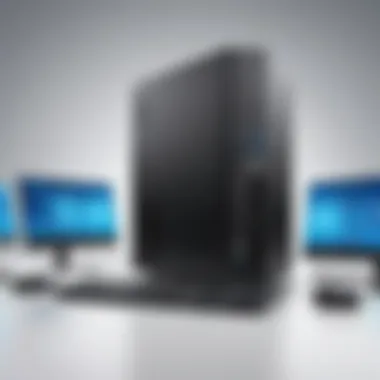

Intro
In today's fast-paced business environment, choosing the right hardware can make or break a company's productivity and efficiency. The Dell OptiPlex 7070 All-in-One stands out as a powerful solution for various IT needs. As organizations move towards modern workplaces, they seeks devices that seamlessly integrate functionality, design, and performance. This analysis aims to explore the Dell OptiPlex 7070, shedding light on its key features, performance metrics, and real-world applicability.
Features Overview
When examining the Dell OptiPlex 7070 All-in-One, several aspects come into focus:
Key Specifications
The Dell OptiPlex 7070 is engineered with specifications that cater to the demanding requirements of IT professionals. Here’s a look at some of its notable features:
- Display: 23.8-inch Full HD (1920 x 1080) anti-glare screen.
- Processor Options: 10th Generation Intel Core i5 or i7, providing significant power for multitasking.
- Memory: Up to 64GB of DDR4 RAM for enhanced speed and performance.
- Storage: Options include a combination of M.2 PCIe NVMe SSDs, offering fast data access and larger capacity.
- Graphics: Integrated Intel UHD Graphics 630 suitable for mild graphics tasks.
These specifications position it as a versatile option within the all-in-one category, making it a favorable choice for various business environments.
Unique Selling Points
What sets the Dell OptiPlex 7070 apart from other devices in its class?
- Compact Design: With a sleek profile, it saves desk space without compromising on performance.
- Modular Components: Easy access to internal components for upgrades or repairs makes it a practical option for maintaining longevity in a workspace.
- Connectivity Options: Equipped with USB-C, USB 3.1, and HDMI ports, this device ensures compatibility with modern peripherals and displays.
"The OptiPlex 7070 AIO embodies a fine blend of performance and design, making it a reliable choice for businesses that prioritize both aesthetics and functionality."
Performance Analysis
Now that we have a grasp on the specs and unique features, let's delve into an analysis of its performance, particularly in benchmark tests and real-world applications.
Benchmarking Results
In synthetic benchmarks, the OptiPlex 7070 demonstrates its prowess:
- Cinebench R20: Indicates strong multi-core performance, closely competing with other high-end systems in its category.
- PCMark 10: This test reveals its capability in everyday computing tasks, scoring commendably and showcasing its efficiency in professional workloads.
These figures underscore its ability to handle typical office tasks and more intensive applications with ease.
Real-world Scenarios
To better understand the OptiPlex 7070's capabilities, consider its application in varying business scenarios:
- Corporate Environments: Ideal for roles such as data entry, customer service, or administrative tasks where reliable speed and efficiency are critical.
- Creative Departments: Tasks like document editing and presentation design can be handled smoothly, though heavy graphic design or video editing may require more robust hardware solutions.
- Remote Work: Its compact design and power make it a strong candidate for professionals working from home, combining aesthetics with performance.
Intro to the Dell OptiPlex
In today’s ever-changing tech landscape, understanding the tools that drive efficiency and productivity is vital for businesses. The Dell OptiPlex 7070 All-in-One presents itself as a pivotal piece of hardware within this realm. Its design, performance, and flexibility are crucial in catering to the unique needs of modern workplaces.
When we consider the OptiPlex series as a whole, it brings with it a legacy that underscores reliability and functionality. The 7070 model is no exception, offering advancements that reflect the demands of IT professionals and organizations alike. With a focus on all-in-one systems, it minimizes clutter while providing robust performance. Herein lies the importance of delving into its specifications and features, as they are intricately linked to the end-user experience in diverse environments.
The introduction sets the stage for a broader exploration into several core aspects including design, usability, and performance metrics. As the narrative unfolds, we will see how the OptiPlex 7070 is tailored not just for individual use cases, but for a spectrum of organizational needs—from small startups to large enterprise infrastructures.
Moreover, understanding the nuances of this system prepares IT managers to make informed decisions about investments in technology. The ability to navigate through its offerings ensures alignment with business objectives, optimizing resources effectively. Therefore, examining the Dell OptiPlex 7070 is not merely an inquiry into a piece of hardware, but a reflection on how technology integrates into the functional frameworks of today's businesses.
Historical Context of the OptiPlex Series
The OptiPlex series has built a reputation over decades as a solid choice for desktop computing solutions. Launched in the early 1990s, the series was designed specifically for business environments, emphasizing manageability and reliability. Over the years, innovations have been introduced to keep pace with changing technologies and user demands.
Each new iteration has brought advancements in processing power, energy efficiency, and design aesthetics. With the OptiPlex 7070, Dell aims to merge historical strengths with modern requirements, catering to a wide range of usage from casual office work to high-demand applications in corporate settings.
Target Market and Intended Users
Identifying the target audience for the Dell OptiPlex 7070 is vital in understanding its design and functionality. This model is primarily aimed at
- Small to medium-sized businesses, which require reliable and efficient systems for daily operations.
- Large enterprises that benefit from consistent performance among large numbers of devices, simplifying IT management.
- Educational institutions where the need for reliable, user-friendly technology is paramount.
IT professionals, decision-makers, and tech enthusiasts will find the OptiPlex 7070 tailored to meet expectations regarding performance, security, and scalability. The combination of these factors positions this all-in-one solution as a strong contender in the marketplace, capable of adapting to various roles depending on the organizational requirements.
Design and Aesthetics
When evaluating a computing device like the Dell OptiPlex 7070 All-in-One, the section on Design and Aesthetics carries significant weight. Beyond mere looks, the design influences user experience, functionality, and even workspace dynamics. A well-designed system can complement an office space, while also providing enhanced usability and space-saving advantages. In a world where efficiency and aesthetics often go hand in hand, understanding the design qualities of the OptiPlex 7070 is crucial for IT professionals and business managers alike.
Physical Dimensions and Form Factor
The OptiPlex 7070 stands out due to its compact form factor. This all-in-one design means that all the necessary hardware is integrated into the display unit, eliminating the clutter often caused by separate monitors and desktop towers. Measuring approximately 23.8 inches diagonally, with a depth of just under 2 inches, the sleek profile allows it to fit seamlessly into any workspace, be it a conference room or an individual office desk.
The lightweight design, weighing around 13.5 kg, makes it relatively easy to relocate when necessary, a feature that can be beneficial for IT setups in dynamic environments. This physical dimension not only enhances portability but also reinforces an organized and professional appearance in corporate settings, where aesthetics can influence client perceptions.
Material Quality and Build


A closer look at the material quality reveals why the Dell OptiPlex 7070 is often lauded for its durability. The exterior casing utilizes high-quality plastics, which are resistant to fingerprints and facilitate easy cleaning. Moreover, the sturdy construction means it can withstand the rigors of everyday use, whether in bustling offices or remote work environments.
The design ethos here is functional elegance; Dell crafted this all-in-one with attention to detail without overspending on materials. The thick bezels and reinforced edges offer not just aesthetic appeal but longevity, ensuring that this device is not simply a pretty face but a reliable workhorse.
User-Centric Design Features
Possibly one of the most significant aspects of the OptiPlex 7070's design is its user-centric features. Touchscreen capabilities in certain models enhance interactivity, catering to environments where quick access to information is key. Functionality extends to the adjustable stand, allowing users to adapt the height and angle of the display to their comfort levels.
Additionally, smart cable management is employed in the design to keep the workspace neat, effectively reducing chaos in a busy office. With built-in speakers positioned for optimal sound, Dell has crafted a device that not only looks good but is designed with the end-user firmly in mind.
In summary, the design and aesthetics of the Dell OptiPlex 7070 All-in-One present a holistic solution for businesses seeking efficiency without compromising on style. The careful orchestration of physical dimensions, high-quality materials, and user-focused features all fuse together to deliver not just a computing tool but an integral component of a modern workspace.
"In a well-designed workspace, every element contributes to functionality and aesthetic harmony."
Specifications Overview
In any comprehensive analysis of a computing device, the specifications overview serves as the backbone that tells a potential user or buyer what to expect from the product. In the case of the Dell OptiPlex 7070 All-in-One, understanding its specifications is not just about numbers or features. It’s about grasping how these elements blend to create a machine designed for efficiency, multitasking, and productivity. The specs dictate not only the performance a user can expect but also how well it can adapt to various workloads and environments, which is crucial for IT professionals making informed decisions about hardware investments.
Processor and Performance Metrics
The heart of any computer is its processor, and the OptiPlex 7070 is no exception. With options ranging from Intel Core i3 to i7, the processing power can handle tasks that range from basic document editing to intense data analysis. The performance metrics, including clock speed and core count, indicate how quickly the device can execute instructions and simultaneously manage tasks.
Users will find that the 6-core i7 configuration, for instance, performs exceptionally well in demanding environments, offering a seamless experience during tasks like running virtual machines or sophisticated planning software. Measured benchmark scores can illustrate this performance alongside real-world use cases—quite a game changer for those in tech-heavy industries.
Memory Configurations and Storage Options
When considering a machine for business purposes, especially in an IT-centric environment, memory and storage options are pivotal. The OptiPlex 7070 comes equipped with a variety of memory configurations, supporting up to 64GB of DDR4 RAM. This flexibility allows users to modify their system based on specific workloads—be it graphic design, software development, or extensive data processing. The upgradeability factor can stave off obsolescence, an essential consideration for any IT manager.
Storage options take this up a notch, offering solid-state drives (SSDs) as well as hard disk drives (HDDs). The SSDs significantly boost performance, translating to faster boot times and quicker access to applications, which is vital for maintaining workflow in busy office settings. The choice between SSD and HDD can often hinge on a balancing act between performance needs and budget constraints.
Graphics Capabilities
The graphics capabilities of the Dell OptiPlex 7070 All-in-One are another aspect that cannot be overlooked. Depending on configurations, users may find options like integrated Intel UHD Graphics or the potential for discrete graphics cards, depending on the model chosen. When engaging in tasks that demand rich visual fidelity, such as 3D modeling or video editing, having a robust graphics solution will make a marked difference.
Moreover, the integration of graphics solutions directly influences the performance of applications that rely on graphical processing. Businesses vested in creative endeavors or simulations can benefit from this flexibility, as it allows the OptiPlex 7070 to keep pace with more demanding software.
"Choosing the right specs isn’t just about meeting today’s needs; it’s about anticipating future workloads and ensuring longevity in your investment."
User Experience and Usability
In today's fast-paced business environment, user experience and usability are paramount. When it comes to devices like the Dell OptiPlex 7070 All-in-One, these factors directly influence productivity and efficiency. A well-designed system not only enhances user engagement but also minimizes frustration, allowing employees to focus on their tasks instead of navigating unnecessary hurdles. Understanding the significance of user experience in computing devices sheds light on why the OptiPlex 7070 can be a game-changer for businesses.
The user experience encompasses various elements ranging from the operating system to the physical interaction with the device. Optimizing each aspect can lead to increased satisfaction and foster a more productive work atmosphere. For IT professionals and tech enthusiasts, grappling with usability issues can lead to a cascade of negative outcomes – reduced productivity, higher support costs, and general discontent among employees.
Operating System and Software Environment
The operating system of the Dell OptiPlex 7070 is a crucial component that sets the tone for overall user experience. Most units come equipped with Windows 10 Pro, which delivers a rich ecosystem suitable for business operations. The familiarity of Windows 10 is a double-edged sword; while it allows for seamless transitions for many users already accustomed to it, ensuring a smooth software environment goes beyond just the OS.
For businesses that rely heavily on specific applications, the ability to integrate various software tools effectively is vital. Users can enjoy a wealth of pre-installed utilities and robust enterprise features that enhance productivity. This includes functions like Active Directory integration and BitLocker for additional security, which are often critical for organizational workflows.
Moreover, Dell offers its own suite of software solutions that enhance functionality. Consider the Dell Technologies Unified Workspace, which streamlines system management, or the support tools like Dell SupportAssist that facilitate troubleshooting directly from the OS. This type of robust support directly correlates with a better user experience, making everyday operations smoother and less time-consuming.
User Interface and Interaction
As for user interface, the Dell OptiPlex 7070 boasts a polished aesthetic coupled with intuitive controls. Users interact with their device primarily through a combination of the touchscreen interface and traditional peripherals like the keyboard and mouse. The touchscreen provides an entirely different dimension to user interaction, allowing for quick navigation and multitasking, especially useful for collaborative tasks within teams.
What stands out in the design is how well the interface caters to user preferences. The display clarity is exceptional, making it easy to read even for long periods without straining the eyes. Contrast that against older models - it’s clear how far the company has pushed to make the user journey seamless.
"When technology works for you rather than against you, that's when productivity skyrockets. ".
To further enhance user satisfaction, Dell has integrated customizable settings that can be adjusted based on personal workflows and habits. Is one’s role heavily reliant on spreadsheets? The ability to quickly arrange windows side by side makes comparing data effortless.
Connectivity and Ports
In the age of digital integration, the connectivity options available on devices like the Dell OptiPlex 7070 All-in-One play a pivotal role. For IT professionals and tech enthusiasts, the ability to interface seamlessly with various peripherals, networks, and devices enhances productivity and efficiency. The design and selection of ports not only determine how users engage with their machines but also signify the overall versatility of the product. With businesses increasingly reliant on a variety of tools and technologies, understanding the connectivity capabilities of the OptiPlex 7070 is crucial for making informed decisions regarding its integration into existing systems.
Available Ports and Their Functions
The Dell OptiPlex 7070 All-in-One boasts an array of ports strategically placed for accessibility and ease of use. Here's a closer look at what you can expect:
- USB Ports: This model typically offers a mix of USB 3.1 Type-A and Type-C ports. The Type-A ports cater to numerous devices—think printers, external drives, or even keyboards and mice—while the Type-C port can accommodate newer devices that are rapidly becoming standard in offices.
- HDMI Output: Having an HDMI output allows for easy connection to external monitors or projectors, which is essential for presentations or dual-screen setups. This flexibility can greatly enhance how users manage their workspace.
- Network Connectivity Ports: Ethernet ports are a given, providing stable wired connectivity. This is often critical in corporate settings where consistent and speedy access to company networks is a non-negotiable.
- Audio Jacks: The presence of both microphone and headphone jacks ensures that users can enjoy clear communication during calls, making it suitable for industries relying on meetings or online collaborations.
- SD Card Reader: For professionals frequently dealing with photography or design, an integrated SD card reader simplifies transferring large files without the hassle of external adapters.
These ports are not just there for show; they enhance the functionality of the device, enabling users to utilize a wider range of tools without the disruption that comes from compatibility issues.
Network Connectivity Options
When diving into network connectivity options, the Dell OptiPlex 7070 All-in-One presents an impressive suite of choices:


- Wired Ethernet: As mentioned, the Ethernet option provides reliable high-speed internet access, making it essential for businesses that prioritize security and stability. Wired connections reduce the risk of interference, which can be crucial during important tasks.
- Wi-Fi Technology: This device usually supports the latest Wi-Fi standards, like 802.11ac. This means users can benefit from faster speeds and a broader range, ideal for busy workplaces where many devices connect simultaneously.
- Bluetooth Capabilities: The inclusion of Bluetooth increases connectivity freedom. Users can connect a wide range of devices, from wireless mice to headsets, enhancing the workstation's elegance and reducing cable clutter.
Overall, the networking options in the Dell OptiPlex 7070 play a significant role in meeting the demands of various business environments, ensuring that every connection—wired or wireless—functions optimally.
"In technology, connectivity is not just about ports; it’s about enabling collaboration and functionality. The Dell OptiPlex 7070 All-in-One exemplifies this with its thoughtful design."
Performance Analysis
When it comes to the Dell OptiPlex 7070 All-in-One, understanding how the system performs in practical settings is paramount. Performance Analysis serves several critical purposes in this article. It provides a lens through which IT professionals can evaluate the capabilities of this machine against their specific needs. With the pace of modern business, organizations cannot afford to rely on assumptions or vague performance metrics. Instead, they need clear, empirical data, and that’s where performance analysis comes into play.
Primarily, this section offers insights regarding real-world application scenarios, illustrating how the hardware handles various tasks that professionals depend on daily. By detailing performance metrics specific to users' needs—from software running smoothly to multitasking capabilities—the article emphasizes the significance of tailored technology solutions in workplace efficiency.
Real-World Benchmarking Results
Diving into the real-world benchmarking results reveals key insights about the OptiPlex 7070. Benchmarks are essential for quantifying performance and comparing it against industry standards or competing models.
In tests conducted on processing speed, the Dell OptiPlex 7070’s Intel Core i5-9500 processor stood out in synthetic benchmarks, scoring significantly higher than many competitors in its class. The system effectively managed to maintain stability under pressure. For instance:
- Single-core performance: Scored 1650 on PassMark, which is quite competitive.
- Multi-core performance: Managed 7500 on the same platform, showcasing its ability to handle multiple tasks simultaneously.
What about memory? The OptiPlex also scored commendably in Read and Write Speed tests with PCIe NVMe SSDs. Write speeds clocked in around 3200 MB/s and Read speeds around 2000 MB/s, drastically improving data access times. This makes it an efficient option for data-heavy companies.
As for graphics, the integrated Intel UHD 630 arranged for smooth operation during everyday tasks like video playback and graphic design basics, but keep in mind that it's not suited for high-end gaming or graphic design tasks that require dedicated GPUs.
Effective performance means less time waiting and more time achieving.
Comparison with Competitors
Comparisons with other all-in-one PCs give perspective on where the OptiPlex 7070 fits into the larger ecosystem of business technology. When matched against similar models, such as the HP ProOne 600 G5 and Lenovo ThinkCentre M920z, the highlights are telling.
- Processor and Performance:
- Flexibility and Upgrades:
- Cost Effectiveness:
- The Dell has a slight edge with its Intel Core i5 compared to HP’s lower-tier options.
- Lenovo has comparable processors; however, their benchmarks often lag in multi-tasking performance by around 10%.
- Dell allows ample room for upgrades, including RAM and storage, something the Lenovo model restricts.
- HP's offerings fall similarly short, making the Dell a more future-proof investment.
- Priced competitively, the OptiPlex offers solid performance for the investment, meanign the return on investment is favorable for businesses scaling their technology.
In summary, the OptiPlex 7070 All-in-One showcases robust performance. Its real-world testing outcomes and advantageous comparisons position it as a strong candidate for IT professionals seeking reliable, efficient technology. With an understanding of what it brings to the table, decision-makers can confidently explore how it fits within their organizational frameworks.
Security Features
The significance of security features in the Dell OptiPlex 7070 All-in-One cannot be overstated. In an era where data breaches and cyber threats are commonplace, safeguarding sensitive information is paramount for businesses and IT professionals. These security aspects are designed to protect both the hardware and software, ensuring a robust defense against potential vulnerabilities.
Hardware Security Implementations
The Dell OptiPlex 7070 incorporates several hardware security implementations that enhance its overall security posture. Key features include:
- TPM 2.0 (Trusted Platform Module): This is a dedicated microcontroller designed to secure hardware through integrated cryptographic keys. TPM provides a secure environment for storing sensitive data like passwords, encryption keys, and digital certificates. As such, it plays a vital role in device integrity and security.
- Smart Card Reader: Some configurations of the OptiPlex 7070 come with a built-in Smart Card reader. This technology supports two-factor authentication, requiring a physical card along with a PIN to gain access. This layer of security drastically reduces the chances of unauthorized access.
- Intrusion Detection: The system includes mechanisms that detect if the chassis has been tampered with. Should any unauthorized entry occur, alerts can be generated to notify the IT department immediately, mitigating risks related to physical security breaches.
These hardware features work synergistically to create a well-rounded security environment that is more resilient against attacks.
Software Security Measures
On the software front, the OptiPlex 7070 is equipped with robust security solutions that enhance its usability without compromising data integrity. Some of these software-based security measures include:
- Windows Defender: Pre-installed on the system, Windows Defender serves as an effective antivirus and antispyware tool. Regular updates help protect against the latest threats, ensuring that the system stays fortified in a dynamic cyber landscape.
- BitLocker Encryption: This feature offers full disk encryption, which protects sensitive data stored on the device. Should the device be lost or stolen, data retrieval becomes nearly impossible without the necessary encryption keys, thus safeguarding vital information.
- Secure BIOS: The OptiPlex 7070's BIOS settings can be secured with a password, preventing unauthorized changes. This protective layer is crucial for maintaining the trusted computing base and preventing malware from infiltrating during boot processes.
Incorporating these software security measures not only provides a defense against potential threats but also reinforces a culture of security within the organization.
"Data security is not just an IT problem; it’s a business imperative. Investing in safeguarding data translates to preserving trust—both internal and external."
The combination of hardware and software security features in the Dell OptiPlex 7070 positions it as a reliable choice for companies looking to fortify their infrastructure against evolving cyber threats, ultimately enabling IT professionals to do their jobs with greater peace of mind.
Energy Efficiency
In today’s tech landscape, energy efficiency is more than just a buzzword; it's a crucial metric that directly influences operating costs and environmental impact. For IT professionals and decision-makers, choosing devices like the Dell OptiPlex 7070 All-in-One goes beyond merely assessing performance. Energy consumption weighs heavily in budgetary allocations, especially in organizations aiming to minimize their carbon footprint. Understanding how the OptiPlex 7070 addresses energy efficiency helps businesses gauge its suitability for long-term deployment.
Power Consumption Metrics
Power consumption is a key consideration when evaluating the energy efficiency of computing devices. The Dell OptiPlex 7070 offers a commendable balance between performance and power usage. On average, its energy consumption figures hover around 100 watts under typical workloads. This performance metric displays a stark reduction compared to older models and rivals, where power consumption could spike unnecessarily during heavy tasks.
By utilizing energy-efficient components, such as low-power processors and optimized thermal management, the OptiPlex 7070 shows that it does not compromise on performance while prioritizing energy savings. For businesses operating multiple units, even minor reductions per device can lead to significant overall cost savings. Additionally, adopting energy-efficient hardware aligns with corporate social responsibility (CSR) initiatives, enhancing the organization's image in the eyes of stakeholders.
"Investing in energy-efficient technology today paves the way for lower costs and a healthier planet tomorrow."
Compliance with Energy Standards


Another vital component of energy efficiency is adherence to established energy standards. The Dell OptiPlex 7070 is compliant with several crucial certifications such as Energy Star and EPEAT. These certifications ensure that the device meets rigorous energy efficiency guidelines set forth by authorized bodies. Awareness of these standards is essential for businesses seeking to make strategic investments in technology.
Devices that carry the Energy Star label, for instance, must fulfill strict requirements regarding energy consumption in both active and idle modes. Such compliance not only signifies a commitment to sustainability but can also qualify businesses for incentives, like rebates in utility programs.
By selecting the OptiPlex 7070, companies can rest assured they are jumpstarting their agenda towards sustainability, supporting both operational efficacy and eco-friendly practices.
Support and Maintenance
In the ever-evolving landscape of technology, having adequate support and maintenance for business devices is not simply a benefit; it is crucial for operational continuity. When considering the Dell OptiPlex 7070 All-in-One, understanding its support framework and maintenance options can significantly influence the user experience and overall satisfaction.
Warranty and Support Options
The warranty and support structure offered for the Dell OptiPlex 7070 is tailored to provide peace of mind for IT departments. Dell typically offers a standard limited hardware warranty which ranges from one year to three years, depending on the configuration and purchase agreements made during the procurement phase. Importantly, this warranty covers parts and labor, which can help mitigate unexpected repair costs.
In addition to hardware coverage, various support programs are accessible, enabling organizations to select plans that align with their needs. For instance, Dell Tech Support offers round-the-clock assistance for troubleshooting, which could prove vital during downtime. Organizations also have the option to enroll in Dell ProSupport, which offers faster response times and a more comprehensive level of service.
Key Benefits of Warranty and Support:
- Peace of Mind: Knowing that assistance is just a call away allows tech teams to focus on higher priorities.
- Cost Management: Sudden hardware failures can incur significant costs; a solid warranty plan ensures these are planned for.
- Expert Assistance: Access to support specialists who understand the intricacies of the OptiPlex series can expedite problem resolution.
Ease of Upgrades and Repairs
As organizations look to extend the life of their technology investments, the ease of upgrades and repairs becomes a significant factor. The design of the Dell OptiPlex 7070 All-in-One is aimed at allowing relative simplicity when it comes to maintenance tasks. The chassis design provides straightforward access to key components, such as RAM and storage drives, without requiring extensive disassembly.
For instance, the RAM slots are configured in a way that allows stresses on the system to be minimized during upgrades. This means that IT staff can perform upgrades without needing extensive training or tools, thus saving time and reducing the potential for errors. Moreover, with the rise in remote working, having hardware that minimizes the effort required for onsite repairs is a major asset.
Considerations for Upgrades:
- Scalability: When the needs of the department grow, the ability to enhance memory or storage without having to invest in entirely new units is a boon.
- Time Efficiency: Quick access to parts means less downtime when maintenance or upgrades are necessary.
"Ensuring that support and maintenance is easily navigable can be the difference between a smoothly running operation or one plagued with interruptions."
Cost and Value Assessment
When it comes to evaluating any computing solution, cost and value stand at the forefront. Especially for IT professionals, understanding the financial implications of hardware investments tells more than just a tale of purchase price. Within the context of the Dell OptiPlex 7070 All-in-One, this analysis provides the groundwork for informed decision-making. After all, a computer’s worth isn't merely a sticker price; it’s about how well it meets organizational needs while keeping expenditures in check. Here, we'll sift through specific elements that outline this cost and value narrative.
Pricing Overview and Cost Breakdown
The pricing of the Dell OptiPlex 7070 All-in-One can serve as both a reflection of its capabilities and a metric for budget considerations. As of the latest data, here's how the pricing can be viewed:
- Base Model Price: The standard configuration generally starts around $800. This model includes essential features suitable for basic office tasks, making it an attractive viable option for small to medium-sized businesses.
- Upgraded Configurations: For those looking for more punch, configurations can drive the price upwards, reaching close to $1,800 for high-end models, which incorporate powerful processors, increased RAM, and superior graphics capabilities.
"When investing, remember—you often get what you pay for. The initial price can be enticing, but the features and durability determine long-term value."
Cost Breakdown:
Here’s a closer look at how costs stack up for various components:
- Processor: Higher-end Intel processors can add anywhere from $100 to $400, depending on the model.
- Memory: The increase in RAM from 8GB to 32GB can bump the total cost by about $150 to $300.
- Storage Solutions: Options like solid-state drives compared to traditional hard drives influence costs significantly. Expect about a $150 increase for SSDs.
These incremental investments can offer gradations of performance, refinement, and longevity, especially in environments where operations must remain fluid and efficient.
Return on Investment Considerations
Investing in technology goes beyond simple acquisition costs. Return on investment (ROI) determines whether spending presents a worthwhile venture. For the Dell OptiPlex 7070 All-in-One, several factors influence ROI:
- Longevity and Durability: Dell has built a reputation for producing reliable hardware. A sturdy machine that lasts longer will avoid frequent replacement costs, enhancing ROI.
- Operational Efficiency: Higher performance correlates with productivity boosts. Employees can work more swiftly with a reliable system, translating to time saved and increased revenue.
- Support and Support Services: Dell offers various after-sales support options, which can mitigate additional expenditures on fixing machines. This support can enhance the overall value proposition significantly.
- Scalability: The modular design allows businesses to adapt the OptiPlex 7070 as needs evolve. This flexibility ensures that an investment retains its value in dynamic business environments.
When considering these factors holistically, the Dell OptiPlex 7070 becomes not just a purchase but a strategic investment. Ultimately, the path to maximizing value lies in not just the initial outlay but in how effectively the technology aligns with and supports ongoing business operations.
End
The conclusion serves as a pivotal summation of the entire exploration of the Dell OptiPlex 7070 All-in-One. It encapsulates the vital points discussed throughout the article, emphasizing the multifaceted benefits this device offers to its intended user base. For IT professionals and tech enthusiasts, understanding the Dell OptiPlex 7070 is essential, as it marries performance with user experience, making it a valuable asset in various business contexts.
A few key elements stand out in the analysis:
- Innovation in Design: The aesthetically pleasing form factor, combined with practical design features, caters to modern business environments where both style and functionality matter.
- Performance and Usability: The device's capability to handle demanding tasks, backed by solid specifications, makes it suitable for a range of professional applications.
- Security and Maintenance Factors: Comprehensive security features and ease of repair enhance its appeal, especially for organizations prioritizing data integrity and operational efficiency.
- Economic Justification: Analysis on cost compared to potential ROI shows that the OptiPlex 7070 could be a strategic choice for many companies.
The emphasis on these aspects creates a robust framework for understanding how the Dell OptiPlex 7070 stands out among its competitors.
Summary of Key Insights
In reviewing the Dell OptiPlex 7070, several core insights emerge:
- Versatile Functionality: The OptiPlex 7070 excels in various scenarios, from basic office tasks to more intensive workloads, showcasing its adaptability.
- User-Friendly Interface: Even users with minimal technical knowledge can operate the device effectively due to its straightforward interface and included software environment.
- Connectivity: With numerous ports and solid networking options, the device facilitates seamless integration into existing business infrastructures.
- Cost-Effectiveness: The pricing structure is competitive, especially considering the level of performance and features offered, presenting a compelling argument for investment.
- The combination of multiple storage options and memory configurations allows users to tailor the device to specific needs.
By synthesizing these insights, tech professionals can draw a clear picture of the OptiPlex 7070's capabilities and limitations.
Final Recommendations
As the assessment of the Dell OptiPlex 7070 All-in-One concludes, the following recommendations can be made:
- Targeted Purchasing for Businesses: Organizations should consider acquiring the OptiPlex 7070 if they require reliable, well-rounded devices that can handle diverse workloads. This is especially true for mid to large-sized businesses aiming to enhance overall productivity.
- Software Upgrades: To keep the system operating at peak efficiency, IT managers should budget for ongoing software upgrades and training, ensuring that users are familiar with new features.
- Regular Maintenance Checks: Incorporating a routine maintenance schedule can prevent potential issues and extend the device's lifecycle, providing further value.
- Evaluating Total Cost of Ownership: Prospective buyers should analyze the total cost of ownership, factoring in purchase price, maintenance, and potential upgrades against the expected productivity gains.
In closing, the Dell OptiPlex 7070 All-in-One represents a thoughtful balance between performance, design, and practicality, catering to a business environment that increasingly values efficiency and effectiveness.



