An In-Depth Look at the Dell OptiPlex Series


Intro
In the realm of personal computing, the Dell OptiPlex series stands out not just for its hardware but also for its tailored approach to business needs. With a history stretching over decades, these machines have evolved significantly, adapting to changes in technology and office requirements. As enterprises continuously strive to maximize productivity while minimizing costs, understanding what makes the OptiPlex line unique can provide invaluable insight for informed decision-making.
The Dell OptiPlex series offers an array of desktop computers that exhibit versatility and reliability. Whether it's everyday office tasks or complex computational needs, these systems are designed to tackle a variety of scenarios that modern businesses face. This exploration will dive into the core features that set the OptiPlex series apart, dissect performance metrics that matter, and evaluate real-world usage to better understand their value.
Through a thorough examination, intended readers can expect to glean an in-depth understanding that equips IT professionals and tech enthusiasts alike with the knowledge needed to optimize their workspace.
Features Overview
Key Specifications
When selecting a desktop, specifications play a vital role in determining performance capabilities and suitability. The OptiPlex line includes various models, each tailored with specifications to meet diverse business needs. For instance, the OptiPlex 7000 series tends to incorporate the latest Intel processors, able to handle multitasking with ease. Key specifications often include:
- Processor Options: Ranging from Intel Core i3 to i9.
- Memory: Options for DDR4 RAM configurations, often allowing expansion.
- Storage Solutions: SSD or HDD options, with capabilities for large data handling.
- Graphics: Configurable with Intel UHD Graphics or dedicated GPUs for graphic-intensive tasks.
These specifications empower businesses to select machines that resonate with their operational demands.
Unique Selling Points
What’s remarkable about the Dell OptiPlex series is its focus on user-centric design coupled with corporate functionality.
- Modular Design: Many OptiPlex models feature a modular layout, enabling easier upgrades and repairs.
- Security Features: Equipped with advanced security options, including encryption and secure boot, these systems are ideal for environments where data integrity is paramount.
- Energy Efficiency: Designed with energy-saving technologies, the OptiPlex series contributes to a lower carbon footprint, aligning with modern sustainability commitments.
- Management Tools: Dell provides robust management features through their software, allowing IT departments to maintain and deploy machines efficiently.
"The Dell OptiPlex series is more than just a computer; it’s a solution that integrates seamlessly into the daily workings of businesses, driving efficiency and productivity."
Performance Analysis
Benchmarking Results
In assessing the OptiPlex series, benchmarking serves as a critical measure of its performance. Tests often compare computation speed, graphics processing, and overall system stability under various loads. For example, in synthetic benchmarks like Cinebench and 3DMark, the latest models score adeptly, showcasing their capability in handling both office tasks and more demanding workflows.
Real-world Scenarios
Nothing quite beats real-world performance evaluations. In many cases, organizations have reported remarkable improvements in efficiency when integrating Dell OptiPlex machines into their environments. For example, a company transitioning from older systems to the OptiPlex 5000 series found that the faster boot-up times and robust task management directly correlated with enhanced employee productivity.
In summary, the Dell OptiPlex series not only meets the varied demands of business computing but also provides substantial value through its performance, adaptability, and support for an efficient workplace. By dissecting its features and analyzing performance thoroughly, businesses can unlock the potential of Dell's offerings to meet their goals.
Intro to Dell OptiPlex
The Dell OptiPlex series holds a prominent position in the spectrum of business computing, serving organizations of all sizes with a broad range of needs. Understanding this series is essential for IT professionals and tech enthusiasts alike, since it combines reliability, performance, and value, tailored to suit various scenarios in professional settings.
History and Evolution
The OptiPlex series has roots tracing back to the late 1990s when it was introduced to cater to the growing demands of business users. Over the years, the technology and design behind these systems have undergone significant transformations. Dell has consistently sought to address user feedback and adapt to the shifting landscape of the business world. This evolution reflects a commitment to incorporating advancements in processing power and user interface designs, ensuring that the systems remain relevant.
For instance, the early OptiPlex models were boxed systems with limited expandability. However, as businesses required more flexibility, Dell responded by introducing modular designs that allowed for better upgrades without having to overhaul the entire system. Each subsequent release built upon the lessons learned from its predecessors, making it easier for organizations to scale their operations without incurring massive additional costs.
Target Market and Usage Scenarios
When it comes to target demographics, the Dell OptiPlex series primarily caters to small, medium, and large enterprises, although individual power users can also derive value from these systems. As organizations look for reliable workstation solutions, they've turned to OptiPlex models due to their solid build quality and performance consistency.
- Corporate Offices: A common deployment scenario is in corporate offices where tasks vary from everyday word processing to complex data analysis. The OptiPlex models are designed to handle tasks efficiently, with multiple configurations allowing IT managers to select the right specifications based on employee requirements.
- Educational Institutions: Schools and universities have recognized OptiPlex as a durable and cost-effective computing solution. With its user-friendly setup and robust performance, it supports everything from administrative tasks to student projects.
- Healthcare: In the fast-paced field of healthcare, where efficiency and data accuracy is vital, navigating electronic records and managing patient care software seamlessly is facilitated by OptiPlex machines.
Given its versatile nature, the Dell OptiPlex series can adapt to a variety of use cases, ensuring that businesses secure a solid return on investment while maintaining operational proficiency.
"The strength of a good machine lies not just in its parts, but in its ability to meet the diverse needs of its users."
As we delve deeper into the different OptiPlex models and their features, it becomes evident that understanding the specific needs and contexts of your organization is key. This series not only meets technological demands but also aligns with budgetary constraints and scalability considerations, solidifying its standing as a preferred choice among IT professionals.
Overview of OptiPlex Models
Understanding the Overview of OptiPlex Models is pivotal in evaluating the Dell OptiPlex series. Each model serves distinct purposes and fits within various business environments, reflecting the diversity of needs businesses meet today. Selecting the right OptiPlex can greatly affect productivity, user satisfaction, and cost-efficiency. Thus, it's essential to decipher each series within the OptiPlex lineup: not every model is created equal, and the locality of your operational demands plays a significant role in making the right choice.
Entry-Level Models
The entry-level models in the OptiPlex series are designed with budget-conscious organizations in mind. They provide essential computing capabilities without unnecessary frills. For small businesses or startups, these models often deliver the right balance between affordability and functionality. Commonly equipped with Intel's lower-tier processors like the Core i3 or even Celeron, these systems are typically sufficient for routine tasks involving word processing, web browsing, and email management.
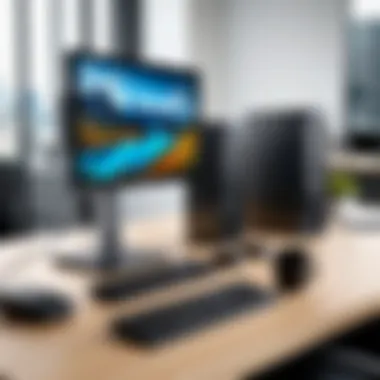

- Cost-Effective: Ideal for tight budgets without sacrificing essential features.
- Compact Design: Many entry-level options come in small form factors, which help save space in crowded workspaces.
- Energy Efficient: These models often have lower energy requirements, contributing to reduced operational costs.
An example of an entry-level model is the OptiPlex 3000 series, which stands firm in delivering basic needs for offices while maintaining a reliable performance standard. They don't promise earth-shattering speed, but they get the job done like a trusty workhorse.
Mid-Range Options
Mid-range OptiPlex models represent a bridge between basic functionality and high-end power. Organizations that require slightly more from their machines will find these models appealing. They pack a punch with improved processors such as the Intel Core i5, ample RAM configurations from 8GB to 16GB, and a choice of solid-state drives that significantly enhance load times and user experience.
- Versatile: Suitable for tasks ranging from lower-end design work to data analysis.
- Multiple Form Factors: The variety in form factors means businesses can choose machines that fit their specific workspace needs.
- Enhanced Graphics: Many mid-range options come equipped with dedicated graphics cards, allowing for better handling of graphic-intensive applications.
A representative of this category would be the OptiPlex 5000 series. They act as a middle ground, providing robust performance while staying mindful of budget constraints. Whether in a general office environment or in light creative work, these machines stand out as dependable and adaptable.
High-End Configurations
High-end OptiPlex models are crafted for those who need cutting-edge performance. Whether it’s for intensive design work, complex data analysis, or video editing, these machines are equipped with top-tier processors, such as the Intel Core i7 or i9, and high RAM capacities reaching 32GB or more. When organizations require machines that can shoulder computational-heavy tasks, these models shine.
- Maximum Performance: Built to achieve peak efficiency under demanding workloads.
- Robust Build Quality: Often designed for easy upgrades, therefore extending their lifespan and value.
- Advanced Security Features: High-end models typically incorporate better hardware security options to protect sensitive information.
The OptiPlex 7000 series epitomizes this segment, offering enterprise-grade solutions that ensure smooth multitasking and longevity in a fast-paced work environment. These machines are the flagship of the OptiPlex lineup, making them essential for serious business operations that can’t afford to compromise on speed or performance.
Consideration: Always weigh the specific needs of your organization against the models available. Opt for a system that aligns with future growth to ensure you won’t be short-changed as your demands evolve.
Key Features of OptiPlex Line
When diving into the particulars of the Dell OptiPlex series, it’s not just about numbers and specs. It’s about understanding what makes each model tick and how various features come together to provide a solid, resilient computing experience in diverse settings. High performance and reliability are vital, especially in business environments where every second counts. The features encapsulated in the OptiPlex line showcase a blend of durability, impressive specs, and user-centric design that resonates well with IT professionals and decision-makers alike.
Build Quality and Design
The build quality of the Dell OptiPlex models often stands out at first glance. These machines aren't just thrown together; they are crafted with a focus on sturdiness. Users can count on them to withstand the rigors of daily use, whether it's in a bustling corporate office or in a home setup. The design is sleek, minimizing its footprint without sacrificing performance. This is particularly important for those working in tight spaces. Users appreciate how the elegant aesthetic of the OptiPlex can fit seamlessly into any professional environment, elevating the look without drawing unnecessary attention.
Moreover, many models offer flexible form factors from desktops to all-in-ones, ensuring that organizations can cater to various work styles and needs. Large, practical side panels enable easy hardware upgrades. This not only extends the lifecycle of machines but also ensures that businesses can adapt to changing tech needs without breaking the bank.
Performance Specifications
Success in the business world often hinges on performance. The Dell OptiPlex series comes equipped with a range of specifications tailored to suit different workloads. Let’s break this section down further:
Processor Options
When choosing a business computer, the processor is often the heart of decision-making. OptiPlex offers a variety of Intel processors, from the dependable Core i3 for basic tasks to more robust Core i7 options for heavy multitasking. The key characteristic here is scalability—organizations can pick a processor that best fits their current needs but can also plan for future requirements. This adaptability is beneficial because it allows businesses to strip back costs in the early going while positioning themselves for growth.
A unique feature of the higher-end processors is Intel’s Turbo Boost technology, which enhances performance for demanding applications and is a notable plus for data-heavy tasks. However, the contemporary trend towards power-efficient processors may present challenges; organizations need to weigh the power-saving benefits against raw processing power, particularly for intensive applications.
Memory and Storage Solutions
Memory and storage are critical components in optimizing performance. Most OptiPlex models provide a wide range of memory options, often exceeding 16GB, which is a staple for many business applications today. Given the increasing needs for multitasking, having upgradable memory allows users to avoid potential bottlenecks.
Storage solutions are versatile; from SATA to NVMe, users have the flexibility to choose configurations that best align with their operations. The inclusion of SSD options delivers faster load times, not to mention smoother overall performance. However, the challenge lies in balancing the initial costs associated with high-speed drives against budget constraints that companies often contend with.
Graphics Capabilities
Graphics capabilities can often take a backseat in business devices, but that’s not always the case with OptiPlex. Many models come with integrated Intel graphics, suitable for everyday tasks and basic graphics use. However, options for discrete graphics cards are available for those requiring a little more muscle, like graphic designers or video editors.
The key benefit here is that businesses can select models that cater to their specific needs. A unique feature is the availability of multiple display outputs, aiding users in managing multiple screens efficiently, especially for those in analytical roles that require data assessment on separate monitors. One must consider that graphics capabilities may also drive up costs, and organizations must prioritize accordingly.
Thermal Management
Thermal management is often underrated but plays a crucial role in longevity and performance. The Dell OptiPlex series employs various cooling technologies to ensure that machines operate optimally without overheating. Effective thermal management contributes to lower maintenance costs and enhances the overall reliability of the devices in intensive environments.
Users will likely notice that models are designed with ventilation systems that prevent dust build-up which, over time, can lead to performance degradation. This is a significant consideration in industries where dust and debris are common, further promising the durability that businesses desire. Ultimately, a strong thermal management system ensures users can rely on their OptiPlex systems for day-to-day operations, mitigating the risk of unexpected downtime.
Operating System and Software Integration
Operating systems and associated software are the backbone of any computing system, particularly in office environments where the Dell OptiPlex series is predominantly deployed. Integrating a robust operating system with effective software applications vastly enhances the overall performance and usability of these machines. IT professionals thereby face pivotal decisions regarding the OS and software compatibility that align with their organization's specific needs. This section delves into the core aspects of OS integration and its implications for optimal utilization of Dell OptiPlex systems.
Windows OS Installation
Installing Windows on a Dell OptiPlex machine is generally a straightforward process, but it requires some considerations to ensure a smooth integration. Here’s a breakdown:
- System Compatibility: Before getting started, checking if the model supports the desired version of Windows is crucial. Older OptiPlex models might run into issues with the latest releases of Windows, so it's advisable to refer to Dell’s official compatibility list.
- Clean Installation vs Upgrade: Deciding whether to perform a clean installation or upgrade an existing OS is pivotal. A clean install removes potential clutter and provides a fresh environment, thus often boosting performance. Conversely, an upgrade retains existing applications which may be beneficial if migrating to a new OS version while maintaining workflow.
- Drivers and Updates: Once Windows is installed, it’s important to immediately install the latest drivers. Dell provides drivers specifically tailored for each OptiPlex model on their website, ensuring that all hardware components (graphics, network, etc.) function optimally. Users should also run Windows Update to ensure all patches and security updates are applied.


Key Insight: Choosing the right Windows installation method can greatly influence the performance and security level of your Dell OptiPlex machine, creating a more efficient workflow for your team's daily tasks.
Software Bundles and Compatibility
OptiPlex computers can be equipped with various software bundles, enhancing their functionality, but this compatibility needs careful consideration. Here are some elements to ponder:
- Pre-Installed Software: Many OptiPlex models come pre-installed with productivity software like Microsoft Office or anti-virus programs, which is handy for businesses. This not only saves time but also ensures that essential applications are ready for use right off the bat.
- Third-Party Applications: Beyond the default software, organizations often require specific applications tailored to their industry. IT professionals should ensure these applications are compatible with the OS version running on the machine. Testing these applications in the initial setup phase can prevent future performance bottlenecks.
- Licensing and Support: Licensing issues may arise with certain software packages. It’s imperative to maintain compliance with licensing agreements for both operating systems and third-party software. Additionally, considering support resources from software vendors can assist in troubleshooting potential integration errors.
Each organization can greatly benefit from a tailored software package that meets its unique demands, ensuring that the Dell OptiPlex systems support their workflow effectively, rather than hindering it with compatibility issues.
Performance Benchmarks and Comparisons
In the realm of business computing, understanding how systems stack up against one another is crucial. That's where performance benchmarks come in. These benchmarks provide a standardized measure that reflects how well a particular model—like those in the Dell OptiPlex series—performs under various scenarios. Evaluating these metrics allows IT professionals to ascertain the efficiency and longevity of the machines they deploy in their organizations.
Key elements to consider in this section include:
- Processor speed: How it impacts multitasking and overall efficiency.
- Memory performance: The significance of RAM in handling demanding applications.
- Storage speed: The crucial role of SSDs versus HDDs.
- Graphics performance: Particularly pertinent for users involved in graphic design or video editing.
Real-World Usage Tests
When selecting a desktop computer, raw performance numbers can be misleading if they don’t reflect real-world usage. Real-world testing takes various workloads found in everyday corporate environments and measures how well the OptiPlex series performs under them. This might involve tasks like running multiple office applications simultaneously, handling video conferencing, or managing data-intensive software applications.
For instance, when an IT department runs a standard productivity suite alongside a resource-hungry database, the difference in performance between a configured Dell OptiPlex and a competitor can be stark. Users might find that while both systems boast similar specs on paper, the OptiPlex yields smoother performance, leading to enhanced productivity.
"Real-world performance sheds light on a system's ability to handle everyday tasks effectively—numbers alone don't tell the full story."
Comparison with Competitors
While Dell has carved out a strong presence in the desktop market, it is essential to compare the OptiPlex series with equivalent offerings from competitors such as HP ProDesk or Lenovo ThinkCentre. Each brand has its strengths and weaknesses, which can drastically influence a buyer’s decision.
When zeroing in on comparisons, consider the following factors:
- Price versus performance: Are competing models providing better specs for a similar price?
- Customer service and warranty: Industry reputation matters when dealing with long-term investments.
- Upgrade options: Flexibility in upgrading components like RAM or storage should be factored in.
- User feedback: What are actual users saying on platforms like Reddit? Real user experiences can guide informed decisions.
In summary, performance benchmarks coupled with competitive comparisons foster informed decision-making. Evaluating the Dell OptiPlex series against its rivals proves invaluable in selecting the right technology for business needs.
Energy Efficiency and Environmental Considerations
In the modern business landscape, energy efficiency and environmental considerations have become paramount. As organizations strive to minimize their carbon footprints while maximizing productivity, selecting devices that align with these goals is crucial. The Dell OptiPlex series stands out not only for its performance but also for its commitment to energy efficiency, making it a suitable choice for eco-conscious enterprises. By incorporating energy-efficient features and sustainable practices, Dell OptiPlex models echo the growing demand for responsible technology usage.
Energy Star Compliance
Dell has ensured that many of its OptiPlex models meet or exceed energy efficiency standards set by the Energy Star program. This compliance is no trifling matter; it reflects a device's capability to save energy without compromising on performance. Being Energy Star certified signifies that the OptiPlex systems are designed to use less energy during both operation and standby modes. This is increasingly vital for businesses not just from an ethical viewpoint but also from a financial perspective, as lower energy consumption translates into reduced operational costs.
When a business opts for Energy Star compliant devices, they are essentially endorsing a commitment to sustainability. It says to employees, clients, and stakeholders that the organization is diligent about environmental stewardship. Moreover, a move to energy-efficient technology aligns with numerous regulatory requirements for energy usage in many regions, setting the stage for an ecologically-smart corporate strategy.
"Reducing energy use is not just a cost-saving measure; it’s a strategic imperative for sustainable growth."
Recycling and Disposal Options
As important as energy efficiency is, the conversation shouldn't end at usage. The end-of-life considerations for any technology require equal attention. The Dell OptiPlex series includes robust recycling and disposal options, allowing businesses to responsibly manage aging equipment. Devices can be returned to Dell for recycling through various programs aimed at maximizing material recovery and minimizing waste.
Organizations can participate in Dell’s Asset Recovery Services, which helps companies reclaim valuable materials from old hardware. Through such initiatives, precious metals and plastics are given a second chance, reducing the overall environmental impact. Additionally, these recycling options ensure compliance with local laws and regulations regarding electronic waste disposal.
For IT professionals, being knowledgeable about proper disposal strategies is critical. It not only aids in environmental preservation but also enhances the value proposition of the organization by reducing liabilities related to improper waste management.
Security Features and Considerations
Security features in computing systems are the linchpin for maintaining integrity, confidentiality, and availability of sensitive data, especially in business environments. With the Dell OptiPlex series, these security aspects are paramount, as they cater primarily to enterprise needs. The evolving landscape of cyber threats means that organizations must not only consider performance but also robust safeguards against intrusions and data breaches. Thus, the inclusion of comprehensive security features distinguishes Dell OptiPlex systems and makes them a reliable choice for organizations aiming to protect their critical information.
Hardware Security Features
The hardware security features within the Dell OptiPlex series are designed to provide a strong first line of defense against unauthorized access. Many models come equipped with a Trusted Platform Module (TPM) that offers hardware-based encryption capabilities. This module generates cryptographic keys that help in securing sensitive information, thereby bolstering the device's security framework.
In addition to TPM, some Dell OptiPlex devices have physical locks or chassis intrusion detection that alert users if the system casing has been tampered with. This allows IT departments to manage breach attempts more effectively. The use of secure boot technology also ensures that only verified software can run during the boot process, creating an initial barrier against malware attacks.
Moreover, Dell's SafeID technology protects system passwords and other critical data from being easily accessed by external threats, ensuring that even if a device falls into the wrong hands, vital information remains secure. Overall, these features contribute significantly to a secure computing environment, helping IT professionals to maintain compliance with industry standards and regulations.


Software Security Solutions
On the software side, Dell provides several layers of security solutions that work in tandem with hardware features. One standout is the Dell Data Protection suite, which includes endpoint security and encryption solutions to protect data not just at rest but also in transit. This is critical for sectors managing sensitive information such as finance and healthcare.
For additional protection against threats, Dell OptiPlex models can be integrated with various enterprise-level tools like anti-virus and anti-malware software. Also, the devices come pre-configured for secure access to cloud services, allowing users to work in a collaborative environment without compromising data security.
Regular updates and patches from Dell ensure that existing software remains shielded from known vulnerabilities, enhancing overall security posture. Organizations can also leverage Active Directory for user permissions and centralized management, which reduces the surface area for potential attacks.
"Security is not a product, but a process." – Bruce Schneier
In summary, the combination of hardware and software security measures available in the Dell OptiPlex series provides a comprehensive approach to safeguarding against potential cyber threats. Whether it's through embedded chips that offer encryption or robust software solutions designed for rigorous protection, Dell delivers a multifaceted security strategy that caters to the diverse needs of modern businesses. Understanding and utilizing these features can lead to better protection of invaluable data, thereby making informed choices when investing in enterprise computing.
User Experience and Support
When it comes to corporate environments, the user experience and support surrounding hardware, such as the Dell OptiPlex series, can drastically affect productivity. Optimal devices not only enhance daily tasks but also minimize frustration and downtime for employees. Relying on feedback and reliable support services helps organizations tailor their IT resources to best fit their operational needs. The idea here is to understand that a seamless user experience often translates into tangible benefits for companies.
User Feedback and Reviews
User feedback is a treasure trove of insights. For anyone digging into the Dell OptiPlex series, taking time to review actual experiences shared by other users is worthwhile. Reviews often reveal nuances that specs don't cover.
- Performance Insights: Users frequently discuss performance during specific software benchmarks. For instance, many have expressed satisfaction with how well these systems handle multi-tasking in a Windows environment, particularly when running demanding applications like AutoCAD or complex spreadsheets in Excel.
- Ease of Use: Consider the opinions shared on forums like Reddit or Facebook. Many users highlight how straightforward the setup process is, a feature that's absolutely gold for any IT department pressed for time.
- Ergonomics: User testimonials also point out the ergonomic designs of various models, making a difference for those spending extended hours in front of their screens.
As an example, on Reddit, discussions have surfaced about certain models having a surprising power efficiency that reduces the overall energy cost, something that stands out amidst user experiences in shared communities.
Warranty and Support Services
Warranty and support services are crucial factors that shouldn't be overlooked. Organizations often feel hesitant to adapt new technology without robust support options. Dell assures that their OptiPlex systems come with a comprehensive warranty that spans several years, often providing a peace of mind for companies wary of unexpected failures.
- Types of Warranties: Dell offers options like ProSupport and ProSupport Plus. These services provide technical assistance 24/7, which can be incredibly beneficial for businesses that run on tight schedules. Knowing help is just a call away reduces anxiety over tech glitches.
- Response Times: Many users report favorable response times when reaching out for support, and that can sway decisions during product selections. There are instances noted where technicians quickly resolved issues, allowing operations to resume without significant interruption.
- Self-Help Resources: Dell's online support resources should not be overlooked either. Comprehensive manuals, troubleshooting guides, and videos help users solve a variety of potential issues themselves, cutting down on reliance on support tickets.
Thus, understanding the overall user experience and the support framework of the OptiPlex series equips IT professionals to make informed decisions that align with their organizational goals.
Cost Analysis and Budgeting
In today’s fast-paced business landscape, making informed financial decisions regarding technology investments is more critical than ever. The OptiPlex series by Dell, renowned for its reliability and performance, serves various user needs, from small businesses to large enterprises. Cost analysis and budgeting is not just about evaluating the sticker price of a device; it’s an intricate dance of understanding long-term investments versus short-term savings. This section delves into how budgetary concerns influence the selection of a model within the OptiPlex line, highlighting essential economic factors that IT professionals should consider.
Pricing Strategies Across Models
Dell employs a tiered pricing strategy across the OptiPlex models, catering to varying business needs and budgets. The entry-level models, like the OptiPlex 3000 series, are often designed with cost-efficiency in mind. These machines can handle daily office tasks but typically have limited upgrade potential, making them a budget-friendly choice for startups or small teams.
On the opposite end, the high-end configurations, such as the OptiPlex 7000 series, come with a higher price tag, reflecting more advanced features and capabilities. These setups provide robust processing power, extensive memory options, and sophisticated graphics solutions, leaning more towards enterprises that rely on heavy applications, such as design or data analysis software.
However, it’s crucial to consider not just the price, but the value provided. A more expensive model can lead to higher productivity, reduced downtime, and potentially lower replacement costs over time. A few points worth considering when evaluating pricing strategies include:
- Target User Base: Understanding whether the primary users are office workers, graphic designers, or engineers can guide budget allocations.
- Future Proofing: Investing in slightly more expensive models may mean they last longer, thus eliminating the need for frequent upgrades.
- Specialized Options: Certain models come equipped with unique features (like enhanced graphics or thermal management) that are necessary for specific tasks, justifying their higher rates.
Total Cost of Ownership
When assessing costs, Total Cost of Ownership (TCO) becomes a vital metric. This concept encompasses not just the initial purchase price but also the recurring expenses associated with owning a device. For the OptiPlex series, TCO analysis can provide deeper insights into what a model truly costs over its lifecycle.
Critical factors that contribute to TCO include:
- Maintenance and Support: While Dell’s service packages are generally reliable, assessing the predicted maintenance costs can lead to significant savings.
- Power Consumption: Energy-efficient models can lower utility bills, a factor sometimes overlooked in initial costing.
- Potential Downtime: The less reliable a device, the more it can inconvenience operations, resulting in hidden costs.
To synthesize the information from pricing models and TCO, organizations will find it beneficial to conduct a comprehensive cost analysis before making a purchase. This ensures that they select an OptiPlex model not only based on upfront pricing but with careful consideration of long-term operational costs.
"A penny saved is a penny earned, but in tech, that penny can multiply if not spent wisely."
By understanding the nuances of cost analysis and budgeting, IT professionals can navigate the Dell OptiPlex series landscape effectively, ensuring their organizations receive maximum value for their investment.
Culmination: Making the Right Choice
As we reach the end of our exploration of the Dell OptiPlex series, it's vital to emphasize the significance of making astute purchasing decisions in the realm of business computing. A choice made in haste can lead to unnecessary expenses, underperformance, or even implementation difficulties. For IT professionals, the stakes are high, and understanding the nuanced characteristics of OptiPlex models can make all the difference. Knowing the differences between each line—whether entry-level, mid-range, or high-end—creates a pathway to better resource allocation within any organization.
Key Takeaways
- Model Suitability: Not all models are created equal; what works well for a small startup may not suffice for a large enterprise with demanding applications. Identifying the right configuration that aligns with organizational needs is crucial.
- Performance Metrics: Performance benchmarks intricately tie into how a device will function in real-world scenarios. The data gathered from assessments can aid in clearing up misconceptions about what "good performance" really means in different contexts.
- User Experience: Relying on user feedback and existing reviews can uncover unexpected challenges or insights about specific models, leading to more informed decisions.
- Cost Implications: The initial price tag of a device is only part of the story. Exploring total cost of ownership, including maintenance and energy consumption, sheds light on long-term value.
Future Outlook for OptiPlex Series
Looking ahead, the Dell OptiPlex series stands to evolve significantly. Adopted by diverse industries and companies, it's critical to anticipate changes that might stem from developing technology and shifting business needs.
- Increased Integration of AI: As artificial intelligence continues to shape various sectors, we may witness deeper AI integration in OptiPlex systems, enhancing user experience and bolstering productivity through smarter task management.
- Sustainability Measures: Global trends towards sustainability could prompt Dell to strengthen energy efficiency and recycling programs further, making OptiPlex devices more environmentally friendly.
- Diverse Connectivity Options: The growing demand for remote work solutions suggests that future models may offer improved connectivity options, optimizing performance across diverse environments.
- Customization: Businesses might urge for more customization capabilities based on their unique needs, leading to greater flexibility in how models are configured and deployed.
In summary, as technology shifts and develops, the Dell OptiPlex series appears poised not only to stay relevant but also to adapt and thrive. The onus is on IT professionals to remain vigilant, ensuring their selections remain efficacious and valuable as their organizations grow.



