In-Depth Review of the Dell XPS 4K Laptop


Intro
In the increasingly competitive realm of laptops, the Dell XPS 4K stands out as an attractive option, particularly for IT professionals and tech enthusiasts alike. Its design, performance, and display quality come together to create a device that not just looks impressive but works just as hard as its users do. In this article, we delve into the essential features, performance metrics, and ultimately, the value it brings to the table. Whether you’re an IT admin in a corporate setting or a developer needing power and portability, understanding what the XPS 4K offers can guide your purchasing decision.
Features Overview
Key Specifications
When breaking down the Dell XPS 4K laptop, we must first take a close look at its key specifications. The model weighs approximately 4 pounds, making it relatively lightweight for a 15-inch laptop. Its chassis is crafted from CNC-machined aluminum, providing a premium feel without compromising durability. Here’s a quick look at some significant specs:
- Display: 15.6-inch 4K Ultra HD (3840 x 2160) OLED
- Processor: Intel Core i7-13700H or Core i9-13900H
- RAM: Up to 32GB LPDDR5
- Storage: Up to 2TB PCIe NVMe SSD
- Graphics: NVIDIA GeForce RTX 3050
- Battery Life: Up to 14 hours on typical usage
These specs suggest a robust system that can handle demanding tasks, whether you’re coding, running virtual machines, or editing high-resolution videos.
Unique Selling Points
Several features make the Dell XPS 4K an appealing choice:
- 3:2 Aspect Ratio: This ratio is not only great for productivity applications but also provides more vertical screen space, allowing users to see more of their documents at once.
- Stunning Display Quality: The 4K resolution combined with OLED technology results in vibrant colors and deep blacks, making it ideal for creative professionals who require precise color accuracy.
- Thunderbolt 4 Ports: With multiple Thunderbolt 4 ports, users can easily connect to high-speed peripherals and dual 4K displays, enhancing workspace flexibility.
- Comfortable Keyboard and Trackpad: The keyboard is designed for long typing sessions, providing sufficient key travel and feedback. The precision trackpad is spacious and responsive, offering a seamless interaction experience.
"The XPS 4K is often lauded for its sleek design and powerful hardware, delivering both aesthetics and capability in one package."
Performance Analysis
Benchmarking Results
When it comes to performance, the Dell XPS 4K doesn’t shy away. In benchmark tests, it consistently scores high across various multidimensional tests. For instance, in the Geekbench 5 test, the laptop garnered impressive results, showcasing speeds that can easily tackle resource-intensive applications.
- Single-Core Performance: around 1,600 points
- Multi-Core Performance: approximately 9,000 points
Such results indicate that tasks such as compiling code or rendering videos are handled with impressive efficiency, making it a preferred choice for developers and designers.
Real-world Scenarios
In actual use, the Dell XPS 4K proves its mettle. Professionals using it for software development can switch between multiple IDEs and virtual machines without noticeable lag. Graphic designers report that the display provides incredibly accurate colors, which is critical when delivering high-end projects. Additionally, video conferencing is more enjoyable with the high-resolution webcam and superior audio quality.
Intro to the Dell XPS 4K Laptop
The Dell XPS 4K laptop stands tall in the landscape of premium laptops, striking a balance between aesthetics, performance, and functionality. Understanding the significance of this model is essential, particularly for professionals in the IT realm who require not just power, but also a machine that complements their demanding lifestyle. What makes the Dell XPS 4K noteworthy is not only its stunning display, but also the blend of cutting-edge technology and robust design that it brings to the table.
As we dig deeper into this article, we’ll explore various aspects that contribute to the laptop's status as a go-to device for tech enthusiasts and professionals alike. Think of it as peeling back the layers of an onion, revealing the inner workings and features that distinguish the XPS line from its competitors.
Overview of the XPS Series
The XPS series has carved a niche for itself in the laptop market. Launched by Dell as a high-end line, it has consistently evolved to meet the changing demands of users. The defining feature of the XPS series is its commitment to excellence—be it in terms of materials, craftsmanship, or the technology that drives its performance.
Key Characteristics of the XPS series:
- Premium Materials: The laptops often use materials like aluminum and carbon fiber, providing not just a sleek appearance, but also durability.
- Innovative Design: Minimal bezels and stunning displays are a hallmark of the XPS design language, allowing for an immersive viewing experience that captivates users.
- Dynamic Performance: Each iteration has seen performance improvements, driven by advancements in processors and graphics.
The Dell XPS line is more than just a series of laptops; it’s a testament to what can be achieved when design and technology intersect seamlessly.
Purpose and Audience
The primary audience for the XPS 4K laptop encompasses IT professionals, creatives, and tech-savvy users who demand high-performance devices capable of handling a variety of tasks. Whether it involves running complex applications, editing high-resolution videos, or just multitasking across various software, the Dell XPS 4K is designed to cater to these needs.
Here are some purposive insights on its audience:
- IT Professionals: They require machines that can run demanding applications while remaining reliable and portable.
- Creative Users: Graphic designers, video editors, and photographers benefit from the laptop’s vivid 4K display that accurately represents color.
- General Tech Enthusiasts: For those passionate about cutting-edge technology, owning an XPS laptop elevates their everyday computing experience.
With the Dell XPS 4K, expectations meet reality, guiding each potential user to consider how the laptop aligns with their specific needs and goals.
"In choosing the right laptop, you shape not just how you work, but also the experience of your craft."
Understanding the intended audience is crucial to appreciating what the XPS 4K can offer, making it a relevant choice in the marketplace.
Design and Build Quality
The design and build quality of the Dell XPS 4K laptop are crucial to its appeal, especially among tech professionals who prioritize aesthetics and functionality. It’s not just about looking good; the materials and construction contribute to durability, weight, and overall user experience. When considering a portable device, these aspects become pivotal.
Materials Used
Aluminum
Aluminum shines as a core material in the construction of the XPS laptop. One major strength is its robustness. This metal blends durability with a lightweight nature, making it a fantastic choice for everyday use. Sleekness is the name of the game here— Aluminun offers a polished finish that feels premium, enhancing the laptop’s modern aesthetic. The ability to resist corrosion further guarantees that the device maintains its sleek appeal over time.
Moreover, one unique feature of aluminum is its ability to dissipate heat efficiently. This trait helps keep the temperature down during heavy tasks, which is key for tech enthusiasts working with intensive applications. However, aluminum can be prone to scratches more than other materials, which might be a consideration for some users.
Carbon Fiber
On the other hand, carbon fiber brings a different flavor to the mix. This material is lightweight, but the strength is where it truly shines. It's often used in high-end cars and sports equipment, making it a sought-after choice for tech gadgets. In the Dell XPS, carbon fiber contributes to the laptop's sturdiness, creating a quality feel that often defies belief given its light weight.
An advantage of carbon fiber is its resistance to flexing, which means the laptop structure stays intact even when subjected to pressure. However, one downside might be its generally higher cost, which reflects on the final price of the device. Users seeking professional equipment are likely to weigh this cost against performance, but many find it a worthwhile investment due to its long-term durability.
Portability and Weight
Portability often dictates how users interact with their laptops. With the Dell XPS 4K laptop, the weight factor plays a significant role. Weighing just around three pounds, this device is designed with travel in mind. IT professionals, frequently on the move, will find it easy to slip this laptop into a backpack without feeling like they're carrying a brick.
The question of portability isn’t just about weight; it’s also about dimensions. With a thin profile, the laptop allows for seamless transitions between workspaces, be it your office, a coffee shop, or even a client's site. It’s designed to minimize hassle while maximizing productivity.


Ultimately, the blend of aluminum and carbon fiber creates a balance that doesn't just look good, but also supports the heavy-duty needs of today’s tech-centric roles. The Dell XPS 4K laptop stands as a testament to quality design and thoughtful engineering, addressing the demands of its users effectively.
Display Technology
The display technology in the Dell XPS 4K laptop is a critical aspect that significantly enhances the overall user experience, especially for IT professionals and tech enthusiasts. A high-quality display not only provides clarity and detail but also ensures that the visuals reproduced are vibrant and accurate. Given the demands of technical work, from editing high-resolution videos to developing graphics applications, understanding the specific characteristics of the display is paramount.
Resolution and Clarity
When it comes to resolution, the Dell XPS 4K laptop offers a mesmerizing 3840 x 2160 pixels, which equates to four times the definition of standard Full HD. This staggering pixel density allows for incredible levels of detail, meaning you can get lost in the sharpness of images and text alike.
- Enhanced Productivity: The higher resolution enables multiple applications to run side by side with minimal clutter. For example, coding in one window while referencing documentation in another becomes a seamless experience.
- Superior Visuals: IT professionals engaged in design will appreciate the distinct clarity the screen provides. Each pixel contributes to a crisp image that aids in the minutiae of visual work, making it a solid choice for graphic designers and digital artists alike.
In practical terms, whether you’re reviewing complex code or fine-tuning graphic elements, the XPS’s display sets the stage for a clearer understanding of your work. Thus, resolution and clarity aren't just specs; they are tools that enhance efficiency.
Color Accuracy and Brightness
Another noteworthy facet of the Dell XPS 4K laptop's display is its commitment to color accuracy, essential for professionals who rely on precise visual feedback. Dell advertises its color gamut covering nearly 100% sRGB, which translates to vibrant colors and true-to-life representation.
- True Colors: Whether you are deploying design ideas that rely on typical hues or GPU-driven models, the colors appear as they were intended. This is particularly critical in scenarios that involve digital photography and graphic design.
- Brightness Levels: With brightness reaching up to 500 nits, the display handles outdoor environments well. Bright sunlight can often wash out screens, but the Dell XPS shines here, ensuring that you can work virtually anywhere.
The importance of color accuracy and brightness in this laptop creates an equal field where visual tasks become more manageable and precise, leading to higher quality results from your work.
Touchscreen Capability
In today’s computing landscape, the inclusion of a touchscreen in a high-end laptop is becoming less of a novelty and more of a necessity. The Dell XPS 4K offers this functionality, enriching user interaction in ways that go beyond traditional typing.
- Intuitive Interactions: You can easily navigate through complex software interfaces or manipulate digital designs with a flick or touch. This feature brings a tactile layer to your workflow, especially useful for professionals who value speed and efficiency in their tasks.
- Versatile Usage: Not to mention, touchscreens are beneficial in scenarios like conducting presentations or collaborative work. It allows for quick demonstrations directly on the screen, making teamwork more engaging.
"A touchscreen is more than just a convenience; it adds a whole new dimension to how we interact with our work tools."
The touchscreen capability, combined with the display's clarity and color fidelity, culminates in a comprehensive display experience that supports a diverse range of professional tasks.
In summary, display technology embodies various elements crucial for enhancing user experience, making the Dell XPS 4K laptop a powerhouse for anyone dedicated to tech-driven tasks.
Performance Metrics
The performance metrics of the Dell XPS 4K laptop play a critical role in evaluating its overall efficacy for both professionals and tech enthusiasts. Performance metrics encompass several aspects, including processor capabilities, memory configurations, and storage options. These elements collectively define how the XPS 4K behaves under demanding conditions, such as multitasking with heavy applications, video editing, or gaming, ensuring that users achieve optimal productivity and user experience.
Processor Options
Intel Core i5
The Intel Core i5 option serves as the foundation for users who seek a balance between cost and performance. It’s particularly well-known for handling everyday tasks with ease. One standout characteristic of the Core i5 is its ability to utilize Intel’s Turbo Boost technology, dynamically increasing clock speed during intensive tasks, which provides a noticeable performance boost when needed.
The innate efficiency of the Core i5 makes it a popular choice among those who require a reliable machine for general use, development tasks, and light media production. However, while it does great with such tasks, it might show frustration under extreme workload conditions, especially when running multiple intensive programs simultaneously.
Intel Core i7
Up next is the Intel Core i7, which is often regarded as the sweet spot for power users. It boasts superior thread handling capabilities compared to its i5 counterpart, effectively allowing users to engage in tasks such as multi-threaded processing and rendering with greater fluidity. A key attribute of the Core i7 is its higher cache size, which helps in managing larger data sets more effectively.
The Core i7 is indeed a beneficial option if your work involves heavy computational tasks or extensive software use like virtual machines or high-end graphics rendering. However, it also comes with a price tag that might push budget-conscious buyers to consider alternatives.
Intel Core i9
For those seeking unyielding power, the Intel Core i9 represents the pinnacle of performance in the Dell XPS lineup. This processor is known for its incredible core count, allowing it to handle exceedingly demanding applications with ease, making it particularly appealing for software developers and creatives alike. One unique feature of the i9 is its unlocked multiplier, which permits users to overclock the processor, pushing its limits beyond standard operating conditions.
While it stands as a superior choice for professionals working on graphics-intensive projects or performing data analysis, the i9's price reflects its high-end positioning in the market. Its capabilities may be more than what typical users need, leading potential buyers to weigh whether the investment aligns with their actual performance requirements.
Memory and Storage Configurations
RAM Sizes
Memory is another key aspect of performance, and the Dell XPS 4K often comes with varying RAM sizes to accommodate different user needs. Typically, options range from 8GB to 32GB, with 16GB proving to be the most favored among users requiring efficiency for multitasking. The ample capacity allows users to run multiple applications smoothly without experiencing lags.
A notable characteristic of RAM is speed; higher-frequency memory not only affects performance but also ensures that applications work seamlessly with the storage drives. Choosing the right RAM size heavily influences the overall experience. However, bumping up to higher RAM sizes can raise the cost significantly, which may deter some from making the upgrade.
SSD Options
Solid State Drives (SSDs) further enhance the performance capabilities of the Dell XPS 4K laptop. Users have several configurations to choose from, often varying from 256GB to 2TB, allowing independence based on storage needs. The hallmark of SSDs lies in their speed; with read/write times significantly faster than traditional hard drives, users notice a decrease in loading times for applications and files.
The beauty of SSDs is in their reliability and energy efficiency, making them a beneficial option for professionals who value both speed and performance longevity. On the downside, custom configurations can lead to higher prices, and 512GB might not suffice for users dealing with large datasets or extensive media libraries.
Benchmark Comparisons
Comparing benchmark scores against competitors provides users with a clearer picture of how the Dell XPS 4K stacks up in real-world performance. Benchmarks typically assess the laptop’s performance on various tasks, including synthetic and gaming scenarios. Users looking at metrics like Geekbench scores or gaming benchmarks can gain valuable insights into the machine's capabilities, helping them determine if it meets their needs.
"Industry benchmarks provide essential insights into a device's capabilities and potential shortcomings, enabling informed purchasing decisions."
By evaluating these performance metrics in detail, potential buyers can understand how well the Dell XPS 4K can serve in their specific use cases, ensuring they make decisions that align with their technical requirements.
Battery Life and Charging
In today's tech landscape, battery life and charging capabilities play a crucial role in determining the overall user experience. For professionals reliant on a portable solution, a laptop's ability to hold charge and recharge efficiently can make or break its utility. The Dell XPS 4K laptop is designed with an awareness of these needs, integrating advanced technology for optimal performance and longevity.
Battery Specifications
The Dell XPS 4K laptop features a robust battery that is engineered to support long hours of usage without needing a constant recharge. Key specifications include:
- Capacity: The laptop comes with a 56-watt-hour lithium-ion battery, which provides a substantial runtime for various tasks, from heavy multitasking to streaming media.
- Charging Technology: With the integration of ExpressCharge technology, the XPS can charge up to 80% in just an hour. This is a game changer for users who are always on the go, as it minimizes downtime considerably.
- Battery Life Estimates: Depending on usage, Dell claims about 13-14 hours of battery life on mixed use, which is a significant benefit for professionals needing reliable performance throughout their workday.
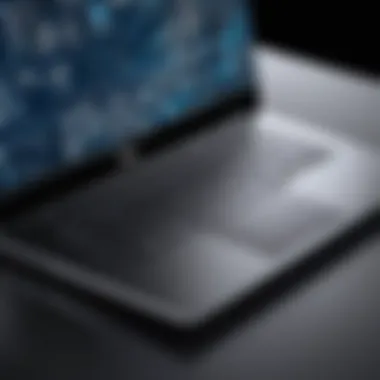

It's essential to note that battery performance can vary significantly based on screen brightness, workload, and connectivity options, so users should remain mindful of these factors to maximize lifespan and efficiency.
Real-World Use Cases
The practicality of the Dell XPS 4K laptop's battery and charging capabilities is underscored through various real-world scenarios:
- For the Business Traveler: Imagine being on a cross-country flight. Traditional charging ports can be hard to find, but the XPS's long battery life allows you to work on presentations or finish reports without the constant worry of finding an outlet.
- Remote Working Situations: In today's remote work environment, many professionals find themselves working in coffee shops, parks, or home offices. The durability of the battery empowers users to transition from one location to another without being tethered to a power source, providing valuable flexibility.
- Creative Sessions: For designers or video editors, high-performance tasks drain batteries rapidly. The XPS has the stamina to last through intense editing sessions, offering the ability to focus purely on creative processes rather than battery anxiety.
"In a world where every second counts, the Dell XPS 4K laptop effectively balances the line between usability and portability, making it an optimal choice for the pragmatic professional."
Understanding the nuances of battery life and charging in the Dell XPS 4K laptop illuminates its strength as a continuous companion in demanding professional settings. The combination of advanced battery technology and efficient charging protocols ensures that the laptop remains a viable asset in a fast-paced digital world.
Connectivity Options
Understanding the connectivity options available on the Dell XPS 4K Laptop is crucial. In a world where seamless connection is not just preferred but expected, the range of ports and wireless capabilities mirrors the versatility of the device itself. IT professionals, who often juggle numerous tasks, benefit from having multiple connection avenues at their disposal. The Dell XPS 4K Laptop stands out, providing robust options that bolster efficiency and functionality.
Ports Overview
USB-C
USB-C is increasingly becoming the gold standard in connectivity. This small, reversible port can transmit data, power, and audio, which makes it a favorite among users. The key characteristic that sets USB-C apart is its versatility. One distinct feature of USB-C in the Dell XPS 4K is its power delivery capability, allowing for faster charging and a more efficient workflow.
- Advantages: With USB-C, you can connect multiple devices with a single cable, reducing clutter and simplifying your setup.
- Disadvantages: While USB-C is becoming ubiquitous, some devices may still use older USB types, necessitating adapters.
Thunderbolt
Another champion in the connectivity arena is Thunderbolt 3. This port offers incredible data transfer speeds, up to 40 Gbps, which makes it ideal for professionals dealing with large files, like video editors or graphic designers. The standout feature of Thunderbolt 3 is its daisy-chaining capability, allowing multiple peripherals to be connected in sequence without performance loss.
- Advantages: The speed and connectivity options mean users can easily connect external GPUs or multiple 4K monitors, making it perfect for power users.
- Disadvantages: Thunderbolt accessories can be pricier than their standard counterparts, which might be a concern for budget-conscious users.
HDMI
The HDMI port on the Dell XPS 4K Laptop serves as a bridge to a plethora of display options. Not only does HDMI support high-definition video and audio, but it also allows for direct connections to projectors and external monitors, which is extremely useful during presentations.
- Advantages: This port provides a reliable and straightforward connection to external displays, making it beneficial for meetings or collaboration.
- Disadvantages: One limitation is that HDMI ports are somewhat bulkier than other options, which might slightly hinder the laptop's sleek profile.
Wireless Capabilities
Wireless connectivity is equally paramount. A laptop can do wonders, but without effective wireless options, it can feel like a fish out of water. The Dell XPS 4K Laptop's wireless capabilities support its performance and flexibility.
Wi-Fi Standards
Current Wi-Fi standards, particularly Wi-Fi 6, should not be underestimated. With its emphasis on speed and the ability to handle lots of devices simultaneously, Wi-Fi 6 provides the strength behind the XPS 4K's connectivity. This standard enables users to enjoy faster downloads and an overall smoother online experience.
- Advantages: The performance under load is improved, meaning less buffering during video calls or streaming.
- Disadvantages: While adoption is increasing, older routers may still hinder the full potential of Wi-Fi 6, limiting some users.
Bluetooth Integration
Bluetooth capabilities on the Dell XPS 4K Laptop allow for a wireless connection to a wide array of devices, from keyboards to headphones. This feature enhances the user experience by enabling a clutter-free workspace. The key characteristic of Bluetooth integration lies in its convenience, making pairing devices straightforward.
- Advantages: Wireless connections free up USB ports and make it easier to connect to mobile devices or other peripherals.
- Disadvantages: While most devices support Bluetooth, compatibility issues can arise, leading to connectivity woes occasionally.
"Connectivity is not just about plugging in; it's about easing the pathway to productivity."
In summary, the connectivity features of the Dell XPS 4K Laptop provide a pluralistic avenue for IT professionals and tech enthusiasts alike. With robust port options and advanced wireless capabilities, this device promises a seamless integration into any workspace.
Software and Operating System
When it comes to laptops, especially a high-end one like the Dell XPS 4K, the software and operating systems serve as the backbone that support the hardware excellence. In this highly competitive tech landscape, the choice of software can significantly influence user experience and operational efficiency.
Choosing the right operating system can transform the utility of the device. You'll find that each system comes with its unique set of tools and functionalities that can cater to specific user requirements. Understanding these will help IT professionals and tech enthusiasts align the laptop’s capabilities with their daily tasks.
Pre-installed Software
The Dell XPS 4K laptop typically comes with a suite of pre-installed software that enhances productivity straight out of the box. This includes essential applications for day-to-day tasks, such as Microsoft Office, which is widely recognized and favored among professionals.
Additionally, Dell includes its own set of utilities that aim to optimize performance. For instance, the Dell Power Manager lets users manage system performance, allowing for a balance between battery life and performance based on user preference. Meanwhile, the Dell SupportAssist software provides diagnostics and troubleshooting assistance, which is a lifesaver in critical moments when issues arise.
However, it's advisable for users to be discerning about the pre-installed apps. Some extraneous applications may slow down the system or clutter the interface. By taking the time to remove unnecessary software, users can streamline their workflow, ensuring a smooth operating environment.
Operating System Options
When it comes to operating systems, the Dell XPS 4K laptop offers a couple of fascinating choices: Windows and Linux. Each has its own following, often swayed by the familiarities and specific needs of users.
Windows
Windows remains the most popular choice for most laptop users, and for good reason. This OS is known for its user-friendly interface and vast compatibility with software applications. For IT professionals, this means they can easily access a variety of software tools which are optimized for Windows, such as advanced management systems or specialized coding environments.
One key characteristic of Windows is its robust support for gaming and graphic-intensive applications. This isn’t merely an advantage; it often positions the XPS as a dual-purpose machine capable of serving both casual users and professionals alike. A unique feature of Windows is its ability to maintain compatibility with a wide range of external hardware, ensuring seamless integration with peripherals.
Though an excellent choice, Windows does come with some drawbacks. The frequent updates can be a hassle, sometimes interrupting workflows at inconvenient times. Yet, for many, the pros far outweigh the cons, making it a viable option worth considering for any Dell XPS 4K user.
Linux
On the other hand, Linux presents a compelling option for those who value customization and open-source software. Many developers and tech-savvy users appreciate Linux for its ability to be tailored to meet specific needs. With various distributions available, like Ubuntu or Fedora, users can choose one that best fits their style and requirements.
A standout feature of Linux is its lightweight nature, which often translates into faster boot times and enhanced performance on low-resource machines. Additionally, the OS is known for its superior stability and security, which is particularly attractive for IT professionals who prioritize system integrity.
However, Linux isn’t without its challenges. New users may find the learning curve steep, especially if they're accustomed to Windows. Additionally, not all software is readily compatible without adjustments or alternative solutions. But, undoubtedly, for open-minded users willing to invest the time, Linux can unlock a new world of capabilities, making it an intriguing option for the XPS 4K.
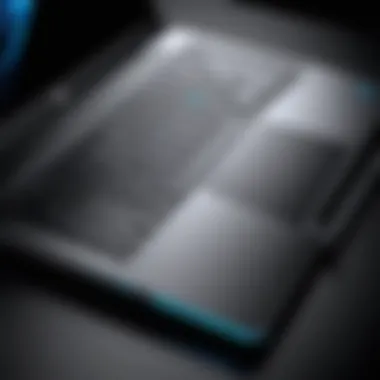

"Choosing the right operating system can enhance both performance and user experience, tailored to fit individual needs and preferences."
Knowing the operating systems at your disposal, you can tailor the Dell XPS 4K to fit your personal or professional style, whether that means diving straight into Windows’ ecosystem or exploring the flexibility of Linux.
User Experience and Feedback
When it comes to technology, especially laptops, user experience often gets tossed around like a minor detail. But that couldn't be further from the truth. For the Dell XPS 4K laptop, understanding user feedback is like looking through a magnifying glass at the intricate details that often go unnoticed. It encapsulates the everyday interactions that define how well the machine performs in the real world versus what the specs alone might suggest.
User experience affects how practical a laptop is in professional settings, influencing everything from productivity to satisfaction with the purchase. Elements such as battery performance, usability, and overall reliability shape opinions and can determine whether a user will recommend the laptop to others. Moreover, real-world usage scenarios—like how the laptop holds up during lengthy Zoom calls or intense data processing—are invaluable pieces of information for potential buyers.
Ultimately, the importance of not just reading but analyzing feedback can’t be overstated. Trusting firsthand accounts sheds light on what to truly expect, helping IT professionals and tech enthusiasts make more informed choices.
User Reviews Analysis
Digging into user reviews reveals patterns that can either bolster the Dell XPS 4K's reputation or cast shadows on its capabilities. For instance, many users rave about the machine's phenomenal display quality; vivid colors and sharp details—especially when streaming high-resolution content—are frequently highlighted. A common refrain is how the screen transforms work presentations into visually captivating experiences, something especially valued in the corporate world.
Yet, some voices raise concerns about the laptop’s thermal management under heavy load. Users describe instances where they noted the laptop becoming significantly warm during resource-intensive tasks. This detail is critical for those who rely on the laptop for anything from graphic design to programming in demanding environments. Consistent evaluation of such feedback paints a clearer picture beyond the glossy marketing pitches.
Innovative features such as the facial recognition technology in Windows Hello also receive attention. Users appreciate the convenience and quick access, though reports of occasional hiccups make this feature less than universally praised. Overall, understanding these reviews helps establish the Dell XPS 4K as an intriguing contender, yet not without its quirks that potential buyers should consider.
Expert Opinions
Expert opinions serve as a compass guiding prospective users through the tumultuous sea of tech choices. Critics look beyond the surface level and evaluate the machine both from a performance and a value perspective. When experts delve into the specs of the Dell XPS 4K, they often comment on the balance it strikes between power and form factor. For instance, they highlight the Intel processor options available, suggesting that the performance feels robust even during heavy multitasking.
Additionally, experts continuously note the impressive color accuracy and clarity of the display, dubbing it one of the best in its class. Many tech reviewers also appreciate Dell’s commitment to sleek design without sacrificing functionality, often praising its portability. However, they echo user sentiments regarding thermal throttling when pushed to its limits. This duality in expert commentary provides a nuanced perspective that can be tremendously insightful for end-users contemplating the product's longevity and reliability.
In a nutshell, tapping into both user reviews and expert analysis is crucial for anyone seriously considering the Dell XPS 4K laptop. These sources provide a comprehensive understanding of the product, revealing its strengths and weaknesses in the light of real-world experience. Whether you’re running a start-up or simply needing a reliable machine for daily tasks, knowing what others have to say can help guide your decision and ultimately ensure you’re making a choice aligned with your technical needs.
"User feedback is like a treasure trove of insights; sometimes it’s the little comments that open the door to significant understanding." - Unknown
Comparative Analysis with Competitors
In the ever-evolving world of laptops, comparing the Dell XPS 4K with its competitors provides valuable insights into its standing in the market. It’s not just about the specs on paper; a detailed look reveals how the XPS measures against other top-tier options. This analysis sheds light on performance dimensions that might matter to tech professionals and helps in making sound purchasing decisions.
Direct Competitors
HP Spectre
When discussing the HP Spectre, one of the main aspects to consider is its exceptional design and portability. The Spectre series has gained a reputation for being one of the most aesthetically pleasing laptops available, thanks to its sleek, gem-cut design which many find appealing. This does not overshadow its performance; in fact, the Spectre often competes closely with the XPS in terms of specs.
A standout characteristic is the battery life. Many users appreciate how the HP Spectre can often run longer on a single charge compared to various other models, including the XPS. This feature is particularly beneficial for IT professionals on the go, making it a reliable option for travel or remote work.
However, a unique feature of the HP Spectre is its incorporation of a privacy camera shutter, providing an extra layer of security, which can be an advantage in professional settings. On the flip side, some users report that the touchpad can feel cramped, which could be inconvenient during long hours of work. Overall, the HP Spectre presents a compelling alternative, especially for those who prioritize aesthetics alongside battery longevity and security features.
Apple MacBook Pro
The Apple MacBook Pro always finds itself in the discussion when comparing high-end laptops. One of the most notable aspects of the MacBook Pro is its operating system—a curated experience that many IT professionals deem preferable for development and design work. With macOS, users enjoy stability, a rich ecosystem of software, and seamless integration if they already own other Apple devices.
A key characteristic that many appreciate is its Retina display which offers remarkable visual clarity and color accuracy. This is essential for professionals engaged in graphic design or video editing. In addition, the build quality is often highlighted; it feels solid and premium, making it a worthy investment.
But, one might note that the MacBook Pro tends to come at a steeper price point, which may not appeal to every budget. Another thing to consider is the limited upgradeability once purchased. Unlike the Dell XPS, which offers various configurations, the MacBook Pro may box users into specific specs that could feel outdated as their needs evolve. However, for those deeply integrated into the Apple ecosystem, its unique features and premium feel are hard to ignore.
Market Positioning
Within the landscape of premium laptops, the Dell XPS 4K occupies a particularly attractive niche. It has consistently positioned itself as a trustworthy option, balancing performance with a sleek design. Unlike some competitors focusing solely on aesthetics or software ecosystems, the XPS stands out by delivering a robust overall package.
- Versatility: IT professionals value how the XPS caters to various workloads, from coding and video editing to graphic design.
- Affordability: While still a premium product, it often undercuts competitors like the MacBook Pro, attracting cost-conscious buyers who seek quality without breaking the bank.
- Ecosystem Independence: Unlike Apple’s offerings, the XPS can easily integrate with a wider range of software and hardware environments.
In summary, understanding the comparative landscape not only helps illuminate the strengths and weaknesses of the Dell XPS 4K but equips potential buyers with crucial insights as they navigate their laptop choices.
Value for Money
When considering any high-end laptop, particularly one as advanced as the Dell XPS 4K, the notion of "value for money" becomes pivotal. It's not merely a question of price; it's about the benefits, features, and overall experience that the investment provides. For IT professionals and tech enthusiasts, understanding this aspect can make or break their choice in a competitive market.
Pricing Analysis
The Dell XPS 4K laptop positions itself in the premium segment of the laptop market, with prices typically ranging from $1,199 to upwards of $2,499, depending on configurations. This range understandably raises eyebrows when compared to competitors. However, examining the constituents of this price tag reveals significant reasons justifying the expense.
- Hardware Specifications: The Dell XPS 4K packs powerful Intel processors – whether it's the Core i5, i7, or even i9, each variant offers substantial performance for demanding tasks.RAM sizes from 8GB to 32GB respond brilliantly to intensive multitasking and applications.
- Display Quality: The stunning 4K display is a centerpiece. With vast color accuracy and brilliant contrast levels, users can expect an immersive viewing experience that enhances productivity, especially for those in creative fields.
- Build Quality: Constructed from high-end materials like aluminum and carbon fiber, the laptop not only looks sleek but also stands the test of time against everyday wear and tear. It’s engineered for both aesthetics and durability, ensuring users get more than just a device but a reliable work companion.
Given these aspects, the high price does raise a few questions, but when the specifications are laid out, it’s clear that the Dell XPS 4K stands as a worthy contender for the investment it demands.
Comparison with Similar Products
In assessing value for money, it’s invaluable to compare the Dell XPS 4K with its immediate rivals. Two notable competitors in this domain are the HP Spectre and the Apple MacBook Pro. Here’s how they stack up:
- HP Spectre Series: Known for its elegant design and solid performance, the Spectre generally offers similar specifications at a slightly lower price range. However, upon closer inspection, users may find the build quality to be less robust than the XPS. The battery life often trails behind, which is a significant consideration for mobile professionals.
- Apple MacBook Pro: Apple’s flagship provides exceptional performance and an equally stunning display, holding its own in the aesthetics department. Nonetheless, the cost can significantly exceed that of the Dell XPS when configured for similar specifications. Also, for users who prefer Windows OS, the XPS clearly provides a more tailored experience, often swaying their decision towards Dell.
The choice largely hinges on personal preferences for design, OS, and specific applications. However, many users find that the unique features and robust build of the Dell XPS create a justifiable edge. Value becomes not just how much you pay, but what you ultimately avail in terms of performance, reliability, and longevity.
"In the end, a laptop should bolster productivity, not hinder it. Value for money is about matching specs to real-world outcomes."
In summary, for those in the market for a capable, stylish laptop that goes the extra mile in performance and user experience, the Dell XPS 4K laptop shines brightly as a formidable choice.
End
Final Thoughts on the Dell XPS 4K Laptop
The Dell XPS 4K laptop stands as a testament to what innovation can achieve in the realm of portable computing. The seamless integration of sleek design paired with robust performance makes it appealing not only to tech enthusiasts but also to IT professionals who rely on sturdy machines for their daily tasks. Its stunning 4K display dazzles with clarity, ensuring that designers and videographers can work with precision. Moreover, the various configurations tailor to a broad spectrum of needs, enabling users to opt for a balance of power and efficiency. In the end, it can be said that this laptop is not just a tool; it becomes an extension of the user themselves, resonating with their professional demands.
Recommendations for Target Users
When considering who would benefit from the Dell XPS 4K laptop, a few categories stand out:
- IT Professionals: Those who need reliable performance for software development or systems management.
- Creative Designers: Users in graphic design, video editing, or photography will benefit from the color accuracy and high resolution.
- Business Executives: Professionals on the go who appreciate the combination of portability and power.
- Students: Specifically in design or technology fields, who could utilize robust specs for demanding applications.
In summary, if one is in search of a well-rounded, high-quality machine that does not compromise on performance, the Dell XPS 4K laptop is worth serious consideration. Its features and capabilities provide significant value, making it a worthwhile investment for those striving for excellence in their work.



