A Complete Guide to Downloading Apps on Android Tablets


Intro
In the ever-evolving landscape of technology, Android tablets stand out as versatile and powerful devices for both entertainment and productivity. As you embark on your journey to maximize your tablet's capabilities, understanding how to efficiently download and manage apps becomes essential. This guide is crafted for those who not only want to enhance their digital experience but also ensure that the applications they choose perform optimally without compromising device integrity or security.
The sheer number of apps available today can be daunting. With countless options ranging from productivity tools to games, navigating through marketplaces like the Google Play Store, Amazon Appstore, or even third-party platforms can feel overwhelming. This guide aims to distill that complexity, shedding light on various avenues to download apps, while also emphasizing the importance of app selection in relation to device performance.
Together, we will delve into the characteristics that make up a good app, how to recognize secure sources for app downloads, and what considerations one should keep in mind to ensure compatibility with their specific tablet model. Along the way, insights will be shared that are particularly relevant for IT professionals and tech enthusiasts seeking to leverage their devices fully.
Let’s walk through the key features of the platforms and apps that can unlock the full potential of your Android tablet.
Understanding the Android Tablet Ecosystem
Grasping the core components of the Android tablet ecosystem is essential for anyone looking to maximize their experience with these devices. This myriad of apps, their sources, and the underlying operating system work together like cogs in a machine, each dependent on the other to function optimally. It forms the foundation that not only supports but enhances the user's productivity, entertainment, and overall interaction with technology.
What Makes Android Tablet Apps Unique
Android tablet apps stand out for several reasons that cater specifically to both casual users and professionals alike. First off, the ability to customize these apps is a biggie. Unlike many other platforms, Android provides flexibility in personalization and user experience. For instance, a graphic designer might use Procreate on an iPad, but Android users could lean towards apps like SketchBook and manipulate interface settings that fit their style.
Moreover, many Android tablet apps offer features specifically designed for larger screens. This not only makes for a more intuitive feel but often results in enhanced multitasking capabilities. Users can run two apps side by side, making it easier to jot down notes while browsing the web, for example. Not to mention, Android’s open-source nature opens the door to a diverse range of applications, from mainstream to niche, catering to almost every interest imaginable.
In terms of functionality, the integration of cloud services is another unique selling point. Apps like Google Drive or Dropbox sync seamlessly across devices, ensuring that files are always at your fingertips whether you’re on your tablet, smartphone, or laptop. This interconnectedness paves the way for a more cohesive workflow.
Clearly, these unique traits provide a competitive edge, especially in a market where convenience is king. The apps themselves—ranging from gaming to productivity—are tailored to take advantage of robust hardware capabilities. This results in applications that are not only functional but also rich in experience, ultimately justifying the growing popularity of Android tablets.
The Role of Google Play Store
The Google Play Store plays a pivotal role in the Android tablet ecosystem, serving as the primary marketplace for apps. It's akin to a treasure chest teeming with digital wonders, but it does require some navigational skills to sift through the abundance of options available.
For one, the Play Store offers an extensive selection of apps that ensures almost every user’s needs are met. From fitness tracking to music production, the range is staggering. It’s also worth noting that the Google Play Store is regularly updated, allowing for new features and improvements to be rolled out promptly. This is crucial for developers who wish to keep their apps competitive and aligned with user needs.
However, the Play Store isn’t without its nuances. Users must be conscious of app permissions such as access to location or contacts—something often overlooked. These permissions can influence the functionality and security of apps, making it crucial for those downloading to be mindful.
Also, because the Google Play Store is open to a plethora of developers, not every app available is guaranteed the same level of quality. This highlights the need for users—especially IT professionals—to scrutinize user ratings, feedback, and the developers’ reputation before proceeding with a download.
In an ecosystem where billions of app downloads occur yearly, navigating the nuances of the Google Play Store can make the difference between a fortunate find and an exercise in frustration.
In summary, understanding these elements about the Android tablet ecosystem lays the groundwork for better decision-making when it comes to downloading apps. By recognizing what makes these applications unique and the essential role of the Google Play Store, users are left better equipped to navigate their experiences.
Exploring Various Download Platforms
In the vast landscape of downloading Android tablet apps, understanding various download platforms is pivotal. With countless apps floating around on different sites, knowing where to look can make or break your tablet experience. Not all platforms are created equal—each has its flavors, functionalities, and security measures. Navigating these options allows users to discover unique applications while also considering aspects like safety and compatibility.
Overview of the Google Play Store
The Google Play Store stands tall as the primary hub for Android applications. It offers a staggering array of apps—over two million, to be exact! This massive selection covers everything from games and productivity tools to educational apps. One of its standout features is the automatic update function that ensures users receive the latest versions, security patches, and new features without lifting a finger.
Additionally, the integration with Google services means that syncing apps across devices is seamless. Developers can directly push updates and bug fixes, making the Play Store not just a marketplace but a dynamic ecosystem.
Alternative App Marketplaces
While the Google Play Store is the heavyweight champion in the app arena, alternative marketplaces have carved out their niches, offering unique apps and experiences. Here’s a breakdown of some noteworthy options:


Amazon Appstore
The Amazon Appstore is a notable contender that targets users who enjoy exclusives and daily app deals. One key characteristic of the Amazon Appstore is its integration with Amazon services, making it easier for Prime members to access certain apps for free or at discounted prices.
A unique feature of the Amazon Appstore is its focus on curated content through its Appstore for Apps section. This means users can explore apps that are handpicked based on quality and usability, which is a distinct advantage in a sea of apps. However, while it offers solid selection, it may not have the same breadth as the Google Play Store, leading to the occasional missing app for some users.
Samsung Galaxy Store
Samsung Galaxy Store caters primarily to Samsung device users. Its key characteristic is the tailored experience it provides, optimizing apps specifically for Samsung's hardware. This marketplace is particularly beneficial for owners of devices like the Galaxy Tab series, due to exclusive applications available only to them.
One unique aspect of the Galaxy Store is its emphasis on themes and customizations. Interested in changing the look and feel of your device? This store provides options that can give any Samsung tablet a fresh new look. However, users outside the Samsung ecosystem might find themselves disappointed, as app availability can be limited compared to broader platforms.
Aptoide
Aptoide sets itself apart with a decentralized approach to app distribution. It emphasizes community-driven content, allowing developers to create their own stores within the platform. This cultivates a diverse app landscape that appeals to those looking for alternative apps that often aren’t in mainstream stores.
A unique feature of Aptoide is its user-review system. This allows users to share their experiences and assess app quality before downloading. However, being an alternative source, users must tread carefully; not all apps are scrutinized rigorously for antivirus safety, so there's a heightened risk of encountering malware.
Direct APK Downloads
In addition to stores, direct APK downloads provide another way to obtain apps directly from the web. Users can download the APK file for an app straight to their device. This method can work wonders for accessing apps not found on the Play Store or for bypassing geographical restrictions.
However, downloading from unknown sources can be a double-edged sword. It allows access to a broader selection but raises red flags about security issues and compatibility problems. To ensure a smooth experience, confirm the APK’s legitimacy before proceeding with any downloads.
"Exploring various download platforms is key to unlocking the full potential of your Android tablet. Know where, how, and what to download for a safe and useful experience!"
Understanding these various avenues will empower users to make informed decisions about where to get their applications without compromising their device's safety.
Key Considerations for Downloading Apps
When diving into the world of Android tablet app downloads, there are certain key considerations that stand out. They serve not only to protect your device but also to enhance the overall experience. Knowing what to look for when downloading apps is crucial for maintaining performance and security. With a wide array of choices available, understanding how to evaluate app quality is vital. The right app can be a game-changer, while the wrong one can cause a heap of trouble.
Evaluating App Permissions
Every app you download requires permissions that allow it to access specific functions of your tablet. For instance, a weather app might need access to your location, whereas a gaming app might request access to your storage. Understanding these permissions is fundamental.
- Are the permissions relevant to the function of the app? If a flashlight app is asking for access to your contacts, that’s a red flag.
- It’s wise to take a moment to read through the permissions before hitting that "install" button. You can usually find this information on the app's download page. Take your time and don't just skim over it.
Overall, being vigilant about permissions helps in preventing excessive data collection and potential abuse by malicious software. Most reputable apps will clearly explain their need for certain permissions, giving you confidence in your choice.
Ensuring App Compatibility
Compatibility can often be overlooked in the excitement of downloading an app. But let's face it: if the app isn’t compatible with your device, it’s as useful as a chocolate teapot. Check the app’s requirements before you download:
- What version of Android do you need? Compatibility lists are usually available on app pages.
- Does how your tablet’s hardware align with the app’s demands?
You don't want to face disappointment after downloading and realizing it won’t work. So, make sure to do a bit of homework about compatibility beforehand. Whether a simple gaming app or a complex productivity tool, compatibility is key to functionality.
User Ratings and Reviews
User ratings and reviews are goldmines of information when it comes to choosing the right apps. They're the digital equivalent of asking a friend for advice. Before you commit to the download, take a gander at what other users have to say. Consider these points when reading reviews:


- Look for trends in the ratings. If a vast majority are giving it a one or two-star rating, it's probably worth steering clear.
- Focus on detailed reviews that explain issues, not just the scores. A review saying "makes my tablet slow" gives much more insight than just a one-star rating.
Remember, while user reviews can greatly inform your choices, not every opinion will mirror your needs. However, they provide a good barometer for general app performance and reliability.
"The best apps resonate with users’ needs; their reviews are telling you the complete story."
By keeping these key considerations in your back pocket, you can navigate the app landscape more confidently. The art of downloading apps isn't just about seeing what's popular but making thoughtful choices that enhance the functionality and security of your Android tablet. It's about being informed and making tech work for you.
Security Concerns in App Downloads
In the world of Android tablet apps, ensuring security is not just an afterthought; it’s a pillar of responsibility for every user. As technology evolves, so do the tactics of those with ill intent. Recognizing the significance of security concerns in app downloads is crucial for protecting your personal information and enhancing the performance of your device. Following best practices can mitigate risks, foster a safer experience, and empower users to make informed decisions about which apps to install.
Malware Risks with Third-Party Sources
Downloading apps from third-party sources can be a tempting shortcut, but it often leads to a slippery slope filled with potential malware risks. A torrent of malicious software is designed to infiltrate devices disguised as benign applications. It’s all too easy to fall into the trap of downloading what looks appealing, but many such apps come with hidden dangers.
- Fake Apps: Some third-party platforms host counterfeit versions of popular applications, laden with malware. Users should always verify the source before downloading anything that piques their interest.
- Data Breaches: Apps from unreliable sources may breach the users’ privacy, collecting sensitive data like contacts, messages, and personal files without consent. It’s a risk that isn't worth taking, ensuring a constant eye on permissions requested.
"An ounce of prevention is worth a pound of cure." This adage rings truer in today’s digital age where a slight oversight can lead to hefty consequences.
Best Practices for Safe Downloads
To navigate the treacherous waters of app downloads successfully, a few best practices can guide users towards safer choices:
- Stick to Trusted Sources: Whenever possible, stick to established platforms like the Google Play Store or Amazon Appstore. These sources rigorously vet their apps, reducing the likelihood of malware infections.
- Check Developer Reputation: Before hitting that download button, a bit of research on the developer can go a long way. Look up their other apps and read user reviews. A well-reputed developer often equates to a more trustworthy app.
- Utilize Antivirus Software: Consider installing reputable antivirus software designed specifically for Android devices. It can provide an extra layer of security, scanning apps for potential threats before they infiltrate your device.
- Read App Permissions: A cautious eye on app permissions during installation is vital. If an app requests access to unrelated functions—like a flashlight app wanting access to your contacts—it’s a red flag.
- Keep Your Device Updated: Regular system updates from Android help patch vulnerabilities. Make it a habit to keep your device updated to ensure you have the latest security features.
- Monitor Installed Apps: Regularly reviewing the apps installed on your device is a proactive way to identify any suspicious unauthorized applications. If something seems off, don’t hesitate to uninstall it.
By remaining vigilant about security and prioritizing safe downloading methods, Android tablet users not only protect their devices but also contribute to a more secure digital ecosystem.
Managing Installed Apps
Managing your apps effectively is essential for getting the most out of your Android tablet. Installed apps can significantly impact performance, storage space, and overall user experience. Failing to manage them can lead to slowdowns, crashes, or even malicious activity. Hence, it’s crucial to stay on top of your app management habits. Here we’ll delve deeper into the specific aspects of managing installed apps, starting with the importance of keeping everything up-to-date.
Updating Apps for Optimal Performance
Keeping apps updated isn’t just about accessing new features; it's about maintaining security and smooth performance. When developers roll out updates, they often fix vulnerabilities that could be exploited by malware. Ignoring these updates is like leaving your front door open in a sketchy neighborhood.
Moreover, with every update, there is a chance to enjoy improved functionality and a bug-free experience. Some apps even adapt their features based on the latest operating system capabilities, ensuring they not only run but shine. Here are a few tips for updating your apps effectively:
- Set Automatic Updates: Most Android devices allow for automatic app updates in the settings. This ensures you won’t miss critical updates.
- Check Manually Periodically: Even with automatic updates, some apps might require manual intervention. Regular checks can keep everything current.
Uninstalling Unused Apps
As we tend to explore and experiment, it's easy to clutter our devices with unused apps. They take up space, slow things down, and may even drain battery life, just like a leaky faucet wasting water. Uninstalling apps you no longer use can free up valuable storage and improve performance.
Consider these handy steps when uninstalling:
- Assess Frequency of Use: Go through your installed apps and consider the last time you used each one. If you haven’t opened it in months, it's likely time to let it go.
- Group Uninstall Efforts: Some tablet settings allow you to uninstall multiple apps at once, making the process quicker.
If you're not quite sure about an app, consider disabling it instead of uninstalling. Disabling still keeps it off your usage radar without permanently removing it.
Backups and Data Management
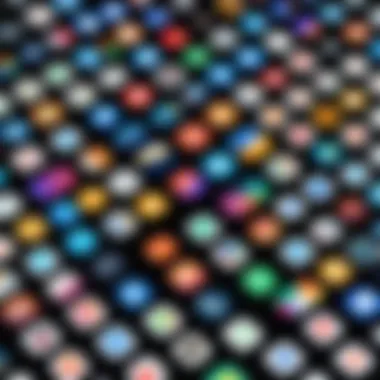

Data loss is a nightmare waiting to happen, especially if you rely heavily on your apps for work or personal projects. Efficient data management will not only save your data but also help in transitioning to new devices or recovering from potential issues.
To ensure your app data is safe, consider the following methods:
- Utilize Cloud Services: Services like Google Drive allow you to back up important app data. This can often include settings, preferences, and files associated with the apps.
- Manual Backups: In case you prefer more control, manually transferring files to an external storage device remains a reliable option.
"An ounce of prevention is worth a pound of cure." – This couldn't be truer for managing your app data.
By addressing these aspects of managing your installed apps, you'll ensure that your tablet runs as smoothly as it can. Not only does this provide peace of mind, but it also allows you to focus on utilizing your apps efficiently, rather than worrying about the clutter.
Enhancing the Usage of Downloaded Apps
When you dive into the world of Android tablets, installing apps is just the beginning. Enhancing the usage of downloaded apps is crucial for maximizing their potential and ensuring a seamless user experience. This section will shed light on optimizing app performance and leveraging multi-tasking features, ultimately elevating your tablet's usability.
Optimizing App Settings for Performance
Every app has its own quirks, and understanding how to tweak settings can make a world of difference. Adjusting in-app settings to suit your preferences not only ensures better performance but also prolongs your device's life. Here are some critical steps:
- Disable Unused Features: Many apps come packed with features that might not be necessary for you. Disabling or turning off functions like location tracking or notifications can enhance your tablet's battery life and speed.
- Regularly Clear Cache: Over time, cached data can build-up and slow down your apps. Regularly visiting settings to clear this cache can help keep everything running smoothly.
- Adjust Display Settings: Some apps offer customization options for visuals. Adjusting resolution and graphics settings according to your device's capabilities can lead to smoother operation.
When settings are optimized, the experience shifts. Users often notice apps load faster, respond more quickly to inputs, and overall behave in a more user-friendly manner.
Utilizing Multi-tasking Features
Multi-tasking is where the magic happens on an Android tablet. The ability to switch between different apps and perform multiple tasks at once not only enhances productivity but also makes for a more fluid user experience. Here are some aspects to consider:
- Split-Screen Mode: This feature is a game changer. Want to take notes while watching a video? Or compare two documents side by side? Enable split-screen to multitask seamlessly. Depending on your tablet model, you can usually do this by tapping the app selector button and dragging one app over another.
- Picture-in-Picture (PiP): Watching a video while replying to messages? PiP mode lets you do just that. When you minimize a video app, it can continue playing in a small window, which you can move around your screen.
- Task Manager Shortcuts: Many tablets come equipped with shortcuts that allow you to quickly view and switch between running apps. Utilizing these can save time and enhance workflow.
"By mastering multi-tasking features, users can easily juggle work and play, a vital skill in today’s digital world."
To truly enhance your tablet experience, both optimizing app settings and utilizing multi-tasking features should be at the forefront of your app management strategy. They not only make your device run smoother but also allow you to harness its full power and capabilities.
Future Trends in Android Tablet App Downloads
As technology marches forward at a dizzying pace, the landscape of Android tablet app downloads is not left untouched. Understanding these trends is crucial for anyone looking to maximize their app experience, especially IT professionals and tech enthusiasts. This section dives into the emerging patterns that define the future of app downloads, highlighting the role of subscription models and the influence of new technological advancements.
The Shift to Subscription Models
In recent years, the app download ecosystem has seen a significant shift from one-time purchases to subscription-based models. This transition has reshaped how users interact with their applications. For many, the allure of having access to a plethora of features without the burden of a hefty upfront cost is enticing.
The benefits of subscription models include:
- Lower Initial Cost: Users can often try an app with little to no investment at the start.
- Continuous Updates: Subscriptions usually mean regular updates that enhance functionality and security, keeping apps fresh and relevant.
- Access to Premium Features: Many apps that were once behind a paywall for a single price are now available for a recurring fee, making them more accessible.
However, it's essential to consider potential downsides. Users might find themselves paying for multiple subscriptions, which can add up quickly. Keeping track of which ones are active and ensuring that they add value to your daily activities can be quite the task.
Ultimately, the shift toward subscription models illustrates a substantial change in consumer behavior, as there's a growing acceptance of reoccurring costs in exchange for enhanced service quality and diversified offerings.
Emerging Technologies Impacting App Development
Technology is rapidly evolving, and this evolution is instrumental in shaping the future of app downloads. Several emerging technologies are poised to redefine how applications are developed and used on Android tablets.
- Artificial Intelligence (AI): AI is being integrated into apps to provide personalized experiences and predictive algorithms that anticipate user needs. For instance, smart assistants within apps could suggest features or content based on usage patterns.
- 5G Technology: The rollout of 5G networks promises faster download speeds and lower latency, which in turn could encourage developers to create more feature-rich apps that require extensive data use. Users might find themselves downloading high-definition media or interactive applications without the previously experienced delays and buffering.
- Augmented Reality (AR): This technology is becoming increasingly mainstream, enabling apps to offer interactive experiences that blend digital content with the real world. For example, apps can provide virtual try-ons for fashion or makeup, selling a whole new way to engage consumers.
"With technology evolving so swiftly, staying informed about trends is not just advantageous; it's essential for navigating the future of app usage effectively."
These emerging technologies not only impact how apps are designed but also how users engage with them extensively. As a result, understanding the implications of these developments is vital for anyone looking to enhance their Android tablet experience.



