Duo Authentication for Windows: A Complete Download Guide
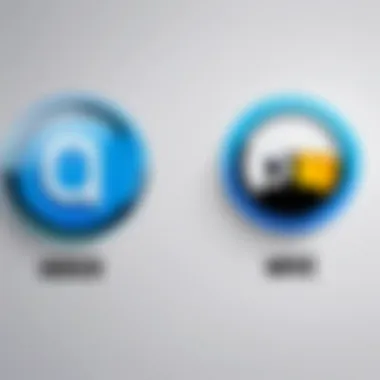

Intro
As cybersecurity threats continue to escalate, two-factor authentication (2FA) has emerged as a vital safeguard for protecting sensitive information. Among the available options, Duo Authentication stands out for its effectiveness and ease of integration, particularly for Windows users. This guide will lead you through the process of downloading Duo Authentication for your Windows system, while also contextualizing its pivotal role in securing digital assets.
In this article, we will touch on the necessity of 2FA, prerequisites for installation, a detailed walkthrough of the download and setup process, troubleshooting tips for common hurdles, and best practices to ensure an optimal experience for users and IT professionals alike. Understanding these fundamentals equips you with the necessary knowledge to implement this security solution effectively in any IT environment.
Understanding Duo Authentication
In today’s digital landscape, where data breaches and cyber threats are as common as breathing, the importance of robust authentication methods cannot be overstated. Duo Authentication serves as a beacon of security, helping organizations bolster their defenses against unauthorized access. The rise of remote working and the increasing reliance on cloud applications have magnified the need for strong authentication practices. This guide explores the essentials of Duo Authentication, emphasizing why understanding this tool is imperative for anyone managing data security.
The Role of Two-Factor Authentication
Two-Factor Authentication (2FA) makes the process of gaining access to systems significantly more secure. The idea is simple: even if a hacker manages to steal your password, they still face another hurdle before they can breach your data. This secondary step typically involves something the user possesses—like a smartphone or a security token. The widespread adoption of 2FA has been driven by its effectiveness, as it adds an extra layer of protection that passwords alone cannot offer. Duo Authentication shines in this arena by making 2FA easier and more reliable.
Businesses today are realizing the importance of user trust; protecting sensitive data builds that trust. Without two-factor authentication, a single compromised credential could lead to catastrophic consequences for both users and businesses alike.
Overview of Duo Authentication Features
Duo Authentication comes packed with features that position it firmly as a top choice among security solutions. Here are some standout elements that make it worth considering:
- Device Trust: This ensures that only healthy devices can access your systems, drastically reducing the risk of infection by malware or other security threats.
- Adaptive Authentication: This feature evaluates contextual factors, such as location and device, to decide the authentication method best suited for the situation. It takes security a notch higher by ensuring access only when the conditions are appropriate.
- User Experience: The interface is designed to be user-friendly, which minimizes friction during the authentication process. This focus on usability helps encourage adoption across organizations.
Duo Authentication doesn’t just stop at securing access. It allows IT professionals to monitor and manage user activity, which provides insights into access patterns and potential anomalies, making it easier to spot threats before they become real problems.
"The best security practices are the ones you can implement without stopping people from doing their jobs. Duo Authentication accomplishes just that."
Ultimately, understanding Duo Authentication is not merely an academic exercise; it is essential for any IT professional looking to enhance their organization's security posture. As the threats evolve, staying updated on such critical tools is part and parcel of effective risk management.
System Requirements for Duo Authentication
Understanding the system requirements for Duo Authentication is crucial for ensuring a smooth installation and optimal performance. When implementing any security solution, knowing the compatibility with existing hardware and software is key. This section outlines the essential elements needed to run Duo effectively on Windows, highlighting not only the minimum specifications required but also the benefits of meeting or exceeding these standards. Failure to adhere to these requirements could lead to subpar user experience or even installation failures. Thus, familiarity with these requirements stands as a necessary step for IT professionals.
Supported Windows Versions
To fully leverage Duo Authentication, it is essential to ensure that your Windows operating system is compatible. The following versions are supported:
- Windows 10: This version brings modern features and security updates that facilitate better integration with Duo.
- Windows 11: As the latest iteration, Windows 11 offers enhanced performance and security enhancements, making it ideal for Duo’s functionalities.
- Older Versions: While Duo may install on older versions like Windows 8.1 or Windows 7, users are strongly discouraged from doing so. The lack of updates and support could expose systems to vulnerabilities.
Thus, for a seamless experience, upgrading to a supported version is highly advisable. Users can verify their current Windows version by accessing the system properties in the control panel.
Hardware Specifications
In addition to the right operating system, adequate hardware specifications are vital. Below are the general requirements:
- Processor: 1 GHz or faster dual-core processor or better. This ensures Duo can run efficiently alongside other applications.
- RAM: At least 4 GB of RAM. More is recommended, especially if multiple applications are open concurrently.
- Hard Disk Space: A minimum of 200 MB of free space for installation and additional space for updates. It’s always a good idea to keep some buffer available for the smooth operation of the application.
- Network Connection: An internet connection is necessary for authentication and updates. It is advisable to have a stable broadband connection to circumvent connectivity issues.
Important Note: Regular updates of hardware and software not only enhances performance but can also patch potential security vulnerabilities, protecting against exploits.
Understanding these specifications isn't just an exercise in box-checking; it’s about ensuring that the deployment of Duo Authentication is successful from the get-go. Overall, meeting or exceeding these requirements will foster a more efficient, secure, and user-friendly experience.
Downloading Duo Authentication for Windows
Downloading Duo Authentication for Windows is an essential step in securing access to various applications and data. In a world where unauthorized access can lead to significant security breaches, this tool provides a robust method of ensuring that only verified users can log into sensitive environments. Moreover, Duo’s ease of use doesn't sacrifice security, which is a key consideration for IT professionals and organizations focused on maintaining a high standard of cybersecurity. The benefits gleaned from its implementation make it worthwhile for businesses that prioritize protecting their infrastructure.
Where to Find the Installer
To get started with Duo, the first step is locating the correct installer. It is prudent to source the installer directly from Duo's official website. This ensures that the software is legitimate and up-to-date, minimizing the risk of malware or outdated versions that may harbor security vulnerabilities. Here’s how to find the installer:
- Visit the Duo Security website.
- Navigate to the Products section from the main menu.
- Choose Duo Authentication for Windows from the list.
- Click on the download link provided.
By acquiring the installer from the official site, users can feel confident they are downloading a version that meets all safety and functionality standards.
Verifying the Download Source


Once you’ve obtained the installer, verifying the source becomes of utmost importance. Ensuring the authenticity of the download helps protect your system from potential threats. Follow these steps for thorough verification:
- Check the URL: Confirm that the website URL begins with "https://" and contains a valid security certificate.
- Confirm Digital Signatures: After the download is complete, right-click the installer file, go to Properties, then select the Digital Signatures tab. Ensure that the signature is from Duo Security, which should appear as verified.
- Scan for Malware: Utilize a trusted antivirus tool or malware scanner to analyze the downloaded file.
"A simple step of verifying your downloads can save you from a world of trouble later on. With the rising tide of cyber threats, a little caution goes a long way."
By adhering to these practices, you not only bolster the security of your personal data and organizational assets but also contribute to a culture of cybersecurity awareness. Make sure every aspect of the download process is scrutinized; it’s not just about peace of mind, it’s about protecting your digital landscape.
Installation Process
In today's digital landscape, securing sensitive information is paramount. The installation process for Duo Authentication is not only about installing a piece of software; it plays a critical role in enhancing the overall security framework of an organization. A seamless installation ensures that users can smoothly transition into using two-factor authentication, ultimately reinforcing security protocols.
When installing Duo Authentication, several elements come into play: the proper configuration of settings, compatibility with existing systems, and the integration process itself. Each of these factors contributes to a smoother operational flow.
Step-by-Step Installation Guide
To ease the process for IT professionals and tech enthusiasts alike, this section breaks down the installation steps into digestible parts. By following these steps closely, users can ensure that Duo Authentication will function effectively on their Windows system:
- Download Duo Authentication:
- Run the Installer:
- Follow the Setup Wizard:
- Accept License Agreement:
- Custom Installation Options:
- Complete Installation:
- Restart if Required:
- Visit the official Duo Security website to obtain the Duo Authentication for Windows installer. Make sure to get the latest version to avoid any outdated security vulnerabilities.
- Locate the downloaded file, usually in the Downloads folder. Double-click the installer icon to initiate the installation process.
- A setup wizard will appear to guide users. Click "Next" on the welcome screen to proceed.
- Review the End User License Agreement; if agreeable, check the box to accept and click "Next" again.
- Select a destination folder for install. Users can choose the default or specify a custom path based on organizational policies by clicking "Browse".
- Click on "Install," and allow the process to complete. Once finished, select "Finish" to exit the wizard.
- Some installations may prompt a restart. If so, ensure all work is saved before proceeding.
Each step is crafted to minimize errors. Following these instructions closely will result in a successful installation, paving the way for more secure user access.
Configuring Settings Post-Installation
Once Duo Authentication has been successfully installed, the next critical phase is configuring the software settings. Without proper configuration, even the best security systems may fall short of protecting sensitive data. Here’s what to consider:
- Accessing the Application:
- Enter Required Credentials:
- Configure User Groups:
- Adjust Authentication Methods:
- Testing the Configuration:
- Locate the Duo Authentication icon in your application folder or desktop. Launch the application to reveal the configuration panel.
- Input your organization’s integration key, secret key, and API hostname. This information ties the authentication process directly to your organization's secure environment. Ensure accuracy, as these are critical identifiers.
- It’s wise to categorize user accounts based on their roles within the organization. This helps in applying tailored authentication policies, enhancing security efficiency.
- Duo offers several authentication methods, including push notifications, SMS codes, and phone calls. Depending on organizational requirements, adjust these settings to optimize user experience and security.
- It's crucial to verify that the configurations are set correctly. Conduct a test login to confirm that authentication flows smoothly without any hitches. In this way, you can quickly address any discrepancies before they lead to disruptions.
Tip: Always keep a backup of your configuration settings. This will assist in troubleshooting or restoring settings when necessary.
After meticulously completing these steps, you will be equipped with a well-configured Duo Authentication setup, ready to significantly bolster your organization's security capabilities.
Configuring Duo Authentication
Configuring Duo Authentication is a pivotal step in fortifying your Windows environment. As security threats become increasingly sophisticated, ensuring that your authentication process is airtight is not just good practice; it’s a necessity. Setting up Duo Authentication allows organizations to safeguard sensitive data while enabling smoother workflows.
When it comes to configuring Duo, there’s a lot more than just flipping a switch. It involves integrating it within existing infrastructure, understanding user permissions, and continually reviewing security protocols. Below are some essential elements and considerations that one should keep in mind when venturing into this configuration:
- Compatibility: Ensure that Duo Authentication seamlessly integrates with your current security systems.
- Scalability: As your organization grows, the authentication solution should flexibly grow with it to accommodate more users without compromise.
- User Experience: A complex authentication process can frustrate users. Thus, balancing security with ease of use is key.


In summation, configuring Duo Authentication is not merely about installation; it is a meticulous process that demands attention to both detail and broader organizational needs. This ensures that the security framework remains robust and user-friendly.
Integrating with Existing Systems
Integrating Duo with existing systems can feel overwhelming, but it’s central to reaping the full benefits of the platform. For instance, you might already have tools like Active Directory or cloud services like Azure in place. It’s crucial to know how Duo can connect to these tools without disrupting your current operations.
- Step 1: Identify integration points where Duo can enhance security measures.
- Step 2: Follow the specific documentation provided by Duo for each integration, keeping in mind the unique requirements of your existing systems.
Often, organizations are hesitant about making changes due to fears of downtime. However, proper planning and phased implementation can mitigate risks. For example, consider setting up a test environment that mirrors your production system, allowing you to evaluate potential impacts without affecting your users.
Managing User Accounts
Managing user accounts in Duo Authentication is another fundamental aspect of maximizing security while maintaining an efficient workflow. When setting up user accounts, here are a few key strategies:
- Role-Based Access Control (RBAC): Implement RBAC to ensure users only have access to the information necessary for their role. This minimizes exposure and potential security breaches.
- Regular Audits: Conduct routine audits of user accounts to eliminate unneeded access. By ensuring that only authorized individuals can authenticate, you reduce the surface area for potential attacks.
- User Training: Educate users about the importance of security and how to utilize the Duo Authentication system effectively. User understanding is just as important as the technology itself.
By establishing robust user account management practices, organizations can enhance their security posture while also ensuring that employees can work efficiently and effectively.
Common Issues and Troubleshooting
When diving into the world of Duo Authentication for Windows, it's natural to come across a few bumps in the road. This section focuses on how to address potential hiccups during and after installation. For IT professionals, troubleshooting becomes a kind of art; it not only safeguards security but also functions as a vital checkpoint in ensuring the authentication system operates seamlessly.
Resolving Installation Errors
Installing software is rarely a walk in the park, and Duo Authentication is no exception. Alongside the excitement of securing systems, users may encounter installation errors that could halt the process dead in its tracks. Common installation errors can arise due to various issues such as incompatible operating systems, lack of administrative privileges, or even corrupted installation files.
Here are several practical steps to resolve common installation issues:
- Check System Compatibility: Ensure that the Windows version you are utilizing meets the system requirements for Duo Authentication. It's as plain as day; if the software can't run on your OS, it's game over before it even begins.
- Run as Administrator: Right-click on the installer and select "Run as administrator". This little trick allows the software to bypass certain restrictions that might not be apparent.
- Antivirus Software: Sometimes, third-party antivirus or firewall settings might block the installation. Temporarily disabling these protections during installation can alleviate this problem; just remember to re-enable them afterward.
- Download Again: If there's a possibility that your downloaded file is corrupted, it's best to head back to the source and get a fresh copy. Corrupted files are like a flat tire; they won't take you anywhere.
By following these guidelines, most installation errors can be resolved without breaking a sweat.
Addressing Connectivity Problems
Once Duo Authentication is installed, connectivity issues can pop up, causing frustration. These problems might not only hinder the user experience but also put the effectiveness of two-factor authentication in jeopardy. It's essential to get to the root of issues that hinder connectivity, whether they stem from network configurations, firewall settings, or server-side complications.
To troubleshoot these connectivity problems, consider the following strategies:
- Network Configuration: Verify that the network is configured to allow Duo to communicate effectively. Look for blocked ports or misconfigured protocols that could obstruct the connection.
- Internet Connection: Simple but often overlooked—ensure that the device has a stable internet connection. A shaky connection can prevent Duo Authentication from functioning properly.
- Firewall Rules: Sometimes, firewalls might mistakenly identify Duo as a pesky intruder. Adjust the firewall settings to allow traffic for Duo's IP addresses and URLs. Find these resources on their official website to ensure you're covering all bases.
- Check Duo Status: Occasionally, the issue might not be on your end. Visiting Duo's status page can provide insight into any outages or service disruptions.
Regular checks and tweaks in these areas can lead to a smoother user experience with Duo Authentication.
If problems persist despite taking these steps, consider reaching out to Duo's customer support. More often than not, there's a solution waiting just around the corner, and persistence can pay off in the long run.
Security Best Practices with Duo Authentication
Implementing Duo Authentication successfully requires not just installation but also adherence to security best practices that ensure its effectiveness. Security in the digital realm is akin to locking your doors at night; it’s the safety net that defends your valuable data against prying eyes. The importance of these best practices cannot be overstated; they create a robust framework that protects users and systems from various threats. Failing to adhere to these practices can leave vulnerabilities open, rendering even the most sophisticated two-factor system inept.
Regularly Updating Software
Keeping all software, including Duo Authentication, regularly updated is a fundamental principle of cybersecurity. Software updates often contain critical patches that address known vulnerabilities. When an application is out of date, it may be susceptible to exploits that have been identified by malicious entities. Given the nature of cyber threats evolving rapidly, a software version that was secure six months ago might not hold the same resilience today.
- Benefits of Regular Updates:
- Enhanced Security: Each update minimizes exposure to vulnerabilities. A well-patched system is much harder to compromise.
- New Features: Regular updates often include new security features that improve the foundation of your authentication processes.
- Bug Fixes: Alongside security enhancements, updates fix bugs that might hinder the application’s performance.
In practical terms, Duo Authentication has an auto-update feature. However, it’s critical for administrators to check for updates frequently. Always keeping an eye on the official Duo Security website for announcements regarding updates can go a long way.
Educating Users on Security Protocols
The human element is often the weakest link in the security chain. Educating users on security protocols is paramount in safeguarding an organization's integrity. When users are not informed about the potential dangers and proper practices of using Duo Authentication, they may unknowingly exhibit behaviors that compromise security.
Consider these key points when implementing an educational program:


- User Training Sessions: Plan regular sessions to teach users about the importance of two-factor authentication, strong passwords, and phishing awareness.
- Clear Guidelines: Provide straightforward guidelines on how to effectively use Duo Authentication. This can include password management techniques and recognizing phishing attempts.
- Simulated Attacks: Conduct simulated phishing attempts to strengthen users’ vigilance and response to real threats.
"A well-informed user is your first line of defense against cyber threats."
Investing in this educational approach pays dividends. When users understand how to operate security systems, they become a shield instead of a vulnerability. It’s an investment in a culture of security that benefits everyone in the organization.
Evaluating User Experience
In the realm of technology, especially with security applications like Duo Authentication, evaluating user experience becomes crucial. It’s not just about making software function correctly; it’s about ensuring that users can navigate the system intuitively and utilize its features without unnecessary friction. A smooth user experience can greatly enhance the adoption of security solutions within organizations.
When users feel comfortable and confident in using the application, they’re more likely to adhere to best practices and protocols, which ultimately strengthens the overall security framework in which it operates. The focus on user experience paves the way for increased productivity and reduces risks associated with user error, which can be costly in terms of both time and resources.
Gathering User Feedback
Collecting user feedback is an essential step in the process of evaluating the user experience for Duo Authentication. User insights provide a window into how well the application meets the actual needs of its users. This feedback can come through various channels:
- Surveys: Distributing surveys after a user has interacted with the application can yield valuable insights. Questions may range from ease of installation to clarity of configurations.
- Focus Groups: Engaging small groups of users in discussions about their experiences can highlight common pain points and areas for improvement.
- Support Tickets: Monitoring the trends in user-reported issues or questions can provide a clear picture of what users struggle with most.
By systematically collecting and analyzing this feedback, organizations can identify strengths and weaknesses in the Duo Authentication user interface and overall functionality. A well-informed approach to user feedback not only helps in making iterative improvements but also fosters a sense of ownership among users, prompting them to share their experiences more freely.
Adjusting Settings Based on User Input
Once feedback is gathered, the next logical step involves making adjustments to the application based on user input. This is where the real adaptation begins. Users often have specific preferences or suggestions on how features should function or how settings could be adjusted to better meet their workflow needs.
Consider the following when adjusting settings:
- Prioritize Common Requests: If multiple users express the same need or desire, prioritize these changes in the development roadmap.
- Test Changes: Whenever adjustments are made based on feedback, it's wise to conduct user testing to ensure that the alterations effectively enhance the user experience.
- Communicate Updates: Users should be informed about how their feedback has led to changes in the application. This communication builds trust and encourages future input.
The iterative process of adjusting settings based on user input not only improves the user experience but illustrates a commitment to user-centered design. In doing so, organizations signal that they value the opinions of their users and are dedicated to making the necessary changes for a seamless experience.
Future Updates and Features
When considering the realm of security protocols, few things carry as much weight as keeping your systems updated with the latest enhancements and features. In the case of Duo Authentication, future updates play an essential role not only in maintaining security but also in improving user experience and integrating seamlessly with evolving technology. Staying ahead of the curve is critical for IT professionals who manage sensitive data or handle cybersecurity measures. With the growing complexity of cyber threats, understanding what’s on the horizon regarding updates and features can significantly impact the effectiveness and reliability of your security solutions.
Planned Enhancements for Duo
Duo is continually evolving, and it’s crucial to familiarize oneself with the enhancements that are on the docket. These updates may include features that improve usability, add new authentication methods, or refine existing processes.
- Expanded Multi-Factor Authentication Options: As technologies change and user needs evolve, Duo might introduce alternative methods like biometric verification or support for new device types. This flexibility can cater to diverse user preferences.
- Enhanced Reporting and Analytics: With a push towards better insights, future enhancements may provide deeper analytics capability. This would allow administrators to monitor usage patterns and identify potential security weaknesses proactively.
- Integration with Other Security Tools: The security ecosystem is bigger than any single tool. Duo’s enhancements may include better synergy with popular IT management solutions, enhancing overall security postures.
Staying educated on these potential updates helps professionals not only prepare for changes but also leverage new capabilities to fortify their security structures.
Keeping Abreast of Industry Innovations
To remain competitive and effective, an understanding of broader industry innovations is key. Security is an ever-changing field, with new threats emerging daily. Here’s why it's imperative to stay informed:
- Adaptive Security Posture: As new vulnerabilities are discovered, and cybercriminals become more sophisticated, it’s vital to adapt security policies accordingly. Knowledge of upcoming features in Duo helps IT professionals develop agility in response.
- Community Insights: Engaging with forums such as Reddit or visiting comprehensive resources like Wikipedia can be enlightening. They provide context and user feedback about innovations in Duo.
- Standard Practices and Guidelines: Being up-to-date enables the alignment with industry standards and practices, which are often influenced by regulatory requirements. Organizations that effectively implement these guidelines not only enhance their security but also build trust with clients and stakeholders.
"A proactive approach to updates can save countless resources down the line. Ignorance is not bliss in cybersecurity."
Keeping tabs on industry trends is not just a recommendation but a professional necessity. Being prepared to implement new features from Duo could make all the difference between being on the cutting edge of technology and lagging behind in an increasingly threatening digital environment.
The End
In the ever-evolving landscape of cybersecurity, the significance of robust authentication mechanisms cannot be overstated. This guide has outlined essential steps and considerations that not only ensure a smooth installation of Duo Authentication on Windows but also reinforce the security posture of organizations adopting this solution. By emphasizing the importance of two-factor authentication, we’ve highlighted how and why multifactor methods have become so critical in today’s digital interactions.
Summary of Key Points
To effectively wrap this guide, several key takeaways stand out:
- Understanding Duo Authentication: A robust emphasis on two-factor authentication enables organizations to protect sensitive data from unauthorized access.
- Installation Process: A step-by-step guide simplified complexities associated with downloading and installing Duo for Windows, making it accessible even for less tech-savvy users.
- Configuration and Management: Proper configuration and account management reinforce the practical application of Duo within an organization.
- User Feedback and Future Updates: Regular feedback loops and staying abreast with industry advancements ensure continuity in enhancing security measures.
The Importance of Secure Authentication
Secure authentication isn’t just a security measure; it's a vital cog in the larger wheel of organizational integrity. Ensuring secure access involves more than just checking passwords; it’s about confirming identities with utmost accuracy. Duo Authentication plays an integral role here, acting as a barrier against unauthorized access and potential breaches. The multi-layered approach helps instill greater trust among users, knowing they are less likely to fall prey to phishing scams or unauthorized access.
In sum, adapting to secure, multifactor authentication like Duo isn’t merely a recommendation—it’s an imperative in protecting valuable information. Organizations that embrace this model are not just safeguarding their data; they are fostering a more secure digital environment overall.
"Using any old lock on your digital door just won’t cut it anymore; you need the best mechanisms to keep out the unwanted guests."
In closing, integrating Duo Authentication into your digital security framework can lead to significant improvements in safety protocols, making it a worthwhile investment for any IT professional aiming for excellence in cybersecurity.



