Choosing the Right Easy Business Accounting Software


Intro
In a world where numbers dance and compliance rules the roost, the demand for accessible and efficient business accounting software has never been greater. Many companies face the uphill battle of keeping track of their financial health amid the complexities of taxation, payroll, and profit margins. As businesses of all sizes strive to streamline their operations, finding the right accounting software can feel like searching for a needle in a haystack.
This quest isn’t just about avoiding penalties at tax time; it involves leveraging technology to gain insights that can drive informed decisions. With so many choices at hand, selecting the software that complements an organization’s unique needs has become imperative. This article navigates the ins and outs of easy business accounting software, shedding light on its features, benefits, and some potential pitfalls.
The landscape of business accounting software has evolved significantly to cater to modern enterprises, bridging the gap between sophisticated technology and user-friendliness. It aims to equip IT professionals and tech enthusiasts with pertinent knowledge for selecting suitable solutions. From integration capabilities to performance metrics, we will dissect the elements that matter most in today’s digital economic scenario.
Ready to dive deep into the realm of business accounting? Let's find out what makes the solution worth considering.
Understanding Easy Business Accounting Software
In today’s fast-paced business environment, understanding easy business accounting software is not just a luxury; it's a necessity. With the right tools, companies boost efficiency, minimize errors, and streamline financial processes. Grasping what these software solutions offer prepares organizations to make informed choices that directly impact their bottom line and operational health.
Definition and Purpose
Easy business accounting software, at its core, refers to user-friendly applications designed to make financial management accessible to everyone, not just seasoned accountants. These tools facilitate various tasks, such as invoicing, expense tracking, and payroll management, eliminating much of the complexity associated with traditional accounting methods.
The primary purpose of such software is to simplify financial operations, allowing small to medium-sized enterprises (SMEs) and startups to manage their accounts without needing deep expertise in accounting principles. The emphasis on ease of use means less time spent on training and troubleshooting, making it an attractive option for firms that may not have extensive resources to dedicate to financial management.
The Need for Simplicity in Accounting
The need for simplicity in accounting becomes glaringly apparent when you consider the diversity of users who interact with these systems daily. A business owner juggling multiple responsibilities might not have the time or inclination to learn complicated software. Furthermore, staff members often rotate, adding layers of complexity to training if systems aren’t intuitive.
Moreover, the pressures of running a business mean that small errors can lead to serious repercussions. When accounting software is straightforward, it minimizes the risk of mistakes. Users can quickly generate reports, track expenses, and manage budgeting without getting bogged down in technical specifics.
- Intuitive Design: Accounts shouldn’t need to be a puzzle. Simpler interfaces foster efficiency.
- Quick Onboarding: When new team members can jump straight in, it saves both time and money.
- Lower Stress: Handling finances is stressful enough; software should not add to it.
Additionally, as businesses shift toward digital environments, the demand for straightforward accounting solutions remains high. A company that embraces such technology stands a better chance of enhancing its fiscal strategy, empowering it to focus more on growth and less on convoluted bookkeeping.
"Simplicity is the ultimate sophistication." – Leonardo da Vinci
Key Features of Easy Business Accounting Software
When it comes to selecting easy business accounting software, the key features often play a pivotal role. They not only enhance usability but also streamline financial processes that are necessary for the survival and growth of any modern enterprise. These features help to simplify what can be a particularly convoluted area for many; from small businesses to larger organizations, the ease and accessibility of a software platform can make all the difference. Below, we'll explore some of the essential characteristics that define great accounting software.
User-Friendly Interfaces
The first thing to consider is the interface. A user-friendly interface is akin to a well-organized toolbox—it should be intuitive, allowing users to find what they need without having to navigate a convoluted labyrinth of options. Modern users, mostly accustomed to sleek app designs, have little patience for clunky software.
With a clean layout and logical workflow, users can easily manage tasks such as invoicing, expense tracking, and payroll without feeling overwhelmed. Often, software equipped with customizable dashboards allows users to view critical metrics at a glance, making routine tasks more efficient. However, the real cherry on top is when such tools come with built-in tutorials or help sections. This ensures that even newcomers can hit the ground running without needing extensive prior knowledge.
Automation Capabilities
Automation can be a game changer in accounting software. Think about it: the less time that your team spends on monotonous tasks, the more time they can dedicate to strategic initiatives that actually grow the business. Software that automates invoicing, payment reminders, and even tax calculations can significantly reduce human error and make financial operations much more efficient.
Moreover, the implementation of recurring billing can preserve cash flow by ensuring timely payments without additional effort. More advanced platforms may integrate with bank feeds for automatic reconciling, which saves hours of labor each month. Recognizing these automation features is essential since they not only save time but can also yield higher accuracy in your financial reports, leading to better decision-making.
Reporting Tools
Reporting tools are the backbone of any accounting software package. They offer insights into your company’s financial health, serving as a roadmap for informed decisions. Well-designed reporting functionalities allow users to create custom reports with ease, focusing on metrics that matter the most to them.
Whether it’s profit margins, cash flow analyses, or expense breakdowns, the ability to visualize this data through graphs and charts can provide clarity that raw numbers simply cannot. Reports can be generated on-demand, revealing trends that guide future strategies. Thus, understanding the quality and versatility of reporting tools within a software solution is crucial.
Integration with Other Software
Finally, integration capabilities can be a deciding factor. The best easy business accounting software doesn’t operate in a vacuum; it should seamlessly interact with other tools and systems you already use. Be it CRM systems, e-commerce platforms, or payroll services, the ability to transfer data effortlessly can eliminate errors and enhance overall operational flow.
For example, platforms like QuickBooks can connect with various payment processors, allowing users to manage their sales and accounting in one place. Lack of proper integration options can lead to siloed information, which might hamper your business’s ability to function smoothly. So, when evaluating options, consider the compatibility with your existing software ecosystem to future-proof your accounting solutions.
"Ultimately, the effectiveness of easy business accounting software lies in its features, which should align with the specific needs of the users to provide real value in day-to-day operations."
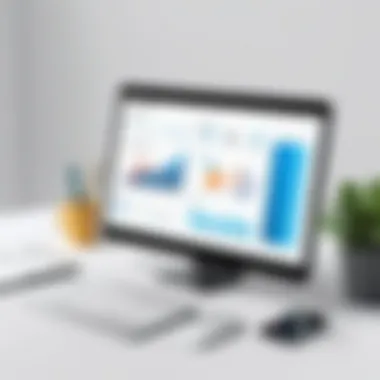

The Benefits of Easy Business Accounting Software
The advantages of utilizing easy business accounting software for organizations are numerous and multifaceted. These tools have become crucial for businesses attempting to optimize their financial management while reducing complexities. Understanding the benefits clearly can aid IT professionals and tech enthusiasts in making informed decisions concerning software acquisitions. This segment will elaborate on three main benefits: time efficiency, cost-effectiveness, and improved accuracy in financial reporting.
Time Efficiency
In today’s fast-paced business world, time is often equivalent to money. Easy business accounting software streamlines various processes, allowing teams to focus on what truly matters — growing their business. With features tailored to speed up tasks like invoicing and expense tracking, employees can devote less time to manual data entry and more time on strategic initiatives.
For instance, consider a small retail business juggling different sales channels. By employing accounting software that integrates sales data automatically, they minimize manual input and errors. Quick access to up-to-date financial information empowers businesses to make timely decisions, which can be critical.
Some time-saving features include:
- Automated invoicing: Send invoices without having to pen them manually every time.
- Bank integration: Connection to bank accounts for automatic transaction imports, reducing reconciliation time significantly.
- Customizable dashboards: Access to essential data in a glance, allowing businesses to monitor performance swiftly.
Ultimately, with easy business accounting software, the notion of “time is money” truly rings true; saving hours translates to cost savings and enhanced productivity.
Cost-Effectiveness
Cost is a major factor in any software decision. Easy business accounting software is designed to fit within budgets while offering robust functionalities. Often priced below more complex systems, these tools allow businesses of all sizes to access powerful financial tracking elements without stretching finances too thin.
When considering the cost-effectiveness of such software, it’s vital to take the long view. Investing in a reliable accounting solution can significantly reduce the need for external accounting services, which often come with hefty fees. Additionally, the ability to avoid costly human errors can also lead to considerable savings. For instance, when mistakes in invoicing or financial reporting happen, they can spiral into bigger issues, leading to potential financial losses.
Key cost-effectiveness factors include:
- Subscription models: Many vendors offer tiered pricing, which means businesses pay only for what they need.
- Reduced labor costs: Automating mundane tasks can result in reallocated resources toward more value-add activities.
- Scalability: As business needs grow, these solutions often come with options to upgrade at a manageable rate.
Improved Accuracy in Financial Reporting
In the realm of business, accuracy can determine success or failure. Poor financial reporting can lead to misleading business strategies and might even draw scrutiny from stakeholders or tax authorities. Easy business accounting software provides built-in checks and balances to enhance data accuracy, a cornerstone of effective financial management.
The software typically includes:
- Real-time data updates: Ensuring all financial inputs reflect the current state of the business, thus preventing discrepancies.
- Standardized reporting templates: Facilitating systematized structures for financial statements helps reduce human-induced errors.
- Audit trails: Tracking changes allows users to revert to previous data easily, establishing a layer of trustworthiness in financial reporting.
As a result, businesses can confidently present accurate financial statements at any time. Not only does this accuracy enhance decision-making but it also fosters trust among stakeholders and can improve relationships with financial institutions.
"Making calculated financial decisions requires reliable data, and accuracy in reporting is the groundwork for achieving that."
In summary, embracing easy business accounting software brings undeniable benefits. Efficiency and cost-effectiveness paired with enhanced accuracy translate into a solid foundation upon which businesses can grow confidently in an ever-evolving digital landscape.
Challenges in Selecting Easy Business Accounting Software
Selecting easy business accounting software can often feel like navigating a maze for many IT professionals and tech enthusiasts. With the abundance of options available, organizations must take into account various factors that can significantly impact their choice. Understanding these challenges is essential, not just for streamlining accounting processes, but also for future-proofing business operations. Here, we will dissect the main hurdles faced when choosing suitable software, laying a foundation for informed decision-making.
Overabundance of Choices
In today's digital marketplace, businesses are inundated with a plethora of accounting software options. From cloud-based solutions like Xero to desktop software like QuickBooks, the choices can be dizzying. This sheer volume often leads to analysis paralysis, where decision-makers struggle to sift through varying functionalities.
Moreover, each option comes with its own bells and whistles, often making it hard to compare one software against another.
- User Reviews: Many rely on user testimonials, but these can be subjective. What works like a charm for one company may flop spectacularly for another, based on their unique needs.
- Feature Focus: It’s common for software creators to emphasize certain features that may not fit an organization’s requirements.
The key is to create a prioritized list of features that are truly needed. Only then can businesses avoid being led astray by shiny new functionalities that add little to their operations.
Varied Pricing Structures
Another challenge that looms large is the wildly varied pricing structures of these accounting tools. Some software may boast a low entry cost, only to hit users with expensive add-ons later down the line.
- Licensing Models: You might encounter subscription fees, one-time payments, or tiered pricing based on the number of users. This complexity can lead to budget overruns if not carefully managed.
- Hidden Costs: Don’t forget potential hidden costs like implementation fees, support services, and upgrades. Each of these can inflate the actual expenditure beyond initial estimates.
To combat this, it’s prudent to draft a budget that includes not just upfront costs but forecasted ongoing expenses as well. Transparency in pricing ensures you won’t be caught off-guard after making a decision.
Understanding User Requirements
Understanding the specific user requirements is perhaps one of the most crucial yet overlooked challenges. Businesses often gravitate towards software that dazzles on the surface but fails to address underlying needs. Whether it’s a small startup or a large corporation, the requirements can differ significantly, influenced by factors like industry type and employee count.


- Consultation: Engaging with employees who will directly interact with the software can provide invaluable insights. Their daily operational needs should guide the selection process.
- Scalability: Users must consider whether the software can grow with the business. A common pitfall is underestimating future needs and investing in software that becomes obsolete within a year or two.
"Selecting the right accounting software isn't just about current needs; it's about anticipating future growth and change."
By focusing on user requirements through thorough consultation and evaluation, organizations can select accounting software that not only meets today’s needs but adheres to tomorrow's demands as well.
Comparing Popular Easy Business Accounting Software Options
In the landscape of easy business accounting software, it's crucial to compare various options available in today’s market. The right software can make a world of difference, especially for small to medium-sized enterprises that are looking to streamline their financial processes. By evaluating different software packages, businesses can find features and price points that suit their unique needs.
Choosing the right accounting software can either be a boon or a bane. The importance of careful comparison cannot be understated, particularly when it comes to efficiency, user-friendliness, and compatibility with existing systems. With a plethora of options shaking the foundation of the market, knowing what to look for helps in making an informed decision.
Cloud-Based Solutions
Benefits of Cloud Accounting
Cloud accounting tends to grab the attention of businesses for its flexibility and accessibility. By utilizing the cloud, users can access their financial data from anywhere, anytime. This is esssential for businesses that operate across multiple locations or have remote teams. Cost-effectiveness is another appealing aspect of cloud services. Most cloud accounting solutions work on a subscription model, which often leads to lower upfront costs compared to traditional software.
Security Considerations
However, while cloud accounting is popular, it’s vital to consider security implications. Data breaches and cyber-attacks have become more prevalent, which casts a shadow over its convenience. Users should be diligent about understanding how their data is protected. Many cloud solutions implement encryption and secure access protocols to safeguard against potential risks, ensuring that businesses can have their cake and eat it too when it comes to access and security.
Desktop Accounting Software
When to Choose Desktop Options
Even with the rise of cloud solutions, desktop accounting software holds its ground in certain contexts. Companies that prioritize data control may find desktop options appealing. This kind of software does not rely on internet connectivity and provides full access to financial data without the risk of disruptions from server outages. Some businesses feel more comfortable having their sensitive information stored on local devices rather than in the cloud, believing that it ensures greater security.
Compatibility Issues
Despite its advantages, desktop software comes with its own set of challenges. Compatibility issues can arise, especially when integrating with other systems or migrating data. Incompatibility with various operating systems or outdated software can complicate the accounting process, creating frustration for users. Therefore, it’s essential to assess tech stacks thoroughly before committing to a desktop solution.
Industry-Specific Software
Tailored Solutions for Niche Markets
For those operating in specific sectors, industry-specific accounting software can provide distinct advantages. Such tailored solutions often include features geared towards unique business requirements, ultimately increasing operational efficiency. For instance, construction firms might need job costing deeply integrated into their accounting process, something that generic software might not provide effectively.
Pros and Cons
Nevertheless, these tailored solutions do come with pros and cons. While they offer features that are invaluable for niche markets, they can often be more costly than standard solutions. Specialty software may also lack broader functionalities that general accounting software covers, making it important for businesses to weigh these factors carefully before making a decision.
Implementation Strategies for Easy Business Accounting Software
The successful integration of easy business accounting software into an organization's daily operations is more than just installing a product and running with it. It’s a strategic endeavor that can shape how a business interacts with its financial data. Before diving head-first into the software landscape, it's vital to strategize correctly. This involves training staff, migrating data effectively, and adapting current processes to fit the new system. Each of these components plays a crucial role in ensuring the smooth functioning of the software and optimizing its benefits.
Training for Staff
Training Methods
Investing time in proper training is the backbone of a successful software implementation. When it comes to training methods, a mix of online courses, workshops, and one-on-one sessions can be very effective. E-learning platforms offer flexibility, allowing employees to learn at their own pace. On the other hand, workshops provide hands-on experience, shedding light on practical scenarios.
One noteworthy aspect of training methods is their interactive components. This kind of engagement can boost retention of new knowledge, making employees feel more comfortable with the software. Of course, ease of access and variety in training materials can attract more interest. Yet, a potential drawback might be the varied learning speeds among employees; not everyone will grasp the concepts at the same rate, which can create gaps in understanding.
Measuring Training Effectiveness
Just rolling out a training program isn't enough; measuring its effectiveness is equally crucial. By assessing employees through quizzes or practical tests after training sessions, companies can determine how well the information has been absorbed. This process also serves to identify those who may benefit from additional support.
A key characteristic here is the feedback loop created between the trainers and employees. Regular check-ins help adapt the training program to the specific needs of the team, ensuring continuous improvement. One downside could be the resource allocation required for such assessments; however, the long-term gains in employee proficiency can far outweigh initial investment costs.
Data Migration Considerations
This part of the implementation process often gets overlooked, yet it’s crucial. Migrating data from old systems to new software can be fraught with challenges. First, evaluating the data quality is necessary—cleaning up old records and ensuring complete data sets minimize issues post-migration.


Additionally, choosing the right tools for migration can save businesses from future headaches. Some software options offer built-in data migration tools, while others may require external help. The process itself could range from straightforward to complex based on the volume of data and compatibility between systems.
Adapting Current Processes
Every organization has its unique workflows and processes. Therefore, adapting these to the new accounting software is essential. A thorough analysis of existing workflows can highlight areas needing adjustment, ensuring that the new system complements rather than complicates operations.
It's also beneficial to involve staff in this phase—gathering their insights can lead to practical adaptations that improve overall efficiency. Nevertheless, this might require a cultural shift where employees must be open to change. It’s often the case that sticking with the familiar can be more comfortable, but embracing change can lead to a smoother transition and greater long-term satisfaction with the software.
Successful implementation of accounting software is a blend of training, migration, and adaptation, all tailored to the specific needs of the organization.
By addressing these implementation strategies head-on, businesses will not only mitigate common pitfalls but also position themselves for sustained success in managing financial operations.
Future Trends in Business Accounting Software
As the digital landscape continues to evolve, future trends in business accounting software have become pivotal for organizations looking to stay ahead of the curve. With the rapid technological advancements and changing consumer expectations, grasping these trends isn't just a luxury; it's a necessity for businesses aiming to enhance their accounting capabilities. Understanding these upcoming shifts can lead firms to make better-informed decisions and more efficiently align their financial strategies with broader business goals.
Artificial Intelligence and Automation
Artificial Intelligence (AI) is reshaping many aspects of our lives, and accounting is no exception. The rise of AI and automation within accounting software holds a significant promise. Imagine being able to reconcile accounts, track expenses, or manage invoices with little to no human intervention. This is not just a pipe dream, but a reality several software solutions are striving to achieve.
- Benefits of AI in Accounting
- Efficiency: AI streamlines repetitive tasks, allowing accountants to focus on more strategic activities.
- Accuracy: Machine learning algorithms can detect anomalies or potential errors far more efficiently than a human could, thereby enhancing the accuracy of financial reporting.
- Cost Savings: Automating routine tasks leads to reduced labor costs and faster processing times.
The incorporation of AI allows for customizable reporting tools too, meaning businesses can generate reports tailored to their precise needs.
Enhanced Data Analytics Features
In a world where data drives decisions, accounting software that offers robust data analytics features becomes invaluable. Enhanced analytics allow businesses to derive actionable insights from their financial data, turning numbers into narratives. As companies seek to make data-driven decisions, these features become crucial.
- Key Aspects of Enhanced Analytics
- Real-Time Insights: Instant access to financial metrics helps businesses respond to changing conditions without delay.
- Predictive Analysis: With advanced algorithms, businesses can forecast future trends based on historical data, aiding in budgeting and forecasting efforts.
- Visual Data Representation: Interactive dashboards and visual charts transform complex data sets into understandable formats, fostering better decision-making.
Integrating these analytics features in accounting software minimizes the guesswork, making it easier to pinpoint financial health and operational efficiency.
Increasing Focus on Mobile Solutions
As more professionals work remotely or on the go, the demand for mobile-friendly accounting solutions is skyrocketing. The convenience of managing finances from anywhere brings great flexibility and opens avenues for productivity.
- Advantages of Mobile Accounting Solutions
- Accessibility: Accessing accounting data anytime, anywhere makes it easier for users to stay updated on financial health regardless of their location.
- User Experience: Mobile applications are often designed with streamlined interfaces, making navigation and task completion quick and efficient.
- Integration with Other Mobile Tools: Many mobile solutions seamlessly connect with other applications and services, enhancing functionality.
In an age where work-life balance is increasingly prioritized, the ability to handle accounting tasks on a mobile device enriches the user experience and promotes greater engagement with financial processes.
"Embracing future trends in business accounting software is not merely about keeping pace with technology; it's about transforming how we view and manage our financial landscapes."
In summary, staying attuned to these emerging trends—AI advancements, heightened data analytics capabilities, and mobile solutions—will be key for businesses looking to refine their accounting practices and bolster overall efficiency. Engaging with these developments today can lay the groundwork for more agile, insightful, and forward-thinking financial management in the years to come.
The End: Making Informed Choices in Easy Business Accounting Software
Navigating through the myriad options available in easy business accounting software can seem like a daunting venture. However, making informed choices is not only essential; it's also a strategic element for the long-term success of any organization. This conclusion serves to crystallize the vital points discussed earlier in the article, reinforcing the significance of each step taken in selecting the right software. By synthesizing the information at hand, we equip IT professionals and decision-makers with the necessary insight to enhance operational efficiency and financial management.
Summarizing Key Takeaways
When evaluating easy business accounting software, certain elements stand out as particularly critical. Here’s a quick rundown:
- Simplicity is Key: The main purpose behind these tools is to facilitate rather than complicate. A user-friendly interface allows staff to navigate software efficiently.
- Automation Can Save Time: Automation features are a boon, freeing up human resources for more strategic tasks rather than repetitive data entry.
- Integration Matters: The ability to easily integrate with existing systems can make or break a decision. Ensure your chosen software works well with other tools your company already uses.
- Consider Industry Needs: Different sectors have unique accounting requirements. Tailored solutions often provide better usability and effectiveness than generic options.
- Scalability is Essential: As your business grows, your software should be able to grow with it. Always inquire about upgrade options and costs.
"The right accounting software can illuminate your financial narrative, helping you avoid pitfalls and seize opportunities."
Final Recommendations
As you prepare to select your accounting software, consider the following recommendations:
- Thorough Research: Spend ample time researching different vying products. User reviews, case studies, and trial versions can be extremely helpful.
- Ask Questions: Engage with software vendors. Clarify any doubts regarding features, pricing, and customer support.
- Assess Your Needs: Don’t adopt software just because it’s popular. Tailor your choice to your organization's specific accounting needs.
- Prioritize Security: In an age of data breaches, emphasize security features in your selection criteria.
- Solicit Staff Feedback: Get input from the teams that will be using the software. Their insights may reveal practical considerations you didn’t initially see.
- Look into platforms like Reddit for honest opinions from real users.



