Discovering Effective Free Editing Software for IT Pros


Intro
In the rapidly evolving realm of information technology, efficiency and precision are paramount. IT professionals often find themselves knee-deep in code, documentation, or user manuals, and having the right tools at their disposal can make all the difference. One such category of tools that holds significant weight in enhancing productivity is editing software. Whether you’re tweaking lines of code, polishing scripts, or refining documentation, the right editing software can streamline processes and elevate the quality of your output.
This guide sets out to explore the landscape of free yet competent editing software that caters specifically to IT professionals. With a plethora of options flooding the market, it’s essential to cut through the noise and focus on tools that not only meet technical specifications but also adapt to varied user workflows. As we delve deeper into this article, we'll examine the features that distinguish these tools and unpack their practical applications in real-world scenarios, ultimately helping you make informed decisions and keep your workflow on point.
"The right tools don’t just get the job done; they redefine efficiency."
As we journey through the essential features and performance analysis of these editing tools, focus on how they align with your specific needs and professional requirements.
Features Overview
The essence of any editing software lies in its features—each set designed to cater to different user demands. Understanding what these tools bring to the table is fundamental in choosing the one that seamlessly integrates into your routine.
Key Specifications
When assessing editing software, several specifications should stand out:
- Compatibility: It’s vital that the software supports a wide range of file formats, especially those prevalent in the IT world, like JSON, XML, and HTML.
- User Interface: A clean, intuitive interface can significantly reduce the learning curve. Look for customizable layouts that allow for personalized workspace configurations.
- Functionality: Advanced features, such as syntax highlighting, code folding, and auto-completion, can enhance coding efficiency.
- Collaboration Tools: In an IT environment, collaboration is often essential. Built-in features that facilitate teamwork, like version control support and real-time editing, can make or break a user’s experience.
Unique Selling Points
When examining various tools, unique selling points (USPs) can help narrow your options. Some examples include:
- Open Source Availability: Software like Atom or Visual Studio Code allows community contributions, ensuring constant updates and support.
- Lightweight Nature: Editors that consume minimal system resources, like Notepad++, are ideal for users working in environments with restricted system capabilities.
- Extensibility: Tools offering plugins or extensions, such as Sublime Text, enable users to tailor functionalities to their personal workflow.
Performance Analysis
Evaluating how a piece of software performs in real-world scenarios can provide significant insights into its suitability for professional use.
Benchmarking Results
Benchmark tests often reveal crucial metrics. These can include loading times, response rates for commands, and memory usage during intensive tasks.
For instance, performance tests on Visual Studio Code demonstrated snappy load times, even with numerous extensions activated. In contrast, some editors, while feature-rich, may lag under heavy workloads, making them less appealing for IT professionals who juggle numerous tasks simultaneously.
Real-world Scenarios
Consider a scenario where an IT professional needs to edit a complex configuration file under tight deadlines. The editing software's ability to provide quick error detection, suggest coding solutions, and enable smooth collaboration can skyrocket productivity.
For example, a developer collaborating with a remote team may find real-time editing features utterly indispensable, allowing them to receive instant feedback and make corrections on the fly.
In summary, as we move forward, keep these insights in mind to navigate through the diverse offerings in the field of free editing software. With the right tools in hand, transforming ideas into reality becomes not only easier but also far more efficient.
Foreword to Editing Software
In today’s fast-paced digital world, editing software plays a pivotal role in the workflow of IT professionals. Whether you are a software developer, system administrator, or data analyst, the ability to edit code, configuration files, or documents efficiently can significantly impact productivity and the quality of the outcomes. At its core, editing software is designed to facilitate the modification and refinement of various types of content, ranging from text to complex code scripts. Its importance cannot be overstated, as it bridges the gap between raw ideas and polished results, empowering professionals to translate their thoughts into functional applications.
Definition and Purpose of Editing Software
Editing software is a tool that allows users to create, modify, and manage digital content with ease. It serves several purposes:
- Content Creation: Writers and analysts create text documents, scripts, or code snippets.
- Modification: IT professionals can tweak, adjust, or optimize existing files.
- Collaboration: Many editing tools facilitate teamwork by providing features like version control and real-time editing.
The ease of access and user-friendly interfaces in modern editing software has democratized the editing process, allowing individuals at every skill level to produce high-quality work. The intention behind these tools is to increase efficiency; after all, a streamlined editing process can save hours—maybe even days—of work. For instance, software like Visual Studio Code not only provides syntax highlighting but also offers debugging capabilities, reducing the time between writing and deploying code.
Significance in Information Technology
In the realm of information technology, editing software extends beyond mere text editing. Its influence permeates various domains, making it an essential part of daily operations. Here’s why it holds significant value:
- Coding Efficiency: Developers rely on code editors to enhance their productivity. Tools like Atom or Sublime Text come equipped with features like auto-complete and error highlighting, which significantly reduce coding time.
- Version Control Integration: Integrating editing software with version control systems like Git helps teams maintain a history of changes, ensuring that work is organized and recoverable.
- Cross-Platform Compatibility: Many editing tools enable users to work seamlessly across different operating systems, ensuring that collaboration is smooth, regardless of the team members' setups.
"The rise of remote work means IT professionals must rely more on effective editing tools to communicate and collaborate effectively."
In summary, the evolution of editing software has made it an indispensable part of IT workflows. Its core functionalities not only assist in editing but also enhance collaboration, code management, and project execution, ultimately leading to more refined outcomes. Understanding this significance lays the groundwork for exploring the available free software options that cater to diverse needs.
Free Editing Software: An Overview
In today’s digital landscape, the realm of editing software has seen a flood of options, particularly in the domain of free tools. Understanding free editing software is crucial for IT professionals and tech enthusiasts who seek efficient and cost-effective solutions without compromising quality. Free software can level the playing field, making powerful editing tools accessible to a broader audience, from budding developers to seasoned editors.
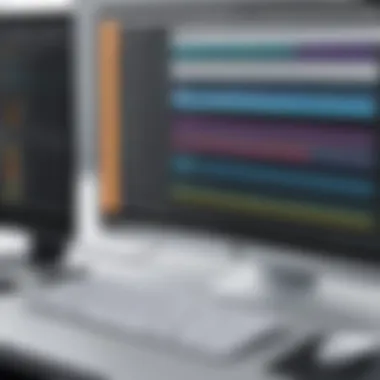

Understanding the Concept of Free Software
Free software isn’t merely about price; it embodies a philosophy that prioritizes user freedom. The essence lies in the ability to use, modify, and share the software without constraints. Unlike proprietary software, where usage often comes with strings attached, free software invites users to not just be consumers, but also contributors.
Consider a scenario where a programmer encounters a frustrating bug in a widely-used text editor. Instead of waiting for the company to release a patch, they can access the software's source code, identify the root cause, and implement a fix. This community-driven approach fosters innovation and leads to rapid improvements often unseen in commercial products. In short, free software champions transparency and collaboration, offering a continuous cycle of enhancement.
Characteristics of High-Quality Free Software
While many free editing tools exist, not all of them stand up to scrutiny. High-quality free software shares several key characteristics which ensure that users get the most out of their experience:
- User-Focused Design: An intuitive interface is essential. Users shouldn’t need a manual thicker than a dictionary to get started. Software that emphasizes user experience tends to attract and retain a larger base.
- Regular Updates: A hallmark of adept software is its adaptability. High-quality free tools are frequently updated to patch security vulnerabilities and introduce new features based on user feedback. This responsiveness is especially important in the fast-evolving tech landscape.
- Active Community: A vibrant user community can be a gold mine for users, providing forums for troubleshooting and sharing ideas. When users share experiences and solutions, the software gets better.
- Comprehensive Documentation: High-quality editing tools often come with robust resources, including tutorials and user guides. These materials not only help new users to onboard quickly but also empower them to utilize advanced features effectively.
- Supported Formats: A competent editor must support a variety of file formats. Users need flexibility—whether it’s working on PDFs, images, or code snippets, the software must handle diverse materials with ease.
To summarize, recognizing high-quality free editing software involves assessing both its technical capabilities and the broader ecosystem surrounding it. Embracing these tools can significantly enhance productivity, enriching the workflow of IT professionals and tech enthusiasts alike.
"The right tools can elevate an average task into a remarkable achievement."
By selecting well-crafted editing software, users not only save on costs but also benefit from a community that continuously strives for excellence.
Key Features to Look For
When searching for free editing software, professionals need to be discerning about what features will truly enhance their workflow. Selecting the right tool is not merely about function—it's about finding a companion that aligns with your productivity standards. It's vital to focus on specific elements that serve your editing tasks effectively, as these features can significantly impact your overall experience.
User Interface and Usability
The user interface is often the first encounter a professional will have with an editing tool. An intuitive layout can be a game-changer, allowing users to navigate without feeling like they’re hunting for a needle in a haystack. If buttons are misplaced or features are hard to reach, it can lead to frustration that eats away at productivity.
A clean and organized interface, complemented with easily accessible tools, enhances usability. For instance, look for software that offers customizable toolbars or shortcuts. This allows individuals to personalize their workspace according to their needs. Furthermore, considering how the software handles updates to its interface can be crucial. Is the software consistent? Does it make users adapt again and again to new layouts?
Supported File Formats
It’s wise to check whether the editing software supports importing and exporting numerous formats. If a piece of software only opens certain types of files, it can create roadblocks in projects. Users also need to know how well these formats maintain their integrity during editing—no one wants crucial data to get lost in translation.
Collaboration Tools
In today’s interconnected world, the ability to collaborate efficiently is paramount. Editing software that includes robust collaboration tools can save hours of back-and-forth emailing. Look for features like real-time editing, which allows multiple users to work on the same document simultaneously. This fosters teamwork and reduces the chances of miscommunication that can happen over asynchronous platforms.
In addition to real-time features, software that enables easy commenting and annotated feedback is essential. This allows team members to communicate directly within the document, streamlining the feedback loop. Also, consider whether the software integrates with popular platforms such as Google Drive or Dropbox; this can facilitate easier sharing and access across different devices.
"A seamless collaboration toolkit can make a significant difference in how teams produce results together."
Arming yourself with this understanding of key features can lead to more informed decisions when it comes to choosing free editing software. Recognizing the importance of these characteristics will ultimately empower IT professionals to enhance their productivity while achieving high-quality outcomes.
Top Recommendations for Editing Software
When navigating the realm of editing software, a precise recommendation can make or break your project. This section delineates some top contenders that stand out in the crowded field of free editing software, especially crucial for IT professionals who require not just functionality but reliability and efficiency to enhance their workflows. Given the diverse needs these users may face—from coding to content creation—selecting the right tools ensures a smoother, less frustrating experience and ultimately bolsters productivity.
Open Source Editors
Open source editors represent a robust solution for those looking for flexibility and community-driven support. These tools are like a gift that keeps on giving; they evolve constantly thanks to contributions from users around the globe. For a tech-savvy crowd, the transparency and adaptability of open source software can be particularly appealing. Not only can users modify the code to fit their precise needs, but they can also tap into a pool of plugins that extend functionality to a multitude of domains.
Here are a few noteworthy open source editors:
- Atom: Developed by GitHub, Atom is an elegant text editor that supports multiple programming languages and comes with a built-in package manager for customization.
- Visual Studio Code: Often regarded as a must-have, VS Code combines a lightweight design with powerful features, making it perfect for developers.
- Brackets: Specifically designed for web developers, Brackets offers a live preview feature which is a boon for anyone working with HTML, CSS, or JavaScript.
By choosing an open source editor, IT professionals gain not just a tool but a community. This entails access to forums, user-contributed extensions, and tutorials, which can empower users to continuously refine their skills.
Cross-Platform Solutions
In an increasingly mobile world, cross-platform solutions are invaluable; they allow users to work seamlessly across multiple devices and operating systems without breaking a sweat. Imagine being halfway through an editing task on a laptop, only to discover you must switch to a desktop or tablet. Cross-platform software alleviates this headache, ensuring your work is always within reach, regardless of your device.
Key players in this domain include:
- Google Docs: While primarily known for word processing, Google Docs offers enough features for light editing, especially in collaborative settings. Its cloud-based nature ensures access from any device with an internet connection.
- Notion: This all-in-one workspace doubles as a note-taking and project management tool. Its versatility makes it a favorite among professionals who like to keep everything in one place.
- LibreOffice: This free office suite doesn’t just stand on its own; it can read and write files from all major office software, offering compatibility for virtually any task.
Utilizing cross-platform solutions ensures that users can adapt their workflows to fit their on-the-fly needs, making it easier to juggle multiple projects or collaborate with team members without geographical barriers.
Specialized Editing Tools
Sometimes, one size does not fit all. For unique tasks—like video editing, audio processing, or even intricate text formatting—specialized editing tools become essential. These applications, tailored to specific editing requirements, empower IT professionals to dive deep into their craft and churn out exceptional work.
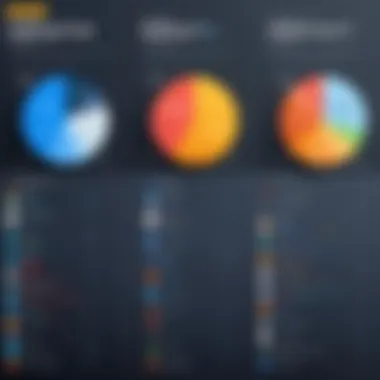

Some prominent specialized tools include:
- DaVinci Resolve: This tool stands out in video editing. With its professional-grade capabilities, it's becoming a favorite among aspiring filmmakers.
- Audacity: For audio editing, Audacity remains the go-to choice. This software supports a variety of audio formats and is perfect for podcasters and musicians alike.
- Sublime Text: Many developers consider this their ideal code editor, featuring a minimalist interface and robust support for customization, making it suitable for various programming endeavors.
By embracing specialized editing tools, users can hone in on their specific projects, enhancing quality and creativity without falling prey to the limitations of general editors.
Investing time in the right tools pays dividents by boosting productivity and elevating the quality of produced work.
In summary, sourcing the right editing tool—be it an open source editor, a cross-platform option, or a specialized application—can make all the difference in day-to-day tasks. With a plethora of options available, IT professionals must consider their unique needs while also keeping an eye on community support and continued software evolution. Choosing wisely can showcase one's best work while easing daily challenges.
Evaluation of Prominent Free Editing Software
In the realm of free and competent editing software, the evaluation of prominent tools carries immense weight. This part of the article sheds light on methodologies that help assess the effectiveness of various editing software options available today. By distinguishing their individual strengths and weaknesses, IT professionals can make informed decisions, ultimately leading to enhanced productivity and work quality. With tools that often come with no price tag, understanding what you’re getting in return becomes crucial.
When evaluating these software options, it is imperative to consider several key elements:
- User Experience: This deals with navigation and accessibility. Is the software intuitive, or does it feel like running a marathon?
- Performance Metrics: Here, we look at how the software performs under different conditions. Does it crash during heavy use?
- Feature Set: What unique capabilities do these software programs offer that set them apart from the competition?
- User Feedback: Listening to the experiences of others can spotlight common issues or hidden gems that one might miss in a typical review process.
Evaluating prominent free editing software goes beyond just tallying features; it shapes one’s ability to select a tool that aligns perfectly with their specific needs.
Software A: Features and Usability
When diving into Software A, it becomes evident that its features play a significant role in defining its usability. This software excels in providing a clean user interface, making it quite user-friendly. The layout is neat, and essential functions are easily accessible, so even a novice user won’t feel lost in the maze of options.
A highlight of Software A is its customizable settings, which allow users to tailor the experience based on personal preferences. Whether you're working on a long document or something more concise, quick accessibility to formatting options means you can make changes without breaking much of a sweat.
One criticism, however, is that some advanced features can be a bit intimidating for newcomers. They might find themselves needing more time to explore and learn.
Software B: Performance and Limitations
In the case of Software B, performance metrics really tell the whole story. Users have reported smooth performance during editing sessions, although it has some limitations. When working on larger files or when conducting multiple complex edits, Software B's speed starts to take a hit.
What stands out positively, however, is its responsive support community. Many users flock to forums for tips and can find solutions to typical performance-related issues without much hassle.
Conversely, one big limitation of Software B is its compatibility with certain file formats. While it covers many standard formats, it does have gaps, making it less favorable for tasks requiring diverse file handling.
Software C: Suitability and User Feedback
Software C is often regarded as a jack-of-all-trades with a decent balance of features and usability. The community's feedback shines a light on its adaptability in various professional scenarios. This software finds its footing among both casual users and professionals alike, making it a versatile choice.
User reviews often praise the reliability of Software C for regular tasks but mention that it might lack the nuanced tools available in dedicated software designed for specialized projects.
"Software C might not have all the bells and whistles, but it's dependable for everyday use", a user notes in a recent forum discussion.
In summary, evaluating prominent free editing software opens the door to understanding not just what each tool brings but also how they might fit into your particular workflow. There’s much to juggled, what with features, performance, and user reviews to keep in mind—each piece matters when selecting the right tool for the job.
Comparing Free Software with Paid Options
When navigating the vast landscape of editing software, one of the most crucial decisions that IT professionals face is whether to utilize free software or opt for paid options. This topic, though straightforward on the surface, involves a myriad of considerations that can significantly impact both individual projects and broader organizational goals. The contrasting elements of cost, functionality, long-term viability, and support sit at the heart of this discussion.
Cost vs. Functionality
First and foremost, cost is a critical factor. Free software can appeal greatly to those on a budget, particularly freelancers or startups with limited resources. The allure of "no cost" often overshadows the potential downsides that come with it. On the other hand, paid software typically offers a broader range of features that may align more closely with professional needs. For example, editing software like Adobe Premiere Pro has capabilities tailored for high-end video production, including advanced color grading and professional visual effects that free alternatives might lack.
That said, the key to making an informed decision involves assessing what functionalities are essential for specific tasks. For some users, basic features might suffice, erasing the need for paid options altogether. Conversely, if a project demands high performance and reliability, the investment in a paid solution might yield dividends in terms of productivity and efficiency.
Updates and Support
Another major point of differentiation is the availability of updates and customer support. Free software often comes with irregular updates—if any. This can leave users vulnerable to bugs or missing features that improve usability. Community support via forums like Reddit can be helpful. Yet, it lacks the reliability that, say, a dedicated support line from a paid software company can provide.
In contrast, subscription-based services often provide regular updates which can include new features, bug fixes, and security patches. Users can also rely on customer service channels to address any technical issues, an aspect that can be particularly valuable in a professional atmosphere where time is of the essence.
Long-term Considerations
Finally, long-term considerations warrant thoughtful scrutiny. Choosing free software can save money initially, but it may not be sustainable. A software tool that doesn’t adapt may hinder project outcomes, while the costs of transitioning to new software later on can be significant in terms of time and training.
Paid options might require a financial commitment upfront, yet they frequently allow higher levels of customization and scalability. In the long run, this investment can pay off as the software evolves alongside user needs.
In summary, whether to choose free software or a paid variant is not merely a matter of cash flow but rather a comprehensive evaluation of immediate and future needs. Professionals should assess the trade-offs between cost, capability, and support, weighing them against their unique objectives and environments.


User Experiences and Feedback
Understanding user experiences and feedback is pivotal to evaluating editing software, especially for those operating in the information technology domain. When professionals choose editing tools, it's often the real-world application that reveals their true value. Feedback from users helps create a clearer picture of how editing software performs under pressure, across varied tasks, and in different environments. It encourages prospective users to weigh the practical merits of the software against the promises made by developers.
Furthermore, gathering qualitative insights can uncover features that may not be immediately visible in marketing materials. Many IT professionals appreciate the established virtues of certain programs but often seek testimonials that resonate with their specific needs. Insights drawn from actual users can spotlight better usability, unique integrations, or hidden capabilities that help streamline workflows and enhance overall productivity.
Comprehensive user feedback not only informs potential users but can also guide developers toward enhancing product offerings, paving the way for a user-centric evolution of the software.
Case Studies: Professional Use
Through real-life scenarios, we can assess how editing software impacts professionals in diverse circumstances. For instance, consider a data analyst working on a large dataset who relies on editing tools to annotate, format, and present data effectively. In a case study featuring Software A, the analyst was able to significantly reduce processing time by 20% using efficient tagging features, which automated previously manual tasks. The analyst noted how intuitive the interface was, allowing for minimal disruption in their workflow.
Another example highlights a marketing firm that adopted Software B for collaborative editing of promotional materials. Their case demonstrated that the version control feature minimized miscommunication among team members, leading to smoother project completions. User testimonials described newfound confidence in the software, citing that even junior team members could navigate the tool with ease.
These insights sketch out the contours of editing software's effectiveness in real-world applications, affirming its role in driving efficiency, collaboration, and overall satisfaction in professional settings.
Survey Analysis of User Preferences
Conducting surveys regarding user preferences can form a substantial basis for recommending editing software. Surveys regularly reveal trends in which features users deem indispensable. For instance, when analyzing recent survey data, a majority of respondents prioritize ease of use as the foremost criterion when selecting editing software. This might include aspects like drag-and-drop capabilities, intuitiveness of design, or how well the program integrates with familiar operating systems.
Moreover, survey responses often highlight performance reliability under stress, particularly during critical deadlines—this is especially relevant for IT professionals who operate in fast-paced environments. Users remarked on their appreciation for constant updates that enhance performance without a clunky interface.
Interestingly, support resources also emerged as a key theme. Many respondents expressed a preference for software that offers comprehensive support documentation and active user forums, suggesting that they value community engagement and accessible help when tackling challenges.
In effect, the assessments provided by survey participants can be instrumental in narrowing down the digital tools that best satisfy the multifaceted demands of IT professionals. This body of user experience helps future users make informed choices tailored to their particular workflows and preferences.
Future Trends in Editing Software
The landscape of editing software is continually evolving, and understanding the impending trends can be essential for professionals aiming to stay ahead of the curve. With technological advancements reshaping how we create and collaborate, it's crucial for individuals, especially in the information technology field, to grasp the significance of these future developments. In this section, we’ll delve into two pivotal trends: the integration of AI technologies and the rise of emerging platforms and tools.
Integration of AI Technologies
Artificial Intelligence is no longer just the stuff of science fiction; it is becoming an integral part of our daily tools, including editing software. The inclusion of AI functionalities can enhance the editing process dramatically, as these features often aid in automating repetitive tasks. User input can be minimized. For instance, AI can help in grammar checks, style suggestions, and even content generation.
Specific benefits of integrating AI into editing software include:
- Enhanced Editing Precision: AI systems can analyze text with nuanced understanding, providing suggestions that a simple spell-checker would miss. The result is cleaner documents with minimal errors.
- Personalization: AI can adapt to the user's style and preferences over time. This means your editing interface becomes increasingly tailored to how you work, giving a more customized experience.
- Time Efficiency: By automating tedious tasks, users can redirect their focus towards more creative aspects of their work, thus boosting productivity.
"AI doesn't replace the editorial voice; it enhances it, allowing for more nuanced expression."
Overall, the integration of AI technologies is set to redefine how editing software operates, effectively blurring the lines between human instinct and machine efficiency. The result is a more seamless and intuitive interface that complements the way IT professionals approach their work.
Emerging Platforms and Tools
As technology continues to evolve, new platforms and tools are emerging that offer innovative solutions for editing. These tools not only increase accessibility but also cater to a wider variety of user needs. Below are a few notable trends and attributes to watch:
- Cloud-Based Solutions: More editing tools are shifting to cloud-based platforms. This offers users the ability to access their work from anywhere, ensuring that collaboration across teams is smoother than ever. The convenience is unmatched, and potential users must evaluate how it could fit into their workflow.
- Cross-Device Compatibility: The demand for tools that work seamlessly across devices is rising. Professionals want to be able to start their edits on one device and finish on another without losing context or formatting. This trend simplifies workflows and encourages more agile work.
- Integration of Multimedia Capabilities: Today’s editors need to cope not just with text but also with multimedia content—images, videos, and audio files. Emerging tools are beginning to include integrated solutions that allow users to edit various media types all in one space. This is proving to be highly beneficial for collaborative projects that often pull in diverse skills.
In summary, emerging platforms and tools will likely bring about significant changes in user experience and expectations. IT professionals must remain vigilant about these trends in order to leverage the best available tools.
As editing software continues to grow and change, being cognizant of these future trends becomes a necessity. Understanding how AI integration and the emergence of new platforms can shape the editing landscape will ultimately assist professionals in making smarter choices for their software needs.
Culmination
The discussion of editing software within this article leads to an invaluable consideration: the ever-evolving landscape of tools available for IT professionals. This has far-reaching implications for maximizing efficiency and enhancing the quality of output across various domains. In a world where deadlines loom and precision is paramount, revisiting the value of such software is not just beneficial; it’s essential.
Reassessment of Value in Editing Software
When looking back at the various tools discussed, it's clear that free editing software can often provide comparable functionality to their paid counterparts. This reassessment helps professionals to recognize their worth in fostering accurate and coherent outputs without breaking the bank.
Several elements stand out:
- Cost-effectiveness: Free doesn’t imply subpar. Many tools provide robust features that rival premium versions.
- Accessibility: Removing financial barriers increases the capacity for creativity and productivity across the board.
- Continuous Improvement: Many open-source platforms thrive on community contributions, fostering rapid enhancements that paid software may lag behind on.
Ultimately, this reassessment empowers users. No longer do they have to subscribe to costly licenses if their needs can be met by a capable, free option.
Final Recommendations for IT Professionals
As IT professionals chart their course through a sea of options, a few guiding principles can help steer towards the most suitable editing software:
- Evaluate Specific Needs: Each project may demand different features. Plotting out requirements can lead to a tailored choice.
- Try Before Committing: Many editing software options allow for free trials or are open-source, enabling testing before full commitment.
- Stay Updated on Trends: Keeping an eye on emerging technologies ensures that the most efficient tools are utilized.
"The right tool allows creativity to flourish and can be the difference between a good output and a great one."
Ensure to leverage the recommendations provided, like examining user feedback and ongoing developments within the industry. This allows professionals to make impactful choices that align with both their projects' demands and their career aspirations.



