Essential Email Applications for AOL Users


Intro
In today’s digital landscape, managing email efficiently is crucial, especially for IT professionals who often juggle multiple accounts. AOL, a longtime player in the email space, remains a popular choice for many users. However, as technology advances, the need for compatible email applications that enhance productivity becomes ever more apparent. Understanding the right email apps for AOL can streamline workflows, minimize distractions, and optimize communication.
This guide aims to dissect the various email applications compatible with AOL. We’ll look into their features, benefits, and how they integrate with other tools. Whether you’re looking to manage communications better or seeking innovative ways to boost productivity, the right email app can make all the difference.
We’ll explore key specifications that set these applications apart, analyze their performance against real-world demand, and present a cohesive view that aligns with the needs and expectations of tech-savvy professionals. Our mission is to equip you with the insights necessary to select the perfect email toolkit to elevate your AOL experience.
Features Overview
Managing an email account can feel like herding cats—challenging and chaotic. However, the right app resolves these complexities through a myriad of features designed for seamless communication. Let’s delve into what different email apps for AOL bring to the table.
Key Specifications
When evaluating email applications for AOL, certain specifications emerge as critical to improving functionality. Here are the notable features worth considering:
- User Interface (UI): A clean and intuitive layout that makes navigation away from the clutter.
- Synchronization: Real-time access to your AOL mail across devices — be it your desktop, tablet, or smartphone.
- Security Measures: Advanced encryption protocols, spam filters, and malware protection to keep your communications secure.
- Integration: Compatibility with popular productivity tools such as calendars and task managers, facilitating an organized workflow.
Unique Selling Points
Not all email apps are created equal. Here are some unique selling points (USPs) to keep in mind:
- In-built Task Management: Some apps provide built-in features to create tasks directly from email messages, aiding in project management.
- Custom Filters: The ability to set personalized rules for filtering incoming mail ensures you see the most critical messages first.
- Collaboration Tools: Certain email clients support collaborative features allowing teams to share access to folders and calendar events efficiently.
"The right tools can help turn email from a chore into a streamlined process that fits neatly into your daily operations."
Performance Analysis
The effectiveness of an email application can often be measured not just by its features, but also by how well it performs under pressure. Analyzing both benchmarking results and real-world scenarios provides insight into this balance.
Benchmarking Results
Performance benchmarks assist in defining an email application’s speed and reliability. Key performance indicators for email apps include:
- Load Times: Measures the speed at which emails are fetched and displayed.
- Server Uptime: Evaluates service interruptions which directly affect productivity.
- Response Times: Time taken to send, receive, and sync emails across devices.
It’s essential to opt for apps that consistently score well in these areas, minimizing lag and disruptions in your email workflow.
Real-world Scenarios
Performance tests can sometimes be theoretical. To truly gauge how an email app functions, consider real-life usage scenarios:
- High Volume Communication: A team managing multiple projects needs to ensure their app can handle large numbers of emails without crashing.
- Traveling Workers: Professionals who often work remotely require reliable offline capabilities to compose and send emails smoothly when connectivity issues arise.
- Critical Security Situations: Companies must assess how well email apps withstand phishing attempts and other security threats in a business context.
By focusing on these attributes, IT professionals can ascertain which email app makes the cut for AOL, ensuring that managing email is not just effective but also stress-free.
Prolusion to AOL Email
Navigating the landscape of email applications can be overwhelming, particularly when dealing with a massive name like AOL. Understanding AOL email is crucial for IT professionals and tech-savvy individuals who wish to manage their communications in a savvy way. Whether you’re using AOL for personal emails or within a professional setting, familiarity with the platform can greatly influence your productivity. It’s all about knowing your way around the features and potential integrations that can enhance your overall experience.
History of AOL Email
AOL Email doesn’t just appear out of thin air; it has a rich history that dates back to the early days of the internet. Founded in 1985 as Quantum Computer Services, AOL was originally a service catering to online chat. Over time, they incorporated email services. The name 'AOL' was adopted in 1991. This move propelled the brand into mainstream consciousness, especially as internet access expanded in homes across the United States.
In the late 1990s and early 2000s, AOL was synonymous with email for many users. Its user-friendly interface and features made it easy for even the least tech-savvy folks to navigate. However, as technology evolved, AOL faced stiff competition from emerging platforms such as Gmail and Yahoo Mail, leading to a steady decline in its user base. Despite this, AOL Email remains functional and continues to attract users, particularly those who have held onto their accounts for decades.
Current Status in the Market
Today, AOL Email finds itself in a unique position within the email market. While it may not be the first choice for most users, it still holds a loyal user base. AOL has revamped its email features to meet modern standards. With a focus on security enhancements, including spam filtering and two-step verification, they have aimed to provide reassurance to users regarding their data privacy.
However, it’s vital to note that AOL Email does face challenges. For instance, it lacks some of the advanced collaboration tools that newer applications offer. Yet, it does have its advantages, such as accommodating users who prefer simplicity over complexity. Many still appreciate its classic layout and uncomplicated functionality. As a tool for basic communication, it continues to serve a segment of the market effectively.
"Sticking with AOL Email signifies a nostalgia for simpler times while still allowing for essential communication in the digital age."
In summary, while AOL Email may not dominate the modern email landscape, it certainly holds historical significance and a specific niche. Understanding these elements is key to leveraging its features effectively alongside more advanced email applications.
Importance of Email Apps
Using email applications specific to AOL email is no longer just about checking messages; it’s an essential aspect of modern communication that addresses both personal and professional needs. With an array of email apps available, choosing the right one can significantly enhance your email experience, especially for IT professionals and tech enthusiasts who rely on email for effective communication. From improving workflow to offering integration options with other tools, the importance of email applications cannot be overstated.
Enhancing Productivity
In the fast-paced digital environment we operate in today, time is of the essence. Email apps designed for AOL can help streamline tasks, ensuring messages don't get lost in the shuffle. These applications often come equipped with features that can aid in staying organized, such as,
- Smart inbox organization which prioritizes important emails over less critical ones,
- Email scheduling, allowing users to send messages at optimal times,
- Integration with productivity tools like calendars and task managers, helping to keep everything in one place.
Using apps that synchronize effectively with AOL can boost task management and overall efficiency. For instance, Microsoft Outlook has capabilities that allow users to categorize emails and manage multiple accounts all in one interface.
Centralizing Communication
Today’s professionals juggle multiple platforms for communication—social media, instant messaging, and, of course, email. Utilizing an email app that integrates seamlessly with AOL helps centralize these communication channels. This integration can prove invaluable and simplifies daily operations by,
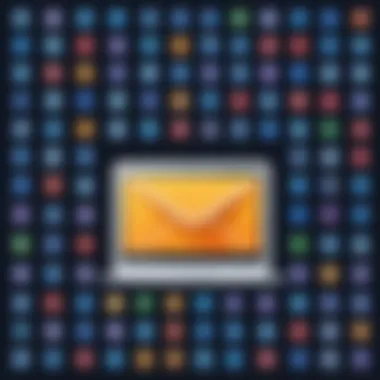

- Reducing the need to switch between multiple applications, which can be a drain on both focus and time,
- Facilitating team collaboration through shared inbox features available in apps like Spark Email, letting teams work more cohesively on projects,
- Providing a single point for managing tasks, so users don't overlook vital communications or assignments.
"In a world where speed and efficiency dominate, the role of email apps in streamlining communication is indeed paramount."
Overall, the right email app can transform how IT professionals engage with their work, allowing them to respond to inquiries swiftly, manage projects better, and enhance their productivity. As such, investing time in selecting the best-fit email application tailored for AOL can make all the difference in daily operations.
Finding the Right Email App for AOL
Choosing the right email app for AOL is not just about picking a flashy interface. It’s about ensuring that your email experience meets your unique needs. In today’s world, where communication is swift and business often teeters on the edge of a send button, the right email client can be a game-changer.
When it comes to AOL, it’s essential to consider a few pivotal factors: compatibility, feature set, and overall user experience. Selecting an app that integrates seamlessly with your AOL account can increase productivity and reduce headaches from technical glitches. Also, the app should amplify your workflow and streamline your communication processes, fitting snugly into the rest of your digital tools.
Criteria for Selection
When zeroing in on an email app tailored for AOL, it’s imperative to consider a mix of the following criteria:
- Compatibility: Make sure the app supports AOL’s settings without a hitch. This includes IMAP settings and any necessary security protocols.
- User Interface: A clean, intuitive interface enhances user experience. An app that looks clunky or is difficult to navigate can waste valuable time.
- Integration with Other Tools: If you regularly use calendar or task management apps, choose an email client that plays nice with these tools. This integration can boost your efficiency, allowing you to handle everything from one place.
- Security Features: In an age where cyber threats loom large, an email app with robust security measures is critical. Look for features like two-factor authentication and encryption.
- Customizability: The ability to tailor the app to your liking is a significant plus. Whether it’s custom folders or sorting options, personalized settings can help manage your inbox better.
In summary, knowing what to look for is half the battle. Taking the time to evaluate these criteria can lead to a choice that not only fits your technical needs but also enhances your everyday digital dealings.
User Preferences and Needs
Every individual has different preferences when it comes to email apps. Understanding personal needs can guide you in making the right choice. Users must assess how they intend to interact with their emails. For instance:
- Frequency of Use: If emails are sent and received multiple times a day, an app that offers quick access features and efficient sorting is crucial.
- Communication Style: For those who rely heavily on collaborative tools, an app with integrated sharing options can bolster team communications.
- Device Usage: Consideration for the devices used most frequently is important. An app that syncs across mobile and desktop devices provides flexibility on-the-go.
- Technical Skill Level: Users with a strong tech background might appreciate a more feature-rich app, while less tech-savvy individuals might find a straightforward, less populated interface more comfortable to use.
"The best email app isn't just about features; it’s about the ease with which you can manage your communication."
Finding an email app that aligns with your preferences requires thoughtful consideration. Each person's needs for an email client may vary widely, so it’s wise to take the time to evaluate your particular situation well before committing to a single solution. Once the right app is in place, the efficiency and clarity of communication can significantly improve, making the digital workspace more manageable.
Top Email Apps Compatible with AOL
Choosing the right email app for AOL is crucial in today’s fast-paced digital landscape. An effective email app not only facilitates communication but also enhances productivity by enabling users to manage their inboxes with efficiency. The landscape of email applications is diverse, offering various features tailored for different user needs. This section will delve into the standout email apps that work smoothly with AOL, highlighting their standout characteristics, especially for IT professionals seeking robust tools.
Microsoft Outlook
Features
Microsoft Outlook stands out in the crowded email arena due to its comprehensive suite of features. The calendar and task management integrated within its interface allows users to coordinate schedules seamlessly. You can categorize emails and manage various accounts from one carport, making it an ideal choice for busy professionals. A notable feature is the Focused Inbox, which aids in filtering important emails from spam, ensuring that users stay in their lane and don’t miss anything significant. However, some users might find it a bit overwhelming due to its myriad functionalities, which can lead to a steeper learning curve.
Integration with AOL
What makes Microsoft Outlook particularly attractive for AOL users is its easy integration process. You can add your AOL account directly into Outlook in just a few clicks, allowing a unified experience for email management. The automatic syncing of your contacts and calendar is a real boon, helping to keep everything aligned and orderly. Some argue that the integration might be sluggish at times, particularly if there are multiple accounts added, but overall, it's mostly smooth sailing.
User Experience
User experience is where Outlook every so often hits the sweet spot. With a clean interface and robust performance, it provides a pleasant experience for users. Email threads are neatly organized, and you can switch between different folders without breaking a sweat. The only downside some users report is that it can sometimes feel a bit cluttered, especially for those who appreciate a minimalist approach.
Mozilla Thunderbird
Open Source Advantage
Thunderbird offers an attractive option for individuals who value customization. As an open-source application, it allows developers and savvy users to tweak it to their heart's desire. This flexibility is a major perk since it opens the gates for numerous add-ons that can enhance functionality tailor-made to specific needs. However, this level of freedom often comes with complexity, making it not-so-friendly for users who prefer out-of-the-box solutions.
Customization Options
The customization options are truly where Thunderbird shines. Users can personalize the toolbar, create custom filters, and even modify layouts to suit their workflow. These options allow a unique way to categorize emails to avoid missing important ones. However, such deep customization may overwhelm those who desire simplicity and straightforwardness.
Setup Process
Setting up Thunderbird to work with an AOL account is a straightforward process. The setup wizard walks users through adding their AOL credentials and modifying server settings, if necessary. Even novice users find it easy, making it less of a headache than some alternatives. Still, advanced users may find certain configurations lacking in options.
Apple Mail
Integration on macOS
Apple Mail enjoys seamless integration with macOS, allowing users to manage AOL emails just as effortlessly as their local files. It’s particularly beneficial for those entrenched in the Apple ecosystem, as features like Handoff and iCloud syncing allow for a cohesive experience across devices. However, non-Apple users may find this integration less relevant, making it a one-trick pony in a diversified market.
Usability
Usability is one of Apple Mail’s strong points – the interface is clean and user-friendly. New users often feel right at home, as it does not complicate the basics of sending and organizing emails. It's also generally faster than many alternatives. One downside is the limited customization options compared to something like Thunderbird, leaving some users wanting.
Limitations
While Apple Mail has its strengths, it is not without limitations. For starters, it lacks certain advanced features found in applications like Outlook, particularly in task and calendar management. Moreover, some users report occasional syncing issues, which can be a headache when trying to keep everything in one place.
Spark Email
Collaboration Features
Spark Email shines with its focus on collaboration, particularly in team settings. Its shared inbox feature allows team members to view, edit, and assign emails, transforming email communication into a collaborative effort. This aspect is invaluable for organizations that rely heavily on teamwork, as it streamlines the communication process, preventing duplicated efforts. On the downside, for individual users, such features may seem unnecessary and could muddle the interface.
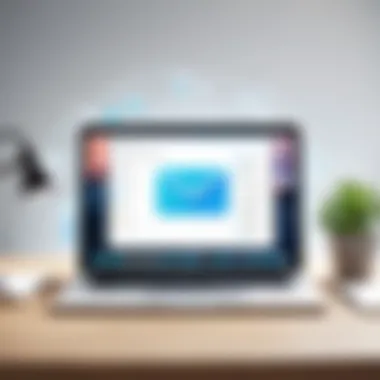

Benefits for Teams
The benefits for teams go beyond just collaboration; the smart replies and scheduling options contribute significantly to productivity. It curbs unnecessary email threads by allowing quick replies, making it easier for teams to stay in sync. That said, individual users may find the abundance of features a bit excessive if they’re just looking for a basic email client.
Interface Design
Spark boasts a modern interface that's visually appealing and easy to navigate. The layout is intuitive, and the design encourages users to delve deeper into functionalities without feeling lost. Yet, the aesthetic might not appeal to everyone, especially those who prefer traditional designs or a more straightforward approach.
Choosing the right email application can significantly enhance your productivity and user experience. Each app we discussed has unique features tailored for various needs, so it's essential to evaluate them based on personal or organizational requirements.
Security Considerations
In today's digital realm, the significance of security measures cannot be overstated, particularly for email applications. As AOL remains a prominent player in the email sphere, concerns over data privacy and online safety have surged among users and IT professionals alike. Ensuring the integrity of your communications and safeguarding sensitive information establishes a solid foundation for productivity and trust.
Moreover, as cyber threats multiply and become more sophisticated, both individuals and organizations must recognize that their email accounts are not simply communication tools; they are gateways into their digital lives. From personal correspondence to crucial business discussions, the stakes are high. Therefore, understanding the landscape of email security is essential.
Importance of Email Security
Email security hinges on protecting the confidentiality, integrity, and availability of messages exchanged via electronic mail systems. Failure to implement robust security practices can lead to dire consequences, including:
- Data Breaches: Sensitive information, such as passwords or financial details, can fall into the wrong hands, with potentially disastrous outcomes for both users and organizations.
- Phishing Scams: Cybercriminals may impersonate trusted entities to deceive recipients, leading them to unwittingly reveal personal data or install malware.
- Reputation Damage: For businesses, an email security breach may not only disrupt operations but could also tarnish their brand reputation, thus damaging customer relationships.
To prioritize email security, employing effective practices—such as enabling two-factor authentication, maintaining updated antivirus software, and staying informed about potential threats—remains crucial. Equally important is being educated and cautious regarding suspicious links and attachments.
Security Features in Popular Email Apps
Most reputable email applications, including those that integrate with AOL, strive to offer enhanced security features. These attributes not only fortify the email experience but also cater specifically to the needs of tech-savvy users looking for peace of mind. Some key security features to look for include:
- Encryption: Many email apps provide end-to-end encryption, ensuring that only the sender and recipient have access to the content of their emails. This minimizes the risk of interception.
- Spam Filters: Robust spam filtering mechanisms can protect users from unsolicited and malicious messages, making inbox management easier and safer.
- Phishing Protection: Prominent email services often include built-in tools to recognize and warn users about potential phishing attempts.
- User Control Settings: Apps like Microsoft Outlook or Mozilla Thunderbird allow users to customize privacy settings, providing them greater control over who can access their data.
"In an era where data is often considered the new oil, protecting it should be viewed as a priority rather than an afterthought."
For IT professionals seeking to enhance the security of their AOL email accounts, it is advisable to opt for applications that prioritize these features. Doing so not only enhances operational efficiency but also fosters an environment of safety and trust among users.
Integration with Other Tools
In the complex tapestry of modern communication, email stands as a cornerstone. Yet, no tool operates in a vacuum. For IT professionals and tech enthusiasts, integrating email applications with other tools is not merely a convenience; it's a necessity for streamlined workflows and efficient information management. As work becomes increasingly collaborative and multifaceted, effective integration of email apps with calendars and task management systems ensures that users can maximize both productivity and organization. This synergy not only enhances individual performance but also fosters a cohesive team environment, allowing everyone to stay on the same page.
Calendar Management
Having a calendar that speaks directly to your email client can save time and headaches. Many email apps for AOL allow direct integration with calendars, which means scheduling meetings, sending invites, and tracking deadlines can be done seamlessly. For instance, connecting AOL email with Microsoft Outlook's calendar function enables automatic updates to your schedule whenever an email containing event details is processed. Users often find that their productivity soars when they don't have to switch between apps constantly.
Benefits of calendar integration:
- Real-Time Updates: Changes to events are automatically reflected in both email and calendar, reducing the possibility of miscommunication.
- Easy Event Creation: Users can schedule events directly from their email by simply selecting a date or time mentioned in an email.
- Reminder Notifications: Keeping track of critical meetings becomes easier with synchronized notifications sent to your device.
Challenges to consider:
- Compatibility Issues: Not all email apps can sync smoothly with all calendar platforms. It's crucial to verify compatibility to prevent any disruptions.
- Overlapping Events: Sometimes, syncing issues may result in overlapping events, which can lead to confusion and missed deadlines.
It's clear that calendar management plays an integral role in optimizing the email experience. When these elements work hand-in-hand, every email becomes more than just a message—it transforms into a potential action.
Task Management Applications
Task management is the backbone of productivity, and integrating email apps with task management tools often elevates this framework. This integration empowers users to convert emails into actionable tasks effortlessly, which means no more losing track of what needs to be done. By utilizing apps like Trello or Asana in conjunction with AOL email, users can ensure that important project details from emails are never overlooked.
Key benefits of task management integration include:
- Streamlined Workflows: Users can create tasks directly from emails, allowing for a smoother transition from information gathering to action.
- Visibility: Teams can gain insight into what tasks are assigned and what still needs to be tackled, fostering transparency and accountability.
- Prioritization: Many task management tools include features for setting priorities, which can help in effectively triaging tasks originating from emails.
However, there are some considerations:
- Over-Dependence on Tools: Sometimes, the multitude of tools can lead to reliance on software rather than personal organization skills. Balancing technology with traditional methods is key.
- Learning Curve: Integration can sometimes have a steep learning curve, especially for teams not used to working with multiple software systems.
"Integration may seem like an extra step, but it’s really a bridge to elevate efficiency."
For those interested in diving deeper into integrating calendars and task managers with email clients, resources like Reddit and Wikipedia can offer additional insights and community feedback.
Troubleshooting Common Issues
When using email applications for AOL, it's essential to address common issues that can interfere with a seamless experience. For IT professionals and tech aficionados, understanding these problems not only enhances productivity but also ensures that email management does not become a bottleneck. This section highlights two prevalent issues: login problems and syncing errors. Tackling these head-on can save time and reduce frustration, creating a more efficient working environment.
Login Problems
Having trouble logging into your AOL email account can be a real headache. It’s often one of the first hurdles users encounter, affecting access to important communications.
A few common issues lead to login troubles:
- Incorrect Credentials: This is perhaps the most prevalent issue. It’s easy to your password or forget which email address you used.
- Two-Factor Authentication: AOL utilizes two-factor authentication to bolster security. If you recently changed devices or your phone number, it could complicate your login process.
- Server Issues: Sometimes the issues are not on your end. Verizon (the umbrella organization for AOL) experiences outages occasionally, leading to temporary access issues.
To troubleshoot login problems, here are a few solutions you might consider:
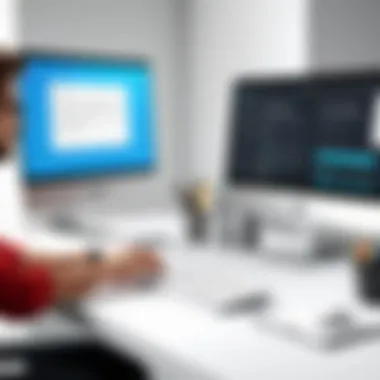

- Check Your Credentials: Double-check for typos and ensure you’re using the correct email address and password. It can feel like a wild goose chase, but it’s often the simplest errors that cause the biggest headaches.
- Reset Your Password: If you can't remember your password, use the Account Recovery options provided by AOL. It’s a straightforward process that can save you a chunk of time.
- Review Your Security Settings: Ensure that your two-factor authentication is configured correctly. If you’re receiving verification codes, verify that your device is set up to receive them.
Sometimes, problems with email apps can stem from server issues rather than user error. Keeping an eye on service outage reports can alert you to problems and save you worry.
Syncing Errors
Syncing errors can quickly derail productivity. They prevent your email data from being updated across devices, which can lead to confusion and missed messages. Particularly for IT professionals relying on timely information, this lack of synchronization can be frustrating.
The common culprits behind syncing problems include:
- Network Connectivity: If your internet connection drops or is unstable, syncing may fail altogether. It’s a simple fix often overlooked.
- Email Client Settings: Not all apps handle AOL email seamlessly. Make sure you’ve configured the settings correctly to connect via IMAP or POP as needed.
- App Updates: Sometimes, outdated applications can cause unexpected behavior. Check for any pending updates to ensure optimal performance.
To resolve syncing issues effectively, consider the following steps:
- Check Your Internet Connection: Look out for any network issues. A strong, stable connection is crucial for smooth syncing.
- Reconfigure App Settings: Revisit the settings in your email app. Ensuring the correct server settings can see syncing issues resolve themselves practically overnight.
- Update Your Email Client: Regular updates improve compatibility and fix bugs that can lead to syncing errors. It’s a good practice to keep your software up to date.
Troubleshooting login and syncing errors not only saves time but also creates a smoother and more productive email management experience. Being armed with the knowledge to tackle these common challenges is vital for keeping your communication clear and effective.
User Experience and Support
User experience and support play a pivotal role in how effectively IT professionals and tech enthusiasts can manage their AOL emails using third-party applications. With a myriad of options available, understanding how these email apps facilitate user interaction and provide support can significantly affect productivity and overall satisfaction.
A seamless user experience can mean the difference between a productive day and a frustrating one. When an email application is intuitive and user-friendly, it helps users navigate their communications without unnecessary distractions or roadblocks. Features like customizable interfaces, straightforward setup processes, and efficient search functions are all essential. These elements allow users to focus on their primary tasks rather than wrestling with the application itself.
Additionally, robust support options are vital. Responsive customer service can swiftly tackle concerns ranging from simple setup questions to more complex technical glitches. Knowing that help is readily available provides reassurance to users, enabling them to troubleshoot issues promptly, rather than wasting valuable time searching for solutions alone.
Customer Support Options
Exploring the customer support structures of the leading email applications compatible with AOL reveals distinct differences. For instance, Microsoft Outlook offers a comprehensive support center with articles, chat support, and community forums. These resources aim to resolve common problems swiftly. Users can often find answers at any hour, making it convenient for busy IT professionals.
In contrast, Mozilla Thunderbird relies more heavily on user-generated forums and documentation. This open-source approach fosters community support, encouraging experienced users to share solutions and tips. However, the lack of official round-the-clock support can pose challenges for those unfamiliar with technical concepts or those needing immediate assistance.
Apple Mail, with its integration in macOS, provides streamlined support through the Apple Support page. Users can avail of one-on-one assistance via Genius Bar appointments, which can be incredibly helpful for more complicated issues but may be less accessible in areas without physical Apple stores.
Spark Email focuses on a responsive team that engages actively with its users through social media and direct inquiries. They tend to gather user feedback quickly, which is then used to enhance the application's function and support responses.
User Communities and Forums
Community engagement is equally important when it comes to support for AOL email users. Engaging in communities or forums can greatly enhance the user experience. Reddit hosts several subreddits dedicated to troubleshooting email issues. These platforms allow users to share experiences, ask questions, and get advice from others who have encountered similar situations.
"User forums serve not just as support channels, but as informal learning spaces where users can develop their skills and knowledge collaboratively."
For those using Mozilla Thunderbird, the Thunderbird Support Forum serves as a prime resource for assistance. Here, users not only solve problems but can also learn advanced features or customization options that the software offers. This kind of community-based learning can often fill gaps that official support might not cover.
On Facebook, various groups bring together users of different apps to share tips, fixes, and updates. These communities typically have a repository of knowledge based on real-life experiences, providing an informal backdrop for users to comfortably explore solutions.
Future Trends in Email Applications
In the rapidly evolving landscape of technology, email applications are not just a means of communication; they are increasingly becoming sophisticated tools for organization, productivity, and security. Understanding future trends in email applications is paramount for IT professionals and tech enthusiasts. As we navigate through these changes, we should remain aware of insights that shape the usability and efficiency of these platforms.
New technologies and shifting user expectations play crucial roles in developing these trends. As a result, email applications will likely continue to integrate features that optimize user experience while keeping security at the forefront. Below are two significant trends defining the future of email applications.
AI and Automation in Email Management
Artificial intelligence is increasingly becoming a driving force in the realm of email management. IT professionals should take note of how AI can significantly streamline workflows. Various email applications are adopting AI-based functions, which include automatic categorization of emails, smart replies, and predictive text features that ease the writing process.
- Automatic Filtering: AI algorithms can prioritize emails based on user behavior, allowing users to focus on important messages while keeping distractions at bay.
- Smart Scheduling: With integrated calendar functions, AI can suggest optimal times for meetings based on users’ schedules, removing the hassle of back-and-forth communications.
- Enhanced Search Functionalities: Machine learning enhances search capabilities, making it easier to locate specific emails by understanding context and user preferences.
As these features develop further, the user experience will likely become even more intuitive, making communication not only efficient but also enjoyable.
"The rise of AI in email management heralds a new era where technology anticipates our needs, rather than vice versa."
Potential Developments in Email Security
In an age where data breaches and cyber threats are prevalent, email security must continually evolve to protect sensitive information. The future of email applications will hinge on innovative security features designed to meet increasing demands for privacy and protection.
- End-to-End Encryption: Many email clients are expected to enhance encryption capabilities to ensure that only the sender and recipient can read the emails, safeguarding private conversations.
- AI-Driven Security Measures: Advanced AI systems can identify phishing attempts and spam with remarkable accuracy, ensuring users are protected from malicious threats. By learning from patterns and behaviors, AI can prevent outside sources from breaching individual accounts.
- User-Controlled Privacy Settings: Developers are likely to implement features that give users more control over their data. This can include customizable privacy settings and options for self-destructing messages.
IT professionals must prioritize these developments, as they are not just enhancements but fundamental requirements for any email application moving forward.
In summary, understanding the intertwining of AI and automation with email management alongside emerging trends in email security will equip professionals with foresight necessary for adapting to the future of email applications.
Closure
In summing up, the significance of mastering AOL email apps cannot be overstated. For IT professionals and tech enthusiasts alike, the right email application transcends mere functionality; it serves as a pivotal tool that can shave hours off daily tasks and streamline communication. By grasping the nuances of various email applications tailored specifically for AOL, users can elevate their email management to new heights.
Key Considerations
The selection of an email app is not a one-size-fits-all scenario. Here are several important elements when contemplating the best fit:
- Features: Look out for functionalities that can directly affect your productivity. For instance, does the application support multiple accounts? How about integration with task managers or calendars?
- User Interface: A clean, intuitive interface can make a world of difference when managing numerous emails daily. Complicated layouts can lead to frustration, hindering workflow.
- Security: Given the rising incidence of cyber threats, robust security features in email apps are non-negotiable. Research the security protocols each app adheres to.
- Cost Factor: While many applications offer a free version, understanding potential upgrade costs for additional features is crucial for budgetary considerations.
Final Thoughts
Ultimately, the journey toward an optimized email experience involves evaluating personal or organizational priorities. Whether it’s Microsoft Outlook's professional polish or Mozilla Thunderbird’s open-source flexibility, the right choice hinges on the needs and preferences of the user. Investing time in understanding and utilizing these tools can yield significant returns on productivity.
"A well-organized inbox is not just a luxury but a necessity for achieving sustainable productivity in a digital work environment."
As you venture into the realm of email apps for AOL, keep these factors in mind; they are not just details, they are considerations that can transform email from a chore into a streamlined service.



