A Detailed Look at Email Platforms: Gmail and Beyond


Intro
In the rapidly evolving world of communications, email remains a cornerstone for personal and professional exchanges. The sheer number of platforms available can be daunting, yet few compare to Gmail, often hailed as the gold standard in email services. However, understanding Gmail’s features is just one slice of the pie; assessing it alongside its competitors reveals a landscape rich in capabilities and shortcomings. This article aims to furnish IT professionals with a comprehensive guide, dissecting various email services and what they bring to the table.
Understanding the differences in user interface, security measures, integration capabilities, and overall experience is paramount for making informed decisions in a business context.
Features Overview
Key Specifications
Gmail has established itself as a robust platform driven by an intuitive interface and powerful features. Here’s a look at some key specifications that set Gmail apart:
- Storage: Offers 15 GB of free storage shared with Google Drive and Photos.
- Accessibility: Easily accessible on web, Android, and iOS devices.
- Search Functionality: Utilizes Google's advanced search algorithms for quickly finding emails.
- Integration: Seamless integration with Google’s ecosystem, such as Google Calendar and Google Meet.
Yet, other platforms have their share of interesting specifications too. For instance, ProtonMail emphasizes end-to-end encryption, ensuring privacy is a top priority.
Unique Selling Points
The unique selling points of Gmail go beyond mere functionality:
- Labeling System: Unlike traditional folders, Gmail allows users to apply multiple labels to emails, enhancing organization.
- Smart Compose: An AI-driven feature that helps draft emails faster. This aspect boosts productivity for busy professionals.
- Advanced Spam Filtering: Gmail incorporates machine learning to filter out spam effectively, creating a cleaner inbox.
On the flip side, platforms like Outlook boast a focused inbox feature that filters important emails, but might not match the cleverness of Gmail's spam algorithm.
Performance Analysis
Benchmarking Results
When it comes to performance, Gmail frequently tops the charts. Benchmarks indicate that Gmail can handle high volumes of emails without significant lag or downtime. Comparatively, services like Yahoo Mail and Outlook perform admirably, yet struggle with heavy traffic scenarios. For some users, the speed of loading emails and the execution of commands can make or break their experience.
Real-world Scenarios
Let’s consider a few scenarios where different email platforms might shine or falter:
- Remote Teams: A team using Gmail can connect through integrated apps like Google Meet, enhancing collaboration.
- Privacy-focused users: A person prioritizing privacy might prefer ProtonMail over Gmail due to its dedication to encrypted communication.
- Large Corporations: Companies leveraging Microsoft products often find Outlook’s integration beneficial.
In essence, while Gmail showcases a versatile platform, understanding specific needs is crucial for determining the best fit within an organization's email strategy.
"In the tale of email services, understanding both strengths and weaknesses can illuminate the best path forward for organizational goals."
Understanding Email Platforms
In today's digital realm, email platforms aren't just a medium for sending messages; they constitute a cornerstone of communication for both individuals and corporations. Recognizing the significance of email platforms extends beyond acknowledging their existence; it involves understanding their underlying structure, various features, and how they evolve to meet the demands of their users.
The examination of email platforms, especially when focusing on services like Gmail, reveals a landscape shaped by historical disciplines and technical innovations. It serves as a lens through which one can appreciate the integration of communication technologies into daily life and professional practices.
By grasping how these platforms have developed over time, IT professionals can better inform their choices, aligning specific organizational needs with suitable email solutions. For businesses, where email often acts as the primary conduit for client and coworker interaction, having a detailed understanding of these platforms can lead to enhanced productivity, security, and collaboration.
Historical Context of Email Systems
Before diving into the modern conveniences of email like Gmail, it’s vital to appreciate the root of email systems. The notion of electronic mail traces its lineage back to the 1960s. A time when the Internet was still a glimmer on the horizon and universities began to experiment with sending messages electronically.
Early emailing systems were pretty rudimentary, relying on mainframes and cumbersome processes. The first recognizable email was sent using ARPANET's technology, which allowed messages to traverse a network of computers. As the 70s rolled in, Ray Tomlinson introduced a method where users could send messages to one another across networks using the famous "@" symbol — a moment that reshaped communication.
Look at this for a moment:
"The significance of that formula, user@host, remains a pivotal foundation for all email systems today.
Fast-forwarding to the 90s, commercialization of the Internet brought forth a dramatic shift. Email systems like AOL and Hotmail entered the scene, transforming how people interacted online. It opened up the floodgates, allowing billions to engage in electronic correspondence like never before.
Evolution of Email Services
The journey of email platforms didn’t stop with basic messaging. As email became a staple in communication, innovations emerged. Serving just as a chat box was not enough; users sought functionality that would make their email experience more efficient and intuitive.
Gmail, launched in 2004, exemplified a watershed moment in email service evolution. With its innovative approach, Gmail introduced features like a 1GB storage limit and threaded conversations—concepts that seemed revolutionary compared to the few megabytes offered by contemporaries.
Moreover, the introduction of spam filters and prioritized inboxes marked a significant progression in combating the malevolent side of email—spam. This evolution also witnessed platforms pushing for seamless integration with other apps, enabling users to connect their calendars and task lists effortlessly, highlighted in Google Workspace.
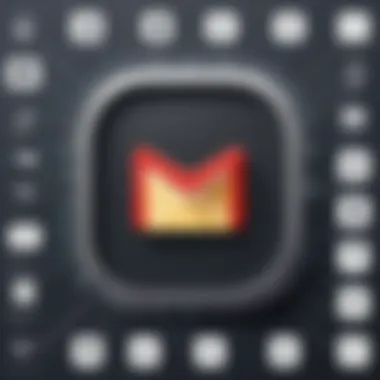

When comparing how email services have developed, it’s clear to see that the pace has only accelerated. Now, users expect constant updates, security enhancements, and more intricate features that align with their evolving communication needs. By understanding this evolutionary trajectory, professionals can better anticipate the requirements of their organizations, ensuring they remain ahead in the fast-paced digital environment.
Overview of Gmail
Gmail stands as a prominent figure in the landscape of email platforms, and as such, examining its core components is crucial for understanding why it attracts millions of users worldwide. Built by Google, Gmail’s significance extends beyond mere functionality; it’s a testament to innovation that tailors itself to the needs of modern communication. By dissecting its user interface, standout features, and security measures, IT professionals can glean insights into how it positions itself against other contenders in a crowded market.
User Interface and Design
When it comes to user experience, the design of Gmail is often touted as one of its most appealing aspects. The interface is designed to be intuitive, catering to both novices and seasoned users. Clean lines and a straightforward layout ensure that even someone who's not so tech-savvy can get the hang of it in no time. Color coding and visual elements help prioritize important messages, making it easier to navigate through the chaos of daily emails.
A pivotal element in Gmail's design is the search bar. Unlike other platforms where users sift through folders, Gmail’s search functionality takes center stage. It allows users to find emails with remarkable speed. This ease of access makes managing communication an efficient task rather than a chore. Users can even perform advanced searches, filtering results by sender, date, and specific keywords, which can be a game changer for professionals managing large volumes of email.
Key Features of Gmail
Gmail is brimming with a host of features designed to enhance productivity. For instance, the integration of Google Calendar enables users to schedule meetings directly from their inbox, a functionality that streamlines daily tasks. Additionally, Gmail's Priority Inbox feature employs algorithms to automatically sort emails, ensuring that the most urgent ones catch your eye first.
Add-ons are another plus. Users can enhance functionality by integrating apps ranging from project management tools to CRM systems. This flexibility allows Gmail to cater to a variety of business needs, adapting as an organization grows.
Furthermore, the availability of Gmail offline allows users to access emails without any internet connection, a crucial feature for professionals on the go.
Security Measures in Gmail
In today’s digital environment, security considerations cannot be overstated. Gmail takes this aspect seriously, employing state-of-the-art security protocols to protect user data. The platform uses TLS (Transport Layer Security) to encrypt emails when they are sent, shielding them from eavesdroppers.
Moreover, users can enable two-factor authentication, which adds an extra layer of defense against unauthorized access. This is especially important for enterprises handling sensitive information. The option to manage device access and review account activity is crucial, empowering users to maintain control over their emails.
"Gmail has a robust security framework that adapts continuously to the evolving landscape of online threats. This commitment not only assures users but also builds trust within organizations."
In addition, Gmail actively scans emails for phishing attempts and malware, providing alerts when potentially harmful content is detected. This proactive approach reinforces its reputation as a secure email service, particularly valued by IT professionals.
The amalgamation of a user-friendly interface, feature-rich offerings, and robust security measures positions Gmail as a strong choice not just for individual users, but for businesses aiming to facilitate smooth and secure communication.
Comparative Analysis of Email Platforms
When it comes to choosing an email platform, the Comparative Analysis of Email Platforms stands out as a crucial element of this article. This section aims to weigh various email services against each other, providing insights into their functionalities, user experiences, and distinct advantages. By conducting a side-by-side evaluation, IT professionals can determine which service aligns best with their organizational requirements. Factors such as usability, security protocols, integration capabilities, and customer support will be elaborated, enabling a well-informed decision-making process.
Gmail versus Outlook
In the battle of giants, Gmail and Outlook offer distinct experiences tailored to different user preferences. Gmail is known for its user-friendly interface and seamless integration with other Google services, providing a unified experience for those already immersed in the Google ecosystem. On the flip side, Outlook brings a traditional, organized setup that appeals to corporate users who appreciate its calendar functions and task management capabilities.
- Interface and Usability: Gmail's minimalist design makes it easy even for novice users to navigate and access essential features quickly. On the other hand, Outlook, while slightly more complex, allows for extensive customization to suit the needs of a diverse workforce.
- Integration and Ecosystem: Google Workspace offers a suite of tools that pair excellently with Gmail, making teamwork effortless. Meanwhile, Outlook shines with its integration within Microsoft's Office suite, providing a robust environment for businesses that rely on applications like Word and Excel.
It boils down to which ecosystem one is already part of; either way, both services are formidable competitors in their own right.
Gmail versus Yahoo Mail
The comparison of Gmail and Yahoo Mail reveals striking contrasts, particularly in features and user experience. Gmail tends to take the crown when it comes to storage capacity, offering users a whopping 15 gigabytes off the bat, while Yahoo Mail provides a free account with but only one terabyte. Nevertheless, Yahoo Mail is packed with features like customizable themes and a unique interface.
- User Experience: Gmail focuses more on functionality, boasting advanced spam filtering and the ability to categorize incoming emails automatically. Yahoo Mail, however, emphasizes personalization, allowing users to make the platform their own through various themes and layouts.
- Storage and Organization: Yahoo offers more storage space, but Gmail's robust search functionality often beats Yahoo when it comes to sifting through emails efficiently. Users looking for a straightforward and reliable platform might prefer Gmail, while those keen on customization may lean toward Yahoo.
Gmail versus Apple Mail
Taking a gander at Gmail versus Apple Mail, it's essential to underscore the target user base, as both cater to different demographics. Apple Mail is preferred by those entrenched in the Apple ecosystem. Its integration with other Apple products enhances the user experience, but it lacks many of the advanced capabilities that Gmail provides.
- Integration with Devices: Gmail acts as a versatile choice that is accessible from virtually any device or operating system. Conversely, Apple Mail excels within the Apple universe, providing a seamless experience for users with iPhones, iPads, and Macs.
- Features and Functionality: Gmail's robust features include powerful search and sorting capabilities, while Apple Mail offers a more straightforward, less cluttered experience. Users may find Gmail’s customizable extensions beneficial for productivity, unlike Apple Mail, which may entice with its simplicity.
In essence, each service appeals to different user needs. Understanding these differences allows organizations and individuals to select the right email platform, ensuring that it meets their unique desired functions.
Integration with Other Tools
In the fast-paced world of IT, the efficacy of email platforms extends beyond basic communication. Integration with other tools stands out as a determining factor that can either enhance productivity or impede workflow. Having a streamlined connection with various applications makes it simpler for users to manage their tasks without toggling between several platforms. It fosters collaboration, automates tedious processes, and centralizes organizational efforts.
The nature of these integrations is essential when evaluating the overall competency of an email service. They allow email users to harness the power of multiple online tools, improving their efficiency. For instance, integrating project management or calendar applications directly into an email platform can drastically reduce response times and help keep deadlines in check. The right integration can act like a well-oiled machine, ensuring all gears work in unison towards common objectives.
Gmail's Integration with Google Workspace
Gmail's relationship with Google Workspace is a paradigm of seamless integration. Users can dive into a cohesive ecosystem that includes Google Docs, Sheets, and Calendar without the annoyance of switching applications. This interconnected structure simplifies many tasks. Here are a few significant points regarding Gmail’s integration:
- Real-Time Collaboration: Google Docs allows users to create and edit documents in real time, while Gmail acts as a hub where documents can be shared and discussed promptly.
- Calendar Syncing: Appointments and meetings scheduled in Google Calendar automatically populate in Gmail, providing an immediate view of upcoming obligations.
- Task Management: Through the integration with Google Tasks, users can convert emails into actionable tasks, displaying a thorough understanding of work priorities.


All of these features enhance the user experience by minimizing friction and giving users the tools they need at their fingertips. In a workplace setting, this can lead to an astonishing increase in productivity levels.
Complexity of Integrations
While integration seems great on the surface, it can present challenges that require careful consideration. Not every organization is operating at the same level of technical expertise. Here’s a closer look at the complexities involved in integrations:
- Technical Setup: Some integrations may require technical know-how or access to IT support for installation and maintenance, which can pose a barrier to less technically savvy users.
- Data Management: Organizations must consider how information flows between integrated applications. Without careful management, data silos can develop, leading to inconsistencies.
- Compatibility Issues: Not all email platforms sync well with every tool. Organizations may face compatibility issues, especially if they are using a mix of various software from different providers.
"The success of an integrated approach depends not just on tools but on the user’s ability to navigate and manage them effectively."
User Experience and Accessibility
User experience and accessibility are vital components in the landscape of email platforms. When organizations select an email service, they must consider not just the functionality but also how the design facilitates interaction. A user-friendly interface can make all the difference in enhancing productivity and ensuring that the application serves as a tool rather than an impediment.
Accessibility is not just a box to tick off; it embodies the philosophy of inclusivity in digital communication. It's about bridging gaps—making the platform usable for everyone, regardless of their abilities or the devices they utilize. In the fast-paced world of emails, where every second counts, the importance of a seamless user experience cannot be overstated.
Usability of Gmail Across Devices
Gmail’s usability across various devices is perhaps one of its standout features. With a world increasingly reliant on mobile and tablet technology, the expectation that email services replicate their desktop functionality on portable devices holds water.
Users can access their Gmail accounts not only on personal computers but also on smartphones and tablets. This cross-device functionality is essential for IT professionals who may find themselves responding to critical emails on the go. The email platform is designed with a responsive layout, ensuring that it adjusts smoothly to different screen sizes.
Moreover, the Gmail mobile app is intuitively designed. Key features like swipe actions, notifications, and search functionalities are easily accessible without a steep learning curve. Users often appreciate how quickly they can switch between accounts or apply filters even from their mobile devices. The swift usability translates into a comfortable experience that accommodates the fast-paced demands of modern work environments.
Many users find the ability to manage multiple accounts an advantageous feature. This saves time because information can be consolidated into one interface rather than juggling various apps. Gmail’s layout adapts effortlessly, making it simple to navigate regardless of the device type, thereby enhancing overall email management efficiency.
Gmail earns its place in a fast-paced digital world by prioritizing multi-device accessibility. As businesses continue to adapt to flexible work arrangements, this can be a crucial deciding factor when comparing email platforms.
Accessibility Features for Diverse Users
Accessibility in email services is not merely a best practice; it is a legal and ethical obligation. Gmail works to prioritize accessibility in various ways that aid diverse users. For individuals with visual impairments, text-to-speech functionality is integrated, allowing them to have emails read aloud. Screen reader compatibility means that essential information can be easily shared without compromising the format.
Gmail also incorporates keyboard shortcuts designed to streamline navigation for users who cannot rely on a mouse. This is especially beneficial for those who may be dealing with motor disabilities, as it reduces reliance on precise mouse movements.
The platform's commitment to color contrast ensures that emails remain readable for users with color vision deficiencies. Additionally, features like high-contrast mode improve readability in various lighting conditions, assisting users who might struggle with brightness.
Providing adaptive aids—like adjustable text size and the ability to create accessible email templates—further demonstrates Gmail's inclusivity approach. These adaptations ensure that the user experience is not just a one-size-fits-all model but caters to individual needs effectively. This can lead to higher engagement rates, as everyone can access critical information and respond appropriately.
Accessibility is a journey, not a destination. Continuous updates to features ensure that Gmail remains in line with users' evolving needs.
In summary, the usability of Gmail across devices and its vibrant accessibility features underscore the importance of user-centric design. An email platform that acknowledges and acts upon the necessity of accessibility opens up channels for all users, creating a more productive and inclusive environment.
Email Management Techniques
In the fast-paced world of email communication, having effective email management techniques is not just beneficial; it's essential. For professionals navigating through heaps of messages daily, mastering how to organize and streamline emails can significantly enhance productivity and efficiency. This section will explore key techniques, focusing on organization through labels and filters, as well as the utilization of extensions and add-ons to optimize email experiences.
Organization Through Labels and Filters
Labels and filters are the unsung heroes when it comes to keeping your inbox tidy and organized. Think of labels as the digital filing cabinets for your emails. They allow you to categorize incoming emails based on specific criteria such as project names, urgency levels, or even sender details. This classification system makes it easier to find relevant emails quickly without wading through unrelated messages.
Using filters, on the other hand, automates the sorting process. Filters can be set up to move emails from certain senders automatically into specific folders or apply designated labels based on keywords in the subject line or body of the message. For instance, you can create a filter for all emails containing "Invoice" in the subject line and categorize them under a specific financial folder. This saves time and hassle, creating a more streamlined workflow.
Consider the following benefits of utilizing labels and filters:
- Efficient searchability: Easily locate emails later.
- Reduced clutter: Keep your inbox clean and manageable.
- Priority management: Focus on important emails without distractions.
"In a world where information overload is the norm, mastering the art of email organization can often mean the difference between chaos and control."
Utilizing Email Extensions and Add-Ons
Beyond basic email functionalities, extensions and add-ons can further enhance Gmail's capabilities. These tools are designed to fill gaps in the email experience and cater to specific needs of users. For IT professionals, this means finding solutions that not only boost productivity but also integrate seamlessly with existing workflows.
For example, tools like Boomerang allow users to schedule emails, set reminders for follow-ups, and even track responses to ensure that important conversations are never lost in the shuffle. Another notable add-on, Grammarly, helps refine communication by offering grammar checks and style suggestions, ensuring that every email sent is polished.
Here are a few popular extensions worth considering:
- Trello: For task management projects, integrating email communication directly with project boards.
- Asana: Enhance collaboration by converting emails into actionable tasks in your project management system.
- Mailtrack: A simple tool to track whether the recipient has opened your email, giving insight on engagement levels.
Security Considerations


In today's digital landscape, security considerations for email platforms are paramount. Securing one’s email not only protects sensitive personal or organizational information but also fortifies against escalating cyber threats. As data breaches continue to make headlines, email users must prioritize the protective measures their platform offers.
The importance of security in email services extends beyond basic password protection. With phishing scams evolving and more sophisticated hacking techniques surfacing, users need to ensure their email accounts are as robust as possible. A significant aspect of this security is how platforms manage user authentication and data privacy. Here, we look closely at two critical components: two-factor authentication and data privacy compliance.
Two-Factor Authentication and Beyond
Two-Factor Authentication (2FA) has become a buzzword when talking about online security, and rightly so. It adds an extra layer of protection by requiring not just a password but also a second form of identification, typically a code sent to your mobile device. This extra step can deter unauthorized access significantly. While passwords may get compromised from data leaks, requiring a second factor makes it more challenging for attackers to get through.
Gmail, for instance, has made 2FA easy to use and understand. Users are given the option to set it up using their smartphone, and in some cases, using a physical security key. Through this seemingly simple addition, the risk of account takeover decreases dramatically. Many users might not bother with additional security measures until they face an intrusion, but initiating 2FA before any incidents arise is wise and practical.
"Implementing two-factor authentication is like locking a gate around your garden; even if someone gets through the fence (your password), they still can’t reach your precious flowers (your data)."
Beyond just enabling 2FA, platforms are also exploring biometric options, such as fingerprint recognition and facial recognition for authentication. These methods could soon become more standard as voice recognition and other biometric methods gain traction. Password-less login options are appearing on the horizon, too, paving the way for a future where users do not have to remember complex combinations of letter and number sequences.
Data Privacy and Compliance
Understanding data privacy and compliance is crucial within today’s framework of stringent regulatory environments such as GDPR or CCPA. Users must recognize how their chosen email platforms handle their personal data and to what extent they comply with these regulations. Email service providers should openly communicate their data handling practices, including how emails are stored, shared, and disposed of.
When looking into Gmail, for example, understanding its privacy policies reveals a commitment to data protection and user transparency. Users can locate documents outlining exactly how their data is utilized and ensure they can manage their email privacy settings effectively. This level of transparency can ease the minds of concerned users who worry about the prying eyes of advertisers and hackers alike.
Additionally, compliance with data protection regulations not only safeguards user data but also enhances the platform's credibility in the eyes of its users. Businesses selecting email solutions must assess if the service provider complies with the relevant laws in their respective jurisdictions. Through vigilant reviews and consistent training among employees about privacy practices, organizations can cultivate a stable environment where data is respected and protected.
To sum up, the emphasis on security considerations when choosing an email platform cannot be overstated. Especially for IT professionals and businesses, understanding these facets can carve the path toward safer communication. By maintaining vigilance on two-factor authentication and compliance with data privacy standards, users can better navigate the complexities of modern email security.
Future Trends in Email Platforms
As email continues to evolve, understanding the future trends in email platforms is essential for IT professionals and tech enthusiasts alike. These trends not only shape how we communicate but also influence the technology stack of organizations. By keeping an eye on these developments, businesses can adapt and enhance their email strategies to better meet user needs.
Emerging Technologies in Email Services
The wave of technological advancements is crashing into email services, creating new ways to interact and manage communications. Technologies such as AI and machine learning play significant roles in personalizing user experiences. For instance, AI can prioritize emails through smart filtering, ensuring that users focus on what truly matters.
- Improved email sorting in Gmail means less time sifting through junk mail.
- Automations help in setting follow-ups and reminders, reducing manual tasks.
Blockchain is also catching the attention of developers looking to enhance email security. While it may sound complex, its decentralized nature provides a layer of protection against phishing attacks. A system based on blockchain could create a traceable path for emails sent and received, enhancing transparency.
Furthermore, integrations with productivity tools are becoming crucial. Users want seamless transitions between email and other applications—think Google Drive, Slack, or even video conferencing tools like Zoom. Providing these integrations not only streamlines work but also creates an ecosystem where communications and tasks are linked effortlessly.
Shifts in User Expectations
In today's fast-paced environment, user expectations are constantly shifting. People are looking for more than just a basic inbox; they want an intuitive experience that is tailored to their needs. Minimalist designs and clean interfaces are favored, as users have little patience for cluttered layouts.
"The less users have to think, the better their interaction with the email service."
• Customization: Users now expect to tailor their email experience. From themes to layout options, the ability to personalize is becoming a standard offering, not a luxury.
• Mobile Accessibility: With smartphones dominating communication, services must ensure that their mobile applications provide the same depth as the desktop version. Whether viewing attachments or organizing emails, functionality must remain intact on any device.
• Real-Time Collaboration Tools: The future sees an increasing demand for features that allow for real-time collaboration directly within emails. This includes functionalities like shared documents or integrated chat options.
Adapting to these changes is not merely a reaction; it’s about proactively shaping future developments in email services to retain users and remain relevant in the competitive landscape.
End and Strategic Recommendations
In the rapidly evolving digital landscape, choosing the right email platform has become a pivotal task for organizations and individual users alike. This article has not just skimmed the surface; it has taken a deep dive into various crucial elements relating to email services, especially Gmail. The conclusion and strategic recommendations serve not only as a summary but also as a guiding framework that outlines essential considerations for IT professionals and tech enthusiasts when assessing email solutions.
Assessing Optimal Email Solutions
When contemplating the optimal email solution, organizations should focus on several facets. First, evaluate the user interface and overall usability of the platform. For example, Gmail’s intuitive interface allows users to navigate seamlessly while offering powerful features. However, some may find Outlook’s layout to better suit their specific workflow needs.
Key points to consider include:
- Integration Capability: Gmail integrates seamlessly with Google Workspace, while other services, such as Apple Mail, work best within their respective ecosystems. Understand what other tools your team uses and how they interact with the email platform.
- Security Measures: The robustness of security protocols can’t be overlooked. Gmail employs layers of security, including two-factor authentication. Compare this against other platforms to ensure sensitive data remains protected.
- Customer Support and Community: A responsive support system can make a world of difference when issues arise. Communities on forums, such as Reddit, can provide insight and solutions beyond official channels.
By weighing these elements, organizations can arrive at an informed choice that genuinely meets their communication and operational needs.
Future-Proofing Email Practices
As we shift toward an increasingly digital future, future-proofing one’s email practices can safeguard organizations against technological obsolescence. Adapting to change is paramount; hence, the selection of an email platform should consider scalability and flexibility. Gmail continues to evolve, adding features that cater to an expanding user base and adapting to technological advancements. Here are some strategic recommendations:
- Stay Updated with Technological Advances: Regularly review updates from your chosen platform. For instance, new AI features rolling out in Gmail, like Smart Compose, can improve efficiency and productivity.
- Training and Resources: Providing training for staff on new features can enhance user adoption and ensure that the tools available are utilized to their fullest potential.
- Feedback Mechanisms: Establish channels for users to provide feedback on email tools and usage. This ensures the organization remains on top of user needs and can make timely adjustments to practices.
By focusing on these aspects, organizations can ensure that their email operations not only remain relevant today but also adapt to whatever changes the future brings.
"Choosing the right email platform is not merely about immediate needs but also anticipating future demands and technological innovations."



