Enhance Your Laptop's Performance: Effective Strategies
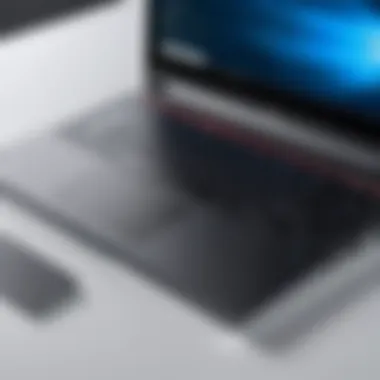

Intro
In a world where technology evolves rapidly, the performance of laptops becomes a critical concern, especially for IT professionals and tech enthusiasts. These users often rely on laptops for complex tasks, requiring peak efficiency to avoid disruptions. Consequently, exploring methodologies to improve laptop performance is vital. This article aims to outline extensive strategies, both hardware and software, that can enhance laptop performance significantly. Through this guide, individuals can understand how to optimize their systems effectively for demanding workloads.
Features Overview
Key Specifications
Understanding the key specifications of laptops is essential. Important features include the processor type, RAM capacity, storage type, and graphics capabilities. A powerful processor, such as the Intel Core i7 or AMD Ryzen series, can handle multitasking effortlessly. Additionally, opting for solid-state drives (SSD) over traditional hard drives (HDD) improves loading times significantly.
- Processor: Intel Core i7 or AMD Ryzen 5
- RAM: Minimum of 16GB, preferred 32GB or more
- Storage: SSD over HDD
- Graphics: Dedicated graphics card for heavy tasks
Unique Selling Points
The innovation in laptop design has created unique performances features. Certain laptops include optimal battery life, lightweight designs, and cutting-edge thermal management. These features make laptops suitable for various environments, especially where mobility is crucial. For example, Dell XPS series is known for its sleek design and long battery life, while the Razer Blade emphasizes powerful gaming capabilities without compromising portability.
Performance Analysis
Benchmarking Results
Performance analysis through benchmarking provides a quantifiable way to assess a laptop’s capabilities. Software tools like Cinebench, 3DMark, and PCMark provide metrics for comparison. High benchmark scores indicate better performance and reliability under pressure.
"Benchmarking is essential for understanding how a laptop will perform in real-world applications."
Some typical baseline scores for reference:
- Cinebench R23: Higher the Single-Core score, superior the performance.
- 3DMark Time Spy: Graphics performance in gaming applications.
- PCMark 10: Overall performance suitable for daily tasks.
Real-world Scenarios
In real-world applications, performance may vary based on usage. For instance, video editing requires more RAM and powerful CPUs compared to browsing the web or typing documents. Understanding the nature of usage helps in optimizing the settings.
- Video Editing: Leverage 32GB RAM, SSD storage, and a powerful GPU.
- Gaming: Ensure sufficient cooling and a strong graphics card.
- Office Productivity: 16GB RAM generally suffices, ensure efficient file management.
Employing these strategies tailored to the specific use-case can lead to noticeable performance improvements.
Epilogue
The landscape of laptop performance is intricate. By comprehensively understanding specifications and real-world applications, IT professionals can leverage these insights. The strategies outlined here are grounded in technical knowledge and practical experience, ensuring that users can make informed decisions in enhancing their laptop performance.
Understanding Laptop Performance
Understanding laptop performance is critical in optimizing any device for better efficiency. This section delves into the nuanced elements that affect how well a laptop operates. Knowing these aspects helps IT professionals identify strengths and weaknesses in their systems. The ultimate goal is to ensure laptops handle demanding workloads effectively, reducing downtime and increasing productivity.
Key Components Affecting Performance
Processor
The processor is one of the most crucial components determining a laptop's performance. It is responsible for executing instructions and processing data. A key characteristic of modern processors, like Intel Core i7 or AMD Ryzen 7, is their multi-core architecture. This allows them to handle multiple tasks simultaneously, which is beneficial for multitasking scenarios often encountered by users in professional settings.
A unique feature of these processors is their turbo boost technology, enabling higher speeds for short bursts during intensive tasks. This advantage can significantly improve performance in demanding applications like video editing or software development. However, selecting a higher-end processor can come with a cost, making budget considerations essential.
Memory (RAM)
Memory, specifically RAM, plays a vital role in a laptop's ability to run applications smoothly. RAM acts as temporary storage for data that the CPU needs to access quickly. A key feature of RAM is its size; typically measured in gigabytes, more RAM allows for more applications to be open at once without lag, which is particularly useful for IT professionals juggling multiple software simultaneously.
A unique advantage of RAM is its speed. Faster RAM, such as DDR4, enhances overall system responsiveness. However, using incompatible modules can lead to performance issues. Thus, ensuring compatibility during upgrades is essential to maximize effectiveness.
Storage Types
The type of storage in a laptop significantly impacts its performance. Solid State Drives (SSDs) are known for faster read and write speeds compared to traditional Hard Disk Drives (HDDs). This characteristic results in quicker data access and boot times, which can be crucial in a high-paced work environment.
One unique feature of SSDs is their lack of moving parts, making them more durable and less prone to mechanical failure. While SSDs are generally more expensive per gigabyte than HDDs, their speed advantages often justify the investment for performance-intensive tasks.
Performance Metrics
Performance metrics provide quantifiable measures of how well a laptop is performing. Understanding these metrics helps users pinpoint areas for improvement.
Boot Time
Boot time refers to how long a laptop takes to start up and be ready for use. A key characteristic here is that shorter boot times imply a more efficient system. For IT professionals, this can save valuable minutes at the start of the day or during critical restarts.
A unique advantage of optimizing boot time is that it increases overall workflow efficiency. However, excessive background processes can slow down startup speeds, making regular checks necessary.
Application Load Time


Application load time is another important metric. It measures the duration it takes for software to become fully functional from the moment it is clicked. A key factor affecting load times is storage type; for example, applications stored on an SSD load much quicker than those on an HDD.
The unique feature of quick load times is directly correlating with user satisfaction and productivity. Long load times can lead to frustration, especially in high-pressure environments. Therefore, ensuring adequate storage solutions is vital.
System Responsiveness
System responsiveness defines how quickly a laptop reacts to user input. Key aspects include the time taken for actions like opening a file or switching applications. High responsiveness indicates a well-optimized system.
One notable advantage of focusing on system responsiveness is improved user experience. When users do not experience lag, they can flow seamlessly through their tasks. However, resource-heavy applications can hinder responsiveness, indicating the need for better resource management.
"Understanding the components and metrics of laptop performance allows IT professionals to make informed choices that lead to increased productivity. "
In summary, mastering these elements sets the foundation for effective laptop performance optimization.
Software Optimization Techniques
Software optimization techniques play a vital role in enhancing laptop performance. These strategies focus on refining the way the operating system and applications utilize hardware resources. By optimizing software, IT professionals can help their laptops run more efficiently, thus improving overall system speed and responsiveness. With effective software management, issues such as slow startup times and lagging applications can be significantly reduced, allowing users to focus on their work without interruption.
Operating System Considerations
Choosing the Right OS
Choosing the right operating system (OS) is paramount in boosting laptop performance. Each OS has distinct attributes that can influence how it manages hardware resources. For instance, Windows provides broad compatibility with applications and hardware, making it a popular choice among users. Linux, on the other hand, is known for its lightweight nature and efficiency, which makes it ideal for optimizing performance on older hardware. The unique feature of an OS like macOS is its integration with Apple hardware, which typically results in better synergy and performance. However, the choice of OS can vary widely based on user preferences and requirements, thus it is importent to assess the specific needs before making a decision.
OS Updates and Patches
Regular OS updates and patches are crucial for maintaining optimal laptop performance. These updates not only introduce new features but also fix bugs and improve system stability, which directly contributes to increased efficiency. The key characteristic of keeping an OS updated is that it enhances security as well, protecting the laptop from potential vulnerabilities. For instance, Windows frequently releases security patches that protect users from malware threats. However, the downside could be that some updates may cause compatibility issues with certain software or peripherals, so careful consideration is needed.
Managing Startup Programs
Disabling Unnecessary Applications
Disabling unnecessary applications from startup can significantly improve boot times and overall laptop performance. This practice allows the system to use resources more efficiently by preventing non-essential programs from consuming memory and CPU at startup. A key aspect of this technique is identifying which applications are critical for daily use versus those that can be disabled. Applications such as Microsoft OneDrive might be essential for syncing files, whereas program like Spotify or Adobe Reader can be manually opened when needed. By streamlining the startup process, users can enjoy a faster start and a more responsive system.
Using Task Manager Effectively
Using the Task Manager effectively is a critical skill for optimizing laptop performance. Task Manager provides insights into which applications and processes are consuming the most resources. By monitoring resource usage, IT professionals can identify performance bottlenecks and take appropriate actions, such as closing excessively demanding apps or reallocating resources. The unique feature of the Task Manager is its ability to provide real-time data, allowing immediate adjustments based on current needs. However, caution is advised, as forcefully ending critical system processes can lead to instability.
Regular Maintenance Tasks
Disk Cleanup
Disk cleanup is an essential maintenance task that can positively affect laptop performance. Over time, unnecessary files such as temporary files, system files, and cached files accumulate, taking up valuable disk space. Regularly performing a disk cleanup helps free up space, improving overall system responsiveness. The key benefit of this process is that it can lead to better data retrieval times and reduced lag when accessing applications. While the process is straightforward, it is vital to ensure that essential data is not accidentally removed during cleanup operations.
Defragmentation vs. SSD Optimization
When considering defragmentation versus SSD optimization, one must understand their distinct needs based on storage type. Traditional Hard Disk Drives (HDDs) can benefit from defragmentation, which reorganizes fragmented data to improve read/write speeds. However, Solid State Drives (SSDs) require different maintenance. SSDs use TRIM commands for optimization, which improves performance by managing unused data blocks. The key characteristic to note is that defragmentation can actually hinder SSD performance, so knowing the right technique for the storage type is crucial.
Malware Scanning
Malware scanning is vital for keeping laptops secure and performing at their best. Malicious software can significantly degrade system performance. Regularly conducting scans with updated antivirus software helps detect and eliminate threats before they can cause extensive harm. The notable advantage of proactive malware scanning is that it guards not just against performance issues but also protects data integrity and privacy. However, the trade-off may be a temporary performance dip during scan processes, where system resources are redirected towards malware detection.
Hardware Upgrades
Hardware upgrades are integral in enhancing laptop performance. As technology evolves, what may have been cutting-edge hardware a few years ago may not meet the demands of modern applications and workflows. By upgrading key components, users can extend the lifespan of their laptops and improve overall user experience. Consequently, understanding which elements to upgrade and the benefits they bring is crucial for optimizing performance.
Evaluating Current Hardware Limitations
Assessing Processor Capabilities
Assessing the processor is often the first step in improving laptop performance. The processor determines how quickly tasks are completed and how many tasks can be run simultaneously. A powerful processor can handle complex operations more efficiently. For instance, multi-core processors are popular for good reason; they enable smoother multitasking and faster processing speed for demanding applications.
However, with every processor, there are generational changes and optimizations that can affect performance. The unique feature of assessing processor capabilities is understanding its clock speed and core count. Higher clock speeds lead to improved performance but may also generate more heat.
The main advantage is improved performance for tasks requiring significant processing power, such as video editing and gaming. On the downside, older laptops may have soldered processors, making upgrades difficult or impossible, thus limiting their potential.
Memory Requirements for Workloads
Memory, or RAM, is another critical aspect of a laptop's performance. Different workloads require varying amounts of RAM. For instance, tasks like web browsing may only need a minimal amount, while graphic design and data analysis require significantly more. Assessing memory requirements ensures that the system can support the applications being used.
The key characteristic of memory requirements is the ability to handle multitasking without slowdowns. This makes it vital for users with multiple applications open at once. Importantly, if a laptop struggles under heavy workloads, it may indicate the need for an upgrade.
The unique advantage of knowing memory requirements helps users make informed decisions about how much RAM they need. However, the downside is that overestimating these needs can lead to unnecessary expenses.
Upgrading RAM

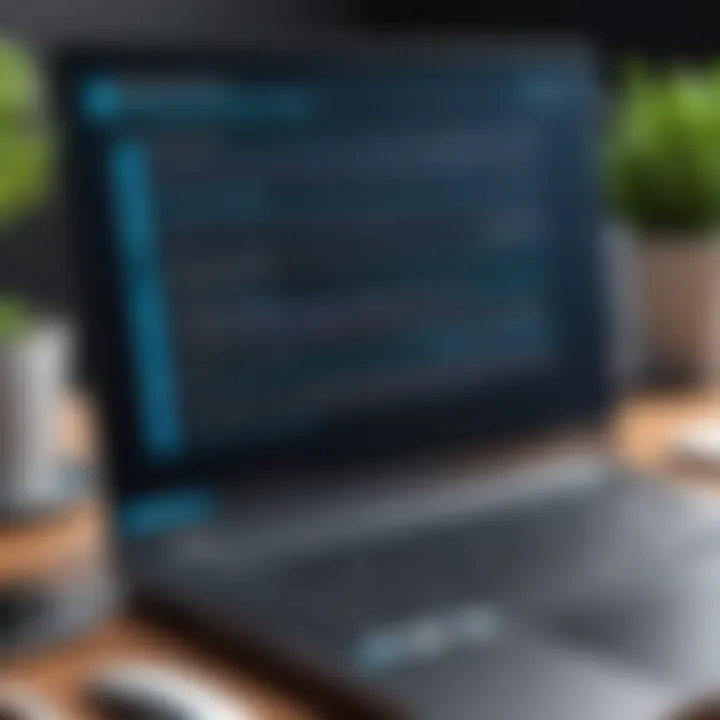
Selecting Compatible Modules
When it comes to upgrading RAM, selecting compatible modules is a critical factor. Compatibility relates to form factor, speed, and capacity. Ensuring that the new RAM aligns with the existing slots and specifications is vital for achieving optimal performance. For example, using DDR4 RAM in a system designed for DDR3 will not function.
The main benefit of selecting compatible modules is enhanced laptop performance, as the system can utilize fully the increased RAM. However, improper selection can lead to failed upgrades and wasted resources.
Impact on Multitasking
RAM has a direct impact on multitasking capabilities. With more RAM, laptops can run more applications simultaneously without crashing or slowing down. This is particularly beneficial for IT professionals who may need to run virtual machines or heavy software. Having adequate RAM can streamline workflows and improve efficiency.
The unique feature of this impact is evident in how the system manages active applications. More RAM allows for better caching and reduces reliance on slower disk-based paging. The advantage is clear; however, users must be cautious about the limits of their specific laptop, as there may be a maximum supported capacity.
Storage Solutions
SSD vs. HDD
Storage is another vital area when discussing upgrades. Solid State Drives (SSDs) and Hard Disk Drives (HDDs) serve the same purpose but differ significantly in performance. SSDs have faster read and write speeds compared to HDDs, leading to quicker boot times and application launches. This characteristic makes SSDs an attractive option for enhancing performance, especially for users who need immediate access to data.
The main advantage of SSDs lies in their speed and reliability. Conversely, HDDs offer larger storage capacities for a lower price. Users must balance these factors based on their specific needs and workflows.
Upgrading Options and Considerations
In upgrading storage, options include replacing the existing drive or adding an additional one if the laptop allows. It’s essential to consider the type of data being stored and how often it needs to be retrieved or modified. The unique feature of upgrading storage is the potential for significant performance improvement, particularly with the transition from HDDs to SSDs. However, users may encounter limitations based on their hardware configurations, such as available slots and storage formats.
In summary, hardware upgrades are essential for enhancing laptop performance, addressing current limitations, and ensuring that the system meets the user's workload needs. Strategic upgrades not only improve functionality but also prolong device longevity, making them a valuable investment for any IT professional or tech enthusiast.
Resource Management
Resource management plays a crucial role in enhancing laptop performance. It involves effectively allocating and utilizing hardware and software resources to ensure optimal system efficiency. By monitoring and managing how resources are consumed, IT professionals can identify bottlenecks and optimize laptop operations. This leads to not only improved performance but also an extended lifespan of the hardware by minimizing unnecessary strain.
Monitoring Resource Usage
Using System Monitors
System monitors provide an essential view into the performance of a laptop’s resources. They allow users to track CPU usage, memory consumption, and disk activity in real time. This capability is vital for diagnosing issues that may be affecting the system's overall performance. A key characteristic of system monitors is their user-friendly interface, which simplifies the observation of various metrics.
The beneficial aspect of using system monitors is their ability to sort and filter data effectively. This means IT professionals can focus on specific resource usage patterns that warrant attention. However, a unique feature often overlooked is the alert system provided by many monitors, which notifies users when resource thresholds are exceeded. The disadvantage might be that some advanced system monitors require significant permissions that could pose privacy concerns.
Interpreting Resource Consumption Data
Interpreting resource consumption data is essential for understanding how applications and processes utilize laptop resources. Effective interpretation helps identify slow applications or excessive background processes that drain system performance. This skill is especially valuable for IT professionals who manage multiple systems in a corporate environment.
The key characteristic of interpreting this data is the ability to distinguish between normal and abnormal resource consumption patterns. This helps in pinpointing inefficiencies. A unique feature is the use of historical data trends that can offer insights into habitual usage and potential areas for optimization. One limitation is that misinterpretation of data can lead to unnecessary changes that might further complicate performance issues.
Adjusting Power Settings
Power settings are not just about saving battery life. They are fundamental to maximizing the laptop’s efficacy during use. Adjusting power settings can lead to significant improvements in processing performance while still maintaining responsible energy consumption. This is particularly important in environments where energy costs are a concern.
Maximizing Efficiency
Maximizing efficiency involves configuring power settings to optimize performance without unnecessary energy waste. This is especially important for laptops used in power-intensive tasks like video editing or programming. The notable aspect of this strategy is its balance; it allows IT professionals to extract maximum performance without compromising battery life.
A unique feature of maximizing efficiency settings is the ability to customize profiles based on user needs. Users can switch to a high-performance profile when plugged in and revert to energy-saving settings when on battery. However, one potential drawback is that the complexity of these profiles can confuse users who are not familiar with power management.
Balancing Performance and Energy Use
Balancing performance and energy use is a strategic approach that extends battery life while providing sufficient performance for day-to-day tasks. This dual focus is particularly relevant for professionals who often work remotely. The key characteristic of this balancing act is the adaptability of settings to different usage scenarios.
The ability to adjust performance levels dynamically according to workload is a unique feature that enhances this approach. IT professionals can set thresholds that automatically adjust tasks based on immediate needs. The disadvantage is that it might require more initial setup and understanding of how tasks interact with power settings.
Effective resource management is not merely an option; it is a necessity for performance optimization in laptops. The interrelation of software and hardware resources demands careful curation and thoughtful adjustments.
Impact of Software Tools
Software tools play a pivotal role in enhancing laptop performance. They serve as the bridge between the users and the hardware, optimizing how processes run. By employing specific utilities, IT professionals can gain insights into system performance, identify bottlenecks, and execute solutions effectively. The significance of these tools cannot be overstated. They help in not just performance monitoring but also in maintaining overall system health. In the next sections, we will delve into these tools and their relevance in performance optimization.
Performance Monitoring Tools
Performance monitoring tools are essential for assessing system health. They provide data that illustrates how resources are being utilized. Without these tools, IT professionals might struggle to understand where efficiency can be improved.
Benchmarking Applications
Benchmarking applications evaluate the performance of hardware and software under specified conditions. These tools allow IT professionals to compare their laptop's performance against set standards or other systems. A key characteristic of benchmarking is its ability to provide objective data. This data can guide necessary upgrades or optimizations. Popular options include Geekbench and Cinebench, which measure various performance aspects, from CPU speed to memory efficiency. Their unique feature lies in standardized tests, allowing for clear comparisons. However, reliance on these applications must be balanced with real-world testing, as benchmarks can sometimes be misleading.
System Profiling Utilities
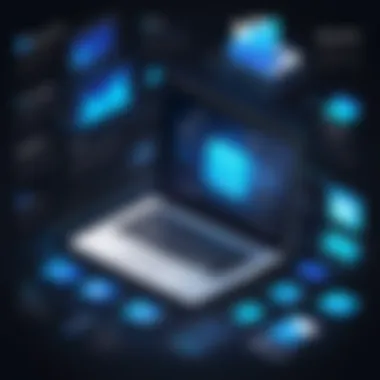
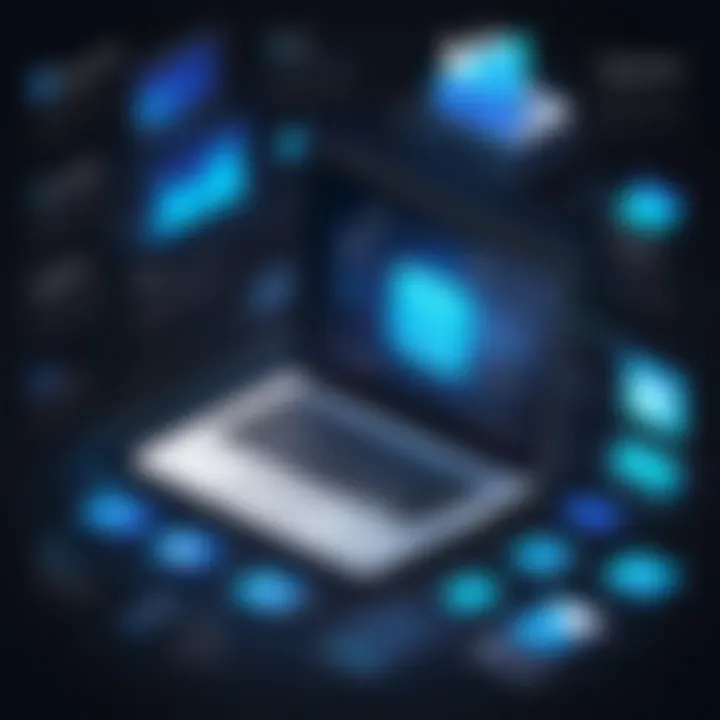
System profiling utilities offer a detailed view of how the system allocates its resources. These tools display real-time usage of CPU, memory, and storage. This insight allows IT professionals to pinpoint inefficiencies and adjust configurations accordingly. Tools such as Process Explorer or Resource Monitor are popular because they give granular data that is easy to interpret. Their unique features include deep dives into memory usage and process management. They aid in troubleshooting but can be complex in setup for users unfamiliar with technical details.
Virtualization and its Effects
Virtualization can significantly impact laptop performance, particularly in resource allocation. By hosting multiple operating systems on a single machine, IT professionals can maximize utility but must manage resources effectively to avoid degradation of performance.
Resource Allocation Challenges
One challenge in virtualization is resource allocation. Balancing CPU and memory demands among virtual machines can be difficult. If one VM consumes too much resource, it can hinder others. Understanding these challenges is essential for optimizing virtual performance. This aspect makes resource management tools crucial. Their ability to monitor and adjust allocations dynamically is a significant benefit for maintaining overall system stability. Yet, it requires an in-depth knowledge of both hardware and software layers to implement effectively.
Optimizing Virtual Environments
Optimizing virtual environments involves configuring settings for maximum efficiency. This can include adjusting CPU limits, setting memory caps, and ensuring internet bandwidth is adequate. A key characteristic of these optimizations is their potential to vastly improve performance when done correctly. Proper setups can lead to more manageable Virtual Machines (VMs) and better overall resources. However, it can be time-consuming. Each VM may require tailored settings to ensure optimal performance, which can lead to increased complexity in management.
Troubleshooting Common Issues
In the realm of laptop performance, addressing common issues is crucial for maintaining system efficiency. Challenges such as slow applications or overheating can significantly hinder usability and productivity. Identifying and resolving these issues allows users and IT professionals alike to ensure laptops perform optimally, catering to demanding workloads and preventing unexpected downtime.
Identifying Performance Bottlenecks
A performance bottleneck refers to any component or issue that limits the effectiveness of the entire system. By identifying these hindrances, users can gain insight into where improvements are necessary, thus enhancing overall performance.
Slow Applications
Slow applications can severely disrupt workflow. This condition often arises when software demands more resources than what the system can provide, leading to frustrating delays. One key characteristic of slow applications is their tendency to consume high CPU or memory usage. This topic is vital for troubleshooting because it draws attention to applications that are not performing as expected.
The unique feature of slow applications lies in their resource allocation patterns. When these applications are active, they may monopolize resources, affecting other programs. The advantages of addressing slow applications are clear: increased efficiency and improved user satisfaction. However, one disadvantage might be the time required to troubleshoot specific applications, which can be great for professionals under tight schedules.
Excessive Background Processes
Excessive background processes can create hidden burdens on system resources. Many applications run processes in the background once initiated, and not all these processes are critical to the main task. This characteristic underlines the importance of understanding what operates in the background and why it matters.
Focusing on this topic is beneficial as it allows users to free up resources that could optimize system performance significantly. The unique attribute of these background processes is their potential to consume RAM or CPU cycles without providing tangible value to the user. The advantages of managing background processes include better responsiveness and faster application load times. However, one drawback exists; mismanagement could lead to important tasks ending unexpectedly, causing loss of work.
Addressing Overheating Problems
Overheating can be a significant issue that affects laptop longevity and performance. If a laptop overheats, its performance may throttle, causing applications to run slowly or even crash. Addressing this common issue is essential for maintaining a healthy laptop environment and ensuring maximum efficiency during demanding tasks.
Cooling Solutions
Cooling solutions play a vital role in preventing overheating. These can range from improved ventilation systems inside the laptop to external cooling pads. A key characteristic of effective cooling solutions is their ability to dissipate heat before it causes issues. This topic is especially relevant as it combines practical hardware enhancements with user-friendly solutions.
An advantage of implementing cooling solutions is the extended lifespan of hardware components. Effective cooling can delay wear and tear of vital parts. However, a potential disadvantage includes the additional cost involved with high-quality cooling setups, which may deter some users.
Internal Dust and Maintenance
Internal dust and maintenance constitute another crucial aspect of preventing overheating. Dust accumulation can block vents and impede airflow, ultimately leading to increased internal temperatures. This topic provides insight into maintaining a clean and efficient system. The essential characteristic of this issue is that it often goes unnoticed until performance degradation becomes evident.
Regular maintenance focused on internal cleanliness can lead to better airflow and, in turn, improved system performance. The unique aspect here is that dust removal is a straightforward and cost-effective task. However, some users may find it cumbersome or intimidating to open their laptops for cleaning, which could discourage them from addressing this issue promptly.
Future-Proofing Your Laptop
Future-proofing your laptop is essential in today's fast-paced technological landscape, especially for IT professionals. This process involves planning for future requirements and ensuring your hardware and software can keep up with advances in technology. By considering future trends and potential upgrade paths, one can significantly extend the lifespan of the device and maintain performance efficiency. The importance hinges not only on keeping up with new software demands but also on maximizing return on investment through thoughtful upgrades.
Understanding Technology Trends
Upcoming Hardware Innovations
Upcoming hardware innovations play a crucial role in enhancing the overall performance of laptops. One significant trend is the rise of ARM-based processors, which promise improved power efficiency without sacrificing performance. This transition appeals to many tech enthusiasts due to its potential for longer battery life and reduced heat generation in laptops. Another innovation to watch is the transition to DDR5 memory. This latest RAM type offers faster data transfer rates compared to its predecessors, allowing for smoother multitasking and enhanced performance for demanding applications.
However, while these innovations are attractive, they come with a caveat. Compatibility can be an issue if older devices are not equipped to handle new technologies. Therefore, insights into upcoming hardware trends can inform potential buyers about making smart purchasing choices that consider longevity. In summary, adapting to these innovations can lead to enhanced performance in demanding applications, which is crucial for professionals.
Software Evolution
Software evolution is another critical aspect that impacts the future-proofing of laptops. As software becomes increasingly sophisticated, it demands more resources from hardware. For instance, cloud computing technologies are evolving rapidly, necessitating enhancements in both processing power and internet connectivity. This shift creates a beneficial scenario where scalable software solutions can leverage advanced computer capabilities effectively.
However, with these advancements also come concerns regarding software documentation and user training. New systems often require a learning curve for effective utilization. Keeping abreast of software trends not only aids in selecting tools that align with evolving needs but also ensures that the laptop is prepared to handle upcoming updates or new applications in the future. Thus, understanding software evolution is vital for maximizing the utility of a laptop in ever-changing environments.
Planning for Upgrades
Timing Your Upgrades
Timing your upgrades is essential for maintaining peak laptop performance. Many users wait until their systems exhibit significant slowdowns before considering upgrades. However, proactive upgrades can stem performance decline while preserving functionality. Upgrading components, such as RAM or storage, at planned intervals helps ensure that performance remains optimal, especially when new software requires more resources.
The key characteristic of timing is evident in observing trends in both hardware and software developments. For example, if a new operating system is launched, it often brings along increased hardware requirements. Being aware of these changes allows for timely upgrades before issues affect usability. Upgrading at the right time can reduce costs, as buying components separately is often cheaper than replacing the entire machine. Therefore, effective timing can lead to significant efficiency gains, enhancing both work output and user satisfaction.
Budget Considerations
Budget considerations are a vital aspect of planning upgrades. Ensuring that adequate financial resources are allocated for upgrades can make the difference between maintaining a competitive edge or falling behind. This involves assessing both the cost of components and the potential return on investment.
One key feature of budget considerations is the balance between immediate costs and long-term benefits. Investing in higher-quality components, such as an SSD rather than an HDD, slightly increases upfront costs but results in greater speed and reliability in the long run. It is beneficial for IT professionals to prioritize upgrades based on cost-effectiveness, focusing on components that deliver the most significant performance improvements. In this manner, appropriate budget planning contributes to the sustainable performance of laptops, extending their usability in a technology-driven world.



