Enhancing Absorb LMS with SSO Integration Benefits


Intro
In today's digital world, education and training must adapt swiftly to the ever-evolving technological landscape. One of the emerging solutions that has captured the attention of organizations aiming for improved learning management is Absorb LMS. This platform stands out particularly when integrated with Single Sign-On (SSO) technology, a powerful combination that can enhance the user experience and bolster security.
SSO allows users to access multiple applications with just a single login, streamlining the authentication process and making it easier for users to access necessary learning materials without the hassle of multiple usernames and passwords. The integration of SSO with Absorb LMS is not just a novelty; it offers practical benefits that can transform how educational institutions and workplaces deliver training.
In this article, we'll uncover the key functionalities and advantages of Absorb LMS when paired with SSO. We'll explore its technical implications, enhancements to user experience, and considerations surrounding security. Aimed at IT professionals and tech enthusiasts, this overview serves as a comprehensive guide for understanding the dynamics of SSO integration within Absorb LMS, ensuring that organizations can provide a seamless and efficient learning environment.
Features Overview
The fusion of Absorb LMS and SSO technology creates a potent blend of features that cater to both the administrative side and the end-user experience.
Key Specifications
- User Management: Absorb LMS allows for easy user management and enrollment processes, making it beneficial for administrators who need to navigate complex user structures.
- Personalized Learning Paths: Users can benefit from customized learning experiences tailored to their specific needs and goals once logged in through SSO.
- Analytics and Reporting: Leveraging powerful analytic tools, organizations can monitor user progress and engagement, enhancing the overall effectiveness of training programs.
Unique Selling Points
Integrating SSO with Absorb LMS doesn't just add convenience; it also enhances the system's effectiveness. Key advantages include:
- Centralized Access: Users can navigate through various platforms seamlessly, as all entries are managed through a unified sign-on system.
- Enhanced Security: With SSO, there’s a reduction in password fatigue, which can often lead to poor password practices. Authentication processes are fortified, protecting sensitive user data.
- Increased Adoption Rates: The ease of access often leads to higher usage rates of the LMS, as learners are more inclined to utilize learning materials when they do not face frequent login hurdles.
"Single Sign-On not only simplifies the user experience but also addresses a myriad of security issues tied to managing multiple credentials."
Performance Analysis
Once the integration of SSO and Absorb LMS is complete, it’s crucial to evaluate how this blend performs in practice. Delving into performance metrics and real-world applications offers insights into its effectiveness.
Benchmarking Results
Performance benchmarks are essential for organizations to understand how their learning management system measures up against expectations. Metrics typically include:
- Load times: Assessing how quickly users can access training material post-login.
- User engagement: Tracking interaction rates with training modules after implementing SSO.
- Security incidents: Monitoring any security breaches, providing insight on the robustness of the SSO authentication process.
Real-world Scenarios
In practical terms, consider a corporate training scenario where employees are required to complete modules on compliance and safety. By employing SSO integrated within Absorb LMS, employees can sign in once and automatically gain access to all necessary resources, significantly cutting down onboarding time. Such scenarios illustrate the tangible benefits of this integration in enhancing productivity and user experience.
As organizations lean into digital transformation, understanding and implementing advanced systems like Absorb LMS with SSO not only streamlines operations but also keeps security in the forefront, safeguarding user data while ensuring an engaging learning path for all.
Understanding Absorb LMS
In the landscape of digital education tools, understanding the Absorb Learning Management System (LMS) is essential for organizations aiming to optimize learning experiences. Absorb LMS stands out due to its comprehensive features, making it a pivotal choice for educational institutions and businesses alike. It combines user-friendly interfaces with powerful functionalities, creating an environment where learning can thrive. When integrated with Single Sign-On (SSO), its capabilities further enhance, offering seamless access and robust security. Thus, comprehending Absorb LMS is not merely an academic exercise; it's about leveraging the full potential of this platform to maximize teaching outcomes and streamline operations.
Overview of Absorb LMS Features
Absorb LMS is loaded with features that cater to diverse learning needs. Users can expect:
- Customizable Learning Paths: Tailor-made experiences allow users to navigate courses based on their unique learning objectives.
- Mobile Compatibility: The system is designed to be mobile-responsive, ensuring that users can learn on-the-go, a necessity in our fast-paced world.
- Gamification Elements: By incorporating game-like elements, learners are kept engaged, making the process enjoyable and interactive.
- Reporting and Analytics: There’s a strong emphasis on tracking progress, allowing instructors to assess the effectiveness of educational strategies and make data-driven decisions.
These features work hand-in-hand to foster an enriching learning environment, where users gain the most out of their educational experiences.
Target Users of Absorb LMS
Absorb LMS is not a one-size-fits-all solution; it addresses a wide array of users including:
- Corporate Training Managers: They seek effective ways to onboard employees and enhance skill development.
- Educators in Higher Learning: University staff utilize it to manage courses and provide students with integrated learning resources.
- Non-Profit Organizations: Various NGOs leverage the platform for training volunteers efficiently.
By catering to such a diverse group, Absorb LMS ensures that each user receives tailored solutions that meet their specific training needs.
Core Functionalities and Offerings
At the heart of Absorb LMS lie its core functionalities, which encompass:
- Content Creation Tools: These tools enable users to create engaging content quickly and efficiently. Users can upload documents, videos, and more, making it easy to share knowledge.
- Social Learning Features: Built-in forums and chat enable peer-to-peer interaction, vital for knowledge sharing and community building.
- Integration Capabilities: The platform can seamlessly integrate with other tools, allowing organizations to utilize existing systems while enhancing their learning management capabilities.
- Certification Management: Users can track and manage certifications, an essential feature for compliance and credentials.
Through these functionalities, Absorb LMS not only serves as a platform for learning but also acts as a conduit for organizational growth and development. By understanding these core offerings, users can better appreciate how to customize their learning environments for maximum effectiveness.
The Concept of Single Sign-On (SSO)
In the digital landscape, where users juggle multiple accounts for various services, Single Sign-On (SSO) emerges as a beacon of streamlined efficiency. This concept is not simply a technical enhancement; it profoundly affects user experience and security posture in learning management systems like Absorb LMS. Implementing SSO can be a game changer, particularly for IT administrators and end-users alike. But what does it really entail?
Defining SSO


Single Sign-On is a user authentication process that allows a user to access multiple applications with one set of login credentials. Instead of remembering a slew of usernames and passwords, users can enter their details just once, then glide through various platforms seamlessly. Quite simply, SSO acts as one master key to unlock all your educational resources, which can significantly reduce frustration and improve overall satisfaction.
How SSO Works: A Technical Explanation
Delving deeper into the workings of SSO, it operates via a central authentication server. Here's a basic overview of the mechanics involved:
- User Initiation: A user tries to access an application that supports SSO.
- Authentication Request: The user is redirected to the SSO login page.
- Credentials Input: The user inputs their login credentials.
- Token Issuance: Once verified, the SSO server issues an authentication token.
- Access Granted: The user is redirected back to the original application, now logged in, thanks to the token validating their identity.
Essentially, SSO leverages tokens or cookies to maintain an ongoing session across various applications. The technical intrigue lies in the protocols that facilitate this process, such as OAuth and SAML.
Benefits of Implementing SSO
The positive ripple effects of implementing SSO are palpable. Here are a few key advantages:
- Enhanced User Experience: With one set of credentials, users can effortlessly navigate between different platforms, minimizing the time spent logging in.
- Improved Security: Fewer passwords mean reduced risk of password fatigue, where users resort to insecure practices, like recycling old passwords.
- Centralized User Management: IT administrators can easily manage user data in a single repository, simplifying onboarding and offboarding processes.
- Cost Efficiency: Reduced helpdesk calls related to password resets translate to lowered operational costs.
"Managing multiple accounts can feel like spinning plates; SSO allows you to put all the plates into one hand."
As educational institutions and organizations adopt Absorb LMS for their training solutions, integrating SSO brings substantial security and efficiency gains that cannot be overlooked. Thus, understanding SSO is not just beneficial – it’s essential for a future wherein technology continues to intertwine with learning.
Integrating SSO with Absorb LMS
The integration of Single Sign-On (SSO) with Absorb Learning Management System is not merely a technical enhancement; it is a transformative strategy that elevates user engagement while optimizing operational efficiency. With organizations increasingly leaning on diverse educational tools, SSO presents a streamlined approach. This integration minimizes the burden of managing multiple logins and passwords, offering a seamless access experience to users. In this digital age where time is of the essence, the straightforward essence of SSO cannot be overstated.
By providing a single centralized point for authentication, SSO allows users to harness the full extent of Absorb LMS's features without the hassle of repeated logins. This enhancement does not just simplify user experience; it sets a foundation for a robust security framework. Monitoring access and user activity becomes less complex, crucial in an environment where safeguarding sensitive information is paramount.
Key Integration Steps
Integrating SSO with Absorb LMS might appear daunting at first, but breaking it down into manageable steps simplifies the process.
- Identify SSO Provider: Start off by choosing an SSO provider that aligns with the organization’s needs. Popular choices include Okta, Microsoft Azure AD, and Auth0. Each provider offers unique features, so take the time to assess them thoroughly.
- Configuration of Absorb LMS: Log in to your Absorb LMS admin account and navigate to the integration settings. Here, you can find options to input SSO configurations, including issuer URLs, identifiers, and certificates.
- User Mapping: Set up user accounts to ensure that users in Absorb LMS match those in the SSO system. This mapping is critical for seamless transitions between systems, particularly important for larger organizations with diverse user profiles.
- Testing the Integration: Conduct tests to verify the SSO's functionality. Simulating real-user interactions ensures that everything works smoothly before going live.
- Launch and Monitor: Finally, roll out the integration. Keep an eye on user activity to address any issues quickly that might arise post-launch.
Supported SSO Protocols
Absorb LMS boasts compatibility with a range of SSO protocols, making it adaptable to different organizational needs. Key protocols include:
- SAML (Security Assertion Markup Language): This is perhaps the most common protocol used for SSO. It's particularly suited for enterprise environments and facilitates secure exchange of user authentication and authorization data.
- OpenID Connect: Built on OAuth 2.0, this protocol offers a more modern approach to authentication, allowing applications to verify user identities based on authentication performed by an authorization server.
- OAuth 2.0: While primarily a delegation protocol, it supports variations of SSO through its token-based approach. This is often used in conjunction with OpenID Connect for a comprehensive solution.
These protocols provide flexibility and security, making it easier for organizations to implement SSO in a manner that fits their specific requirements.
Configuration Challenges
Integrating SSO with Absorb LMS is not without its hurdles. Organizations may face several configuration challenges that need thoughtful consideration:
- Compatibility Issues: Ensuring the SSO provider is fully compatible with Absorb LMS can be tricky, particularly when dealing with legacy systems that may not support modern protocols.
- User Management: The transition of user accounts from traditional login systems to SSO requires meticulous attention. Inconsistent mappings could prove disastrous, leading to access issues.
- Security Configurations: Misconfigurations could expose vulnerabilities, leaving user data susceptible to breaches. It is essential to scrutinize every element of the security settings involved in the SSO integration.
Security Implications of SSO
In the modern digital landscape, the security implications surrounding Single Sign-On (SSO) integration are paramount, especially when it comes to learning management systems like Absorb LMS. Leveraging SSO not only streamlines the user experience, but it also requires careful consideration of the security elements involved. With an SSO solution, various authentication processes converge into a single point of access. This centralization, while convenient, raises pertinent questions about vulnerabilities and potential risks that can compromise user data and system integrity.
When organizations choose to integrate SSO within Absorb LMS, they must systematically address multiple security considerations. From ensuring data confidentiality to managing access controls, these elements can significantly impact the overall effectiveness of the learning environment.
Potential Security Risks
One of the central concerns with SSO is reliance on a single set of credentials for access to multiple systems. If these credentials are compromised, it presents a goldmine for malicious actors. Potential risks include:
- Credential Theft: Phishing attacks targeting users to capture login details.
- Token Misuse: An unauthorized user could exploit session tokens to gain access to sensitive information.
- System Dependency: If the SSO service experiences downtime or a breach, it can effectively lock users out of all linked applications.
This dependency escalates risk, making it crucial to adopt stringent safeguards around user accounts and authentication methods.
Best Practices for Securing SSO
To mitigate the risks associated with SSO integration, organizations should employ several best practices:
- Multi-Factor Authentication (MFA): Adding an additional layer of verification enhances security. Consider requiring a phone-based prompt or a biometric scan.
- Regular Audits and Monitoring: Frequently review access logs and user behavior to identify anomalies that may indicate a security breach.
- Robust Password Policies: Implement policies that encourage strong passwords and recommend regular updates to account credentials.
"Security is not a product, but a process; the more layers of protection, the better."
- User Education: Training users on recognizing phishing schemes and understanding the importance of security can significantly reduce risks.
User Authentication Considerations
User authentication is at the heart of SSO's security framework. When implementing SSO in Absorb LMS, it’s critical to ensure that users can be authenticated in a manner that preserves both security and usability. Some considerations include:
- Identity Federation: Organizations can partner with trusted identity providers to facilitate secure authentication workflows, ensuring that user identities are verified effectively.
- Periodic Authentication Checks: Regularly rerouting users to re-authenticate can prevent unauthorized access resulting from compromised sessions.
- Granular Access Controls: Customize permissions based on user roles to limit access to sensitive data, ensuring that even if a breach occurs, the impact is minimized.
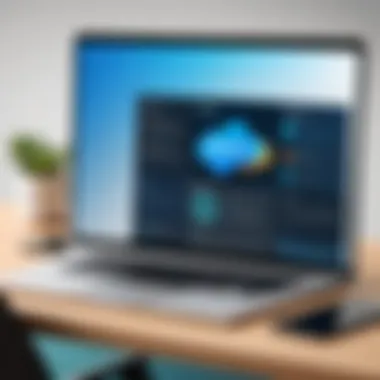

By addressing these details, organizations can safeguard both user data and the integrity of the learning management system, thus enhancing the overall efficacy of the SSO integration.
User Experience Enhancement through SSO
The integration of Single Sign-On (SSO) with Absorb Learning Management System (LMS) holds vital significance in elevating user experience. In this technologically advanced era, streamlining access to resources is paramount. Learning should feel seamless, and SSO plays a crucial role in achieving that goal. By facilitating easier navigation, enhancing user satisfaction, and boosting adoption rates, SSO integration transforms how users interact with learning materials and tools.
Streamlined Access to Resources
One of the foremost advantages of SSO integration is its ability to offer a more streamlined access to resources. Gone are the days when users needed to remember countless passwords and usernames. With SSO, a single set of credentials grants users access across multiple platforms. This means that learners can log into their Absorb LMS account and gain immediate entry to an array of resources, such as courses, training modules, and assessment tools, without the need for repeated log-ins.
The benefits of this streamlined access are manifold:
- Efficiency: Users save time and effort in navigating through different log-ins.
- Focus on Learning: With reduced friction in accessing resources, learners can direct their attention where it belongs – on learning.
- Lowered Frustration: This ease of access dramatically lessens user frustration, leading to a more positive engagement with the platform.
Impact on User Satisfaction
User satisfaction is a key indicator of the success of any learning management system. By simplifying access, SSO enhances overall user contentment. When learners can quickly access materials without the hurdle of multiple sign-ins, they typically experience less stress and greater satisfaction. This improved user experience contributes to higher completion rates for courses and training programs.
Moreover, a system that respects users' time and effort fosters loyalty. If users notice that their needs are prioritized through an efficient system, it likely influences their long-term engagement with the Absorb LMS. The feeling of user-friendliness arises not only from functional simplicity but also from a psychological standpoint – when learners feel in control and free from interruptions, they naturally become more engaged and committed.
Analysis of User Adoption Rates
The correlation between SSO integration and user adoption rates cannot be overemphasized. By minimizing barriers to entry, SSO can significantly boost a user’s propensity to adopt a particular learning platform. Statistics indicate that organizations implementing SSO often witness soaring adoption rates. Users are more willing to engage with a system that makes access effortless.
In examining user adoption rates in the context of SSO:
- Quick Feedback Loops: Organizations can closely monitor how users interact with the platform without the hindrance of access issues, generating invaluable insights into engagement levels.
- Increased Participation: Studies show that removing obstacles often leads to higher participation. This is especially true in educational contexts where the same learners may need to access various resources scattered across different platforms.
- Retention Benefits: High adoption rates can also reflect positively on learner retention, establishing a more consistent learning environment that fosters continuous development.
"SSO revolutionizes the user experience in learning management systems by creating pathways that are simple, efficient, and user-centered, thereby enhancing learning and engagement."
In summary, the user experience enhancement through SSO in Absorb LMS isn't just a technological upgrade; it's a paradigm shift towards a more user-centric learning approach. By making access simpler and boosting overall satisfaction, SSO effectively lays the groundwork for improved adoption rates, which is essential for fostering a rich learning environment.
Case Studies: Successful SSO Implementations
The implementation of Single Sign-On (SSO) within learning management systems, such as Absorb LMS, is more than just a technical novelty. It represents a significant shift in how educational organizations and corporations manage their online environments. These case studies showcase the practical benefits of SSO, illustrating its effectiveness across diverse sectors. By examining successful integrations, we can glean valuable insights into the operational efficiency, user satisfaction, and security improvements that accompany SSO adoption.
Higher Education Institutions
In the realm of higher education, the integration of SSO in Absorb LMS has become commonplace. Universities are often tasked with providing seamless access to a multitude of resources, from course materials to libraries and administrative tools. One notable example can be found at a prominent university where the adoption of SSO has simplified student access to various academic platforms.
The case highlighted how students previously contended with multiple credentials for different systems. Post-SSO implementation, feedback revealed a dramatic reduction in login-related queries at the helpdesk. Students no longer needed to remember myriad passwords or navigate through complicated login procedures. Instead, they could access learning materials instantly, creating an environment conducive to focused study and improved retention of information.
Benefits that emerged from such implementations included:
- Increased Student Engagement: The ease of access motivated students to spend more time on the LMS.
- Cost Reduction: Fewer helpdesk calls translated into reduced operational costs for IT support.
Corporate Training Environments
The corporate sector shows a compelling narrative as well. A leading multinational corporation integrated SSO into its Absorb LMS, catering to a global workforce spread across various time zones. Prior to SSO, employees faced hurdles with authentication processes that significantly hampered their ability to engage with training resources on a timely basis.
After the integration, employees were able to log in once and gain immediate access to their training modules and compliance courses. This not only improved training completion rates but also fed a more positive corporate culture through enhanced communication of available resources.
Key elements worth noting from this success story include:
- Scalability: As the company expanded, they effortlessly added new employee access without the headache of managing additional login protocols.
- Analytics Improvement: The data tracking tools in Absorb LMS provided insights on training effectiveness, paving the way for tailored training programs that resonated with employees.
Non-Profit Organizations
For non-profit organizations, the switch to SSO can be a game changer. These entities are often working on tight budgets and with limited resources. One non-profit organization, focused on educational outreach, implemented SSO within its Absorb LMS to streamline volunteer training processes.
Before SSO, managing access for volunteers was cumbersome, often leading to frustration and disengagement. The implementation afforded them an easy gateway to training materials and updates. This change significantly boosted volunteer morale, as they felt empowered to take initiative in their training schedules.
Highlights from their case include:
- Enhanced Volunteer Retention: Satisfied volunteers were likely to return, reducing costs associated with recruitment and training.
- Greater Impact Measurement: Post-implementation, the organization could focus on user data to assess training impacts on volunteer work efficiency.
These case studies serve as powerful examples of the transformative nature that SSO can have across various sectors. They underscore not just the technical aspects of implementation but also the profound improvements in user experience and operational efficiency.
Analyzing Performance Metrics
In the realm of digital learning, how efficiently a system performs can make or break the user experience. Analyzing performance metrics for Absorb Learning Management System (LMS) post-SSO implementation is not merely a technical exercise, but a critical examination of how effectively the integration serves users and the organization as a whole. By scrutinizing these metrics, IT professionals can identify potential bottlenecks, enhance the learning experience, and ultimately drive better outcomes.
Measuring LMS Efficiency Post-SSO Implementation
When integrating Single Sign-On with the Absorb LMS, it’s vital to gauge its efficiency afterwards. Efficiency can be measured in several ways:


- Login Times: Track how the SSO affects login times. Faster logins generally lead to a more seamless experience.
- Course Completion Rates: Analyze whether there’s an increase in course completion rates after implementing SSO, as it can reduce barriers to access.
- System Downtime: Assess if SSO leads to fewer instances of downtime or technical issues, indicating better reliability.
A quantitative evaluation method is beneficial here. For example, measuring the average time it takes for users to log in before and after SSO can provide direct insight into improvements or challenges.
Comparison of User Engagement Levels
User engagement is the heartbeat of any learning environment. Post-SSO implementation, it’s wise to conduct a thorough comparison of engagement levels. Consider the following aspects:
- Session Duration: Check if users spend more time in the LMS after SSO integration. Longer sessions can often link to improved engagement with course material.
- Activity Logs: Review the proportion of active users. Are more learners interacting with the content daily or weekly?
- Feedback Surveys: Collect qualitative data through surveys asking users about their experiences.
Engagement metrics can provide a clearer view of how effective the new SSO system is in fostering a productive learning environment.
Monitoring System Performance
Monitoring the overall system performance after SSO integration ensures that the platform remains robust and user-friendly. Here’s how to go about it:
- Performance Dashboards: Utilize dashboards that provide real-time analytics on system performance. This allows for quick identification of any anomalies.
- User Feedback Analysis: Continuous feedback from users is crucial. Look for patterns or frequent issues users may face within the LMS post-SSO.
- Load Testing: Regularly conduct load tests to ensure that the system can handle user demand, especially during peak usage periods.
As the saying goes, "What gets measured gets managed," and this rings especially true for digital learning systems that must adapt to varying user needs in real time.
Understanding performance metrics is crucial for making informed decisions that enhance both user satisfaction and the overall effectiveness of the Absorb LMS.
Addressing Technical Hurdles
Importance of Addressing Technical Hurdles
In today's fast-paced tech environment, integrating SSO with Absorb LMS is not just beneficial; it’s crucial for creating an efficient learning ecosystem. However, going through this process isn't always a walk in the park. Identifying and addressing technical hurdles is essential as they can significantly impact user experience, system performance, and overall data security.
Navigating these hurdles means more than just fixing glitches. It involves understanding the nitty-gritty of both systems and recognizing how they can coexist harmoniously without compromising the integrity of either platform. When IT professionals approach integration with a keen awareness of potential obstacles, the likelihood of success increases tremendously.
Common Integration Problems
When it comes to merging Absorb LMS with SSO frameworks, several common integration problems keep coming up. Here are a few to watch for:
- Incompatibility Issues: Sometimes the LMS and the SSO solution may not play nice due to differences in protocols. It's crucial to ensure compatibility before attempting integration.
- Misconfiguration: A simple misstep in configuration settings can lead to authentication issues. This can be a real head-scratcher for users attempting to access training materials.
- User Data Synchronization: Keeping user data up to date between both systems can be tricky. Syncing issues can lead to permissions problems and, ultimately, feelings of frustration from end users.
- Latency Problems: Slow access times can negatively affect user satisfaction. If users experience delays while attempting to log in, they may abandon the process altogether.
Addressing these problems upfront can save a lot of headaches later on and pave the way for a smoother transition.
Troubleshooting Techniques for SSO
Even the best-laid plans can go awry, and having a troubleshooting plan is part and parcel of successful integration. Here are some techniques to consider:
- Check Log Files: Starting with log files can provide insight into what went wrong during the login attempt. They can highlight failed authentication errors or other system anomalies.
- Test for User Provisioning: It’s important to verify that new users are correctly provisioned in both systems. Creating a test user can help to check the flow.
- Review Configuration Settings: Going back to square one and checking configuration in both the LMS and SSO settings could reveal the root of many issues. Sometimes, a tiny overlooked detail can skew results.
- Communicate with Stakeholders: Keeping lines of communication open with other team members can lead to quick resolutions. Sometimes, the user isn’t the one who causes the mishap.
These techniques not only help in diagnosing the problem but can also contribute to the creation of a more robust integration process down the line.
Role of IT Support in the Integration Process
IT support plays an indispensable role during the integration of SSO with Absorb LMS.
- Expertise in Navigation: A team well-versed in troubleshooting brings valuable skills to the table. Their ability to pinpoint technical issues expedites the resolution process.
- Ongoing Maintenance: The work doesn’t end post-integration. IT support is needed to routinely check for issues, conduct updates, and provide user training. Without this, any integration could become a house of cards.
- User Support and Training: Ensuring that end-users understand how to efficiently utilize the system is critical. IT teams often provide essential training and support materials.
In essence, IT support not only facilitates a smoother integration but is key in maintaining long-term success. Protecting your investment in technology also means considering the essential role of those who keep everything running smoothly.
Future Perspectives on SSO in Learning Systems
The landscape of education is constantly shifting, and the integration of Single Sign-On (SSO) technology within Learning Management Systems (LMS) like Absorb LMS stands as a cornerstone for future development. As institutions grapple with increasing demands for efficiency and user satisfaction, SSO emerges as a key player. Its implementation not only enhances user experience but also paves the way for deeper insights and far-reaching improvements.
Trends in SSO Technology
When looking at the horizon, one can see several trends that indicate where SSO technology is heading. Firstly, cloud-based SSO solutions are gaining traction. They offer scalability and flexibility, allowing organizations to adapt quickly to changing needs. This means institutions can implement advanced security measures without heavy investments in infrastructure.
Moreover, we’re seeing a push toward AI integration within SSO frameworks. This AI-driven approach analyzes user behavior to enhance security measures and streamline access. For example, if an unusual pattern in user logins is detected, the system can trigger additional security checks. It’s like having a digital watchdog that learns and reacts, making systems more secure and resilient.
Additionally, federated identity management is becoming essential. Institutions are moving towards unified identity solutions that can work across various platforms. This means less friction for users who might be accessing different educational tools—be it for video conferencing or assignment submission—using a single set of credentials.
Predictions for LMS Development
As we glance into the future, the role of SSO in LMS development is set to expand significantly. It’s not just about simplifying access anymore; it’s merging with evolving pedagogical methods. For instance, adaptive learning technologies will likely utilize SSO to tailor educational experiences based on individual user behavior and preferences. This integration will provide a more customized learning path for students, enhancing engagement and knowledge retention.
Furthermore, the push for mobile learning cannot be understated. As education moves towards a more mobile-first approach, SSO will need to adapt to allow seamless access across various devices while maintaining strong security protocols. This means users can learn anytime, anywhere without the hassle of multiple logins tons of apps.
The Role of Data Analytics in SSO Evolution
In today's world, data is more than just numbers; it's the compass guiding decisions. SSO platforms are uniquely positioned to harness the power of data analytics. By analyzing user data collected during login processes, institutions can gain insights into user engagement and resource utilization. This information can inform strategies on how to enhance the overall user experience.
Furthermore, advanced analytics can help in identifying trends and patterns in user behavior. For example, if a drop in user logins is observed after implementing a new feature, analytics can pinpoint potential issues with its adoption. This iterative feedback loop is essential for continuous improvement.
SSO is not just about efficiency; it’s about understanding users at a deeper level, ultimately driving better educational outcomes.
To wrap it up, as we move forward, the collaboration between SSO technology and LMS platforms like Absorb LMS will redefine the educational experience. It’s about creating an environment that’s not only user-friendly but also deeply analytical and adaptive to the needs of the modern learner.



